PGW 2200 Multiple Originating Point Codes Configuration Example
Available Languages
Contents
Introduction
This document provides a sample configuration for the configuration of multiple Originating Point Codes (OPCs) on a Cisco PGW 2200 Softswitch.
Prerequisites
Requirements
Before you attempt this configuration, ensure that you meet these requirements:
-
Cisco Media Gateway Controllers
-
Cisco Signalling Link Terminals (SLT)
-
SS7 Signalling
Components Used
The information in this document is based on these software and hardware versions:
-
Cisco Media Gateway Controller - Cisco PGW 2200 Software Release 9.3(2)
-
Cisco SLT on Cisco IOS® Software Release 12.2(15)T or later
The information in this document was created from the devices in a specific lab environment. All of the devices used in this document started with a cleared (default) configuration. If your network is live, make sure that you understand the potential impact of any command.
Related Products
This configuration can also be used with these hardware and software versions:
-
Cisco PGW 2200 Release 9.2(2)
-
Cisco PGW 2200 Release 9.4(1)
Conventions
For more information on document conventions, refer to Cisco Technical Tips Conventions.
Background Information
A Cisco PGW 2200 can support up to six True OPCs. However, there are some configuration steps you must follow in order to deploy this configuration. Each OPC is bound to a single SS7 Input Output Channel Controller (IOCC) instance within the PGW 2200 where each IOCC is bound to a unique UDP port. Each unique port is identified when you configure the SESSIONSET that is used by the C7IPLNK in the PGW 2200 configuration. One problem that arises when you configure multiple OPCs is that linksets cannot be shared between IOCCs. As a result, you need to configure multiple entries for your adjacent point codes (APCs) with unique MML names. This allows you to have a unique entry to associate with the LNKSET for each IOCC.
The Cisco SLT functions as an SS7 front-end processor for the Cisco PGW 2200 node. The Cisco SLT is responsible for terminating the Message Transfer Part Level 1 (MTP1) and MTP2 layers of the SS7 protocol stack. The Cisco SLT transports the upper layers of the SS7 signaling (MTP3 and later) to and from the PGW 2200 over an IP network that uses Reliable User Datagram Protocol (RUDP). Prior to Cisco IOS Software Release 12.2(15)T, the SLT was only capable of having a single Active RUDP session between itself and the PGW 2200. The result was that you had to have a different SLT for each IOCC or OPC configured. This limitation was removed with the introduction of Cisco IOS Software Release 12.2(15)T which can now have active RUDP sessions with up to four IOCC's (see Note).
Note: The Cisco 2611XM SLT can only create two RUDP sessions to a Cisco PGW 2200 as opposed to four on the 2651XM, AS5350, or AS5400.
Configure
In this section, you are presented with the information to configure the features described in this document.
Note: To find additional information on the commands used in this document, use the Command Lookup Tool (registered customers only) .
Network Diagram
This document uses this network setup:
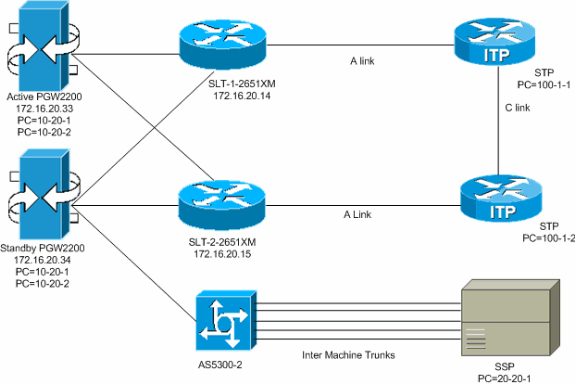
Configurations
This document uses these configurations:
| Active PGW 2200 (exported config.mml) |
|---|
!--- Two unique point codes are defined for the PGW 2200. prov-add:OPC:NAME="opc-1",DESC="Originating Point Code 1", NETADDR="10.20.1",NETIND=2,TYPE="TRUEOPC" prov-add:OPC:NAME="opc-2", DESC="Originating Point Code 2",NETADDR="10.20.2",NETIND=2,TYPE="TRUEOPC" !--- Destination point codes are defined for the SSPs !--- that you connect to. For point code 20.20.1 there are duplicate entries. !--- Each one is associated to a different IOCC that represents each OPC. prov-add:DPC:NAME="dpc-simplex",DESC="Destination Point Code for BTS Simplex(650)", NETADDR="20.20.1",NETIND=2 prov-add:DPC:NAME="dpc-simplex-opc2",DESC="Destination Point Code for BTS Simplex(650)from opc2",NETADDR="20.20.1",NETIND=2 !--- The SS7 variant is defined that is used between you and !--- the destination SSP. prov-add:SS7PATH:NAME="ss7p-simplex",DESC="SS7 Signaling Service to BTS Simplex via opc-1",MDO="ANSISS7_STANDARD",CUSTGRPID="0000",SIDE="network", DPC="dpc-simplex",OPC="opc-1" prov-add:SS7PATH:NAME="ss7p-simplex-opc2", DESC="SS7 Signaling Service to BTS Simplex via opc-2",MDO="ANSISS7_STANDARD", CUSTGRPID="0000",SIDE="network",DPC="dpc-simplex-opc2",OPC="opc-2" !--- The SLTs are defined and gateways that are part of !--- the PGW 2200 solution. prov-add:EXTNODE:NAME="slt-1",DESC="SLT-1-2651XM",TYPE="SLT" prov-add:EXTNODE:NAME="slt-2",DESC="SLT-2-2651XM",TYPE="SLT"prov-add:EXTNODE: NAME="as5300-2",DESC="AS5300-2 Gateway",TYPE="AS5300" !--- The RUDP connections are defined between !--- the PGW 2200 and the two SLTs. !--- Note that you need to define duplicate entries for the sessionset. !--- Each one is associated to a different IOCC that represents each OPC. prov-add:SESSIONSET:NAME="sset-slt1",EXTNODE="slt-1",IPADDR1="IP_Addr1", PEERADDR1="172.16.20.14",PORT=7000,PEERPORT=7000,NEXTHOP1="0.0.0.0", NETMASK1="255.255.255.255",TYPE="BSMV0" prov-add:SESSIONSET:NAME="sset-slt1-opc2",EXTNODE="slt-1",IPADDR1= "IP_Addr1",PEERADDR1="172.16.20.14",PORT=7002,PEERPORT=7002,NEXTHOP1= "0.0.0.0",NETMASK1="255.255.255.255",TYPE="BSMV0" prov-add:SESSIONSET:NAME="sset-slt2",EXTNODE="slt-2",IPADDR1="IP_Addr1", PEERADDR1="172.16.20.15",PORT=7000,PEERPORT=7000,NEXTHOP1="0.0.0.0", NETMASK1="255.255.255.255",TYPE="BSMV0" prov-add:SESSIONSET:NAME="sset-slt2-opc2",EXTNODE="slt-2",IPADDR1= "IP_Addr1",PEERADDR1="172.16.20.15",PORT=7002,PEERPORT=7002,NEXTHOP1= "0.0.0.0",NETMASK1="255.255.255.255",TYPE="BSMV0" !--- The point codes of the STPs are defined that you connect to. !--- Note that you need to define duplicate entries for the APCs. !--- Each one is associated to a different IOCC that represents each OPC. prov-add:APC:NAME="itp-1",DESC="Adjacent Point Code for ITP1(100-1-1) ",NETADDR="100.1.1",NETIND=2 prov-add:APC:NAME="itp-2",DESC="Adjacent Point Code for ITP2 (100-1-2) ",NETADDR="100.1.2",NETIND=2 prov-add:APC:NAME="itp-1-opc2",DESC="Adjacent Point Code for ITP1 (100-1-1) for opc-2",NETADDR="100.1.1",NETIND=2 prov-add:APC:NAME="itp-2-opc2",DESC="Adjacent Point Code for ITP2 (100-1-2) for opc-2",NETADDR="100.1.2",NETIND=2 !--- Define the SS7 links between the PGW 2200 and the STP. !--- You need to define duplicate entries for the LNKSET. !--- Each duplicate entry is associated to a different IOCC that !--- represents each OPC. prov-add:LNKSET:NAME="lnkset-itp1",DESC="From 2651XM-1 Lnkset to ITP1 ",APC="itp-1",PROTO="SS7-ANSI",TYPE="IP" prov-add:LNKSET:NAME="lnkset-itp2 ",DESC="From 2651XM-1 Lnkset to ITP2",APC="itp-2",PROTO="SS7-ANSI",TYPE= "IP" prov-add:LNKSET:NAME="lnkset-itp1-opc2",DESC="From 2651XM-1 Lnkset to ITP1 for opc-2",APC="itp-1-opc2",PROTO="SS7-ANSI",TYPE="IP" prov-add: LNKSET:NAME="lnkset-itp2-opc2",DESC="From 2651XM-1 Lnkset to ITP2 for opc-2",APC="itp-2-opc2",PROTO="SS7-ANSI",TYPE="IP" !--- Define routes to the destination point code via each SLT. !--- Also, define the routes to the STPs. You need to !--- define duplicate entries for the SS7ROUTE. !--- Each duplicate entry is associated to a different !--- IOCC that represents each OPC. prov-add:SS7ROUTE:NAME="ss7r-simplex-1",DESC="SS7 Route to BTS Simplex via ITP1",OPC="opc-1",DPC="dpc-simplex",LNKSET="lnkset-itp1", PRI=1 prov-add:SS7ROUTE:NAME="ss7r-simplex-2",DESC="SS7 Route to BTS Simplex via ITP2",OPC="opc-1",DPC="dpc-simplex",LNKSET="lnkset-itp2", PRI=1 prov-add:SS7ROUTE:NAME="ss7r-simplex-1-opc2",DESC="SS7 Route to BTS Simplex via ITP1 using opc-2",OPC="opc-2",DPC="dpc-simplex-opc2", LNKSET="lnkset-itp1-opc2",PRI=1 prov-add:SS7ROUTE:NAME="ss7r-simplex-2-opc2",DESC="SS7 Route to BTS Simplex via ITP2 using opc-2",OPC="opc-2",DPC="dpc-simplex-opc2 ",LNKSET="lnkset-itp2-opc2",PRI=1 prov-add:SS7ROUTE:NAME="ss7r-itp1-opc2",DESC="SS7 Route to ITP1 via opc-2",OPC="opc-2",DPC="itp-1-opc2",LNKSET="lnkset-itp1-opc2",PR I=1 prov-add:SS7ROUTE:NAME="ss7r-itp2-opc2",DESC="SS7 Route to ITP2 via opc-2",OPC="opc-2",DPC="itp-2-opc2",LNKSET="lnkset-itp2-opc2",PR I=1 prov-add:SS7ROUTE:NAME="ss7r-itp1",DESC="SS7 Route to ITP1 via opc-1 ",OPC="opc-1",DPC="itp-1",LNKSET="lnkset-itp1",PRI=1 prov-add:SS7ROUTE:NAME="ss7r-itp2",DESC="SS7 Route to ITP2 via opc-1 ",OPC="opc-1",DPC="itp-2",LNKSET="lnkset-itp2",PRI=1 !--- Define the IP link between the PGW 2200 and the SLT. !--- You need to create duplicate entries for the C7IPLNK. !--- Each duplicate entry is associated to a different !--- IOCC that represents each OPC. prov-add:C7IPLNK:NAME="c7ip-itp1-0",DESC="C7Iplink to ITP1 SLC 0 via SLT1",LNKSET="lnkset-itp1",SLC=0,PRI=1,TIMESLOT=0,SESSIONSET="s set-slt1" prov-add:C7IPLNK:NAME="c7ip-itp2-1",DESC="C7Iplink to ITP2 SLC 1 via SLT2",LNKSET="lnkset-itp2",SLC=1,PRI=1,TIMESLOT=1,SESSIONSET=" sset-slt2" prov-add:C7IPLNK:NAME="c7ip-itp1-1-opc2",DESC="C7Iplink to ITP1 SLC 1 via SLT-2 for opc-2",LNKSET="lnkset-itp1-opc2",SLC=1,PRI=1,TIMESLOT=0, SESSIONSET="sset-slt2-opc2" prov-add:C7IPLNK:NAME="c7ip-itp2-0-opc2",DESC="C7Iplink to ITP2 SLC 0 via SLT-1 for opc-2",LNKSET="lnkset-itp2-opc2",SLC=0,PRI=1,TIMESLOT=1, SESSIONSET="sset-slt1-opc2" !--- Define the SS7 Subsystems which allow you to route !--- traffic via the C links. Note that you need to create duplicate !--- entries for the SS7SUBSYS. Each duplicate entry is !--- associated to a different IOCC that representis each OPC. prov-add:SS7SUBSYS:NAME="subsys-itp1-itp2",DESC="notSet",SVC="itp-1", PRI=2,MATEDAPC="itp-2",SSN=0,PROTO="SS7-ANSI",STPSCPIND=0,TRANSPROTO="SCCP" prov-add:SS7SUBSYS:NAME="subsys-itp2-itp1",DESC="notSet",SVC="itp-2", PRI=2,MATEDAPC="itp-1",SSN=0,PROTO="SS7-ANSI",STPSCPIND=0,TRANSPROTO="SCCP" prov-add:SS7SUBSYS:NAME="subsys-itp1-itp2-2",DESC="notSet",SVC="itp-1-opc2", PRI=2,MATEDAPC="itp-2-opc2",SSN=0,PROTO="SS7-ANSI",STPSCPIND=0,TRANSPROTO="SCCP" prov-add:SS7SUBSYS:NAME="subsys-itp2-itp1-2",DESC="notSet",SVC="itp-2-opc2", PRI=2,MATEDAPC="itp-1-opc2",SSN=0,PROTO="SS7-ANSI",STPSCPIND=0,TRANSPROTO="SCCP" |
| SLT-1-2651XM (Cisco IOS) |
|---|
SLT-1-2651XM#show running-config . . . service timestamps debug datetime msec service timestamps log datetime msec ! hostname SLT-1-2651XM ! ! memory-size iomem 40 clock timezone PST -8 clock summer-time PDT recurring ip subnet-zero ! ! no ip domain lookup ! ! ! ! controller T1 0/0 framing esf clock source internal linecode b8zs channel-group 0 timeslots 1 speed 64 description *** Connected to STP-1 *** ! controller T1 0/1 framing esf clock source line primary linecode b8zs cablelength short 133 channel-group 0 timeslots 1 speed 64 description *** Connected to STP-2 *** ! ! interface FastEthernet0/0 ip address 172.16.20.14 255.255.255.192 duplex auto speed auto ! interface Serial0/0:0 no ip address ! interface Serial0/1:0 no ip address session-set 1 ! ip http server ip classless ip route 0.0.0.0 0.0.0.0 172.16.20.1 ! ! ! !--- ss7 session 0 and 1 represent the RUDP connections for OPC1. !--- ss7 session 4 and 5 represent the RUDP connections for OPC2. ss7 session 0 address 172.16.20.34 7000 172.16.20.14 7000 session-set 0 ss7 session 1 address 172.16.20.33 7000 172.16.20.14 7000 session-set 0 ss7 session 4 address 172.16.20.34 7002 172.16.20.14 7002 session-set 1 ss7 session 5 address 172.16.20.33 7002 172.16.20.14 7002 session-set 1 . . . ! end |
Verify
From the PGW 2200, verify that all SS7 links are up and in service. This output represents some commands that you can run on the PGW 2200 that provide the status of various components of the configuration.
mml> rtrv-ne MGC-01 - Media Gateway Controller 2004-03-28 09:03:20.620 PST M RTRV "Type:MGC" "Hardware platform:sun4u sparc SUNW,Ultra-60" "Vendor:"Cisco Systems, Inc."" "Location:MGC-01 - Media Gateway Controller" "Version:"9.3(2)"" "Platform State:ACTIVE" ; mml> rtrv-dest:all MGC-01 - Media Gateway Controller 2004-03-28 09:19:47.570 PST M RTRV "ss7p-simplex:PKG=SS7-ANSI,ASSOC=UNK,PST=IS,SST=RSTO" "ss7p-simplex-opc2:PKG=SS7-ANSI,ASSOC=signas-3-opc2,PST=IS,SST=RSTO" ; mml> rtrv-c7lnk:all MGC-01 - Media Gateway Controller 2004-03-28 09:21:53.970 PST M RTRV "c7ip-itp1-0:lnkset-itp1,LID=0:IS" "c7ip-itp2-1:lnkset-itp2,LID=1:IS" "c7ip-itp1-1-opc2:lnkset-itp1-opc2,LID=1:IS" "c7ip-itp2-0-opc2:lnkset-itp2-opc2,LID=0:IS" mml> rtrv-rte:all MGC-01 - Media Gateway Controller 2004-03-28 09:29:55.370 PST M RTRV "dpc-simplex:lnkset-itp1:APC=itp-1,OPC=opc-1,PRIO=1,PST=IS,SST=NA" "dpc-simplex:lnkset-itp2:APC=itp-2,OPC=opc-1,PRIO=1,PST=IS,SST=NA" "dpc-simplex-opc2:lnkset-itp1-opc2:APC=itp-1-opc2,OPC=opc-2,PRIO=1,PST=IS,SST=NA" "dpc-simplex-opc2:lnkset-itp2-opc2:APC=itp-2-opc2,OPC=opc-2,PRIO=1,PST=IS,SST=NA" "itp-1:lnkset-itp1:APC=itp-1,OPC=opc-1,PRIO=1,PST=IS,SST=NA" "itp-2:lnkset-itp2:APC=itp-2,OPC=opc-1,PRIO=1,PST=IS,SST=NA" "itp-1-opc2:lnkset-itp1-opc2:APC=itp-1-opc2,OPC=opc-2,PRIO=1,PST=IS,SST=NA" "itp-2-opc2:lnkset-itp2-opc2:APC=itp-2-opc2,OPC=opc-2,PRIO=1,PST=IS,SST=NA" ;
Troubleshoot
There is currently no specific troubleshooting information available for this configuration.
Related Information
Revision History
| Revision | Publish Date | Comments |
|---|---|---|
1.0 |
02-Feb-2006 |
Initial Release |
 Feedback
Feedback