Configuring Frame Relay Traffic Shaping on 7200 Routers and Lower Platforms
Available Languages
Contents
Introduction
This document provides a sample configuration for Frame Relay traffic shaping.
Prerequisites
Requirements
There are no specific prerequisites for this document.
Components Used
Frame-relay traffic shaping has been supported since Cisco IOS® Software Release 11.2.
It is supported on Cisco 7200 routers and lower platforms. Distributed Traffic Shaping is supported on Cisco 7500 routers, 7600 routers, and FlexWAN module.
Conventions
For more information on document conventions, see the Cisco Technical Tips Conventions.
Background Information
Common implementations of Frame Relay traffic shaping are:
-
High speed to low speed circuit mismatches: There are two possibilities here:
-
The hub site has a T1 line into the cloud, while the remote site has a lower speed (56 Kbps). In this case, you need to rate-limit the hub site so that it does not exceed the remote side access rate.
-
The hub site has a single T1 line into the cloud, while the remote sites also have a full T1 line into the cloud, connecting to the same hub site. In this case, you need to rate-limit the remote sites so as to not overrun the hub.
-
-
Oversubscription: For example, if the guaranteed rate on a permanent virtual circuit (PVC) is 64 Kbps and the access rate is 128 Kbps on both ends, it is possible to burst above the guaranteed rate when there is no congestion and fall back to the guaranteed rate when there is congestion.
-
Quality of Service: For implementing FRF.12 fragmentation or low latency queuing features to achieve better quality of service, see VoIP over Frame Relay with Quality of Service.
Note: The access rate is the physical line speed of the interface connecting to the Frame Relay. The guaranteed rate is the committed information rate (CIR) the Telco has given for the PVC. Setting the CIR or minCIR at the access rate should be avoided, because it may result in output drops, causing traffic to throttle. The reason for this is that the shape rate does not take into account the overhead bytes of the flag and Cyclic Redundancy Check (CRC) fields. So, shaping at line rate is actually oversubscribing, and will cause interface congestion. Shaping at the access rate is not recommended. You should always shape the traffic at 95 percent of the access rate. More generally, the aggregate shaped rate should be no more than 95 percent of the access rate.
Configure
In this section, you are presented with the information to configure the features described in this document.
Note: To find additional information on the commands used in this document, use the IOS Command Lookup tool
Network Diagram
This document uses this network setup:
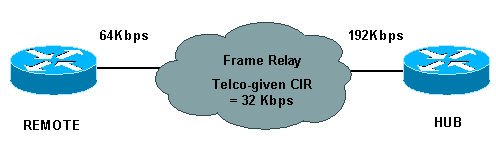
In the above example, we have the following values:
-
HUB - access rate = 192 Kbps, guaranteed rate = 32Kbps
-
REMOTE - access rate = 64Kbps, guaranteed rate = 32Kbps
Here, we are implementing traffic shaping at both ends so that the average transmit rate is 64Kbps. If needed, the HUB can burst above this. In case of congestion, it can drop down to 32Kbps at the minimum. Congestion notification from the cloud is via backward explicit congestion notification (BECN). Hence, the shaping is configured to adapt to BECN.
Note: Frame-relay traffic shaping is enabled on the main interface, and it applies to all data link connection identifiers (DLCIs) under that interface. We cannot enable traffic shaping only for a particular DLCI or subinterface under the main interface. If a certain DLCI has no map class attached to it, and traffic shaping is enabled on the main interface, the DLCI is assigned a default map-class with CIR = 56000.
Configurations
This document uses these configurations:
-
Hub
-
Remote
| Hub |
|---|
interface Serial0/0 no ip address encapsulation frame-relay no fair-queue frame-relay traffic-shaping !--- Apply traffic shaping to main interface (step 3). interface Serial0/0.1 point-to-point ip address 10.1.1.1 255.255.255.0 frame-relay interface-dlci 16 frame-relay class cisco !--- Apply map class to the DLCI / subinterface (step 2). ! ! !--- Configure map class parameters (step 1). map-class frame-relay cisco frame-relay cir 64000 frame-relay mincir 32000 frame-relay adaptive-shaping becn frame-relay bc 8000 frame-relay be 16000 ! |
| Remote |
|---|
interface Serial0/0 no ip address encapsulation frame-relay no fair-queue frame-relay traffic-shaping ! interface Serial0/0.1 point-to-point ip address 10.1.1.2 255.255.255.0 frame-relay interface-dlci 16 frame-relay class cisco ! map-class frame-relay cisco frame-relay cir 64000 frame-relay mincir 32000 frame-relay adaptive-shaping becn frame-relay bc 8000 ! |
This diagram shows traffic being sent out of the HUB router:
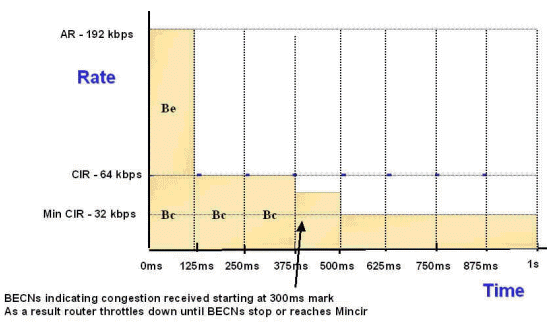
Assuming that the traffic is sent with a burst of 80000 bits, this is sent out of the PVC in 8 Tc intervals (125 msec each). We can achieve this because, in the first interval, the credit available is Bc + Be = 8000 + 16000 = 24000 bits. This means that the rate is 24000 bits / 125 msec = 192 Kbps.
In the next seven intervals it is only Bc = 8000 bits. Hence the rate is 8000 / 125 msec = 64 Kbps.
For example, if we receive a burst of 88000 bits, we cannot send all this traffic in 8 Tc intervals. The final 8000 bits will be sent in the 9th Tc interval. Thus, this traffic is delayed by the traffic shaping mechanism.
Verify
This section provides information you can use to confirm your configuration is working properly.
show Commands
Certain show commands are supported by the Output Interpreter Tool (registered customers only) , which allows you to view an analysis of show command output.
Use the show frame relay pvc <dlci> command to view the configuration details:
Hub#show frame relay pvc 16
PVC Statistics for interface Serial0/0 (Frame Relay DTE)
DLCI = 16, DLCI USAGE = LOCAL, PVC STATUS = ACTIVE, INTERFACE = Serial0/0.1
input pkts 8743 output pkts 5 in bytes 2548330
out bytes 520 dropped pkts 0 in FECN pkts 0
in BECN pkts 0 out FECN pkts 0 out BECN pkts 0
in DE pkts 0 out DE pkts 0
out bcast pkts 0 out bcast bytes 0
Shaping adapts to BECN
pvc create time 6d01h, last time pvc status changed 6d01h
cir 64000 bc 8000 be 16000 byte limit 3000 interval 125
mincir 56000 byte increment 1000 Adaptive Shaping BECN
pkts 5 bytes 170 pkts delayed 0 bytes delayed 0
shaping inactive
traffic shaping drops 0
Queueing strategy: fifo
Output queue 0/40, 0 drop, 0 dequeued
shaping inactive / active
This shows, in real time, whether the traffic shaping mechanism has been activated or not. Traffic shaping is active in the following scenarios:
-
BECNs are received, and DLCI has been configured to shape to BECNs.
-
The number of data bytes to transmit out of an interface are more than the available credit (byte limit) in a given interval (Tc).
-
FRF.12 fragmentation has been configured, and packets are waiting to be fragmented.
pkts delayed / bytes delayed
This shows the number of packets and bytes that have been delayed due to activation of the traffic shaping mechanism. This mainly applies if the number of bytes to be transmitted exceeds the available credit per interval, or if packets need to be fragmented (FRF.12). These packets and bytes are stored in the shaping queue (allocated per VC) and then transmitted in subsequent intervals when there is enough available credit.
traffic shaping drops
This shows the number of drops in the shaping queue. Bytes are first delayed by the shaping mechanism and stored in this queue. If the queue fills up, then packets are dropped. By default, the queue type is FCFS (First Come First Serve) or FIFO, but can be changed to WFQ, PQ, CQ, CBWFQ, or LLQ. See the Related Information
Revision History
| Revision | Publish Date | Comments |
|---|---|---|
1.0 |
31-May-2005 |
Initial Release |
Contact Cisco
- Open a Support Case

- (Requires a Cisco Service Contract)
 Feedback
Feedback