Clock Synchronization for AS5xxx Network Access Servers
Available Languages
Contents
Introduction
This document provides an overview of clock synchronization for AS5xxx Network Access Servers (NASs), and uses several examples to illustrate this.
Prerequisites
Requirements
There are no specific requirements for this document.
Components Used
The information in this document is based on these software and hardware versions:
-
Cisco AS5xxx Network Access Servers.
-
Cisco 2691, Cisco 28xx, Cisco 3660 with MIX module installed, Cisco 37xx, and Cisco 38xx platforms.
Conventions
For more information on document conventions, see the Cisco Technical Tips Conventions.
Background Information
Wide area digital transmission typically requires transmitters and receivers to be properly synchronized. Local area asynchronous digital transmission such as async RS-232 or Ethernet typically does not require the internal clock of a receiver to be closely synchronized with that of the transmitter. The receiver synchronizes anew with each frame sent. The timing of an asynchronous receiver could differ from the timing of the transmitter by as much as one part in a thousand with no loss of data.
In a time division multiplexing (TDM) network, all network components must be synchronized with each other, or data may be lost. If a receiver runs slower or faster than a transmitter, clock slips can occur. Each slip causes a frame to be lost from, or added to, the data stream. The impact of slips depends on the application that uses the TDM channel:
-
Digital applications such as synchronous Point-to-Point Protocol (PPP) typically suffer the loss of a frame of data, and result in a retransmission.
-
Voiceband modem sessions typically undergo a retrain, and result in a transmission pause of approximately 15 seconds.
-
Voice calls typically suffer from an audible click.
When you connect AS5xxx NASs to TDM networks, it is important that you carefully consider the clocking scheme you use. In the examples below, TDM network components that are synchronized properly in one clocking domain are shown in green. Other TDM components that are in a separate, unsynchronized clocking domain are shown in orange, and packet network components are shown in blue.
Example 1: NAS Unsynchronized to a Single Switch
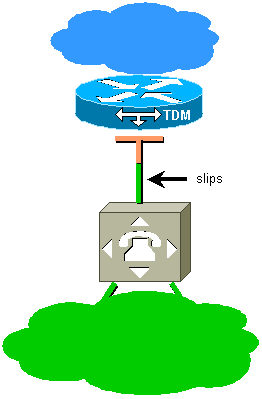
The NAS is connected to a single TDM switch, but is not synchronized to that switch. The NAS can use the local oscillator (free running) or be synchronized to some other source. There will be slips on the interface between the NAS and the TDM switch. The solution is to configure the NAS to derive the clock from the line.
Example 2: NAS Synchronized to Multiple Switches in the Same TDM Network
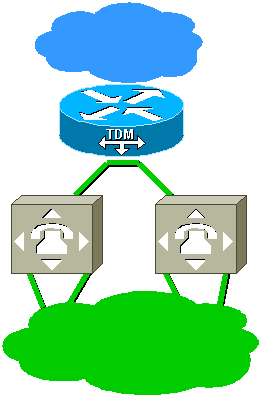
The NAS is connected to two TDM switches. The two switches are in the same TDM network, and are synchronized to each other. Configure the NAS to derive clocking from one of the lines, and to fail over to the other line.
Example 3: NAS Synchronized to Multiple Switches in Different but Plesiochronous TDM Networks
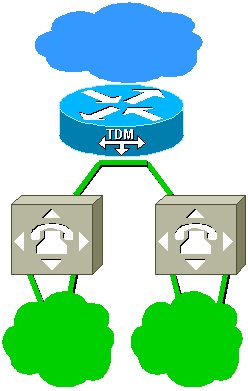
The NAS is connected to two TDM switches, which are in different TDM networks. The networks are not directly clocked in common. However, they are plesiochronous, and both use such accurate clocks that they are, for all practical purposes, synchronized. As with Example 2, configure the NAS to derive clocking from one of the lines, and to fail over to the other line.
Example 4: NAS Synchronized to Switch in a TDM Network and Connected to an Unsynchronized PBX
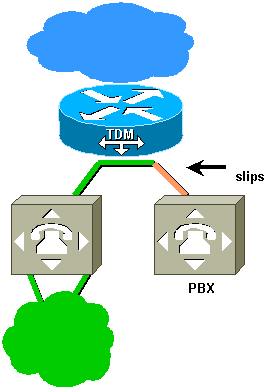
The NAS is configured to derive clocking from the switch on the left. The private branch exchange (PBX) uses a different source for synchronization, and the orange span on the right will therefore experience slips. The solution is to reconfigure the PBX to derive clocking from the line to the NAS.
Example 5: NAS Connected to Two Separate Unsynchronized TDM Networks
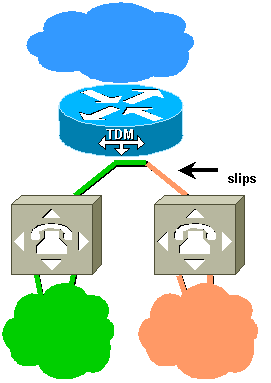
In this case, the NAS is connected to two different TDM networks that are not synchronized to each other. If the NAS derives clocking from the green network, it will experience slips on the spans to the orange network. If it derives clocking from the orange network, the spans to the green network will slip. As long as the TDM networks cannot be synchronized, slips are inevitable when they are interconnected. In this scenario, use two NASs and two separate unsynchronized TDM networks, as shown in Example 6.
Example 6: Two NASs, Two Separate Unsynchronized TDM Networks

Here, we have two unsynchronized TDM networks separated by a packet network path. This prevents the occurrence of slips on the TDM spans. However, if we build a circuit between the two networks with a Voice over IP (VoIP) link through the packet network, synchronization problems can occur.
Example 7. Two NASs, Back-to-Back (in a Lab Environment)
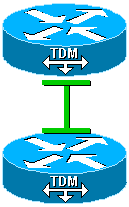
We have configured one NAS to source the clock (free-running). The other is configured to derive clock from the line.
NAS Clocking Commands
AS5200, AS5300
To configure the system to source clock, use the clock source free-running controller command. To configure the system to derive clock from the lines, use the clock source line primary and clock source line secondary commands. Use the clock source internal command if you do not want to derive clock from a line (for example, in Example 4, where the PBX derives clock from the NAS).
AS5350, AS5400, AS5800, AS5850
Use the dial-tdm-clock (for versions earlier than Cisco IOS® Software Release 12.2(11)T) or tdm clock (for Cisco IOS Software Release 12.2(11)T and later versions) global commands to prioritize the clock sources.
Note: For information on the configuration commands for all other platforms, refer to the respective user manuals.
Related Information
Contact Cisco
- Open a Support Case

- (Requires a Cisco Service Contract)
 Feedback
Feedback