TCP over X.25
Available Languages
Contents
Introduction
This document provides a sample configuration for X.25. X.25 support is most commonly configured as a transport for datagrams across an X.25 network.
Prerequisites
Requirements
There are no specific requirements for this document.
Components Used
The information in this document is based on these software and hardware versions:
-
Any serial interface that can run X.25 across all platforms.
-
Cisco IOS® Software Release 10.0 and later.
The information in this document was created from the devices in a specific lab environment. All of the devices used in this document started with a cleared (default) configuration. If your network is live, make sure that you understand the potential impact of any command.
Conventions
Refer to Cisco Technical Tips Conventions for more information on document conventions.
Background Information
A datagram is a logical grouping of information sent as a network layer unit over a transmission medium without prior establishment of a virtual circuit. IP datagrams are the primary information units in the Internet. The terms cell, frame, message, packet, and segment are also used to describe logical information groupings at various layers of the OSI reference model and in various technology circles.
Datagram transport (or encapsulation) is a cooperative effort between two hosts that communicate across an X.25 network. You configure datagram transport by establishing a mapping on the encapsulating interface between the far host's protocol address (for example, IP) and its X.121 address. Because the call identifies the protocol that the virtual circuit carries in the Call User Data field (CUD field), the terminating host can accept the call if it is configured to exchange the identified traffic with the source host.
Configure
In this section, you are presented with the information to configure the features described in this document.
Note: Use the Command Lookup Tool (registered customers only) to find more information on the commands used in this document.
Network Diagram
This document uses this network setup:
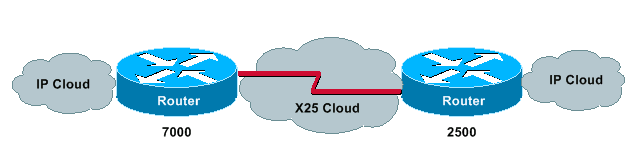
Configurations
| Hostname 7000 |
|---|
! x25 routing ! ! interface Serial1/1 ip address 10.1.1.2 255.255.255.0 encapsulation x25 dce !--- Data link layer configured for logical DCE. no ip mroute-cache x25 address 222 !--- This router's x121 address. x25 map ip 10.1.1.1 111 !--- This command maps the remote x121 address with the appropriate IP address. clockrate 2000000 !--- This denotes the physical DCE device. ! ! x25 route 111 interface Serial1/1 |
| Hostname 2500 |
|---|
! hostname 2500 ! x25 routing ! interface Serial0 ip address 10.1.1.1 255.255.255.0 no ip mroute-cache encapsulation x25 !--- This denotes logical DTE at the data link layer. bandwidth 56 x25 address 111 !--- This router's x121 address x25 map ip 10.1.1.2 222 !--- This command maps the remote x121 address with the appropriate IP address. ! ! x25 route 222 interface Serial0 ! |
Verify
Use these commands to ensure that your network operates properly:
-
ping 10.1.1.2—Checks whether the computer is operating, and if network connections are intact.
-
show x25 vc—Displays information about active switched virtual circuits (SVCs) and permanent virtual circuits (PVCs), in privileged EXEC mode.
This output is a result of entering these commands on the devices shown in the network diagram. The output shows that the network is operating properly.
2500#ping 10.1.1.2
Type escape sequence to abort.
Sending 5, 100-byte ICMP Echos to 10.1.1.2, timeout is 2 seconds
!!!!!
Success rate is 100 percent (5/5), round-trip min/avg/max = 4/10/24 ms
2500#
Jan 28 135638 Serial0 X25 O P2 CALL REQUEST (12) 8 lci 1024
Jan 28 135638 From(3) 111 To(3) 222
Jan 28 135638 Facilities (0)
Jan 28 135638 Call User Data (4) 0xCC000000 (ip)
Jan 28 135638 Serial0 X25 I P2 CALL CONNECTED (5) 8 lci 1024
Jan 28 135638 From(0) To(0)
Jan 28 135638 Facilities (0)
2500#
7000#
Jan 28 135637 Serial1/1 X25 I P1 CALL REQUEST (12) 8 lci 1024
Jan 28 135637 From(3) 111 To(3) 222
Jan 28 135637 Facilities (0)
Jan 28 135637 Call User Data (4) 0xCC000000 (ip)
Jan 28 135637 Serial1/1 X25 O P4 CALL CONNECTED (5) 8 lci 1024
Jan 28 135637 From(0) To(0)
Jan 28 135637 Facilities (0)
7000#
2500#show x25 vc
SVC 1024, State D1, Interface Serial0
Started 000157, last input 000157, output 000157
Connects 222 <-->
ip 10.1.1.2
cisco cud pid, no Tx data PID
Window size input 2, output 2
Packet size input 128, output 128
PS 5 PR 5 ACK 4 Remote PR 5 RCNT 1 RNR FALSE
Retransmits 0 Timer (secs) 0 Reassembly (bytes) 0
Held Fragments/Packets 0/0
Bytes 500/500 Packets 5/5 Resets 0/0 RNRs 0/0 REJs 0/0 INTs 0/0
2500#
7000#show x25 vc
SVC 1024, State D1, Interface Serial1/1
Started 000209, last input 000209, output 000209
Connects 111 <-->
ip 10.1.1.1
cisco cud pid, no Tx data PID
Window size input 2, output 2
Packet size input 128, output 128
PS 5 PR 5 ACK 5 Remote PR 4 RCNT 0 RNR FALSE
Retransmits 0 Timer (secs) 0 Reassembly (bytes) 0
Held Fragments/Packets 0/0
Bytes 500/500 Packets 5/5 Resets 0/0 RNRs 0/0 REJs 0/0 INTs 0/0
7000#
Troubleshoot
There is currently no specific troubleshooting information available for this configuration.
Related Information
Contact Cisco
- Open a Support Case

- (Requires a Cisco Service Contract)
 Feedback
Feedback