X.25 over TCP/IP
Available Languages
Contents
Introduction
This document provides a sample configuration for X25 Over TCP.
Prerequisites
Requirements
There are no specific requirements for this document.
Components Used
The information in this document is based on the Cisco IOS® Software Release 9.21 or later, with any feature set.
Note: For Cisco IOS software versions earlier than 11.3, the format of the x25 route ^xxxx xot a.b.c.d command must be x25 route ^xxxx ip a.b.c.d.
The information in this document was created from the devices in a specific lab environment. All of the devices used in this document started with a cleared (default) configuration. If your network is live, make sure that you understand the potential impact of any command.
Conventions
For more information on document conventions, refer to Cisco Technical Tips Conventions.
Background Information
XOT is X25 Over TCP, Request For Comments (RFC) 1613. This allows X.25 packets to be sent over a Transmission Control Protocol/Internet Protocol (TCP/IP) network instead of a Link Access Procedure, Balanced (LAPB) link.
In essence, we tunnel x25 traffic through an IP cloud. For example, connecting two X.25 clouds that have no physical connection with a virtual TCP tunnel across the IP cloud.
When an incoming call is received that should be forwarded, two fields in the X.25 routing table are consulted to determine a remote X.25 route: the destination X.121 address and, optionally, the X.25 packet's Call User Data (CUD) field.
When the destination address and the CUD of the incoming packet fit the X.121 and CUD patterns in the routing table, the call is forwarded. You can also specify an XOT source that causes the XOT TCP connection to use the IP address of a specified interface as the source address of the TCP connection.
If, for instance, a loopback interface is specified for the XOT connection's source address, TCP can use a primary interface or any backup interface to reach the other end of the connection. However, if a physical interface's address is specified as the source address, the XOT connection is terminated if that interface goes down.
Configure
In this section, you are presented with the information to configure the features described in this document.
Note: To find additional information on the commands used in this document, use the Command Lookup Tool (registered customers only) .
Network Diagram
This document uses this network setup:
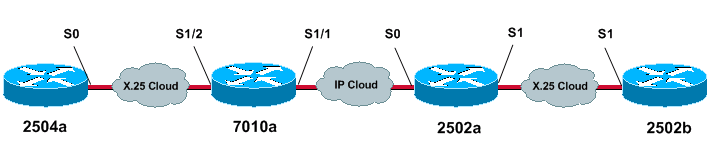
Configurations
This document uses these configurations:
-
2504a
-
7010a
-
2502a
-
2502b
| 2504a |
|---|
!
hostname 2504a
!
x25 routing
!
!
interface Serial0
ip address 1.1.1.2 255.255.255.0
encapsulation x25
no ip mroute-cache
x25 address 111
!
!
x25 route 222 interface Serial0
!--- local x25 switching
! |
| 7010a |
|---|
!
service tcp-keepalives-in
service tcp-keepalives-out
!--- these two commands will tear down the tcp connection if the x25 connection idles out !--- or does not perform it clear call sequence appropriately.
!
hostname 7010a
!
x25 routing
!
!
interface Serial1/1
ip address 10.1.1.2 255.255.255.0
clockrate 2000000
!
interface Serial1/2
ip address 1.1.1.1 255.255.255.0
encapsulation x25 dce
no ip mroute-cache
clockrate 2000000
!
!
x25 route 111 interface Serial1/2
!--- local x25 switching
x25 route 222 ip 10.1.1.1
!--- sending x25 packet over the IP cloud
! |
| 2502a |
|---|
!
service tcp-keepalives-in
service tcp-keepalives-out
!--- these two commands will tear down the tcp connection if the x25 connection idles out !--- or does not perform it clear call sequence appropriately.
!
hostname 2502a
!
!
x25 routing
!
interface Serial0
ip address 10.1.1.1 255.255.255.0
bandwidth 56
!
interface Serial1
no ip address
no ip mroute-cache
encapsulation x25
bandwidth 56
!
!
x25 route 111 ip 10.1.1.2
!--- sending x25 packet over the IP cloud
x25 route 222 interface Serial1
!--- local x25 switching
!
|
| 2502b |
|---|
!
hostname 2502b
!
x25 routing
!
interface Serial1
ip address 172.16.20.1 255.255.255.0
encapsulation x25 dce
no ip mroute-cache
bandwidth 56
x25 address 222
clockrate 56000
!
!
x25 route 111 interface Serial1
!--- local x25 switching
! |
Verify
This section provides information you can use to confirm your configuration is working properly.
Certain show commands are supported by the Output Interpreter Tool (registered customers only) , which allows you to view an analysis of show command output.
-
show x25 vc—displays information about active switched virtual circuits (SVCs) and permanent virtual circuits (PVCs), in privileged EXEC mode.
You can see the SVCs that are created from the output of the show x25 vc command:
Show Command for 2504a
2504a#show x25 vc SVC 1, State D1, Interface Serial0 Started 000011, last input 000000, output 000000 Line 2 vty 0 Location Host 222 222 connected to 111 PAD <--> X25 Window size input 2, output 2 Packet size input 128, output 128 PS 5 PR 2 ACK 2 Remote PR 3 RCNT 0 RNR no Window is closed P/D state timeouts 0 timer (secs) 0 data bytes 361/79 packets 21/26 Resets 0/0 RNRs 0/0 REJs 0/0 INTs 0/0
Show Command for 7010a
7010a#show x25 vc SVC 1024, State D1, Interface Serial1/2 Started 000430, last input 000410, output 000410 Connects 111 <--> 222 to XOT between 10.1.1.2, 11011 and 10.1.1.1, 1998 Window size input 2, output 2 Packet size input 128, output 128 PS 1 PR 7 ACK 7 Remote PR 1 RCNT 0 RNR FALSE Retransmits 0 Timer (secs) 0 Reassembly (bytes) 0 Held Fragments/Packets 0/0 Bytes 94/69 Packets 9/15 Resets 0/0 RNRs 0/0 REJs 0/0 INTs 0/0 7010a#
Show Command for 2502a
2502a#show x25 vc SVC 1024, State D1, Interface Serial1 Started 000410, last input 000350, output 000351 Connects 111 <--> 222 from XOT between 10.1.1.1, 1998 and 10.1.1.2, 11011 Window size input 2, output 2 Packet size input 128, output 128 PS 7 PR 1 ACK 1 Remote PR 7 RCNT 0 RNR FALSE Retransmits 0 Timer (secs) 0 Reassembly (bytes) 0 Held Fragments/Packets 0/0 Bytes 69/94 Packets 15/9 Resets 0/0 RNRs 0/0 REJs 0/0 INTs 0/0 2502a#
Show Command for 2502b
2502b#show x25 vc SVC 1024, State D1, Interface Serial1 Started 000346, last input 000326, output 000326 Connects 111 <--> PAD Window size input 2, output 2 Packet size input 128, output 128 PS 1 PR 7 ACK 7 Remote PR 1 RCNT 0 RNR FALSE Retransmits 0 Timer (secs) 0 Reassembly (bytes) 0 Held Fragments/Packets 0/0 Bytes 94/69 Packets 9/15 Resets 0/0 RNRs 0/0 REJs 0/0 INTs 0/0 2502b#
Troubleshoot
This section provides information you can use to troubleshoot your configuration.
Troubleshooting Commands
Note: Before issuing debug commands, refer to Important Information on Debug Commands.
-
debug x25 events—displays information about X.25 traffic in privileged EXEC mode.
-
pad 222—logs you on to a PAD.
The debug output displayed when a pad call is placed from 2504a to 2502b is shown below. We are using the debug x25 events command.
Debug for 2504a
2504a#pad 222 Trying 222...Open User Access Verification Password 054553 Serial0 X.25 O R1 Call (12) 8 lci 1024 054553 From (3) 111 To (3) 222 054553 Facilities (0) 054553 Call User Data (4) 0x01000000 (pad) 054553 Serial0 X.25 I R1 Call Confirm (5) 8 lci 1024 054553 From (0) To (0) 054553 Facilities (0) 2502b>en Password 2502b#
Debug for 7010a
7010a#debug x25 events Jan 28 144359 Serial1/2 X25 I P1 CALL REQUEST (12) 8 lci 1024 Jan 28 144359 From(3) 111 To(3) 222 Jan 28 144359 Facilities (0) Jan 28 144359 Call User Data (4) 0x01000000 (pad) Jan 28 144359 XOT X25 O P1 CALL REQUEST (18) 8 lci 1024 Jan 28 144359 From(3) 111 To(3) 222 Jan 28 144359 Facilities (6) Jan 28 144359 Window size 2 2 Jan 28 144359 Packet size 128 128 Jan 28 144359 Call User Data (4) 0x01000000 (pad) Jan 28 144359 XOT X25 I P2 CALL CONNECTED (5) 8 lci 1024 Jan 28 144359 From(0) To(0) Jan 28 144359 Facilities (0) Jan 28 144359 Serial1/2 X25 O P4 CALL CONNECTED (5) 8 lci 1024 Jan 28 144359 From(0) To(0) Jan 28 144359 Facilities (0) 7010a#
Debug for 2502a
2502a#debug x25 events Jan 28 144401 XOT X25 I R1 CALL REQUEST (18) 8 lci 1024 Jan 28 144401 From(3) 111 To(3) 222 Jan 28 144401 Facilities (6) Jan 28 144401 Window size 2 2 Jan 28 144401 Packet size 128 128 Jan 28 144401 Call User Data (4) 0x01000000 (pad) Jan 28 144401 Serial1 X25 O P2 CALL REQUEST (12) 8 lci 1024 Jan 28 144401 From(3) 111 To(3) 222 Jan 28 144401 Facilities (0) Jan 28 144401 Call User Data (4) 0x01000000 (pad) Jan 28 144401 Serial1 X25 I P2 CALL CONNECTED (5) 8 lci 1024 Jan 28 144401 From(0) To(0) Jan 28 144401 Facilities (0) Jan 28 144401 XOT X25 O P4 CALL CONNECTED (5) 8 lci 1024 Jan 28 144401 From(0) To(0) Jan 28 144401 Facilities (0) 2502a#
Debug for 2502b
2502b#debug x25 events Serial1 X25 I P1 CALL REQUEST (12) 8 lci 1024 From(3) 111 To(3) 222 Facilities (0) Call User Data (4) 0x01000000 (pad) Serial1 X25 O P4 CALL CONNECTED (5) 8 lci 1024 From(0) To(0) Facilities (0) 2502b#
Related Information
Revision History
| Revision | Publish Date | Comments |
|---|---|---|
1.0 |
01-Jun-2005 |
Initial Release |
Contact Cisco
- Open a Support Case

- (Requires a Cisco Service Contract)
 Feedback
Feedback