802.11v Basic Service Set (BSS) on AireOS WLC
Available Languages
Download Options
Bias-Free Language
The documentation set for this product strives to use bias-free language. For the purposes of this documentation set, bias-free is defined as language that does not imply discrimination based on age, disability, gender, racial identity, ethnic identity, sexual orientation, socioeconomic status, and intersectionality. Exceptions may be present in the documentation due to language that is hardcoded in the user interfaces of the product software, language used based on RFP documentation, or language that is used by a referenced third-party product. Learn more about how Cisco is using Inclusive Language.
Contents
Introduction
This documents describes the support of protocol 802.11v on a WLC (Wireless LAN controller).
Background Information
802.11v refers to the IEEE (Institute of Electrical and Electronics Engineers) 802.11 Wireless Network Management (Amendment 8).
Stations that supports WNM (Wireless network management) can exchange information with each other (Access Points and wireless clients) in order to improve their performance.
AireOS WLC version 8.1 or higher support these WNM services:
- Directed multicast service (DMS)
- BSS (Basic Service Set) Max idle period management
- BSS transition management
Directed multicast service (DMS):
Clients that supports DMS can request to the AP (Access Point) to send a multicast stream as unicast, like a dynamic media stream function.
For more information for media stream: VideoStream Deployment Guide
Without the use of DMS a client has to wake up every DTIM interval in order to receive multicast traffic. With DMS, the AP (Access Point) buffers the multicast traffic for certain client, when client wakes up it sends a unicast frame in order to request this traffic. It allows the client to sleep for a longer time and save battery power. Multicast frames are transmitted as unicast over the air, sent at a higher data rate than which It would have been used without DMS.
Wireless clients can send a DMS request-type Add frame in order to ask the AP to send as unicast the traffic of one or more specific multicast streams.
Management Frame - DMS Request type

There are three types of DMS request:
| Description | Request type value |
| Add | 0 |
| Remove | 1 |
| Change | 2 |
| Reserved | 3-255 |
The DMS request-Add includes a DMS Descriptor.
Inside the DMS Descriptor List there is the TCLAS element, which specifies the multicast traffic stream that the wireless client requests to get as unicast. TCLAS specifies source/destination IP address, source/destination port besides other fields.
The AP sends these traffic streams as unicast to the wireless client and also it continues to send those streams as multicast to any other client in the network that does not support DMS.
Inside a DMS request frame there can be also a TSPEC element (optional), where the wireless client can define the QoS requirements and characteristics of a traffic flow.
Note: TSPEC is not supported
In this example the client sent a DMS request (Management frame, Category Code 10: WNM, Action code 23: DMS Request, for the multicast stream IPv4 on group 224.0.0.251, UDP (Protocol 17), destination port 9 (At this document wireshark is not able to completely decode a DMS request).


The AP answers the DMS request with a DMS response, which can be a DMS response-Accept or DMS Response-Deny.
If the AP sends a DMS response-Accept, it also assigns a DMSID to that communication flow.
DMS Request type Change can be used by the wireless client to modify an existent DMSID, for example to request a different TSPEC for a traffic flow.
Note: DMS change is not supported
Management Frame - DMS Response type
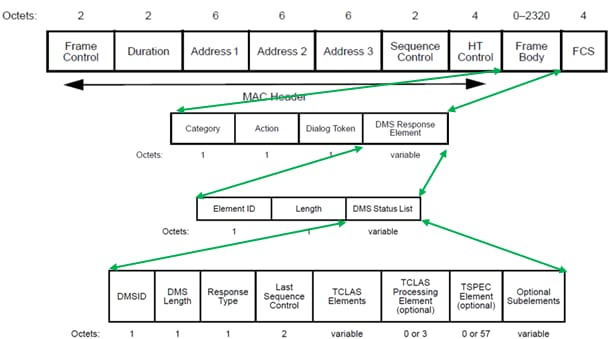
There are three DMS Response Types:
| Field Value | Description |
| 0 | Accept |
| 1 | Denied |
| 2 | Terminate |
| 3-255 | Reserved |
In this example the AP sent a DMS Response-Accept and it assigns a DMS ID 1 to the DMS request sent by the client.


After that if there is a packet with destination group 224.0.0.251 on port 9 it is sent to the air as multicast and it is also buffered on the AP until the client that sent the DMS request is awake is available to receive it as unicast.
This is an example of a packet destination to group 224.0.0.251 on port 9 sent as regular multicast. Notice that the receiver and destination mac address refers to the multicast group.
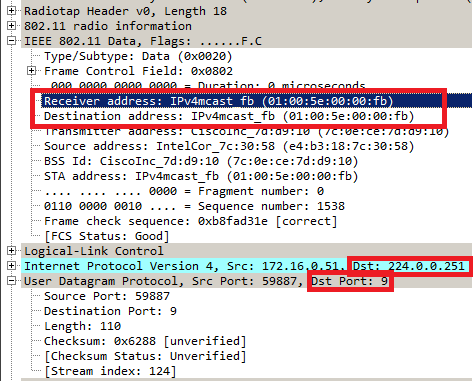
This is an example of a frame sent as unicast to the client that sent the DMS request. Here the destination and receive address is the mac address of the client and not the multicast mac address. Also the multicast packet is sent as AMSDU.

Once a wireless client no longer wants to receive a multicast stream as unicast it can send a new DMS request to close that flow, it uses the DMS ID that was assigned before by the AP. It is a DMS Request - Remove Type (1)


And the AP confirms this termination with a DMS Response Type Terminate (2)

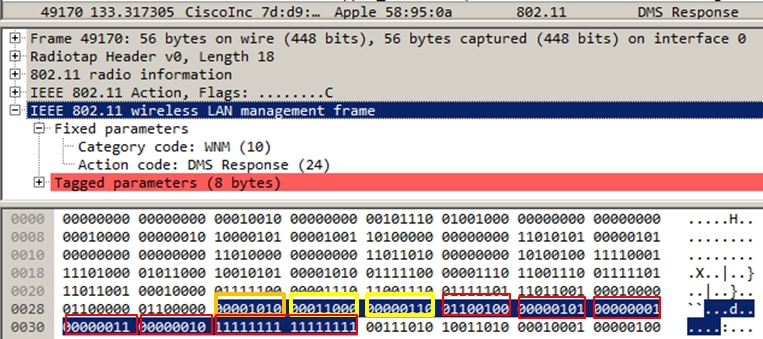
BSS Max idle period:
When an AP no longer receives frames from a wireless client for a certain period of time it assumes the client left the network and it disassociates it. The BSS Max idle period is the amount of time an AP can keep a client associated without have to receive any frame (client can remain sleep). This value is informed to the wireless client through the association and re-association response frame. This allows the clients to remain asleep for a longer time and save battery power.
BSS Max idle period only appears in association-response or re-association response frames

The BSS Max Idle Period is specified in units of 1000 TUs (Time units). Every time unit is equal to 1.024 milliseconds
Idle timeout = 1.024 x BSS Max Idle Period = X seconds
In the example frame:
Idle timeout = 1.024 x 405 = 414.72 seconds
If the Protected Keep-alive Required bit is set to 1, it means that the wireless client must send a RSN protected frame to the AP in order to reset the Idle Timer. If it is set to 0, as this example, the wireless client can send any type of frame (protected or unprotected) to reset the Idle timer at the AP.
BSS transition management
802.11v BSS Transition Management Request is a suggestion given to client. Client can make its own decision whether to follow the suggestion or not. The disassociation of a client can be forced if disassociation-imminent function is enabled. It disassociates the client after a period of time if the client does not re-associate to one of the suggested APs.
802.11v BSS Transition is applied to these four scenarios:
Solicited Request
Wireless client sends an 802.11v BSS Transition Management Query before they roam for a better option of APs to re-associate with.
Example of a 802.11v BSS Transition Management Query

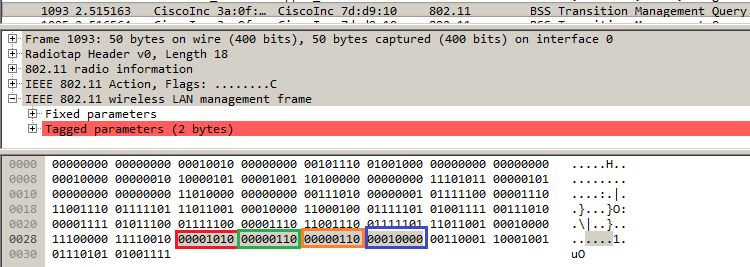
QReason means BSS Transition Query Reason, which is the reason why the client requests the candidate AP list. In this example the client sent a reason 16, which correspond to Low RSSI. For full list of transition query reasons consult Table 8-138 of IEEE 802.11-2012.
After the radio receives this frame, it responds with a BSS Transition Management Request in order to provide the AP candidate list.
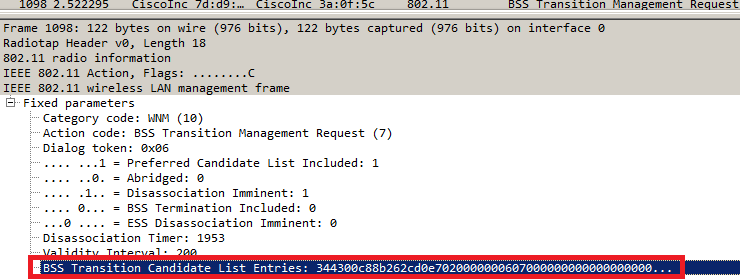
Unsolicited Load Balance request
When WLC has load balance feature + BSS transition enabled, the AP no longer sends a deauthentication frame to a wireless client when it is heavily loaded, it sends a BSS transition management request in order to suggest the wireless client another less loaded AP.
For more information about load balance feature: Configuring Aggressive Load Balancing
Unsolicited Optimized Roaming request
When WLC has optimized roaming + BSS transition enabled, the AP no longer sends a deauthentication frame to a wireless client when the client does not meet the minimum RSSI (or any other parameter related to optimized roaming), it sends a BSS transition management in order to suggest the wireless client a better AP.
For more information about optimized roaming feature: Cisco Optimized Roaming
Client steer on FRA AP (Flexible Radio Assignment)
If a client connects to a less optimum cell within a FRA AP, AP sends out an 802.11v BSS transition Management Request to this client.
When an APs that supports FRA (like 2800 or 3800) uses only 5GHz, there are two cells (micro and macro cell). If a client connects to the macro-cell but micro-cell is more optimal (based on RSSI) then the AP sends a 802.11v BSS transition management request to the client in order to suggest to move the micro-cell and vice versa.
This feature is available since version 8.2.110.0.
For more information about FRA: Flexible Radio Assignment (FRA) and Redundant Radios
Disassociation Imminent
Within a BSS transition Management Request, Disassociation Imminent field can be added. This function is to disassociate the client after a period of time if the client does not re-associate to another AP.
When unsolicited optimized roaming request is triggered, the AP sends a BSS Transition Management Request to the client and wait for a certain period (time configured under Optimized Roaming Disassociation Timer), if the client does not roam to a better AP within that period of time, then the AP completes the disassociation of the client.
When Unsolicited Load Balance request is triggered, the AP sends a BSS Transition Management Request to the client and wait for a certain period (time configured under Disassociation Timer), if the client does not roam to a less congested AP within that period of time, then the AP completes the disassociation of the client.
Example of a BSS transition management frame with Disassociation imminent enabled:
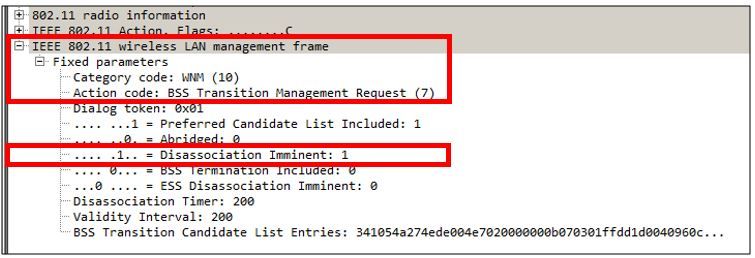
BSS Transition Management Response
After a wireless cleint has received a BSS Transition Management Request, it can or cannot send a BSS Transition Management Response. If the client transitions to another AP it sends it with status code Accept, but if it plans to stay on the same AP due to several reasons it sends it with status code Reject plus the reason of rejection.
Example of a BSS Transition Management Response frame
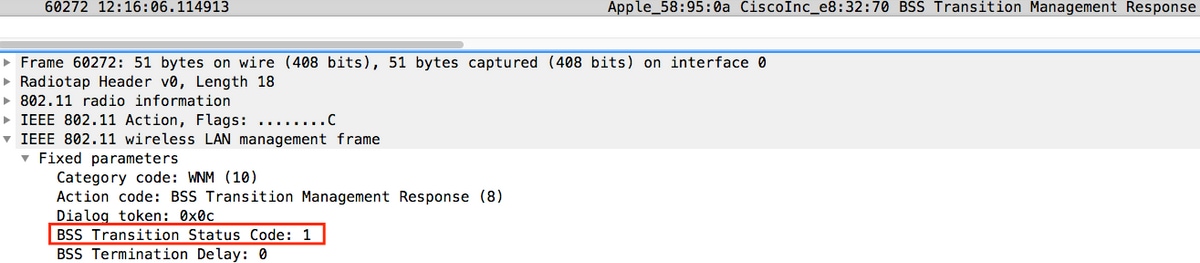
In this example the wireless client rejects the AP candidate list and does not roam to a different AP. The status code 1 shows the reason why the client leaves the ESS. For full list of status code definitions consult Table 8-253 of IEEE 802.11-2012.
Prerequisites
Requirements
In order to take advantage of 802.11v capabilities of a wlan it is needed to have wireless clients that supports 802.11v.
Components Used
WLC v8.3
Ipod Touch 6th Generation v10.1.1
Configure
Network Diagram

Configurations
Directed multicast service (DMS)
Configuration over WLAN to enable DMS:
CLI config:
> config wlan disable <wlan-id> > config wlan dms enable <wlan-id> > config wlan enable <wlan-id>
GUI config (available from version 8.3)
Step 1. Navigate to WLANs > Wlan-ID and click the WLAN to enable DMS.
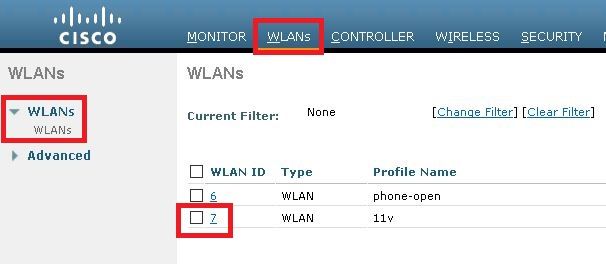
Step 2. Navigate to Advanced > 11v BSS Transition Support and enable Directed Multicast Service

BSS Max idle period management
Configuration over WLAN to enable BSS Max Idle period management:
CLI config:
> config wlan disable <wlan-id> > config wlan bssmaxidle enable <wlan-id> > config wlan usertimeout <seconds> <wlan-id> > config wlan enable <wlan-id>
<seconds> Client Idle timeout(in seconds) on this WLAN. Range 0,15-100000 secs. 0 in order to disable
GUI config:
Step 1. Navigate to WLANs > WLAN-ID and click the WLAN to set the BSS Max idle period.

Step 2. Navigate to Advanced > 11v BSS Transition Support and enable BSS Max Idle Service.

Note: This GUI options is introduced on version 8.3. For previous versions use command config wlan bssmaxidle enable <wlan-id>
Step 3. Navigate to Advanced > Client User Idle timeout and set the timeout value in seconds.
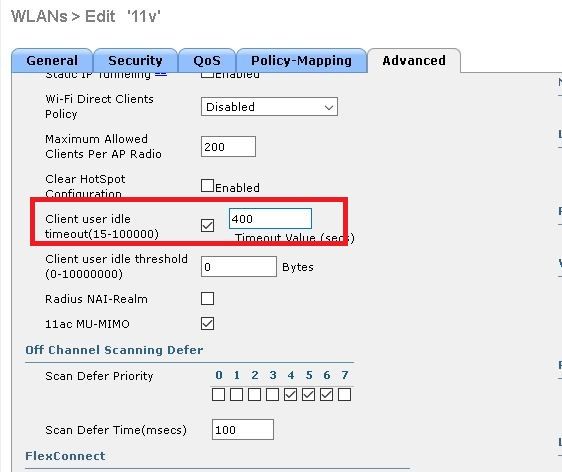
BSS transition management
Configuration over WLAN to enable BSS transition management:
Note: If only BSS transition is enabled, the only way the Access Points sends BSS transition Management Request frames is if a wireless client sends a BSS Transition Management Query Frame.
Note: In order to make the APs to send BSS transition Management Request when they are heavily loaded It is needed to enable BSS transition + load balance.
Note: In order to make the APs to send BSS transition Management Request when a wireless client does not have the best RSSI, it is needed to enable BSS transition + optimized roaming.
Solicited request
CLI config:
> config wlan disable <wlan-id> > config wlan bss-transition enable <wlan-id> > config wlan enable <wlan-id>
GUI config:
Step 1. Navigate to WLANs > WLAN ID > Advanced and enable BSS Transition.
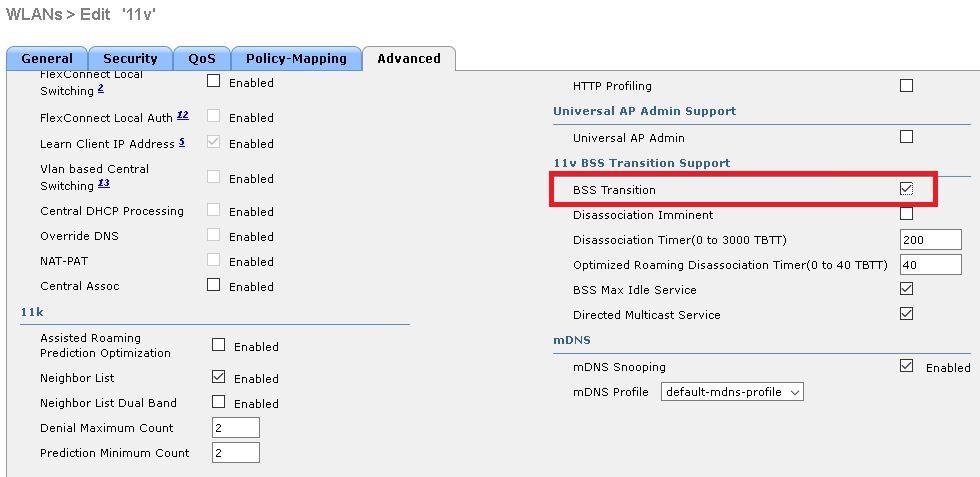
Unsolicited Load Balance request
CLI config:
> config wlan disable <wlan-id> > config wlan bss-transition enable <wlan-id> > config wlan load-balance allow enable <wlan-id> > config wlan enable <wlan-id>
GUI config:
Step 1. Navigate to WLANs > WLAN ID > Advanced and enable BSS Transition and Client Load Balancing.
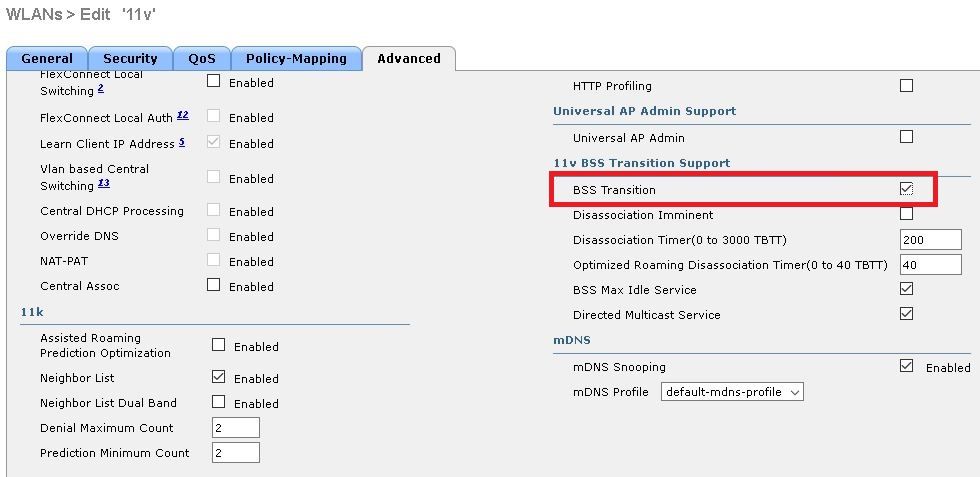

Unsolicited Optimized Roaming request
CLI config:
> config wlan disable <wlan-id>
> config wlan bss-transition enable <wlan-id>
> config wlan chd <wlan-id> enable
> config wlan enable <wlan-id>
> config advanced { 802.11a | 802.11b } optimized-roaming enable
GUI config:
Step 1. Navigate to WLANs > WLAN ID > Advanced and enable BSS Transition and Coverage Hole Detection.

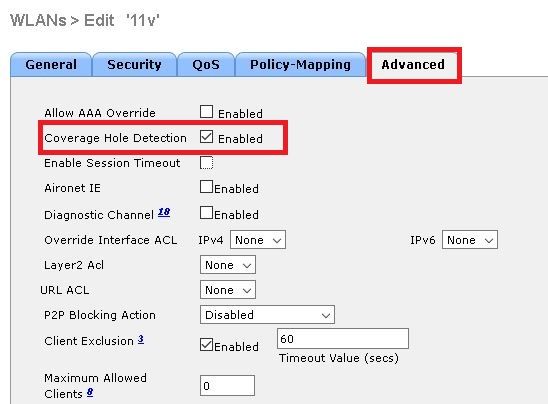
Step 2. Naviaget to WIRELESS > Advanced > Optimized Roaming and enable for both band Optimized Roaming Mode. For more information about Optimized Roaming parameters consult this document: High Density Experience (HDX) Deployment Guide, Release 8.0
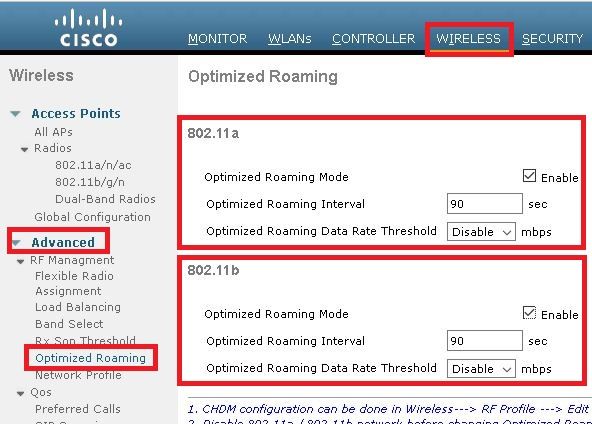
Disassociation Imminent
CLI config:
> config wlan disable <wlan-id> > config wlan bss-transition enable <wlan-id> > config wlan disassociation-imminent enable <wlan-id> > config wlan bss-transition disassociation-imminent oproam-timer <timer-in-TBTT> <WLAN id> > config wlan bss-transition disassociation-imminent timer <timer-in-TBTT> <WLAN id> > config wlan enable <wlan-id>
Step 1. Navigate to WLANs > WLAN ID > Advanced, enable BSS Transition, Disassociation Imminent and set Disassociation Timer and Optimized Roaming Disassociation Timer.
GUI config:
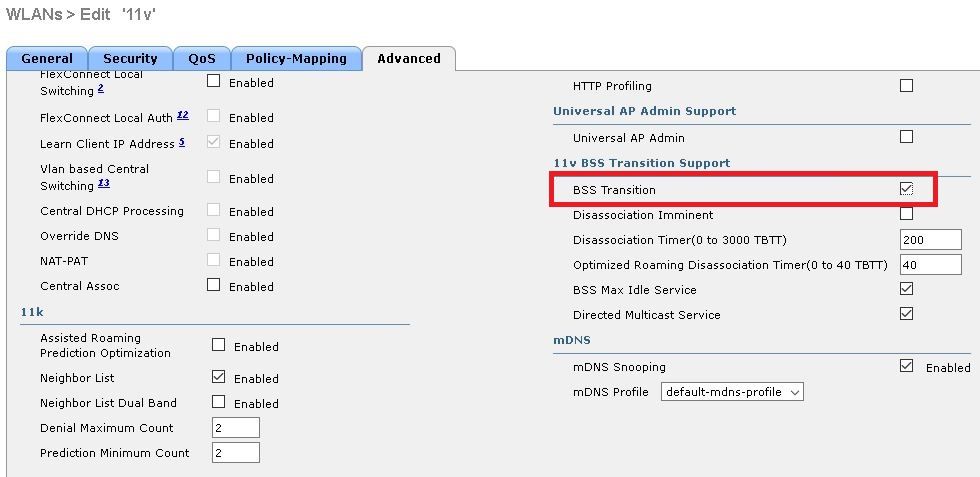
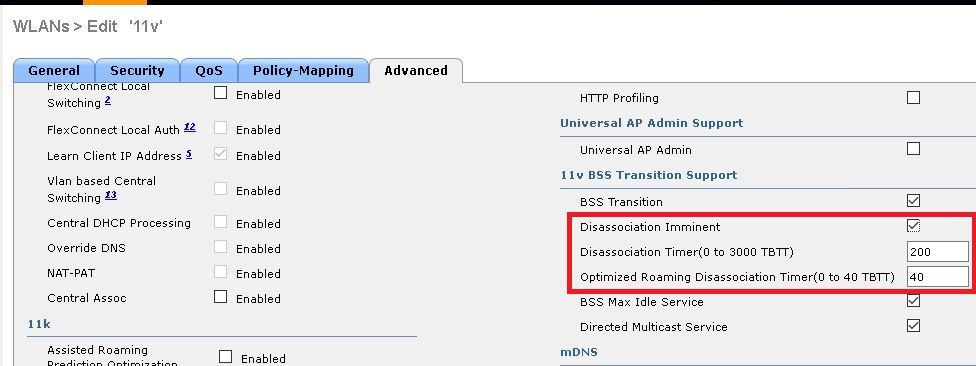
Note: Timers are specified in TBTT (Target Beacon Transmission Time) units, which is the interval time between every beacon. By default every beacon is sent every 100ms, so by default 1 TBTT = 100ms. Timers = X TBTT/10 = x seconds.
Verify
These images show the support of the WLAN (Wireless Local Area Network) and the wireless clients for the different 802.11v services.
SSID support
- DMS

- BSS transition management

Client support
- DMS

- BSS transition management
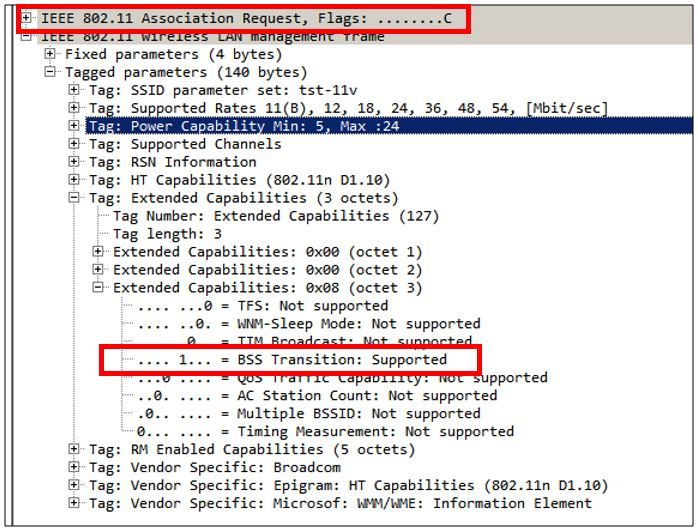
Debug client activity
In order to monitor 11v client activity these commands are available.
> debug client <mac-add-of-client> > debug mac addr <mac-add-of-client> > debug 11v all enable
Client with DMS capabilities
Client is 11v capable
*apfMsConnTask_0: Nov 01 22:55:27.577: a4:f1:e8:58:95:0a Association received from mobile on BSSID 7c:0e:ce:7d:d9:10 AP AP-3700-1 *apfMsConnTask_0: Nov 01 22:55:27.577: a4:f1:e8:58:95:0a Client is 11v BSS Transition capable
Client sends a DMS request for group 224.0.0.251 udp port 9 and the AP sends the DMS accept
*apfMsConnTask_0: Nov 01 22:56:43.928: a4:f1:e8:58:95:0a Got action frame from this client. *apfMsConnTask_0: Nov 01 22:56:43.928: a4:f1:e8:58:95:0a Received a 11v Action Frame with code [23] from mobile station *apfMsConnTask_0: Nov 01 22:56:43.928: Received 80211v_DMS_REQ Action Frame *apfMsConnTask_0: Nov 01 22:56:43.928: WLAN-id : 1 | vap_ip : 1 *apfMsConnTask_0: Nov 01 22:56:43.928: a4:f1:e8:58:95:0a Posting msg of type: APF_80211v_MSG_DMS_REQ for STA and LRAD:7c:0e:ce:7d:d9:10,slot:0, len:26 *apfMsConnTask_0: Nov 01 22:56:43.928: 11v g_msgQueue = 0x2b415828, osapiMessageSend rc = 0 *apf80211vTask: Nov 01 22:56:43.929: Tclas found: *apf80211vTask: Nov 01 22:56:43.929: [ *apf80211vTask: Nov 01 22:56:43.929: Version = 4, *apf80211vTask: Nov 01 22:56:43.929: Destination IP = 224.0.0.251, *apf80211vTask: Nov 01 22:56:43.929: Destination Port = 9, *apf80211vTask: Nov 01 22:56:43.929: Protocol = 17, *apf80211vTask: Nov 01 22:56:43.929: ] *apf80211vTask: Nov 01 22:56:43.929: a4:f1:e8:58:95:0a New client requesting DMS for this Tclas *apf80211vTask: Nov 01 22:56:43.929: DMS Request IE processed: State: DMS_REQ_ADD_ACCEPTED *apf80211vTask: Nov 01 22:56:43.929: DMS Response IE created. *apf80211vTask: Nov 01 22:56:43.929: Element ID: 100, Length: 5 *apf80211vTask: Nov 01 22:56:43.929: DMS ID: 1, DMS Length: 3, Response Type: DMS_RESP_ACCEPT, Last Sequence Control: 65535 *apf80211vTask: Nov 01 22:56:43.929: dmsRequestState = DMS_REQ_ADD_ACCEPTED *apf80211vTask: Nov 01 22:56:43.929: a4:f1:e8:58:95:0a apf80211vSendPacketToMs: 802.11v Action Frame sent successfully to wlc *apf80211vTask: Nov 01 22:56:43.929: apf80211vDmsDB_AddSTA: New DMS Client: a4:f1:e8:58:95:0a created and added under DMS ID: 1 *apf80211vTask: Nov 01 22:56:43.929: a4:f1:e8:58:95:0a apfPostDmsClientRequestMsg: posting capwap for ms lradmac7c:0e:ce:7d:d9:10 *apf80211vTask: Nov 01 22:56:43.929: 11v g_msgQueue = 0x2b415828, osapiMessageSend rc = 0 *apf80211vTask: Nov 01 22:56:43.929: a4:f1:e8:58:95:0a apf80211vHandleDmsMsgSend: send capwap for STA lradmac 7c:0e:ce:7d:d9:10
From the AP where the client is connected
AP# debug dot11 dot11v all *Nov 1 22:51:04.323: DOT11v: Inside DMS ADD Operation *Nov 1 22:51:04.323: DOT11v: TCLAS found in DMS DB *Nov 1 22:51:04.323: DOT11v: New client detected *Nov 1 22:51:04.323: DOT11v: Ref Cnt: 1 *Nov 1 22:51:04.323: DOT11v: Client A4:F1:E8:58:95:0A added to DMS DB Entry *Nov 1 22:51:04.323: DOT11v: DMS Add Operation Succeeded *Nov 1 22:51:04.323: Received and decoded a DMS client request payload SUCCESSFULLY
After that the client is added to the DMS database on the wlan. All the clients that send a DMS Request-Add for the same multicast string are listed under the same DMS ID.
> show wlan 1 WLAN Identifier.................................. 1 Profile Name..................................... 11v Network Name (SSID).............................. 11v Status........................................... Enabled . . . Number of active DMS Clients..................... 1 DMS ID Client MAC Addresses 1 a4:f1:e8:58:95:0a
DMS Database is stored in the AP where this client is connected:
AP# show controllers dot11Radio { 0 | 1 } | beg Global DMS
Global DMS - requests:2 uc:130 drop:0
DMS enabled on WLAN(s): 11v
11v
DMS database:
Entry 1: mask=0x55 version=4 dstIp=0xE00000FB srcIp=0x00000000 dstPort=9 srcPort=0 dcsp=0 protocol=17
{Client, SSID}: {08:74:02:77:13:45, 11v}, {A4:F1:E8:58:95:0A, 11v},
Once the wireless client closes the DMS flow, it sends a DMS Request Remove
*apfMsConnTask_0: Nov 01 22:57:33.990: a4:f1:e8:58:95:0a Got action frame from this client. *apfMsConnTask_0: Nov 01 22:57:33.990: a4:f1:e8:58:95:0a Received a 11v Action Frame with code [23] from mobile station *apfMsConnTask_0: Nov 01 22:57:33.990: Received 80211v_DMS_REQ Action Frame *apfMsConnTask_0: Nov 01 22:57:33.990: WLAN-id : 1 | vap_ip : 1 *apfMsConnTask_0: Nov 01 22:57:33.990: a4:f1:e8:58:95:0a Posting msg of type: APF_80211v_MSG_DMS_REQ for STA and LRAD:7c:0e:ce:7d:d9:10,slot:0, len:5 *apfMsConnTask_0: Nov 01 22:57:33.990: 11v g_msgQueue = 0x2b415828, osapiMessageSend rc = 0 *apf80211vTask: Nov 01 22:57:33.991: DMS Request IE processed: State: DMS_REQ_DEL_ACCEPTED *apf80211vTask: Nov 01 22:57:33.991: DMS Response IE created. *apf80211vTask: Nov 01 22:57:33.991: Element ID: 100, Length: 5 *apf80211vTask: Nov 01 22:57:33.991: DMS ID: 1, DMS Length: 3, Response Type: DMS_RESP_TERMINATE, Last Sequence Control: 65535 *apf80211vTask: Nov 01 22:57:33.991: dmsRequestState = DMS_REQ_DEL_ACCEPTED *apf80211vTask: Nov 01 22:57:33.991: a4:f1:e8:58:95:0a apf80211vSendPacketToMs: 802.11v Action Frame sent successfully to wlc *apf80211vTask: Nov 01 22:57:33.991: STA: a4:f1:e8:58:95:0a has dequeued and deleted from the DMS Entry with ID: 1 *apf80211vTask: Nov 01 22:57:33.991: apf80211vDmsDB_DeleteSTA: STA: a4:f1:e8:58:95:0a deleted successfully under DMS ID: 1 *apf80211vTask: Nov 01 22:57:33.991: a4:f1:e8:58:95:0a apfPostDmsClientRequestMsg: posting capwap for ms lradmac7c:0e:ce:7d:d9:10 *apf80211vTask: Nov 01 22:57:33.991: 11v g_msgQueue = 0x2b415828, osapiMessageSend rc = 0
From the AP
*Nov 1 22:57:33.167: DOT11v: Removing client A4:F1:E8:58:95:0A from DMS DB Entry *Nov 1 22:57:33.167: DOT11v: DMS DB Delete Operation Succeeded *Nov 1 22:57:33.167: Received and decoded a DMS client request payload SUCCESSFULLY
Client BSS Transition Capable
Client is 11v capable
*apfMsConnTask_3: Apr 12 10:46:36.239: 08:74:02:77:13:45 Association received from mobile on BSSID f0:7f:06:e8:32:76 AP AP-3700 *apfMsConnTask_3: Apr 12 10:46:36.239: 08:74:02:77:13:45 Client is 11v BSS Transition capable
Client sends a BSS Transition Management Query
*apfMsConnTask_1: Nov 14 05:40:32.857: c4:7d:4f:3a:0f:5c Got action frame from this client. *apfMsConnTask_1: Nov 14 05:40:32.858: c4:7d:4f:3a:0f:5c Received a 11v Action Frame with code [6] from mobile station *apfMsConnTask_1: Nov 14 05:40:32.858: Received 80211v_BSS_TRANS_QUERY Action Frame *apfMsConnTask_1: Nov 14 05:40:32.859: WLAN-id : 1 | vap_ip : 1 *apfMsConnTask_1: Nov 14 05:40:32.859: c4:7d:4f:3a:0f:5c Posting msg of type: APF_80211v_MSG_BSS_TRANS_QUERY for STA and LRAD:00:c8:8b:26:2c:d0,slot:0, len:1 *apf80211vTask: Nov 14 05:40:32.860: Session URL is not NULL *apf80211vTask: Nov 14 05:40:32.860: Disassociation Imminent is 1 *apf80211vTask: Nov 14 05:40:32.860: Disassociation Timer is 200 *apf80211vTask: Nov 14 05:40:32.860: Building BSS Transition Request Frame *apf80211vTask: Nov 14 05:40:32.860: Adding Neighbor List Subelement *apfMsConnTask_1: Nov 14 05:40:32.861: 11v g_msgQueue = 0x2b415828, osapiMessageSend rc = 0 *apf80211vTask: Nov 14 05:40:32.861: Location Info: 0,0,0 for BSSID: 7c:0e:ce:7d:d9:10 *apf80211vTask: Nov 14 05:40:32.861: Data Length of BSS Transition Request Frame: 73 *apf80211vTask: Nov 14 05:40:32.862: apf80211vHandleBSSTransQuery: lradMacAddr: 00:c8:8b:26:2c:d0 rscb parent MAC ADDR: 00:c8:8b:26:2c:d0 rscb mac address: 00:00:00:00:00:00 *apf80211vTask: Nov 14 05:40:32.862: 11v Action Frame sent: *apf80211vTask: Nov 14 05:40:32.863: c4:7d:4f:3a:0f:5c apf80211vSendPacketToMs: 802.11v Action Frame sent successfully to wlc *apf80211vTask: Nov 14 05:40:32.863: Successfully sent BSS Transition Request Action Frame to STA: c4:7d:4f:3a:0f:5c
As the wlan has enabled Disassociation Imminent, the client gets disassociated after the Disassociation timer is over
*apf80211vTask: Nov 14 05:40:32.863: c4:7d:4f:3a:0f:5c Setting Session Timeout to 20 sec - starting session timer for the mobile *apf80211vTask: Nov 14 05:40:32.863: c4:7d:4f:3a:0f:5c Disassociate client in 20 seconds *osapiBsnTimer: Nov 14 05:40:52.768: c4:7d:4f:3a:0f:5c Authentication session timer expired: mark mobile for immediate deletion *osapiBsnTimer: Nov 14 05:40:52.768: c4:7d:4f:3a:0f:5c apfMsSessionExpireCallback (apf_ms.c:707) Expiring Mobile! *apfReceiveTask: Nov 14 05:40:52.769: apfMsExpireMobileStation: Delete Immediately *apfReceiveTask: Nov 14 05:40:52.769: c4:7d:4f:3a:0f:5c apfMsExpireMobileStation (apf_ms.c:7521) Changing state for mobile c4:7d:4f:3a:0f:5c on AP 00:c8:8b:26:2c:d0 from Associated to Disassociated *apfReceiveTask: Nov 14 05:40:52.769: c4:7d:4f:3a:0f:5c apfSendDisAssocMsgDebug (apf_80211.c:3541) Changing state for mobile c4:7d:4f:3a:0f:5c on AP 00:c8:8b:26:2c:d0 from Disassociated to Disassociated *apfReceiveTask: Nov 14 05:40:52.769: c4:7d:4f:3a:0f:5c Sent Disassociate to mobile on AP 00:c8:8b:26:2c:d0-0 (reason 1, caller apf_ms.c:7614) *apfReceiveTask: Nov 14 05:40:52.769: c4:7d:4f:3a:0f:5c Sent Deauthenticate to mobile on BSSID 00:c8:8b:26:2c:d0 slot 0(caller apf_ms.c:7616) *apfReceiveTask: Nov 14 05:40:52.769: c4:7d:4f:3a:0f:5c Setting active key cache index 8 ---> 8 *apfReceiveTask: Nov 14 05:40:52.769: c4:7d:4f:3a:0f:5c Deleting the PMK cache when de-authenticating the client. *apfReceiveTask: Nov 14 05:40:52.769: Sent Deauthenticate to STA: c4:7d:4f:3a:0f:5c on BSSID: 00:c8:8b:26:2c:d0, slotId: 0, vapId: 1
AP sends BSS Transition Management Frame due to load balancing
*apfMsConnTask_3: Apr 12 10:47:18.785: 08:74:02:77:13:45 11v BSS Transition Request is posted to 11v queue. *apf80211vTask: Apr 12 10:47:18.789: Session URL is not NULL *apf80211vTask: Apr 12 10:47:18.789: Disassociation Imminent is 1 *apf80211vTask: Apr 12 10:47:18.789: Disassociation Timer is 200 *apf80211vTask: Apr 12 10:47:18.789: Building BSS Transition Request Frame *apf80211vTask: Apr 12 10:47:18.789: Adding Neighbor List Subelement *apf80211vTask: Apr 12 10:47:18.789: Data Length of BSS Transition Request Frame: 22 *apf80211vTask: Apr 12 10:47:18.789: apf80211vHandleBSSTransQuery: lradMacAddr: f0:7f:06:e8:32:70 rscb parent MAC ADDR: f0:7f:06:e8:32:70 rscb mac address: 00:00:00:00:00:00 *apf80211vTask: Apr 12 10:47:18.789: 11v Action Frame sent: *apf80211vTask: Apr 12 10:47:18.790: 08:74:02:77:13:45 apf80211vSendPacketToMs: 802.11v Action Frame sent successfully to wlc *apf80211vTask: Apr 12 10:47:18.790: Successfully sent BSS Transition Request Action Frame to STA: 08:74:02:77:13:45
AP sends BSS Trasnsition Management Frame due to optimized roaming
*apfMsConnTask_0: Nov 04 04:58:55.320: a4:f1:e8:58:95:0a Posting msg of type: APF_80211v_MSG_BSS_TRANS_QUERY for STA and LRAD:7c:0e:ce:7d:d9:10,slot:0, len:0 *apfMsConnTask_0: Nov 04 04:58:55.320: 11v g_msgQueue = 0x2b415828, osapiMessageSend rc = 0 *apfMsConnTask_0: Nov 04 04:58:55.320: a4:f1:e8:58:95:0a 11v BSS Transition Request is posted to 11v queue. *apf80211vTask: Nov 04 04:58:55.321: Session URL is not NULL *apf80211vTask: Nov 04 04:58:55.321: Disassociation Imminent is 1 *apf80211vTask: Nov 04 04:58:55.321: Disassociation Timer is 40 *apf80211vTask: Nov 04 04:58:55.321: Building BSS Transition Request Frame *apf80211vTask: Nov 04 04:58:55.321: Adding Neighbor List Subelement *apf80211vTask: Nov 04 04:58:55.321: No Neighbor Candidate found :Resetting Candidate Included List *apf80211vTask: Nov 04 04:58:55.321: Data Length of BSS Transition Request Frame: 4 *apf80211vTask: Nov 04 04:58:55.321: apf80211vHandleBSSTransQuery: lradMacAddr: 7c:0e:ce:7d:d9:10 rscb parent MAC ADDR: 7c:0e:ce:7d:d9:10 rscb mac address: 00:00:00:00:00:00 *apf80211vTask: Nov 04 04:58:55.322: 11v Action Frame sent: *apf80211vTask: Nov 04 04:58:55.322: a4:f1:e8:58:95:0a apf80211vSendPacketToMs: 802.11v Action Frame sent successfully to wlc *apf80211vTask: Nov 04 04:58:55.322: Successfully sent BSS Transition Request Action Frame to STA: a4:f1:e8:58:95:0a *apf80211vTask: Nov 04 04:58:55.322: a4:f1:e8:58:95:0a Setting Session Timeout to 4 sec - starting session timer for the mobile *apf80211vTask: Nov 04 04:58:55.322: a4:f1:e8:58:95:0a Disassociate client in 4 seconds
References
Chapter: 802.11r, 802.11k, 802.11v, 802.11w Fast Transition Roaming
IEEE Standard for Information technology—Telecommunications and information exchange between systems Local and metropolitan area networks—Specific requirements-Part 11: Wireless LAN Medium Access Control
(MAC) and Physical Layer (PHY) Specifications
Contributed by Cisco Engineers
- Karla Cisneros GalvanCisco TAC Engineer
- Michael CombsCisco TAC Engineer
Contact Cisco
- Open a Support Case

- (Requires a Cisco Service Contract)
 Feedback
Feedback