Cisco Unified Wireless Network TACACS+ Configuration
Available Languages
Contents
Introduction
This document provides a configuration example of Terminal Access Controller Access Control System Plus (TACACS+) in a Cisco Wireless LAN Controller (WLC) and a Cisco Wireless Control System (WCS) for a Cisco unified wireless network. This document also provides some basic troubleshooting tips.
TACACS+ is a client/server protocol that provides centralized security for users that attempt to gain management access to a router or network access server. TACACS+ provides these AAA services:
-
Authentication of users attempting to log in to the network equipment
-
Authorization to determine what level of access users should have
-
Accounting to keep track of all changes the user makes
Refer to Configuring TACACS+ for more information on AAA services and TACACS+ functionality.
Refer to TACACS+ and RADIUS Comparison for a comparison of TACACS+ and RADIUS.
Prerequisites
Requirements
Cisco recommends that you have knowledge of these topics:
-
Knowledge of how to configure WLCs and lightweight access points (LAPs) for basic operation
-
Knowledge of Lightweight Access Point Protocol (LWAPP) and wireless security methods
-
Basic knowledge RADIUS and TACACS+
-
Basic knowledge of Cisco ACS configuration
Components Used
The information in this document is based on these software and hardware versions:
-
Cisco Secure ACS for Windows version 4.0
-
Cisco Wireless LAN Controller that runs version 4.1.171.0. TACACS+ functionality on WLCs is supported on software version 4.1.171.0 or later.
-
Cisco Wireless Control System that runs version 4.1.83.0. TACACS+ functionality on WCS is supported on software version 4.1.83.0 or later.
The information in this document was created from the devices in a specific lab environment. All of the devices used in this document started with a cleared (default) configuration. If your network is live, make sure that you understand the potential impact of any command.
Conventions
Refer to Cisco Technical Tips Conventions for more information on document conventions.
TACACS+ Implementation in the Controller
Authentication
Authentication can be performed using a local database, RADIUS, or TACACS+ server that uses a username and a password. The implementation is not fully modular. Authentication and Authorization services are tied to each other. For example, if authentication is performed using RADIUS/local database, then authorization is not performed with TACACS+. It would use the permissions associated for the user in the local or RADIUS database, such as read-only or read-write, whereas when authentication is performed with TACACS+, authorization is tied to TACACS+.
In cases where multiple databases are configured, a CLI is provided to dictate the sequence in which the backend database should be referred.
Authorization
Authorization is task based rather than an actual per-command based authorization. The tasks are mapped to various tabs that correspond to the seven menu bar items that are currently on the web GUI. These are the menu bar items:
-
MONITOR
-
WLANS
-
CONTROLLER
-
WIRELESS
-
SECURITY
-
MANAGEMENT
-
COMMAND
The reason for this mapping is based on the fact that most customers use web interface to configure the controller instead of CLI.
An additional role for lobby admin management (LOBBY) is available for users that need to have lobby admin privileges only.
The task that a user is entitled is configured in the TACACS+ (ACS) server using the custom Attribute-Value (AV) pairs. The user can be authorized for one or multiple tasks. The minimum authorization is MONITOR only and the maximum is ALL (authorized to perform all seven tabs). If a user is not entitled for a particular task, the user is still allowed to access that task in read-only mode. If authentication is enabled and the authentication server becomes unreachable or unable to authorize, the user cannot log in to the controller.
Note: In order for basic management authentication via TACACS+ to succeed, you must configure authentication and authorization servers on the WLC. Accounting configuration is optional.
Accounting
Accounting occurs whenever a particular user-initiated action is performed successfully. The attributes changed are logged in the TACACS+ accounting server along with these:
-
The user id of the individual who made the change
-
The remote host from where the user is logged in
-
The date and time when the command was performed
-
Authorization level of the user
-
A string that provides information as to what action was performed and the values provided
If the accounting server becomes unreachable, the user can still continue the session.
Note: Accounting records are not generated from WCS in software release 4.1 or ealier.
TACACS+ Configuration in the WLC
WLC Software release 4.1.171.0 and later introduces new CLIs and web GUI changes in order to enable the TACACS+ functionality on the WLC. The CLIs introduced are listed in this section for reference. The corresponding changes for web GUI are added under the Security tab.
This document assumes that the basic configuration of the WLC is already completed.
In order to configure TACACS+ in the WLC controller, you need to complete these steps:
Add a TACACS+ Authentication Server
Complete these steps in order to add a TACACS+ Authentication Server:
-
Use the GUI, and go to Security > TACACS+ > Authentication.
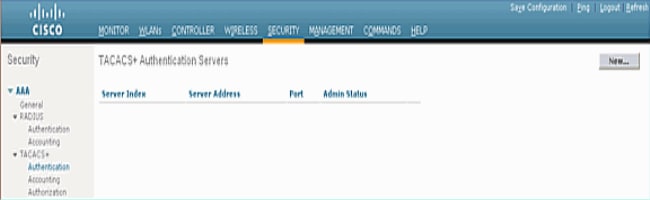
-
Add the IP address of the TACACS+ server and enter the shared secret key. If required, change the default port of TCP/49.
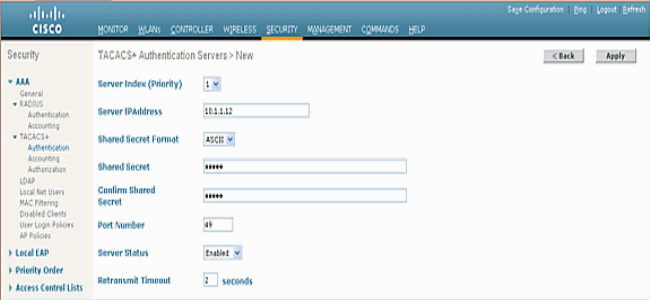
-
Click Apply.
You can accomplish this from CLI using the config tacacs auth add <Server Index> <IP addr> <port> [ascii/hex] <secret> command:
(Cisco Controller) >config tacacs auth add 1 10.1.1.12 49 ascii cisco123
Add a TACACS+ Authorization Server
Complete these steps in order to add a TACACS+ Authorization Server:
-
From the GUI, go to Security > TACACS+ > Authorization.
-
Add the IP address of the TACACS+ server and enter the shared secret key. If required, change the default port of TCP/49.
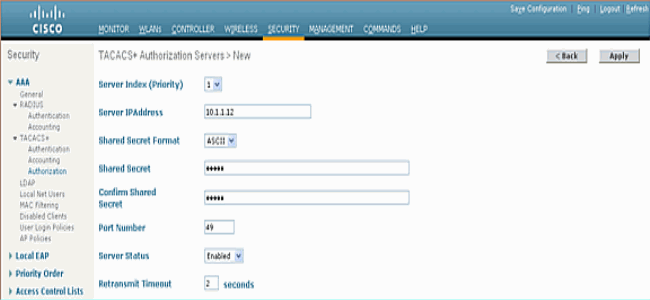
-
Click Apply.
You can accomplish this from CLI using the config tacacs athr add <Server Index> <IP addr> <port> [ascii/hex] <secret> command:
(Cisco Controller) >config tacacs athr add 1 10.1.1.12 49 ascii cisco123
Add a TACACS+ Accounting Server
Complete these steps in order to add a TACACS+ Accounting Server:
-
Use the GUI, and go to Security > TACACS+ > Accounting.
-
Add the IP address of the server and enter the shared secret key. If required, change the default port of TCP/49.
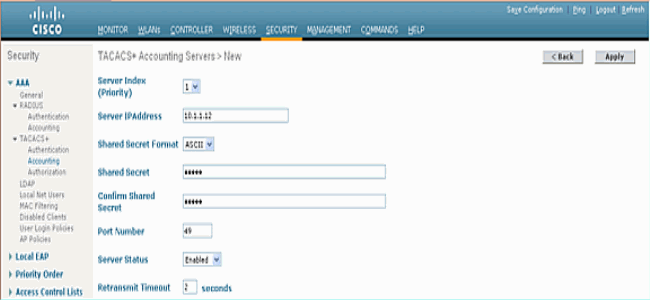
-
Click Apply.
You can accomplish this from CLI using the config tacacs acct add <Server Index> <IP addr> <port> [ascii/hex] <secret> command:
(Cisco Controller) >config tacacs acct add 1 10.1.1.12 49 ascii cisco123
Configure the Order of Authentication
This step explains how to configure the AAA order of authentication when there are multiple databases configured. The order of authentication can be local and RADIUS, or local and TACACS. The default controller configuration for order of authentication is local and RADIUS.
Complete these steps in order to configure the order of authentication:
-
From the GUI, go to Security > Priority Order > Management User.
-
Select the Authentication Priority.
In this example, TACACS+ has been selected.
-
Click Apply in order for the selection to take place.
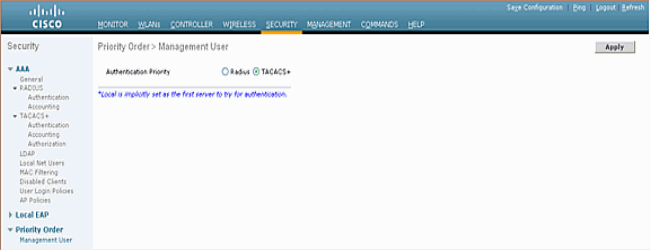
You can accomplish this from CLI using the config aaa auth mgmt <server1> <server2> command:
(Cisco Controller) >config aaa auth mgmt tacacs local
Verify Configuration
This section describes the commands used to verify TACACS+ configuration on the WLC. These are some useful show commands that help to determine if the configuration is correct:
-
show aaa auth—Provides information on the order of the authentication.
(Cisco Controller) >show aaa auth Management authentication server order: 1............................................ local 2............................................ Tacacs -
show tacacs summary—Displays a summary of TACACS+ services and statistics.
(Cisco Controller) >show tacacs summary Authentication Servers Idx Server Address Port State Tout --- ---------------- ------ -------- ---- 1 10.1.1.12 49 Enabled 2 Authorization Servers Idx Server Address Port State Tout --- ---------------- ------ -------- ---- 1 10.1.1.12 49 Enabled 2 Accounting Servers Idx Server Address Port State Tout --- ---------------- ------ -------- ---- 1 10.1.1.12 49 Enabled 2
-
show tacacs auth stats—Displays TACACS+ authentication server statistics.
(Cisco Controller) >show tacacs auth statistics Authentication Servers: Server Index..................................... 1 Server Address................................... 10.1.1.12 Msg Round Trip Time.............................. 0 (1/100 second) First Requests................................... 7 Retry Requests................................... 3 Accept Responses................................. 3 Reject Responses................................. 0 Error Responses.................................. 0 Restart Responses................................ 0 Follow Responses................................. 0 GetData Responses................................ 0 Encrypt no secret Responses...................... 0 Challenge Responses.............................. 0 Malformed Msgs................................... 0 Bad Authenticator Msgs........................... 0 Timeout Requests................................. 12 Unknowntype Msgs................................. 0 Other Drops...................................... 0
-
show tacacs athr stats—Displays TACACS+ authorization server statistics.
(Cisco Controller) >show tacacs athr statistics Authorization Servers: Server Index..................................... 1 Server Address................................... 10.1.1.12 Msg Round Trip Time.............................. 0 (1/100 second) First Requests................................... 3 Retry Requests................................... 3 Received Responses............................... 3 Authorization Success............................ 3 Authorization Failure............................ 0 Challenge Responses.............................. 0 Malformed Msgs................................... 0 Bad Athrenticator Msgs........................... 0 Timeout Requests................................. 0 Unknowntype Msgs................................. 0 Other Drops...................................... 0
-
show tacacs acct stats—Displays TACACS+ accounting server statistics.
(Cisco Controller) >show tacacs acct statistics Accounting Servers: Server Index..................................... 1 Server Address................................... 10.1.1.12 Msg Round Trip Time.............................. 0 (1/100 second) First Requests................................... 133 Retry Requests................................... 0 Accounting Response.............................. 0 Accounting Request Success....................... 0 Accounting Request Failure....................... 0 Malformed Msgs................................... 0 Bad Authenticator Msgs........................... 0 Timeout Requests................................. 399 Unknowntype Msgs................................. 0 Other Drops...................................... 0
Configure Cisco Secure ACS Server
This section provides the steps involved in the TACACS+ ACS Server to create services and custom attributes, and assign the roles to the users or groups.
The creation of users and group is not explained in this section. It is assumed that the users and groups are created as needed. Refer to User Guide for Cisco Secure ACS for Windows Server 4.0 for information on how to create users and user groups.
Network Configuration
Complete this step:
Add the Controller management IP address as AAA client with Authentication mechanism as TACACS+ (Cisco IOS).
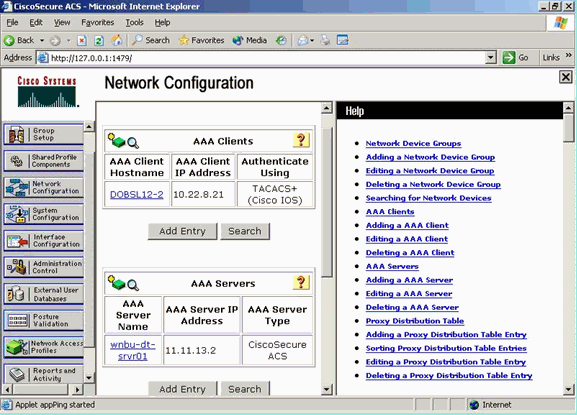
Interface Configuration
Complete these steps:
-
In the Interface Configuration menu, select the TACACS+ (Cisco IOS) link.
-
Enable the New Services.
-
Check both the User and Group check boxes.
-
Enter ciscowlc for Service and common for Protocol.
-
Enable the Advanced TACACS+ Features.
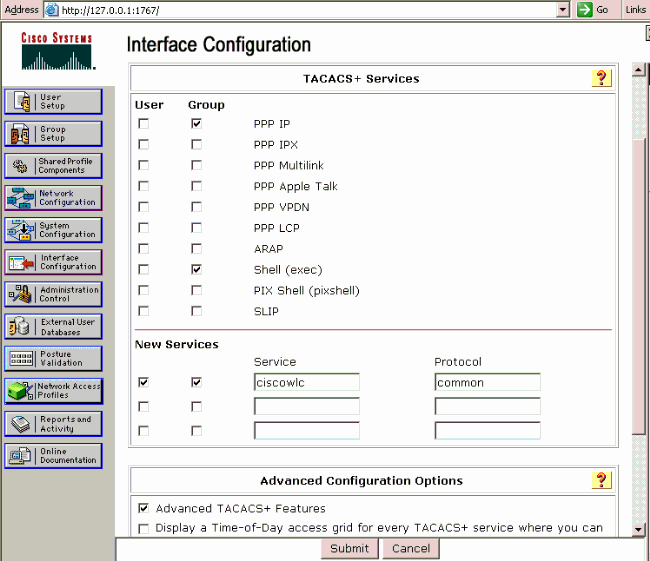
-
Click Submit in order to apply the changes.
User/Group Setup
Complete these steps:
-
Select a previously created User/Group.
-
Go to TACACS+ Settings.
-
Check the check box that corresponds to the ciscowlc service that was created in the Interface Configuration section.
-
Check the Custom attributes check box.
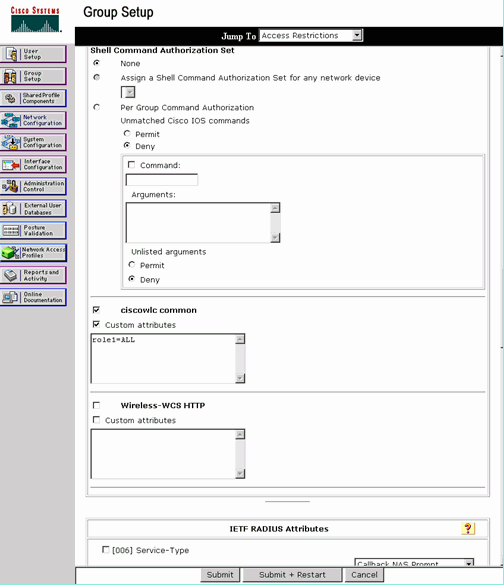
-
In the text box below Custom attributes, enter this text if the user created needs access only to WLAN, SECURITY and CONTROLLER: role1=WLAN role2=SECURITY role3=CONTROLLER.
If the user needs access only to the SECURITY tab, enter this text: role1=SECURITY.
The role corresponds to the seven menu bar items in the controller web GUI. The menu bar items are MONITOR, WLAN, CONTROLLER, WIRELESS, SECURITY, MANAGEMENT and COMMAND.
-
Enter the role that a user needs for role1, role2 and so on. If a user needs all the roles, then the keyword ALL should be used. For the lobby admin role, the keyword LOBBY should be used.
Accounting Records in Cisco Secure ACS
TACACS+ accounting records from the WLC are available in Cisco Secure ACS in the TACACS+ Administration of Reports and Activity:
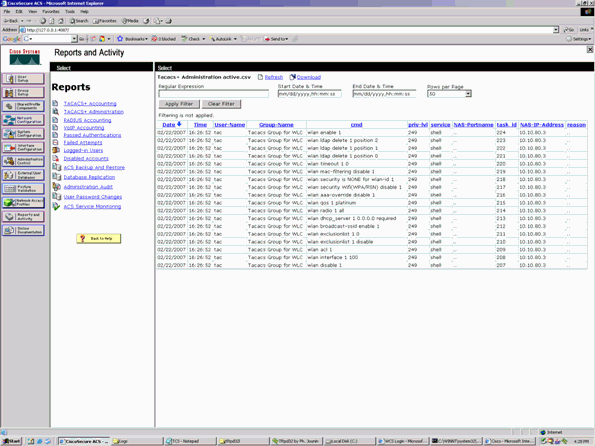
TACACS+ Configuration in the WCS
Complete these steps:
-
From the GUI, log in to the WCS with the root account.
-
Add the TACACS+ server. Go to Administration > AAA > TACACS+ > Add TACACS+ Server.
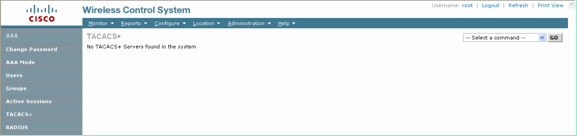
-
Add the TACACS+ server details, such as IP address, port number (49 is default), and shared secret key.
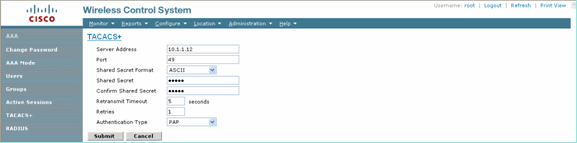
-
Enable TACACS+ authentication for administration in the WCS. Go to Administration > AAA > AAA Mode > Select TACACS+.
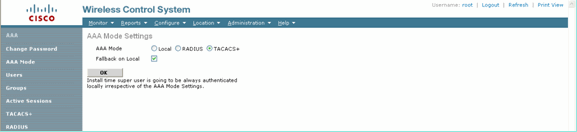
WCS using Virtual Domains
Virtual Domain is a new feature introduced with WCS version 5.1. A WCS virtual domain consists of a set of devices and maps and restricts a user's view to information relevant to these devices and maps. Through a virtual domain, an administrator can ensure that users can only view the devices and maps for which they are responsible. In addition, because of the virtual domain's filters, users can configure, view alarms, and generate reports for only their assigned part of the network. The administrator specifies a set of allowed virtual domains for each user. Only one of these can be active for that user at login. The user can change the current virtual domain by selecting a different allowed virtual domain from the Virtual Domain drop-down menu at the top of the screen. All reports, alarms, and other functionality are now filtered by that virtual domain.
If there is only one virtual domain defined (root) in the system and the user does not have any virtual domains in the custom attributes fields in the TACACS+/RADIUS server, the user is assigned the root virtual domain by default.
If there is more than one virtual domain, and the user does not have any specified attributes, then the user is blocked from logging in. In order to allow the user to log in, the Virtual Domain custom attributes must be exported to the Radius/TACACS+ server.
The Virtual Domain Custom Attributes window allows you to indicate the appropriate protocol-specific data for each virtual domain. The Export button on the Virtual Domain Hierarchy sidebar pre-formats the virtual domain's RADIUS and TACACS+ attributes. You can copy and paste these attributes into the ACS server. This allows you to copy only the applicable virtual domains to the ACS server screen and ensures that the users only have access to these virtual domains.
In order to apply the pre-formatted RADIUS and TACACS+ attributes to the ACS server, complete the steps explained in the Virtual Domain RADIUS and TACACS+ Attributes section.
Configure Cisco Secure ACS to Use WCS
The section provides the steps involved in the TACACS+ ACS Server to create services and custom attributes, and assign the roles to the users or groups.
The creation of users and group is not explained in this section. It is assumed that the users and groups are created as needed.
Network Configuration
Complete this step:
Add the WCS IP address as AAA client with Authentication mechanism as TACACS+ (Cisco IOS).
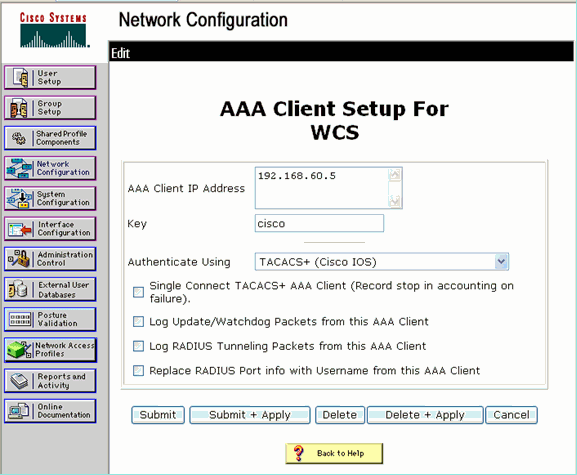
Interface Configuration
Complete these steps:
-
In the Interface Configuration menu, select the TACACS+ (Cisco IOS) link.
-
Enable the New Services.
-
Check both the User and Group check boxes.
-
Enter Wireless-WCS for Service and HTTP for Protocol.
Note: HTTP must be in CAPS.
-
Enable the Advanced TACACS+ Features.
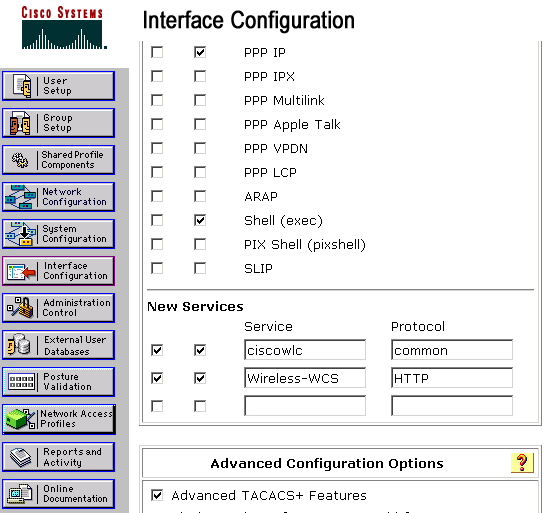
-
Click Submit in order to apply the changes.
User/Group Setup
Complete these steps:
-
In the WCS GUI, navigate to Administration > AAA > Groups to select any of the pre-configured user groups, such as SuperUsers in the WCS.
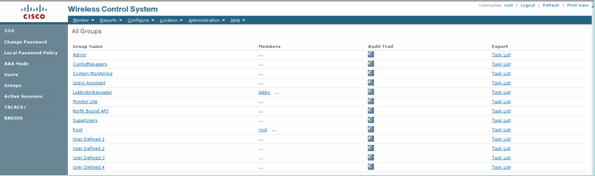
-
Select the Task List for the pre-configured user groups and copy paste to the ACS.
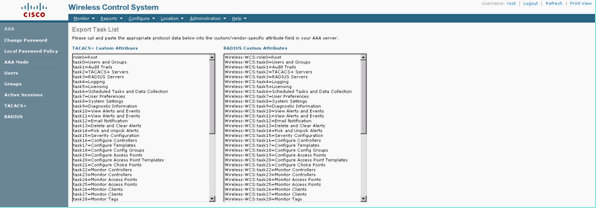
-
Select a previously created User/Group and go to TACACS+ Settings.
-
In ACS GUI, select the check box that corresponds to Wireless-WCS service that was created earlier.
-
In ACS GUI, check the Custom attributes box.
-
In the text box below Custom attributes, enter this role and task information copied from the WCS. For example, enter the list of tasks permitted by the SuperUsers.
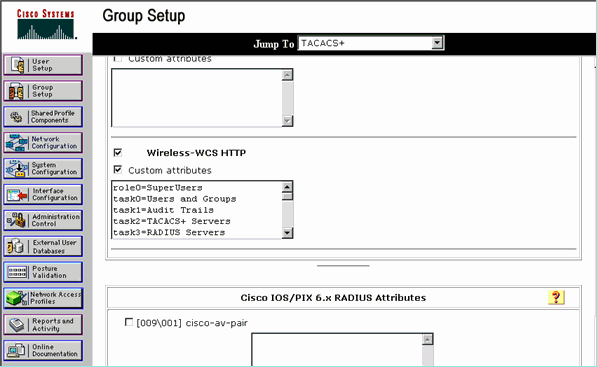
-
Then, log in to the WCS with the newly created username/password in the ACS.
Debugs
Debugs from WLC for role1=ALL
(Cisco Controller) >debug aaa tacacs enable (Cisco Controller) >Wed Feb 28 17:36:37 2007: Forwarding request to 10.1.1.12 port=49 Wed Feb 28 17:36:37 2007: tplus response: type=1 seq_no=2 session_id=5eaa857e length=16 encrypted=0 Wed Feb 28 17:36:37 2007: TPLUS_AUTHEN_STATUS_GETPASS Wed Feb 28 17:36:37 2007: auth_cont get_pass reply: pkt_length=22 Wed Feb 28 17:36:37 2007: processTplusAuthResponse: Continue auth transaction Wed Feb 28 17:36:37 2007: tplus response: type=1 seq_no=4 session_id=5eaa857e length=6 encrypted=0 Wed Feb 28 17:36:37 2007: tplus_make_author_request() from tplus_authen_passed returns rc=0 Wed Feb 28 17:36:37 2007: Forwarding request to 10.1.1.12 port=49 Wed Feb 28 17:36:37 2007: author response body: status=1 arg_cnt=1 msg_len=0 data_len=0 Wed Feb 28 17:36:37 2007: arg[0] = [9][role1=ALL] Wed Feb 28 17:36:37 2007: User has the following mgmtRole fffffff8
Debugs from WLC for Multiple Roles
(Cisco Controller) >debug aaa tacacs enable Wed Feb 28 17:59:33 2007: Forwarding request to 10.1.1.12 port=49 Wed Feb 28 17:59:34 2007: tplus response: type=1 seq_no=2 session_id=b561ad88 length=16 encrypted=0 Wed Feb 28 17:59:34 2007: TPLUS_AUTHEN_STATUS_GETPASS Wed Feb 28 17:59:34 2007: auth_cont get_pass reply: pkt_length=22 Wed Feb 28 17:59:34 2007: processTplusAuthResponse: Continue auth transaction Wed Feb 28 17:59:34 2007: tplus response: type=1 seq_no=4 session_id=b561ad88 length=6 encrypted=0 Wed Feb 28 17:59:34 2007: tplus_make_author_request() from tplus_authen_passed returns rc=0 Wed Feb 28 17:59:34 2007: Forwarding request to 10.1.1.12 port=49 Wed Feb 28 17:59:34 2007: author response body: status=1 arg_cnt=4 msg_len=0 data_len=0 Wed Feb 28 17:59:34 2007: arg[0] = [11][role1=WLAN] Wed Feb 28 17:59:34 2007: arg[1] = [16][role2=CONTROLLER] Wed Feb 28 17:59:34 2007: arg[2] = [14][role3=SECURITY] Wed Feb 28 17:59:34 2007: arg[3] = [14][role4=COMMANDS] Wed Feb 28 17:59:34 2007: User has the following mgmtRole 150
Debugs from a WLC for Authorization Failure
(Cisco Controller) >debug aaa tacacs enable Wed Feb 28 17:53:04 2007: Forwarding request to 10.1.1.12 port=49 Wed Feb 28 17:53:04 2007: tplus response: type=1 seq_no=2 session_id=89c553a1 length=16 encrypted=0 Wed Feb 28 17:53:04 2007: TPLUS_AUTHEN_STATUS_GETPASS Wed Feb 28 17:53:04 2007: auth_cont get_pass reply: pkt_length=22 Wed Feb 28 17:53:04 2007: processTplusAuthResponse: Continue auth transaction Wed Feb 28 17:53:04 2007: tplus response: type=1 seq_no=4 session_id=89c553a1 length=6 encrypted=0 Wed Feb 28 17:53:04 2007: tplus_make_author_request() from tplus_authen_passed returns rc=0 Wed Feb 28 17:53:04 2007: Forwarding request to 10.1.1.12 port=49 Wed Feb 28 17:53:04 2007: author response body: status=16 arg_cnt=0 msg_len=0 data_len=0 Wed Feb 28 17:53:04 2007:User has the following mgmtRole 0 Wed Feb 28 17:53:04 2007: Tplus authorization for tac failed status=16
Related Information
- Cisco Wireless LAN Controller (WLC) and Cisco ACS 5.x (TACACS+) Configuration Example for Web Authentication
- Configuring TACACS+
- How to Configure TACACS Authentication and Authorization for Admin and non-Admin users in ACS 5.1
- TACACS+ and RADIUS Comparison
- Technical Support & Documentation - Cisco Systems
Revision History
| Revision | Publish Date | Comments |
|---|---|---|
1.0 |
06-Jun-2007 |
Initial Release |
Contact Cisco
- Open a Support Case

- (Requires a Cisco Service Contract)
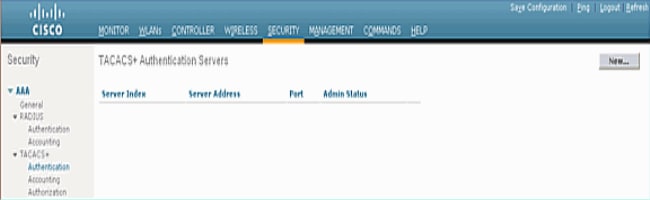
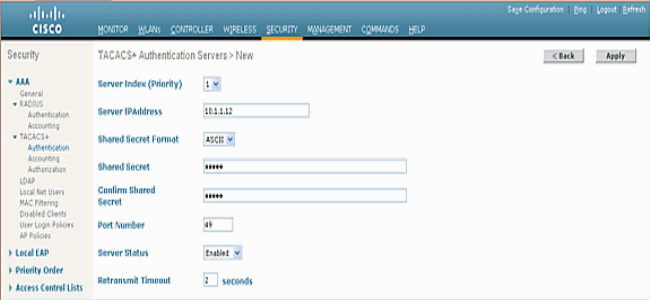
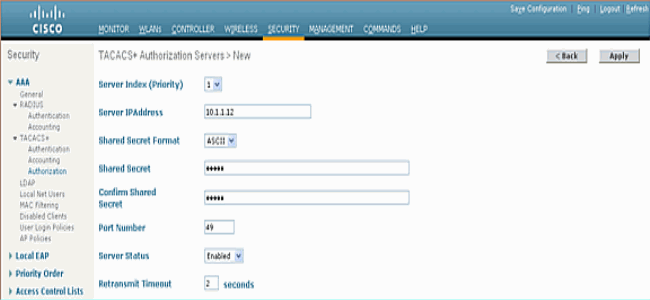
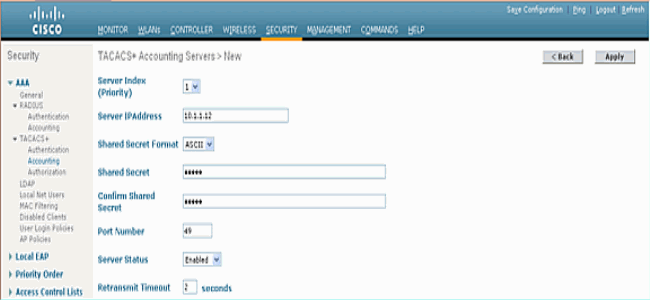
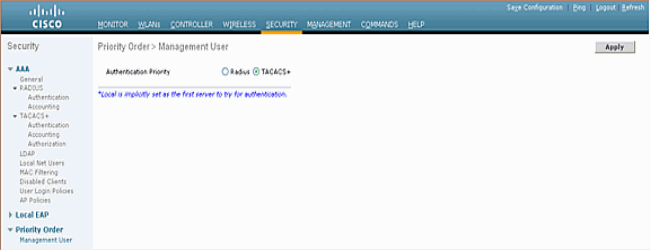
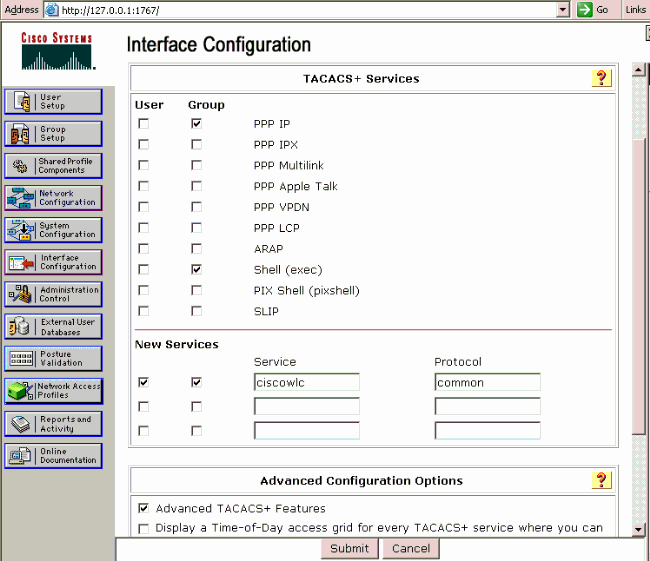
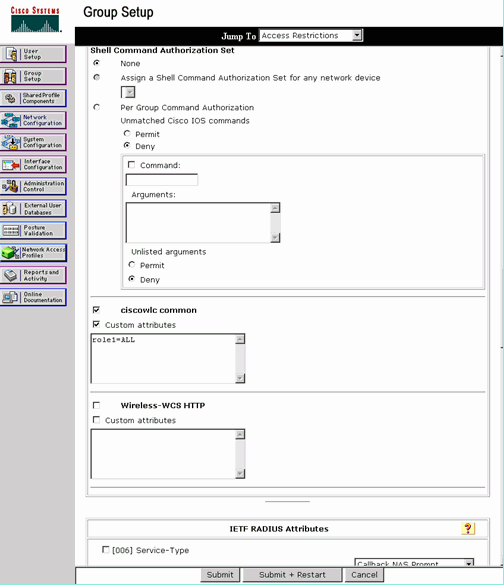
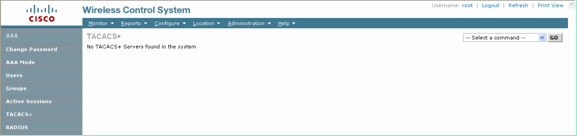
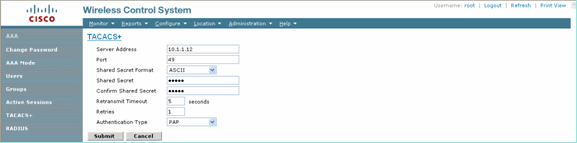
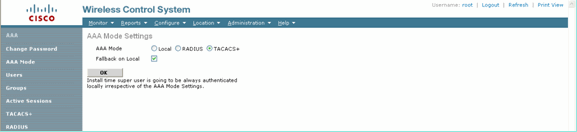
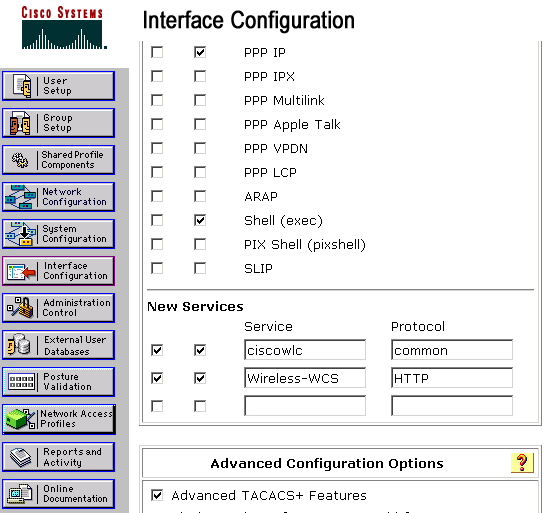
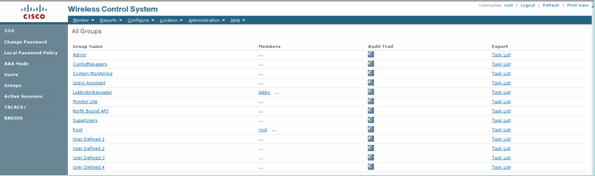
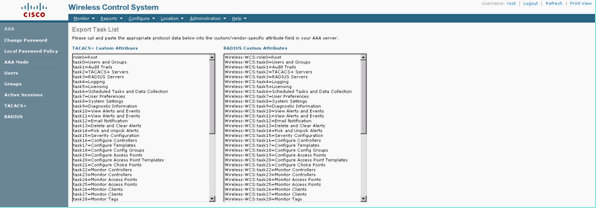
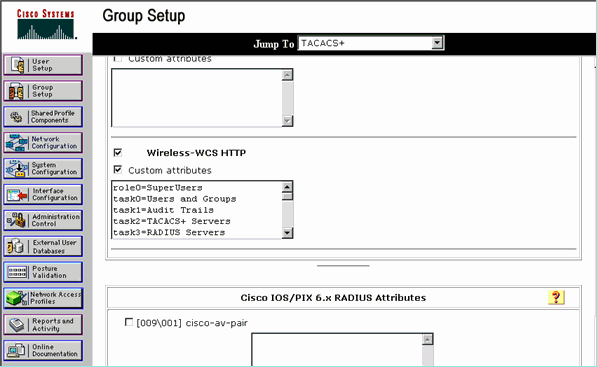
 Feedback
Feedback