Self-Signed Certificate Manual Addition to the Controller for LWAPP-Converted APs
Available Languages
Contents
Introduction
This document explains the methods that you can use in order to manually add self-signed certificates (SSCs) to a Cisco Wireless LAN (WLAN) Controller (WLC).
The SSC of an access point (AP) should exist on all WLCs in the network to which the AP has permission to register. As a general rule, apply the SSC to all WLCs in the same mobility group. When addition of the SSC to the WLC does not occur through the upgrade utility, you must manually add the SSC to the WLC with use of the procedure in this document. You also need this procedure when an AP is moved to a different network or when additional WLCs are added to the existing network.
You can recognize this problem when a Lightweight AP Protocol (LWAPP)-converted AP does not associate to the WLC. When you troubleshoot the association problem, you see these outputs when you issue these debugs:
-
When you issue the debug pm pki enable command, you see:
(Cisco Controller) >debug pm pki enable Thu Jan 26 20:22:50 2006: sshpmGetIssuerHandles: locking ca cert table Thu Jan 26 20:22:50 2006: sshpmGetIssuerHandles: calling x509_alloc() for user cert Thu Jan 26 20:22:50 2006: sshpmGetIssuerHandles: calling x509_decode() Thu Jan 26 20:22:50 2006: sshpmGetIssuerHandles: <subject> L=San Jose, ST= California, C=US, O=Cisco Systems, MAILTO=support@cisco.com, CN=C1130-00146a1b3744 Thu Jan 26 20:22:50 2006: sshpmGetIssuerHandles: <issuer> L=San Jose, ST= California, C=US, O=Cisco Systems, MAILTO=support@cisco.com, CN=C1130-00146a1b3744 Thu Jan 26 20:22:50 2006: sshpmGetIssuerHandles: Mac Address in subject is 00:XX:XX:XX:XX Thu Jan 26 20:22:50 2006: sshpmGetIssuerHandles: Cert is issued by Cisco Systems. Thu Jan 26 20:22:50 2006: sshpmGetIssuerHandles: SSC is not allowed by config; bailing... Thu Jan 26 20:22:50 2006: sshpmFreePublicKeyHandle: called with (nil) Thu Jan 26 20:22:50 2006: sshpmFreePublicKeyHandle: NULL argument.
-
When you issue the debug lwapp events enable command, you see:
(Cisco Controller) >debug lwapp errors enable .... Thu Jan 26 20:23:27 2006: Received LWAPP DISCOVERY REQUEST from AP 00:13:5f:f8:c3:70 to ff:ff:ff:ff:ff:ff on port '1' Thu Jan 26 20:23:27 2006: Successful transmission of LWAPP Discovery-Response to AP 00:13:5f:f8:c3:70 on Port 1 Thu Jan 26 20:23:27 2006: Received LWAPP JOIN REQUEST from AP 00:13:5f:f9:dc:b0 to 06:0a:10:10:00:00 on port '1' Thu Jan 26 20:23:27 2006: sshpmGetIssuerHandles: locking ca cert table Thu Jan 26 20:23:27 2006: sshpmGetIssuerHandles: calling x509_alloc() for user cert Thu Jan 26 20:23:27 2006: sshpmGetIssuerHandles: calling x509_decode() Thu Jan 26 20:23:27 2006: sshpmGetIssuerHandles: <subject> L=San Jose, ST= California, C=US, O=Cisco Systems, MAILTO=support@cisco.com, CN=C1130-00146a1b321a Thu Jan 26 20:23:27 2006: sshpmGetIssuerHandles: <issuer> L=San Jose, ST= California, C=US, O=Cisco Systems, MAILTO=support@cisco.com, CN=C1130-00146a1b321a Thu Jan 26 20:23:27 2006: sshpmGetIssuerHandles: Mac Address in subject is 00:14:6a:1b:32:1a Thu Jan 26 20:23:27 2006: sshpmGetIssuerHandles: Cert is issued by Cisco Systems. Thu Jan 26 20:23:27 2006: sshpmGetIssuerHandles: SSC is not allowed by config; bailing... Thu Jan 26 20:23:27 2006: LWAPP Join-Request does not include valid certificate in CERTIFICATE_PAYLOAD from AP 00:13:5f:f9:dc:b0. Thu Jan 26 20:23:27 2006: sshpmFreePublicKeyHandle: called with (nil) Thu Jan 26 20:23:27 2006: sshpmFreePublicKeyHandle: NULL argument. Thu Jan 26 20:23:27 2006: Unable to free public key for AP 00:13:5F:F9:DC:B0 Thu Jan 26 20:23:27 2006: spamDeleteLCB: stats timer not initialized for AP 00:13:5f:f9:dc:b0 Thu Jan 26 20:23:27 2006: spamProcessJoinRequest : spamDecodeJoinReq failed
Prerequisites
Requirements
Ensure that you meet these requirements before you attempt this configuration:
-
The WLC does not contain the SSC that the upgrade utility generated.
-
The APs contain an SSC.
-
Telnet is enabled on the WLC and the AP.
-
The minimum version of pre-LWAPP Cisco IOS® Software code is on the AP to be upgraded.
Components Used
The information in this document is based on these software and hardware versions:
-
Cisco 2006 WLC that runs firmware 3.2.116.21 with no SSC installed
-
Cisco Aironet 1230 Series AP with an SSC
The information in this document was created from the devices in a specific lab environment. All of the devices used in this document started with a cleared (default) configuration. If your network is live, make sure that you understand the potential impact of any command.
Conventions
Refer to the Cisco Technical Tips Conventions for more information on document conventions.
Background Information
In the Cisco Centralized WLAN architecture, APs operate in lightweight mode. The APs associate to a Cisco WLC with use of the LWAPP. LWAPP is an Internet Engineering Task Force (IETF) draft protocol that defines the control messaging for setup and path authentication and run-time operations. LWAPP also defines the tunneling mechanism for data traffic.
A lightweight AP (LAP) discovers a WLC with use of LWAPP discovery mechanisms. The LAP then sends the WLC an LWAPP join request. The WLC sends the LAP an LWAPP join response that allows the LAP to join the WLC. When the LAP is joined to the WLC, the LAP downloads the WLC software if the revisions on the LAP and the WLC do not match. Subsequently, the LAP is completely under the control of the WLC.
LWAPP secures the control communication between the AP and the WLC by means of a secure key distribution. The secure key distribution requires already provisioned X.509 digital certificates on both the LAP and the WLC. Factory-installed certificates are referenced with the term "MIC", which is an acronym for Manufacturing Installed Certificate. Aironet APs that shipped before July 18, 2005, do not have MICs. So these APs create an SSC when they are converted to operate in lightweight mode. Controllers are programmed to accept SSCs for the authentication of specific APs.
This is the upgrade process:
-
The user runs an upgrade utility that accepts an input file with a list of APs and their IP addresses, in addition to their login credentials.
-
The utility establishes Telnet sessions with the APs and sends a series of Cisco IOS Software commands in the input file in order to prepare the AP for the upgrade. These commands include the commands to create the SSCs. Also, the utility establishes a Telnet session with the WLC in order to program the device to allow the authorization of specific SSC APs.
-
The utility then loads Cisco IOS Software Release 12.3(7)JX onto the AP so that the AP can join the WLC.
-
After the AP joins the WLC, the AP downloads a complete Cisco IOS Software version from the WLC. The upgrade utility generates an output file that includes the list of APs and corresponding SSC key-hash values that can be imported into the Wireless Control System (WCS) management software.
-
The WCS can then send this information to other WLCs on the network.
After an AP joins a WLC, you can reassign the AP to any WLC on your network, if necessary.
Locate the SHA1 Key Hash
If the computer that performed the AP conversion is available, you can obtain the Secure Hash Algorithm 1 (SHA1) Key Hash from the .csv file that is in the Cisco Upgrade Tool directory. If the .csv file is unavailable, you can issue a debug command on the WLC in order to retrieve the SHA1 Key Hash.
Complete these steps:
-
Turn on the AP and connect it to the network.
-
Enable the debugging on the WLC command-line interface (CLI).
The command is debug pm pki enable.
(Cisco Controller) >debug pm pki enable Mon May 22 06:34:10 2006: sshpmGetIssuerHandles: getting (old) aes ID cert handle... Mon May 22 06:34:10 2006: sshpmGetCID: called to evaluate <bsnOldDefaultIdCert> Mon May 22 06:34:10 2006: sshpmGetCID: comparing to row 0, CA cert >bsnOldDefaultCaCert< Mon May 22 06:34:10 2006: sshpmGetCID: comparing to row 1, CA cert >bsnDefaultRootCaCert< Mon May 22 06:34:10 2006: sshpmGetCID: comparing to row 2, CA cert >bsnDefaultCaCert< Mon May 22 06:34:10 2006: sshpmGetCID: comparing to row 3, CA cert >bsnDefaultBuildCert< Mon May 22 06:34:10 2006: sshpmGetCID: comparing to row 4, CA cert >cscoDefaultNewRootCaCert< Mon May 22 06:34:10 2006: sshpmGetCID: comparing to row 5, CA cert >cscoDefaultMfgCaCert< Mon May 22 06:34:10 2006: sshpmGetCID: comparing to row 0, ID cert >bsnOldDefaultIdCert< Mon May 22 06:34:10 2006: sshpmGetIssuerHandles: Calculate SHA1 hash on Public Key Data Mon May 22 06:34:10 2006: sshpmGetIssuerHandles: Key Data 30820122 300d0609 2a864886 f70d0101 Mon May 22 06:34:10 2006: sshpmGetIssuerHandles: Key Data 01050003 82010f00 3082010a 02820101 Mon May 22 06:34:10 2006: sshpmGetIssuerHandles: Key Data 00c805cd 7d406ea0 cad8df69 b366fd4c Mon May 22 06:34:10 2006: sshpmGetIssuerHandles: Key Data 82fc0df0 39f2bff7 ad425fa7 face8f15 Mon May 22 06:34:10 2006: sshpmGetIssuerHandles: Key Data f356a6b3 9b876251 43b95a34 49292e11 Mon May 22 06:34:10 2006: sshpmGetIssuerHandles: Key Data 038181eb 058c782e 56f0ad91 2d61a389 Mon May 22 06:34:10 2006: sshpmGetIssuerHandles: Key Data f81fa6ce cd1f400b b5cf7cef 06ba4375 Mon May 22 06:34:10 2006: sshpmGetIssuerHandles: Key Data dde0648e c4d63259 774ce74e 9e2fde19 Mon May 22 06:34:10 2006: sshpmGetIssuerHandles: Key Data 0f463f9e c77b79ea 65d8639b d63aa0e3 Mon May 22 06:34:10 2006: sshpmGetIssuerHandles: Key Data 7dd485db 251e2e07 9cd31041 b0734a55 Mon May 22 06:34:14 2006: sshpmGetIssuerHandles: Key Data 463fbacc 1a61502d c54e75f2 6d28fc6b Mon May 22 06:34:14 2006: sshpmGetIssuerHandles: Key Data 82315490 881e3e31 02d37140 7c9c865a Mon May 22 06:34:14 2006: sshpmGetIssuerHandles: Key Data 9ef3311b d514795f 7a9bac00 d13ff85f Mon May 22 06:34:14 2006: sshpmGetIssuerHandles: Key Data 97e1a693 f9f6c5cb 88053e8b 7fae6d67 Mon May 22 06:34:14 2006: sshpmGetIssuerHandles: Key Data ca364f6f 76cf78bc bc1acc13 0d334aa6 Mon May 22 06:34:14 2006: sshpmGetIssuerHandles: Key Data 031fb2a3 b5e572df 2c831e7e f765b7e5 Mon May 22 06:34:14 2006: sshpmGetIssuerHandles: Key Data fe64641f de2a6fe3 23311756 8302b8b8 Mon May 22 06:34:14 2006: sshpmGetIssuerHandles: Key Data 1bfae1a8 eb076940 280cbed1 49b2d50f Mon May 22 06:34:14 2006: sshpmGetIssuerHandles: Key Data f7020301 0001 Mon May 22 06:34:14 2006: sshpmGetIssuerHandles: SSC Key Hash is 9e4ddd8dfcdd8458ba7b273fc37284b31a384eb9 Mon May 22 06:34:14 2006: LWAPP Join-Request MTU path from AP 00:0e:84:32:04:f0 is 1500, remote debug mode is 0 Mon May 22 06:34:14 2006: spamRadiusProcessResponse: AP Authorization failure for 00:0e:84:32:04:f0
Add the SSC to the WLC
Task
In this section, you are presented with the information to configure the features described in this document.
GUI Configuration
Complete these steps from the GUI:
-
Choose Security > AP Policies and click Enabled beside Accept Self Signed Certificate.
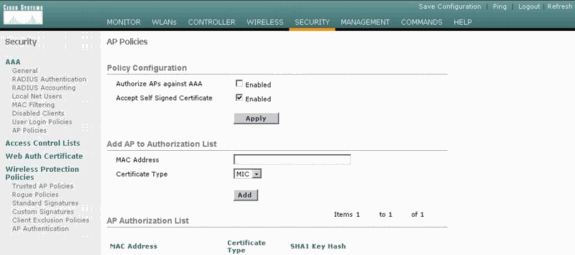
-
Select SSC from the Certificate Type drop-down menu.
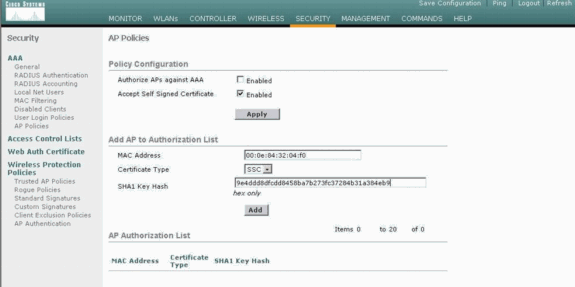
-
Enter the MAC address of the AP and the hash key, and click Add.
CLI Configuration
Complete these steps from the CLI:
-
Enable Accept Self Signed Certificate on the WLC.
The command is config auth-list ap-policy ssc enable.
(Cisco Controller) >config auth-list ap-policy ssc enable
-
Add the AP MAC address and hash key to the authorization list.
The command is config auth-list add ssc AP_MAC AP_key .
(Cisco Controller) >config auth-list add ssc 00:0e:84:32:04:f0 9e4ddd8dfcdd8458ba7b273fc37284b31a384eb9 !--- This command should be on one line.
Verify
Use this section to confirm that your configuration works properly.
GUI Verification
Complete these steps:
-
In the AP Policies window, verify that the AP MAC address and SHA1 Key Hash appear in the AP Authorization List area.
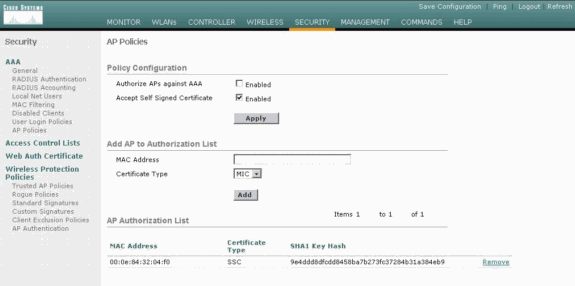
-
In the All APs window, verify that all APs are registered with the WLC.
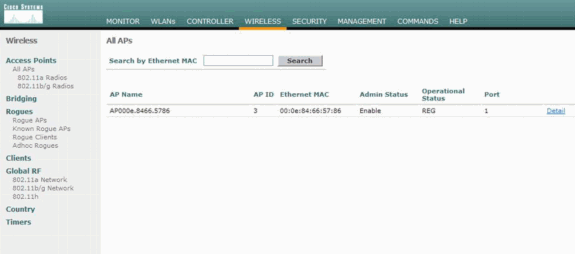
CLI Verification
The Output Interpreter Tool (registered customers only) (OIT) supports certain show commands. Use the OIT to view an analysis of show command output.
-
show auth-list—Displays the AP authorization list.
-
show ap summary—Displays a summary of all connected APs.
Troubleshoot
There is currently no specific troubleshooting information available for this configuration.
Related Information
Revision History
| Revision | Publish Date | Comments |
|---|---|---|
1.0 |
01-Dec-2013 |
Initial Release |
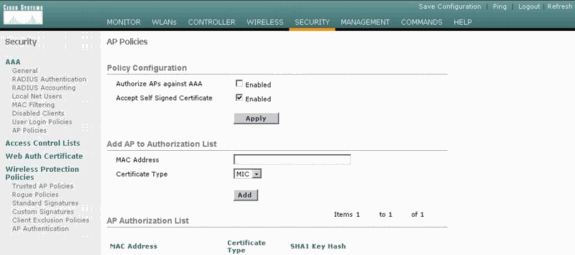
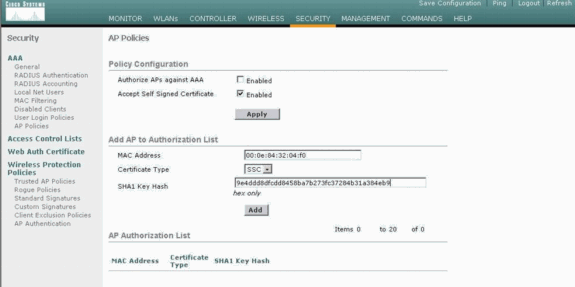
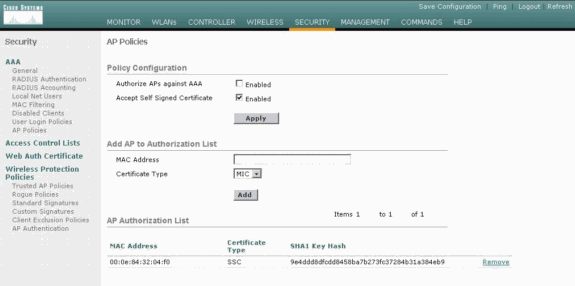
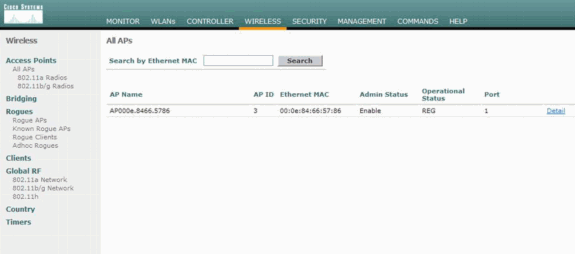
 Feedback
Feedback