Configure Access Point Authorization in a Unified Wireless Network
Available Languages
Download Options
Bias-Free Language
The documentation set for this product strives to use bias-free language. For the purposes of this documentation set, bias-free is defined as language that does not imply discrimination based on age, disability, gender, racial identity, ethnic identity, sexual orientation, socioeconomic status, and intersectionality. Exceptions may be present in the documentation due to language that is hardcoded in the user interfaces of the product software, language used based on RFP documentation, or language that is used by a referenced third-party product. Learn more about how Cisco is using Inclusive Language.
Contents
Introduction
This document describes how to configure WLC to authorize the Access Point (AP) based on the MAC address of the APs.
Prerequisites
Requirements
Cisco recommends that you have knowledge of these topics:
-
Basic knowledge of how to configure a Cisco Identity Services Engine (ISE)
-
Knowledge of the configuration of Cisco APs and Cisco WLCs
-
Knowledge of Cisco Unified Wireless Security Solutions
Components Used
The information in this document is based on these software and hardware versions:
-
-
WLCs running AireOS 8.8.111.0 Software
- Wave1 APs: 1700/2700/3700 and 3500 (1600/2600/3600 are still supported but AireOS support ends on version 8.5.x)
- Wave2 APs: 1800/2800/3800/4800, 1540, and 1560
- ISE version 2.3.0.298
-
The information in this document was created from the devices in a specific lab environment. All of the devices used in this document started with a cleared (default) configuration. If your network is live, ensure that you understand the potential impact of any command.
Lightweight AP Authorization
During the AP registration process, the APs and WLCs mutually authenticate with the use of X.509 certificates. The X.509 certificates are burned into protected flash on both the AP and WLC at the factory by Cisco.
On the AP, factory-installed certificates are called manufacturing-installed certificates (MIC). All Cisco APs manufactured after July 18, 2005, have MICs.
In addition to this mutual authentication that occurs during the registration process, the WLCs can also restrict the APs that register with them based on the MAC address of the AP.
The lack of a strong password with the use of the AP MAC address is not an issue because the controller uses MIC to authenticate the AP before authorizing the AP through the RADIUS server. The use of MIC provides strong authentication.
AP authorization can be performed in two ways:
-
Using the Internal Authorization list on the WLC
-
Using the MAC address database on an AAA server
The behaviors of the APs differ based on the certificate used:
-
APs with SSCs—The WLC only uses the Internal Authorization list and does not forward a request to a RADIUS server for these APs
-
APs with MICs—WLC can use either the Internal Authorization list configured on the WLC or use a RADIUS server to authorize the APs
This document discusses AP authorization with the use of both the Internal Authorization list and the AAA server.
Configure
Configuration using the Internal Authorization List on the WLC
On the WLC, use the AP authorization list to restrict APs based on their MAC address. The AP authorization list is available under Security > AP Policies in the WLC GUI.
This example shows how to add the AP with MAC address 4c:77:6d:9e:61:62.
-
From the WLC controller GUI, click
Security > AP Policiesand the AP Policies page appears. -
Click the
Addbutton on the right hand side of the screen.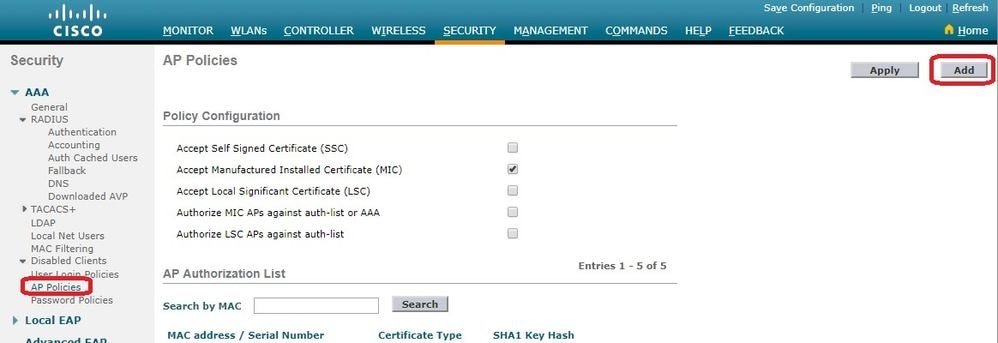
-
Under
Add AP to Authorization List, enter theAP MACaddress (not the AP Radio mac address). Then, choose the certificate type and clickAdd.In this example, an AP with a MIC certificate is added.
Note: For APs with SSCs, choose
SSCunder Certificate Type.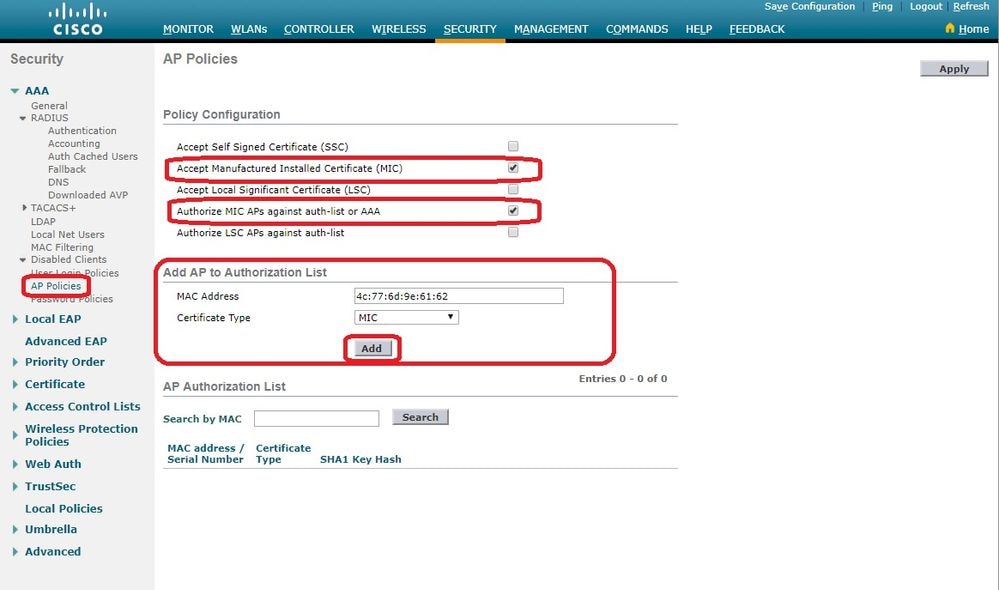
The AP is added to the AP authorization list and is listed underAP Authorization List. -
Under Policy Configuration, check the box for
Authorize MIC APs against auth-list or AAA.When this parameter is selected, the WLC checks the local authorization list first. If the AP MAC is not present, it checks the RADIUS server.
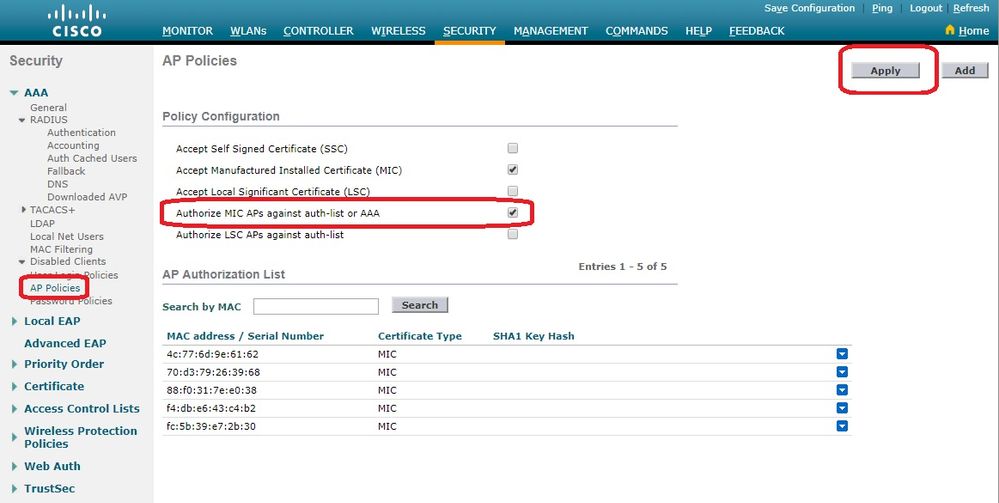
Verify
In order to verify this configuration, connect the AP with MAC address 4c:77:6d:9e:61:62 to the network and monitor. Use the debug capwap events/errors enable and debug aaa all enable commands to perform this.
This output shows the debugs when the AP MAC address is not present in the AP authorization list:
Note: Some of the lines in the output have been moved to the second line due to space constraints.
(Cisco Controller) >debug capwap events enable
(Cisco Controller) >debug capwap errors enable
(Cisco Controller) >debug aaa all enable
*spamApTask4: Feb 27 10:15:25.592: 70:69:5a:51:4e:c0 Join Request from 192.168.79.151:5256
*spamApTask4: Feb 27 10:15:25.592: 70:69:5a:51:4e:c0 Unable to get Ap mode in Join request
*spamApTask4: Feb 27 10:15:25.592: 70:69:5a:51:4e:c0 Allocate database entry for AP 192.168.79.151:5256, already allocated index 277
*spamApTask4: Feb 27 10:15:25.592: 70:69:5a:51:4e:c0 AP Allocate request at index 277 (reserved)
*spamApTask4: Feb 27 10:15:25.593: 24:7e:12:19:41:ef Deleting AP entry 192.168.79.151:5256 from temporary database.
*spamApTask4: Feb 27 10:15:25.593: 70:69:5a:51:4e:c0 AP group received default-group is found in ap group configured in wlc.
*spamApTask4: Feb 27 10:15:25.593: 70:69:5a:51:4e:c0 Dropping request or response packet to AP :192.168.79.151 (5256) by Controller: 10.48.71.20 (5246), message Capwap_wtp_event_response, state Capwap_no_state
*spamApTask4: Feb 27 10:15:25.593: 70:69:5a:51:4e:c0 In AAA state 'Idle' for AP 70:69:5a:51:4e:c0
*spamApTask4: Feb 27 10:15:25.593: 70:69:5a:51:4e:c0 Join Request failed!
*spamApTask4: Feb 27 10:15:25.593: 70:69:5a:51:4e:c0 State machine handler: Failed to process msg type = 3 state = 0 from 192.168.79.151:5256
*aaaQueueReader: Feb 27 10:15:25.593: Unable to find requested user entry for 4c776d9e6162
*aaaQueueReader: Feb 27 10:15:25.593: 70:69:5a:51:4e:c0 Normal Response code for AAA Authentication : -9
*aaaQueueReader: Feb 27 10:15:25.593: ReProcessAuthentication previous proto 8, next proto 40000001
*aaaQueueReader: Feb 27 10:15:25.593: AuthenticationRequest: 0x7f01b4083638
*aaaQueueReader: Feb 27 10:15:25.593: Callback.....................................0xd6cef02166
*aaaQueueReader: Feb 27 10:15:25.593: protocolType.................................0x40000001
*aaaQueueReader: Feb 27 10:15:25.593: proxyState...................................70:69:5A:51:4E:C0-00:00
*aaaQueueReader: Feb 27 10:15:25.593: Packet contains 9 AVPs:
*aaaQueueReader: Feb 27 10:15:25.593: AVP[01] User-Name................................4c776d9e6162 (12 bytes)
*aaaQueueReader: Feb 27 10:15:25.593: AVP[02] Called-Station-Id........................70-69-5a-51-4e-c0 (17 bytes)
*aaaQueueReader: Feb 27 10:15:25.593: AVP[03] Calling-Station-Id.......................4c-77-6d-9e-61-62 (17 bytes)
*aaaQueueReader: Feb 27 10:15:25.593: AVP[04] Nas-Port.................................0x00000001 (1) (4 bytes)
*aaaQueueReader: Feb 27 10:15:25.593: AVP[05] Nas-Ip-Address...........................0x0a304714 (170936084) (4 bytes)
*aaaQueueReader: Feb 27 10:15:25.593: AVP[06] NAS-Identifier...........................0x6e6f (28271) (2 bytes)
*aaaQueueReader: Feb 27 10:15:25.593: AVP[07] User-Password............................[...]
*aaaQueueReader: Feb 27 10:15:25.593: AVP[08] Service-Type.............................0x0000000a (10) (4 bytes)
*aaaQueueReader: Feb 27 10:15:25.593: AVP[09] Message-Authenticator....................DATA (16 bytes)
*aaaQueueReader: Feb 27 10:15:25.593: 70:69:5a:51:4e:c0 Error Response code for AAA Authentication : -7
*aaaQueueReader: Feb 27 10:15:25.593: 70:69:5a:51:4e:c0 Returning AAA Error 'No Server' (-7) for mobile 70:69:5a:51:4e:c0 serverIdx 0
*aaaQueueReader: Feb 27 10:15:25.593: AuthorizationResponse: 0x7f017adf5770
*aaaQueueReader: Feb 27 10:15:25.593: RadiusIndexSet(0), Index(0)
*aaaQueueReader: Feb 27 10:15:25.593: resultCode...................................-7
*aaaQueueReader: Feb 27 10:15:25.593: protocolUsed.................................0xffffffff
*aaaQueueReader: Feb 27 10:15:25.593: proxyState...................................70:69:5A:51:4E:C0-00:00
*aaaQueueReader: Feb 27 10:15:25.593: Packet contains 0 AVPs:
*aaaQueueReader: Feb 27 10:15:25.593: 70:69:5a:51:4e:c0 User entry not found in the Local FileDB for the client.
*spamApTask0: Feb 27 10:15:25.593: 70:69:5a:51:4e:c0 Join Version: = 134770432
*spamApTask0: Feb 27 10:15:25.593: 00:00:00:00:00:00 apType = 54 apModel: AIR-AP4800-E-K
*spamApTask0: Feb 27 10:15:25.593: 00:00:00:00:00:00 apType: Ox36 bundleApImageVer: 8.8.111.0
*spamApTask0: Feb 27 10:15:25.593: 00:00:00:00:00:00 version:8 release:8 maint:111 build:0
*spamApTask0: Feb 27 10:15:25.593: 70:69:5a:51:4e:c0 Join resp: CAPWAP Maximum Msg element len = 79
*spamApTask0: Feb 27 10:15:25.593: 70:69:5a:51:4e:c0 Join Failure Response sent to 0.0.0.0:5256
*spamApTask0: Feb 27 10:15:25.593: 70:69:5a:51:4e:c0 Radius Authentication failed. Closing dtls Connection.
*spamApTask0: Feb 27 10:15:25.593: 70:69:5a:51:4e:c0 Disconnecting DTLS Capwap-Ctrl session 0xd6f0724fd8 for AP (192:168:79:151/5256). Notify(true)
*spamApTask0: Feb 27 10:15:25.593: 70:69:5a:51:4e:c0 CAPWAP State: Dtls tear down
*spamApTask0: Feb 27 10:15:25.593: 70:69:5a:51:4e:c0 acDtlsPlumbControlPlaneKeys: lrad:192.168.79.151(5256) mwar:10.48.71.20(5246)
*spamApTask0: Feb 27 10:15:25.593: 70:69:5a:51:4e:c0 DTLS keys for Control Plane deleted successfully for AP 192.168.79.151
*spamApTask4: Feb 27 10:15:25.593: 70:69:5a:51:4e:c0 DTLS connection closed event receivedserver (10.48.71.20/5246) client (192.168.79.151/5256)
*spamApTask4: Feb 27 10:15:25.593: 70:69:5a:51:4e:c0 Entry exists for AP (192.168.79.151/5256)
*spamApTask0: Feb 27 10:15:25.593: 70:69:5a:51:4e:c0 AP Delete request
*spamApTask4: Feb 27 10:15:25.593: 70:69:5a:51:4e:c0 AP Delete request
*spamApTask4: Feb 27 10:15:25.593: 70:69:5a:51:4e:c0 Unable to find AP 70:69:5a:51:4e:c0
*spamApTask4: Feb 27 10:15:25.593: 70:69:5a:51:4e:c0 No AP entry exist in temporary database for 192.168.79.151:5256
This output show the debugs when the LAP MAC address is added to the AP authorization list:
Note: Some of the lines in the output have been moved to the second line due to space constraints.
(Cisco Controller) >debug capwap events enable
(Cisco Controller) >debug capwap errors enable
(Cisco Controller) >debug aaa all enable
*spamApTask4: Feb 27 09:50:25.393: 70:69:5a:51:4e:c0 Join Request from 192.168.79.151:5256
*spamApTask4: Feb 27 09:50:25.393: 70:69:5a:51:4e:c0 using already alloced index 274
*spamApTask4: Feb 27 09:50:25.393: 70:69:5a:51:4e:c0 Unable to get Ap mode in Join request
*spamApTask4: Feb 27 09:50:25.393: 70:69:5a:51:4e:c0 Allocate database entry for AP 192.168.79.151:5256, already allocated index 274
*spamApTask4: Feb 27 09:50:25.393: 70:69:5a:51:4e:c0 AP Allocate request at index 274 (reserved)
*spamApTask4: Feb 27 09:50:25.393: 24:7e:12:19:41:ef Deleting AP entry 192.168.79.151:5256 from temporary database.
*spamApTask4: Feb 27 09:50:25.393: 70:69:5a:51:4e:c0 AP group received default-group is found in ap group configured in wlc.
*spamApTask4: Feb 27 09:50:25.393: 70:69:5a:51:4e:c0 Dropping request or response packet to AP :192.168.79.151 (5256) by Controller: 10.48.71.20 (5246), message Capwap_wtp_event_response, state Capwap_no_state
*spamApTask4: Feb 27 09:50:25.394: 70:69:5a:51:4e:c0 Message type Capwap_wtp_event_response is not allowed to send in state Capwap_no_state for AP 192.168.79.151
*spamApTask4: Feb 27 09:50:25.394: 70:69:5a:51:4e:c0 In AAA state 'Idle' for AP 70:69:5a:51:4e:c0
*spamApTask4: Feb 27 09:50:25.394: 70:69:5a:51:4e:c0 Join Request failed!
*aaaQueueReader: Feb 27 09:50:25.394: User 4c776d9e6162 authenticated
*aaaQueueReader: Feb 27 09:50:25.394: 70:69:5a:51:4e:c0 Normal Response code for AAA Authentication : 0
*aaaQueueReader: Feb 27 09:50:25.394: 70:69:5a:51:4e:c0 Returning AAA Success for mobile 70:69:5a:51:4e:c0
*aaaQueueReader: Feb 27 09:50:25.394: AuthorizationResponse: 0x7f0288a66408
*aaaQueueReader: Feb 27 09:50:25.394: structureSize................................194
*aaaQueueReader: Feb 27 09:50:25.394: resultCode...................................0
*aaaQueueReader: Feb 27 09:50:25.394: proxyState...................................70:69:5A:51:4E:C0-00:00
*aaaQueueReader: Feb 27 09:50:25.394: Packet contains 2 AVPs:
*aaaQueueReader: Feb 27 09:50:25.394: AVP[01] Service-Type.............................0x00000065 (101) (4 bytes)
*aaaQueueReader: Feb 27 09:50:25.394: AVP[02] Airespace / WLAN-Identifier..............0x00000000 (0) (4 bytes)
*aaaQueueReader: Feb 27 09:50:25.394: 70:69:5a:51:4e:c0 User authentication Success with File DB on WLAN ID :0
*spamApTask0: Feb 27 09:50:25.394: 70:69:5a:51:4e:c0 Join Version: = 134770432
*spamApTask0: Feb 27 09:50:25.394: 00:00:00:00:00:00 apType = 54 apModel: AIR-AP4800-E-K
*spamApTask0: Feb 27 09:50:25.394: 00:00:00:00:00:00 apType: Ox36 bundleApImageVer: 8.8.111.0
*spamApTask0: Feb 27 09:50:25.394: 00:00:00:00:00:00 version:8 release:8 maint:111 build:0
*spamApTask0: Feb 27 09:50:25.394: 70:69:5a:51:4e:c0 Join resp: CAPWAP Maximum Msg element len = 79
*spamApTask0: Feb 27 09:50:25.394: 70:69:5a:51:4e:c0 Join Response sent to 0.0.0.0:5256
*spamApTask0: Feb 27 09:50:25.394: 70:69:5a:51:4e:c0 CAPWAP State: Join
*spamApTask0: Feb 27 09:50:25.394: 70:69:5a:51:4e:c0 capwap_ac_platform.c:2095 - Operation State 0 ===> 4
*spamApTask0: Feb 27 09:50:25.394: 70:69:5a:51:4e:c0 Capwap State Change Event (Reg) from capwap_ac_platform.c 2136
*apfReceiveTask: Feb 27 09:50:25.394: 70:69:5a:51:4e:c0 Register LWAPP event for AP 70:69:5a:51:4e:c0 slot 0
AP Authorization Against an AAA Server
You can also configure WLCs to use RADIUS servers to authorize APs using MICs. The WLC uses a AP MAC address as both the username and password when sending the information to a RADIUS server.
For example, if the MAC address of the AP is 4c:77:6d:9e:61:62, both the username and password used by the controller to authorize the AP are that mac address using the defined delimeter.
This example shows how to configure the WLCs to authorize APs using the Cisco ISE.
-
From the WLC controller GUI, click
Security > AP Policies. The AP Policies page appears. -
Under Policy Configuration, check the box for
Authorize MIC APs against auth-list or AAA.When you choose this parameter, the WLC checks the local authorization list first. If the AP MAC is not present, it checks the RADIUS server.
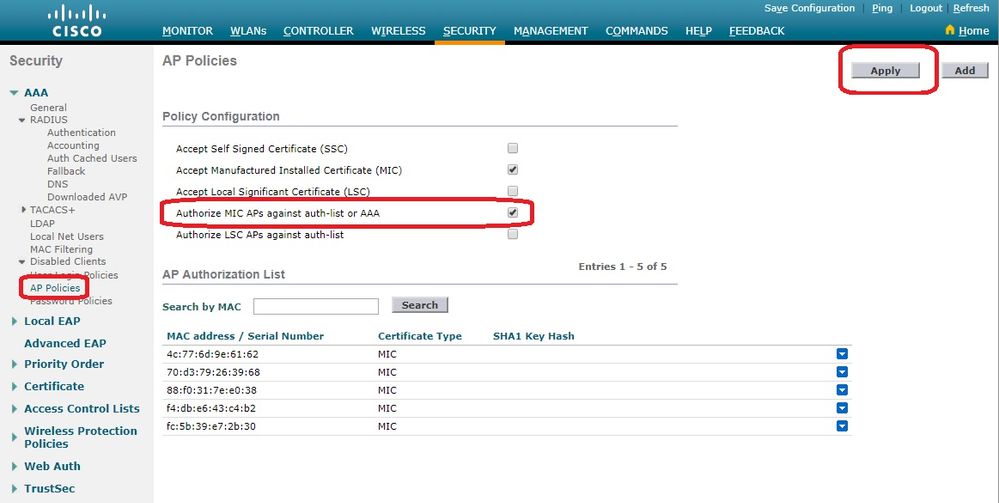
-
Navigate to
Security > RADIUS Authenticationfrom the controller GUI to display theRADIUS Authentication Serverspage. In this page you can define the MAC Delimiter. The WLC gets the AP Mac address and sends it to the Radius Server using the delimiter defnied here. It is important that the username matches what is configured in the Radius server. In this example theNo Delimiteris usedso that the username is4c776d9e6162.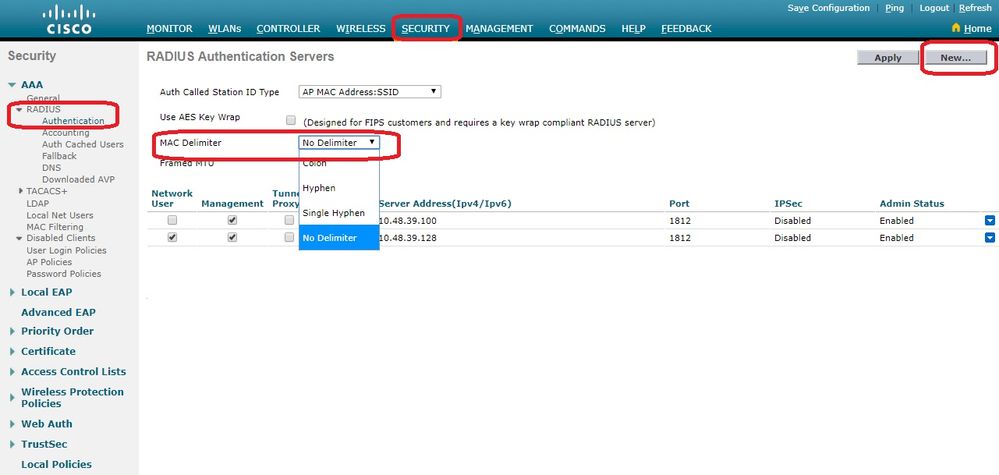
-
Then, click
Newin order to define a RADIUS server.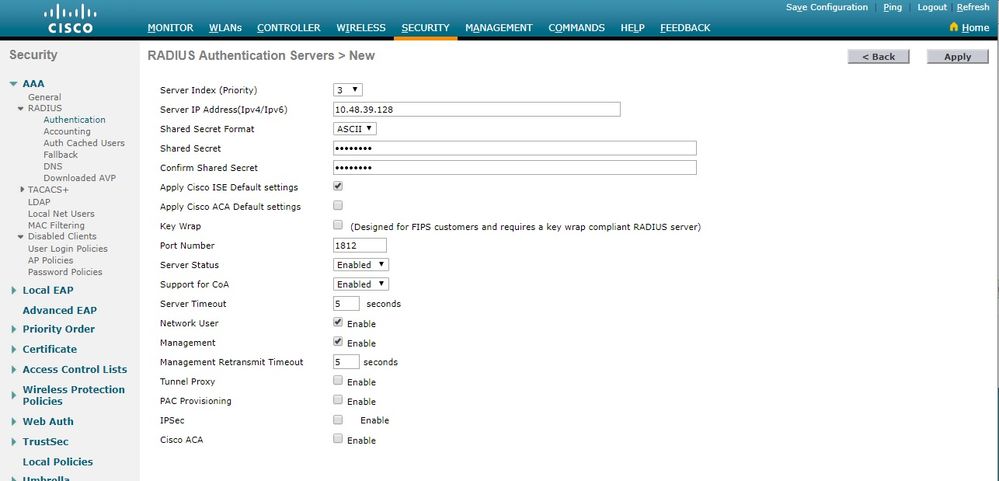
-
Define the RADIUS server parameters on the
RADIUS Authentication Servers > Newpage. These parameters include the RADIUSServer IP Address,Shared Secret,Port Number, andServer Status. When done, clickApply. This example uses the Cisco ISE as the RADIUS server with IP address 10.48.39.128.
Configure the Cisco ISE to Authorize APs
In order to enable the Cisco ISE to authorize APs, you need to complete these steps:
-
Configure the WLC as an AAA Client on the Cisco ISE.
-
Add the AP MAC Addresses to the Database on the Cisco ISE.
However, you could be adding the AP MAC address as endpoints (the best way) or as users (whose passwords are the MAC address as well) but this requires you to lower the password security policies requirements.
Due to the WLC not sending the NAS-Port-Type attribute which is a requirement on ISE to match the Mac address authentication (MAB) workflow, you must adjust this.
Configure a New Device Profile Where MAB does not Require NAS-Port-Type Attribute
Navigate to Administration > Network device profile and create a new device profile. Enable RADIUS and set the Wired MAB flow to require service-type=Call-check as illustrated in the image.
You can copy other settings from the classic Cisco profile but the idea is to not require 'Nas-port-type' attribute for a Wired MAB workflow.
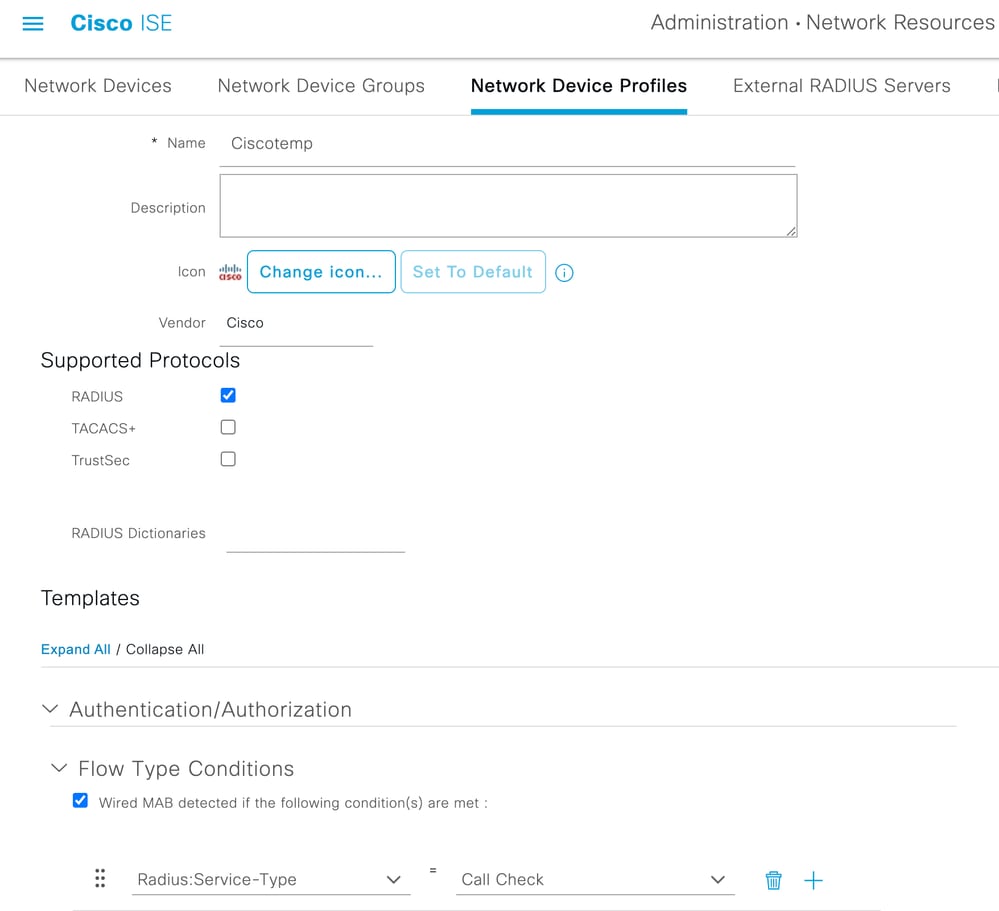
Configure the WLC as an AAA Client on the Cisco ISE
-
Go to
Administration > Network Resources > Network Devices > Add. The New Network Device page appears. -
On this page, define the WLC
Name, Management InterfaceIP AddressandRadius Authentications SettingslikeShared Secret. If you plan to enter the AP MAC addresses as endpoints, verify that you use the custom device profile configured earlier rather than the default Cisco profile.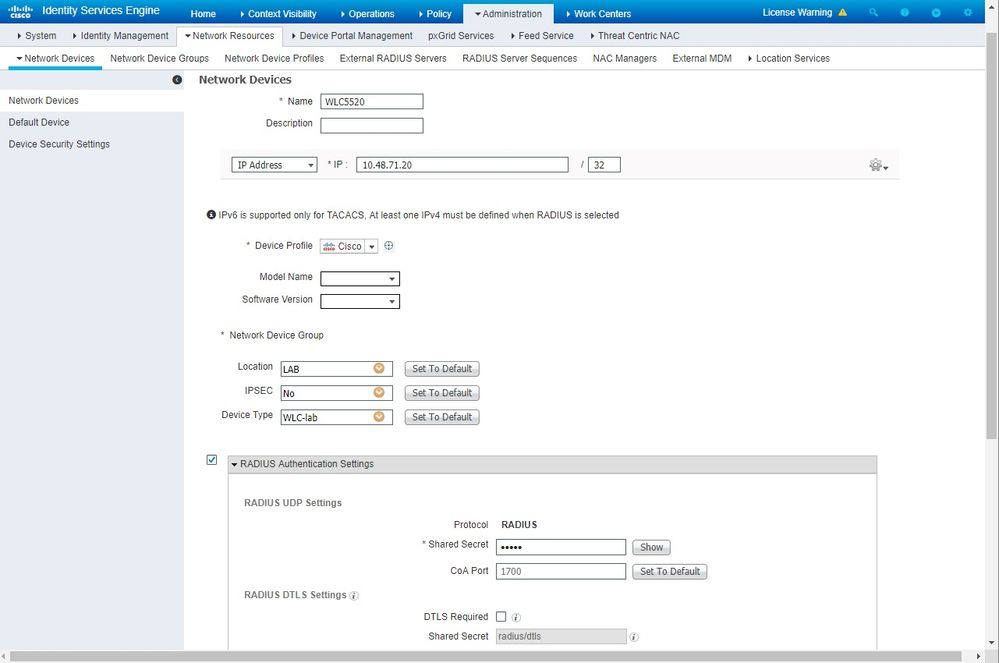
-
Click
Submit.
Add the AP MAC Address to the Endpoint Database on the Cisco ISE
Navigate to Administration > Identity Management > Identities and add the MAC addresses to the endpoint database.
Add the AP MAC Address to the User Database on the Cisco ISE (Optional)
If you do not want to modify the wired MAB profile and chose to put the AP MAC address as a user, lower the password policy requirements.
-
Navigate to
Administration > Identity Management. Verify the password policy allows the usage of the username as password and the policy allows the usage of the mac address characters whitout the need for different types of characters. Navigate toSettings > User Authentication Settings > Password Policy: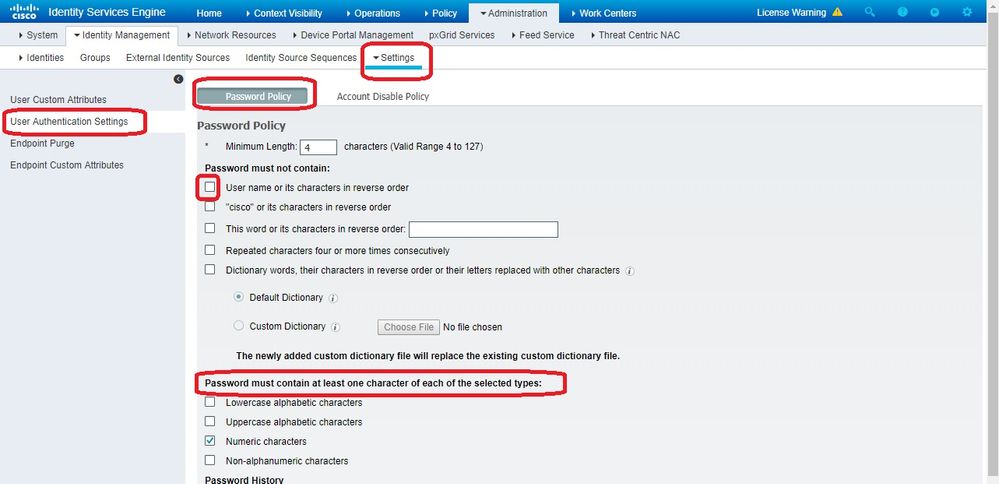
-
Navigate to
Identities > Usersand clickAdd. When the User Setup page appears, define the username and password for this AP as shown.Tip: Use the
Descriptionfield to enter the password to later be easy to know what was defined as password.
The password must also be the AP MAC address. In this example, it is4c776d9e6162.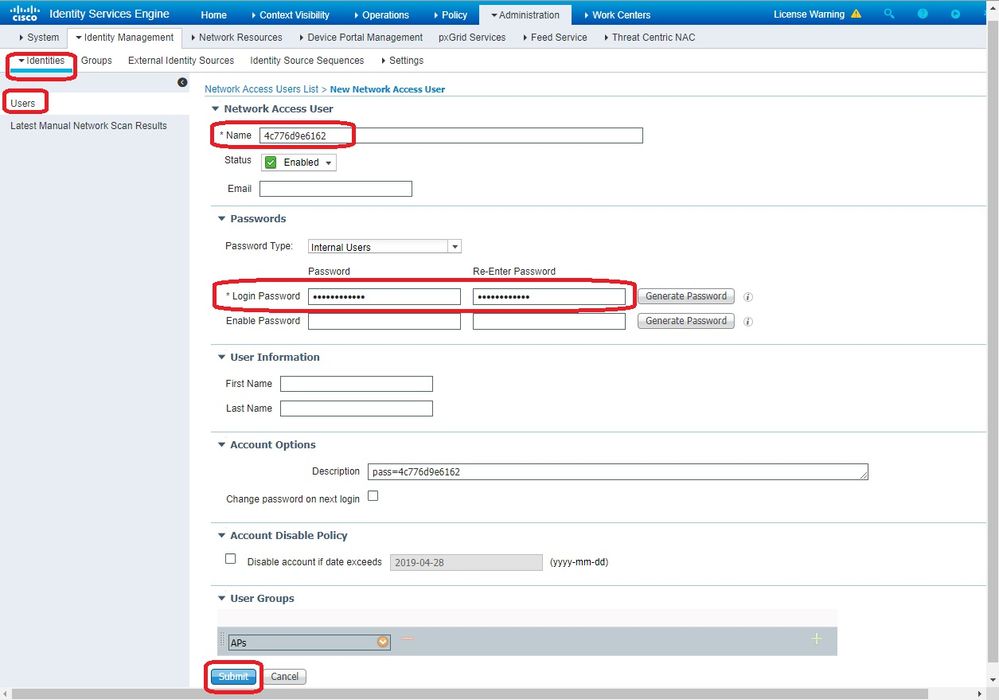
-
Click
Submit.
Define a Policy Set
- Define a
Policy Setto match the authentication request coming from the WLC. First, build a Condition by navigating toPolicy > Policy Elements > Conditions, and create a new condition to match the WLC location, in this example, 'LAB_WLC' andRadius:Service-Type Equals Call Checkwhich is used for Mac authentication. Here the condition is named 'AP_Auth'.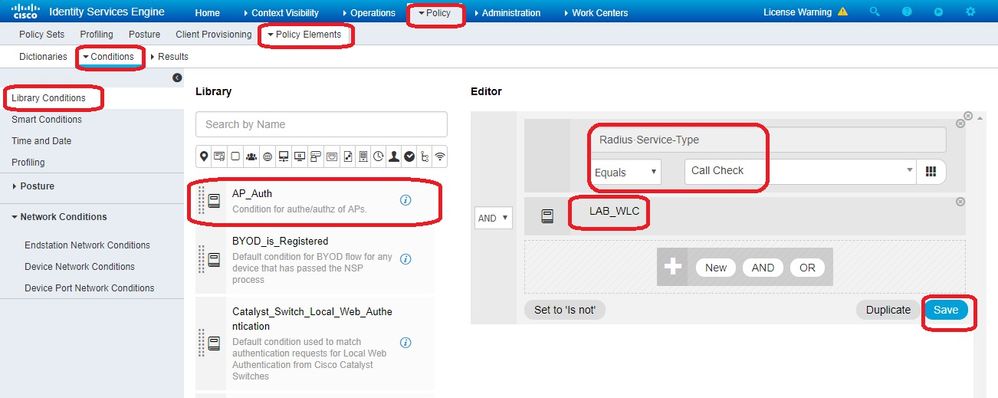
- Click
Save. - Then create a new
Allowed Protocols Servicefor the AP authenticaton. Make sure you choose onlyAllow PAP/ASCII: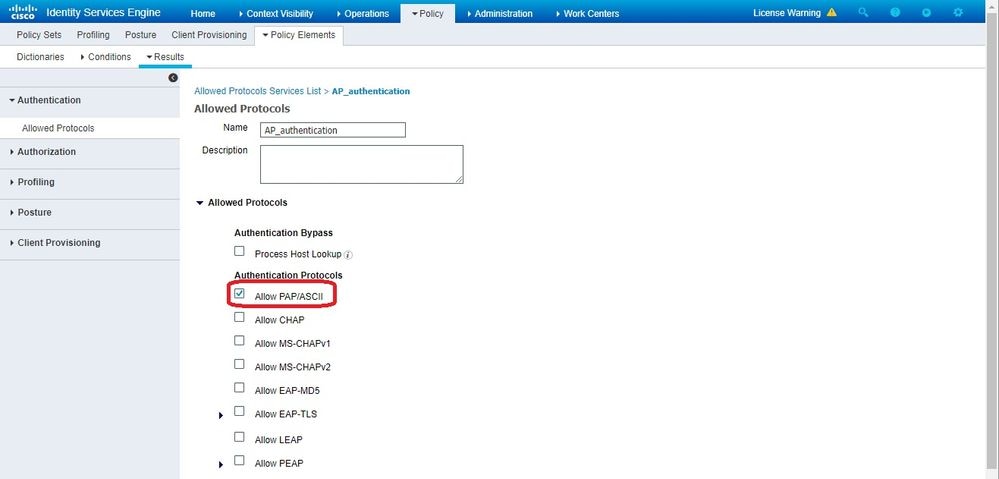
- Choose the previously created Service in the
Allowed Protocols/Server Sequence. Expand theViewand underAuthentication Policy > Use > Internal Usersso that ISE searches the internal DB for the username/password of the AP.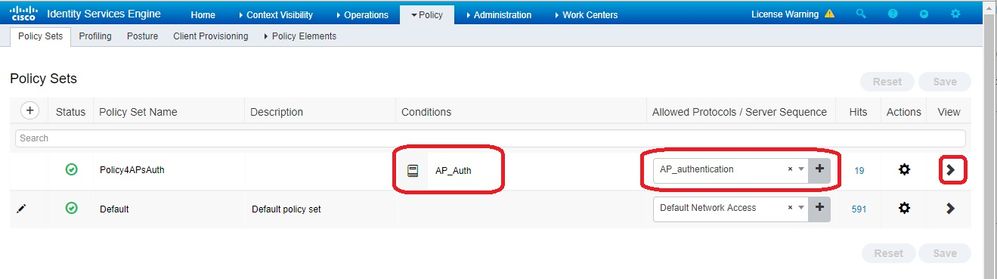
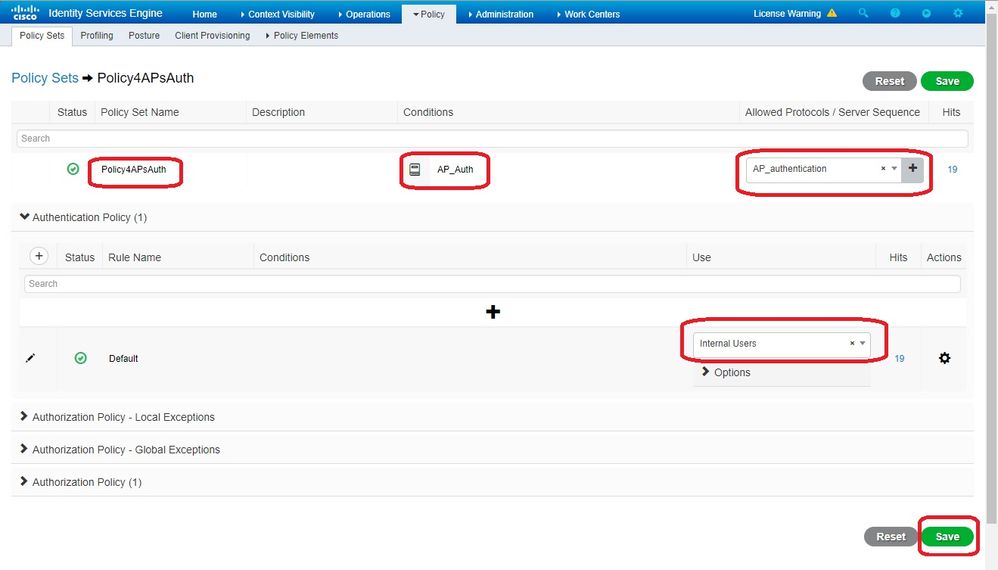
- Click
Save.
Verify
In order to verify this configuration, connect the AP with MAC address 4c:77:6d:9e:61:62 to the network and monitor. Use the debug capwap events/errors enable and debug aaa all enable commands in order to perform this.
As seen from the debugs, the WLC passed on the AP MAC address to the RADIUS server 10.48.39.128, and the server has successfully authenticated the AP. The AP then registers with the controller.
Note: Some of the lines in the output have been moved to the second line due to space constraints.
*spamApTask4: Feb 27 14:58:07.566: 70:69:5a:51:4e:c0 Join Request from 192.168.79.151:5248
*spamApTask4: Feb 27 14:58:07.566: 70:69:5a:51:4e:c0 using already alloced index 437
*spamApTask4: Feb 27 14:58:07.566: 70:69:5a:51:4e:c0 Unable to get Ap mode in Join request
*spamApTask4: Feb 27 14:58:07.566: 70:69:5a:51:4e:c0 Allocate database entry for AP 192.168.79.151:5248, already allocated index 437
*spamApTask4: Feb 27 14:58:07.566: 70:69:5a:51:4e:c0 AP Allocate request at index 437 (reserved)
*spamApTask4: Feb 27 14:58:07.566: 24:7e:12:19:41:ef Deleting AP entry 192.168.79.151:5248 from temporary database.
*spamApTask4: Feb 27 14:58:07.566: 70:69:5a:51:4e:c0 AP group received default-group is found in ap group configured in wlc.
*spamApTask4: Feb 27 14:58:07.566: 70:69:5a:51:4e:c0 Dropping request or response packet to AP :192.168.79.151 (5248) by Controller: 10.48.71.20 (5246), message Capwap_wtp_event_response, state Capwap_no_state
*spamApTask4: Feb 27 14:58:07.566: 70:69:5a:51:4e:c0 Message type Capwap_wtp_event_response is not allowed to send in state Capwap_no_state for AP 192.168.79.151
*spamApTask4: Feb 27 14:58:07.566: 70:69:5a:51:4e:c0 In AAA state 'Idle' for AP 70:69:5a:51:4e:c0
*spamApTask4: Feb 27 14:58:07.566: 70:69:5a:51:4e:c0 Join Request failed!
*spamApTask4: Feb 27 14:58:07.566: 70:69:5a:51:4e:c0 State machine handler: Failed to process msg type = 3 state = 0 from 192.168.79.151:5248
*spamApTask4: Feb 27 14:58:07.566: 24:7e:12:19:41:ef Failed to parse CAPWAP packet from 192.168.79.151:5248
*aaaQueueReader: Feb 27 14:58:07.566: 70:69:5a:51:4e:c0 Normal Response code for AAA Authentication : -9
*aaaQueueReader: Feb 27 14:58:07.566: ReProcessAuthentication previous proto 8, next proto 40000001
*aaaQueueReader: Feb 27 14:58:07.566: AuthenticationRequest: 0x7f01b404f0f8
*aaaQueueReader: Feb 27 14:58:07.566: Callback.....................................0xd6cef02166
*aaaQueueReader: Feb 27 14:58:07.566: protocolType.................................0x40000001
*aaaQueueReader: Feb 27 14:58:07.566: proxyState...................................70:69:5A:51:4E:C0-00:00
*aaaQueueReader: Feb 27 14:58:07.566: Packet contains 9 AVPs:
*aaaQueueReader: Feb 27 14:58:07.566: AVP[02] Called-Station-Id........................70:69:5a:51:4e:c0 (17 bytes)
*aaaQueueReader: Feb 27 14:58:07.566: AVP[03] Calling-Station-Id.......................4c:77:6d:9e:61:62 (17 bytes)
*aaaQueueReader: Feb 27 14:58:07.566: AVP[04] Nas-Port.................................0x00000001 (1) (4 bytes)
*aaaQueueReader: Feb 27 14:58:07.566: AVP[05] Nas-Ip-Address...........................0x0a304714 (170936084) (4 bytes)
*aaaQueueReader: Feb 27 14:58:07.566: AVP[06] NAS-Identifier...........................0x6e6f (28271) (2 bytes)
*aaaQueueReader: Feb 27 14:58:07.566: AVP[08] Service-Type.............................0x0000000a (10) (4 bytes)
*aaaQueueReader: Feb 27 14:58:07.566: AVP[09] Message-Authenticator....................DATA (16 bytes)
*aaaQueueReader: Feb 27 14:58:07.566: 70:69:5a:51:4e:c0 radiusServerFallbackPassiveStateUpdate: RADIUS server is ready 10.48.39.128 port 1812 index 1 active 1
*aaaQueueReader: Feb 27 14:58:07.566: 70:69:5a:51:4e:c0 NAI-Realm not enabled on Wlan, radius servers will be selected as usual
*aaaQueueReader: Feb 27 14:58:07.566: 70:69:5a:51:4e:c0 Found the radius server : 10.48.39.128 from the global server list
*aaaQueueReader: Feb 27 14:58:07.566: 70:69:5a:51:4e:c0 Send Radius Auth Request with pktId:185 into qid:0 of server at index:1
*aaaQueueReader: Feb 27 14:58:07.566: 70:69:5a:51:4e:c0 Sending the packet to v4 host 10.48.39.128:1812 of length 130
*aaaQueueReader: Feb 27 14:58:07.566: 70:69:5a:51:4e:c0 Successful transmission of Authentication Packet (pktId 185) to 10.48.39.128:1812 from server queue 0, proxy state 70:69:5a:51:4e:c0-00:00
*aaaQueueReader: Feb 27 14:58:07.566: 00000000: 01 b9 00 82 d9 c2 ef 27 f1 bb e4 9f a8 88 5a 6d .......'......Zm
*aaaQueueReader: Feb 27 14:58:07.566: 00000010: 4b 38 1a a6 01 0e 34 63 37 37 36 64 39 65 36 31 K8....4c776d9e61
*aaaQueueReader: Feb 27 14:58:07.566: 00000020: 36 32 1e 13 37 30 3a 36 39 3a 35 61 3a 35 31 3a 62..70:69:5a:51:
*aaaQueueReader: Feb 27 14:58:07.566: 00000030: 34 65 3a 63 30 1f 13 34 63 3a 37 37 3a 36 64 3a 4e:c0..4c:77:6d:
*aaaQueueReader: Feb 27 14:58:07.566: 00000040: 39 65 3a 36 31 3a 36 32 05 06 00 00 00 01 04 06 9e:61:62........
*aaaQueueReader: Feb 27 14:58:07.566: 00000050: 0a 30 47 14 20 04 6e 6f 02 12 54 46 96 61 2a 38 .0G...no..TF.a*8
*aaaQueueReader: Feb 27 14:58:07.566: 00000060: 5a 57 22 5b 41 c8 13 61 97 6c 06 06 00 00 00 0a ZW"[A..a.l......
*aaaQueueReader: Feb 27 14:58:07.566: 00000080: 15 f9 ..
*aaaQueueReader: Feb 27 14:58:07.566: 70:69:5a:51:4e:c0 User entry not found in the Local FileDB for the client.
*radiusTransportThread: Feb 27 14:58:07.587: Vendor Specif Radius Attribute(code=26, avp_len=28, vId=9)
*radiusTransportThread: Feb 27 14:58:07.588: 70:69:5a:51:4e:c0 *** Counted VSA 150994944 AVP of length 28, code 1 atrlen 22)
*radiusTransportThread: Feb 27 14:58:07.588: Vendor Specif Radius Attribute(code=26, avp_len=28, vId=9)
*radiusTransportThread: Feb 27 14:58:07.588: 70:69:5a:51:4e:c0 AVP: VendorId: 9, vendorType: 1, vendorLen: 22
*radiusTransportThread: Feb 27 14:58:07.588: 00000000: 70 72 6f 66 69 6c 65 2d 6e 61 6d 65 3d 55 6e 6b profile-name=Unk
*radiusTransportThread: Feb 27 14:58:07.588: 00000010: 6e 6f 77 6e nown
*radiusTransportThread: Feb 27 14:58:07.588: 70:69:5a:51:4e:c0 Processed VSA 9, type 1, raw bytes 22, copied 0 bytes
*radiusTransportThread: Feb 27 14:58:07.588: 70:69:5a:51:4e:c0 Access-Accept received from RADIUS server 10.48.39.128 (qid:0) with port:1812, pktId:185
*radiusTransportThread: Feb 27 14:58:07.588: RadiusIndexSet(1), Index(1)
*radiusTransportThread: Feb 27 14:58:07.588: structureSize................................432
*radiusTransportThread: Feb 27 14:58:07.588: protocolUsed.................................0x00000001
*radiusTransportThread: Feb 27 14:58:07.588: proxyState...................................70:69:5A:51:4E:C0-00:00
*radiusTransportThread: Feb 27 14:58:07.588: Packet contains 4 AVPs:
*radiusTransportThread: Feb 27 14:58:07.588: AVP[01] User-Name................................4c776d9e6162 (12 bytes)
*radiusTransportThread: Feb 27 14:58:07.588: AVP[02] State....................................ReauthSession:0a302780bNEx79SKIFosJ2ioAmIYNOiRe2iDSY3drcFsHuYpChs (65 bytes)
*radiusTransportThread: Feb 27 14:58:07.588: AVP[03] Class....................................DATA (83 bytes)
*radiusTransportThread: Feb 27 14:58:07.588: AVP[04] Message-Authenticator....................DATA (16 bytes)
*spamApTask0: Feb 27 14:58:07.588: 70:69:5a:51:4e:c0 Join Version: = 134770432
*spamApTask0: Feb 27 14:58:07.588: 00:00:00:00:00:00 apType = 54 apModel: AIR-AP4800-E-K
*spamApTask0: Feb 27 14:58:07.588: 00:00:00:00:00:00 apType: Ox36 bundleApImageVer: 8.8.111.0
*spamApTask0: Feb 27 14:58:07.588: 00:00:00:00:00:00 version:8 release:8 maint:111 build:0
*spamApTask0: Feb 27 14:58:07.588: 70:69:5a:51:4e:c0 Join resp: CAPWAP Maximum Msg element len = 79
*spamApTask0: Feb 27 14:58:07.588: 70:69:5a:51:4e:c0 Join Response sent to 0.0.0.0:5248
*spamApTask0: Feb 27 14:58:07.588: 70:69:5a:51:4e:c0 CAPWAP State: Join
Troubleshoot
Use these commands to troubleshoot your configuration:
-
debug capwap events enable—Configures debug of LWAPP events -
debug capwap packet enable—Configures debug of LWAPP Packet trace debug capwap errors enable—Configures debug of LWAPP Packet errorsdebug aaa all enable—Configures debug of all AAA messages
If ISE reports in the RADIUS live logs the username 'INVALID' when APs being authorized against ISE, it means that authentication is being verified against the endpoint database and you have not modified the wired MAB profile as explained in this document.
ISE considers a MAC address authentication invalid if it does not match the Wired/Wireless MAB profile, which by default require the NAS-port-type attribute which is not sent by the WLC.
Revision History
| Revision | Publish Date | Comments |
|---|---|---|
1.0 |
13-Sep-2007 |
Initial Release |
Contributed by Cisco Engineers
- Tiago AntunesCisco TAC Engineer
Contact Cisco
- Open a Support Case

- (Requires a Cisco Service Contract)
 Feedback
Feedback