Wireless Hardware Frequently Asked Questions
Available Languages
Download Options
Bias-Free Language
The documentation set for this product strives to use bias-free language. For the purposes of this documentation set, bias-free is defined as language that does not imply discrimination based on age, disability, gender, racial identity, ethnic identity, sexual orientation, socioeconomic status, and intersectionality. Exceptions may be present in the documentation due to language that is hardcoded in the user interfaces of the product software, language used based on RFP documentation, or language that is used by a referenced third-party product. Learn more about how Cisco is using Inclusive Language.
Contents
General Hardware Questions
Q. Where can I download the latest versions of firmware and drivers for the Cisco Wireless devices?
A. Cisco Aironet equipment operates best when you load all components with the most current software version. You can download the latest software and drivers from Downloads - Wireless (Support contract required). Because this software is capable of strong encryption, Cisco must collect user information from you before you download the software.
Due to United States export compliance regulations, you must be registered on Cisco.com in order to download wireless software. Registration is free.
Q. What are the components with which the Cisco Aironet components can associate?
A. Not all Aironet devices can associate with all other types of Aironet devices. For instance, the Client Adapter card cannot form a wireless association with a Workgroup Bridge (WGB). Refer to Cisco Wireless Devices Association Matrix for a complete description of association capabilities.
Q. What Cisco Aironet products have Wi-Fi certification?
A. Complete these steps for a current list of the Cisco Wireless products with Wi-Fi certification:
- Go to the Wi-Fi Alliance
website.
- Click Wi-Fi-CERTIFIED Products.
- Choose Cisco Systems and click Submit in the Filter by Company drop-down menu.
Q. Are VLANs supported on Cisco Aironet products?
A. VLANs are supported on Cisco Aironet Access Points (APs) and Wireless Bridges. VLANs do not work over the WGB3xx. Even when the AP is configured as a WGB, it does not support VLANs. It can only associate to an infrastructure Service Set Identifier (SSID) linked to the native VLAN. VLANs are not supported on the Aironet Base Station products.
Note: Aironet equipment operates best when you load all the components with the most current version of the software. You can download the latest software and drivers from Downloads - Wireless (Support contract required).
Refer to these links for information on how to configure VLANs:
AP 340/350 (VxWorks)—Configuring VLANs
Bridge 350 (VxWorks)—Configuring VLANs (350 Series)
APs and bridges with Cisco IOS® Software—Using VLANs with Cisco Aironet Wireless Equipment
Q. What is the receive sensitivity of the Cisco Aironet radios?
A. The data sheet for each product lists receive sensitivity. Refer to Wireless Products to find the data sheet. Choose the appropriate platform, then choose Product Literature > Data Sheets.
Remember that transmitter power does not influence the receive sensitivity.
Q. I have an Aironet Access Point (AP) that I bought for my country. Is there a method to change the radios so I can send this AP to another country and make it work?
A. The Aironet products are manufactured and distributed in accordance to their regulatory domain. There is no method to change it. Refer to Wireless LAN Compliance Lookup to see the regulatory domain to which your AP belongs.
Q. If you operate the radio but do not attach the antenna, can you damage the radio?
A. Some radio equipment manufacturers specifically warn against the operation of radios without the attachment of the antenna. Operation without the antenna can damage the transmitter. Most pieces of amateur or commercial radio equipment carry this warning because the equipment operates at a much higher transmitter power. A failure to use a proper antenna or load causes a reflected wave standing wave ratio (SWR) that can damage the final amplifier stage. This final amplifier stage is the power amplifier (PA).
For Cisco Aironet equipment, the transmitter power output is 100 milliwatts (mW) for the 350 Series and 30 mW for the 340 Series. Damage is unlikely, but possible. If you need to run the devices without antennae, turn the transmitter power down to 1–5 mW. Also, you can use a 50–52 ohm dummy load (attenuator) to be safe. Cisco always recommends that you use proper antennas with the wireless devices. Some wireless devices come with integrated antennas whereas others need an external antenna. Refer to Cisco Aironet and Catalyst Antennas and Accessories Reference Guide for a detailed list of the antennas and accessories that Cisco offers.
Caution: Never connect the antenna port of one device directly into the antenna port of another device. This type of connection can damage the devices.
Access Points (APs)
Q. What are the different platforms of Cisco Aironet APs available?
A. These are the different platforms of Cisco Aironet APs available:
Cisco Aironet 1500 Series
Cisco Aironet 1300 Series
Cisco Aironet 1240 AG Series
Cisco Aironet 1230 AG Series
Cisco Aironet 1200 Series
Cisco Aironet 1130 AG Series
Cisco Aironet 1100 Series
Cisco Aironet 1000 Series
Q. Where can I find more information on Cisco Aironet APs?
A. Refer to Cisco Wireless Access Points for information on Cisco Aironet APs.
Q. What are lightweight APs (LAPs)? How are they different from other Cisco Aironet APs?
A. LAPs are part of the Cisco unified Wireless Network Architecture. A LAP is an AP that is designed to be connected to a Wireless LAN (WLAN) controller (WLC). A LAP cannot function independently of the WLC. The LAP provides dual band support for IEEE 802.11a, 802.11b, and 802.11g. The LAP also provides simultaneous air monitoring for dynamic, real-time radio frequency (RF) management. In addition, Cisco Aironet 1000 Series LAPs handle time-sensitive functions, such as Layer 2 encryption, that enable Cisco WLANs to securely support voice, video, and data applications.

Unlike other Cisco Aironet APs (autonomous APs), the LAPs work in conjunction with the WLC. The WLC manages the AP configurations and firmware.
Q. What is a Remote Edge AP (REAP)?
A. REAP mode enables a LAP to reside across a WAN link and still be able to communicate with the WLC, and provides the functionality of a regular LAP. REAP mode is supported only on the 1030 LAPs at this point. This functionality will be included on a broader range of LAPs in the future. Refer to Remote Edge AP (REAP) with Lightweight APs and Wireless LAN Controllers (WLCs) Configuration Example for more information on how to configure REAP mode functionality.
Q. What are mesh APs?
A. The Cisco Aironet 1500 Series Mesh AP is a dual radio platform that integrates Wi-Fi client access and wireless backhaul in a rugged, outdoor enclosure. It is used to create metropolitan-scale outdoor wireless networks, and to provide access to any Wi-Fi compliant client. The 1500 Series can be deployed anywhere as long as power is available because it uses a separate radio for backhauling traffic over wireless. The 1500 Series uses an intelligent wireless routing algorithm to create a mesh network with other 1500 Series mesh APs. The wireless mesh network self-organizes, and self-heals to create and maintain optimal performance in the face of a changing network and environmental conditions.

Q. Where can I find information on the power options available for Cisco Aironet APs and bridges?
A. Refer to Cisco Aironet and WLAN Controller Product Power Options. This document discusses the power options available on the various models of Cisco Wireless devices.
Q. I would like to buy Cisco Aironet APs for my new WLAN implementation. I would like to know the features that are supported and the benefits of each AP before this purchase. Where can I find this information?
A. The data sheets of the APs discuss the various features and benefits supported on the AP. Refer to these links for the data sheets for the different AP models:
Q. Are the Cisco Aironet 1500 Series Mesh APs interoperable with other Cisco Aironet APs? What are the Cisco devices that are compatible with mesh APs?
A. No. The Cisco Aironet 1500 Series is Lightweight Access Point Protocol (LWAPP)-based and does not interoperate with Cisco IOS Software-based Cisco Aironet Wireless Bridges or APs that exist. However, it does interoperate with all LWAPP-based APs and WLAN controllers.
Q. What are the benefits when you use Cisco Aironet 1500 Series APs?
A. The Cisco Aironet 1500 Series provides wireless access to Wi-Fi compliant clients over a large, metropolitan-scale area. Mesh APs can be installed anywhere that power is available. Nodes communicate over wireless-to-route traffic between clients and the wired network. These are key benefits of the 1500 Series:
Cost-effective solution
Easy to use and manage
Secure solution
Performance and scalability
Q. Where can I find more information on the Cisco Aironet 1500 Series Mesh APs?
A. Refer to Cisco Aironet 1500 Series Q&A for more information on the Cisco 1500 Series Mesh APs.
Q. Which AP platforms are considered as indoor rugged APs?
A. The Cisco Aironet 1240AG, 1230AG, 1200 APs are considered as indoor rugged APs.
Q. What are the AP platforms that can be used as indoor APs?
A. The Cisco Aironet 1130AG Series, Aironet 1100 Series, and Aironet 1000 Series Lightweight AP (LAP) are considered indoor APs.
Q. What are the AP models that can run Lightweight AP Protocol (LWAPP)?
A. These AP platforms can run LWAPP:
Cisco Aironet 1500 Series
Cisco Aironet 1240 AG Series
Cisco Aironet 1230 AG Series
Cisco Aironet 1200 Series
Cisco Aironet 1130 AG Series
Cisco Aironet 1000 Series
Note: The Cisco Aironet APs listed can be ordered with Cisco IOS Software to operate as an autonomous AP or with LWAPP. The part number decides if the AP is an IOS-based AP or an LWAPP-based AP. For example, AIR-AP1242AG-A-K9 is an IOS-based AP, whereas AIR-LAP1242AG-P-K9 is an LWAPP-based AP. The 1000 Series APs and the 1500 Series APs are an exception to this criteria. All the 1000 Series APs and the 1500 Series AP support only LWAPP.
Q. What is the difference between an AP and an Ethernet bridge?
A. An AP serves as the connection point between wireless and wired networks or as the center point of a stand-alone wireless network. APs allow wireless clients access to wired LANs. In large installations, wireless users within radio range of an AP can roam throughout a facility while maintaining seamless, uninterrupted access to the network.
Ethernet bridges connect wired LANs. Ethernet bridges connect one segment on the LAN to another segment in the same building or across town. APs do not connect wired segments.
Note: You can modify bridges to serve as APs. See the question Can you use a wireless bridge as an AP? in this document.
Q. What can you do if you purchase a new PC Memory Card International Association (PCMCIA) or PCI card and the card does not register to later APs?
A. Because of changes in the radio frequency (RF) data transfer scheme, an upgrade of your AP firmware can be necessary. If necessary, refer to Downloads - Wireless (Support contract required) in order to determine if an upgrade exists for your product.
Q. How close does an AP need to be to another AP for use of the AP as a repeater to occur?
A. Each AP creates a radio cell. When multiple APs are used to extend coverage, wire the APs to the LAN with a slight overlap of each cell. Keep the cells far enough out of range that the APs do not hear other APs and compete for the airwaves. Radio packet collisions and decreases in throughput can occur if there is too much overlap.
When one or more APs are configured as repeaters, instead of a slight overlap of cells, the repeater needs to be approximately 50 percent of the cell distance. Since a repeater does not have a connection to the wired backbone, the repeater must be within radio range of another AP on the wired LAN. This requirement means that you must situate the APs much closer to each other. The repeater AP must be within acceptable radio range of the root, or wired, AP.
Q. When do you use an AP as a repeater?
A. You usually use repeater APs in environments where the run of an Ethernet connection is not practical. Examples include:
A commercial store with an auto repair shop or garden center in the parking lot, where the run of Ethernet is not practical.
Historic sites and other buildings in which cabling is not permissible.
Large open areas where cabling is not desirable.
Use repeaters to serve client devices that do not require high throughput. Repeaters extend the coverage area of your wireless LAN (WLAN), but they drastically reduce throughput.
Use repeaters when most, if not all, client devices that associate with the repeaters are Cisco Aironet clients. Non-Cisco client devices sometimes have difficulty communicating with repeater APs.
Q. Does the AP only scan frequencies when you switch on the AP for the first time?
A. Yes, AP samples all frequencies when you first switch on AP. AP settles on the frequency with the least activity after power-on self test (POST) or restart. Frequency agility does not relieve you of the responsibility of channel coordination. Frequency agility is simply a feature that makes implementation with minimum interference easier for users who are new to wireless LANs (WLANs).
Note: In installations with more than one AP, do not allow each device to search separately for least congested frequencies. The RF environment needs management in accordance with the report from a qualified site surveyor.
Q. Why is there not much information on the Cisco Aironet AP 4800, model number AP4822B? Has there been a discontinuation of the model? Is this unit a pre-Cisco brand?
A. The AP4800B is the same hardware as the AP340. You can download the latest 340 code on the model and operation is normal. There are later 4800 units with no B in the model number. You cannot use the 340 software on these units, although these later units still interoperate.
Antennas
Q. What is the role of an antenna in a wireless LAN (WLAN)?
A. An antenna is a device used to transmitt or receive signals. Antennas convert electrical energy into radio frequency (RF) waves when it transmits, or RF waves into electrical energy when it receives. The size and shape of antennas are determined primarily by the frequency of the signal they are designed to receive. A high gain antenna is highly focused, whereas a low gain antenna receives or transmits over a wide angle. An antenna provides the wireless system with three fundamental properties: gain, direction, and polarization.
Q. What are the different types of antennas that can be used in a wireless LAN (WLAN)?
A. In general, any antenna falls under one of these categories:
Omnidirectional
Directional
Cisco offers several different styles of antennas for use with both access points (APs) and bridges in the 2.4 GHz product line, as well as the 5 GHz BR1400 bridge. Every antenna offered for sale is FCC approved. Each type of antenna offers different coverage capabilities. Refer to Cisco Aironet and Catalyst Antennas and Accessories Reference Guide for information about the different types of antennas and accessories that Cisco provides as a part of the Cisco WLAN solution.

Q. Are Cisco Aironet Antennas FCC-certified?
A. Yes, all Cisco Aironet Antennas are FCC-certified.
Q. What is an omnidirectional antenna? In the Cisco Antenna suite, which antennas provide omnidirectional coverage?
A. An omnidirectional antenna is designed to provide a 360-degree radiation pattern. This type of antenna is used when coverage in all directions from the antenna is required. The standard 2.14 dBi Rubber Duck is one style of omnidirectional antenna.
Q. What are directional antennas?
A. Directional antennas come in many different styles and shapes. An antenna does not offer any added power to the signal. It simply redirects the energy it receives from the transmitter. When the antenna redirects this energy, it has the effect to provide more energy in one direction and less energy in all other directions. As the gain of a directional antenna increases, the angle of radiation usually decreases. This provides a greater coverage distance with a reduced coverage angle. Directional antennas include yagi antennas, patch antennas, and parabolic dishes. Parabolic dishes have a very narrow radio frequency (RF) energy path. The installer must be accurate in how these are aimed at each other.
Q. Can you put an external antenna on a universal client?
A. Yes, you can perform this placement. A cable assembly is available that converts the reverse-polarity subminiature version A (SMA) connector on the back of the universal client to the same connector that the Cisco Aironet Access Points (APs) and Workgroup Bridges (WGBs) use.
Q. What is the use of diversity antennas?
A. Diversity antenna systems are used to overcome a phenomenon known as multipath distortion. It uses two identical antennas that are located a small distance apart. This provides coverage to the same physical area. Refer to Multipath and Diversity for more information on multipath distortion and the use of diversity antennas.
Ethernet Bridges
Q. What are the different platforms of wireless bridges that the Cisco Wireless Solution offers?
A. These are the different platforms of Cisco Aironet Wireless Bridges:
Cisco Aironet 1400 Series
Cisco Aironet 1300 Series
Cisco 350 Series
Cisco 340 Series
The Cisco 350 Series Bridges and the 340 Series Bridges have reached end-of-sale and are not available.
Q. What is the difference between an Ethernet Bridge and a Workgroup Bridge (WGB)?
A. Ethernet Bridges connect wired LANs. Ethernet Bridges connect one segment on the LAN to another segment in the same building or across town. Workstations on each of the remote LANs can communicate with each other as though the workstations are on the same physical LAN. The bridge can also function as a radio access point (AP). In this case, the bridge provides transparent wireless data communications in either of these:
Between the wired LAN and fixed, portable, or mobile devices—the devices have a wireless adapter and employ the same modulation.
Within the radio network
WGBs are small, stand-alone units that provide wireless infrastructure connections for devices with enablement for Ethernet. A device that connects to a WGB communicates with the network infrastructure through Cisco Aironet APs. The WGB connects to a hub through a standard Ethernet port with the use of a 10BASE-T connector. You can wire-connect up to eight client devices to the hub. The WGB communicates only with these:
Aironet APs
Aironet Bridges with configuration to operate in AP mode
Aironet Base Stations with configuration to operate in AP mode
WGBs cannot associate with other WGBs, wireless clients, or devices that other vendors manufacture.
Q. Can you use a wireless bridge as an access point (AP)?
A. Yes, wireless bridges can be made to operate as an AP. The role in radio network parameter decides the role of the wireless bridge.
Refer to Role in Radio Network for information on how to configure the Role in Radio network on VxWorks-based Wireless Bridges.
Refer to Configuring Role in Radio Network for information on changing the role of the wireless bridge on IOS-based APs.
Note: This option does not apply to the WGB3xx. The WGB3xx behaves like a client to the AP, bridge, or Base Station Ethernet (BSE) with which the WGB3xx associates.
Q. If you turn off Broadcast Service Set Identifies (SSID) on a wireless bridge product, does the action prohibit an access of the network by rogue IEEE 802.11b users?
A. If you do not want 802.11b clients on the bridge, leave the default Role in the Radio network value to bridge only mode. This allows only other bridges to communicate with the device. If you turn off broadcast, you prevent the registration of most users without the SSID. However, some clients can probe and display SSIDs. The client can then change the SSID and reassociate. Remember, SSID is not for security. SSID is only a means of access control. Choose Configuration > Radio > I802.11 to turn broadcast off in VxWorks products. Click the SSID Manager tab and set no SSID for guest mode to turn broadcast off in products with Cisco IOS Software.
Q. What is the difference between a root bridge and a nonroot bridge?
A. The root unit is a Cisco Aironet bridge that is at the top, or starting point, of a wireless infrastructure. The root bridge usually has a connection to the main wired backbone LAN. The radio traffic from the LANs of the other bridges pass through this unit. Therefore, the root unit usually has connection to the LAN that originates or receives the most traffic.
A nonroot bridge sometimes has the name remote or repeater bridge. A nonroot bridge is a bridge that establishes a connection to the root bridge or another repeater bridge to make the wired LAN to which the nonroot bridge connects part of the bridged LAN.
The default configuration for Ethernet Bridges configures Ethernet Bridges as root. You must change this default configuration to nonroot to establish a link. Choose Configuration > Radio > Root > Off to set a bridge as nonroot in VxWorks. Click the Settings tab of the radio interface and change the station role to Non-Root to set a bridge as nonroot in Cisco IOS Software.
Wireless Integrated Switches and Routers (ISRs)
Q. What are the devices that fall under the family of Wireless ISRs?
A. These are the devices that fall under the category of Wireless ISRs:
Cisco 3800 Series ISRs
Cisco 3200 Series Wireless and Mobile Routers
Cisco 2800 Series ISRs
Cisco 1800 Series ISRs
Cisco 800 Series Routers
Cisco Wireless LAN Controller Module
Cisco Catalyst 6500 Series Wireless Services Module (WiSM)
Cisco WLAN Services Module (WLSM)
Q. What is the wireless LAN (WLAN) Controller Module?
A. The Cisco WLAN Controller Module allows small and medium-sized businesses (SMBs) and enterprise branch offices to cost-effectively deploy and manage secure WLANs. The module provides unparalleled security, mobility, and ease of use for business-critical WLANs, and delivers the most secure enterprise-class wireless system available. As a Cisco Integrated Services Router (ISR) module, it delivers centralized security policies, wireless intrusion prevention system (IPS) capabilities, award-winning radio frequency (RF) management, quality of service (QoS), and Layer 3 fast secure roaming for WLANs. The Cisco WLAN Controller Module manages up to six Cisco Aironet Lightweight Access Points (LAPs) and is supported on Cisco 2800/3800 Series ISRs and Cisco 3700 Series Routers.
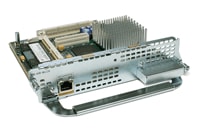
Q. What the are benefits when you use the wireless LAN (WLAN) Controller Module?
A. The Cisco WLAN Controller Module eliminates the need to individually configure, manage, and monitor each access point (AP). In conjunction with Lightweight Access Point Protocol (LWAPP)-enabled Cisco Aironet APs and the Wireless Control System (WCS), the module minimizes deployment and operational costs. This allows businesses with limited IT staff to easily deploy and manage wireless networks across hundreds of remote sites.
Q. Which Integrated Services Routers (ISRs) support the wireless LAN (WLAN) Controller Module?
A. The Cisco WLAN Controller Module is supported on these router platforms:
Cisco 3725 and 3745 Routers
Cisco 2811, 2821, and 2851 ISRs
Cisco 3825 and 3845 ISRs
Note: The Cisco 2801 ISR does not support the Cisco WLAN Controller Module.
Q. Can the wireless LAN (WLAN) Controller Module be installed on EVM slots available in the Cisco 2821 and Cisco 2851 Integrated Services Routers (ISRs)?
A. The WLAN Controller Module is supported only in network module slots. It is not supported in EVM slots available in the Cisco 2821 and Cisco 2851 ISRs.
Q. How many lightweight access points (LAPs) can the wireless LAN (WLAN) Controller Module control and manage?
A. The Cisco WLAN Controller Module enables Cisco Integrated Services Routers (ISRs) and Cisco 3700 Series Routers to manage up to six WLAN LAPs. It also simplifies the deployment and management of WLANs.
Q. Where can I find more information on the wireless LAN (WLAN) Controller Module?
A. These two documents provide more information on Cisco WLAN Controller Module:
Q. What is the Wireless Service Module (WiSM)?
A. The Cisco WiSM works in conjunction with Cisco Aironet Series lightweight access points (LAPs), the Cisco Wireless Control System (WCS), and the Cisco Wireless Location Appliance to deliver a secure and unified wireless solution that supports mission-critical wireless data, voice, and video applications. The Cisco WiSM uses one slot in a Catalyst 6500 Series Switch. The Cisco WiSM provides the control, scalability, and reliability that IT managers need to build secure, enterprise-scale indoor and outdoor 802.11 wireless networks. From voice and data services, location tracking, and Wireless Mesh networks, the Cisco WiSM enables enterprises to create and enforce policies that support business-critical applications.

Q. Where can I find more information on the Cisco Wireless Services Module (WiSM)?
A. Refer to Cisco Catalyst 6500 Series Wireless Services Module for more information about the Cisco WiSM.
Q. Where can I find information on installation and configuration of the Wireless Services Module (WiSM) module?
A. Refer to Catalyst 6500 Series Switch Wireless Services Module Installation and Configuration Note for installation instructions on the WiSM module. This document also discusses the configuration of the WiSM module in detail.
Q. Can the Wireless Services Module (WiSM) module be used with autonomous APs?
A. The Cisco WiSM Controllers only support the Lightweight Access Point Protocol (LWAPP). Therefore, they only support the LWAPP APs.
Q. How many controllers does a Wireless Services Module (WiSM) module have?
A. Each Cisco WiSM module contains two 4404 Controllers. Each is capable of supporting 150 APs.
Wireless Network Management Devices
Q. What are the different Network Management devices available for managing a wireless LAN (WLAN)?
A. Cisco offers these Network Management devices:
CiscoWorks WLAN Solution Engine (WLSE)
CiscoWorks WLAN Solution Engine (WLSE) Express
Cisco Wireless Control System (WCS)
Cisco Wireless Location Appliance
Q. What is the Wireless LAN Solution Engine (WLSE)?
A. CiscoWorks WLSE is a centralized, systems-level solution for managing the entire Cisco Aironet Wireless LAN (WLAN) infrastructure. The advanced radio frequency (RF) and device-management features of CiscoWorks WLSE simplify the everyday operation of WLANs. It also helps to ensure smooth deployment, enhance security, and maximize network availability, while reducing deployment and operation expenses. The CiscoWorks WLSE is a core component of the Cisco Structured Wireless-Aware Network (SWAN) autonomous access point (AP) solution.
Q. What is the Wireless LAN Solution Engine (WLSE) Express?
A. CiscoWorks WLSE Express is an integrated management and security solution that helps simplify and automate the deployment and security of Cisco Aironet autonomous APs. It provides a solution for small- and midsized-businesses (SMB) and enterprise branch-office WLAN deployments of up to 100 Cisco Aironet autonomous APs located in one or multiple locations. It also provides comprehensive air/RF and device-management capabilities in ways that simplify deployment, reduce operational complexity, and provide administrators visibility into the WLAN. CiscoWorks WLSE Express reduces the costs and time needed for WLAN deployment, management, and security when it automates several radio frequency (RF) and device-management tasks.
CiscoWorks WLSE Express also provides an integrated user authentication and authorization server. This makes it an ideal solution for remote and branch-office deployments with limited WAN bandwidth. This solution also provides survivability for WAN failure scenarios and allows users to authenticate locally. It supports popular Extensible Authentication Protocol (EAP) types including Cisco LEAP, Protected EAP (PEAP), EAP Flexible Authentication via Secure Tunneling (EAP-FAST), and EAP Transport Layer Security (EAP-TLS).
CiscoWorks WLSE Express supports up to 50 Cisco Aironet autonomous APs and 500 AAA user accounts, with an optional license upgrade to support 100 Cisco Aironet autonomous APs and 1000 AAA user accounts. Refer to CiscoWorks WLSE Express 2.13 on upgrade options for 100 APs.
Q. Where can I find more information on the Wireless LAN Solution Engine (WLSE) and the WLSE Express?
A. Refer to CiscoWorks WLSE 2.13 for information on the WLSE.
Refer to CiscoWorks WLSE Express 2.13 for information on the WLSE Express.
Q. What is the Wireless Control System (WCS)?
A. Cisco WCS is the industry leading platform for wireless LAN (WLAN) planning, configuration, and management. It provides a powerful foundation upon which IT managers can design, control, and monitor Cisco wireless networks from a centralized location. This simplifies operations and reduces total cost of ownership. With Cisco WCS, network administrators have a single solution for RF prediction, policy provisioning, network optimization, troubleshooting, user tracking, security monitoring, and WLAN systems management. Robust graphical interfaces make WLAN deployment and operations simple and cost-effective. Detailed trending and analysis reports make Cisco WCS vital to ongoing network operations.
Refer to Cisco WCS Q&A for more information.
Q. What is the role of the Cisco Location Appliance in a Cisco Wireless LAN (WLAN) network?
A. The Cisco Wireless Location Appliance is a component of the Cisco Unified Wireless Network. It is the first location solution of the industry that simultaneously tracks thousands of 802.11 devices directly within the WLAN infrastructure. This brings the power of a cost-effective, high-resolution location solution to critical applications such as high-value asset tracking, IT management, location-based security and business policy enforcement. This innovative appliance provides the ability to integrate tightly with a spectrum of technology and application partners through a rich and open application programming interface (API). Therefore, it facilitates the deployment of new and important business applications.
Refer to Cisco Wireless Location Appliance Q&A for more information on the Cisco Wireless Location Appliance.
Wireless LAN Controllers (WLCs)
Q. What is the Cisco WLC?
A. Cisco WLCs are ideal for enterprise and service provider wireless LAN (WLAN) deployments. These controllers provide system wide WLAN functions, such as the creation and enforcement of security policies, intrusion prevention, radio frequency (RF) management, quality of service (QoS), and mobility. They work in conjunction with Cisco Lightweight Access Points (LAPs) and Cisco Wireless Control System (WCS) to provide the control, scalability, and reliability that IT managers need to build secure, large-scale wireless networks.
Cisco WLCs smoothly integrate into enterprise and service provider networks that exist. They can communicate with Cisco LAPs over any Layer 2 (Ethernet) or Layer 3 (IP) infrastructures that use Lightweight Access Point Protocol (LWAPP). With Cisco WLCs, important WLAN configuration and management functions can be completely automated across all enterprise and service provider locations, from branch offices to outdoor campuses. Refer to Cisco WLAN Controllers Q&A for more information.

Q. How is a Cisco WLC different from a Wireless LAN (WLAN) Controller Module?
A. Although the functionality of the Cisco WLC is the same as that of the Cisco WLAN Controller Module, the WLC is a separate device whereas the WLAN Controller Module is a module that goes into the ISR routers.
Q. What are the different platforms of WLCs available?
Cisco 5500 Series WLAN Controllers
Cisco 4400 Series WLAN Controllers
Cisco 2000 Series WLAN Controllers
Q. How many lightweight access points (LAPs) can the WLCs manage?
A. This depends on the model of the Cisco WLC.
The Cisco 2000 Series supports up to six LAPs. This makes it ideal for small and medium-sized enterprise facilities, such as branch offices.
The Cisco 4400 Series is available in these models:.
4402—Includes two gigabit Ethernet ports and comes in configurations that support 12, 25 and 50 LAPs.
4404—Includes four gigabit Ethernet ports and supports up to 100 LAPs.
Note: The 4402 provides one expansion slot and the 4404 provides two expansion slots that can be used to add enhanced functionality. The 4400 WLC supports an optional redundant power supply to ensure maximum availability. This unique combination of capabilities makes the Cisco WLAN system uniquely suited for large-scale WLAN deployments.
Cisco 5500 series supports upto 250 Lightweight Access Points.
Cables
Q. What cable do you need to use for console connection?
A. On legacy Cisco Aironet products with a DB-9 console connection, use a straight-through DB-9 male/female cable for console connection. For newer Aironet products with an RJ-45 console connection, use an RJ-45 to DB-9 connector and rollover cable. The connector and cable are similar to the connector and cable that you use on Cisco IOS routers and switches. Refer to Cabling Guide for Console and AUX Ports for more information on these cables and connectors.
In a terminal program like Microsoft Windows HyperTerminal, set the session to:
9600 baud
8 data bits
No parity
1 stop bit
No flow control
Q. What is the maximum length for a Category 5 (10BASE-T ) cable?
A. In accordance with the EIA/TIA specification, the maximum cable length is 100 meters (328 feet).
Q. What is the maximum length for a coaxial Thinnet (10BASE2) cable?
A. In accordance with the EIA/TIA specification, the maximum cable length is 185 meters (607 feet).
Q. What if you need a longer antenna cable?
A. The Cisco Aironet antenna cable comes in lengths of 20, 50, 75, and 100 feet. However, longer cables communicate shorter distances.
Q. Can you use a third-party cable and put reversed polarity threaded naval connectors (RP-TNC) on the cables?
A. Yes, you can make this modification. However, only make the modification if you have the experience and technical capability to attach radio frequency(RF) connectors. The RF connectors are more critical than Ethernet connectors.
Q. Which cable do you need to view menu screens on the access point (AP) or Ethernet Bridge?
A. Use a straight-through cable, male DB-9 to female DB-9. Connect pin 1 to pin 1, pin 2 to pin 2, and continue in this way. After you connect the cable, use a terminal program, such as Microsoft Windows HyperTerminal. Set your terminal to 9600 bits per second (bps), 8 databits, no parity, 1 stopbit.
Note: A null modem cable does not work in this case.
Q. When do you use a cross-over cable?
A. Use a cross-over cable to connect two bridges and form a repeater. You can also use a cross-over cable to connect a bridge or access point (AP) directly to a workstation without a hub. Use a straight-through cable to connect the bridge to a hub. These are pinouts for a cross-over cable:
1 -> 3 2 -> 6 3 -> 1 4 -> 4 5 -> 5 6 -> 2 7 -> 7 8 -> 8
Q. Is there a document which explains the antenna cabling procedure?
A. Yes. Refer to Antenna Cabling for information on installation of antennas on Cisco Aironet products.
Client Adapter Cards
Q. What are the different Cisco Aironet Client Adapter types available?
A. Cisco Aironet Wireless LAN (WLAN) Client Adapters quickly connect desktop and mobile computing devices to the WLAN in 802.11a, 802.11b, or 802.11g-compliant networks. These are Client Adapter models available:
Cisco Aironet 802.11a/b/g CardBus WLAN Client Adapter (CB21AG)
Cisco Aironet 802.11a/b/g PCI WLAN Client Adapter (PI21AG)
Cisco Aironet 5 GHz 54 Mbps WLAN Client Adapter (CB20A)
Q. What are the Cisco Client Adapter models that have reached end-of-sale?
A. These Cisco Wireless Client Adapters have reached end-of-sale and are not available:
Cisco Aironet 350 Wireless LAN Client Adapter
Cisco Aironet 340 Wireless PC Card Adapter
Cisco Aironet 340 Wireless PCI/LMC Adapter
Q. Are the PC Memory Card International Association (PCMCIA) and access points (APs) that relate to the card compatible with Netware 5.1 Internetwork Packet Exchange (IPX) as well as TCP?
A. Yes, the card and APs are compatible. The card has a network driver interface specification (NDIS) 3 driver and supports all Ethernet protocols. The Ethernet protocols that the card supports include Network Basic Input/Output System (NetBIOS) Extended User Interface (NetBEUI) and IPX.
Q. Can two computers commmunicate using the wireless client cards without an access point (AP)?
A. Yes, two computers can commmunicate using the wireless client cards without an AP. Connect the PC cards in Ad Hoc mode. This step eliminates peer interaction, and one PC becomes the primary. However, a power up takes longer because the card tries to locate an AP.
Q. Can you share the internet between two computers?
A. No, you cannot share the internet. You need to install additional software to share an internet connection.
Q. Do the wireless cards support a peer-to-peer network configuration?
A. Cards function in a peer-to-peer network when you use either of these modes:
Ad Hoc mode—Use the Cisco Aironet Client Utility to configure the adapter to network Ad Hoc. At power up, the card sends a probe that looks for another card with which to associate. If the card does not hear any other cards, the card becomes a primary card. Each additional card that hears the primary associates in a peer-to-peer mode. If a client is out of range of the primary at initial startup, the client also becomes a primary. Neither communicates with the other until restart of one of the cards.
Infrastructure mode (default)—With the use of an access point (AP) as the traffic cop, all cards communicate to the AP or series of APs. The cards then communicate with each other with the use of standard peer sharing, such as Network Basic Input/Output System (NetBIOS) Extended User Interface (NetBEUI). The cards can also communicate through a server.
Q. At what point do clients jump the client association from one access point (AP) to another nearby AP?
A. The client associates with a new AP with all of these conditions in place:
The signal strength of the new AP is at least 50 percent.
The percentage of time that the transmitter is active is within 20 percent of the present AP.
The number of users on the new AP is four fewer than the number on the present AP.
However, if one of these conditions is true, the client does not change, regardless of how many users associate:
If the signal strength is not at least 50 percent
If the time that the transmitter is in use is more than 20 percent greater than the present AP
Q. What can you do if your PC Memory Card International Association (PCMCIA) or PCI card crashes, locks, or hangs your PC? What can you do if the PC does not recognize the card, or the card does not associate with the access point (AP)?
A. Install updated drivers. The installation often resolves these problems.
Q. What is the Cisco Compatible Extensions program for wireless LAN (WLAN) Client Devices?
A. The Cisco Compatible Extensions program ensures the widespread availability of client devices that are interoperable with a Cisco WLAN infrastructure and take advantage of Cisco innovations for enhanced security, mobility, quality of service, and network management. Cisco Compatible client devices are sold and supported by their manufacturers, not Cisco. Refer to Cisco Compatible Client Devices for more information on Cisco Compatible products.
Workgroup Bridges (WGBs)
Q. What is role of the WGB in a wireless LAN (WLAN)?
A. WGBs are small, stand-alone units that provide wireless infrastructure connections for devices with enablement for Ethernet. A device that connects to a WGB communicates with the network infrastructure through Cisco Aironet Access Points (APs). The WGB connects to a hub through a standard Ethernet port with the use of a 10BASE-T connector. You can wire-connect up to eight client devices to the hub. The WGB communicates only with these:
Aironet APs
Aironet Bridges with configuration to operate in AP mode
Aironet Base Stations with configuration to operate in AP mode
WGBs cannot associate with other WGBs, wireless clients, or devices that other vendors manufacture.
OEM Equipment
Q. Can Dell wireless products interoperate with Cisco wireless products?
A. The Dell 4800 True Mobile Series products can interoperate with any Cisco Aironet product. However, the Dell 4800LT Series products cannot interoperate with any Aironet product.
Note: Refer to Dell Customer Support
for more information.
Q. If you use the Cisco Aironet AP4800-E Ethernet Access Point (AP) and the PC Memory Card International Association (PCMCIA) PC4800 cards, how many PC4800 cards can each AP station support?
A. The Aironet AP4800-E Ethernet AP registers over 1000 PC cards. However, this AP does not function properly when all cards are in use. The PCMCIA PC4800 cards that are in use share between 3 MB and 6 MB of actual throughput. The number of cards that can utilize the throughput effectively depends on the amount of throughput that each card requests. Effective utilization of the throughput also depends on whether the requests occur simultaneously.
Related Information
- Cisco Aironet and Catalyst Antennas and Accessories Reference Guide
- Catalyst 6500 Series Switch Wireless Services Module Installation and Configuration Note
- Cisco WLAN Controller Network Module Feature Guide
- Cisco Compatible Extensions
- Wireless Products
- Downloads - Wireless (Support contract required)
- Technical Support & Documentation - Cisco Systems
Revision History
| Revision | Publish Date | Comments |
|---|---|---|
1.0 |
12-Nov-2001 |
Initial Release |
Contributed by
- mlluisrpremach
Contact Cisco
- Open a Support Case

- (Requires a Cisco Service Contract)
 Caution: Never connect the antenna port of one device directly into the antenna port of another device. This type of connection can damage the devices.
Caution: Never connect the antenna port of one device directly into the antenna port of another device. This type of connection can damage the devices.


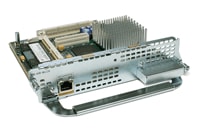


 Feedback
Feedback