Configure Catalyst 9800 WLC with LDAP Authentication for 802.1X and Web-auth
Available Languages
Download Options
Bias-Free Language
The documentation set for this product strives to use bias-free language. For the purposes of this documentation set, bias-free is defined as language that does not imply discrimination based on age, disability, gender, racial identity, ethnic identity, sexual orientation, socioeconomic status, and intersectionality. Exceptions may be present in the documentation due to language that is hardcoded in the user interfaces of the product software, language used based on RFP documentation, or language that is used by a referenced third-party product. Learn more about how Cisco is using Inclusive Language.
Contents
Introduction
This document describes how to configure a Catalyst 9800 in order to authenticate clients with a LDAP Server as the database for user credentials.
Prerequisites
Requirements
Cisco recommends that you have knowledge of these topics:
- Microsoft Windows Servers
- Active Directory or any other LDAP database
Components Used
The information in this document is based on these software and hardware versions:
- C9800 EWC on C9100 Access Point (AP) that runs Cisco IOS® XE version 17.3.2a
- Microsoft Active Directory (AD) Server with QNAP Network Access Storage (NAS) that acts as LDAP database
The information in this document was created from the devices in a specific lab environment. All of the devices used in this document started with a cleared (default) configuration. If your network is live, ensure that you understand the potential impact of any command.
Configure LDAP with a Webauth SSID
Network Diagram
This article was written based on a very simple setup:
An EWC AP 9115 with IP 192.168.1.15
An Active Directory server with IP 192.168.1.192
A client that connects to the internal AP of the EWC
Configure the controller
Step 1. Configure the LDAP server.
Navigate to Configuration > Security > AAA> Servers/Groups > LDAP and click + Add.
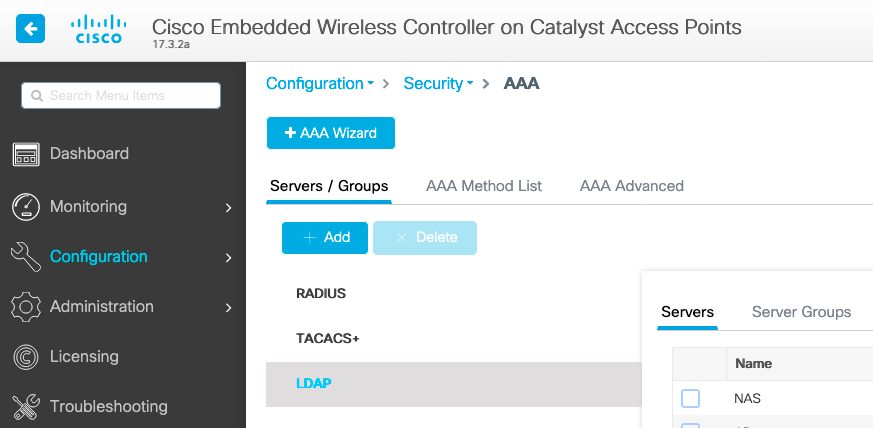
Chose a name for your LDAP server and fill in the details. For explanation on each field, refer to the section Understand LDAP Server Details of this document.

Save by clicking Update and apply to device.
CLI commands:
ldap server AD
ipv4 192.168.1.192
bind authenticate root-dn Administrator@lab.com password 6 WCGYHKTDQPV]DeaHLSPF_GZ[E_MNi_AAB
base-dn CN=Users,DC=lab,DC=com
search-filter user-object-type PersonStep 2. Configure an LDAP server group.
Navigate to Configuration > Security > AAA > Servers/ Groups > LDAP > Server Groups and click +ADD.
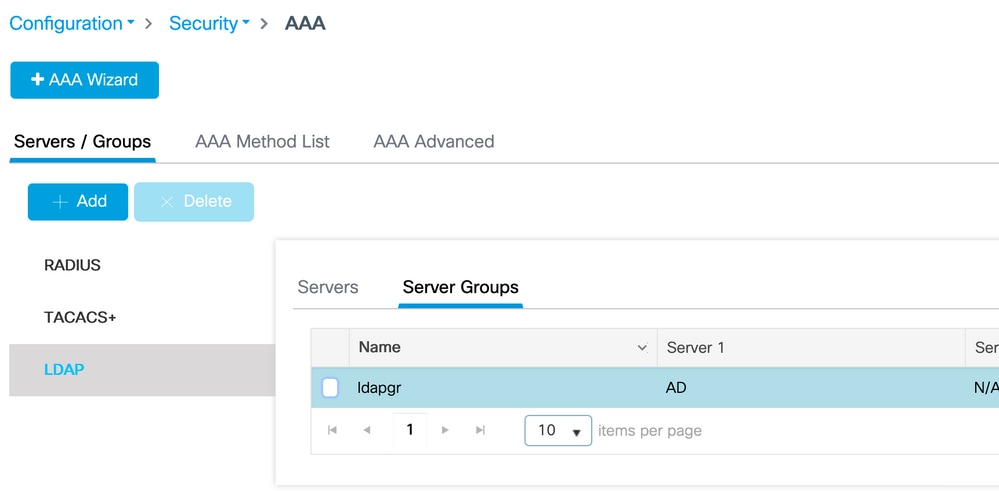
Enter a name and add the LDAP server you configured in the previous step.

Click on Update and apply to save.
CLI commands :
aaa group server ldap ldapgr
server ADStep 3. Configure AAA authentication method.
Navigate to Configuration > Security > AAA > AAA method List > Authetnication and click +Add.

Enter a name, chose the Login type and point to the LDAP server group configured previously.
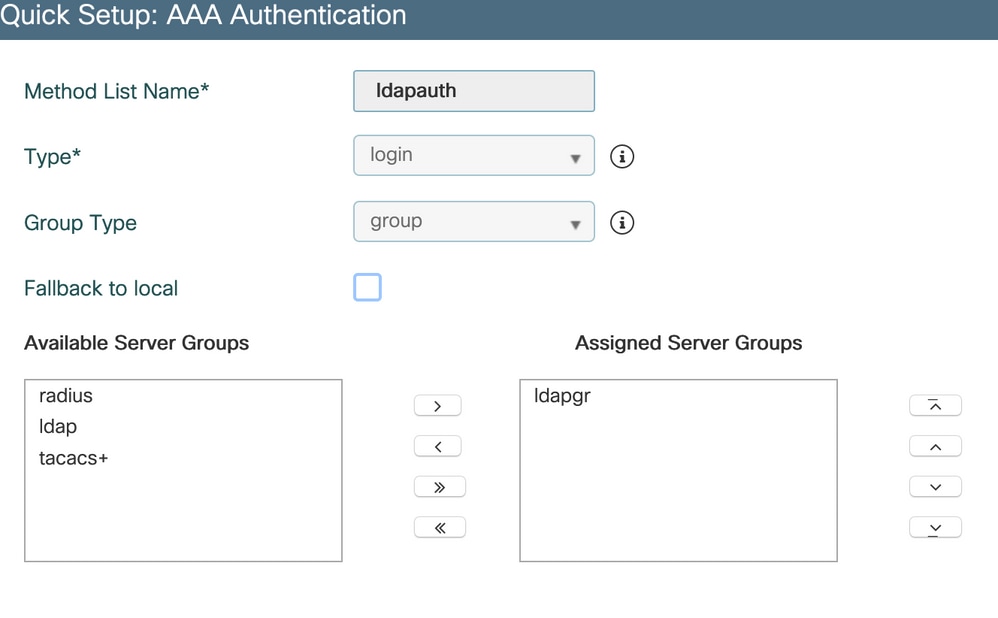
CLI commands :
aaa authentication login ldapauth group ldapgrStep 4. Configure a AAA authorization method.
Navigate to Configuration > Security > AAA > AAA method list > Authorization and click +Add.
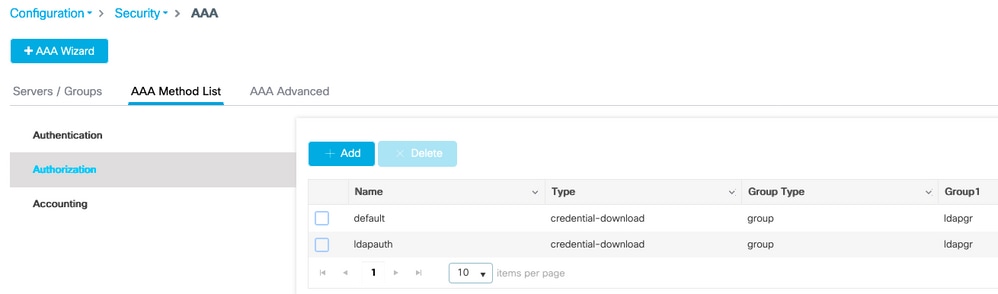
Create a credential-download type rule of the name of your choice and point it to the LDAP server group created previously.

CLI commands :
aaa authorization credential-download ldapauth group ldapgr Step 5. Configure local authentication.
Navigate to Configuration > Security > AAA > AAA Advanced > Global Config.
Set local authentication and local authorization to Method List and pick the authentication and authorization method configured previously.

CLI commands :
aaa local authentication ldapauth authorization ldapauthStep 6. Configure the webauth parameter-map.
Navigate to Configuration > Security > Web Auth and edit the global map.
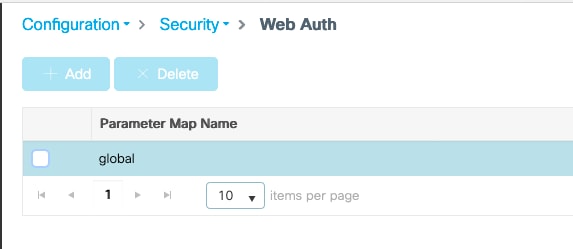
Make sure to configure a virtual IPv4 address such as 192.0.2.1 (that specific IP/subnet is reserved for non-routable Virtual IP).

Click Apply to save.
CLI commands :
parameter-map type webauth global
type webauth
virtual-ip ipv4 192.0.2.1Step 7. Configure a webauth WLAN.
Navigate to Configuration > WLANs and click +Add.
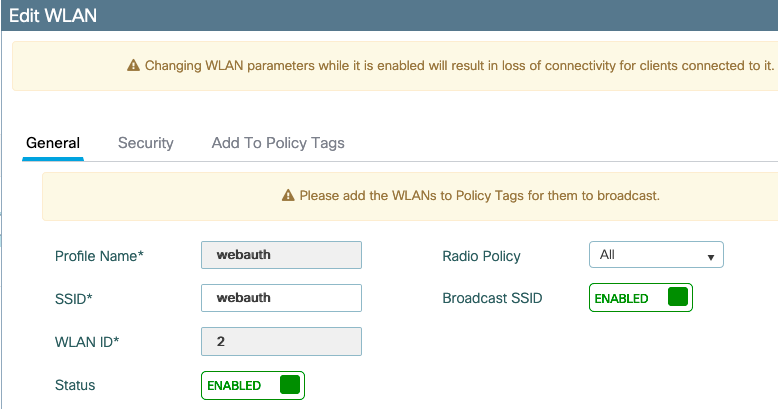
Configure the name, make sure it is in the enabled state, then move to the Security tab.
In the Layer 2 sub-tab, make sure there no security and that Fast Transition is disabled.
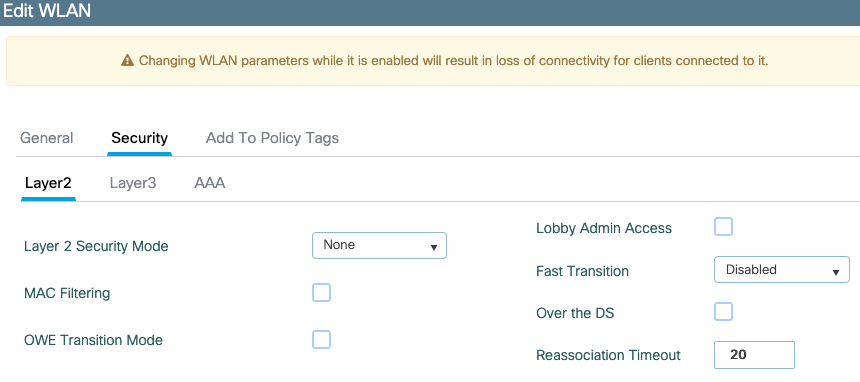
In the Layer3 tab, enable web policy, set the parameter map to global and set the authentication list to the aaa log in method configured previously.
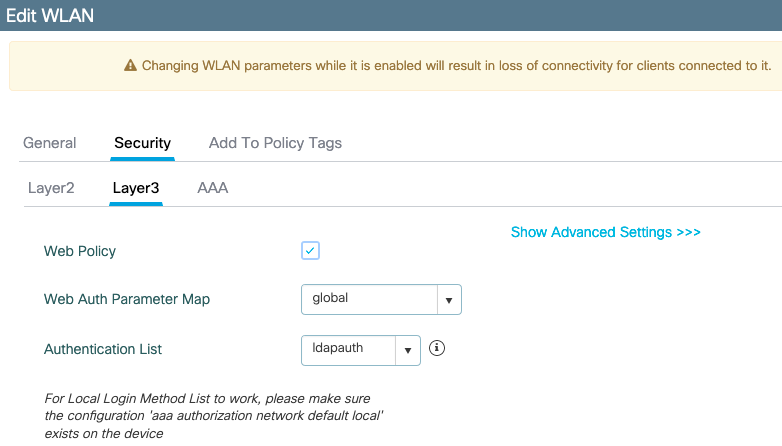
Save by clicking Apply.
CLI commands :
wlan webauth 2 webauth
no security ft adaptive
no security wpa
no security wpa wpa2
no security wpa wpa2 ciphers aes
no security wpa akm dot1x
security web-auth
security web-auth authentication-list ldapauth
security web-auth parameter-map global
no shutdownStep 8. Make sure the SSID is broadcasted.
Navigate to Configuration > Tags and make sure the SSID is included in the policy profile currently service by the SSID (the default-policy-tag for a fresh new configuration if you have not configured tags yet). By default the default-policy-tag does not broadcast new SSIDs you create until you include them manually.
This article does not cover the configuration of policy profiles and assumes you are familiar with that part of the configuration.
Configure LDAP with a dot1x SSID (using Local EAP)
Configuring LDAP for a 802.1X SSID on the 9800 typically requires also configuring Local EAP. If you were to use RADIUS, then it would be your RADIUS server to establish a connection with the LDAP database and that is outside of the scope of this article.Before attempting this configuration it is advised to configure Local EAP with a local user configured on the WLC first, a configuration example is provided in the references section at the end of this article. Once done, you can try to move the user database towards LDAP.
Step 1. Configure a Local EAP profile
Navigate to Configuration > Local EAP and click +Add
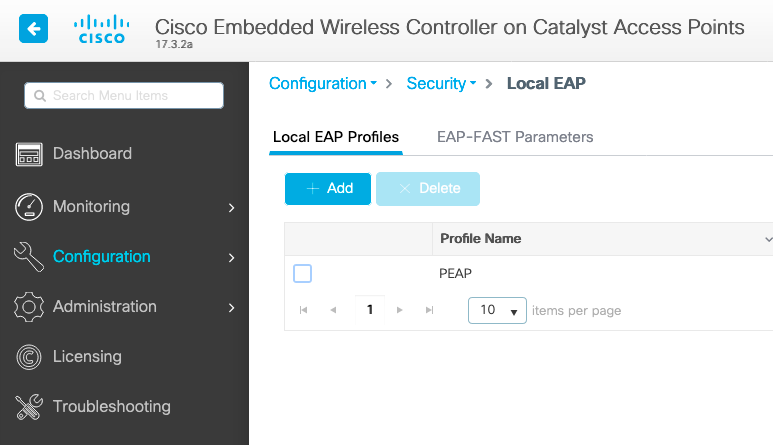
Pick any name for your profile. Enable at least PEAP and pick a Trustpoint Name. By default, your WLC has only self-signed certificates, so it does not really matter which one you pick (typically TP-self-signed-xxxx is the best one for this purpose) but as new smartphones OS versions trust less and less self-signed certificates, consider installing a trusted publicly signed certificate.

CLI commands :
eap profile PEAP
method peap
pki-trustpoint TP-self-signed-3059261382Step 2. Configure the LDAP server.
Navigate to Configuration > Security > AAA> Servers/Groups > LDAP and click + Add.

Chose a name for your LDAP server and fill in the details. For explanation on each field, refer to the section Understand LDAP Server Details of this document.
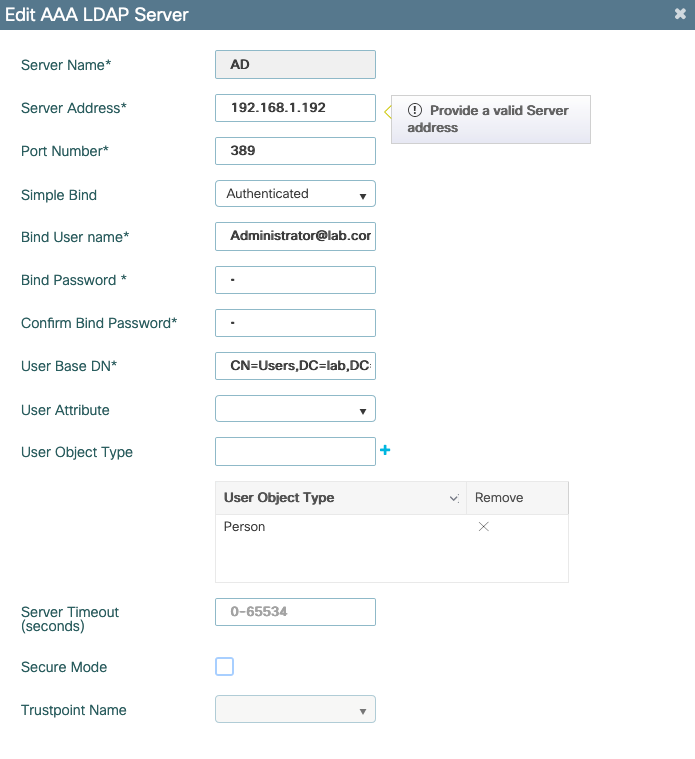
Save by clicking Update and apply to device.
ldap server AD
ipv4 192.168.1.192
bind authenticate root-dn Administrator@lab.com password 6 WCGYHKTDQPV]DeaHLSPF_GZ[E_MNi_AAB
base-dn CN=Users,DC=lab,DC=com
search-filter user-object-type PersonStep 3. Configure an LDAP server group.
Navigate to Configuration > Security > AAA > Servers/ Groups > LDAP > Server Groups and click +ADD.

Enter a name and add the LDAP server you configured in the previous step.
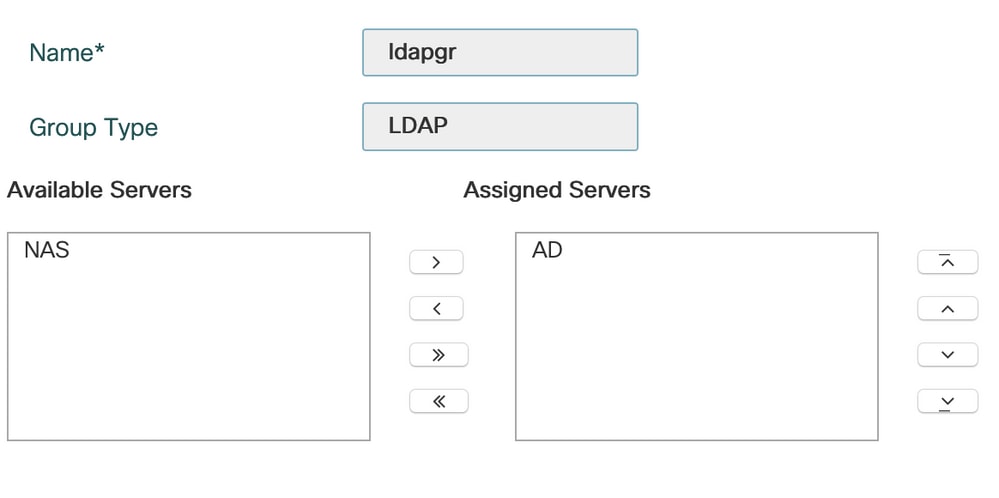
Click on Update and apply to save.
CLI commands:
aaa group server ldap ldapgr
server ADStep4. Configure a AAA Authentication method.
Navigate to Configuration > Security > AAA > AAA Method List > Authentication and click +Add,
Configure a dot1x type authentication method and point it to local only. It would be tempting to point to the LDAP server group but it is the WLC itself that acts as the 802.1X authenticator here (although the user database is on LDAP, but that is the authorization method job).
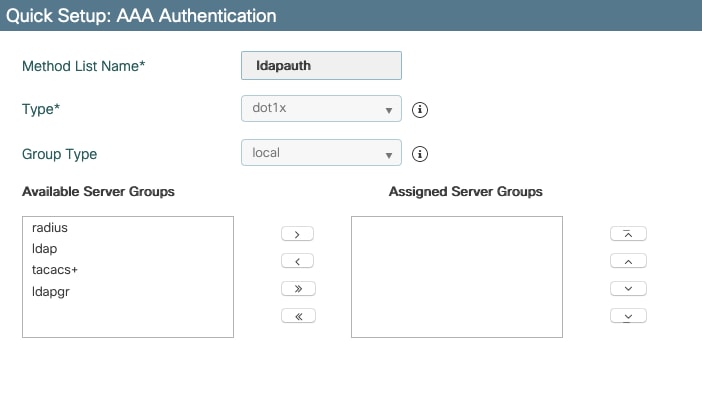
CLI command:
aaa authentication dot1x ldapauth localStep 5. Configure a AAA authorization method.
Navigate to Configuration > Security > AAA > AAA Method List > Authorization and click +Add.
Create a credential-download type of authorization method and make it point to the LDAP group.
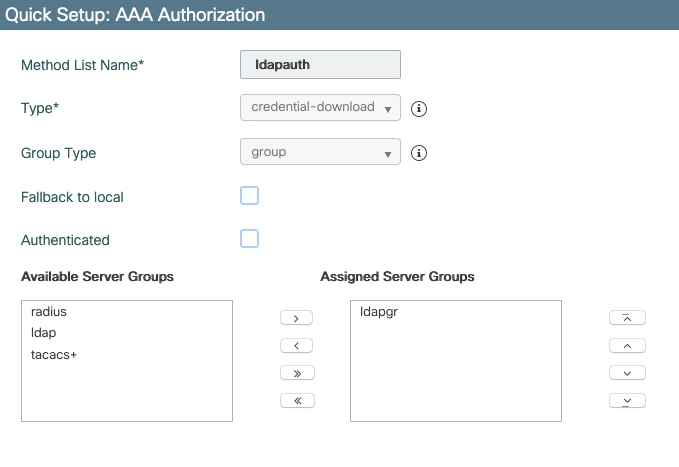
CLI command:
aaa authorization credential-download ldapauth group ldapgrStep 6. Configure local authentication details.
Navigate to Configuration > Security > AAA > AAA Method List > AAA advanced.
Chose Method List for both authentication and authorization and pick the dot1x authentication method pointing locally and the credential-download authorization method pointing towards LDAP.
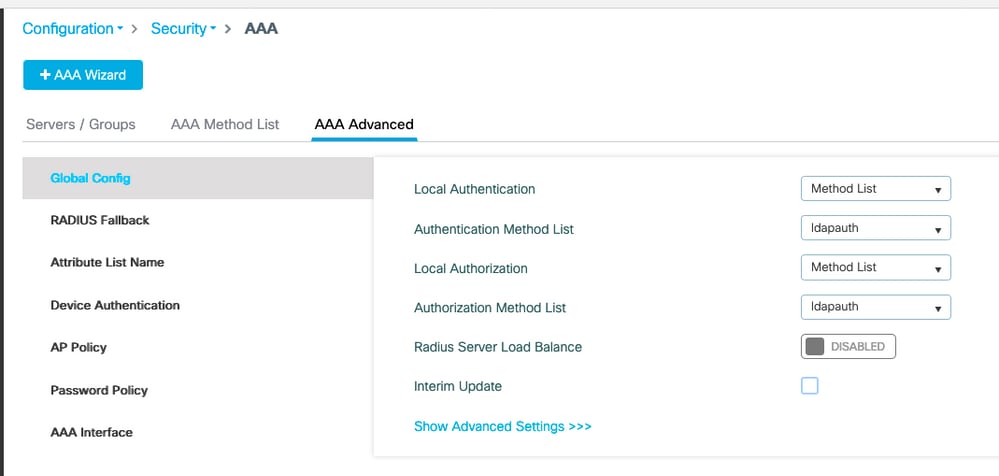
CLI command :
aaa local authentication ldapauth authorization ldapauthStep 7. Configure a dot1x WLAN.
Navigate to Configuration > WLAN and click +Add.
Chose a profile and SSID name and make sure it is enabled.

Move to the Layer 2 security tab.
Chose WPA+WPA2 as Layer 2 security mode.
Make sure WPA2 and AES are enabled in the WPA Parameters and enable 802.1X.
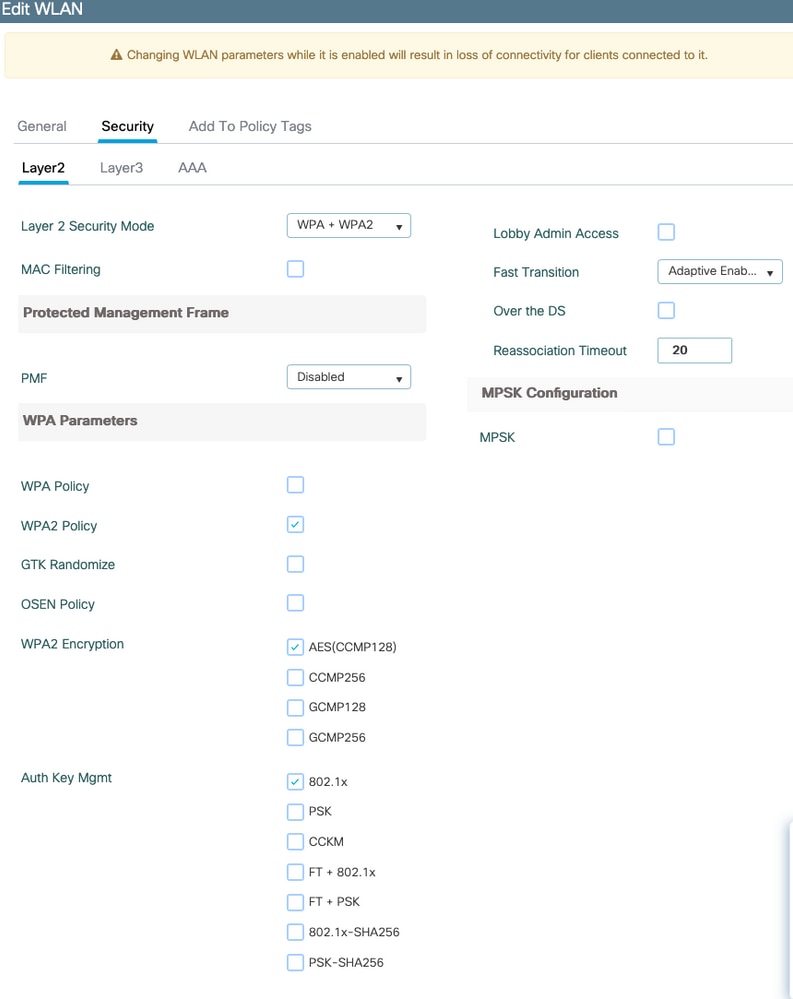
Move to the AAA sub tab.
Pick the dot1x authentication method created earlier, enable Local EAP authentication and pick the EAP profile configured in the first step.
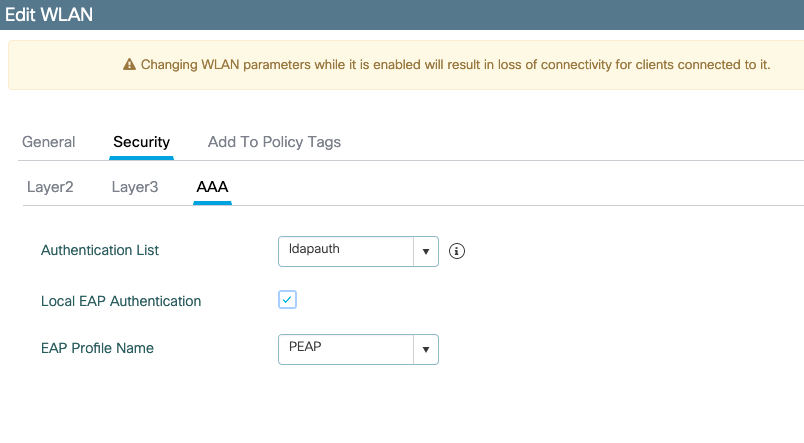
Save by clicking Apply.
CLI commands:
wlan LDAP 1 LDAP
local-auth PEAP
security dot1x authentication-list ldapauth
no shutdownStep 8. Verify that the WLAN is broadcasted.
Navigate to Configuration > Tags and make sure the SSID is included in the policy profile currently service by the SSID (the default-policy-tag for a fresh new configuration if you have not configured tags yet). By default the default-policy-tag does not broadcast new SSIDs you create until you include them manually.
This article does not cover the configuration of policy profiles and assumes you are familiar with that part of the configuration.
If using Active Directory, you have to configure the AD server to send the attribute userPassword. This attribute needs to be sent to the WLC. This is because the WLC does the verification, not the AD server. You can also have issues authenticating with PEAP-mschapv2 method as the password is never sent in clear text and therefore cannot be checked with the LDAP database, only PEAP-GTC method would work with certain LDAP databases.
Understand LDAP server details
Understand fields on the 9800 web UI
Here is an example of a very basic Active Directory that acts as LDAP server configured on the 9800.

Name and IP are hopefuilly self-explanatory.
Port: 389 is the default port for LDAP but your server can use another one.
Simple bind: It is very rare to have an LDAP database nowadays that supports unauthenticated bind (that means anyone can do an LDAP search on it without any authentication form). Authenticated simple bind is the most common type of authentication and what Active Directory allows by default. You can enter an administrator account name and password to be able to do search in the user database from there.
Bind Username: You need to point to a username with administrator privileges in Active Directory. AD tolerates the "user@domain" format for it while many other LDAP databases expect a "CN=xxx,DC=xxx" format for the username. An example with another LDAP database than AD is provided later in this article.
Bind password: Enter the password the admin username entered previously.
User Base DN: Enter here the search root, that is the location in your LDAP tree where searches start. In this example, all our uses are under the "Users" group, whose DN is "CN=Users,DC=lab,DC=com" (since the example LDAP domain is lab.com). An example of how to find out this User base DN is provided later in this section.
User attribute: This can be left empty, or point to an LDAP attribute-map that indicates which LDAP field counts as username for your LDAP database. However, due to Cisco bug ID CSCvv11813, the WLC attempts a authentication with the CN field no matter what.
User object type: This determines the type of objects that are considered as users. Typically this is Person. It could be Computers if you have an AD database and authenticates computer accounts, but there again LDAP provides for a lot of customization.
Secure mode enables Secure LDAP over TLS and requires you to select a Trustpoint on the 9800 to use a certificate for the TLS encryption.
LDAP 802.1x authentication with sAMAaccountName attribute.
This enhancement is introduced in 17.6.1 version.
Configure userPassword attribute for the user.
Step 1. On the Windows server navigate to ActiveDirectory Users and Computers.
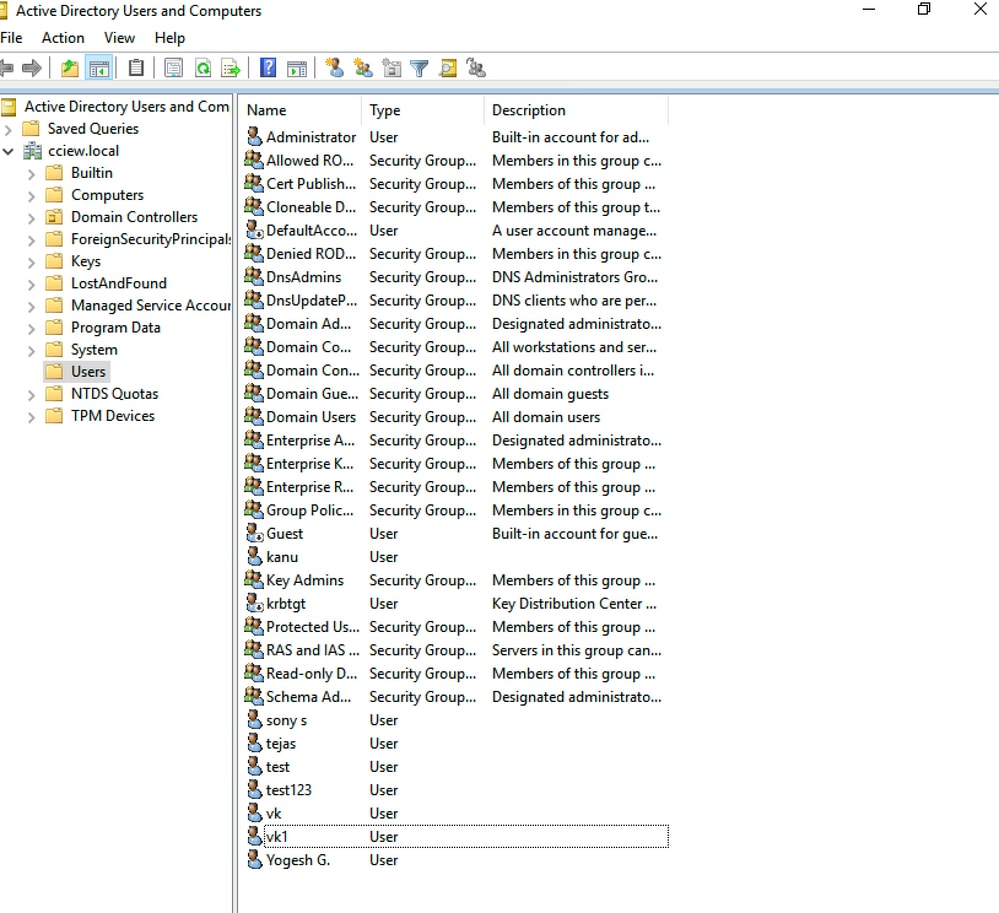
Step 2. Right click on the respective username and select properties.

Step 3. Select attribute editor in the properties window.
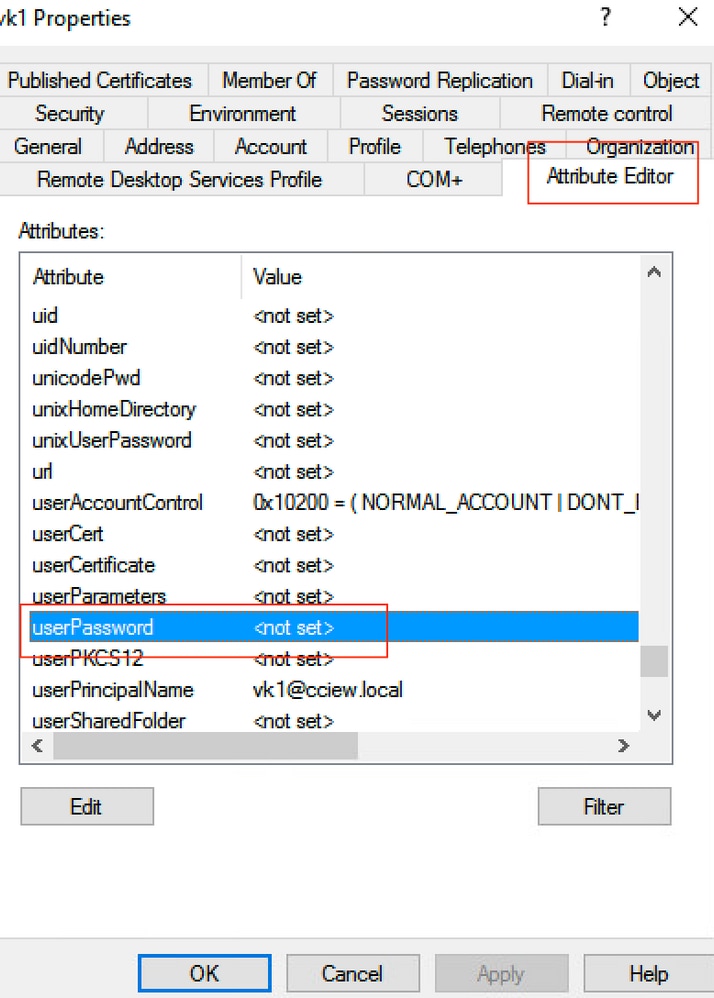
Step 4. Configure userPassword attribute. This is the password for the user, which needs to be configured in Hex value.


Click ok, verify if it shows the correct password
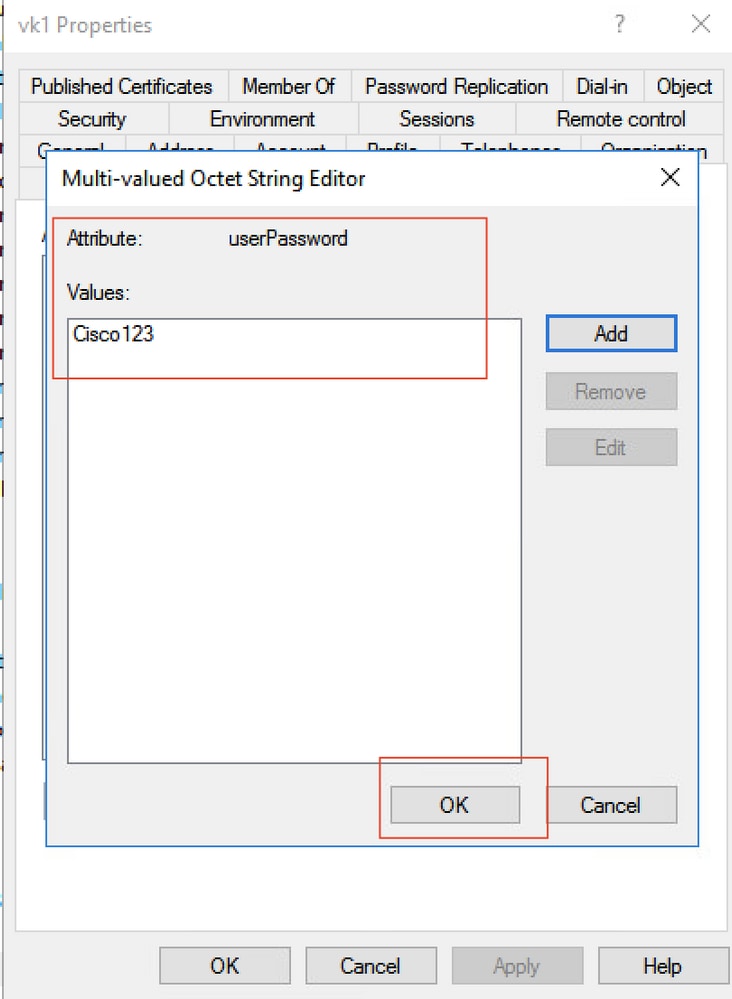
Step 5. Click Apply and then OK.
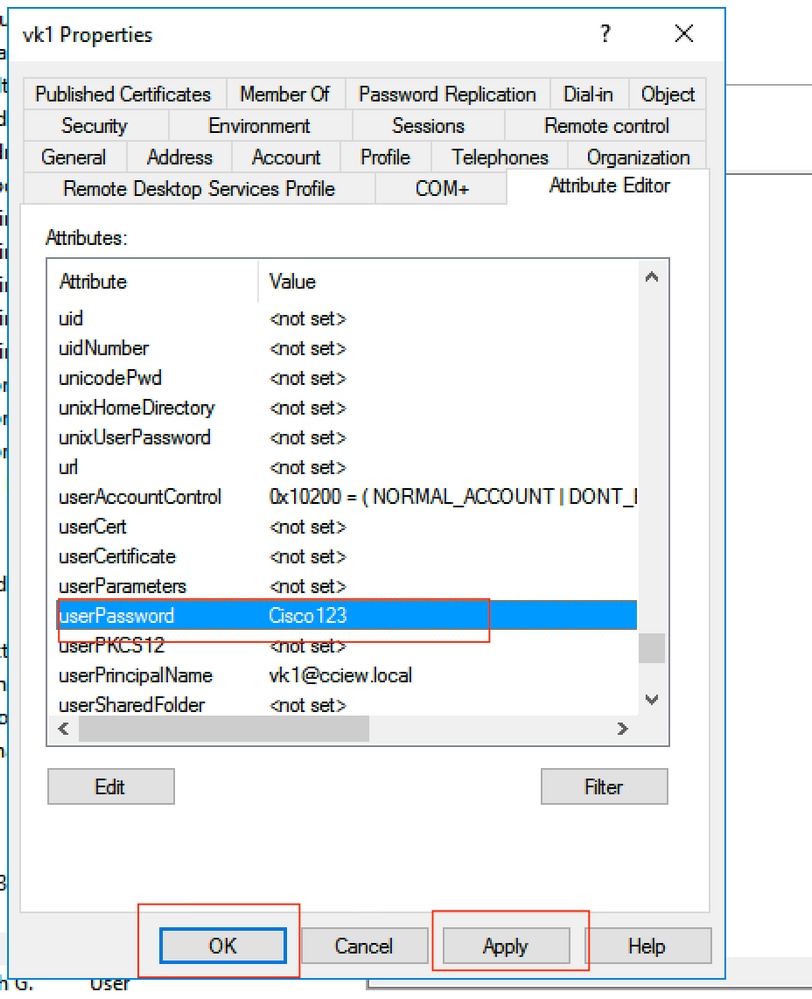
Step 6. Verify the sAMAccountName attribute value for the user and it would the username for authentication.

WLC Configuration
Step 1. Create LDAP attribute MAP.
Step 2. Configure sAMAccountName attribute and type as username.
Step 3. Choose the created attribute MAP under the LDAP server configuration.
ldap attribute-map VK
map type sAMAccountName username
ldap server ldap
ipv4 10.106.38.195
attribute map VK
bind authenticate root-dn vk1 password 7 00271A1507545A545C
base-dn CN=users,DC=cciew,DC=local
search-filter user-object-type Person
Verify from Web Interface

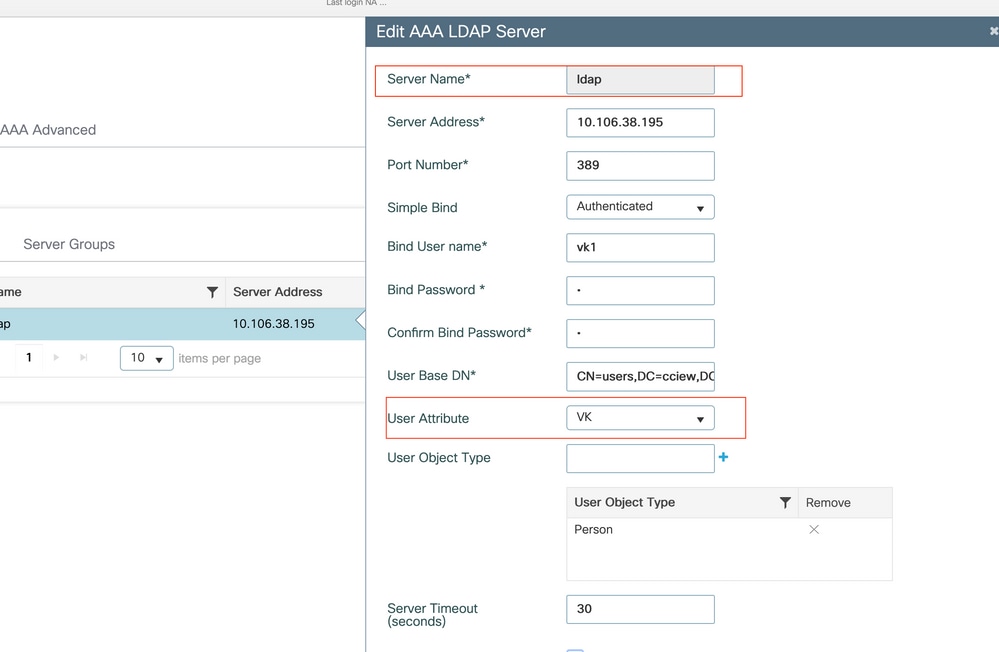
Verify
To verify your configuration, double check the CLI commands with the ones from this article.
LDAP databases typically do not provide authentication logs so it can be hard to know what is going on. Visit the Troubleshoot section of this article to see how to take traces and sniffer capture in order to see if a connection is established to the LDAP database or not.
Troubleshoot
To troubleshoot this, it is best to split this into two parts. The first part is validating the Local EAP portion. The second is validating that the 9800 is communicating with the LDAP server properly.
How to verify the authentication process on the controller
You can collect a Radioactive trace in order to get the debugs of the client connection.
Simply go to Troubleshooting > Radioactive Trace. Add the client MAC address (pay attention that your client can be using a random MAC and not its own MAC, you can verify this in the SSID profile on the client device itself) and hit start.
Once you reproduced the connection attempt, you can click on Generate and obtain the logs for the last X minutes. Make sure to click internal as some LDAP log lines do not appear if you do notenable it.
Here is an example of radioactive trace of a client successfully authenticating on a web authentication SSID. Some redundant parts were removed for clarity :
2021/01/19 21:57:55.890953 {wncd_x_R0-0}{1}: [client-orch-sm] [9347]: (note): MAC: 2e1f.3a65.9c09 Association received. BSSID f80f.6f15.66ae, WLAN webauth, Slot 1 AP f80f.6f15.66a0, AP7069-5A74-933C
2021/01/19 21:57:55.891049 {wncd_x_R0-0}{1}: [client-orch-sm] [9347]: (debug): MAC: 2e1f.3a65.9c09 Received Dot11 association request. Processing started,SSID: webauth, Policy profile: LDAP, AP Name: AP7069-5A74-933C, Ap Mac Address: f80f.6f15.66a0 BSSID MAC0000.0000.0000 wlan ID: 2RSSI: -45, SNR: 0
2021/01/19 21:57:55.891282 {wncd_x_R0-0}{1}: [client-orch-state] [9347]: (note): MAC: 2e1f.3a65.9c09 Client state transition: S_CO_INIT -> S_CO_ASSOCIATING
2021/01/19 21:57:55.891674 {wncd_x_R0-0}{1}: [dot11-validate] [9347]: (info): MAC: 2e1f.3a65.9c09 WiFi direct: Dot11 validate P2P IE. P2P IE not present.
2021/01/19 21:57:55.892114 {wncd_x_R0-0}{1}: [dot11] [9347]: (debug): MAC: 2e1f.3a65.9c09 dot11 send association response. Sending association response with resp_status_code: 0
2021/01/19 21:57:55.892182 {wncd_x_R0-0}{1}: [dot11-frame] [9347]: (info): MAC: 2e1f.3a65.9c09 WiFi direct: skip build Assoc Resp with P2P IE: Wifi direct policy disabled
2021/01/19 21:57:55.892248 {wncd_x_R0-0}{1}: [dot11] [9347]: (info): MAC: 2e1f.3a65.9c09 dot11 send association response. Sending assoc response of length: 179 with resp_status_code: 0, DOT11_STATUS: DOT11_STATUS_SUCCESS
2021/01/19 21:57:55.892467 {wncd_x_R0-0}{1}: [dot11] [9347]: (note): MAC: 2e1f.3a65.9c09 Association success. AID 2, Roaming = False, WGB = False, 11r = False, 11w = False
2021/01/19 21:57:55.892497 {wncd_x_R0-0}{1}: [dot11] [9347]: (info): MAC: 2e1f.3a65.9c09 DOT11 state transition: S_DOT11_INIT -> S_DOT11_ASSOCIATED
2021/01/19 21:57:55.892616 {wncd_x_R0-0}{1}: [client-orch-sm] [9347]: (debug): MAC: 2e1f.3a65.9c09 Station Dot11 association is successful.
2021/01/19 21:57:55.892730 {wncd_x_R0-0}{1}: [client-orch-sm] [9347]: (debug): MAC: 2e1f.3a65.9c09 Starting L2 authentication. Bssid in state machine:f80f.6f15.66ae Bssid in request is:f80f.6f15.66ae
2021/01/19 21:57:55.892783 {wncd_x_R0-0}{1}: [client-orch-state] [9347]: (note): MAC: 2e1f.3a65.9c09 Client state transition: S_CO_ASSOCIATING -> S_CO_L2_AUTH_IN_PROGRESS
2021/01/19 21:57:55.892896 {wncd_x_R0-0}{1}: [client-auth] [9347]: (note): MAC: 2e1f.3a65.9c09 L2 Authentication initiated. method WEBAUTH, Policy VLAN 1,AAA override = 0
2021/01/19 21:57:55.893115 {wncd_x_R0-0}{1}: [auth-mgr] [9347]: (info): [2e1f.3a65.9c09:capwap_90000004] Session Start event called from SANET-SHIM with conn_hdl 14, vlan: 0
2021/01/19 21:57:55.893154 {wncd_x_R0-0}{1}: [auth-mgr] [9347]: (info): [2e1f.3a65.9c09:capwap_90000004] Wireless session sequence, create context with method WebAuth
2021/01/19 21:57:55.893205 {wncd_x_R0-0}{1}: [auth-mgr-feat_wireless] [9347]: (info): [2e1f.3a65.9c09:capwap_90000004] - authc_list: ldapauth
2021/01/19 21:57:55.893211 {wncd_x_R0-0}{1}: [auth-mgr-feat_wireless] [9347]: (info): [2e1f.3a65.9c09:capwap_90000004] - authz_list: Not present under wlan configuration
2021/01/19 21:57:55.893254 {wncd_x_R0-0}{1}: [client-auth] [9347]: (info): MAC: 2e1f.3a65.9c09 Client auth-interface state transition: S_AUTHIF_INIT -> S_AUTHIF_AWAIT_L2_WEBAUTH_START_RESP
2021/01/19 21:57:55.893461 {wncd_x_R0-0}{1}: [auth-mgr] [9347]: (info): [2e1f.3a65.9c09:unknown] auth mgr attr change notification is received for attr (952)
2021/01/19 21:57:55.893532 {wncd_x_R0-0}{1}: [auth-mgr] [9347]: (info): [2e1f.3a65.9c09:capwap_90000004] auth mgr attr change notification is received for attr (1263)
2021/01/19 21:57:55.893603 {wncd_x_R0-0}{1}: [auth-mgr] [9347]: (info): [2e1f.3a65.9c09:capwap_90000004] auth mgr attr change notification is received for attr (220)
2021/01/19 21:57:55.893649 {wncd_x_R0-0}{1}: [auth-mgr] [9347]: (info): [2e1f.3a65.9c09:capwap_90000004] auth mgr attr change notification is received for attr (952)
2021/01/19 21:57:55.893679 {wncd_x_R0-0}{1}: [auth-mgr] [9347]: (info): [2e1f.3a65.9c09:capwap_90000004] Retrieved Client IIF ID 0xd3001364
2021/01/19 21:57:55.893731 {wncd_x_R0-0}{1}: [auth-mgr] [9347]: (info): [2e1f.3a65.9c09:capwap_90000004] Allocated audit session id 000000000000009C1CA610D7
2021/01/19 21:57:55.894285 {wncd_x_R0-0}{1}: [auth-mgr] [9347]: (info): [2e1f.3a65.9c09:capwap_90000004] Device type found in cache Samsung Galaxy S10e
2021/01/19 21:57:55.894299 {wncd_x_R0-0}{1}: [auth-mgr] [9347]: (info): [2e1f.3a65.9c09:capwap_90000004] Device type for the session is detected as Samsung Galaxy S10e and old device-type not classified earlier &Device name for the session is detected as Unknown Device and old device-name not classified earlier & Old protocol map 0 and new is 1057
2021/01/19 21:57:55.894551 {wncd_x_R0-0}{1}: [auth-mgr] [9347]: (info): [2e1f.3a65.9c09:capwap_90000004] auth mgr attr change notification is received for attr (1337)
2021/01/19 21:57:55.894587 {wncd_x_R0-0}{1}: [auth-mgr-feat_template] [9347]: (info): [2e1f.3a65.9c09:capwap_90000004] Check aaa acct configured
2021/01/19 21:57:55.894593 {wncd_x_R0-0}{1}: [auth-mgr-feat_template] [9347]: (info): [0000.0000.0000:capwap_90000004] access_session_acct_filter_spec is NULL
2021/01/19 21:57:55.894827 {wncd_x_R0-0}{1}: [auth-mgr] [9347]: (info): [2e1f.3a65.9c09:capwap_90000004] auth mgr attr change notification is received for attr (1337)
2021/01/19 21:57:55.894858 {wncd_x_R0-0}{1}: [auth-mgr-feat_template] [9347]: (info): [2e1f.3a65.9c09:capwap_90000004] Check aaa acct configured
2021/01/19 21:57:55.894862 {wncd_x_R0-0}{1}: [auth-mgr-feat_template] [9347]: (info): [0000.0000.0000:capwap_90000004] access_session_acct_filter_spec is NULL
2021/01/19 21:57:55.895918 {wncd_x_R0-0}{1}: [auth-mgr-feat_wireless] [9347]: (info): [0000.0000.0000:unknown] retrieving vlanid from name failed
2021/01/19 21:57:55.896094 {wncd_x_R0-0}{1}: [auth-mgr] [9347]: (info): [2e1f.3a65.9c09:capwap_90000004] SM Reauth Plugin: Received valid timeout = 86400
2021/01/19 21:57:55.896807 {wncd_x_R0-0}{1}: [webauth-sm] [9347]: (info): [ 0.0.0.0]Starting Webauth, mac [2e:1f:3a:65:9c:09],IIF 0 , audit-ID 000000000000009C1CA610D7
2021/01/19 21:57:55.897106 {wncd_x_R0-0}{1}: [webauth-acl] [9347]: (info): capwap_90000004[2e1f.3a65.9c09][ 0.0.0.0]Applying IPv4 intercept ACL via SVM, name: IP-Adm-V4-Int-ACL-global, priority: 50, IIF-ID: 0
2021/01/19 21:57:55.897790 {wncd_x_R0-0}{1}: [epm-redirect] [9347]: (info): [0000.0000.0000:unknown] URL-Redirect-ACL = IP-Adm-V4-Int-ACL-global
2021/01/19 21:57:55.898813 {wncd_x_R0-0}{1}: [webauth-acl] [9347]: (info): capwap_90000004[2e1f.3a65.9c09][ 0.0.0.0]Applying IPv6 intercept ACL via SVM, name: IP-Adm-V6-Int-ACL-global, priority: 52, IIF-ID: 0
2021/01/19 21:57:55.899406 {wncd_x_R0-0}{1}: [epm-redirect] [9347]: (info): [0000.0000.0000:unknown] URL-Redirect-ACL = IP-Adm-V6-Int-ACL-global
2021/01/19 21:57:55.903552 {wncd_x_R0-0}{1}: [client-auth] [9347]: (info): MAC: 2e1f.3a65.9c09 Client auth-interface state transition: S_AUTHIF_AWAIT_L2_WEBAUTH_START_RESP -> S_AUTHIF_L2_WEBAUTH_PENDING
2021/01/19 21:57:55.903575 {wncd_x_R0-0}{1}: [ewlc-infra-evq] [9347]: (note): Authentication Success. Resolved Policy bitmap:11 for client 2e1f.3a65.9c09
2021/01/19 21:57:55.903592 {wncd_x_R0-0}{1}: [client-auth] [9347]: (info): MAC: 2e1f.3a65.9c09 Client auth-interface state transition: S_AUTHIF_L2_WEBAUTH_PENDING -> S_AUTHIF_L2_WEBAUTH_PENDING
2021/01/19 21:57:55.903709 {wncd_x_R0-0}{1}: [client-auth] [9347]: (info): MAC: 2e1f.3a65.9c09 Client auth-interface state transition: S_AUTHIF_L2_WEBAUTH_PENDING -> S_AUTHIF_L2_WEBAUTH_DONE
2021/01/19 21:57:55.903774 {wncd_x_R0-0}{1}: [auth-mgr] [9347]: (info): [2e1f.3a65.9c09:capwap_90000004] Device type for the session is detected as Samsung Galaxy S10e and old Samsung Galaxy S10e &Device name for the session is detected as Unknown Device and old Unknown Device & Old protocol map 1057 and new is 1025
2021/01/19 21:57:55.903858 {wncd_x_R0-0}{1}: [auth-mgr] [9347]: (info): [2e1f.3a65.9c09:capwap_90000004] Device type for the session is detected as Samsung Galaxy S10e and old Samsung Galaxy S10e &Device name for the session is detected as Unknown Device and old Unknown Device & Old protocol map 1057 and new is 1025
2021/01/19 21:57:55.903924 {wncd_x_R0-0}{1}: [auth-mgr] [9347]: (info): [2e1f.3a65.9c09:capwap_90000004] Device type for the session is detected as Samsung Galaxy S10e and old Samsung Galaxy S10e &Device name for the session is detected as Unknown Device and old Unknown Device & Old protocol map 1057 and new is 1025
2021/01/19 21:57:55.904005 {wncd_x_R0-0}{1}: [client-orch-sm] [9347]: (debug): MAC: 2e1f.3a65.9c09 L2 Authentication of station is successful., L3 Authentication : 1
2021/01/19 21:57:55.904173 {wncd_x_R0-0}{1}: [client-orch-sm] [9347]: (note): MAC: 2e1f.3a65.9c09 Mobility discovery triggered. Client mode: Flex - Local Switching
2021/01/19 21:57:55.904181 {wncd_x_R0-0}{1}: [client-orch-state] [9347]: (note): MAC: 2e1f.3a65.9c09 Client state transition: S_CO_L2_AUTH_IN_PROGRESS -> S_CO_MOBILITY_DISCOVERY_IN_PROGRESS
2021/01/19 21:57:55.904245 {wncd_x_R0-0}{1}: [mm-transition] [9347]: (info): MAC: 2e1f.3a65.9c09 MMIF FSM transition: S_MA_INIT -> S_MA_MOBILITY_DISCOVERY_PROCESSED_TR on E_MA_MOBILITY_DISCOVERY
2021/01/19 21:57:55.904410 {wncd_x_R0-0}{1}: [mm-client] [9347]: (info): MAC: 2e1f.3a65.9c09 Invalid transmitter ip in build client context
2021/01/19 21:57:55.904777 {wncd_x_R0-0}{1}: [mm-client] [9347]: (debug): MAC: 2e1f.3a65.9c09 Received mobile_announce, sub type: 0 of XID (0) from (WNCD[0])
2021/01/19 21:57:55.904955 {wncd_x_R0-0}{1}: [mm-client] [9347]: (debug): MAC: 2e1f.3a65.9c09 Add MCC by tdl mac: client_ifid 0x90000006 is assigned to client
2021/01/19 21:57:55.905072 {wncd_x_R0-0}{1}: [mm-client] [9347]: (debug): MAC: 0000.0000.0000 Sending mobile_announce_nak of XID (0) to (WNCD[0])
2021/01/19 21:57:55.905157 {wncd_x_R0-0}{1}: [mm-client] [9347]: (debug): MAC: 2e1f.3a65.9c09 Received mobile_announce_nak, sub type: 1 of XID (0) from (WNCD[0])
2021/01/19 21:57:55.905267 {wncd_x_R0-0}{1}: [mm-transition] [9347]: (info): MAC: 2e1f.3a65.9c09 MMIF FSM transition: S_MA_INIT_WAIT_ANNOUNCE_RSP -> S_MA_NAK_PROCESSED_TR on E_MA_NAK_RCVD
2021/01/19 21:57:55.905283 {wncd_x_R0-0}{1}: [mm-client] [9347]: (info): MAC: 2e1f.3a65.9c09 Roam type changed - None -> None
2021/01/19 21:57:55.905317 {wncd_x_R0-0}{1}: [mm-client] [9347]: (info): MAC: 2e1f.3a65.9c09 Mobility role changed - Unassoc -> Local
2021/01/19 21:57:55.905515 {wncd_x_R0-0}{1}: [mm-client] [9347]: (note): MAC: 2e1f.3a65.9c09 Mobility Successful. Roam Type None, Sub Roam Type MM_SUB_ROAM_TYPE_NONE, Client IFID: 0x90000006, Client Role: Local PoA: 0x90000004 PoP: 0x0
2021/01/19 21:57:55.905570 {wncd_x_R0-0}{1}: [client-orch-sm] [9347]: (debug): MAC: 2e1f.3a65.9c09 Processing mobility response from MMIF. Client ifid: 0x90000006, roam type: None, client role: Local
2021/01/19 21:57:55.906210 {wncd_x_R0-0}{1}: [ewlc-qos-client] [9347]: (info): MAC: 2e1f.3a65.9c09 Client QoS add mobile cb
2021/01/19 21:57:55.906369 {wncd_x_R0-0}{1}: [ewlc-qos-client] [9347]: (info): MAC: 2e1f.3a65.9c09 No QoS PM Name or QoS Level received from SANet for pm_dir:0. Check client is fastlane, otherwise set pm name to none
2021/01/19 21:57:55.906399 {wncd_x_R0-0}{1}: [ewlc-qos-client] [9347]: (info): MAC: 2e1f.3a65.9c09 No QoS PM Name or QoS Level received from SANet for pm_dir:1. Check client is fastlane, otherwise set pm name to none
2021/01/19 21:57:55.906486 {wncd_x_R0-0}{1}: [client-auth] [9347]: (note): MAC: 2e1f.3a65.9c09 ADD MOBILE sent. Client state flags: 0x12 BSSID: MAC: f80f.6f15.66ae capwap IFID: 0x90000004
2021/01/19 21:57:55.906613 {wncd_x_R0-0}{1}: [client-orch-state] [9347]: (note): MAC: 2e1f.3a65.9c09 Client state transition: S_CO_MOBILITY_DISCOVERY_IN_PROGRESS -> S_CO_DPATH_PLUMB_IN_PROGRESS
2021/01/19 21:57:55.907326 {wncd_x_R0-0}{1}: [dot11] [9347]: (note): MAC: 2e1f.3a65.9c09 Client datapath entry params - ssid:webauth,slot_id:1 bssid ifid: 0x0, radio_ifid: 0x90000002, wlan_ifid: 0xf0400002
2021/01/19 21:57:55.907544 {wncd_x_R0-0}{1}: [ewlc-qos-client] [9347]: (info): MAC: 2e1f.3a65.9c09 Client QoS dpath create params
2021/01/19 21:57:55.907594 {wncd_x_R0-0}{1}: [avc-afc] [9347]: (debug): AVC enabled for client 2e1f.3a65.9c09
2021/01/19 21:57:55.907701 {wncd_x_R0-0}{1}: [dpath_svc] [9347]: (note): MAC: 2e1f.3a65.9c09 Client datapath entry created for ifid 0x90000006
2021/01/19 21:57:55.908229 {wncd_x_R0-0}{1}: [client-orch-state] [9347]: (note): MAC: 2e1f.3a65.9c09 Client state transition: S_CO_DPATH_PLUMB_IN_PROGRESS -> S_CO_IP_LEARN_IN_PROGRESS
2021/01/19 21:57:55.908704 {wncd_x_R0-0}{1}: [client-iplearn] [9347]: (info): MAC: 2e1f.3a65.9c09 IP-learn state transition: S_IPLEARN_INIT -> S_IPLEARN_IN_PROGRESS
2021/01/19 21:57:55.918694 {wncd_x_R0-0}{1}: [client-auth] [9347]: (info): MAC: 2e1f.3a65.9c09 Client auth-interface state transition: S_AUTHIF_L2_WEBAUTH_DONE -> S_AUTHIF_L2_WEBAUTH_DONE
2021/01/19 21:57:55.922254 {wncd_x_R0-0}{1}: [dot11k] [9347]: (info): MAC: 2e1f.3a65.9c09 Neighbor AP fc5b.3984.8220 lookup has failed, ap contextnot available on this instance
2021/01/19 21:57:55.922260 {wncd_x_R0-0}{1}: [dot11k] [9347]: (info): MAC: 2e1f.3a65.9c09 Neighbor AP 88f0.3169.d390 lookup has failed, ap contextnot available on this instance
2021/01/19 21:57:55.962883 {wncd_x_R0-0}{1}: [client-iplearn] [9347]: (note): MAC: 2e1f.3a65.9c09 Client IP learn successful. Method: IP Snooping IP: 192.168.1.17
2021/01/19 21:57:55.963827 {wncd_x_R0-0}{1}: [client-iplearn] [9347]: (info): MAC: 2e1f.3a65.9c09 Client IP learn successful. Method: IPv6 Snooping IP: fe80::2c1f:3aff:fe65:9c09
2021/01/19 21:57:55.964481 {wncd_x_R0-0}{1}: [auth-mgr] [9347]: (info): [2e1f.3a65.9c09:capwap_90000004] auth mgr attr change notification is received for attr (8)
2021/01/19 21:57:55.965176 {wncd_x_R0-0}{1}: [client-iplearn] [9347]: (info): MAC: 2e1f.3a65.9c09 IP-learn state transition: S_IPLEARN_IN_PROGRESS -> S_IPLEARN_COMPLETE
2021/01/19 21:57:55.965550 {wncd_x_R0-0}{1}: [auth-mgr] [9347]: (info): [2e1f.3a65.9c09:capwap_90000004] auth mgr attr change notification is received for attr (10)
2021/01/19 21:57:55.966127 {wncd_x_R0-0}{1}: [client-iplearn] [9347]: (info): MAC: 2e1f.3a65.9c09 IP-learn state transition: S_IPLEARN_COMPLETE -> S_IPLEARN_COMPLETE
2021/01/19 21:57:55.966328 {wncd_x_R0-0}{1}: [client-orch-sm] [9347]: (debug): MAC: 2e1f.3a65.9c09 Received ip learn response. method: IPLEARN_METHOD_IP_SNOOPING
2021/01/19 21:57:55.966413 {wncd_x_R0-0}{1}: [client-orch-sm] [9347]: (debug): MAC: 2e1f.3a65.9c09 Triggered L3 authentication. status = 0x0, Success
2021/01/19 21:57:55.966424 {wncd_x_R0-0}{1}: [client-orch-state] [9347]: (note): MAC: 2e1f.3a65.9c09 Client state transition: S_CO_IP_LEARN_IN_PROGRESS -> S_CO_L3_AUTH_IN_PROGRESS
2021/01/19 21:57:55.967404 {wncd_x_R0-0}{1}: [client-auth] [9347]: (note): MAC: 2e1f.3a65.9c09 L3 Authentication initiated. LWA
2021/01/19 21:57:55.967433 {wncd_x_R0-0}{1}: [client-auth] [9347]: (info): MAC: 2e1f.3a65.9c09 Client auth-interface state transition: S_AUTHIF_L2_WEBAUTH_DONE -> S_AUTHIF_WEBAUTH_PENDING
2021/01/19 21:57:55.968312 {wncd_x_R0-0}{1}: [sisf-packet] [9347]: (debug): RX: ARP from interface capwap_90000004 on vlan 1 Source MAC: 2e1f.3a65.9c09 Dest MAC: ffff.ffff.ffff ARP REQUEST, ARP sender MAC: 2e1f.3a65.9c09 ARP target MAC: ffff.ffff.ffff ARP sender IP: 192.168.1.17, ARP target IP: 192.168.1.17,
2021/01/19 21:57:55.968519 {wncd_x_R0-0}{1}: [client-iplearn] [9347]: (info): MAC: 2e1f.3a65.9c09 iplearn receive client learn method update. Prev method (IP Snooping) Cur method (ARP)
2021/01/19 21:57:55.968522 {wncd_x_R0-0}{1}: [client-iplearn] [9347]: (info): MAC: 2e1f.3a65.9c09 Client IP learn method update successful. Method: ARP IP: 192.168.1.17
2021/01/19 21:57:55.968966 {wncd_x_R0-0}{1}: [client-iplearn] [9347]: (info): MAC: 2e1f.3a65.9c09 IP-learn state transition: S_IPLEARN_COMPLETE -> S_IPLEARN_COMPLETE
2021/01/19 21:57:57.762648 {wncd_x_R0-0}{1}: [client-iplearn] [9347]: (info): MAC: 2e1f.3a65.9c09 iplearn receive client learn method update. Prev method (ARP) Cur method (IP Snooping)
2021/01/19 21:57:57.762650 {wncd_x_R0-0}{1}: [client-iplearn] [9347]: (info): MAC: 2e1f.3a65.9c09 Client IP learn method update successful. Method: IP Snooping IP: 192.168.1.17
2021/01/19 21:57:57.763032 {wncd_x_R0-0}{1}: [client-iplearn] [9347]: (info): MAC: 2e1f.3a65.9c09 IP-learn state transition: S_IPLEARN_COMPLETE -> S_IPLEARN_COMPLETE
2021/01/19 21:58:00.992597 {wncd_x_R0-0}{1}: [webauth-httpd] [9347]: (info): capwap_90000004[2e1f.3a65.9c09][ 192.168.1.17]GET rcvd when in INIT state
2021/01/19 21:58:00.992617 {wncd_x_R0-0}{1}: [webauth-httpd] [9347]: (info): capwap_90000004[2e1f.3a65.9c09][ 192.168.1.17]HTTP GET request
2021/01/19 21:58:00.992669 {wncd_x_R0-0}{1}: [webauth-httpd] [9347]: (info): capwap_90000004[2e1f.3a65.9c09][ 192.168.1.17]Parse GET, src [192.168.1.17] dst [192.168.1.15] url [http://connectivitycheck.gstatic.com/generate_204]
2021/01/19 21:58:00.992694 {wncd_x_R0-0}{1}: [webauth-httpd] [9347]: (info): capwap_90000004[2e1f.3a65.9c09][ 192.168.1.17]Retrieved user-agent = Mozilla/5.0 (X11; Linux x86_64) AppleWebKit/537.36 (KHTML, like Gecko) Chrome/60.0.3112.32 Safari/537.36
2021/01/19 21:58:00.993558 {wncd_x_R0-0}{1}: [auth-mgr] [9347]: (info): [2e1f.3a65.9c09:capwap_90000004] auth mgr attr change notification is received for attr (1248)
2021/01/19 21:58:00.993637 {wncd_x_R0-0}{1}: [auth-mgr-feat_template] [9347]: (info): [2e1f.3a65.9c09:capwap_90000004] Check aaa acct configured
2021/01/19 21:58:00.993645 {wncd_x_R0-0}{1}: [auth-mgr-feat_template] [9347]: (info): [0000.0000.0000:capwap_90000004] access_session_acct_filter_spec is NULL
2021/01/19 21:58:00.996320 {wncd_x_R0-0}{1}: [auth-mgr] [9347]: (info): [2e1f.3a65.9c09:capwap_90000004] Device type for the session is detected as Linux-Workstation and old Samsung Galaxy S10e &Device name for the session is detected as Unknown Device and old Unknown Device & Old protocol map 1057 and new is 1057
2021/01/19 21:58:00.996508 {wncd_x_R0-0}{1}: [auth-mgr] [9347]: (info): [2e1f.3a65.9c09:capwap_90000004] DC Profile-name has been changed to Linux-Workstation
2021/01/19 21:58:00.996524 {wncd_x_R0-0}{1}: [auth-mgr] [9347]: (info): [2e1f.3a65.9c09:capwap_90000004] update event: Policy is not applied for this Handle 0xB7000080
2021/01/19 21:58:05.808144 {wncd_x_R0-0}{1}: [webauth-httpd] [9347]: (info): capwap_90000004[2e1f.3a65.9c09][ 192.168.1.17]HTTP GET request
2021/01/19 21:58:05.808226 {wncd_x_R0-0}{1}: [webauth-httpd] [9347]: (info): capwap_90000004[2e1f.3a65.9c09][ 192.168.1.17]Parse GET, src [192.168.1.17] dst [192.168.1.15] url [http://connectivitycheck.gstatic.com/generate_204]
2021/01/19 21:58:05.808251 {wncd_x_R0-0}{1}: [webauth-httpd] [9347]: (info): capwap_90000004[2e1f.3a65.9c09][ 192.168.1.17]Retrieved user-agent = Mozilla/5.0 (X11; Linux x86_64) AppleWebKit/537.36 (KHTML, like Gecko) Chrome/60.0.3112.32 Safari/537.36
2021/01/19 21:58:05.860465 {wncd_x_R0-0}{1}: [webauth-httpd] [9347]: (info): capwap_90000004[2e1f.3a65.9c09][ 192.168.1.17]GET rcvd when in GET_REDIRECT state
2021/01/19 21:58:05.860483 {wncd_x_R0-0}{1}: [webauth-httpd] [9347]: (info): capwap_90000004[2e1f.3a65.9c09][ 192.168.1.17]HTTP GET request
2021/01/19 21:58:05.860534 {wncd_x_R0-0}{1}: [webauth-httpd] [9347]: (info): capwap_90000004[2e1f.3a65.9c09][ 192.168.1.17]Parse GET, src [192.168.1.17] dst [192.168.1.15] url [http://connectivitycheck.gstatic.com/generate_204]
2021/01/19 21:58:05.860559 {wncd_x_R0-0}{1}: [webauth-httpd] [9347]: (info): capwap_90000004[2e1f.3a65.9c09][ 192.168.1.17]Retrieved user-agent = Mozilla/5.0 (X11; Linux x86_64) AppleWebKit/537.36 (KHTML, like Gecko) Chrome/60.0.3112.32 Safari/537.36
2021/01/19 21:58:06.628209 {wncd_x_R0-0}{1}: [webauth-httpd] [9347]: (info): capwap_90000004[2e1f.3a65.9c09][ 192.168.1.17]GET rcvd when in GET_REDIRECT state
2021/01/19 21:58:06.628228 {wncd_x_R0-0}{1}: [webauth-httpd] [9347]: (info): capwap_90000004[2e1f.3a65.9c09][ 192.168.1.17]HTTP GET request
2021/01/19 21:58:06.628287 {wncd_x_R0-0}{1}: [webauth-httpd] [9347]: (info): capwap_90000004[2e1f.3a65.9c09][ 192.168.1.17]Parse GET, src [192.168.1.17] dst [192.0.2.1] url [https://192.0.2.1:443/login.html?redirect=http://connectivitycheck.gstatic.com/generate_204]
2021/01/19 21:58:06.628316 {wncd_x_R0-0}{1}: [webauth-httpd] [9347]: (info): capwap_90000004[2e1f.3a65.9c09][ 192.168.1.17]Retrieved user-agent = Mozilla/5.0 (Linux; Android 11; SM-G970F) AppleWebKit/537.36 (KHTML, like Gecko) Chrome/87.0.4280.141 Mobile Safari/537.36
2021/01/19 21:58:06.628832 {wncd_x_R0-0}{1}: [webauth-page] [9347]: (info): capwap_90000004[2e1f.3a65.9c09][ 192.168.1.17]Sending Webauth login form, len 8077
2021/01/19 21:58:06.629613 {wncd_x_R0-0}{1}: [auth-mgr] [9347]: (info): [2e1f.3a65.9c09:capwap_90000004] auth mgr attr change notification is received for attr (1248)
2021/01/19 21:58:06.629699 {wncd_x_R0-0}{1}: [auth-mgr-feat_template] [9347]: (info): [2e1f.3a65.9c09:capwap_90000004] Check aaa acct configured
2021/01/19 21:58:06.629709 {wncd_x_R0-0}{1}: [auth-mgr-feat_template] [9347]: (info): [0000.0000.0000:capwap_90000004] access_session_acct_filter_spec is NULL
2021/01/19 21:58:06.633058 {wncd_x_R0-0}{1}: [auth-mgr] [9347]: (info): [2e1f.3a65.9c09:capwap_90000004] Device type for the session is detected as Samsung Galaxy S10e and old Linux-Workstation &Device name for the session is detected as Unknown Device and old Unknown Device & Old protocol map 1057 and new is 1057
2021/01/19 21:58:06.633219 {wncd_x_R0-0}{1}: [auth-mgr] [9347]: (info): [2e1f.3a65.9c09:capwap_90000004] DC Profile-name has been changed to Samsung Galaxy S10e
2021/01/19 21:58:06.633231 {wncd_x_R0-0}{1}: [auth-mgr] [9347]: (info): [2e1f.3a65.9c09:capwap_90000004] update event: Policy is not applied for this Handle 0xB7000080
2021/01/19 21:58:06.719502 {wncd_x_R0-0}{1}: [webauth-httpd] [9347]: (info): capwap_90000004[2e1f.3a65.9c09][ 192.168.1.17]GET rcvd when in LOGIN state
2021/01/19 21:58:06.719521 {wncd_x_R0-0}{1}: [webauth-httpd] [9347]: (info): capwap_90000004[2e1f.3a65.9c09][ 192.168.1.17]HTTP GET request
2021/01/19 21:58:06.719591 {wncd_x_R0-0}{1}: [webauth-httpd] [9347]: (info): capwap_90000004[2e1f.3a65.9c09][ 192.168.1.17]Parse GET, src [192.168.1.17] dst [192.0.2.1] url [https://192.0.2.1:443/favicon.ico]
2021/01/19 21:58:06.719646 {wncd_x_R0-0}{1}: [webauth-httpd] [9347]: (info): capwap_90000004[2e1f.3a65.9c09][ 192.168.1.17]Retrieved user-agent = Mozilla/5.0 (Linux; Android 11; SM-G970F) AppleWebKit/537.36 (KHTML, like Gecko) Chrome/87.0.4280.141 Mobile Safari/537.36
2021/01/19 21:58:06.720038 {wncd_x_R0-0}{1}: [webauth-error] [9347]: (info): capwap_90000004[2e1f.3a65.9c09][ 192.168.1.17]Parse logo GET, File "/favicon.ico" not found
2021/01/19 21:58:06.720623 {wncd_x_R0-0}{1}: [auth-mgr] [9347]: (info): [2e1f.3a65.9c09:capwap_90000004] auth mgr attr change notification is received for attr (1248)
2021/01/19 21:58:06.720707 {wncd_x_R0-0}{1}: [auth-mgr-feat_template] [9347]: (info): [2e1f.3a65.9c09:capwap_90000004] Check aaa acct configured
2021/01/19 21:58:06.720716 {wncd_x_R0-0}{1}: [auth-mgr-feat_template] [9347]: (info): [0000.0000.0000:capwap_90000004] access_session_acct_filter_spec is NULL
2021/01/19 21:58:06.724036 {wncd_x_R0-0}{1}: [auth-mgr] [9347]: (info): [2e1f.3a65.9c09:capwap_90000004] Device type for the session is detected as Samsung Galaxy S10e and old Samsung Galaxy S10e &Device name for the session is detected as Unknown Device and old Unknown Device & Old protocol map 1057 and new is 1057
2021/01/19 21:58:06.746127 {wncd_x_R0-0}{1}: [webauth-httpd] [9347]: (info): capwap_90000004[2e1f.3a65.9c09][ 192.168.1.17]GET rcvd when in LOGIN state
2021/01/19 21:58:06.746145 {wncd_x_R0-0}{1}: [webauth-httpd] [9347]: (info): capwap_90000004[2e1f.3a65.9c09][ 192.168.1.17]HTTP GET request
2021/01/19 21:58:06.746197 {wncd_x_R0-0}{1}: [webauth-httpd] [9347]: (info): capwap_90000004[2e1f.3a65.9c09][ 192.168.1.17]Parse GET, src [192.168.1.17] dst [192.0.2.1] url [https://192.0.2.1:443/favicon.ico]
2021/01/19 21:58:06.746225 {wncd_x_R0-0}{1}: [webauth-httpd] [9347]: (info): capwap_90000004[2e1f.3a65.9c09][ 192.168.1.17]Retrieved user-agent = Mozilla/5.0 (Linux; Android 11; SM-G970F) AppleWebKit/537.36 (KHTML, like Gecko) Chrome/87.0.4280.141 Mobile Safari/537.36
2021/01/19 21:58:06.746612 {wncd_x_R0-0}{1}: [webauth-error] [9347]: (info): capwap_90000004[2e1f.3a65.9c09][ 192.168.1.17]Parse logo GET, File "/favicon.ico" not found
2021/01/19 21:58:06.747105 {wncd_x_R0-0}{1}: [auth-mgr] [9347]: (info): [2e1f.3a65.9c09:capwap_90000004] auth mgr attr change notification is received for attr (1248)
2021/01/19 21:58:06.747187 {wncd_x_R0-0}{1}: [auth-mgr-feat_template] [9347]: (info): [2e1f.3a65.9c09:capwap_90000004] Check aaa acct configured
2021/01/19 21:58:06.747197 {wncd_x_R0-0}{1}: [auth-mgr-feat_template] [9347]: (info): [0000.0000.0000:capwap_90000004] access_session_acct_filter_spec is NULL
2021/01/19 21:58:06.750598 {wncd_x_R0-0}{1}: [auth-mgr] [9347]: (info): [2e1f.3a65.9c09:capwap_90000004] Device type for the session is detected as Samsung Galaxy S10e and old Samsung Galaxy S10e &Device name for the session is detected as Unknown Device and old Unknown Device & Old protocol map 1057 and new is 1057
2021/01/19 21:58:15.902342 {wncd_x_R0-0}{1}: [webauth-httpd] [9347]: (info): capwap_90000004[2e1f.3a65.9c09][ 192.168.1.17]GET rcvd when in LOGIN state
2021/01/19 21:58:15.902360 {wncd_x_R0-0}{1}: [webauth-httpd] [9347]: (info): capwap_90000004[2e1f.3a65.9c09][ 192.168.1.17]HTTP GET request
2021/01/19 21:58:15.902410 {wncd_x_R0-0}{1}: [webauth-httpd] [9347]: (info): capwap_90000004[2e1f.3a65.9c09][ 192.168.1.17]Parse GET, src [192.168.1.17] dst [192.168.1.15] url [http://connectivitycheck.gstatic.com/generate_204]
2021/01/19 21:58:15.902435 {wncd_x_R0-0}{1}: [webauth-httpd] [9347]: (info): capwap_90000004[2e1f.3a65.9c09][ 192.168.1.17]Retrieved user-agent = Mozilla/5.0 (X11; Linux x86_64) AppleWebKit/537.36 (KHTML, like Gecko) Chrome/60.0.3112.32 Safari/537.36
2021/01/19 21:58:15.903173 {wncd_x_R0-0}{1}: [auth-mgr] [9347]: (info): [2e1f.3a65.9c09:capwap_90000004] auth mgr attr change notification is received for attr (1248)
2021/01/19 21:58:15.903252 {wncd_x_R0-0}{1}: [auth-mgr-feat_template] [9347]: (info): [2e1f.3a65.9c09:capwap_90000004] Check aaa acct configured
2021/01/19 21:58:15.903261 {wncd_x_R0-0}{1}: [auth-mgr-feat_template] [9347]: (info): [0000.0000.0000:capwap_90000004] access_session_acct_filter_spec is NULL
2021/01/19 21:58:15.905950 {wncd_x_R0-0}{1}: [auth-mgr] [9347]: (info): [2e1f.3a65.9c09:capwap_90000004] Device type for the session is detected as Linux-Workstation and old Samsung Galaxy S10e &Device name for the session is detected as Unknown Device and old Unknown Device & Old protocol map 1057 and new is 1057
2021/01/19 21:58:15.906112 {wncd_x_R0-0}{1}: [auth-mgr] [9347]: (info): [2e1f.3a65.9c09:capwap_90000004] DC Profile-name has been changed to Linux-Workstation
2021/01/19 21:58:15.906125 {wncd_x_R0-0}{1}: [auth-mgr] [9347]: (info): [2e1f.3a65.9c09:capwap_90000004] update event: Policy is not applied for this Handle 0xB7000080
2021/01/19 21:58:16.357093 {wncd_x_R0-0}{1}: [webauth-httpd] [9347]: (info): capwap_90000004[2e1f.3a65.9c09][ 192.168.1.17]POST rcvd when in LOGIN state
2021/01/19 21:58:16.357443 {wncd_x_R0-0}{1}: [sadb-attr] [9347]: (info): Removing ipv6 addresses from the attr list -1560276753,sm_ctx = 0x50840930, num_ipv6 = 1
2021/01/19 21:58:16.357674 {wncd_x_R0-0}{1}: [caaa-authen] [9347]: (info): [CAAA:AUTHEN:b7000080] DEBUG: mlist=ldapauth for type=0
2021/01/19 21:58:16.374292 {wncd_x_R0-0}{1}: [auth-mgr] [9347]: (info): [2e1f.3a65.9c09:capwap_90000004] Authc success from WebAuth, Auth event success
2021/01/19 21:58:16.374412 {wncd_x_R0-0}{1}: [ewlc-infra-evq] [9347]: (note): Authentication Success. Resolved Policy bitmap:0 for client 2e1f.3a65.9c09
2021/01/19 21:58:16.374442 {wncd_x_R0-0}{1}: [client-auth] [9347]: (info): MAC: 2e1f.3a65.9c09 Client auth-interface state transition: S_AUTHIF_WEBAUTH_PENDING -> S_AUTHIF_WEBAUTH_PENDING
2021/01/19 21:58:16.374568 {wncd_x_R0-0}{1}: [aaa-attr-inf] [9347]: (info):
<< username 0 "Nico">>
2021/01/19 21:58:16.374574 {wncd_x_R0-0}{1}: [aaa-attr-inf] [9347]: (info):
<< sam-account-name 0 "Nico">>
2021/01/19 21:58:16.374584 {wncd_x_R0-0}{1}: [aaa-attr-inf] [9347]: (info):
<< method 0 1 [webauth]>>
2021/01/19 21:58:16.374592 {wncd_x_R0-0}{1}: [aaa-attr-inf] [9347]: (info):
<< clid-mac-addr 0 2e 1f 3a 65 9c 09 >>
2021/01/19 21:58:16.374597 {wncd_x_R0-0}{1}: [aaa-attr-inf] [9347]: (info):
<< intf-id 0 2415919108 (0x90000004)>>
2021/01/19 21:58:16.374690 {wncd_x_R0-0}{1}: [auth-mgr] [9347]: (info): [2e1f.3a65.9c09:capwap_90000004] auth mgr attr change notification is received for attr (450)
2021/01/19 21:58:16.374797 {wncd_x_R0-0}{1}: [auth-mgr] [9347]: (info): [2e1f.3a65.9c09:capwap_90000004] Received User-Name Nico for client 2e1f.3a65.9c09
2021/01/19 21:58:16.375294 {wncd_x_R0-0}{1}: [webauth-acl] [9347]: (info): capwap_90000004[2e1f.3a65.9c09][ 192.168.1.17]Applying IPv4 logout ACL via SVM, name: IP-Adm-V4-LOGOUT-ACL, priority: 51, IIF-ID: 0
2021/01/19 21:58:16.376120 {wncd_x_R0-0}{1}: [epm-redirect] [9347]: (info): [0000.0000.0000:unknown] URL-Redirect-ACL = IP-Adm-V4-LOGOUT-ACL
2021/01/19 21:58:16.377322 {wncd_x_R0-0}{1}: [webauth-page] [9347]: (info): capwap_90000004[2e1f.3a65.9c09][ 192.168.1.17]HTTP/1.0 200 OK
2021/01/19 21:58:16.378405 {wncd_x_R0-0}{1}: [client-auth] [9347]: (note): MAC: 2e1f.3a65.9c09 L3 Authentication Successful. ACL:[]
2021/01/19 21:58:16.378426 {wncd_x_R0-0}{1}: [client-auth] [9347]: (info): MAC: 2e1f.3a65.9c09 Client auth-interface state transition: S_AUTHIF_WEBAUTH_PENDING -> S_AUTHIF_WEBAUTH_DONE
2021/01/19 21:58:16.379181 {wncd_x_R0-0}{1}: [ewlc-qos-client] [9347]: (info): MAC: 2e1f.3a65.9c09 Client QoS add mobile cb
2021/01/19 21:58:16.379323 {wncd_x_R0-0}{1}: [ewlc-qos-client] [9347]: (info): MAC: 2e1f.3a65.9c09 No QoS PM Name or QoS Level received from SANet for pm_dir:0. Check client is fastlane, otherwise set pm name to none
2021/01/19 21:58:16.379358 {wncd_x_R0-0}{1}: [ewlc-qos-client] [9347]: (info): MAC: 2e1f.3a65.9c09 No QoS PM Name or QoS Level received from SANet for pm_dir:1. Check client is fastlane, otherwise set pm name to none
2021/01/19 21:58:16.379442 {wncd_x_R0-0}{1}: [client-auth] [9347]: (note): MAC: 2e1f.3a65.9c09 ADD MOBILE sent. Client state flags: 0x8 BSSID: MAC: f80f.6f15.66ae capwap IFID: 0x90000004
2021/01/19 21:58:16.380547 {wncd_x_R0-0}{1}: [errmsg] [9347]: (info): %CLIENT_ORCH_LOG-6-CLIENT_ADDED_TO_RUN_STATE: Username entry (Nico) joined with ssid (webauth) for device with MAC: 2e1f.3a65.9c09
2021/01/19 21:58:16.380729 {wncd_x_R0-0}{1}: [aaa-attr-inf] [9347]: (info): [ Applied attribute :bsn-vlan-interface-name 0 "1" ]
2021/01/19 21:58:16.380736 {wncd_x_R0-0}{1}: [aaa-attr-inf] [9347]: (info): [ Applied attribute : timeout 0 86400 (0x15180) ]
2021/01/19 21:58:16.380812 {wncd_x_R0-0}{1}: [aaa-attr-inf] [9347]: (info): [ Applied attribute : url-redirect-acl 0 "IP-Adm-V4-LOGOUT-ACL" ]
2021/01/19 21:58:16.380969 {wncd_x_R0-0}{1}: [ewlc-qos-client] [9347]: (info): MAC: 2e1f.3a65.9c09 Client QoS run state handler
2021/01/19 21:58:16.381033 {wncd_x_R0-0}{1}: [rog-proxy-capwap] [9347]: (debug): Managed client RUN state notification: 2e1f.3a65.9c09
2021/01/19 21:58:16.381152 {wncd_x_R0-0}{1}: [client-orch-state] [9347]: (note): MAC: 2e1f.3a65.9c09 Client state transition: S_CO_L3_AUTH_IN_PROGRESS -> S_CO_RUN
2021/01/19 21:58:16.385252 {wncd_x_R0-0}{1}: [ewlc-qos-client] [9347]: (info): MAC: 2e1f.3a65.9c09 Client QoS dpath run params
2021/01/19 21:58:16.385321 {wncd_x_R0-0}{1}: [avc-afc] [9347]: (debug): AVC enabled for client 2e1f.3a65.9c09 How to verify 9800 to LDAP connectivity
You can take an embedded capture in the 9800 in order to see what traffic is going towards LDAP.
To take a capture from the WLC, navigate to Troubleshooting > Packet Capture and click +Add. Chose the uplink port and start capturing.

Here is a sample success authentication for user Nico.
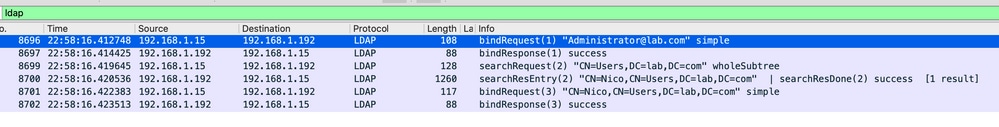
The first 2 packets represent the WLC binding to the LDAP db, that is the WLC authenticating to the database with the admin user (in order to be able to perform a search).
These 2 LDAP packets represent the WLC doing a search in the base DN (here CN=Users,DC=lab,DC=com). The inside of the packet contains a filter for the username (here Nico). The LDAP database return the user attributes as a success.
The last 2 packets represent the WLC trying to authenticate with that user password to test if the password is the right one.
- Collect EPC and check if sAMAccountName is applied as filter:
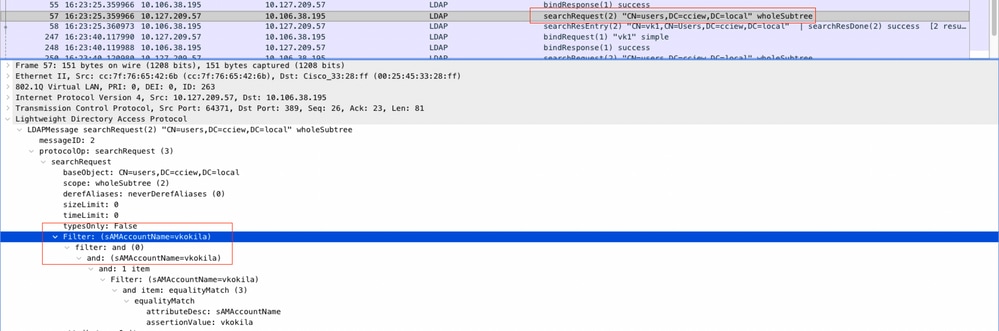
If the filter shows cn and if sAMAccountName is being used as the username, then authentication fails.
Reconfigure the ldap map attribute from WLC cli.
- Ensure server returns userPassword in cleartext, else authentication fails.
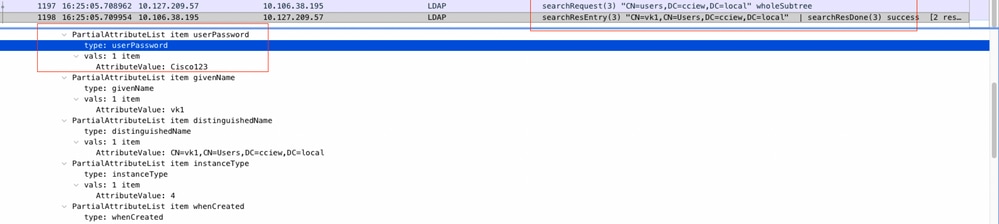
- Use the ldp.exe tool on the server to validate Base DN information.

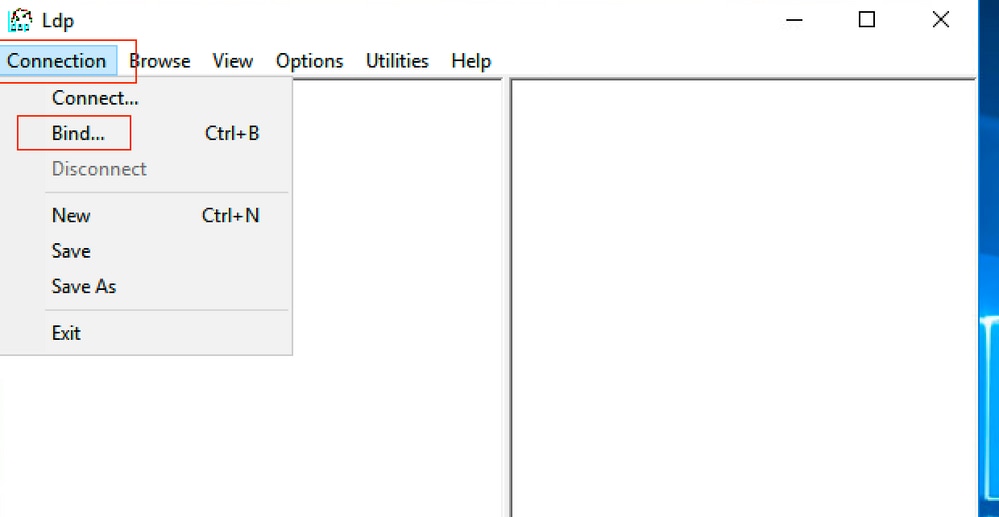
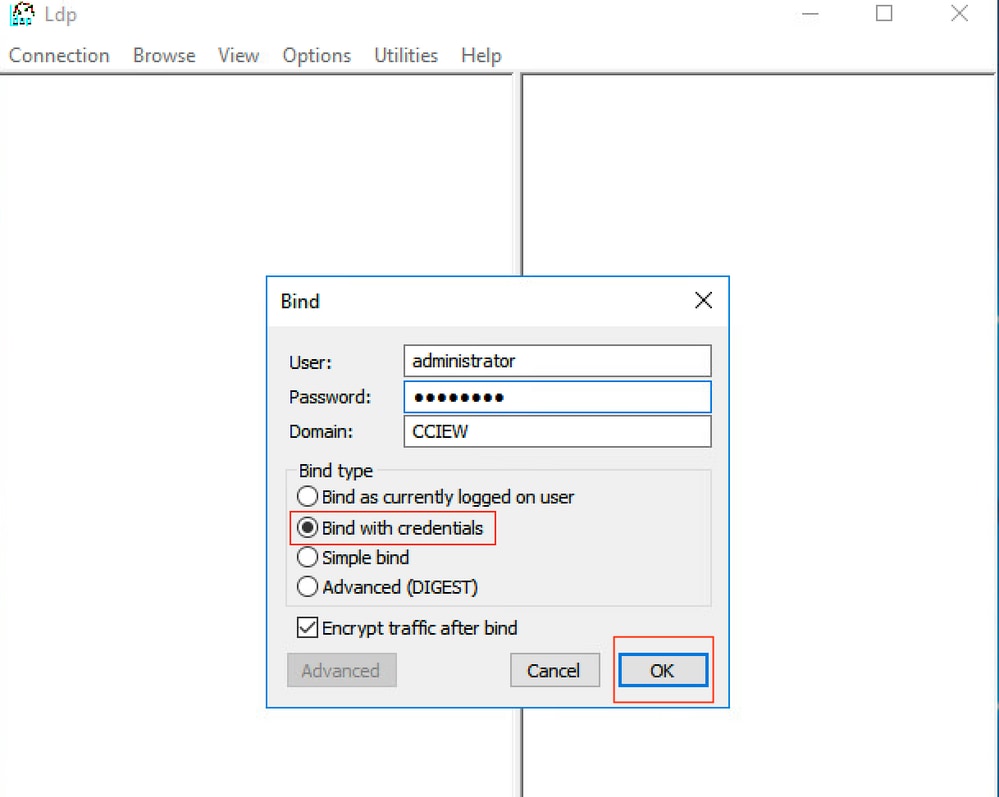

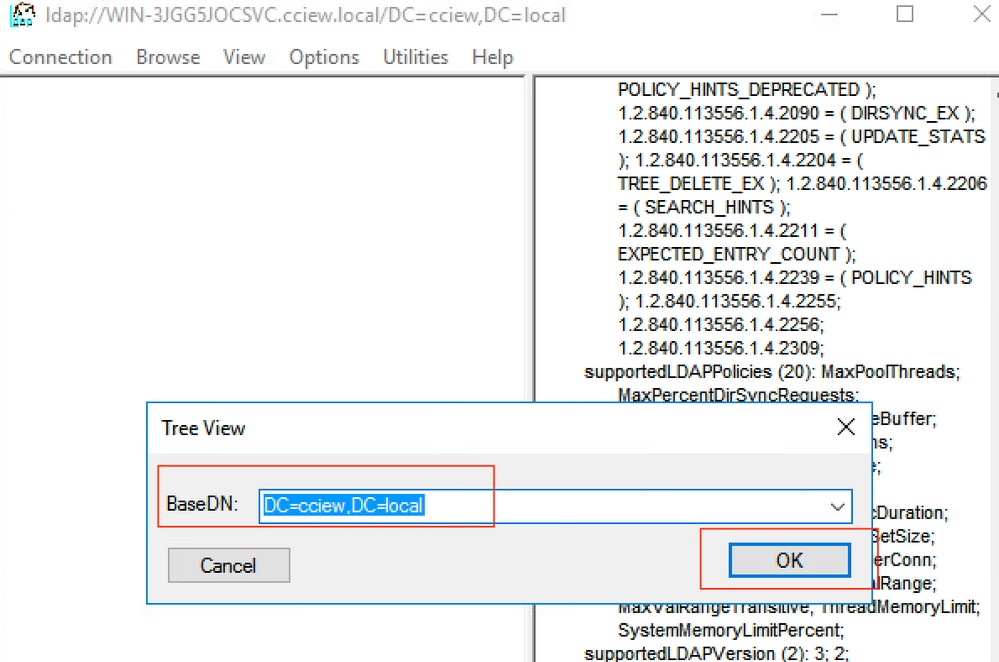


- Check server statistics and attribute MAP.
C9800-40-K9#show ldap server all
Server Information for ldap
================================
Server name :ldap
Server Address :10.106.38.195
Server listening Port :389
Bind Root-dn :vk1
Server mode :Non-Secure
Cipher Suite :0x00
Authentication Seq :Search first. Then Bind/Compare password next
Authentication Procedure:Bind with user password
Base-Dn :CN=users,DC=cciew,DC=local
Object Class :Person
Attribute map :VK
Request timeout :30
Deadtime in Mins :0
State :ALIVE
---------------------------------
* LDAP STATISTICS *
Total messages [Sent:2, Received:3]
Response delay(ms) [Average:2, Maximum:2]
Total search [Request:1, ResultEntry:1, ResultDone:1]
Total bind [Request:1, Response:1]
Total extended [Request:0, Response:0]
Total compare [Request:0, Response:0]
Search [Success:1, Failures:0]
Bind [Success:1, Failures:0]
Missing attrs in Entry [0]
Connection [Closes:0, Aborts:0, Fails:0, Timeouts:0]
----------------------------------
No. of active connections :0
---------------------------------
Related Information
Revision History
| Revision | Publish Date | Comments |
|---|---|---|
3.0 |
29-Feb-2024 |
Recertification |
1.0 |
21-Jan-2021 |
Initial Release |
Contributed by Cisco Engineers
- Kevin ChangCisco TAC
- Nicolas DarchisCisco TAC
- Vinodh KokilaCisco TAC
Contact Cisco
- Open a Support Case

- (Requires a Cisco Service Contract)
 Feedback
Feedback