Introduction
This document describes how to configure Offline (Air Gapped) licensing on Catalyst 9800 Wireless LAN Controller (WLC).
Prerequisites
Requirements
Recommended knowledge of 9800 WLC and CSSM (Cisco Smart Software Manager) portal basic operation.
Components Used
The information in this document is based on these software and hardware versions but applies to all versions after 17.3:
- Virtual 9800-CL WLC version 17.9.5
The information in this document was created from the devices in a specific lab environment. All of the devices used in this document started with a cleared (default) configuration. If your network is live, ensure that you understand the potential impact of any command.
Configure
Network Diagram

Configurations
On the WLC:
Step 1. Set Licensing connection mode to "Air Gap" and AirGap Feature to "Enabled":

The CLI equivalent is :
9800-17-09-05(config)#license smart transport off
Step 2. Export the RUM report from the WLC. This saves your current license consumption to a file:
9800-17-09-05#license smart save usage all file bootflash:rum.txt
On the CSSM:
Step 1. Log into your CSSM account.
Step 2. Navigate to "Reports" tab >> "Usage Data Files". Click on "Usage Data Files":
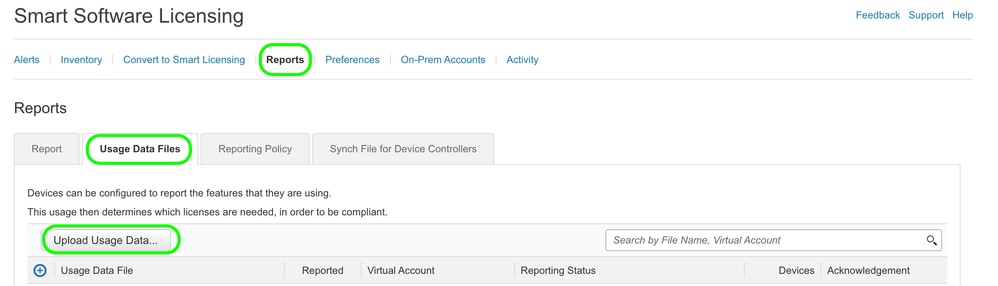
Step 3. Click "Browse" >> select the RUM report that was obtained from the WLC >> click "Upload Data":

Step 4. Once the RUM report is uploaded to the CSSM, the "Download" button appears under the "Acknowledgement" column. Click on "Download":

On the WLC:
Step 4. Import the ACK on the WLC:
9800-17-09-05#license smart import bootflash:ACK_rum.txt
Import Data Successful
Verify
After applying the configuration steps above, the WLC appears seen on the CSSM under Inventory >> Product Instances.
If an active WLC from the HA pair was registered, both active and standby WLCs are shown as seen under the Product Instances tab on CSSM.
Example of an output from a successfully configured WLC:
------------------ show license status ------------------
Utility:
Status: DISABLED
Smart Licensing Using Policy:
Status: ENABLED
Account Information:
Smart Account: <Organization_Name> As of Feb 29 15:24:40 2024 UTC
Virtual Account: <Account_Name>
Data Privacy:
Sending Hostname: yes
Callhome hostname privacy: DISABLED
Smart Licensing hostname privacy: DISABLED
Version privacy: DISABLED
Transport:
Type: Transport Off
Policy:
Policy in use: Merged from multiple sources.
Reporting ACK required: yes (CISCO default)
Unenforced/Non-Export Perpetual Attributes:
First report requirement (days): 365 (CISCO default)
Reporting frequency (days): 0 (CISCO default)
Report on change (days): 90 (CISCO default)
Unenforced/Non-Export Subscription Attributes:
First report requirement (days): 90 (CISCO default)
Reporting frequency (days): 90 (CISCO default)
Report on change (days): 90 (CISCO default)
Enforced (Perpetual/Subscription) License Attributes:
First report requirement (days): 0 (CISCO default)
Reporting frequency (days): 0 (CISCO default)
Report on change (days): 0 (CISCO default)
Export (Perpetual/Subscription) License Attributes:
First report requirement (days): 0 (CISCO default)
Reporting frequency (days): 0 (CISCO default)
Report on change (days): 0 (CISCO default)
Miscellaneous:
Custom Id: <empty>
Usage Reporting:
Last ACK received: Feb 29 15:27:53 2024 UTC
Next ACK deadline: May 29 15:27:54 2024 UTC
Reporting push interval: 30 days
Next ACK push check: <none>
Next report push: Mar 30 15:27:54 2024 UTC
Last report push: Feb 29 15:27:54 2024 UTC
Last report file write: <none>
Trust Code Installed:
Active: PID:C9800-CL-K9,SN:<Serial_Number>
INSTALLED on Feb 29 15:27:53 2024 UTC
Standby: PID:C9800-CL-K9,SN:<Serial_Number_Stbdy>
INSTALLED on Feb 29 15:27:53 2024 UTC
Troubleshoot
If the RUM upload to the CSSM portal fails, it can be because your WLC is already registered through direct connection on the portal. Delete the device from the CSSM inventory and you can then upload the RUM report.
References
Configure Licensing with SLUP



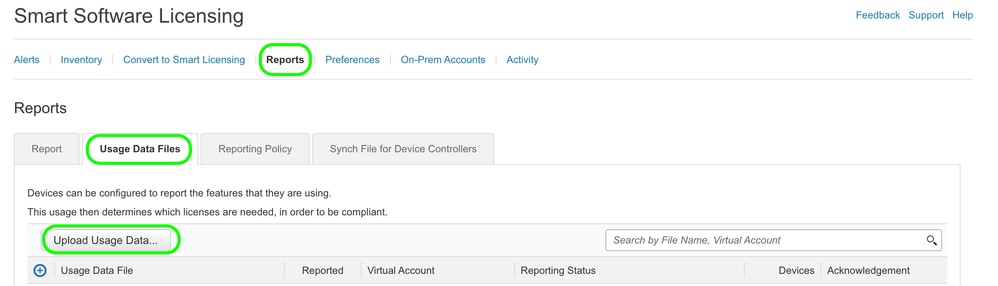


 Feedback
Feedback