Configure EAP-TLS on 9800 WLC with ISE Internal CA
Available Languages
Download Options
Bias-Free Language
The documentation set for this product strives to use bias-free language. For the purposes of this documentation set, bias-free is defined as language that does not imply discrimination based on age, disability, gender, racial identity, ethnic identity, sexual orientation, socioeconomic status, and intersectionality. Exceptions may be present in the documentation due to language that is hardcoded in the user interfaces of the product software, language used based on RFP documentation, or language that is used by a referenced third-party product. Learn more about how Cisco is using Inclusive Language.
Contents
Introduction
This document describes EAP-TLS authentication using the Certificate Authority of Identity Services Engine to authenticate users.
Prerequisites
Components Used
The information in this document is based on these software and hardware versions:
- Wireless controller: C9800-40-K9 running 17.09.04a
- Cisco ISE: Running Version 3 Patch 4
- AP Model: C9130AXI-D
- Switch: 9200-L-24P
The information in this document was created from the devices in a specific lab environment. All of the devices used in this document started with a cleared (default) configuration. If your network is live, ensure that you understand the potential impact of any command.
Background Information
Most organizations have their own CA that issues certificates to end users for EAP-TLS authentication. ISE includes an inbuilt certificate authority that can be used to generate certificates for users to be used in EAP-TLS authentication. In scenarios where using a full-fledged CA is not feasible, utilizing the ISE CA for user authentication becomes advantageous.
This document outlines the configuration steps required to effectively use the ISE CA to authenticate wireless users. EAP-TLS Authentication flow
EAP-TLS Authentication Flow
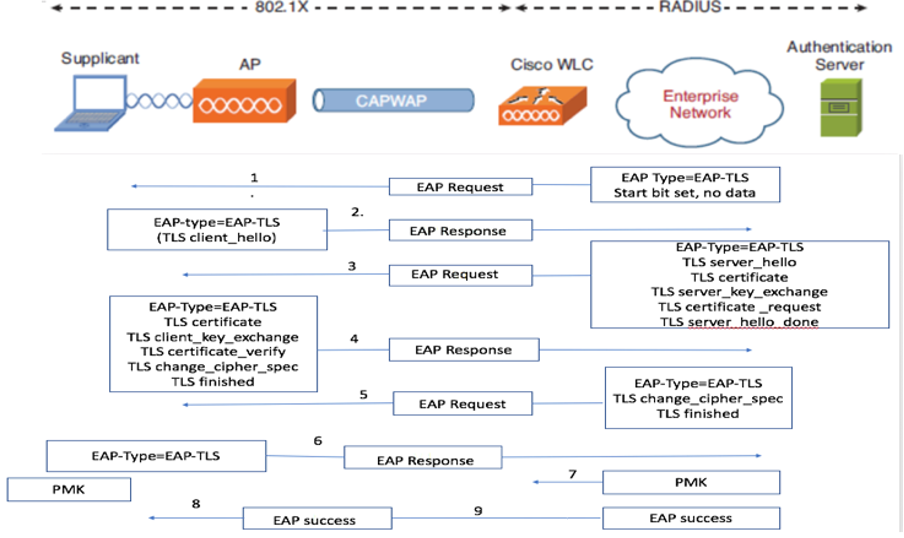 EAP-TLS Authentication Flow
EAP-TLS Authentication Flow
Steps in the EAP-TLS Flow
- The wireless client associates with the Access Point (AP).
- At this stage, the AP does not permit data transmission and sends an authentication request.
- The client, acting as the supplicant, responds with an EAP-Response Identity.
- The Wireless LAN Controller (WLC) forwards the user ID information to the Authentication Server.
- The RADIUS server replies to the client with an EAP-TLS Start Packet.
- The EAP-TLS conversation begins from this point.
- The client sends an EAP-Response back to the authentication server, including a client_hello handshake message with a cipher set to NULL.
- The authentication server responds with an Access-Challenge packet containing:
TLS server_hello
Handshake message
Certificate
Server_key_exchange
Certificate request
Server_hello_done
9. The client replies with an EAP-Response message that includes:
Certificate (for server validation)
Client_key_exchange
Certificate_verify (to verify server trust)
Change_cipher_spec
TLS finished
10. Upon successful client authentication, the RADIUS server sends an Access-Challenge containing:
Change_cipher_spec
Handshake finished message
11. The client verifies the hash to authenticate the RADIUS server.
12. A new encryption key is dynamically derived from the secret during the TLS handshake.
13. An EAP-Success message is sent from the server to the authenticator and then to the supplicant.
14. The EAP-TLS enabled wireless client can now access the wireless network.
Configure
Network Diagram
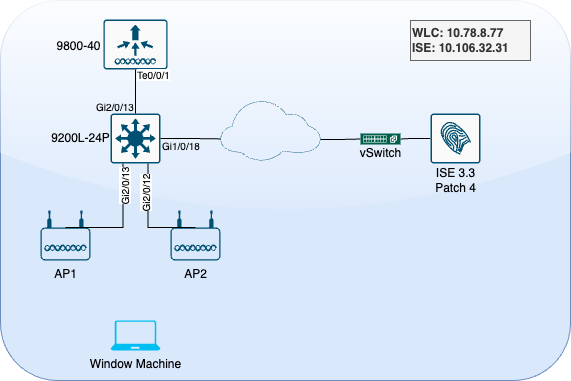 LAB Topology
LAB Topology
Configurations
In this section, we configure two components: ISE and 9800 WLC.
ISE Configuration
Here are the configuration steps for the ISE server. Each step is accompanied by screenshots in this section to provide visual guidance.
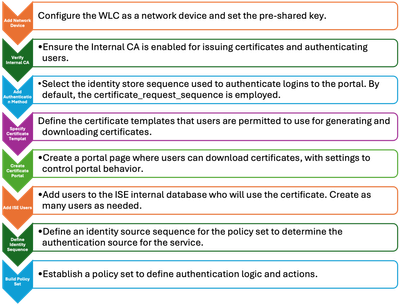 ISE Server Configuration Steps
ISE Server Configuration Steps
Adding a Network Device
To add the Wireless LAN Controller (WLC) as a network device, use these instructions:
- Navigate to Administration > Network Resources > Network Devices.
- Click the +Add icon to initiate the process of adding the WLC.
- Ensure that the pre-shared key matches both the WLC and the ISE server to enable proper communication.
- Once all details are correctly entered, click Submit at the bottom left corner to save the configuration
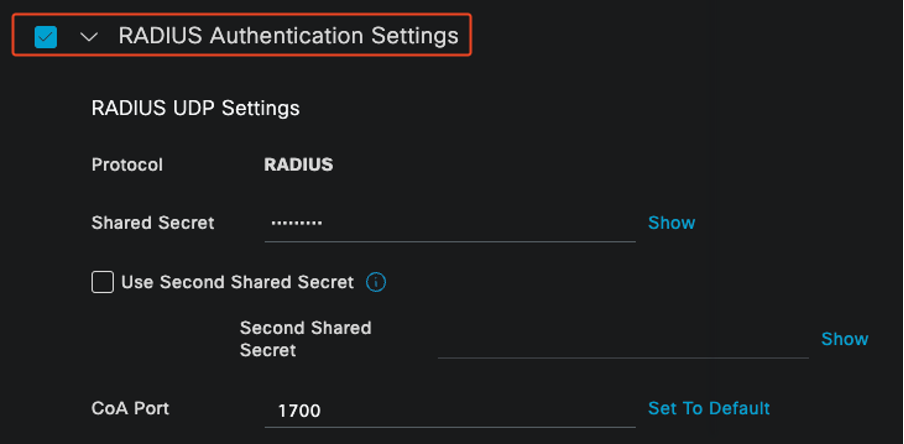 Adding a Network Device
Adding a Network Device
Verify Internal CA
To verify the Internal Certificate Authority (CA) settings, use these steps:
- Go to Administration > System > Certificates > Certificate Authority > Internal CA Settings.
- Ensure that the CA column is enabled to confirm that the internal CA is active.
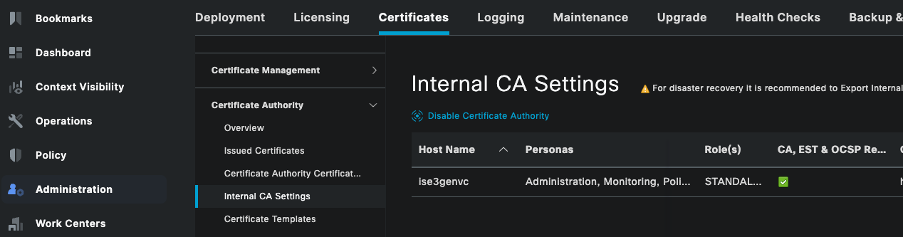 Verify Internal CA
Verify Internal CA
Add Authentication Method
Navigate to Administration > Identity Management > Identity Source Sequences. Add a custom identity sequence to control the portal login source.
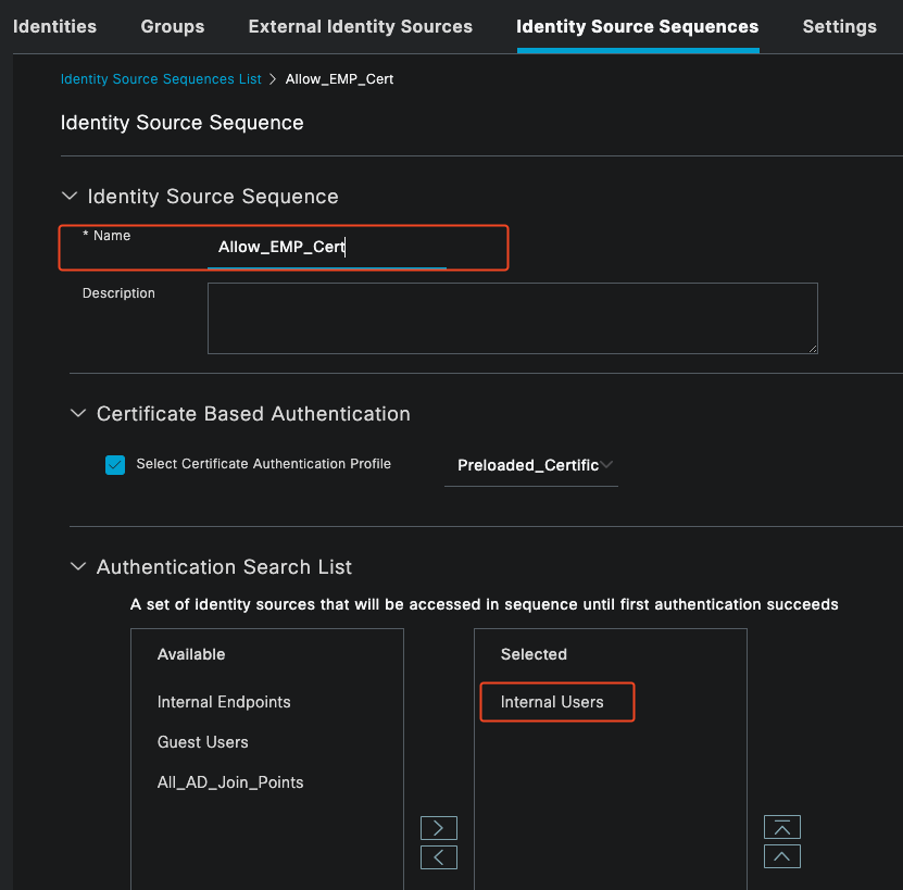 Authentication Method
Authentication Method
Specify Certificate Template
To specify a certificate template, use these steps:
Step 1. Navigate to Administration > System > Certificates > Certificate Authority > Certificate Templates.
Step 2. Click the +Add icon to create a new certificate template:
2.1 Provide a unique name that is local to the ISE server for the template.
2.2 Ensure the Common Name (CN) is set to $UserName$.
2.3 Verify that the Subject Alternative Name (SAN) is mapped to the MAC address.
2.4 Set the SCEP RA profile to ISE Internal CA.
2.5 In the extended key usage section, enable client authentication.
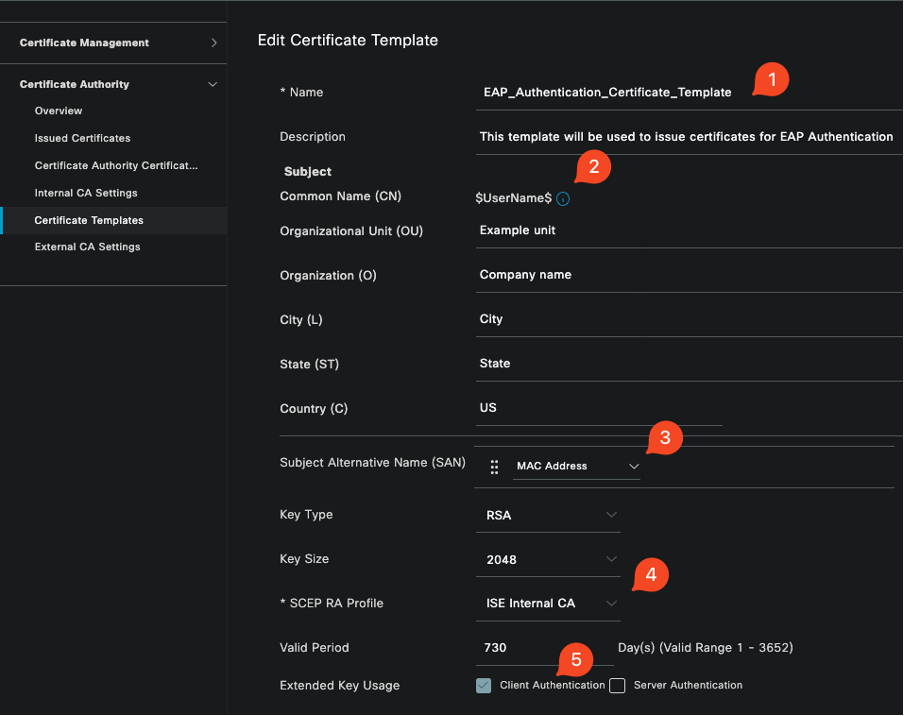 Certificate Template
Certificate Template
Create Certificate Portal
To create a certificate portal for client certificate generation, use these steps:
Step 1. Navigate to Administration > Device Portal Management > Certificate Provisioning.
Step 2. Click Create to set up a new portal page.
Step 3. Provide a unique name for the portal to easily identify it.
3.1. Choose the port number for the portal to operate on; set this to 8443.
3.2. Specify the interfaces on which ISE listens for this portal.
3.3. Select the Certificate Group Tag as the Default Portal Certificate Group.
3.4. Select the authentication method, which indicates the identity store sequence used to authenticate login to this portal.
3.5. Include the authorized groups whose members can access the portal. For instance, select the Employee user group if your users belong to this group.
3.6. Define the certificate templates that are permitted under the Certificate Provisioning settings.
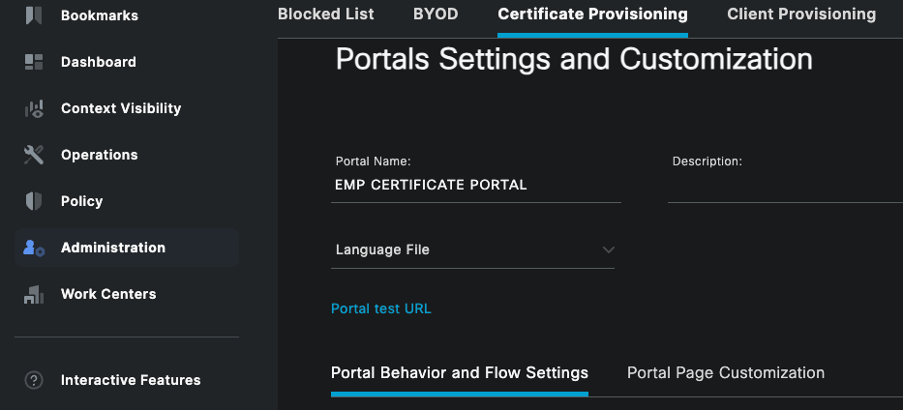
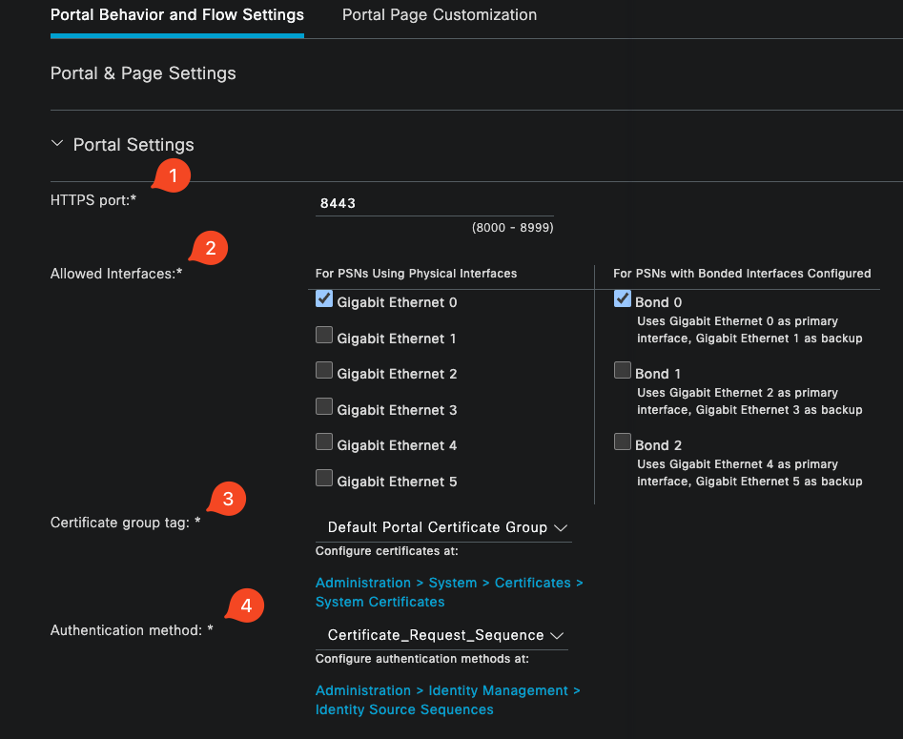
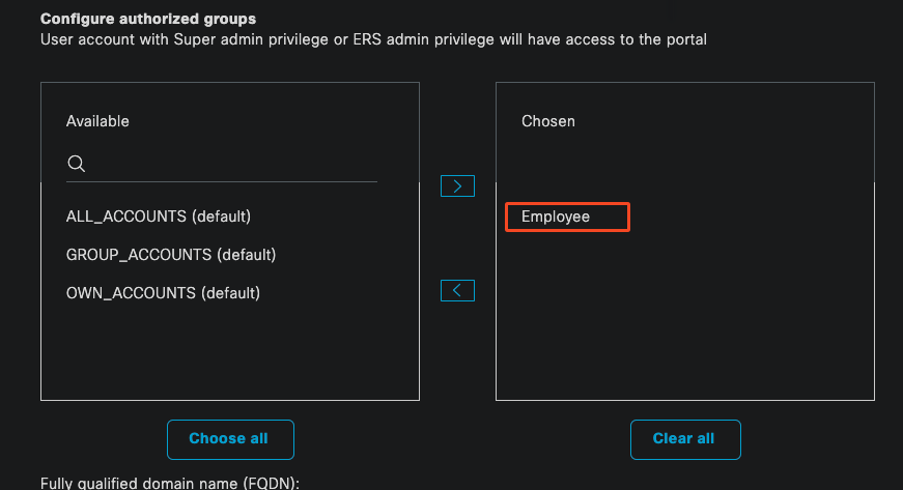
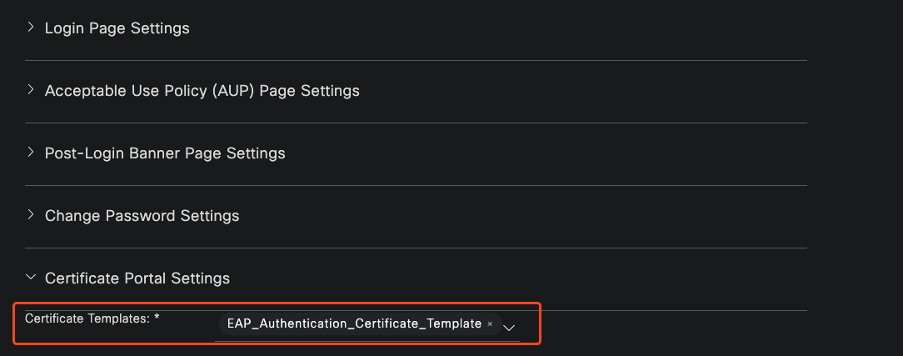 Certificate Portal Configuration
Certificate Portal Configuration
Once this setup is completed, you can test the portal by clicking on the Portal Test URL. This action opens the portal page.
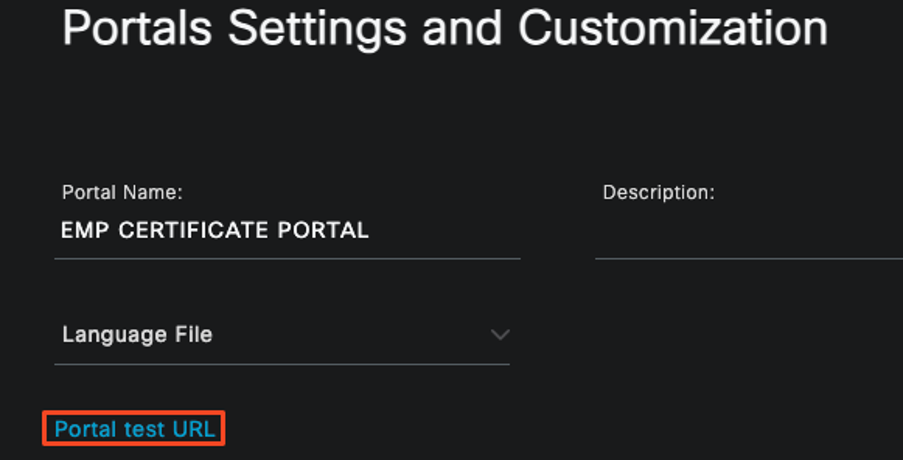 Test Portal Page URL
Test Portal Page URL
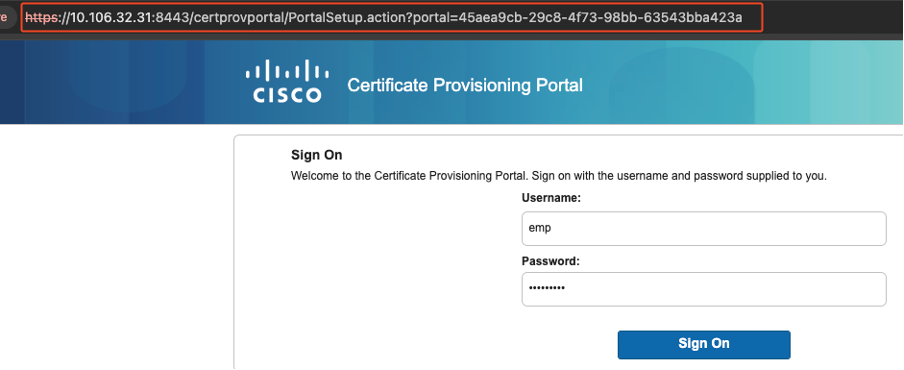 Portal Page
Portal Page
Add Internal User
To create a user for authenticating via the certificate portal, use these steps:
- Go to Administration > Identity Management > Identities > Users.
- Click the option to add a user to the system.
- Select the User Identity Groups that the user belongs to. For this example, assign the user to the Employee group.
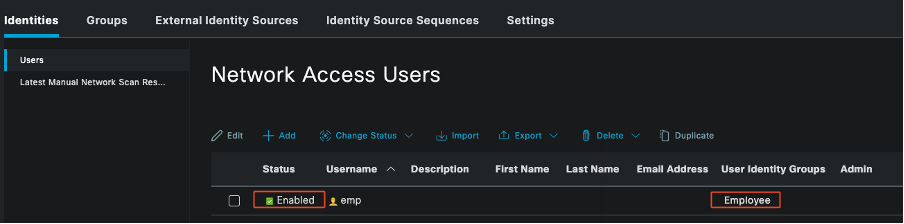 Adding Internal User
Adding Internal User
ISE Certificate Provisioning Portal and RADIUS Policy Configuration
The previous section covered the setup of the ISE certificate provisioning portal. Now, we configure the ISE RADIUS policy sets to allow user authentication.
- Configure ISE RADIUS Policy Sets
- Navigate to Policy > Policy Sets.
- Click the plus sign (+) to create a new policy set.
In this example, set up a simple policy set designed to authenticate users using their certificates.
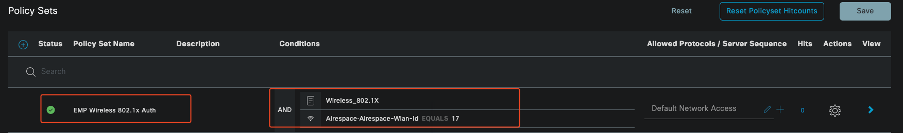 Policy Set
Policy Set
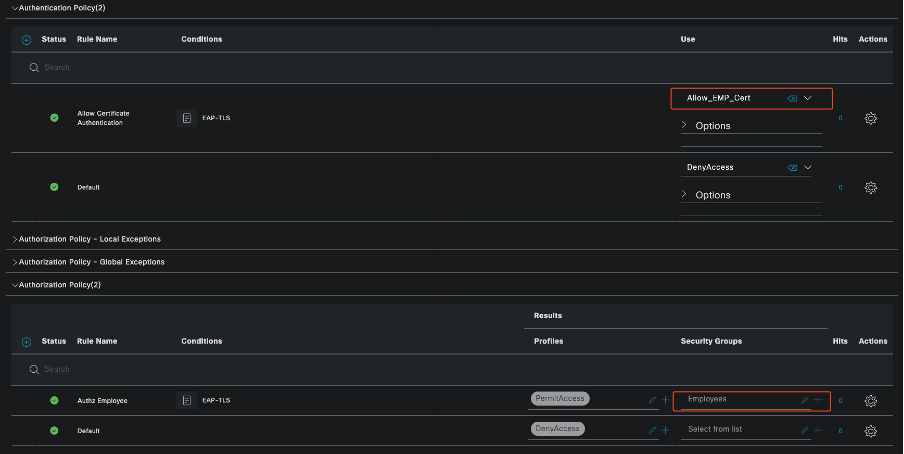 Policy Set Showing Authentication and Authorization Policies
Policy Set Showing Authentication and Authorization Policies
9800 WLC configuration
Here are the configuration steps for the 9800 WLC. Each step is accompanied by screenshots in this section to provide visual guidance.
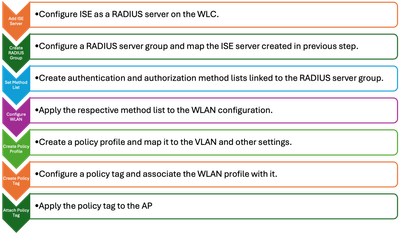 WLC Configuration Steps
WLC Configuration Steps
Add ISE Server to 9800 WLC
- To integrate the ISE server with the 9800 Wireless LAN Controller (WLC), use these steps:
- Go to Configuration > Security > AAA.
- Click the Add button to include the ISE server in the WLC configuration.
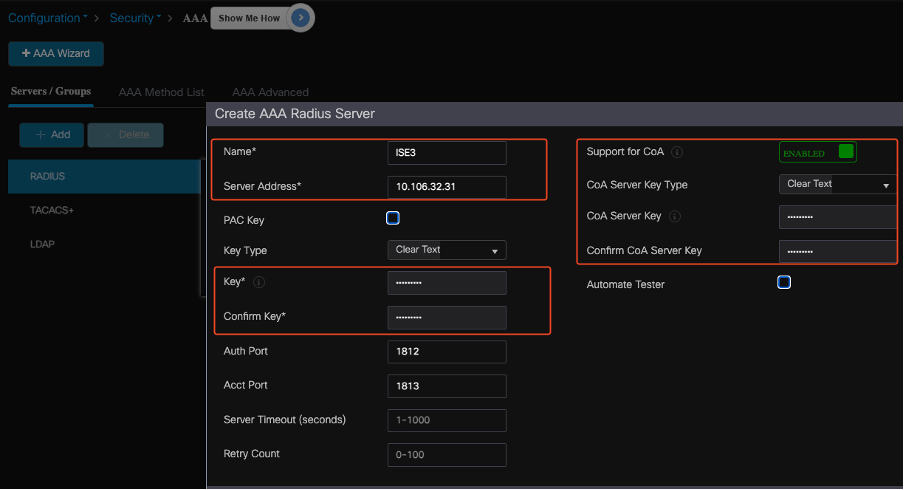 Adding ISE Server In the WLC
Adding ISE Server In the WLC
Once the server is added, it appears in the list of servers.
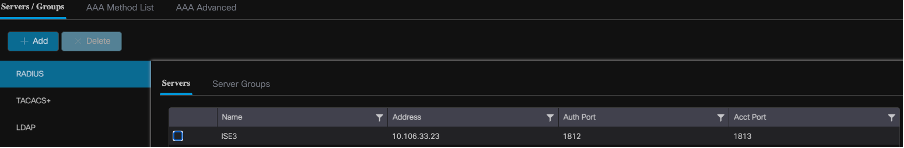 Showing Radius Servers
Showing Radius Servers
Add Server Group on 9800 WLC
To add a server group on the 9800 Wireless LAN Controller, complete these steps:
- Navigate to Configuration > Security > AAA.
- Click on the Server Group tab, then click Add to create a new server group.
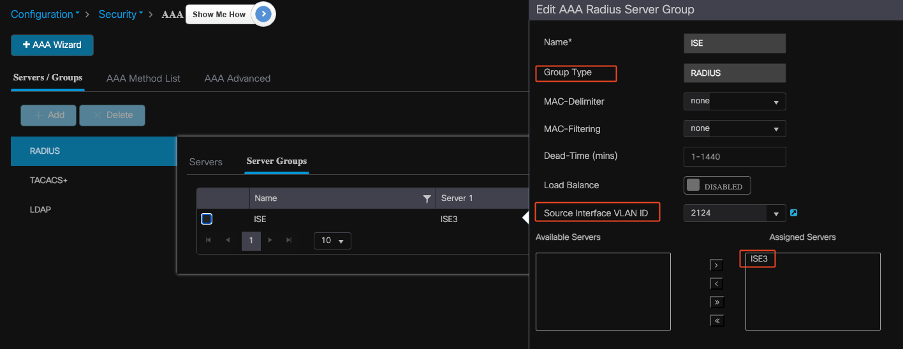 Mapping ISE Servers to a Radius Server Group
Mapping ISE Servers to a Radius Server Group
Configure AAA Method List on 9800 WLC
After creating the server group, configure the authentication method list using these steps:
- Navigate to Configuration > Security > AAA > AAA Method List.
- In the Authentication tab, add a new authentication method list.
- Set the type to dot1x.
- Select group as the group type.
- Include the ISE server groups that you created earlier as the server groups.
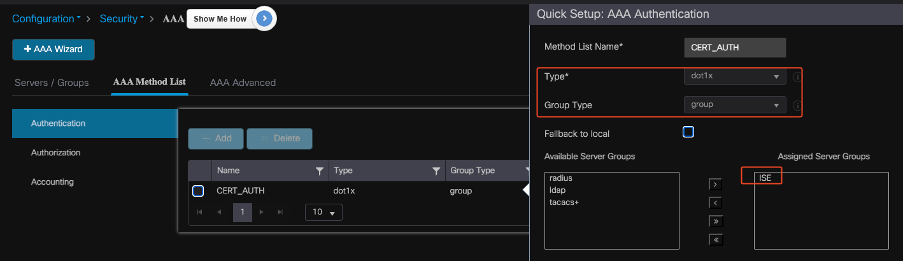 Creating Authentication Method Lists
Creating Authentication Method Lists
Configure Authorization Method List on 9800 WLC
To set up the authorization method list, use these steps:
- Navigate to the Authorization tab within the AAA Method List section.
- Click Add to create a new authorization method list.
- Choose network as the type.
- Select group as the group type.
- Include the ISE server group as the server group.
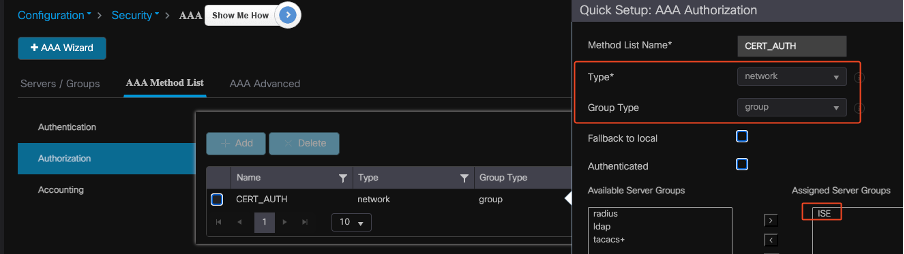 Adding Authorization Method List
Adding Authorization Method List
Create a Policy Profile on 9800 WLC
With the RADIUS group configuration complete, proceed to create a policy profile:
- Navigate to Configuration > Tags & Profiles > Policy.
- Click Add to create a new policy profile.
- Choose the appropriate parameters for your policy profile. In this example, everything is central and LAB VLAN is used as the client VLAN.
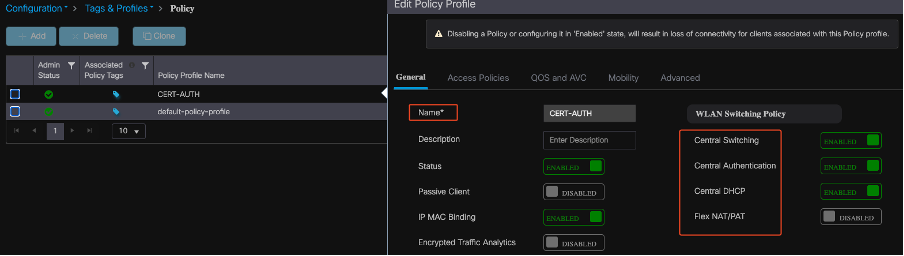 Configuring Policy Profile
Configuring Policy Profile
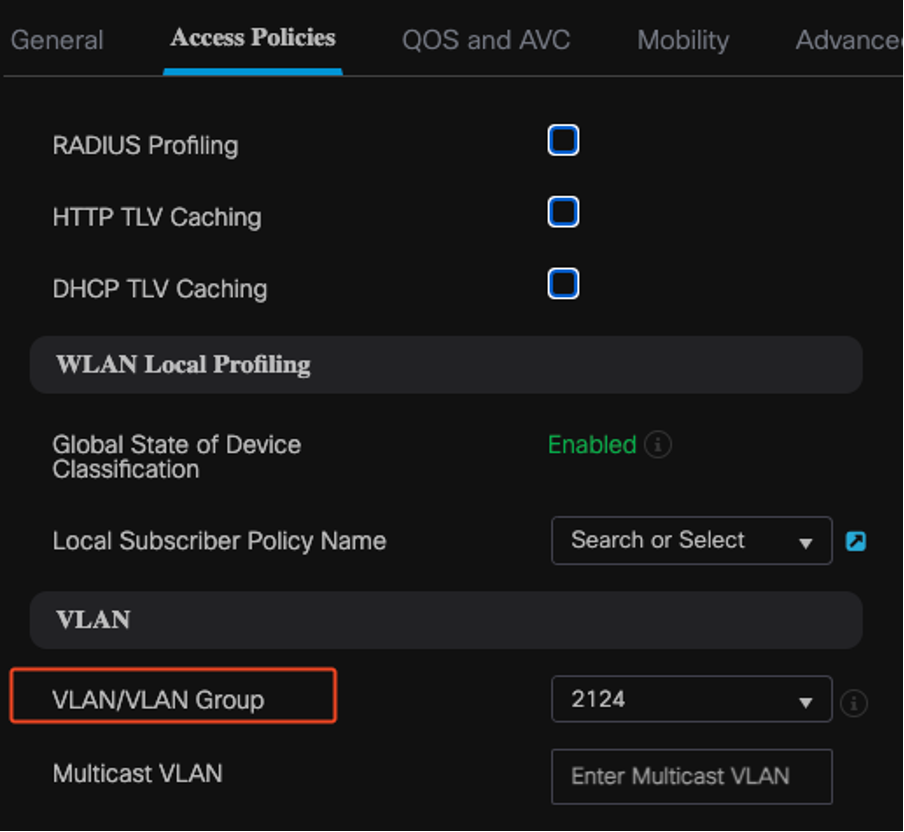 VLAN to Policy Mapping
VLAN to Policy Mapping
When configuring RADIUS authorization, ensure that the AAA Override option is enabled in the advanced tab of the policy profile settings. This setting allows the Wireless LAN Controller to apply RADIUS-based authorization policies to users and devices.
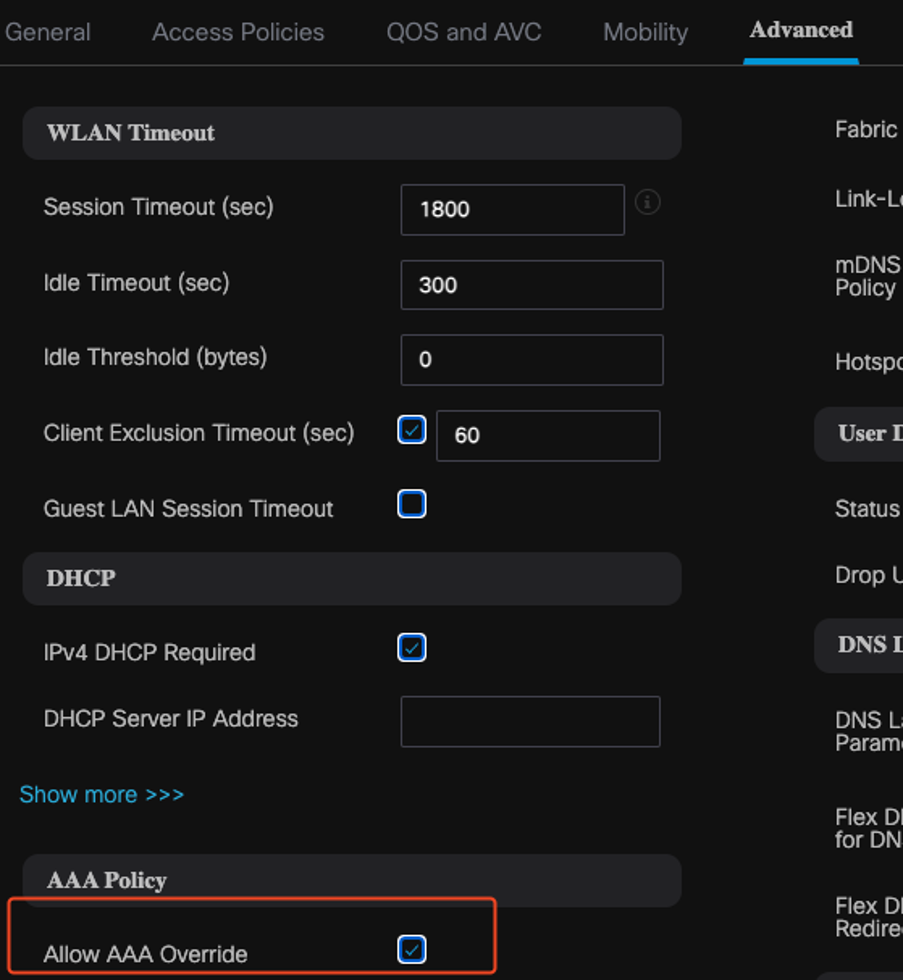 AAA Override
AAA Override
Create a WLAN on 9800 WLC
To set up a new WLAN with 802.1x authentication, use these steps:
- Navigate to Configuration > Tags & Profiles > WLANs.
- Click Add to create a new WLAN.
- Select the Layer 2 authentication settings and enable 802.1x authentication.
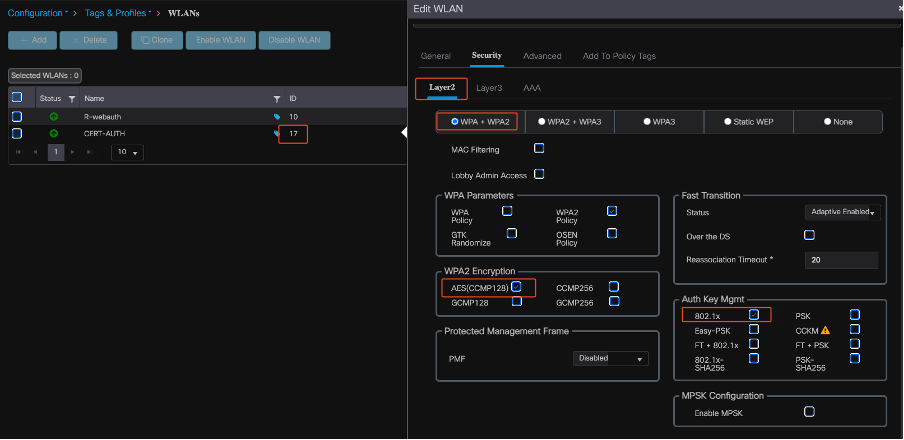 WLAN Profile configuration
WLAN Profile configuration
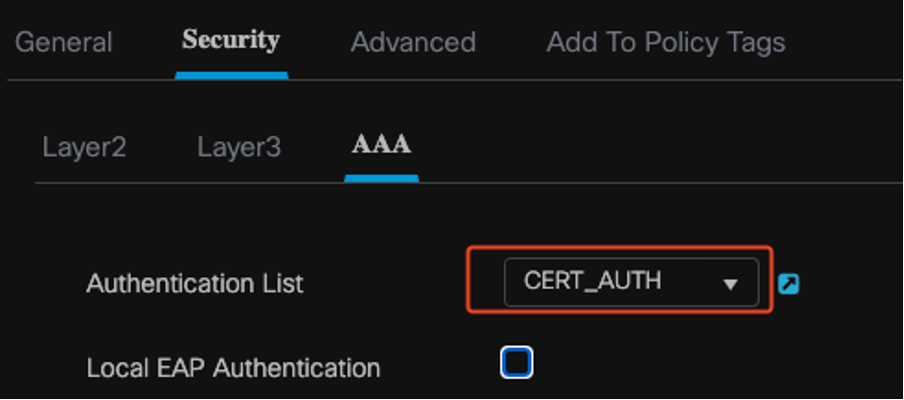 WLAN Profile to Method List Map
WLAN Profile to Method List Map
Map WLAN with Policy Profile on 9800 WLC
To associate your WLAN with a policy profile, use these steps:
- Navigate to Configuration > Tags & Profiles > Tags.
- Click Add to add a new tag.
- In the WLAN-POLICY section, map the newly created WLAN to the appropriate policy profile.
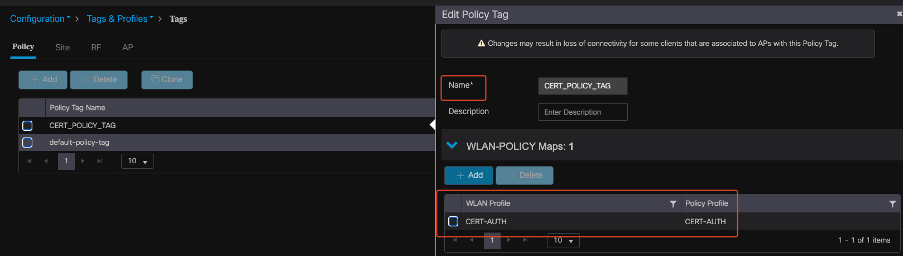 Policy TAG Configuration
Policy TAG Configuration
Map Policy Tag to Access Point on 9800 WLC
To assign the policy tag to an Access Point (AP), complete these steps:
- Navigate to Configuration > Tags & Profiles > Tags > AP.
- Go to the Static section within the AP configuration.
- Click the specific AP you want to configure.
- Assign the policy tag you created to the selected AP.
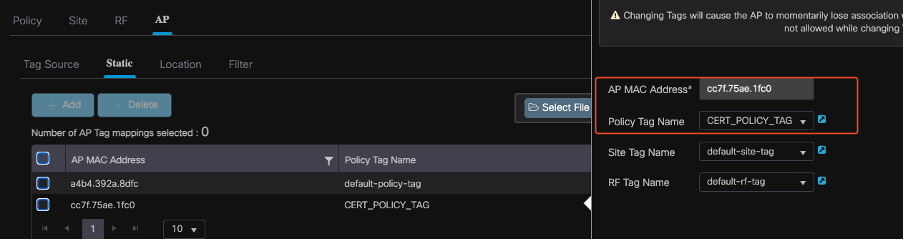 AP TAG Assignment
AP TAG Assignment
Running Configuration of the WLC After Setup Completion
aaa group server radius ISE
server name ISE3
ip radius source-interface Vlan2124
aaa authentication dot1x CERT_AUTH group ISE
aaa authorization network CERT_AUTH group ISE
aaa server radius dynamic-author
client 10.106.32.31 server-key Cisco!123
!
wireless profile policy CERT-AUTH
aaa-override
ipv4 dhcp required
vlan 2124
no shutdown
wlan CERT-AUTH policy CERT-AUTH
wlan CERT-AUTH 17 CERT-AUTH
security dot1x authentication-list CERT_AUTH
no shutdown
!
wireless tag policy CERT_POLICY_TAG
wlan CERT-AUTH policy CERT-AUTH
Create and Download Certificate for the user
To create and download a certificate for a user, go through these steps:
1. Have the user log into the certificate portal that was set up earlier.
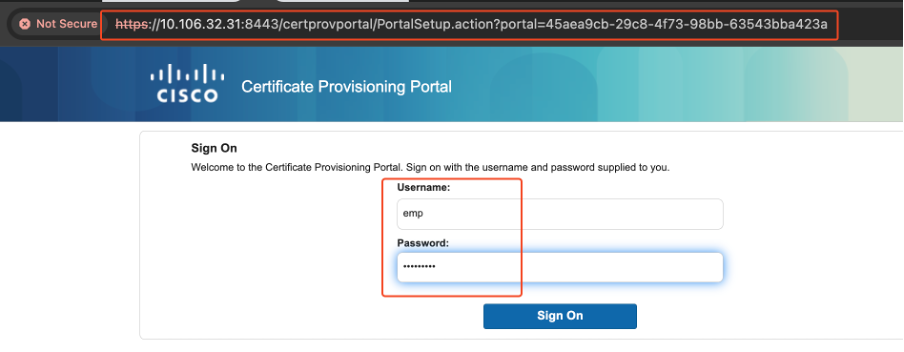 Accessing Certificate Portal
Accessing Certificate Portal
2. Accept the Acceptable Use Policy (AUP). The ISE then presents a page for certificate generation.
3. Select Generate a single certificate (without a certificate signing request).
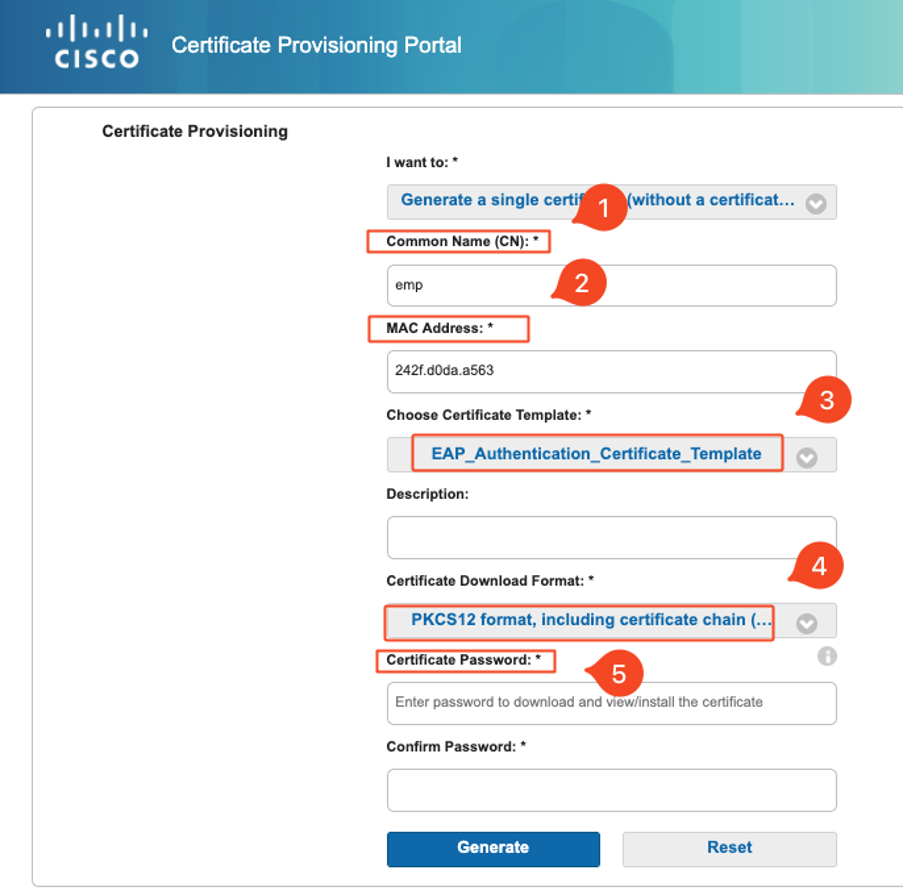 Generating Certificate
Generating Certificate
To generate a certificate via the Certificate Provisioning Portal, ensure that these mandatory fields are completed:
- CN: The authentication server uses the value that is presented in the Common Name field in the client certificate to authenticate a user. In the Common Name field, enter the username (that you used to log in to the Certificate Provisioning Portal).
- MAC Address: Subject Alternative Names (SAN) is an X.509 extension that allows various values to be associated with a security certificate. Cisco ISE, Release 2.0 supports MAC address only. Hence, in the SAN/MAC address field.
- Certificate Template: The certificate template defies a set of fields that the CA uses when validating a request and issuing a certificate. Fields such as the Common Name (CN) are used to validate the request (CN must match the username)). Other fields are used by the CA while issuing the certificate.
- Certificate Password: You need a certificate password to secure your certificate. You must supply the certificate password to view the contents of the certificate and to import the certificate on a device.
- Your password must conform to these rules:
- Password must contain at least 1 uppercase letter, 1 lowercase letter, and 1 digit
- Password must be between 8 and 15 characters long
- Allowed characters include A-Z, a-z, 0-9, _, #
Once all fields are filled out, select Generate to create and download the certificate.
Certificate Installation on a Windows 10 Machine
To install a certificate on a Windows 10 machine, open the Microsoft Management Console (MMC) using these steps:

Note: These instructions can vary based on your Windows setup, so consulting the Microsoft documentation for specific details is recommended.
- Click Start and then Run.
- Type mmc in the Run box and press Enter. The Microsoft Management Console opens.
- Add Certificate Snap-In:
- Go to File > Add/Remove Snap-In.
- Select Add, then choose Certificates and click Add.
- Select Computer Account, then Local Computer, and click Finish.
These steps allow you to manage certificates on your local computer.
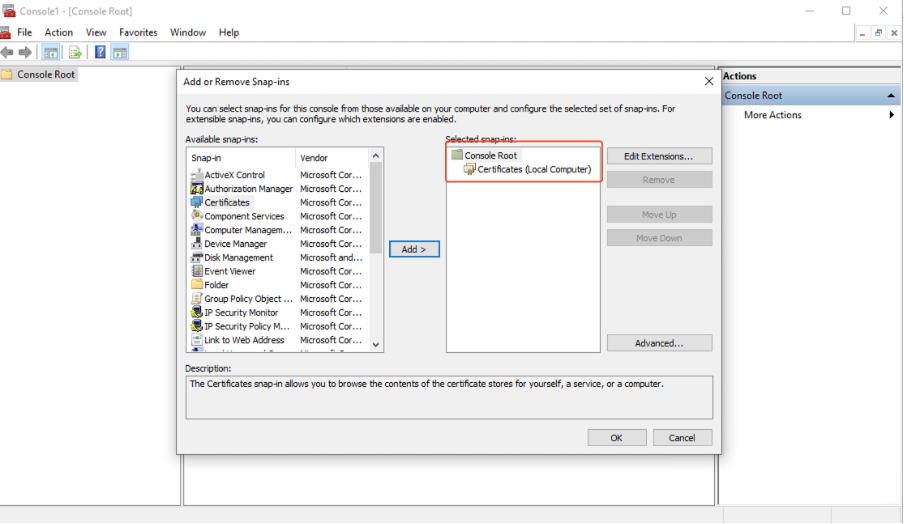 Windows MMC Console
Windows MMC Console
Step 1. Import the Certificate:
1.1. Click on Action in the menu.
1.2. Go to All Tasks, then select Import.
1.3. Proceed through the prompts to locate and select the certificate file stored on your machine.
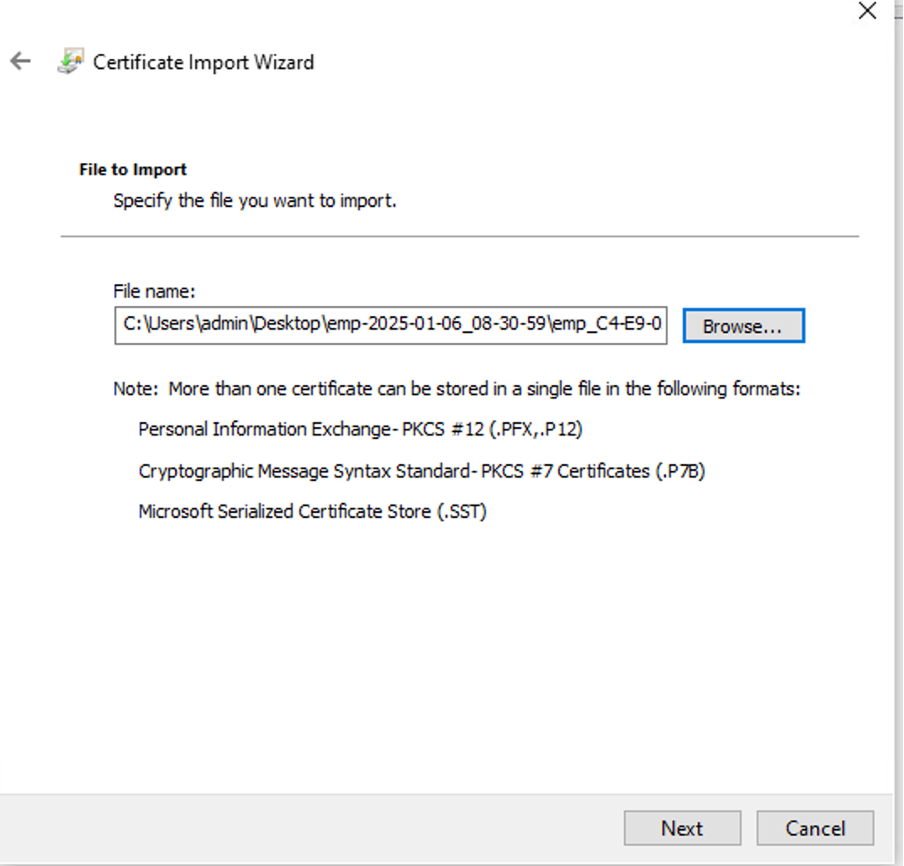 Importing Certificate
Importing Certificate
During the certificate import process, you are prompted to enter the password you created when generating the certificate on the portal. Ensure you enter this password accurately to successfully import and install the certificate on your machine.
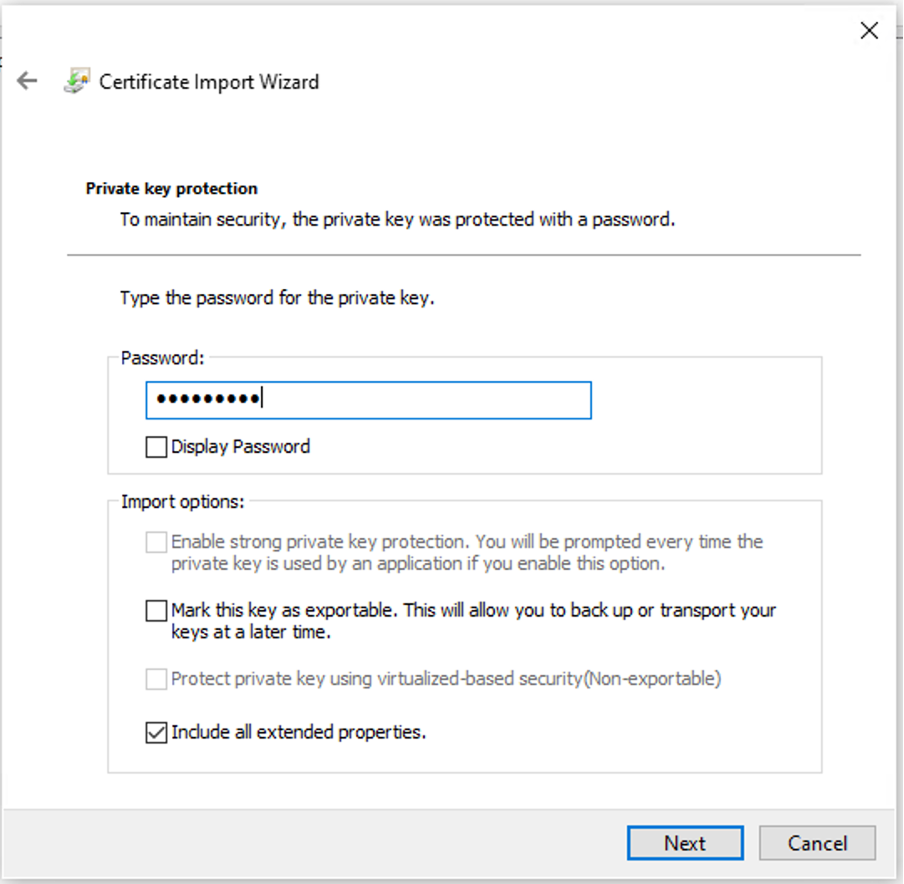 Entering Certificate Password
Entering Certificate Password
Step 2. Move Certificates to Appropriate Folders:
2.1. Open the Microsoft Management Console (MMC) and navigate to the Certificates (Local Computer) > Personal folder.
2.2. Review the certificates and determine their types (for example, Root CA, Intermediate CA, or Personal).
2.3. Move each certificate to the appropriate store:
2.4. Root CA Certificates: Move to Trusted Root Certification Authorities.
2.5. Intermediate CA Certificates: Move to Intermediate Certification Authorities.
2.6. Personal Certificates: Leave in the Personal folder.
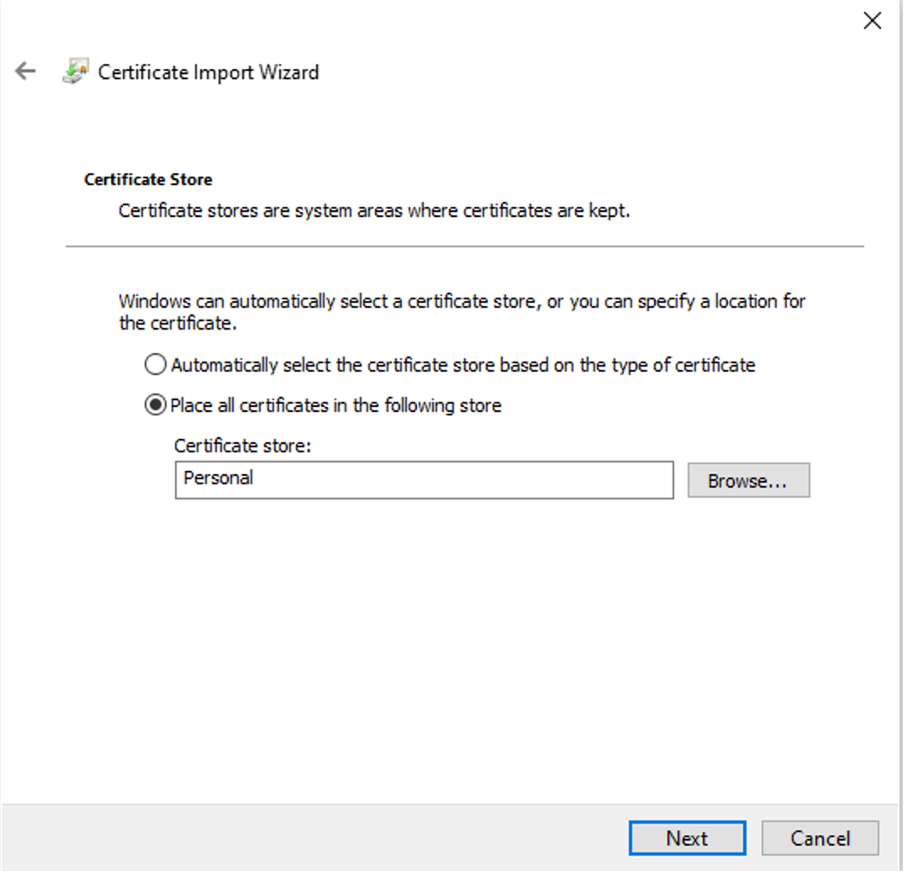 Storing Certificates in the Personal Folder
Storing Certificates in the Personal Folder
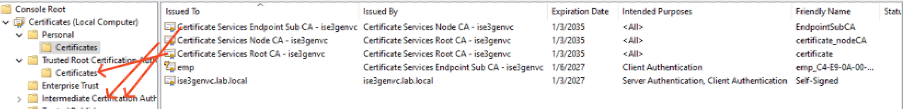 Moving Certificates in their Stores
Moving Certificates in their Stores
Connecting the Windows Machine
Once the certificates are moved to the correct stores, use these steps to connect to the WLAN:
- Click on the network icon in the system tray to view available wireless networks.
- Find and click on the name of the WLAN you wish to connect to.
- Click Connect and proceed with any additional prompts to complete the connection process using your certificate for authentication.
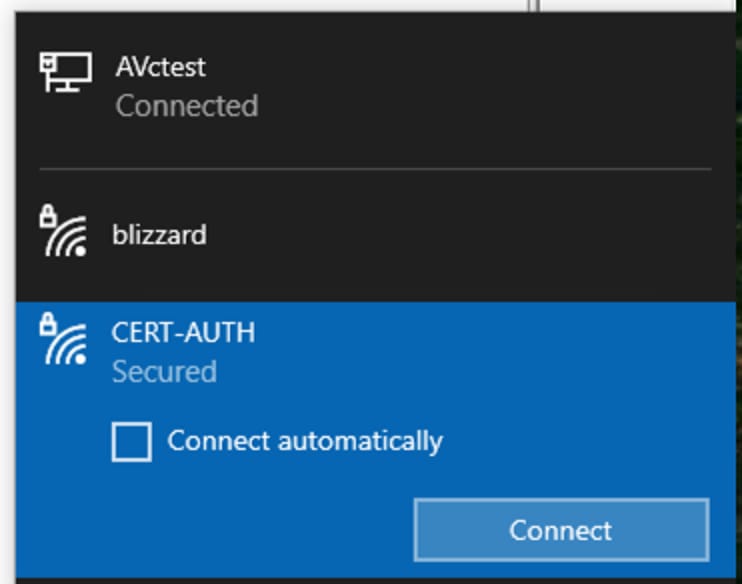 Connecting to the Wireless Network
Connecting to the Wireless Network
When prompted during the connection process to the WLAN, select the option to Connect using a certificate.
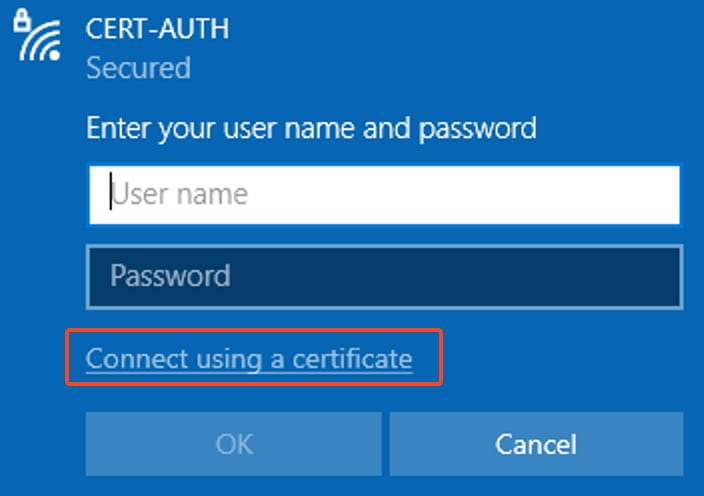 Using Certificate as Credential
Using Certificate as Credential
This enables you to successfully connect to the wireless network using the certificate.
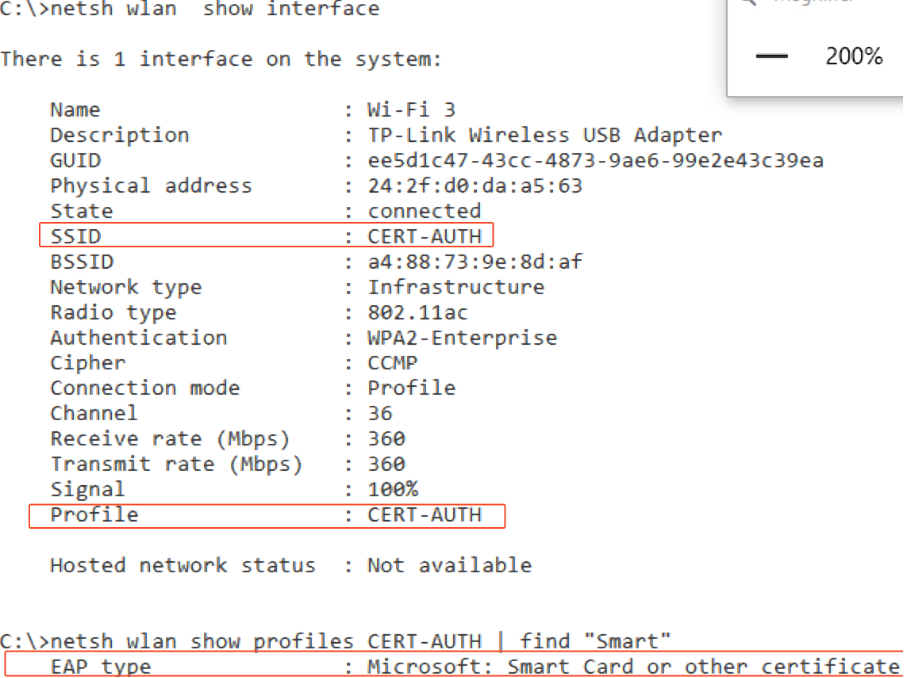 Verify Wireless Profile
Verify Wireless Profile
Verify
Verify that the WLAN is being broadcast by the WLC:
POD6_9800#show wlan summ
Number of WLANs: 2
ID Profile Name SSID Status Security
---------------------------------------------------------------------------------------------------------------------------------------------------------------------
17 CERT-AUTH CERT-AUTH UP [WPA2][802.1x][AES]
Verify that the AP is up on the WLC:
POD6_9800#show ap summ
Number of APs: 1
CC = Country Code
RD = Regulatory Domain
AP Name Slots AP Model Ethernet MAC Radio MAC CC RD IP Address State Location
----------------------------------------------------------------------------------------------------------------------------------------------------------
AP1 3 C9130AXI-D cc7f.75ae.1fc0 a488.739e.8da0 IN -D 10.78.8.78 Registered default location
Ensure that the AP is broadcasting the WLAN:
POD6_9800#show ap name AP1 wlan dot11 24ghz
Slot id : 0
WLAN ID BSSID
-------------------------
17 a488.739e.8da0
POD6_9800#show ap name AP1 wlan dot11 5ghz
Slot id : 1
WLAN ID BSSID
-------------------------
17 a488.739e.8daf
Client connected using EAP-TLS:
POD6_9800#show wire cli summ
Number of Clients: 1
MAC Address AP Name Type ID State Protocol Method Role
-----------------------------------------------------------------------------------------------------------
242f.d0da.a563 AP1 WLAN 17 IP Learn 11ac Dot1x Local
POD6_9800#sho wireless client mac-address 242f.d0da.a563 detail | in username|SSID|EAP|AAA|VLAN
Wireless LAN Network Name (SSID): CERT-AUTH
BSSID : a488.739e.8daf
EAP Type : EAP-TLS
VLAN : 2124
Multicast VLAN : 0
VLAN : 2124
Cisco Radius ISE live logs:
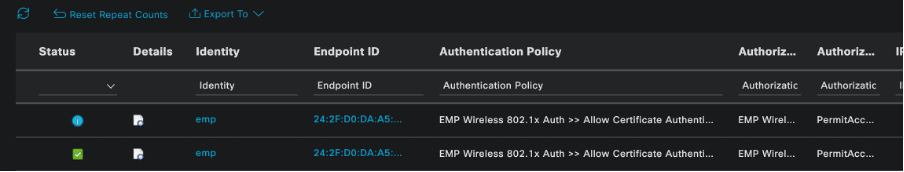 ISE Radius Live Logs
ISE Radius Live Logs
Detailed authentication type:
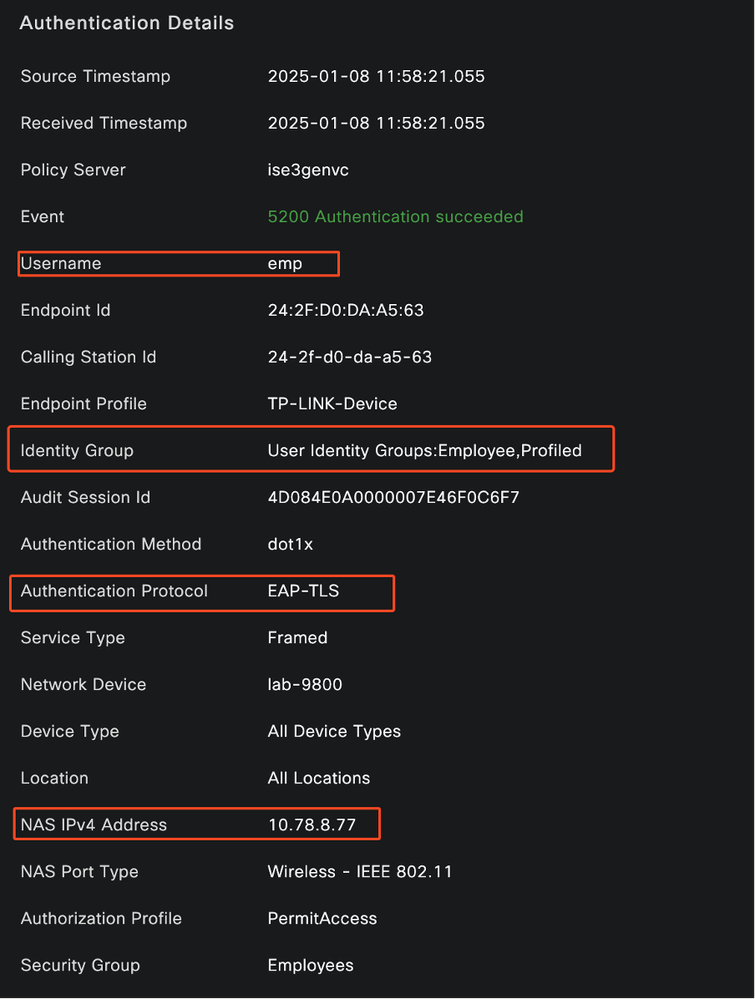 ISE Detailed Logs
ISE Detailed Logs
WLC EPC Capture showing the EAP-TLS packets:
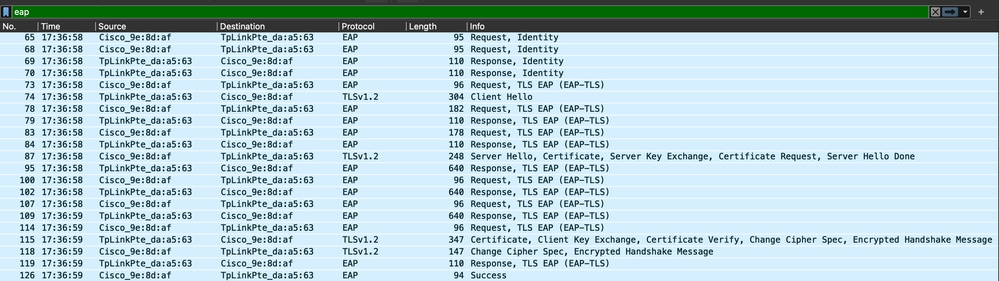 WLC Capture Showing the EAP Transaction
WLC Capture Showing the EAP Transaction
- Packet number 87 corresponds to step 8 in the EAP-TLS Flow described at the beginning of the document.
- Packet number 115 corresponds to step 9 in the EAP-TLS Flow described at the beginning of the document.
- Packet number 118 corresponds to step 10 in the EAP-TLS Flow described at the beginning of the document.
Radio Active (RA) Trace Showing Client Connection: This RA trace is filtered to display a few of the relevant lines of the authentication transaction.
2025/01/08 11 58 20.816875191 {wncd_x_R0-2}{1} [ewlc-capwapmsg-sess] [15655] (debug) Encrypted DTLS message send. Dest IP 10.78.8.78[5256], length 499
2025/01/08 11 58 20.851392112 {wncd_x_R0-2}{1} [radius] [15655] (info) RADIUS Send Access-Request to 10.106.33.23 1812 id 0/25, len 390
2025/01/08 11 58 20.871842938 {wncd_x_R0-2}{1} [radius] [15655] (info) RADIUS Received from id 1812/25 10.106.33.23 0, Access-Challenge, len 123
2025/01/08 11 58 20.872246323 {wncd_x_R0-2}{1} [dot1x] [15655] (info) [242f.d0da.a563 capwap_90800005] Sent EAPOL packet - Version 3,EAPOL Type EAP, Payload Length 6, EAP-Type = EAP-TLS
2025/01/08 11 58 20.881960763 {wncd_x_R0-2}{1} [dot1x] [15655] (info) [242f.d0da.a563 capwap_90800005] Received EAPOL packet - Version 1,EAPOL Type EAP, Payload Length 204, EAP-Type = EAP-TLS
2025/01/08 11 58 20.882292551 {wncd_x_R0-2}{1} [radius] [15655] (info) RADIUS Send Access-Request to 10.106.33.23 1812 id 0/26, len 663
2025/01/08 11 58 20.926204990 {wncd_x_R0-2}{1} [radius] [15655] (info) RADIUS Received from id 1812/26 10.106.33.23 0, Access-Challenge, len 1135
2025/01/08 11 58 20.927390754 {wncd_x_R0-2}{1} [dot1x] [15655] (info) [242f.d0da.a563 capwap_90800005] Sent EAPOL packet - Version 3,EAPOL Type EAP, Payload Length 1012, EAP-Type = EAP-TLS
2025/01/08 11 58 20.935081108 {wncd_x_R0-2}{1} [dot1x] [15655] (info) [242f.d0da.a563 capwap_90800005] Received EAPOL packet - Version 1,EAPOL Type EAP, Payload Length 6, EAP-Type = EAP-TLS
2025/01/08 11 58 20.935405770 {wncd_x_R0-2}{1} [radius] [15655] (info) RADIUS Send Access-Request to 10.106.33.23 1812 id 0/27, len 465
2025/01/08 11 58 20.938485635 {wncd_x_R0-2}{1} [radius] [15655] (info) RADIUS Received from id 1812/27 10.106.33.23 0, Access-Challenge, len 1131
2025/01/08 11 58 20.939630108 {wncd_x_R0-2}{1} [dot1x] [15655] (info) [242f.d0da.a563 capwap_90800005] Sent EAPOL packet - Version 3,EAPOL Type EAP, Payload Length 1008, EAP-Type = EAP-TLS
2025/01/08 11 58 20.947417061 {wncd_x_R0-2}{1} [dot1x] [15655] (info) [242f.d0da.a563 capwap_90800005] Received EAPOL packet - Version 1,EAPOL Type EAP, Payload Length 6, EAP-Type = EAP-TLS
2025/01/08 11 58 20.947722851 {wncd_x_R0-2}{1} [radius] [15655] (info) RADIUS Send Access-Request to 10.106.33.23 1812 id 0/28, len 465
2025/01/08 11 58 20.949913199 {wncd_x_R0-2}{1} [radius] [15655] (info) RADIUS Received from id 1812/28 10.106.33.23 0, Access-Challenge, len 275
2025/01/08 11 58 20.950432303 {wncd_x_R0-2}{1} [dot1x] [15655] (info) [242f.d0da.a563 capwap_90800005] Sent EAPOL packet - Version 3,EAPOL Type EAP, Payload Length 158, EAP-Type = EAP-TLS
2025/01/08 11 58 20.966862562 {wncd_x_R0-2}{1} [dot1x] [15655] (info) [242f.d0da.a563 capwap_90800005] Received EAPOL packet - Version 1,EAPOL Type EAP, Payload Length 1492, EAP-Type = EAP-TLS
2025/01/08 11 58 20.967209224 {wncd_x_R0-2}{1} [radius] [15655] (info) RADIUS Send Access-Request to 10.106.33.23 1812 id 0/29, len 1961
2025/01/08 11 58 20.971337739 {wncd_x_R0-2}{1} [radius] [15655] (info) RADIUS Received from id 1812/29 10.106.33.23 0, Access-Challenge, len 123
2025/01/08 11 58 20.971708100 {wncd_x_R0-2}{1} [dot1x] [15655] (info) [242f.d0da.a563 capwap_90800005] Sent EAPOL packet - Version 3,EAPOL Type EAP, Payload Length 6, EAP-Type = EAP-TLS
2025/01/08 11 58 20.978742828 {wncd_x_R0-2}{1} [dot1x] [15655] (info) [242f.d0da.a563 capwap_90800005] Received EAPOL packet - Version 1,EAPOL Type EAP, Payload Length 1492, EAP-Type = EAP-TLS
2025/01/08 11 58 20.979081544 {wncd_x_R0-2}{1} [radius] [15655] (info) RADIUS Send Access-Request to 10.106.33.23 1812 id 0/30, len 1961
2025/01/08 11 58 20.982535977 {wncd_x_R0-2}{1} [radius] [15655] (info) RADIUS Received from id 1812/30 10.106.33.23 0, Access-Challenge, len 123
2025/01/08 11 58 20.982907200 {wncd_x_R0-2}{1} [dot1x] [15655] (info) [242f.d0da.a563 capwap_90800005] Sent EAPOL packet - Version 3,EAPOL Type EAP, Payload Length 6, EAP-Type = EAP-TLS
2025/01/08 11 58 20.990141062 {wncd_x_R0-2}{1} [dot1x] [15655] (info) [242f.d0da.a563 capwap_90800005] Received EAPOL packet - Version 1,EAPOL Type EAP, Payload Length 1492, EAP-Type = EAP-TLS
2025/01/08 11 58 20.990472026 {wncd_x_R0-2}{1} [radius] [15655] (info) RADIUS Send Access-Request to 10.106.33.23 1812 id 0/31, len 1961
2025/01/08 11 58 20.994358525 {wncd_x_R0-2}{1} [radius] [15655] (info) RADIUS Received from id 1812/31 10.106.33.23 0, Access-Challenge, len 123
2025/01/08 11 58 20.994722151 {wncd_x_R0-2}{1} [dot1x] [15655] (info) [242f.d0da.a563 capwap_90800005] Sent EAPOL packet - Version 3,EAPOL Type EAP, Payload Length 6, EAP-Type = EAP-TLS
2025/01/08 11 58 21.001735553 {wncd_x_R0-2}{1} [dot1x] [15655] (info) [242f.d0da.a563 capwap_90800005] Received EAPOL packet - Version 1,EAPOL Type EAP, Payload Length 247, EAP-Type = EAP-TLS
2025/01/08 11 58 21.002076369 {wncd_x_R0-2}{1} [radius] [15655] (info) RADIUS Send Access-Request to 10.106.33.23 1812 id 0/32, len 706
2025/01/08 11 58 21.013571608 {wncd_x_R0-2}{1} [radius] [15655] (info) RADIUS Received from id 1812/32 10.106.33.23 0, Access-Challenge, len 174
2025/01/08 11 58 21.013987785 {wncd_x_R0-2}{1} [dot1x] [15655] (info) [242f.d0da.a563 capwap_90800005] Sent EAPOL packet - Version 3,EAPOL Type EAP, Payload Length 57, EAP-Type = EAP-TLS
2025/01/08 11 58 21.024429150 {wncd_x_R0-2}{1} [dot1x] [15655] (info) [242f.d0da.a563 capwap_90800005] Received EAPOL packet - Version 1,EAPOL Type EAP, Payload Length 6, EAP-Type = EAP-TLS
2025/01/08 11 58 21.024737996 {wncd_x_R0-2}{1} [radius] [15655] (info) RADIUS Send Access-Request to 10.106.33.23 1812 id 0/33, len 465
2025/01/08 11 58 21.057794929 {wncd_x_R0-2}{1} [radius] [15655] (info) RADIUS Received from id 1812/33 10.106.33.23 0, Access-Accept, len 324
2025/01/08 11 58 21.058149893 {wncd_x_R0-2}{1} [dot1x] [15655] (info) [242f.d0da.a563 capwap_90800005] Raised identity update event for eap method EAP-TLS
Troubleshoot
There are no specific troubleshooting steps for this issue beyond the typical Wireless 802.1x troubleshooting procedures:
- Take Client RA trace debugs to check the authentication process.
- Perform a WLC EPC capture to examine the packets between the client, WLC, and RADIUS server.
- Check ISE live logs to verify that the request is matching the correct policy.
- Verify on the Windows endpoint that the certificate is installed correctly and that the entire trust chain is present.
References
Revision History
| Revision | Publish Date | Comments |
|---|---|---|
1.0 |
23-Jan-2025 |
Initial Release |
Contributed by Cisco Engineers
- Suman SinhaTechnical Consulting Engineer
Contact Cisco
- Open a Support Case

- (Requires a Cisco Service Contract)
 Feedback
Feedback