Introduction
This document describes the steps needed to get the PAK registered and obtain the licenses for the legacy CURWB (formerly Fluidmesh) radios.
Pre-requisites:
Before you start, you would need the following information to be available. It can be obtained from your Account Manager or Partner. The information may also be available in the eDelivery (Software License Claim Certificate) document that was provided when the order was placed.
Cisco Sales Order Number
Cisco PO number
Product Authorization Key (PAK)
PAK Identification Number (PIN)
Sample Software License Claim Certificate:
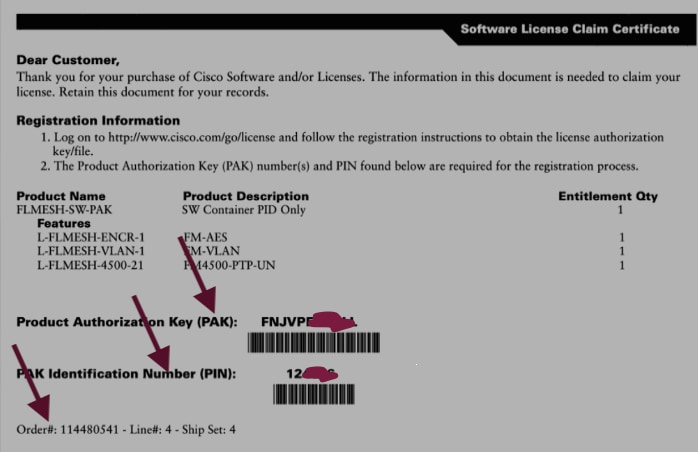
Steps to obtain the licenses:
- A valid CCO ID is needed to proceed further. Login to the ‘Cisco Software Portal’ and follow the steps under ‘Traditional Licenses’ to register the PAKs.
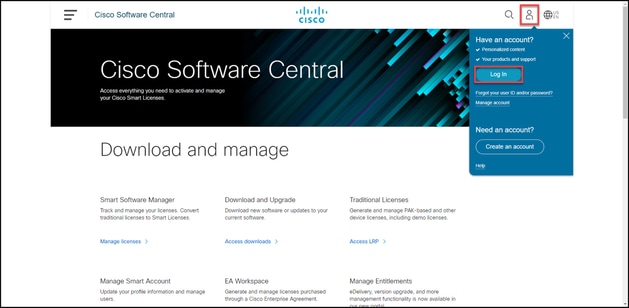
2. Under the Traditional licenses section, click on ‘Access LRP’. Click ‘Get Licenses’ and use the PAK and PIN information to add the licenses to your account and follow the steps to get the status of all the PAKs to FULFILLED.
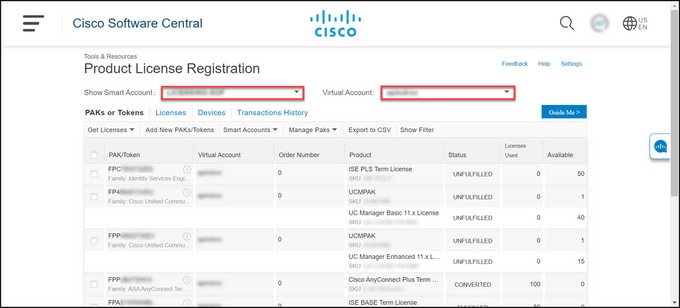
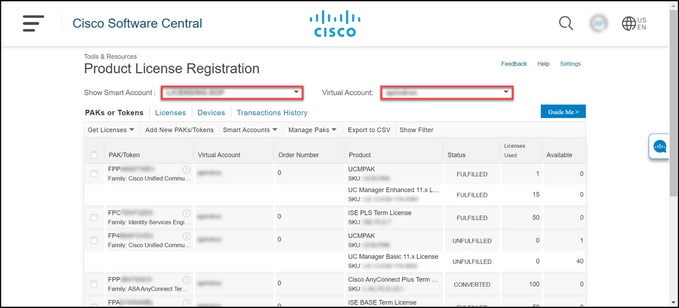
3. Once the PAKs for CURWB licenses are registered, it can take up to 2 business days for the order to be processed and licenses to be generated and sent to you.
4. Please create an account from the same email address on the ‘CURWB Partners Portal’ to access and use the licenses generated.
5. Once the order is processed, the licenses will be sent out via email from plugins_fm@cisco.com. Please login to the Partners Portal after you receive the email and access the licenses under the ‘Plugins Management’ section.
6. If you experience any issues with completing the steps above, please open a TAC service request for assistance.

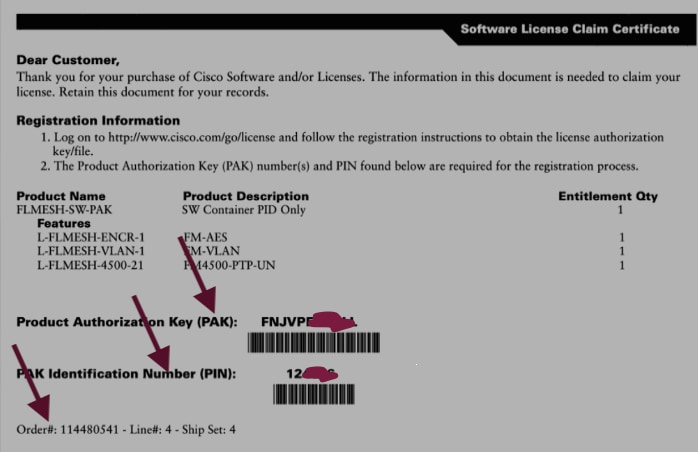
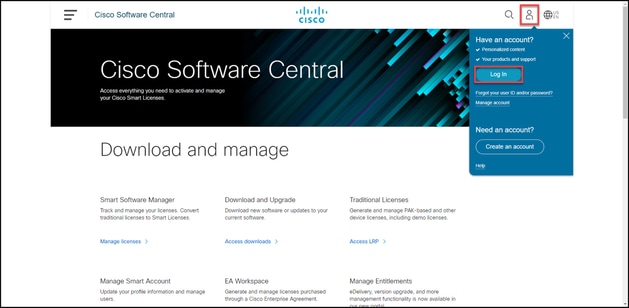
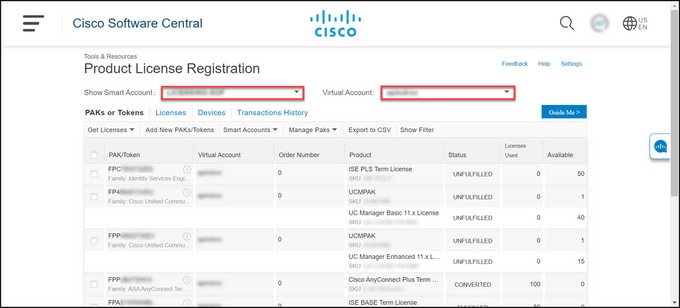
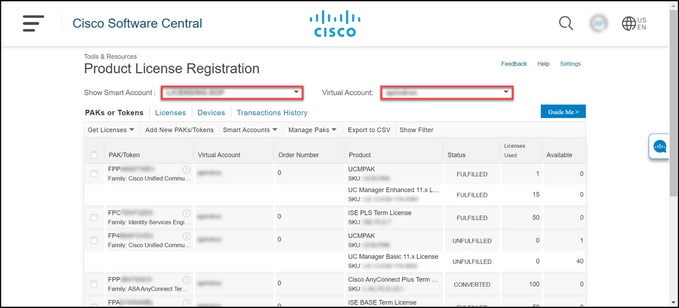
 Feedback
Feedback