Introduction
This document describes how to troubleshoot EGTP Path failure issues.
Overview
Evolved GPRS Tunneling Protocol (EGTP) path failures refer to issues with the communication path between the GTP nodes in a mobile network. GTP is a protocol used in the transport of user data and signaling messages between different network elements.
Possible Reasons for EGTP Path Failures
1. Reachability issue - Network Connectivity Issues
2. Restart counter values changes
3. Huge incoming traffic request - Network Congestion
4. Configuration issue in terms of DSCP/QOS and so on
5. No subscribers/sessions on the EGTPC link
Logs Required
1. SSD/syslogs around problematic time covering the timeframe at least two hours before the issue started till the current time.
2. Reachability confirmation with logs, that is, ping and traceroute for the path for which path failures are seen.
3. Configuration check between problematic and non-problematic nodes.
4. Need to confirm if any sudden increase in traffic or any increase in rejection on the same path.
5. Bulkstats during problematic times covering the timeframe at least 2-3 days prior to the issue.

Note: Depending on the type of issue, the logs mentioned earlier can be required. Not all the logs are required every time.
Troubleshooting Commands
show egtpc peers interface
show egtpc peers path-failure-history
show egtpc statistics path-failure-reasons
show egtp-service all
show egtpc sessions
show egtpc statistics
egtpc test echo gtp-version 2 src-address <source node IP address> peer-address <remote node IP address>
For more details related to above command refer doc as mentioned below
https://www.cisco.com/c/en/us/support/docs/wireless-mobility/gateway-gprs-support-node-ggsn/119246-technote-ggsn-00.html
SNMP traps:
Sun Feb 05 03:00:20 2023 Internal trap notification 1112 (EGTPCPathFail) context s11mme, service s11-mme, interface type mme, self address x.x.x.x., peer address 10.0.219.57, peer old restart counter 4, peer new restart counter 4, peer session count 240, failure reason no-response-from-peer, path failure detection Enabled
Tue Jul 09 18:41:36 2019 Internal trap notification 1112 (EGTPCPathFail) context pgw, service s5-s8-sgw-egtp, interface type sgw-egress, self address x.x.x.x, peer address x.x.x.x, peer old restart counter 27, peer new restart counter 27, peer session count 1, failure reason no-response-from-peer, path failure detection Enabled
Scenario/Reasons in Brief
Reachability issue - Network Connectivity Issues
Reachability issues occur when an issue in the route path can be at the router end or firewall between SGSN/MME and SPGW/GGSN.
ping <destination IP>
traceroute <destination IP> src <source IP>

Note: Both the commands to check reachability must be checked from the content where the EGTP service is running.
Restart Counter Values Changes
EGTP path maintains the restart counters at both ends of the path between SGSN/MME and GGSN/SPGW.
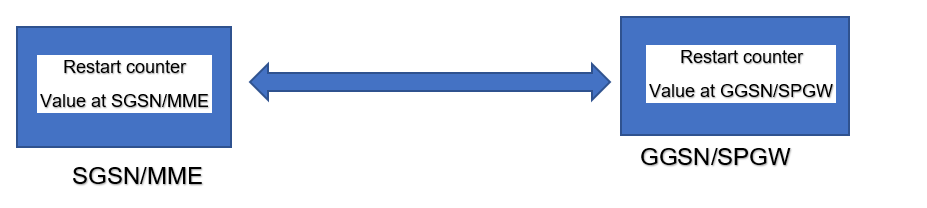
Refer to the https://www.cisco.com/c/en/us/support/docs/wireless/asr-5000-series/200026-ASR-5000-Series-Troubleshooting-GTPC-and.html link in order to understand this type of issue in detail.
Huge Incoming Traffic Request - Network Congestion
Whenever there are sudden high-traffic transactions, there is a chance of EGTP Tx and Rx packet drops. Basic checks to confirm this scenario:
1. You must check if there is any high CPU utilization for egtpinmgr.
Mar 25 14:30:48 10.224.240.132 evlogd: [local-60sec48.142] [resmgr 14907 debug] [6/0/10088 <rmmgr:60> _resource_log.c:1391] [software internal system critical-info syslog] RM-60: rmmgr_collect_cpustats_coproc_done: ahm cpustats logged for egtpinmgr instance 2 in cpu warn state file <cpustats-5e7b40db-06-00-egtpinmgr-2-6192>
Mar 25 14:31:05 10.224.240.132 evlogd: [local-60sec5.707] [resmgr 14907 debug] [6/0/10088 <rmmgr:60> _resource_log.c:1391] [software internal system critical-info syslog] RM-60: rmmgr_collect_cpustats_coproc_done: ahm cpustats logged for egtpinmgr instance 2 in cpu warn state file <cpustats-5e7b40f9-06-00-egtpinmgr-2-6192>
2. Check if the echo request/response is failing (command shared earlier).
3. Can check if there are any packet drops from the demux card.
All EGTP inbound traffic must through the same egtpmgr. If path failures are observed with one node, the volume of inbound traffic probably goes up. And, you can experience a traffic drop at the egtpmgr process level. Even the co-located process must proceed through the same egtpmgr queue and get impacted.
Here is the step to check packet loss that must be taken with multiple iterations
debug shell card <> cpu 0
cat /proc/net/boxer
******** card1-cpu0 /proc/net/boxer *******
Wednesday March 25 17:34:54 AST 2020
what total_used next refills hungry exhausted system_rate_kbps system_credits max_bhn
bdp_rld 4167990936249KB 094 51064441 292 1 3557021/65000000 7825602KB/7934570KB 793457KB
what bhn local remote ver rx rx_drop tx tx_drop no_dest no_src
total cpu 34 * * * * 3274522 59 60 0 1307242 0
total cpu 35 * * * * 6330639 46 121 0 1086591 0
total cpu 46 * * * * 5076520 27 15524 0 786982 0
total cpu 47 * * * * 4163101019 83922 133540922 0 886241 0
4. Must capture egtpinmgr CPU profiler output if you see high CPU for egtpinmgr.
If all of the above conditions are valid, then you can check for the mentioned possible solution.
Solution
1. Increase in EGTP echo timeout - If 5 seconds does not help, you can try 15 or 25. You can discuss this with your AS team to tune this.
2. Decrease peer-salvation timeout - The lower the timeout value, the lesser the number of inactive peers, so, you can change the time value with this command:
gtpc peer-salvation min-peers 2000 timeout 24
3. overload protection - overload protection optimization can be done based on the traffic trend because without knowing the exact incoming traffic rate before egpinmgr hits the problem, it is difficult to tune this. Also, wrong tuning can cause additional signaling traffic due to silent drops.
So, for overload protection optimization, you can collect some packet drops from the demux card for egtpinmgr and CPU profiler outputs as mentioned earlier.
4. No subscribers/sessions on the EGTPC link - when there are no sessions over a specific tunnel, the GTP echo functionality is stopped. If there is zero/no connected subscriber, GTPC echo must not be sent.
Here are the errors that you see when echo functionality is stopped:
2019-Jul-26+08:41:51.261 [egtpmgr 143047 debug] [1/0/4626 <egtpinmgr:2> egtpmgr_pm.c:798] [context: EPC, contextID: 2] [software internal system syslog] service : S5-S8-PGW - GTP-C Periodic ECHO timer stopped for peer address 10.2.1.51
2019-Jul-26+08:41:51.261 [egtpmgr 143048 debug] [1/0/4626 <egtpinmgr:2> egtpmgr_pm.c:818] [context: EPC, contextID: 2] [software internal system syslog] service : S5-S8-PGW - GTP-C ECHO stopped towards peer 10.2.1.51
Workaround
You can try to restart the egtpinmgr task in order to recover. But, restarting the egtpinmgr can bring a short-term impact, unnoticeable to the end-user, while the NPU flows are reinstalled in the new task.
This operation must take less than 1 second to complete.
1. Disable the path failure detection:
egtp-service S5-PGW
no gtpc path-failure detection-policy
2. Kill egtpinmgr task:
task kill facility egtpinmgr all
3. Enable the path failure detection:
egtp-service S5-PGW
gtpc path-failure detection-policy

Note: This workaround must be implemented only in MW as it can cause some impact.
Configuration Changes
Configuration in terms of DSCP/QOS/EGTP IP path/service mapping can be checked.

Note: These are the major reasons contributing to EGTP path failures but in case none of the scenarios are found you can collect some traces and debugging logs further.
Debugging Logs
(If required)
logging filter active facility egtpc level<critical/error/debug>
logging filter active facility egtpmgr level<critical/error/debug>
logging filter active facility egtpinmgr level<critical/error/debug>


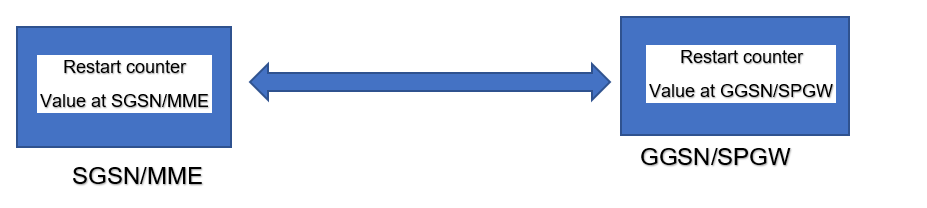
 Feedback
Feedback