Troubleshoot Common Data Layer (CDL)
Available Languages
Download Options
Bias-Free Language
The documentation set for this product strives to use bias-free language. For the purposes of this documentation set, bias-free is defined as language that does not imply discrimination based on age, disability, gender, racial identity, ethnic identity, sexual orientation, socioeconomic status, and intersectionality. Exceptions may be present in the documentation due to language that is hardcoded in the user interfaces of the product software, language used based on RFP documentation, or language that is used by a referenced third-party product. Learn more about how Cisco is using Inclusive Language.
Contents
1. Introduction
This article will cover basics of troubleshooting Common Data Layer (CDL) in SMF environment. Documentation you can find on this link.
2. Overview
The Cisco Common Data Layer (CDL) is a high-performance next generation KV (Key-value) data store layer for all the Cloud Native applications.
CDL is currently used as a state management component with HA (High Availability) and Geo HA functions.
The CDL provides:
- A Common Data Store Layer across different Network Functions (NFs).
- Low latency read and write (in memory session storage)
- Notify the NFs to block the subscriber when a DoS (Denial of Service) attack on the same session is reported.
- High Availability - Local redundancy with at least 2 replicas.
- Geo Redundancy with 2 sites.
- No primary/secondary concept all slots available for write operations. Improves failover time as no primary election takes place.
3. Components
- Endpoint: (cdl-ep-session-c1-d0-7c79c87d65-xpm5v)
- The CDL endpoint is a Kubernetes (K8s) POD. It is deployed for exposing gRPC over HTTP2 interface towards the NF client is for processing database service requests and acts as an entry point for the north-bound applications.
- Slot: (cdl-slot-session-c1-m1-0)
- The CDL endpoint supports multiple Slot microservices. These microservices are K8s POD deployed for exposing internal gRPC interface towards the Cisco Data Store
- Each Slot POD holds a finite number of sessions. These sessions is the actual session data in byte array format
- Index: (cdl-index-session-c1-m1-0)
- The Index microservice holds the indexing related data
- This indexing data is then used to retrieve the actual session data from the slot microservices
- ETCD: (etcd-smf-etcd-cluster-0)
- CDL uses the ETCD (an open-source key-value store) as the DB service discovery. When the Cisco Data Store EP is started, killed or shutdown, it results in the addition of an event by the publishing state. Therefore, notifications are sent to each of the PODs subscribed to these events. Moreover, when a key event is added or removed, it refreshes the local map.
- Kafka: (kafka-0)
- The Kafka POD replicates data between the local replicas and across sites for Indexing. For replication across sites, Kafak uses MirrorMaker.
- Mirror Maker: (mirror-maker-0)
- The Mirror Maker POD geo-replicates the indexing data to the remote CDL sites. It takes data from the remote sites and publishes it to the local Kafka site for the appropriate indexing instances to pick up.
Example:
master-1:~$ kubectl get pods -n smf-smf -o wide NAME READY STATUS RESTARTS AGE IP NODE NOMINATED NODE READINESS GATES cdl-ep-session-c1-d0-7889db4d87-5mln5 1/1 Running 0 80d 192.168.16.247 smf-data-worker-5 <none> <none> cdl-ep-session-c1-d0-7889db4d87-8q7hg 1/1 Running 0 80d 192.168.18.108 smf-data-worker-1 <none> <none> cdl-ep-session-c1-d0-7889db4d87-fj2nf 1/1 Running 0 80d 192.168.24.206 smf-data-worker-3 <none> <none> cdl-ep-session-c1-d0-7889db4d87-z6c2z 1/1 Running 0 34d 192.168.4.164 smf-data-worker-2 <none> <none> cdl-ep-session-c1-d0-7889db4d87-z7c89 1/1 Running 0 80d 192.168.7.161 smf-data-worker-4 <none> <none> cdl-index-session-c1-m1-0 1/1 Running 0 80d 192.168.7.172 smf-data-worker-4 <none> <none> cdl-index-session-c1-m1-1 1/1 Running 0 80d 192.168.24.241 smf-data-worker-3 <none> <none> cdl-index-session-c1-m2-0 1/1 Running 0 49d 192.168.18.116 smf-data-worker-1 <none> <none> cdl-index-session-c1-m2-1 1/1 Running 0 80d 192.168.7.173 smf-data-worker-4 <none> <none> cdl-index-session-c1-m3-0 1/1 Running 0 80d 192.168.24.197 smf-data-worker-3 <none> <none> cdl-index-session-c1-m3-1 1/1 Running 0 80d 192.168.18.107 smf-data-worker-1 <none> <none> cdl-index-session-c1-m4-0 1/1 Running 0 80d 192.168.7.158 smf-data-worker-4 <none> <none> cdl-index-session-c1-m4-1 1/1 Running 0 49d 192.168.16.251 smf-data-worker-5 <none> <none> cdl-slot-session-c1-m1-0 1/1 Running 0 80d 192.168.18.117 smf-data-worker-1 <none> <none> cdl-slot-session-c1-m1-1 1/1 Running 0 80d 192.168.24.201 smf-data-worker-3 <none> <none> cdl-slot-session-c1-m2-0 1/1 Running 0 80d 192.168.16.245 smf-data-worker-5 <none> <none> cdl-slot-session-c1-m2-1 1/1 Running 0 80d 192.168.18.123 smf-data-worker-1 <none> <none> cdl-slot-session-c1-m3-0 1/1 Running 0 34d 192.168.4.156 smf-data-worker-2 <none> <none> cdl-slot-session-c1-m3-1 1/1 Running 0 80d 192.168.18.78 smf-data-worker-1 <none> <none> cdl-slot-session-c1-m4-0 1/1 Running 0 34d 192.168.4.170 smf-data-worker-2 <none> <none> cdl-slot-session-c1-m4-1 1/1 Running 0 80d 192.168.7.177 smf-data-worker-4 <none> <none> cdl-slot-session-c1-m5-0 1/1 Running 0 80d 192.168.24.246 smf-data-worker-3 <none> <none> cdl-slot-session-c1-m5-1 1/1 Running 0 34d 192.168.4.163 smf-data-worker-2 <none> <none> cdl-slot-session-c1-m6-0 1/1 Running 0 80d 192.168.18.119 smf-data-worker-1 <none> <none> cdl-slot-session-c1-m6-1 1/1 Running 0 80d 192.168.16.228 smf-data-worker-5 <none> <none> cdl-slot-session-c1-m7-0 1/1 Running 0 80d 192.168.16.215 smf-data-worker-5 <none> <none> cdl-slot-session-c1-m7-1 1/1 Running 0 49d 192.168.4.167 smf-data-worker-2 <none> <none> cdl-slot-session-c1-m8-0 1/1 Running 0 49d 192.168.24.213 smf-data-worker-3 <none> <none> cdl-slot-session-c1-m8-1 1/1 Running 0 80d 192.168.16.253 smf-data-worker-5 <none> <none> etcd-smf-smf-etcd-cluster-0 2/2 Running 0 80d 192.168.11.176 smf-data-master-1 <none> <none> etcd-smf-smf-etcd-cluster-1 2/2 Running 0 48d 192.168.7.59 smf-data-master-2 <none> <none> etcd-smf-smf-etcd-cluster-2 2/2 Running 1 34d 192.168.11.66 smf-data-master-3 <none> <none> georeplication-pod-0 1/1 Running 0 80d 10.10.1.22 smf-data-master-1 <none> <none> georeplication-pod-1 1/1 Running 0 48d 10.10.1.23 smf-data-master-2 <none> <none> grafana-dashboard-cdl-smf-smf-77bd69cff7-qbvmv 1/1 Running 0 34d 192.168.7.41 smf-data-master-2 <none> <none> kafka-0 2/2 Running 0 80d 192.168.24.245 smf-data-worker-3 <none> <none> kafka-1 2/2 Running 0 49d 192.168.16.200 smf-data-worker-5 <none> <none> mirror-maker-0 1/1 Running 1 80d 192.168.18.74 smf-data-worker-1 <none> <none> zookeeper-0 1/1 Running 0 34d 192.168.11.73 smf-data-master-3 <none> <none> zookeeper-1 1/1 Running 0 48d 192.168.7.47 smf-data-master-2 <none> <none> zookeeper-2
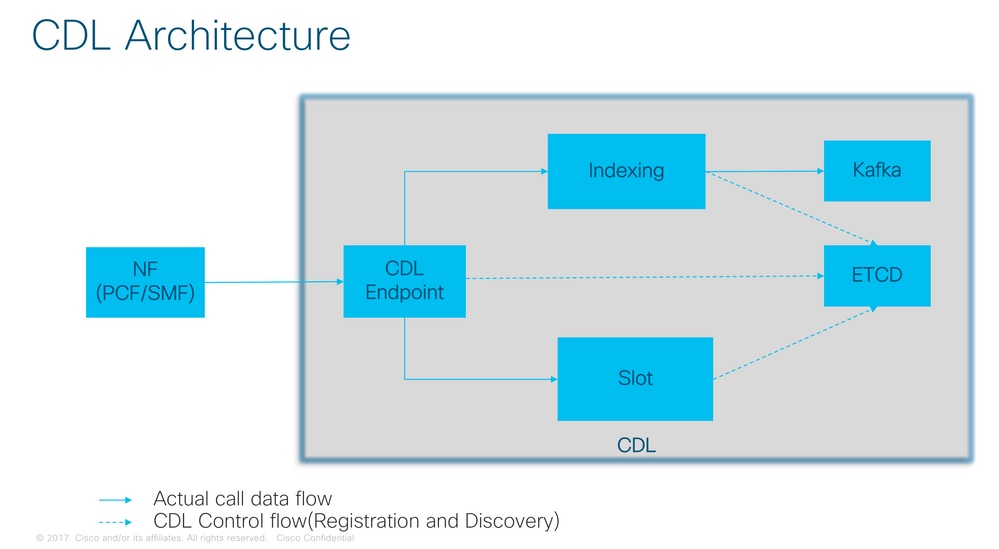 CDL Architecture
CDL Architecture
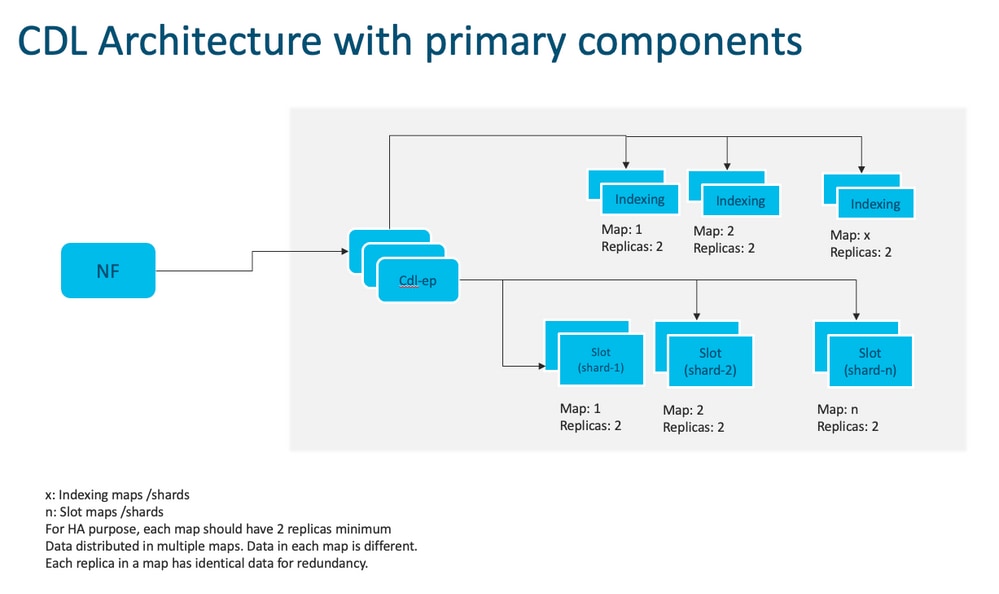
Note: No primary/secondary concept all slots available for write operations. Improves failover time as no primary election takes place.
Note: By default CDL is deployed with 2 replicas for db-ep, 1 slot map (2 replicas per map) and 1 index map (2 replicas per map).
4. Configuration Walkthrough
smf# show running-config cdl cdl system-id 1 /// unique across the site, system-id 1 is the primary site ID for sliceNames SMF1 SMF2 in HA GR CDL deploy cdl node-type db-data /// node label to configure the node affinity cdl enable-geo-replication true /// CDL GR Deployment with 2 RACKS cdl remote-site 2 db-endpoint host x.x.x.x /// Remote site cdl-ep configuration on site-1 db-endpoint port 8882 kafka-server x.x.x.x 10061 /// Remote site kafka configuration on site-1 exit kafka-server x.x.x.x 10061 exit exit cdl label-config session /// Configures the list of label for CDL pods endpoint key smi.cisco.com/node-type-3 endpoint value session slot map 1 key smi.cisco.com/node-type-3 value session exit slot map 2 key smi.cisco.com/node-type-3 value session exit slot map 3 key smi.cisco.com/node-type-3 value session exit slot map 4 key smi.cisco.com/node-type-3 value session exit slot map 5 key smi.cisco.com/node-type-3 value session exit slot map 6 key smi.cisco.com/node-type-3 value session exit slot map 7 key smi.cisco.com/node-type-3 value session exit slot map 8 key smi.cisco.com/node-type-3 value session exit index map 1 key smi.cisco.com/node-type-3 value session exit index map 2 key smi.cisco.com/node-type-3 value session exit index map 3 key smi.cisco.com/node-type-3 value session exit index map 4 key smi.cisco.com/node-type-3 value session exit exit cdl datastore session /// unique with in the site label-config session geo-remote-site [ 2 ] slice-names [ SMF1 SMF2 ] endpoint cpu-request 2000 endpoint go-max-procs 16 endpoint replica 5 /// number of cdl-ep pods endpoint external-ip x.x.x.x endpoint external-port 8882 index cpu-request 2000 index go-max-procs 8 index replica 2 /// number of replicas per mop for cdl-index, can not be changed after CDL deployement.
NOTE: If you need to change number of index replica, set the system mode to shutdown from respective ops-center CLI, change the replica and set the system mode to running index map 4 /// number of mops for cdl-index index write-factor 1 /// number of copies to be written before a successful response slot cpu-request 2000 slot go-max-procs 8 slot replica 2 /// number of replicas per mop for cdl-slot slot map 8 /// number of mops for cdl-slot slot write-factor 1 slot metrics report-idle-session-type true features instance-aware-notification enable true /// This enables GR failover notification features instance-aware-notification system-id 1 slice-names [ SMF1 ] exit features instance-aware-notification system-id 2 slice-names [ SMF2 ] exit exit cdl kafka replica 2 cdl kafka label-config key smi.cisco.com/node-type-3 cdl kafka label-config value session cdl kafka external-ip x.x.x.x 10061 exit cdl kafka external-ip x.x.x.x 10061 exit
5. Troubleshoot
5.1 Pod Failures
Operation of CDL is straightforward Key > Value db.
- All requests come to the cdl-endpoint pods.
- In cdl-index pods we store keys, round robin.
- In cdl-slot we store value (session info), round robin.
- We define backup (number of replicas) for each pod map (type).
- Kafka pod is used as transport bus.
- mirror maker is used as transport bus to different rack (Geo redundancy).
Failiure for each could be translated as, that is if all pods of this type/map went down at same time:
- cdl-endpont - errors of communicating with CDL
- cdl-index - loosing keys to session data
- cdl-slot - loosing session data
- Kafka - loosing sync option between the pod type maps
- mirror maker - losing sync with other geo redudand node
We can always collect logs from relevant pods because cdl pod logs do not rollover as fast, so there is extra value to collect them.
Remamber tac-debug collects snapshot in time while logs print out all data since it is stored.
Describe pods
kubectl describe pod cdl-ep-session-c1-d0-7889db4d87-5mln5 -n smf-rcdn
Collect pod logs
kubectl logs cdl-ep-session-c1-d0-7c79c87d65-xpm5v -n smf-rcdn
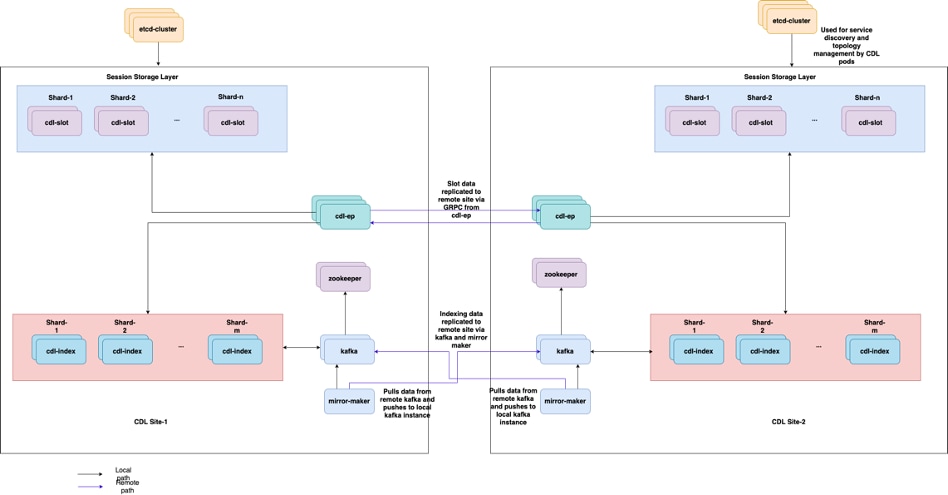
5.2 CDL How to Get Session Information from Session Keys
Inside CDL each session has a field called unique-keys that identifies this session.
If we compare session printout from show subscriber supi and cdl show sessions summary slice-name slice1 db-name session filter
- ipv4 session address combined with supi = "1#/#imsi-123969789012404:10.0.0.3"
- ddn + ip4 address = "1#/#lab:10.0.0.3"
- ipv6 session address combined with supi = "1#/#imsi-123969789012404:2001:db0:0:2::"
- ddn + ipv6 address from session = "1#/#lab:2001:db0:0:2::"
- smfTeid also N4 Session Key = "1#/#293601283" This is really useful when troubleshooting errors on UPF, you can search through session logs and find session related information.
- supi + ebi = "1#/#imsi-123969789012404:ebi-5"
- supi + ddn= "1#/#imsi-123969789012404:lab"
[smf/data] smf# cdl show sessions summary slice-name slice1 db-name session filter { condition match key 1#/#293601283 }
Sun Mar 19 20:17:41.914 UTC+00:00
message params: {session-summary cli session {0 100 1#/#293601283 0 [{0 1#/#293601283}] [] 0 0 false 4096 [] [] 0} slice1}
session {
primary-key 1#/#imsi-123969789012404:1
unique-keys [ "1#/#imsi-123969789012404:10.0.0.3" "1#/#lab:10.0.0.3" "1#/#imsi-123969789012404:2001:db0:0:2::" "1#/#lab:2001:db0:0:2::" "1#/#293601283" "1#/#imsi-123969789012404:ebi-5" "1#/#imsi-123969789012404:lab" ]
non-unique-keys [ "1#/#roaming-status:visitor-lbo" "1#/#ue-type:nr-capable" "1#/#supi:imsi-123969789012404" "1#/#gpsi:msisdn-22331010101010" "1#/#pei:imei-123456789012381" "1#/#psid:1" "1#/#snssai:001000003" "1#/#dnn:lab" "1#/#emergency:false" "1#/#rat:nr" "1#/#access:3gpp" access "1#/#connectivity:5g" "1#/#udm-uecm:10.10.10.215" "1#/#udm-sdm:10.10.10.215" "1#/#auth-status:unauthenticated" "1#/#pcfGroupId:PCF-dnn=lab;" "1#/#policy:2" "1#/#pcf:10.10.10.216" "1#/#upf:10.10.10.150" "1#/#upfEpKey:10.10.10.150:10.10.10.202" "1#/#ipv4-addr:pool1/10.0.0.3" "1#/#ipv4-pool:pool1" "1#/#ipv4-range:pool1/10.0.0.1" "1#/#ipv4-startrange:pool1/10.0.0.1" "1#/#ipv6-pfx:pool1/2001:db0:0:2::" "1#/#ipv6-pool:pool1" "1#/#ipv6-range:pool1/2001:db0::" "1#/#ipv6-startrange:pool1/2001:db0::" "1#/#id-index:1:0:32768" "1#/#id-value:2/3" "1#/#chfGroupId:CHF-dnn=lab;" "1#/#chf:10.10.10.218" "1#/#amf:10.10.10.217" "1#/#peerGtpuEpKey:10.10.10.150:20.0.0.1" "1#/#namespace:smf" ]
flags [ flag3:peerGtpuEpKey:10.10.10.150:20.0.0.1 session-state-flag:smf_active ]
map-id 2
instance-id 1
app-instance-id 1
version 1
create-time 2023-03-19 20:14:14.381940117 +0000 UTC
last-updated-time 2023-03-19 20:14:14.943366502 +0000 UTC
purge-on-eval false
next-eval-time 2023-03-26 20:14:14 +0000 UTC
session-types [ rat_type:NR wps:non_wps emergency_call:false pdu_type:ipv4v6 dnn:lab qos_5qi_1_rat_type:NR ssc_mode:ssc_mode_1 always_on:disable fourg_only_ue:false up_state:active qos_5qi_5_rat_type:NR dcnr:disable smf_roaming_status:visitor-lbo dnn:lab:rat_type:NR ]
data-size 2866
}
[smf/data] smf#
If we compare it to the printout from the SMF:
[smf/data] smf# show subscriber supi imsi-123969789012404 gr-instance 1 namespace smf
Sun Mar 19 20:25:47.816 UTC+00:00
subscriber-details
{
"subResponses": [
[
"roaming-status:visitor-lbo",
"ue-type:nr-capable",
"supi:imsi-123969789012404",
"gpsi:msisdn-22331010101010",
"pei:imei-123456789012381",
"psid:1",
"snssai:001000003",
"dnn:lab",
"emergency:false",
"rat:nr",
"access:3gpp access",
"connectivity:5g",
"udm-uecm:10.10.10.215",
"udm-sdm:10.10.10.215",
"auth-status:unauthenticated",
"pcfGroupId:PCF-dnn=lab;",
"policy:2",
"pcf:10.10.10.216",
"upf:10.10.10.150",
"upfEpKey:10.10.10.150:10.10.10.202",
"ipv4-addr:pool1/10.0.0.3",
"ipv4-pool:pool1",
"ipv4-range:pool1/10.0.0.1",
"ipv4-startrange:pool1/10.0.0.1",
"ipv6-pfx:pool1/2001:db0:0:2::",
"ipv6-pool:pool1",
"ipv6-range:pool1/2001:db0::",
"ipv6-startrange:pool1/2001:db0::",
"id-index:1:0:32768",
"id-value:2/3",
"chfGroupId:CHF-dnn=lab;",
"chf:10.10.10.218",
"amf:10.10.10.217",
"peerGtpuEpKey:10.10.10.150:20.0.0.1",
"namespace:smf",
"nf-service:smf"
]
]
}
Check CDL status on SMF:
cdl show status
cdl show sessions summary slice-name <slice name> | more
5.3 CDL Pods are Not Up
How to identify
Check the describe pods output (containers/member/State/Reason, events).
kubectl describe pods -n <namespace> <failed pod name>
How to fix
- Pods are in pending state Check the if any k8s node with the label values equal to value of cdl/node-type number of replicas are less than or equal to number of k8s nodes with the label values equal to value of cdl/node-type
kubectl get nodes -l smi.cisco.com/node-type=<value of cdl/node-type, default value is 'session' in multi node setup)
- Pods are in CrashLoopBackOff failure State Check the etcd pods status. If etcd pods are not running, fix the etcd issues.
kubectl describe pods -n <namespace> <etcd pod name>
- Pods are in ImagePullBack failure state Check if the helm repository and image registry is accessible. Check if required proxy and dns servers are configured.
5.4 Mirror Maker pods are in init state
Check the describe pods output and pod logs
kubectl describe pods -n <namespace> <failed pod name> kubectl logs -n <namespace> <failed pod name> [-c <container name>]
How to fix
- Check if the external IPs configured for Kafka is correct
- Check the availability of remote site kafka through external IPs
5.5 CDL Index are not replicated properly
How to identify
Data which is added at one site is not accessible from other site.
How to fix
- Check the Local system id configuration and remote site configuration.
- Check the reachability of CDL endpoints and kafka between each sites.
- Check the map, replica of index and slot on each site. It can be identical across all site.
5.6 CDL operations are failing, but connection success
How to fix
- Check all pods are in ready and running state.
- Index pods are in ready state only if they sync is complete with peer replica (local or remote if available)
- Slot pods are in ready state only if they sync is complete with peer replica (local or remote if available)
- Endpoint are NOT in ready state if at least one slot and one index pods is not available. Even if it is not ready grpc connection will accepted from the client.
5.7 Notification for purging record came early/delayed from CDL
How to fix
- In a k8s cluster all nodes can be time synchronized
- Check NTP sync status on all k8s nodes. If there are any issues fix it.
chronyc tracking chronyc sources -v chronyc sourcestats -v
6. Alerts
|
ALARM |
severity |
summary |
|---|---|---|
|
cdlLocalRequestFailure |
critical |
If local requests success rate is less than 90% for more than 5 minutes, triggers the alarm |
|
cdlRemoteConnectionFailure |
critical |
If active connections from endpoint pod to remote site reached 0 for longer than 5 minutes , then alarm is raised (only for GR enabled system) |
|
cdlRemoteRequestFailure |
critical |
If incoming remote requests success rate is less than 90% for more than 5 minutes, triggers the alarm (only for GR enabled system) |
|
cdlReplicationError |
critical |
If ratio of outgoing replication requests to local requests in cdl-global namespace has gone under 90% for more than 5 minutes.(only for GR enabled system). These alerts are expected during upgrade activity and hence you can ignore them. |
|
cdlKafkaRemoteReplicationDelay |
critical |
If kafka replication delay to remote site, crosses 10 seconds for longer than 5 minutes then the alarm is raised (only for GR enabled system) |
|
cdlOverloaded - major |
major |
If the CDL system reaches configured percentage(default 80%) of its capacity, then the system triggers the alarm (only if Overload Protection feature is enabled) |
|
cdlOverloaded - critical |
critical |
If the CDL system reaches the configured percentage(default 90% )of its capacity, then the system triggers the alarm (only if Overload Protection feature is enabled) |
|
cdlKafkaConnectionFailure |
critical |
If CDL index pods are disconnected from kafka for longer than 5 minutes |
7. Most Common Problems
7.1 cdlReplicationError
This alert is usually seen during bringing up the ops center or system upgrade, try to find CR for it, try to check on CEE occurrence of alert and was it cleared already.
7.2 cdlRemoteConnectionFailure & GRPC_Connections_Remote_Site
The explanation is applicable for all the “cdlRemoteConnectionFailure” and “GRPC_Connections_Remote_Site” alerts.
For cdlRemoteConnectionFailure alerts:
From CDL endpoint logs, we see the connection to the remote host from CDL endpoint pod was lost:
2022/01/20 01:36:18.852 [ERROR] [RemoteEndointConnection.go:572] [datastore.ep.session] Connection to remote systemID 2 has been lost
We could see the CDL endpoint pod trying to connect to the remote server but its refused by the remote host:
2022/01/20 01:37:08.730 [WARN] [checksum.go:836] [datastore.checksum.session] Could not get checksum from remote for systemID: 2, clot: 8, Instance: 2 : rpc error: code = Unavailable desc = connection error: desc = "transport: Error while dialing dial tcp 10.10.10.141:8882: connect: connection refused"
2022/01/20 01:37:08.732 [WARN] [checksum.go:836] [datastore.checksum.session] Could not get checksum from remote for systemID: 2, clot: 8, Instance: 1 : rpc error: code = Unavailable desc = connection error: desc = "transport: Error while dialing dial tcp 10.10.10.141:8882: connect: connection refused"
2022/01/20 01:37:08.742 [WARN] [checksum.go:836] [datastore.checksum.session] Could not get checksum from remote for systemID: 2, clot: 8, Instance: 1 : rpc error: code = Unavailable desc = connection error: desc = "transport: Error while dialing dial tcp 10.10.10.141:8882: connect: connection refused"
2022/01/20 01:37:08.742 [WARN] [checksum.go:836] [datastore.checksum.session] Could not get checksum from remote for systemID: 2, clot: 8, Instance: 2 : rpc error: code = Unavailable desc = connection error: desc = "transport: Error while dialing dial tcp 10.10.10.141:8882: connect: connection refused"
2022/01/20 01:37:08.752 [WARN] [checksum.go:836] [datastore.checksum.session] Could not get checksum from remote for systemID: 2, clot: 7, Instance: 2 : rpc error: code = Unavailable desc = connection error: desc = "transport: Error while dialing dial tcp 10.10.10.141:8882: connect: connection refused"
2022/01/20 01:37:08.754 [WARN] [checksum.go:836] [datastore.checksum.session] Could not get checksum from remote for systemID: 2, clot: 7, Instance: 1 : rpc error: code = Unavailable desc = connection error: desc = "transport: Error while dialing dial tcp 10.10.10.141:8882: connect: connection refused"
Since the remote host continued to be unreachable for 5 min - the alert got raised as below:
alerts history detail cdlRemoteConnectionFailure f5237c750de6
severity critical
type "Processing Error Alarm"
startsAt 2025-01-21T01:41:26.857Z
endsAt 2025-01-21T02:10:46.857Z
source cdl-ep-session-c1-d0-6d86f55945-pxfx9
summary "CDL endpoint connections from pod cdl-ep-session-c1-d0-6d86f55945-pxfx9 and namespace smf-rcdn to remote site reached 0 for longer than 5 minutes"
labels [ "alertname: cdlRemoteConnectionFailure" "cluster: smf-data-rcdn_cee" "monitor: prometheus" "namespace: smf-rcdn" "pod: cdl-ep-session-c1-d0-6d86f55945-pxfx9" "replica: smf-data-rcdn_cee" "severity: critical" ]
annotations [ "summary: CDL endpoint connections from pod cdl-ep-session-c1-d0-6d86f55945-pxfx9 and namespace smf-rcdn to remote site reached 0 for longer than 5 minutes" "type: Processing Error Alarm" ]
Connection to remote host was successful at 02:10:32:
2022/01/20 02:10:32.702 [WARN] [RemoteEndointConnection.go:437] [datastore.ep.session] Stream to remote site successful
2022/01/20 02:10:38.923 [WARN] [RemoteEndointConnection.go:563] [datastore.ep.session] Cdl status changed - new version 283eb1e86aa9561c653083e6b691c919, old version f81478148c9e1ccb28f3ec0d90ca04e1. Reloading connections
2022/01/20 02:10:38.927 [WARN] [RemoteEndointConnection.go:437] [datastore.ep.session] Stream to remote site successful
2022/01/20 02:10:38.934 [WARN] [RemoteEndointConnection.go:437] [datastore.ep.session] Stream to remote site successful
2022/01/20 02:10:38.934 [WARN] [RemoteEndointConnection.go:437] [datastore.ep.session] Stream to remote site successful
2022/01/20 02:10:38.935 [WARN] [RemoteEndointConnection.go:437] [datastore.ep.session] Stream to remote site successful
Config present in SMF for CDL remote site:
cdl remote-site 2
db-endpoint host 10.10.10.141
db-endpoint port 8882
kafka-server 10.10.19.139 10061
exit
kafka-server 10.10.10.140 10061
exit
exit
For Alert GRPC_Connections_Remote_Site:
The same explanation is applicable for “GRPC_Connections_Remote_Site” as well since it’s also from the same CDL endpoint pod.
alerts history detail GRPC_Connections_Remote_Site f083cb9d9b8d
severity critical
type "Communications Alarm"
startsAt 2025-01-21T01:37:35.160Z
endsAt 2025-01-21T02:11:35.160Z
source cdl-ep-session-c1-d0-6d86f55945-pxfx9
summary "GRPC connections to remote site are not equal to 4"
labels [ "alertname: GRPC_Connections_Remote_Site" "cluster: smf-data-rcdn_cee" "monitor: prometheus" "namespace: smf-rcdn" "pod: cdl-ep-session-c1-d0-6d86f55945-pxfx9" "replica: smf-data-rcdn_cee" "severity: critical" "systemId: 2" ]
From CDL endpoint pod logs, The alert started when the connection to remote host was refused:
2022/01/20 01:36:18.852 [ERROR] [RemoteEndointConnection.go:572] [datastore.ep.session] Connection to remote systemID 2 has been lost
The alert got cleared when the connection to remote site was successful:
2022/01/20 02:10:32.702 [WARN] [RemoteEndointConnection.go:437] [datastore.ep.session] Stream to remote site successful
2022/01/20 02:10:38.923 [WARN] [RemoteEndointConnection.go:563] [datastore.ep.session] Cdl status changed - new version 283eb1e86aa9561c653083e6b691c919, old version f81478148c9e1ccb28f3ec0d90ca04e1. Reloading connections
2022/01/20 02:10:38.927 [WARN] [RemoteEndointConnection.go:437] [datastore.ep.session] Stream to remote site successful
2022/01/20 02:10:38.934 [WARN] [RemoteEndointConnection.go:437] [datastore.ep.session] Stream to remote site successful
2022/01/20 02:10:38.934 [WARN] [RemoteEndointConnection.go:437] [datastore.ep.session] Stream to remote site successful
2022/01/20 02:10:38.935 [WARN] [RemoteEndointConnection.go:437] [datastore.ep.session] Stream to remote site successful
8. Grafana
CDL Dashboard is part of every SMF Deployment.
Revision History
| Revision | Publish Date | Comments |
|---|---|---|
1.0 |
04-Oct-2023 |
Initial Release |
Contributed by Cisco Engineers
- Nebojsa KosanovicTechnical Leader
Contact Cisco
- Open a Support Case

- (Requires a Cisco Service Contract)
 Feedback
Feedback