Introduction
This document describes the plugins or licenses with the legacy Cisco Ultra-Reliable Wireless Backhaul (CURWB) products.
Prerequisites
Requirements
Cisco recommends that you have some familiarity with these topics:
- Cisco Ultra-Reliable Wireless Backhaul (CURWB) products
Components Used
These are software add-ons bought separately to include additional functionalities to the radios.
These other features can be bandwidth, encryption, VLAN processing, (and so on) and can be switched between radios of the same type if needed.
The information in this document was created from the devices in a specific lab environment. All of the devices used in this document started with a cleared (default) configuration. If your network is live, ensure that you understand the potential impact of any command.
Plugin portfolio for CURWB legacy products
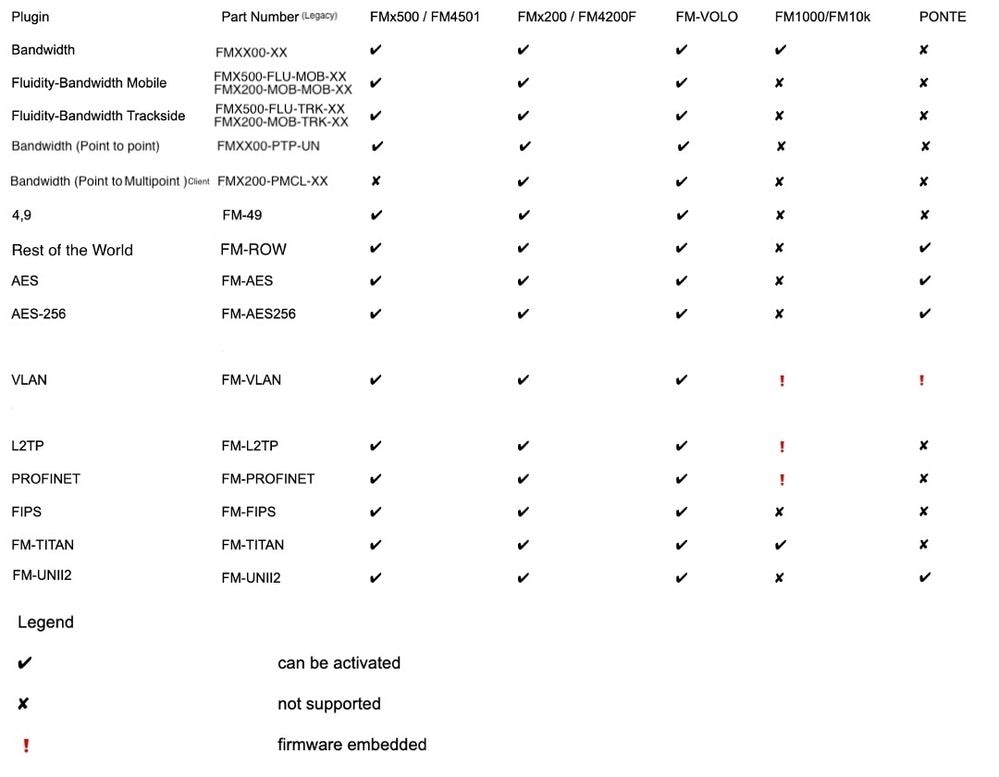
Partners Portal
It is essential to have access to the Partners Portal site to manage the plugins in your deployment. The Partners Portal website provides access to further documentation, plugins, and user management for the CURWB radios. The website can be accessed by clicking here
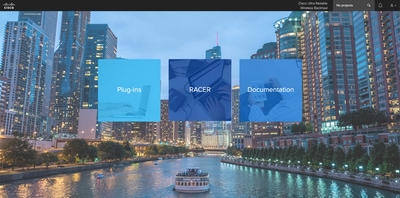
Plugins Management
- Under the ‘Plug-ins’ page all the plugins that are assigned to that user can be viewed and accessed. They are searchable using license numbers, PO numbers, Project names, and Part numbers (to name a few options).
- Plugins can be activated, deactivated, assigned to Projects, and can be exported in a CSV file format.
- If the purchased licenses are not visible under the plugins page, a customer needs to contact the support team by opening a case and providing the Sales Order number so those licenses can be assigned to the customer.
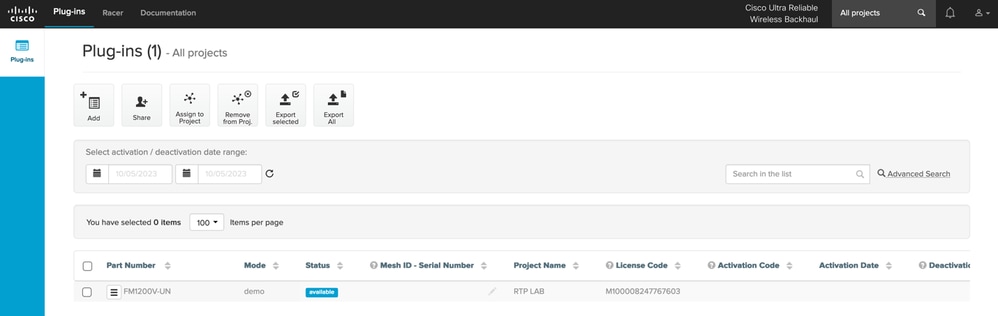
Manual Plugins Activation
- Once licenses are assigned to a customer account and they can see the licenses on their plugins page, they are ready to move forward with activating the license.
- The License shows up as Available if not associated with any radio. Once the customer has the Mesh ID of the radio, they can activate it by adding it to the Portal. Once the licenses are activated on a radio, it shows up as active.
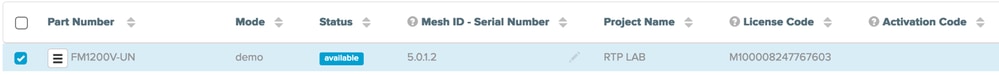


- Once activated, the portal shows an Activation code for each plugin.
- The Activation code needs to be copied and pasted on the ‘Manage Plugins’ section on the radio.
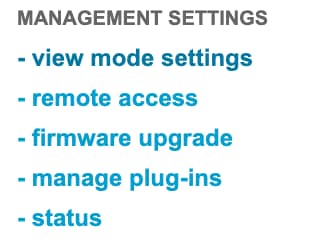
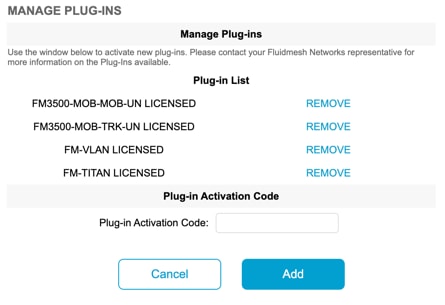
- Activation codes can be grouped and downloaded as a CSV file and can be uploaded to a group of radios. This process allows radios to add the desired plugins to the system.
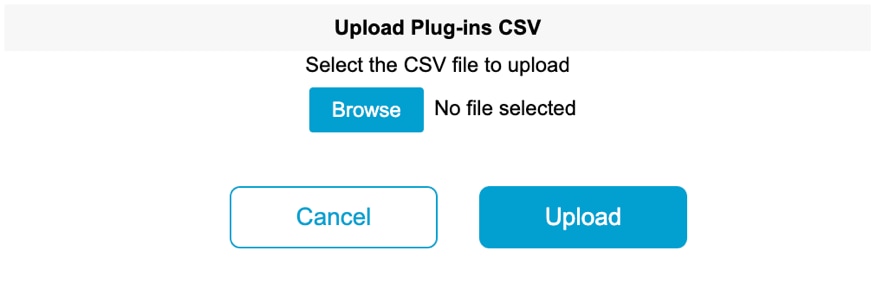
Automated Plugins Activation via RACER
To activate the plugins automatically, users would need to use RACER.
- All radios and Licenses/ plugins need to be assigned to the same project. Plugins can be assigned to a project from the plugins page of the partners portal. On the other hand, the radios can be assigned to a project from the Configure Devices tab of the Racer page.
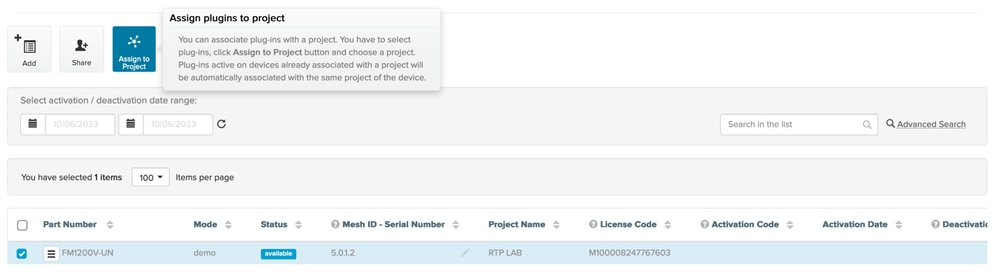
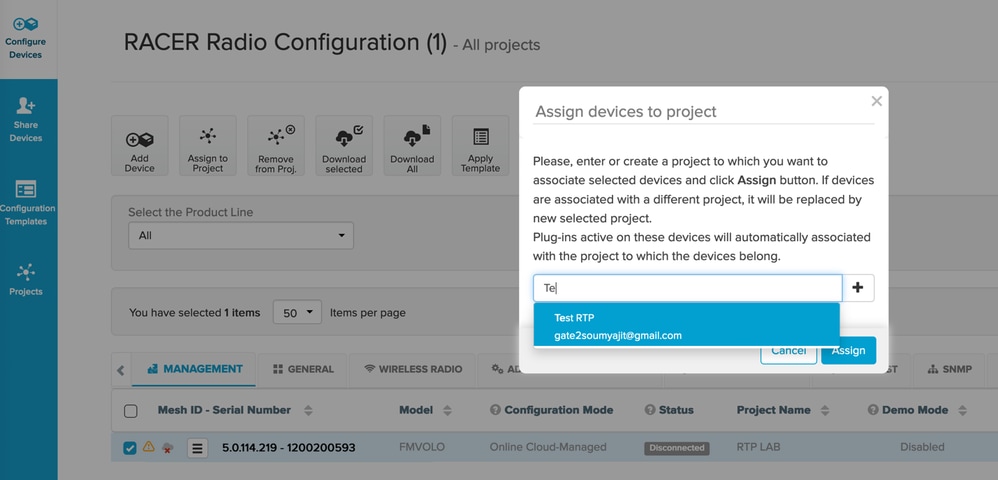
- Once the radios and plugins are part of the same project, templates need to be created and applied to the radios or radios can directly be configured from the Configure Devices tab.
- When configuring radios, as long as the customer has enough licenses in the pool of the project, RACER automatically activates licenses for that radio.
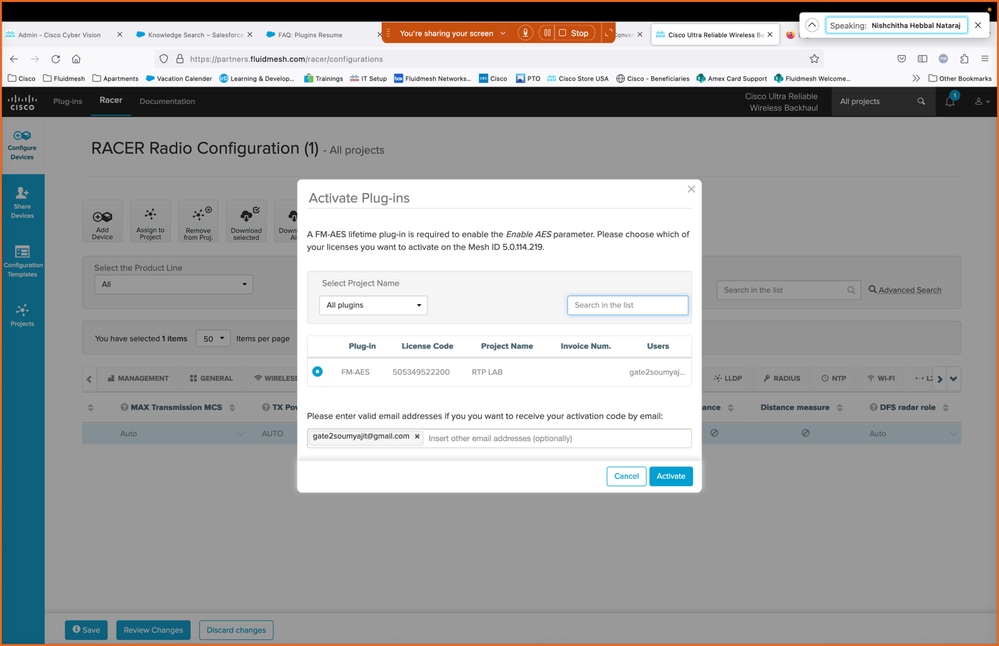
- Once Licenses are activated using this method, if RACER online is used, configurations can be pushed over the Internet. Alternatively, if RACER offline is used, then during the time configuration is manually uploaded to the radios, plugins are also added to the radio.
License Deactivation
- The Licenses, once bought, are valid for the lifetime of that radio and can be transferred to a different radio of the same type, if required.
- If the radio is still accessible, the license can be deactivated by going to ‘Manage Plugins’ section on the radio. Once deactivated, the radio reboots and show up a Deactivation code.
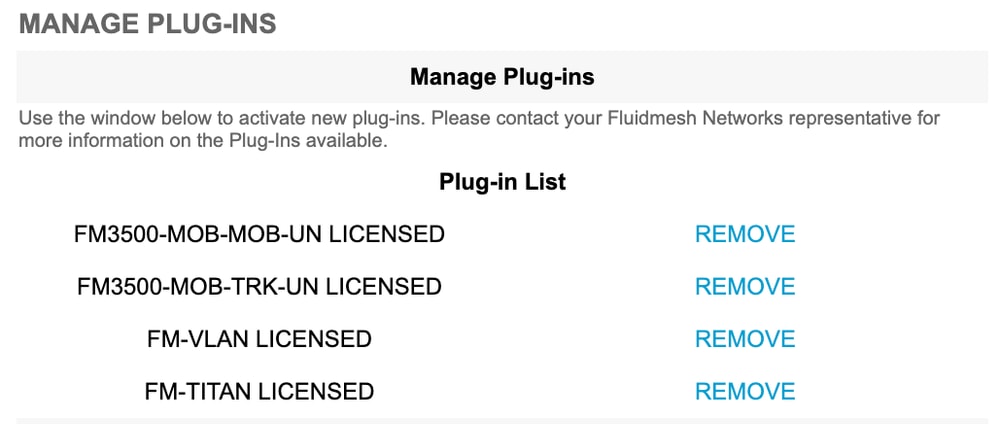
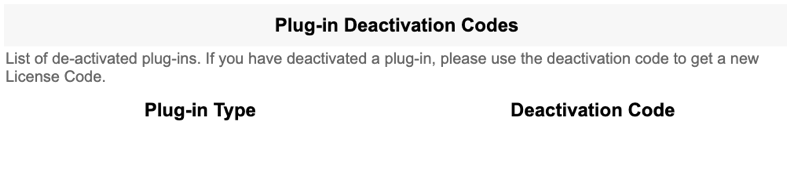
- This code is added to the License on the Partners Portal to Deactivate the license. The license once again becomes available and can be added to a new radio.
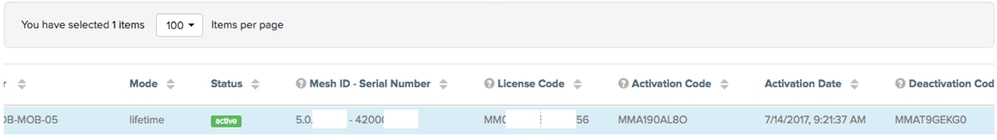
- If the radio is not accessible because it does not power up for whatever reason, customers would need to open a case with the TAC and provide us the mesh ID of the radio and a description of the failure.
- If a customer receives a replacement radio for an RMA, and the old unit had an extended warranty or service contract activated on the radio, those licenses are transferred by the TAC team to the replaced radio.

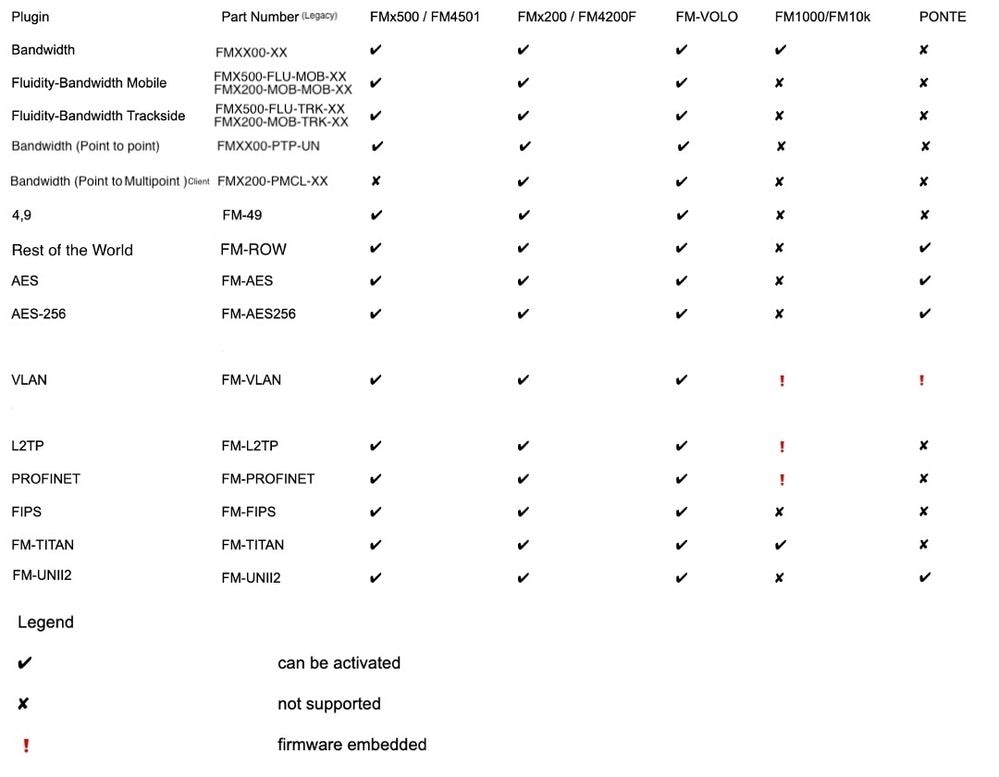
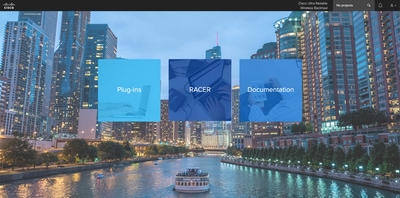
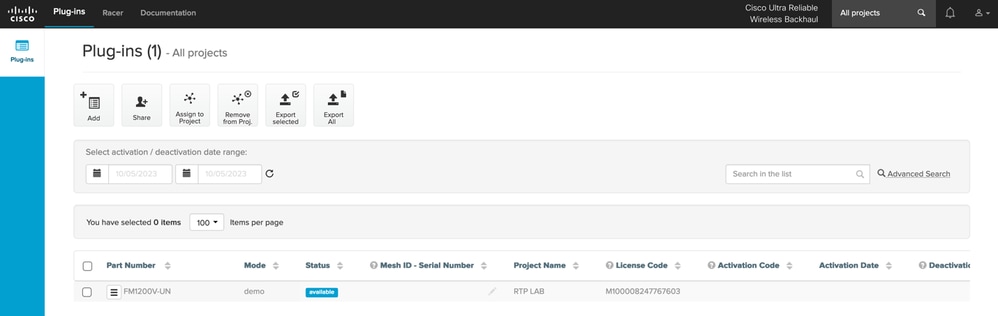
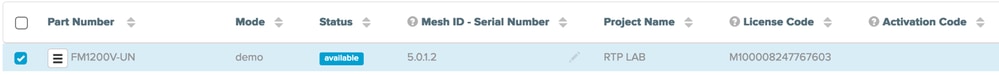


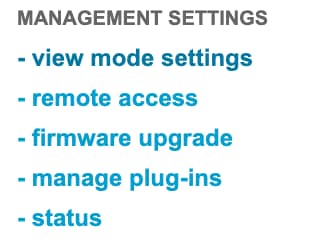
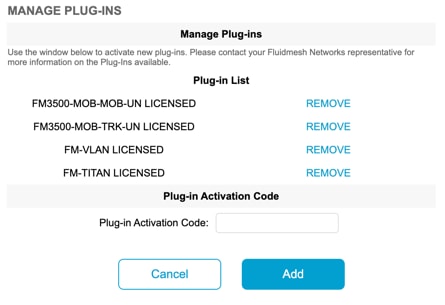
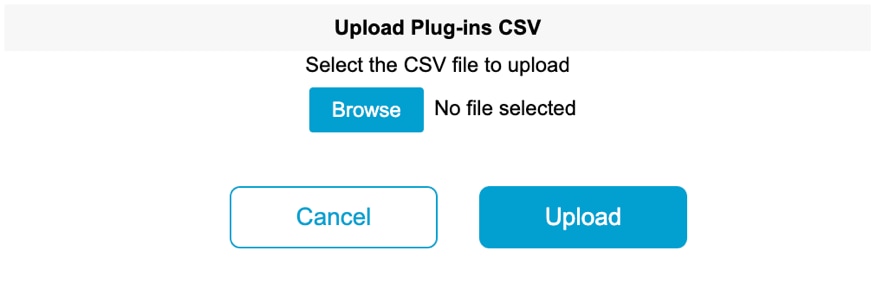
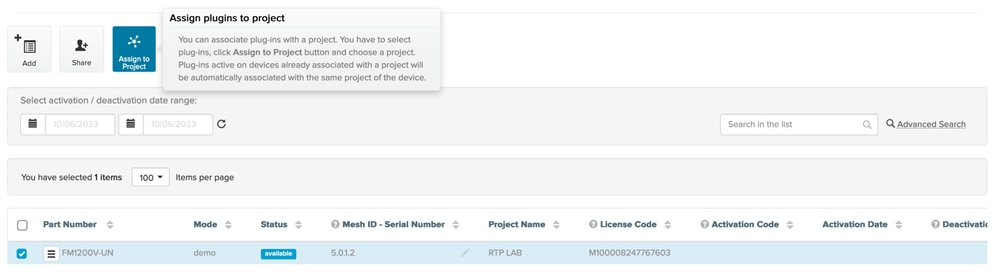
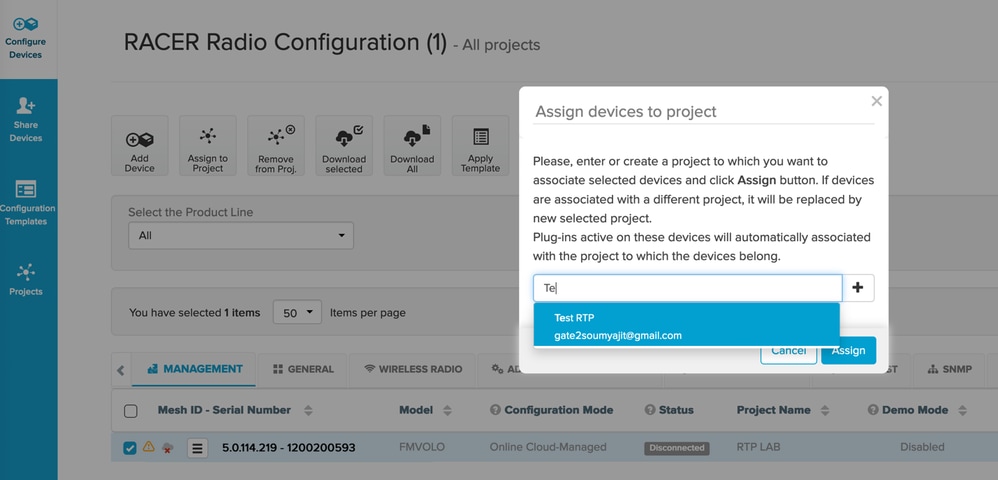
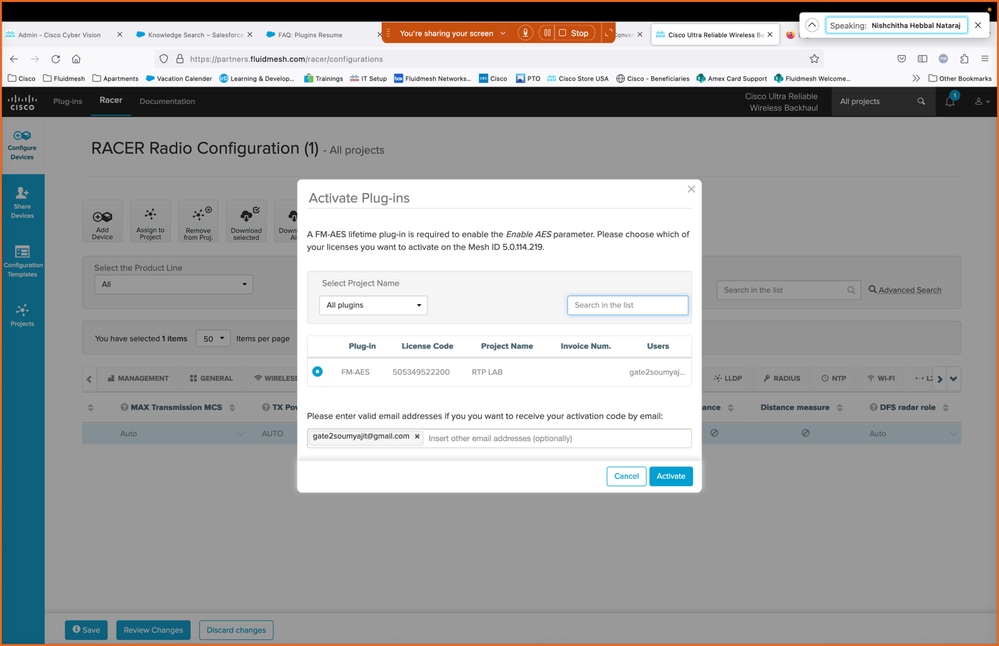
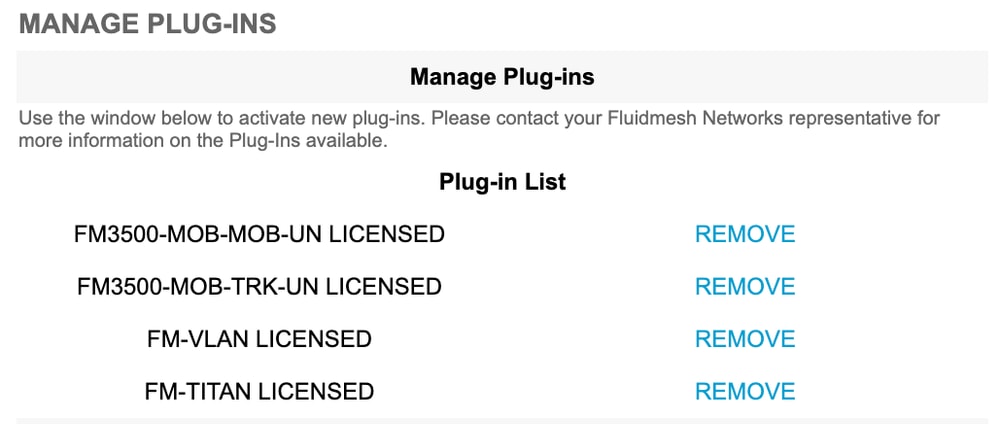
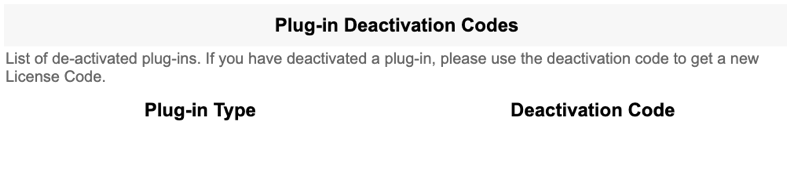
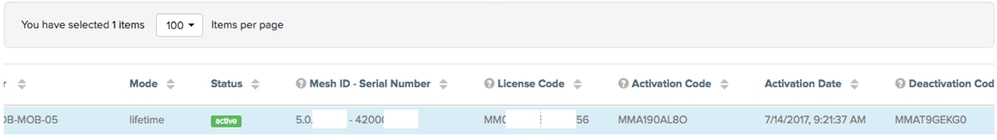
 Feedback
Feedback