Introduction
This document describes the interoperability configuration for IW APs and Legacy CURWB radios.
Background Information
Cisco Ultra-Reliable Wireless Backhaul (formerly Fluidmesh) FMx500 and FMx200 radio devices can now communicate with Cisco Industrial Wireless Access points (IW 9167 & 9165 in URWB mode), and IEC6400 products in the same deployment.
Firmware requirements for Legacy CURWB radios
- FM1200 VOLO (7.10)
- FM3200-series (8.7)
- FM4200-series (8.7)
- FM4200F-series (8.7)
- FM3500-series (9.5)
- FM4500-series (9.5)
- FM4500F-series (9.5)
Compatibility for Migration
- Brownfield scenarios mandate Mesh End replacement with IW 916x APs or IEC6400. In a hybrid scenario, if the existing network was utilizing any legacy FM/CURWB radios and the FM10000 or FM1000 devices as gateways, that must be replaced with an IW916x device or IEC6400 Edge compute appliance.
- From FM Monitor to IW Monitor: Brownfield scenarios requiring the installation of an IW Monitor can upgrade from an FM Monitor to an IW Monitor maintaining the historical data.
- Accessories onboarding: Some FM antennas are onboarded as Cisco antennas or replaced with newer models. Other accessories are replaced with existing Cisco models wherever needed and where older parts are discontinued.
- From FM Racer to IW Service: All FM devices supported on Racer are then migrated to IW Service on IoT Operations Dashboard. Migration to IW service then eliminates the license enforcement requirement.
Legacy FM to Cisco Industrial Wireless migration (Brownfield Scenario)
- Upgrade legacy Fluidmesh devices to 9.5/8.7 FW version
- Upgrade at least 1 radio on the infrastructure side.
- Validate the operation of the network.
- Upgrade the rest of the network step by step.
- Replace the Mesh End with IW916x radio or IEC6400 (applies to GG and LG in a L3 scenario):
- Configure “Compatibility Mode” on the legacy devices via CLI.
- Monitor the network for a smooth operation.
- Replace 1 legacy Fluidmesh radio on the infrastructure or the vehicle with the IW Access point.
- Monitor the network for a smooth operation.
- Replace as many radios as needed and repeat the process.
Configuring Legacy Radios
After upgrading to the new firmware, Compatibility Mode is disabled by default and the units continue to operate as with previous software releases.
Before deploying Cisco Industrial Wireless products in a legacy network, the new IW compatibility mode must be enabled on each Fluidmesh device. This is done by running these CLI commands:
iw-mode enable
write
reboot
Protocol compatibility
- CDP transparent forwarding is disabled.
It is possible to override the setting with the new "cdp forwarding <enable / disable>" CLI command, but it is recommended to keep it disabled.
- LLDP transparent forwarding is allowed only for packets originating from URWB devices (the source MAC OUI is 40-36-5A). Packets from other sources are dropped. It is possible to override the setting with the new "lldp forwarding <enable / disable>" CLI command, but it is recommended to keep the default setting “legacy-only”.
Wireless Compatibility
Compared to the legacy product families, the new IW9165 and IW9167 use a slightly different configuration scheme for wireless channels. For a legacy device to successfully establish wireless communication with an IW device, the frequency and channel width parameters must be chosen in a compatible manner.
When Compatibility Mode is enabled on the legacy unit, the local web UI and CLI can assist the user in selecting IW-compatible settings.
In the web UI, compatible frequencies are displayed with an “IW” annotation in the dropdown list as in the picture below:
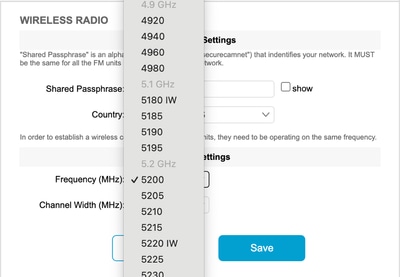
On the CLI, a warning is printed if the user attempts to configure a channel or frequency that is not compatible with IW products:
curwb@5.A.B.C:~# wireless frequency 5185
WARNING: setup (5185@40 MHz) not supported by IW mode
Note that the unit does not reject incompatible settings for the wireless channel.
In Fluidmax mode, the Token Passing feature is disabled.
Fluidity
All Fluidity features are supported, both in Layer-2 and Layer-3 configurations. Regarding frequency scanning, please make sure that the channel scan list is configured using IW-compatible settings.
Additionally, if this is a fluidity application, this change must be configured to ensure stable connectivity:
fluidity rate-control standard
write
reboot
Fluidmax
All Fluidmax features are supported, including client frequency scanning and Tower ID. The Token Passing setting is disabled and RTS protection is enabled, as an equivalent of executing the fluidmax token-passing disable CLI command.
Note that when Compatibility Mode is disabled, the Token Passing setting is not automatically re-enabled. The CLI command fluidmax token-passing can be used to manually change the parameter.
Similarly, the RTS setting is not automatically restored, and it needs to be manually adjusted.
FMQuadro
In Compatibility Mode, device and link state information for legacy units is displayed accordingly on the updated version of FMQuadro running on the IW Mesh Ends.
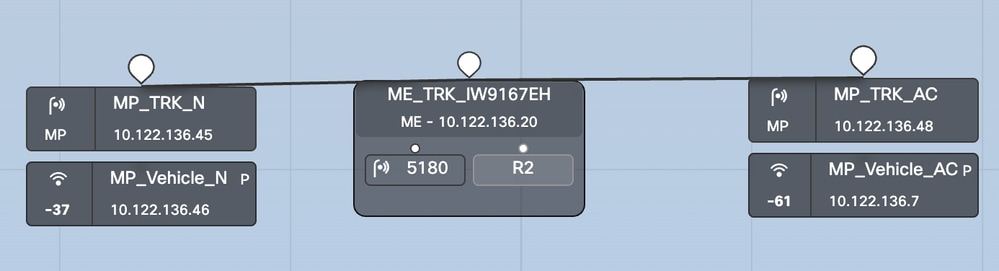
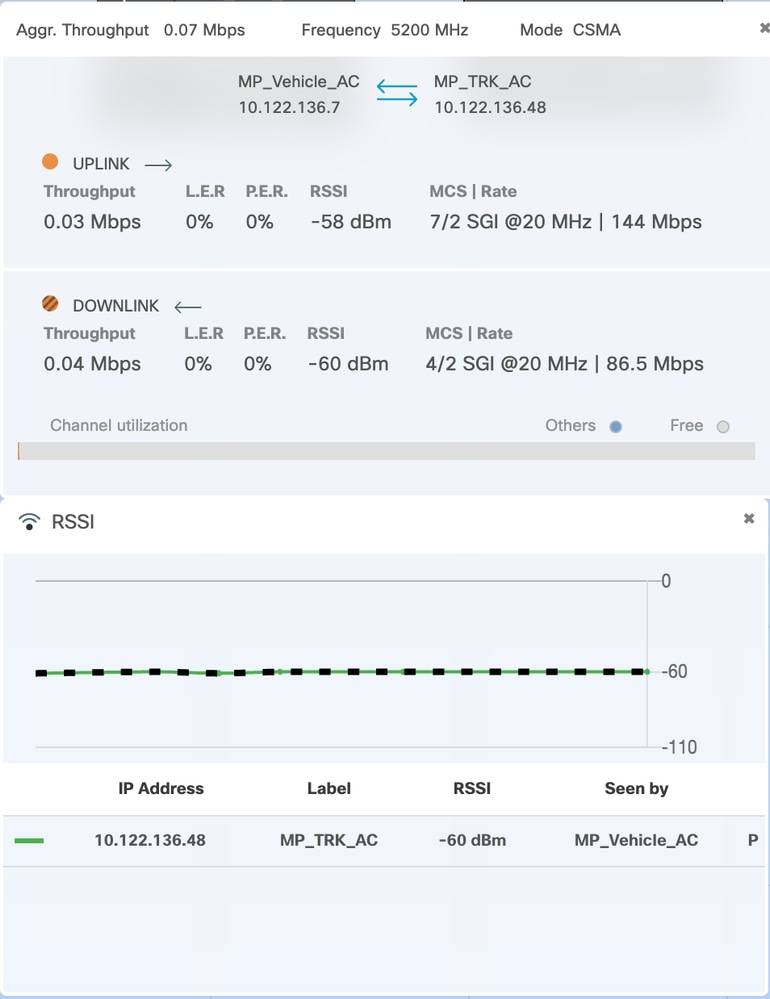

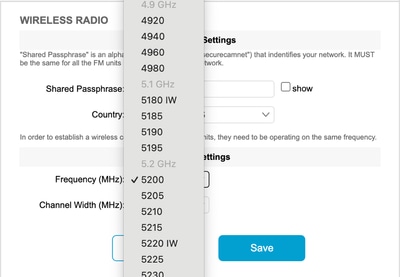
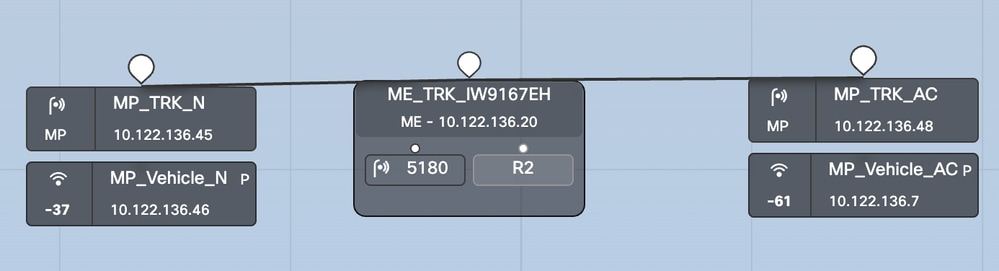
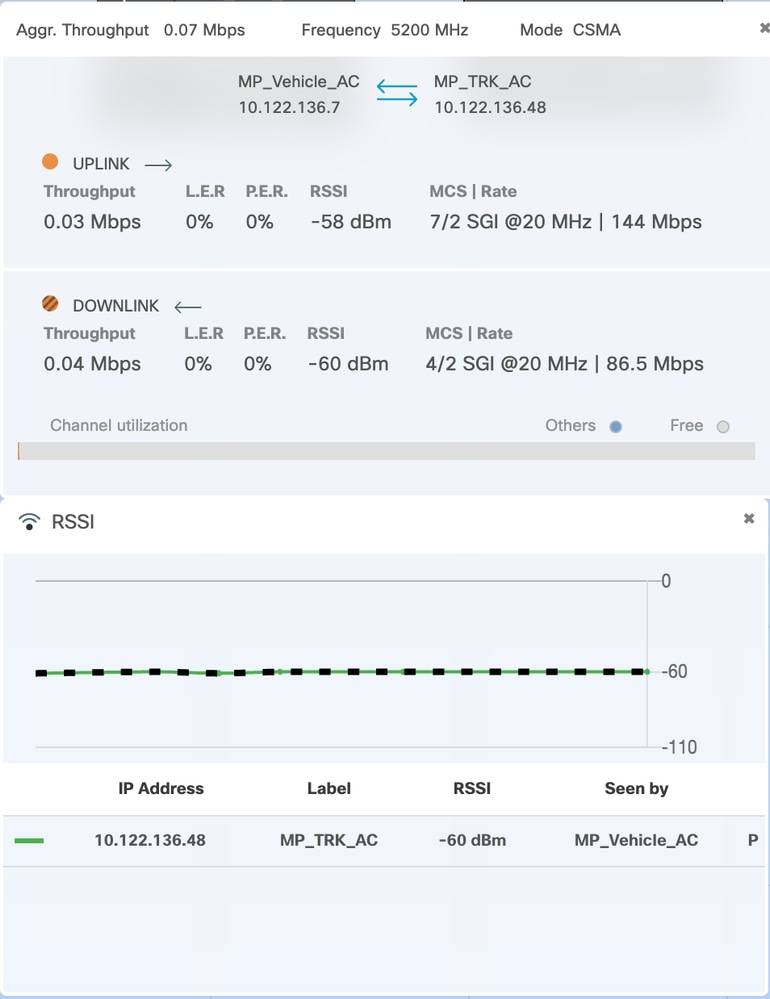
 Feedback
Feedback