Introduction
This document describes the Antenna Port Assignment on Industrial Wireless Access Points, specifically to the IW9165 and IW9167 models.
Background Information
These APs can operate as Wi-Fi 6 or Cisco Ultra-Reliable Wireless Backhaul (Cisco URWB). Wi-Fi 6 technology brings higher density, higher throughput, more channels, power efficiency, and improved security in industrial or outdoor locations. Cisco URWB provides ultra-reliable wireless connectivity for moving assets or extending the network where running fiber isn’t feasible or is too costly.
IW9165E Antenna Port Assignment
The IW9165E series Access points come with two 2x2 radios.
- 5-GHz 2×2 radio: 20, 40, and 80 MHz channels
- 5/6-GHz 2×2 radio: 20, 40, 80, and 160 MHz channels

There are 4 RP-SMA ports for the antennas. Based on the requirements, either Omnidirectional antennas, Directional antennas, or a mix of both can be installed on the IW9165E.
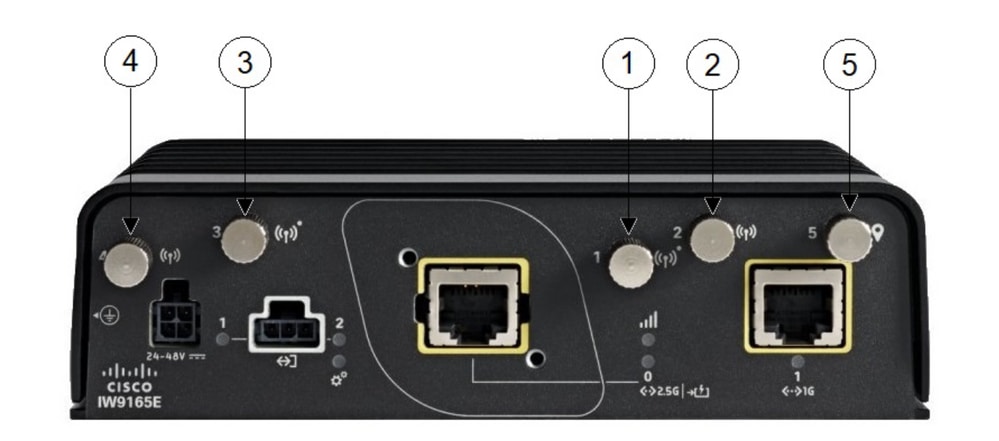
If using only one 2x2 radio, you can use either the pair ports 1,2 or ports 3,4. If using both 2x2 radios, you can use all 4 ports with the same pairing i.e ports 1,2 and ports 3,4. Ports 1,2 can only do 5 Ghz and Ports 3,4 can do both 5Ghz and 6Ghz when available.
Antenna installation notes
- If omnidirectional antennas are connected to either radio, the antennas of each radio must be spaced at least 3 ft. (1 m) apart vertically to avoid interference between the two radios.
- If directional antennas are connected to both radios, space them at least 10 ft. (3 m) apart vertically, or at least 5 ft. (1.5 m) apart horizontally with their main beams aimed at least 90 degrees apart.
- If two independent omnidirectional antennas are connected to both ports of either radio (both ports 1 and 2 or ports 3 and 4), space them at least 2.5 in. (6 cm) apart for best performance.
Supported antennas for URWB setup :
- IW-ANT-OMM-53-N= (5 GHz Omnidirectional Multi-Polarized Antenna)
- IW-ANT-PNL-59-N= (5 GHz Dual-Port Dual-Slant +/-45 Degree Polarized Directional Panel Antenna)
- IW-ANT-SKS-514-Q= (5 GHz Directional Shark Antenna, Dual-Slant +/-45 Degree Polarized)
- IW-ANT-SKD-513-Q= (5 GHz Bidirectional Shark Antenna, Dual-Slant +/-45 Degree Polarized)
IW9167 antenna ports assignment
The IW9167E Access point has three 4x4 radios and is a tri-band AP.
- 2.4 GHz 4x4 radio: 20-MHz channels
- 5 GHz 4x4 radio: 20, 40, 80 MHz channels
- 5/6 GHz 4x4 radio: 20, 40, 80, and 160 MHz channels
There are 8x N-type antenna ports on the AP.
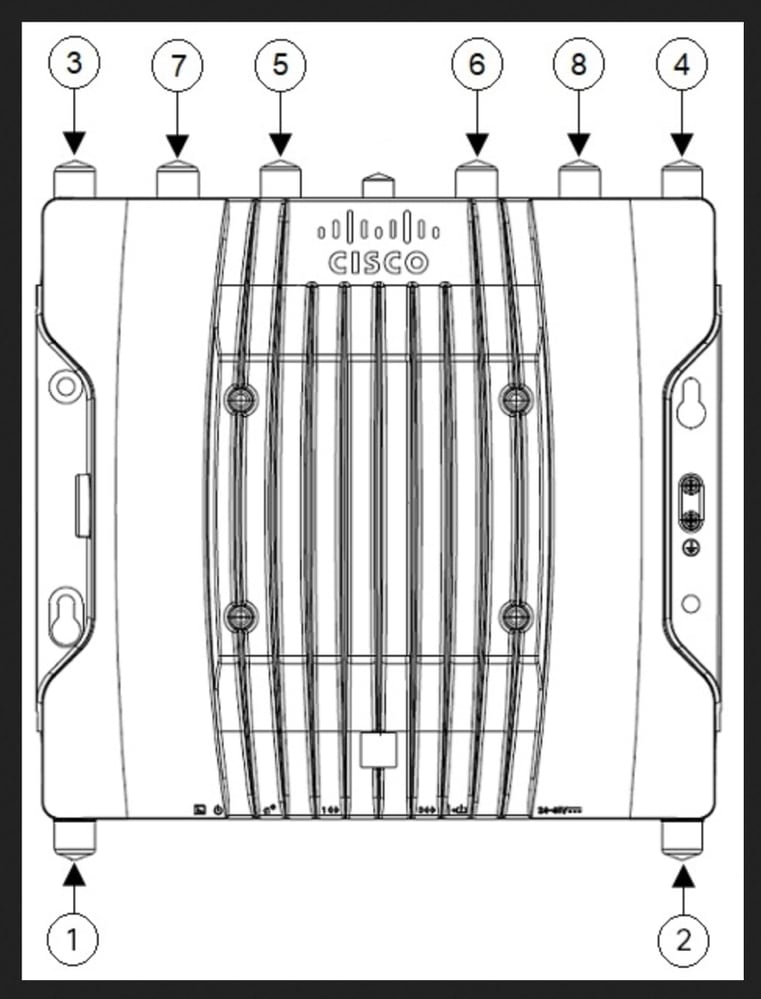
All the 8 N-type antenna ports are marked in the order shown here.
Ports 1,2,3 and 4 support 2.4 GHz and 5 Ghz operation and ports 5,6,7 and 8 support 5 Ghz. Different configurations of 4x4, 2x2, and 1x1 can be supported by leveraging a combination of the 8 ports.
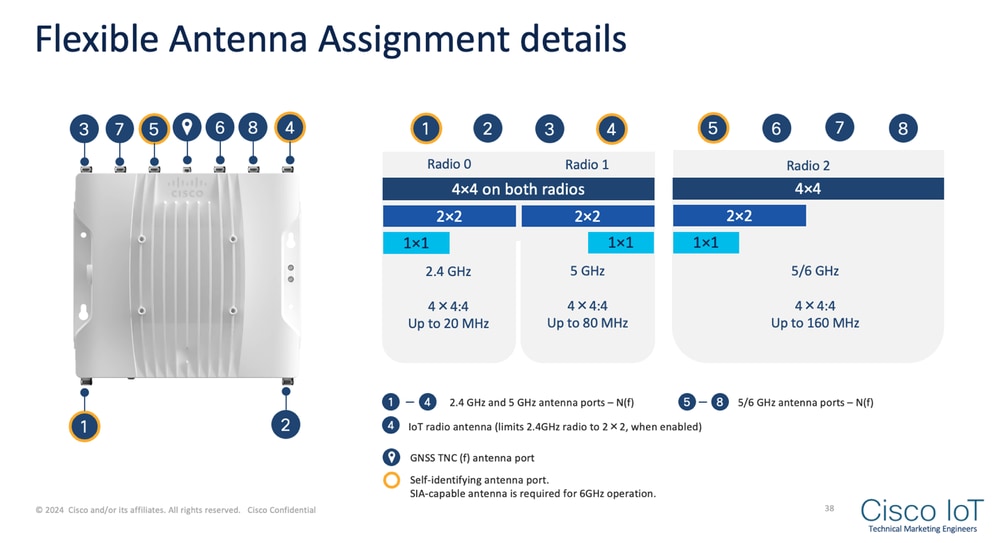
This image helps visualize how the 8 ports are used in different configurations.
- If using 4x4 on both radios use ports 1 2 3 4 for radio 1 and ports 5 6 7 8 for radio 2.
- If using 2x2 use ports 1 2 for 2.4 Ghz, 3 4 for 5 Ghz, and 5 6 for 5/6 Ghz.
- If using 1x1 use port 1 for 2.4 Ghz, port 4 for 5 Ghz, and port 5 for 5/6 Ghz.
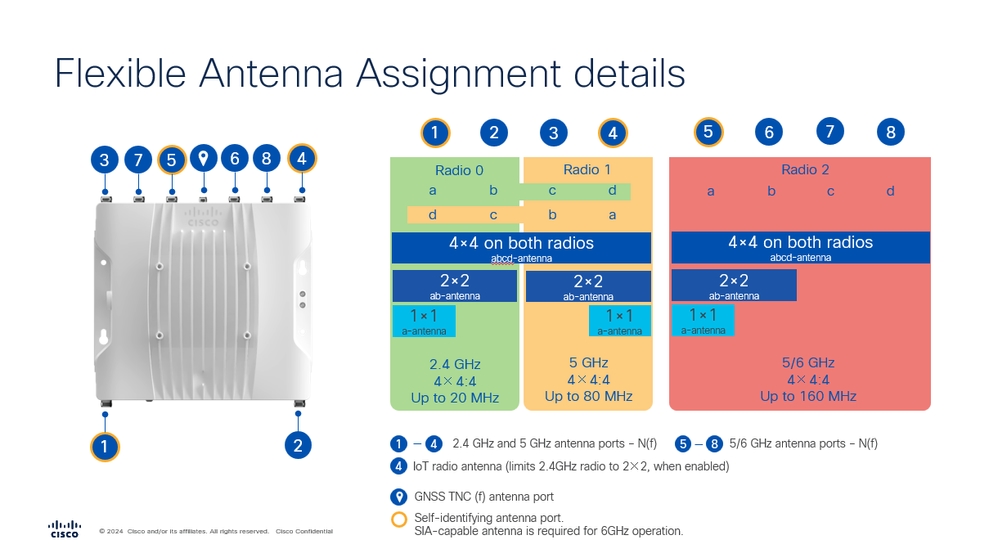
In this image, all three available radio configurations on the IW9167E are visualized.
- If a 1x1 configuration is needed, this configuration can be used
|
Radio
|
Port
|
Frequency
|
|
Radio 0
|
1
|
2.4 Ghz
|
|
Radio 1
|
4
|
5 Ghz
|
|
Radio 2
|
5
|
5/6 Ghz
|
- If a 2x2 configuration is needed, this configuration can be used
|
Radio
|
Port
|
Frequency
|
|
Radio 0
|
1, 2
|
2.4 Ghz
|
|
Radio 1
|
3, 4
|
5 Ghz
|
|
Radio 2
|
5, 6
|
5/6 Ghz
|
- If a 4x4 configuration is needed, this configuration can be used
|
Radio
|
Port
|
Frequency
|
|
Radio 1
|
1, 2, 3, 4
|
2.4/ 5 Ghz
|
|
Radio 2
|
5, 6, 7, 8
|
5/6 Ghz
|
Antenna installation notes
- Do not connect omnidirectional antennas directly to ports 1 - 4 and 5 - 8.
- To avoid interference between the 5 GHz radios, use coaxial cables and mount one set of antennas at least 3 ft. (1 m) vertically away from the antennas attached directly to the chassis.
- Omnidirectional antennas can be connected to either ports 1 - 4 or 5 - 8, but not to any combination of both 5 GHz radios' antenna ports simultaneously.
- If you connect directional antennas to both 5 GHz radios, space them at least 10 ft. (3 m) apart vertically, or at least 5 ft. (1.5 m) apart horizontally with their main beams aimed at least 90 degrees apart.
Supported antennas for URWB
- IW-ANT-OMM-53-N= (5 GHz Omnidirectional Multi-Polarized Antenna)
- IW-ANT-PNL-59-N= (5 GHz Dual-Port Dual-Slant +/-45 Degree Polarized Directional Panel Antenna)
- IW-ANT-SKS-514-Q= (5 GHz Directional Shark Antenna, Dual-Slant +/-45 Degree Polarized)
- IW-ANT-SKD-513-Q= (5 GHz Bidirectional Shark Antenna, Dual-Slant +/-45 Degree Polarized)
- IW-ANT-H90-510-N= (5 GHz Dual-Port Dual-Polarized Horn Antenna)
- FLMESH-HW-ANT-28 (5 GHz Dual-Port Dual-Slant Polarized Directional Panel Antenna)


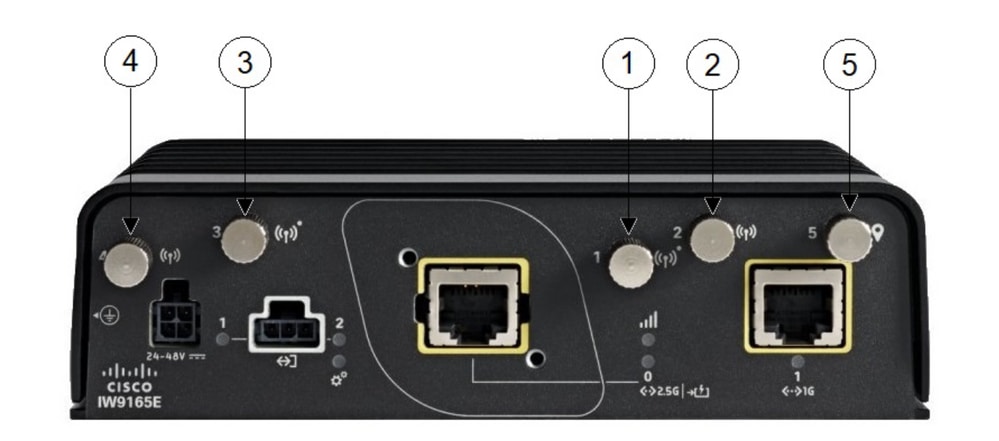
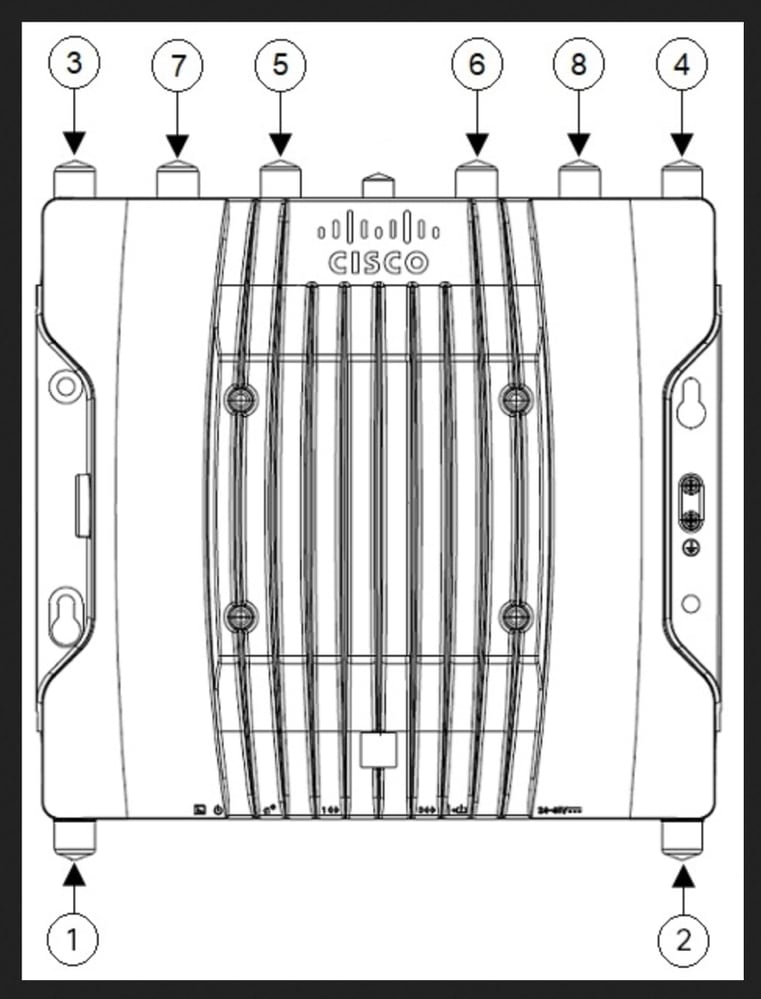
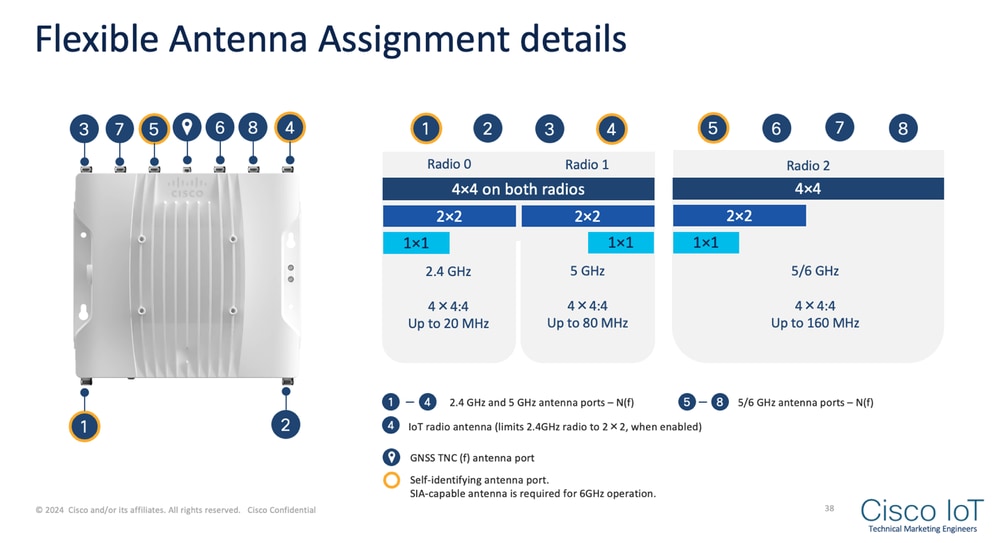
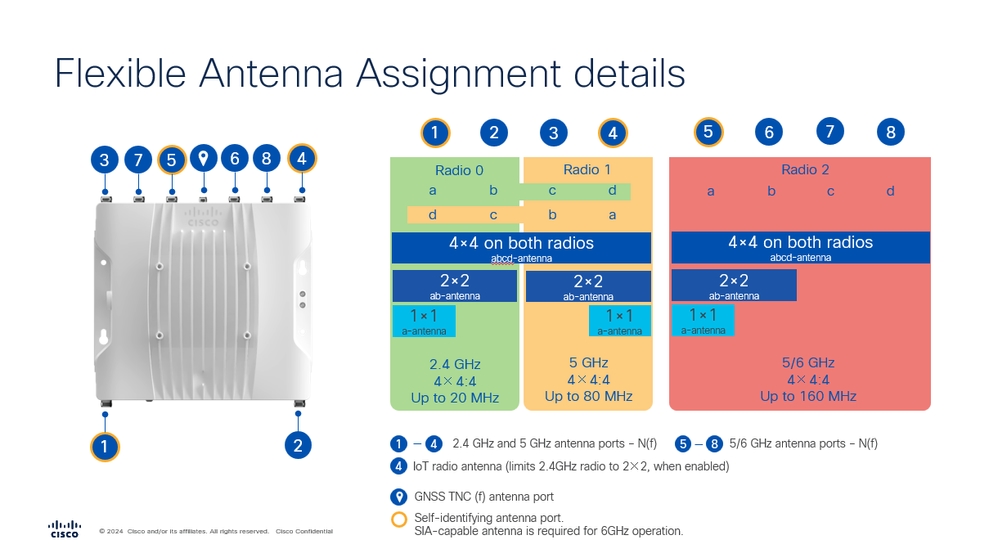
 Feedback
Feedback