Introduction
This document describes the configuration to secure Switchports where FlexConnect Access Points (AP) authenticate with Dot1x.
Prerequisites
Requirements
Cisco recommends that you have knowledge of these topics:
- FlexConnect on Wireless Lan Controller (WLC)
- 802.1x on Cisco Switches
- Network Edge Authentication Topology (NEAT)
Components Used
The information in this document is based on these software and hardware versions:
Wave 2 APs based on AP OS do not support flexconnect trunk dot1x as of time of this writing.
The information in this document was created from the devices in a specific lab environment. All of the devices used in this document started with a cleared (default) configuration. If your network is live, ensure that you understand the potential impact of any command.
Configure
Network Diagram
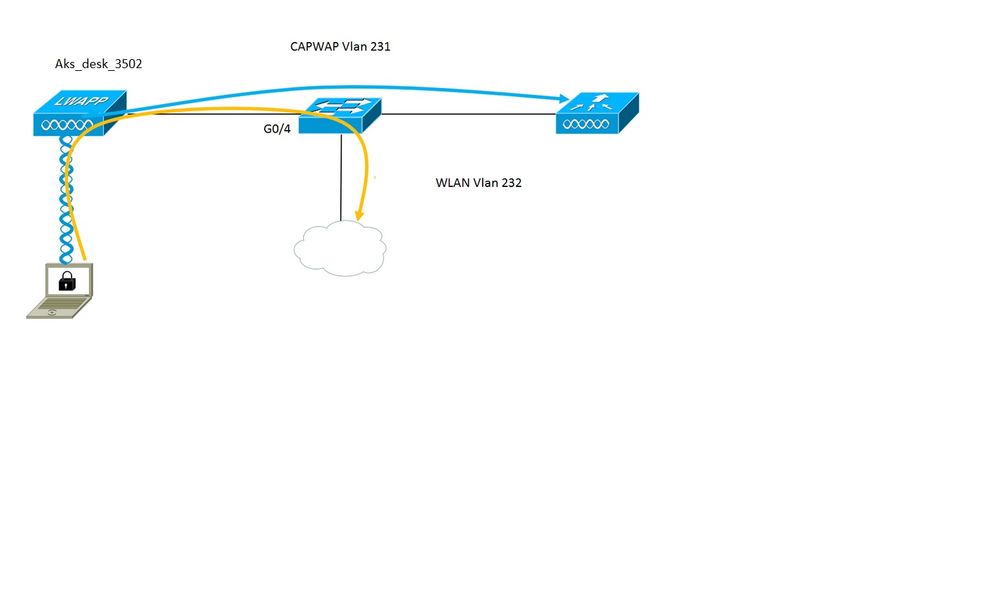
In this setup the access point acts as the 802.1x supplicant and is authenticated by the switch against ISE using EAP-FAST. Once the port is configured for 802.1x authentication, the switch does not allow any traffic other than 802.1x traffic to pass through the port until the device connected to the port authenticates successfully.
Once the access point authenticates sucessfully against ISE, the switch receives Cisco VSA Attribute "device-traffic-class=switch and it automatically moves the port to trunk.
This means, if the AP supports FlexConnect mode and has locally switched SSIDs configured, it is able to send tagged traffic. Ensure that vlan support is enabled on the AP and the correct native vlan is configured.
AP configuration:
1. If the AP is already joined to the WLC, go the Wireless tab and click on the access point. Go the Credetials field and nder the 802.1x Supplicant Credentials heading, check the Over-ride Global credentials box to set the 802.1x username and password for this access point.
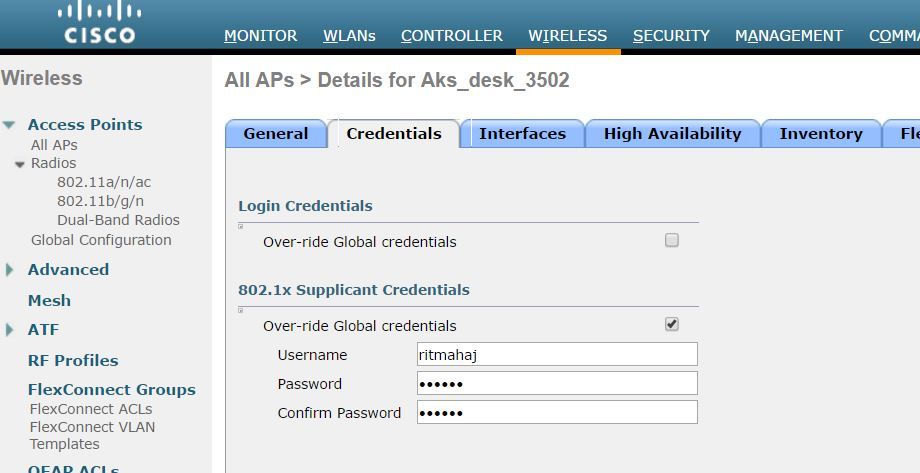
You can also set a comman username and password for all the access points that are joined to the WLC with the Global Configuration menu.
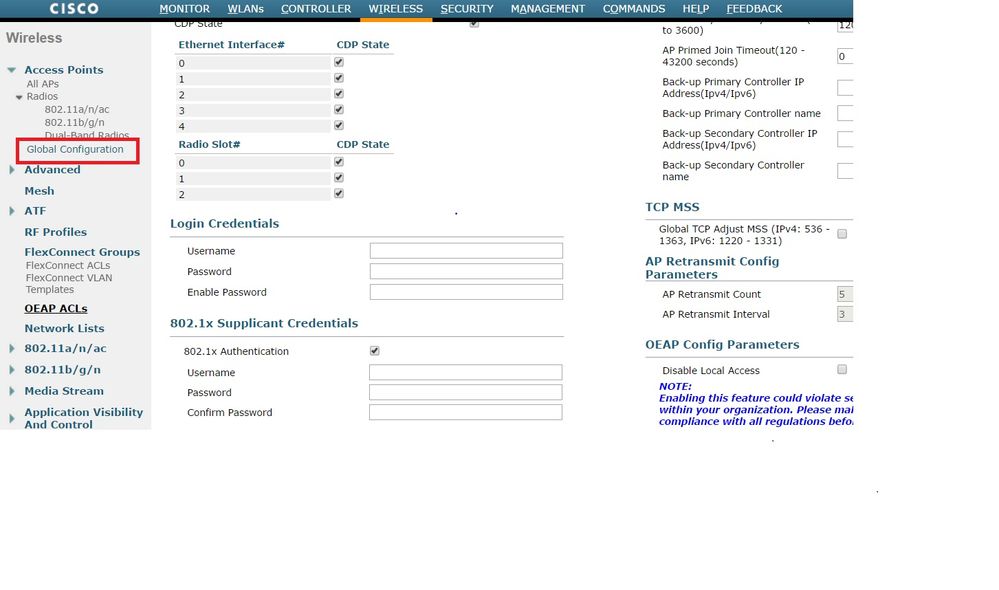
2. If the access point has not joined a WLC yet, you must console into the LAP to set the credentials and use this CLI command:
LAP#debug capwap console cli
LAP#capwap ap dot1x username <username> password <password>
Switch Configuration
1. Enable dot1x on the switch globally and add ISE server to switch
aaa new-model
!
aaa authentication dot1x default group radius
!
aaa authorization network default group radius
!
dot1x system-auth-control
!
radius server ISE
address ipv4 10.48.39.161 auth-port 1645 acct-port 1646
key 7 123A0C0411045D5679
2. Now configure the AP switch port
interface GigabitEthernet0/4
switchport access vlan 231
switchport trunk allowed vlan 231,232
switchport mode access
authentication host-mode multi-host
authentication order dot1x
authentication port-control auto
dot1x pae authenticator
spanning-tree portfast edge
ISE configuration:
1. On ISE, one can simply enable NEAT for the AP Authorization profile in order to set the correct attribute, however, on other RADIUS servers, you can configure manually.

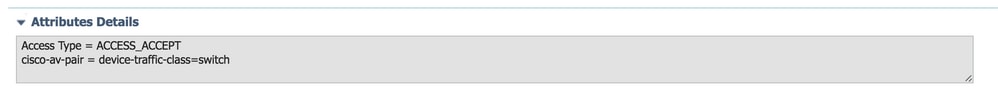
2. On ISE, one also needs to configure Authentication policy and Authorization policy. In this case we hit the default authentication rule which is wired dot1x but one can customize it as per the requirement.
As for Authorization policy (Port_AuthZ), in this case we added the AP credentials to a user group (APs) and pushed the Authorization Profile (AP_Flex_Trunk) based on this.
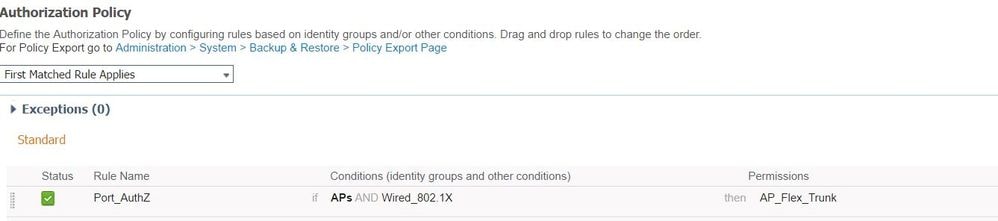
Verify
Use this section to confirm that your configuration works properly.
1. On the switch, once can use the command "debug authentication feature autocfg all" to check if the port is being moved to trunk port or not.
Feb 20 12:34:18.119: %LINK-3-UPDOWN: Interface GigabitEthernet0/4, changed state to up
Feb 20 12:34:19.122: %LINEPROTO-5-UPDOWN: Line protocol on Interface GigabitEthernet0/4, changed state to up
akshat_sw#
akshat_sw#
Feb 20 12:38:11.113: AUTH-FEAT-AUTOCFG-EVENT: In dot1x AutoCfg start_fn, epm_handle: 3372220456
Feb 20 12:38:11.113: AUTH-FEAT-AUTOCFG-EVENT: [588d.0997.061d, Gi0/4] Device Type = Switch
Feb 20 12:38:11.113: AUTH-FEAT-AUTOCFG-EVENT: [588d.0997.061d, Gi0/4] new client
Feb 20 12:38:11.113: AUTH-FEAT-AUTOCFG-EVENT: [Gi0/4] Internal Autocfg Macro Application Status : 1
Feb 20 12:38:11.113: AUTH-FEAT-AUTOCFG-EVENT: [Gi0/4] Device type : 2
Feb 20 12:38:11.113: AUTH-FEAT-AUTOCFG-EVENT: [Gi0/4] Auto-config: stp has port_config 0x85777D8
Feb 20 12:38:11.113: AUTH-FEAT-AUTOCFG-EVENT: [Gi0/4] Auto-config: stp port_config has bpdu guard_config 2
Feb 20 12:38:11.116: AUTH-FEAT-AUTOCFG-EVENT: [Gi0/4] Applying auto-cfg on the port.
Feb 20 12:38:11.116: AUTH-FEAT-AUTOCFG-EVENT: [Gi0/4] Vlan: 231 Vlan-Str: 231
Feb 20 12:38:11.116: AUTH-FEAT-AUTOCFG-EVENT: [Gi0/4] Applying dot1x_autocfg_supp macro
Feb 20 12:38:11.116: Applying command... 'no switchport access vlan 231' at Gi0/4
Feb 20 12:38:11.127: Applying command... 'no switchport nonegotiate' at Gi0/4
Feb 20 12:38:11.127: Applying command... 'switchport mode trunk' at Gi0/4
Feb 20 12:38:11.134: Applying command... 'switchport trunk native vlan 231' at Gi0/4
Feb 20 12:38:11.134: Applying command... 'spanning-tree portfast trunk' at Gi0/4
Feb 20 12:38:12.120: %LINEPROTO-5-UPDOWN: Line protocol on Interface GigabitEthernet0/4, changed state to down
Feb 20 12:38:15.139: %LINEPROTO-5-UPDOWN: Line protocol on Interface GigabitEthernet0/4, changed state to up
2. The output of "show run int g0/4" shows that the port has changed to a trunk port.
Current configuration : 295 bytes
!
interface GigabitEthernet0/4
switchport trunk allowed vlan 231,232,239
switchport trunk native vlan 231
switchport mode trunk
authentication host-mode multi-host
authentication order dot1x
authentication port-control auto
dot1x pae authenticator
spanning-tree portfast edge trunk
end
3. On ISE, under Operations>>Radius Livelogs one can we the authentication being successful and the correct Authorization profile being pushed.
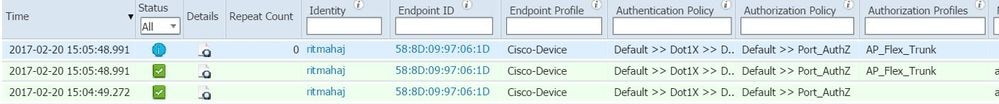
4. If we connect a client after this then its mac address is learnt on the AP switch port in the client vlan 232.
akshat_sw#sh mac address-table int g0/4
Mac Address Table
-------------------------------------------
Vlan Mac Address Type Ports
---- ----------- -------- -----
231 588d.0997.061d STATIC Gi0/4 - AP
232 c0ee.fbd7.8824 DYNAMIC Gi0/4 - Client
On the WLC, in the client detail it can be seen that this client belongs vlan 232 and the SSID is locally switched. Here is a snippet.
(Cisco Controller) >show client detail c0:ee:fb:d7:88:24
Client MAC Address............................... c0:ee:fb:d7:88:24
Client Username ................................. N/A
AP MAC Address................................... b4:14:89:82:cb:90
AP Name.......................................... Aks_desk_3502
AP radio slot Id................................. 1
Client State..................................... Associated
Client User Group................................
Client NAC OOB State............................. Access
Wireless LAN Id.................................. 2
Wireless LAN Network Name (SSID)................. Port-Auth
Wireless LAN Profile Name........................ Port-auth
Hotspot (802.11u)................................ Not Supported
BSSID............................................ b4:14:89:82:cb:9f
Connected For ................................... 42 secs
Channel.......................................... 44
IP Address....................................... 192.168.232.90
Gateway Address.................................. 192.168.232.1
Netmask.......................................... 255.255.255.0
Association Id................................... 1
Authentication Algorithm......................... Open System
Reason Code...................................... 1
Status Code...................................... 0
FlexConnect Data Switching....................... Local
FlexConnect Dhcp Status.......................... Local
FlexConnect Vlan Based Central Switching......... No
FlexConnect Authentication....................... Central
FlexConnect Central Association.................. No
FlexConnect VLAN NAME............................ vlan 232
Quarantine VLAN.................................. 0
Access VLAN...................................... 232
Local Bridging VLAN.............................. 232
Troubleshoot
This section provides information you can use to troubleshoot your configuration.
- If authentication fails, use debug dot1x, debug authentication commands.
- If the port is not moved to trunk, enter the debug authentication feature autocfg all command.
- Ensure you have multi-host mode (authentication host-mode multi-host) configured. Multi-Host has to be enabled in order to allow client wireless MAC addresses.
- "aaa authorization network" command must be configured in order for the switch to accept and apply the attributes sent by ISE.
Cisco IOS based access points only support TLS 1.0. This can cause a problem if your RADIUS server is configured to only allow TLS 1.2 802.1X authentications
References
Configure dot1x supplicant with AP and a 9800 WLC

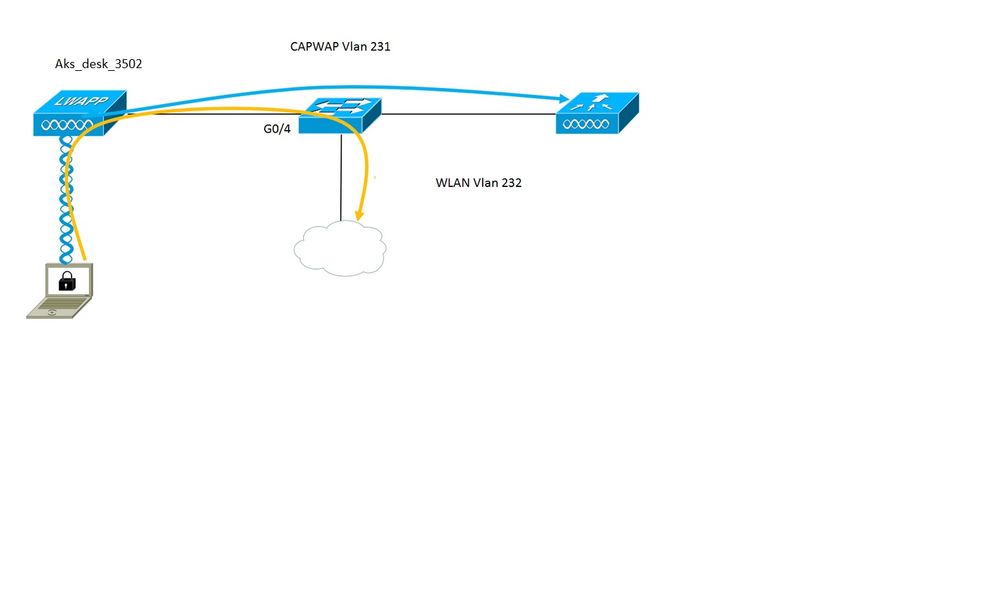
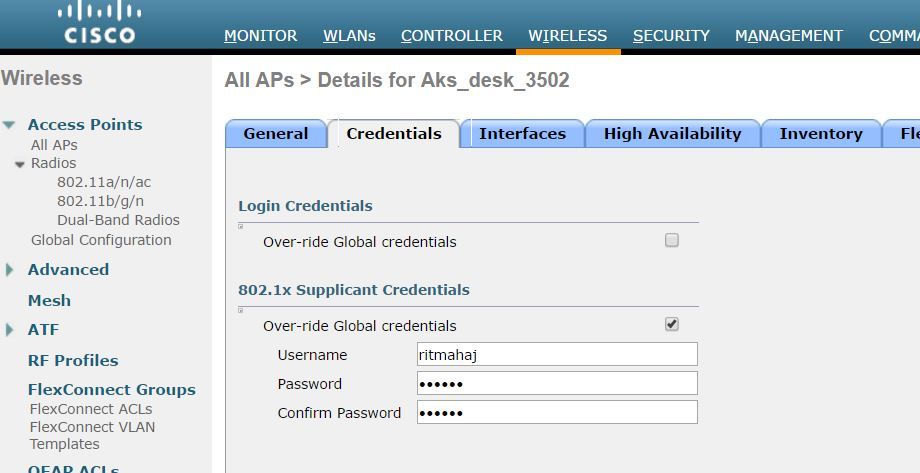
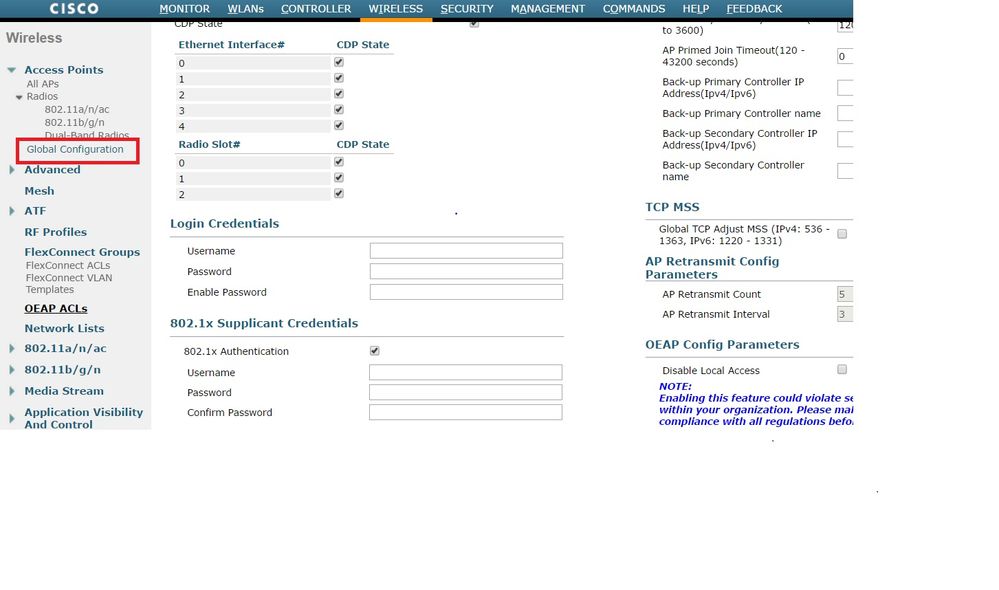

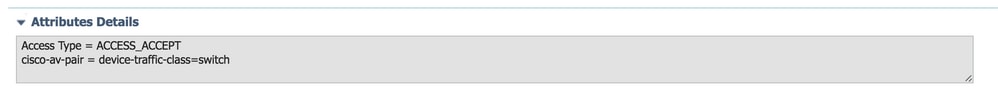
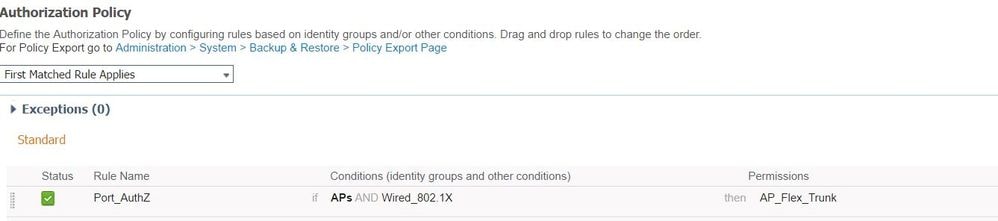
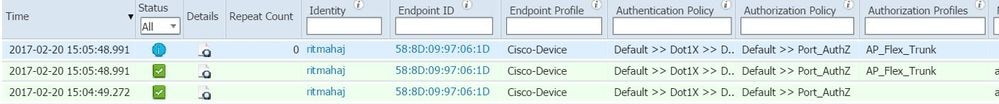
 Feedback
Feedback