Cisco Crosswork Hierarchical Controller 9.0 Release Notes
Available Languages
Bias-Free Language
The documentation set for this product strives to use bias-free language. For the purposes of this documentation set, bias-free is defined as language that does not imply discrimination based on age, disability, gender, racial identity, ethnic identity, sexual orientation, socioeconomic status, and intersectionality. Exceptions may be present in the documentation due to language that is hardcoded in the user interfaces of the product software, language used based on RFP documentation, or language that is used by a referenced third-party product. Learn more about how Cisco is using Inclusive Language.
- US/Canada 800-553-2447
- Worldwide Support Phone Numbers
- All Tools
 Feedback
Feedback
Cisco Crosswork Hierarchical Controller version 9.0 includes new functions and enhancements, as well as bug fixes.
The highlights of these new functions are:
● Service Manager REST APIs to manage L1 services and MPLS-TP tunnels
● Device Manager - Adapter Status and Notifications
● NextFusion Platform Upgrade
● Audit Security Logs
● NextFusion System Health and Monitoring
● SRLG Manager – New application to manage shared risks in the fiber and optical layer
● Device Manager – Edit Service Default Configuration
● MPLS-TP Tunnel Discovery and Provisioning
● OTN-Line Service - Enhanced Protection Schemes
● 3D Explorer - Search Map by Geographical Address
● 3D Explorer – Color Protected Path of LSPs
● STM Ports Table
● Service Assurance - Ingress and Egress QoS
Crosswork Hierarchical Controller provides APIs to create and delete OTN Line, Circuit E-line, Packet
E-Line, and MPLS-TP tunnel service-intents.
You can access the Shared Risk API using Swagger:
● https://<host>/8443/service-manager-app/public/rest/doc
The APIs include:
● Get the list of the operations created by calling the create/update/delete service intent APIs
● Get existing OTN Line service-intents and matching discovered services from underlying controllers
● Create new OTN Line service-intents and provision a new OTN Line on underlying controllers
● Get existing Packet e-Line service-intents and matching discovered services from underlying controllers
● Create new Packet e-Line service-intents and provision a new Packet e-Line on underlying controllers
● Get existing MPLS-TP tunnel service-intents and matching discovered tunnel services from underlying controllers
● Create new MPLS-TP tunnel service-intents and provision a new MPLS-TP tunnel on underlying controllers
● Delete and unprovision an existing service intent of any type
For more details, see the Cisco Crosswork Hierarchical Controller NBI and SHQL Reference Guide.
Device Manager - Adapter Status and Notifications
The adapter status and notifications appear in the Adapters tab of the Device Manager, providing greater visibility into the adapter discovery cycles. This lets the user know if there are any issues in connectivity between Crosswork Hierarchical Controller and the IP or Optical controller/NMS, and if there are failures in processing the data retrieved from the Controller/NMS. This information is also captured in the events.
For more details, see the Cisco Crosswork Hierarchical Controller Administration Guide.
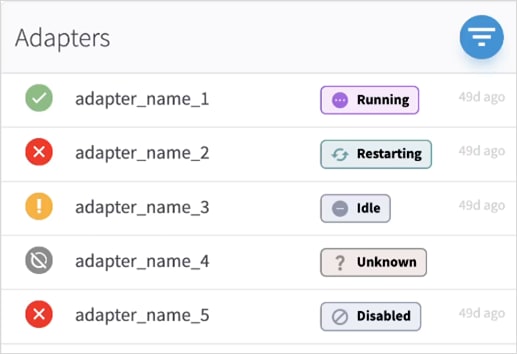
Device Manager – Adapters
Cisco Crosswork Hierarchical Controller Release 9.0 introduces an update to the NextFusion 2.1 deployment platform. The platform is an integral part of Cisco Crosswork Hierarchical Controller, and it includes the following new capabilities and options:
● Certificates can be configured using sedo. When the NextFusion cluster is created, a unique self-signed EC certificate is issued to be used for incoming HTTPs connections. You can replace this certificate with your own EC or RSA certificate.
● The NTP Pools and NTP Servers can be configured during the installation.
● Services (Crosswork Hierarchical Controller applications) can be enabled or disabled using sedo.
● Additional users can be created while installing the Crosswork Hierarchical Controller instance.
● OVA installation template was updated.
For more details, see the Cisco Crosswork Hierarchical Controller Installation Guide and the Cisco Crosswork Hierarchical Controller Administration Guide.
You can view and download the audit security logs with records of user login attempts from the Crosswork Hierarchical Controller System Info window.
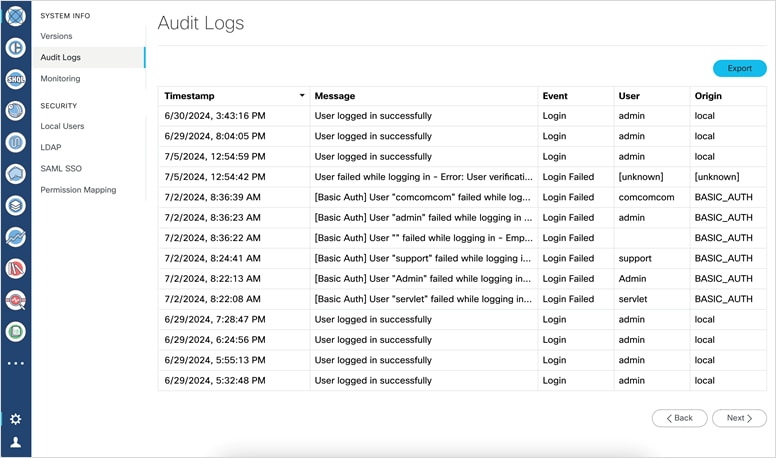
System Info – Audit Logs
NextFusion System Health and Monitoring
You can view the CPU, memory, and disk used by the services, system, or all, for each of the nodes.
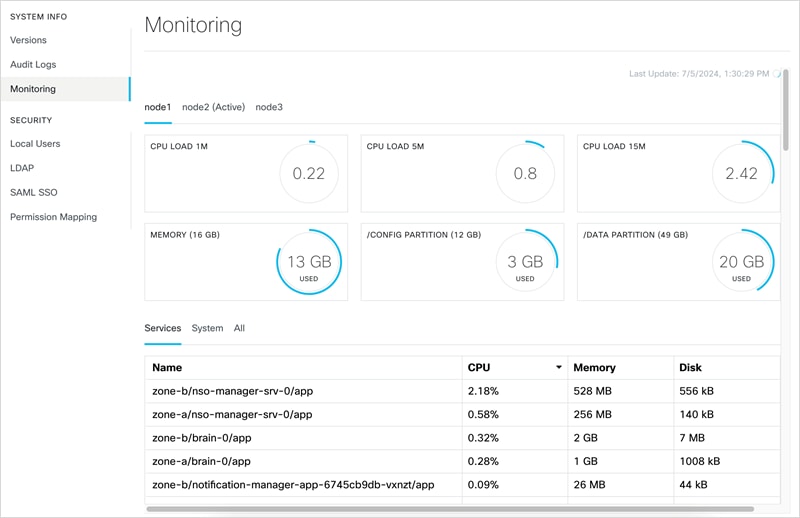
System Info – Monitoring
The Shared Risk Link Group (SRLG) Manager application tracks violations between fiber segments according to user-defined rules (e.g. proximity) and automates the maintenance of risks (SRLG).
Note: The use of the SRLG Manager application requires integration with fiber management systems. For more details, contact Cisco Crosswork Hierarchical Controller PLM.
The application discovers (manually or on a frequent basis) fiber segments and fiber paths from fiber management systems and uses pre-defined rules to find violations of proximity rules between fiber segments. If configured, risks in physical inventory level are also detected. These risks are when two OMSs share the same node, shelf or card.
Once the Fibers SRLG application detects the fiber segment proximity rules violations it generates risks (aggregated violations) for OMS links. The detected violations are the source of data to automatically generate SRLGs on OMS links and to check potential paths for new OMSs. Automatic generation of SRLGs and injection of these SRLGs into planning and provisioning systems saves time, avoid human errors, and increase the reliability of network services.
The application receives raw information on fiber segments and regions from the fiber management system with IDs and locations and creates a topology map that connects them as contiguous path to active equipment. It then uses pre-defined rules to detect violations between any pairs of segments. Violations are displayed visually on a satellite-based map with detailed views of the topography, building, roads, and trails. You can search for violations, view them on the map with the geographical context and decide to accept (protect violation) or reject (ignore violation) them.
Detected violations are used to check if there are pairs of OMS links who share crossed paths with violations and if found, a new risk is created. Any change in fiber paths, violations or OMS links triggers the check for SRLGs creation or update.
Using the Fibers SRLG application, you can manage violations and risks and can check the design of new fibers. The application includes the following tabs:
● Dashboard: View summary widgets for:
◦ Fibers Design Check
◦ Violations Approval Status
◦ Missing Fibers
● Risks: View aggregation of violations with impact on specific pair of OMS links.
● Fiber Violations: Navigate through a list of violations and select a violation to be displayed on map with its path and details with the option to protect or ignore the violation.
● Fiber-Design: Insert circuit ID as an identifier of a path for newly planned OMS and view the path on the map with its detected violations.
● Events: Send notifications on newly uncategorized violations and risks to SYSLOG server.
● Missing Fibers: List the fiber segments that were missing in the imported fibers data and artificially generated by Cisco Crosswork Hierarchical Controller.
● OMS Links: List of all OMSs and their circuit ID as defined by OSS.
● Settings: View and change settings of violation rules, view and import regions names, manage users and their association with regions.
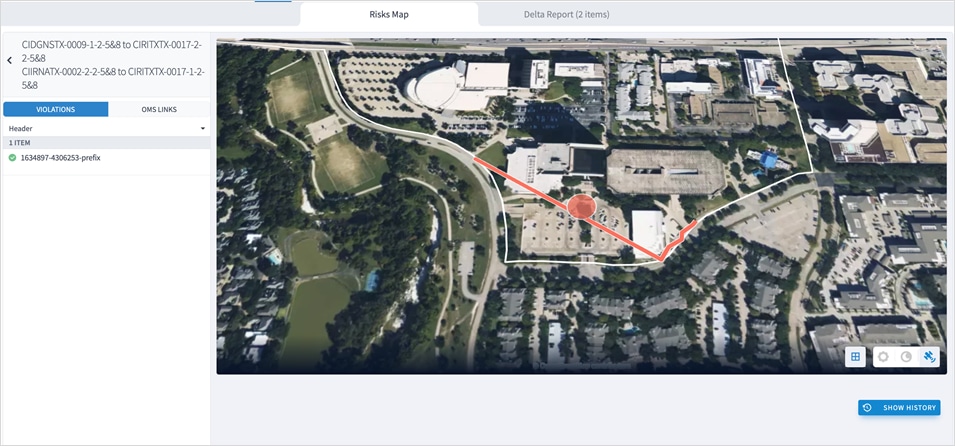
SRLG Manager
Device Manager - Payload Modification
For certain optical controllers, the service payload to be provisioned contain more parameters than the service intent exposed to the Crosswork Hierarchical Controller user. Crosswork Hierarchical Controller configures these additional parameters with a default value. The Device Manager now enables you to edit the default values for these additional parameters.
The ability to edit the adapter payload in the Device Manager application (and the Payload Modifications tab) is only available for specific adapters.
There are prepared templates available for the various relevant renderers, such as, OCH-NC, OCH, PACKET-E-LINE, CIRCUIT-E-LINE, SDH-LINE, OTN-LINE, or MPLS-TP.
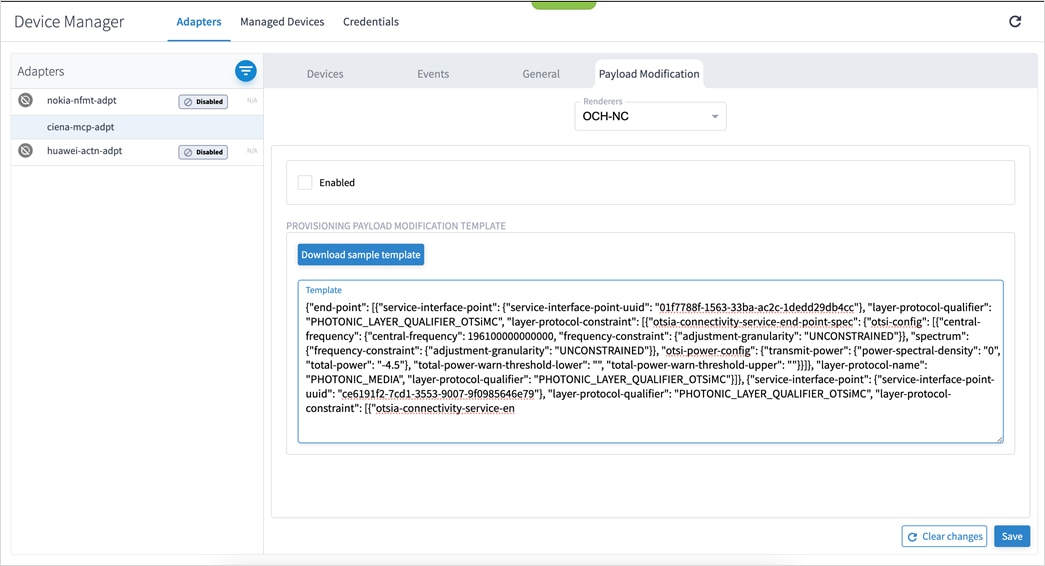
Device Manager – Payload Modification
MPLS-TP Tunnel Discovery and Provisioning
In Service Manager, an MPLS-TP tunnel can be created as an underlay for Packet E-Line services between source and target endpoints, with a bandwidth reservation. Various advanced settings and limitations (items to be included or excluded from the path) can be added.
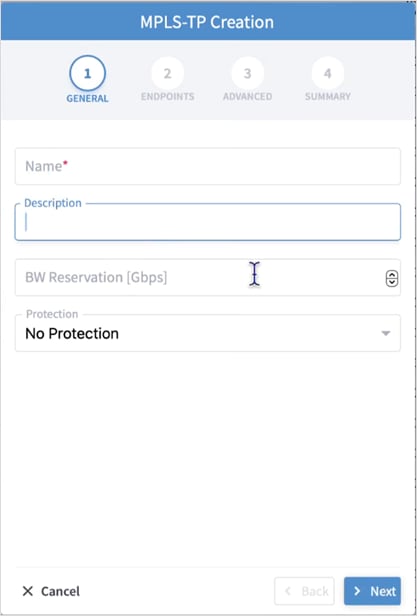
MPLS-TP Tunnel Creation
OTN-Line Service Enhanced Protection Schemes
In Service Manager, added new protection schemes for OTN-Line provisioning with the following additional options:
● Protection 1+ Restoration
● Protection 1+1+Restoration
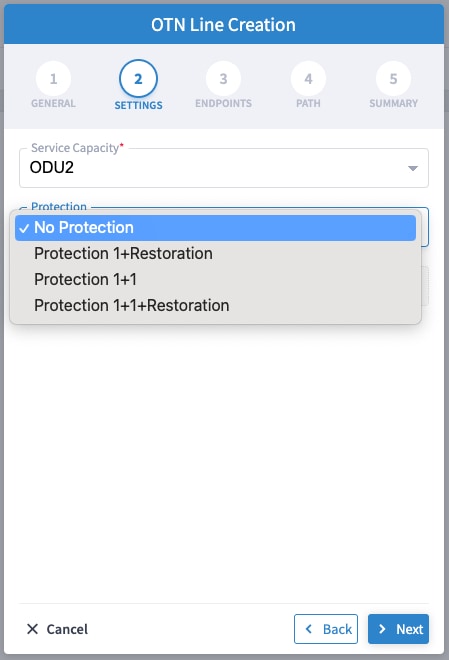
OTN Line Creation – Restoration Protection
3D Explorer - Search by Geographical Address
You can search in the topology map by a geographical address. The search bar autocompletes addresses, and once an address is selected, the map focuses on that address.
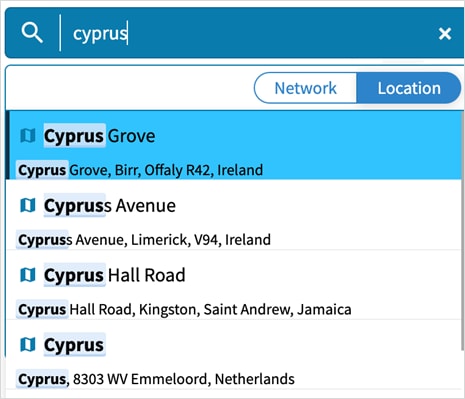 .
.
3D Explorer – Address
3D Explorer – Distinguish Protected LSPs Paths in Map
For protected LSPs with active and standby (also known as secondary) paths, the standby paths are indicated in dashed lines.
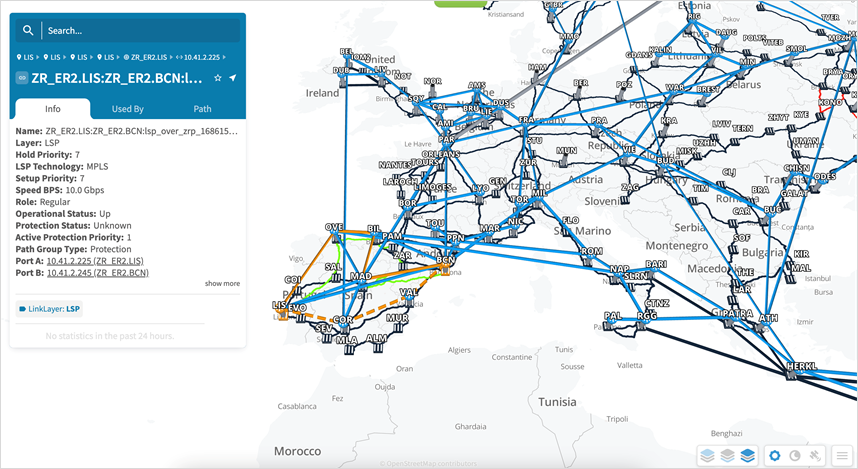
3D Explorer – Protected LSPs
STM ports can now be viewed in the Network Inventory application.
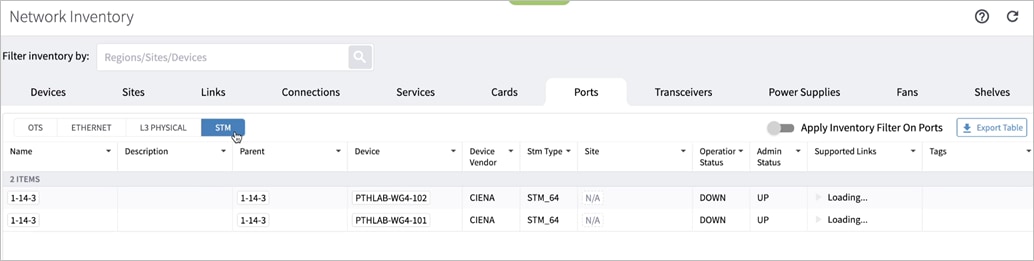
Network Inventory – STM Ports
Service Assurance - Ingress and Egress QoS
In the Service Assurance application, for L3VPN services, the ingress and Egress QoS profile names appear in the Endpoints tab.
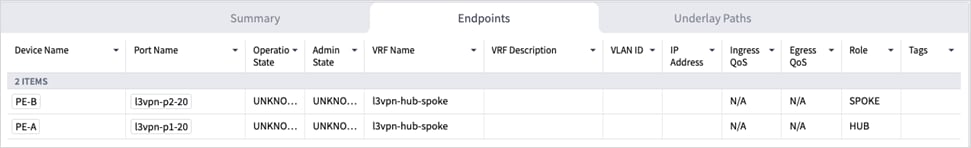
Service Assurance - L3VPN Ingress and Egress QoS
Routed Optical Networking Solution
The RON solution is not officially supported by Cisco Crosswork Hierarchical Controller 9.0. The RON features are described in the various release document and references to RON use case features may be found in the application documents:
● Link Assurance - Visualize RON link across ZR and OLS with performance in all layers.
● Service Manager – Provision RON services.
● Link Manager - Manually add and validate inter-links (or cross-links) from IP to optical networks.
● 3D Explorer - Visualize the cross-links.
Cisco Crosswork Network Controller Adapter
● CSCwj29177. NSO. Service provisioning - Cisco Crosswork Network Controller Adapter: L3VPN service endpoints must be set with VLAN tag. Untagged interfaces cannot be set to Cisco Crosswork Network Controller.
● CSCwi34319. NCS55xx device type is not properly discovered by Cisco Crosswork Network Controller adapter.
● CSCwd22764. The Sidebar for E-Line and OTN services shows the Ports tab as empty. Use the Service Assurance application to properly get all service details.
● SDN-4424. When opening the system monitoring page directly after the installation, the information on disk space is empty. The information appears after the configurable monitoring time (a sedo command, covered in the Administration Guide).
● CSCwd18817. SHQL widgets are not displayed in dashboard when results are an empty list.
● CSCwe52336. The way to select endpoints in service wizards is to open the model selector and select ports from the relevant table. The filter in Site column does not work properly and the port needs to be located by other parameters.
● CSCwj25453. To get the performance of a service endpoint, the user must select the physical port where the service endpoint is defined.
● CSCwe82650. The Refresh button in Performance app does not refreshes the page.
● CSCwj31406. No geo redundancy support for Cisco Crosswork Hierarchical Controller 9.0. HA in this version is limited to a case where latency between nodes is maximum 10 milliseconds.
● In Cisco Crosswork Hierarchical Controller, adding an adapter uses the ‘sedo service install <adapter-service-pack-file>’ command. At times it may be required to run more instances per adapter. In such a case it is required to manually input the DYNAMIC_APP_GUID and make sure it is different than the default. In Cisco Crosswork Hierarchical Controller, there is no validation of the param used, hence there is a potential for the param used to be an illegal param which could lead to adapter not loading properly until removed and re-added correctly. For details on how to manually validate the param, see the Cisco Crosswork Hierarchical Controller Admin Guide.
● CSCwk07350. Some Add/Drop ports are discovered and modeled by Crosswork Hierarchical Controller but are not displayed in the Network Inventory ports table.
Cisco Crosswork Network Controller Adapter
● CSCwj08637. Different APIs used for integration have different pagination size defined. Polling of network info from Cisco Crosswork Network Controller may face some slowness due to issues in pagination of response.
● CSCwj08306. Polling of network info from Cisco Crosswork Network Controller may face some slowness due to issues in pagination of response.
● CSCwj40068. On some occasions, L3VPN services discovered from Cisco Crosswork Network Controller based on notifications and frequent polling, may have some of the service endpoints missing. The full list of service endpoints for all services is synced once in 24 hours.
● CSCwj38618. Service Assurance: Service Health parameter is not discovered from Cisco Crosswork Network Controller for LxVPN services.
● CSCwk30338. Adapter starts to sync with network after any change of configuration done by user, even if this change is not related to sync.
● CSCwk30340. When the Full Data Fetch Interval [sec] and Max run time for a single discovery cycle [sec] are configured with the same values, a change notification is not sent to the adapter. No new collection request is triggered, and the Events tab does not show any status changes for this update.
● CSCwk89105. If there are more than one L3VPN wrongly configured on the same interface, the discovery of L3VPN services in Cisco Crosswork Hierarchical Controller may be impacted and no services will be discovered.
● CSCwk26535. The Cisco CNC adapter status in Device Manager (which reflects the sync status) is not updated after sync is complete. It takes 20 minutes to be updated.
● CSCwk49932. Using the Export to File option in the Network Inventory app may take time when it comes to large tables. The generation of the file may take 20 minutes and more without a progress bar to let user know of the status.
● CSCwk88434: The Cisco Crosswork Network Controller adapter may fail to discover VPN services in the event of a Cisco Crosswork Network Controller session timeout.
● CSCwk52897: In a scale environment, changing the adapter configuration does not take effect. The adapter remains with the old configuration. Workaround:
1. Disable the specific adapter.
2. Make the necessary configuration changes in the adapter General tab.
3. Enable the adapter and click Save.
4. In the new collection cycle pop up message, select No.
5. Check the Events tab for the collection job details. There should be only one “Adapter Cycle started” event.
● CSCwk49782. Changing the logging level of Brain not taking effect.
● SDN-3244. For a device with multiple shelves, the device attributes displayed are those of the first shelf. Attributes of other shelves are not displayed.
● FRB-57. Currently, only links on the main path of a selected prime object are displayed. The related objects used in the protection path of the prime objects are not displayed (for example, when showing all L3 links over OMS, the displayed L3 links are only those over the main path of the OMS).
● CSCwj78397. When user searchers in the 3D Explorer, there is no way to close the sidebar by clicking anyware on the map. Sidebar will remain open.
● CSCwd22764. The tooltip map fails to show a manually added cross-link. The site with the cross-link is shown on the map without the pipe between the optical and router layers.
● FLD-617. An OCH link between two ZR pluggables is displayed in metro view but its wavelength number is not displayed as a label on the link. Such label appears for other OCH links between transponders.
● FLD-603. Filter map by tags does not work properly when the network model contains fiber paths.
● SDN-4684. The satellite view option in 3D map only works when the client machine has an internet connection. The satellite view button is still enabled even when no internet connection is detected.
● SDN-4396. The list of tags in the filter of 3D explorer are currently not displayed in alphabetical order.
● SDN-4221. Service ports that appear under Ports in the sidebar for a selected service may show inconsistent association with a link. A link can sometimes be the service or the PW.
● CSCwd65311. The ZR channel and media ports are not displayed in the Ports tab for selected router in the sidebar.
● CSCwf10902. The filter on the “Type” column in the Failure Impact test result does not work properly. It does not filter the table by the resource type.
● SDN-4016. Usage events for the 3D Explorer application appear with subtype as Frontier.
● CSCwk56610. SHQL queries using \"as\" and \";\" not being accepted .
● SDN-3945. Selecting a site on the map of Sites tab does not work properly in Firefox.
● CSCwk63153. Model settings app displays incorrect locations on the map when selecting sites.
● CSCwk07601. The UI stays in loading mode when the Parent attribute is missing.
● CSCwd36562. On rare occasions, a manual switchover between the main and standby nodes fails with a message that the standby cannot be found.
● CSCwk09122. The API to get the device status using the REST APIs for Device Manager doesn't work properly and throws an error.
● CSCwk85913. Cached data prevents Device Manager from displaying adapters after tab refresh or user login.
● Application currently does not support adding router-to-router links.
● CSCwe64457. If the last cross-link in the table is deleted, then it is wrongly added to the table although it was removed by the user.
● The Reachability column for devices is displayed in Device Manager or in 3D explorer when selecting the device. This is due to an improper and misleading report on reachability per device when managed by SDN controllers.
● CSCwf33767. Under the network inventory app for connections and path in the Explorer app, you can't see the wavelength column being populated for OCH.
● Creation of SDH line service is part of the release content, however it was not tested properly with an Optical Controller. Hence its quality and proper functioning cannot be guaranteed.
● CSCwj19933. NSO Manager. The Transport Mode sent in VPWS service request is not pushed to Cisco Crosswork Network Controller as Cisco Crosswork Network Controller does not handle this parameter.
● CSCwj93481. Service Manager REST APIs can be used only with Admin user credentials.
● CSCwj24829. NSO Manager. LxVPN services provisioned to Cisco Crosswork Network Controller get the route target values automatically from Cisco Crosswork Network Controller, the values included in service intent are ignored.
● SDN-3440. When querying for an inventory item, the children references are missing. Need to use the “downward” command as transformation to object/s children.
● FLD-214. System or user-driven events can be viewed using the SHQL command ‘event’ in SHQL app. The application is currently limited and cannot display more than a few thousand events in a single view. Hence it is recommended to filter the view by event type, sub type, or object guid.
● FLD-382. The sidebar window in the 3D explorer shows a visual view of aggregated links (LAG) and IP logical links. This view is disabled by default. To enable it, please contact your Cisco support team.
● SDN-3867. The View option in SHQL does not allow setting a column name with spaces.
● CSCwf42365. Make sure that the size of the imported GeoJSON file with sites info does not exceed 20Mb. For a larger file, it is recommended to split the file into multiple files.
● CSCwc80510. The new filter in the Network Inventory application allows for filtering the inventory resources by a site or device. The Model Selector allows for selecting other resource type as filters. This should be avoided. Only sites and devices can be used as filters.
● CSCwd09835. REST APIs exposed by Link Manager application can be used only by the admin user.
● CSCwd96670. It is recommended to use sedo commands to enable or disable an adapter. Doing it from the Device Manager application would work but the wrong status may be shown, and the container will still be running although the adapter will be paused.
● Services Manager. Note that the Packet E-Line wizard works for this service in an optical network, under MPLS-TP tunnel. The menu to create Packet E-Line as T-LDP PW over an IP network is supported in the link referring to the NSO page.
● CSCwe71587. When restarting an application using the sedo command (‘sedo system restart’), it is recommended to disable and then enable all apps, so that the restarted app will be launched immediately. Use ‘sedo apps disable all’; wait 10 seconds, then run ‘sedo apps enable all’.
Crosswork Hierarchical Controller 9.0 comes with a list of network adapters that are updated to work with this version. Adapters are also released independently of the Crosswork Hierarchical Controller version.
Note: Not all adapters are generally available (GA). Some are available for specific customers but not as GA, and hence, need BU involvement before use.
Note: Third-party adapters have their own documentation and are not part of the Crosswork Hierarchical Controller 9.0 release documentation.
Table 1. Adapters
| Vendor |
Protocol/Product |
Availability |
Version |
Content and Use Cases |
| Cisco |
Cisco Crosswork Network Controller (CNC) |
GA |
6.0 |
General use case (no RON): Inventory: Physical and logical, L2 topology, IGP, SR, LxVPN Topology: ETH and IGP Discovery: LxVPN services Provisioning: LxVPN services Assurance: ETH (with CDG) |
| Cisco |
CDG |
GA |
|
Works in conjunction with Cisco CNC to collect and stream PM stats from devices to Crosswork Hierarchical Controller. |
| Cisco |
EPNM |
GA |
6.1.1 7.1 |
Discovery: Full inventory and optical topology discovery over NCS 1, 2, 4K. OTS, OMS, MC NMC, OCH, OTU, ODU Links between ROADMs and Amplifiers. OCH-NC (Wavelength) between ROADM services. Full IP inventory, topology, IGP-ISIS, RSVP-TE |
● VMware vSphere server and client version 7.0.3
● High Availability, version 9.0, requires a latency of P95 15ms between nodes.
● The three VMs for HA can run on any single or multiple ESXi hosts. In case of multiple ESXi hosts, 10 Gbps is required for connecting each host. The control plane network is also associated with the same 10 Gbps interface and a 10 Gbps communication channel between the hosts is required.
Crosswork Hierarchical Controller 7.1 can be upgraded to version 8.0. Version 8.0 can be upgraded to version 9.0.
Hardware Requirements
Primary, Secondary or Standalone Nodes
This spec is for nodes (active, standby, or standalone instances of Crosswork Hierarchical Controller).
| Hardware |
Requirement |
| CPU |
10 Cores |
| Memory |
96 GB |
| Multiple ESXi hosts |
10 Gbps between hosts |
| Storage |
500 GB SSD to 2 TB (Scale requirement) Note: This is without considering RAID configurations |
| HW Reservation |
80% for CPU and memory |
| NICs |
2 |
This spec is for the witness (arbitrator) instance of Crosswork Hierarchical Controller.
| Hardware |
Requirement |
| CPU |
4 Cores |
| Memory |
32 GB |
| Storage |
200 GB SSD |
| HW Reservation |
80% for CPU and memory |
| NICs |
2 |
| Network Bandwidth |
100 Mbps between the Primary/Secondary and Arbitrator. |
Chrome version 75 or later is recommended.
Client Machine
The PC or MAC used for the web client with Google Chrome must be equipped with GPU. This is mandatory to run the 3D visualization map in Crosswork Hierarchical Controller.
Build Numbers
<>
In this release, all Cisco Crosswork Hierarchical Controller documents are relevant and can be used.
This includes:
 Feedback
Feedback