SD-Access Guest Automation for CWA, EWA, and Hotspot SSIDs
This guide explains how Cisco DNA Center configures Central Web Authentication (CWA), External Web Authentication (EWA), and hotspot SSIDs on Cisco AireOS and Polaris-based wireless LAN controllers (Cisco Catalyst 9800 and embedded wireless on Cisco Catalyst 9000 platforms).
This guide is based on Cisco DNA Center 1.3.0.8; examples and steps will differ based on your Cisco DNA Center version.
Prerequisites
Before you start using Cisco SD-Access guest automation, note the following prerequisites:
-
You must understand how to use Cisco DNA Center to design a wired and wireless SD-Access solution.
-
You must understand how to design, discover, provision, and add fabric to a wireless LAN controller.
-
Refer to the Cisco Software-Defined Access Compatibility Matrix for the supported Cisco DNA Center and wireless LAN controller platform versions.
-
SD-Access guest automation uses the following components:
-
Cisco DNA Center to automate guest workflows.
-
Cisco DNA Center configures the wireless LAN controller (WLC) and Cisco ISE for portal configurations, along with authorization policies.
-
Configure SD-Access Guest Automation
The SD-Access guest automation configuration steps are same for both Cisco Catalyst 9800 (IOS) and Cisco AireOS WLC.
Configure CWA
Procedure
| Step 1 |
In the Cisco DNA Center GUI, click the Menu icon and choose . |
||
| Step 2 |
To add a new SSID under Guest Wireless, click Add and complete the following fields:
|
||
| Step 3 |
Click Next. |
||
| Step 4 |
To configure wireless profiles, do one of the following:
After you select the wireless profile, a dialog box appears for editing the wireless profile, where you can define the fabric
or nonfabric capabilities for the SSID.
|
||
| Step 5 |
To deploy SD-Access, under Fabric, click the Yes radio button. If necessary, select more templates under Attach Template(s).  |
||
| Step 6 |
Click Next. |
||
| Step 7 |
To add a new portal, click Add. 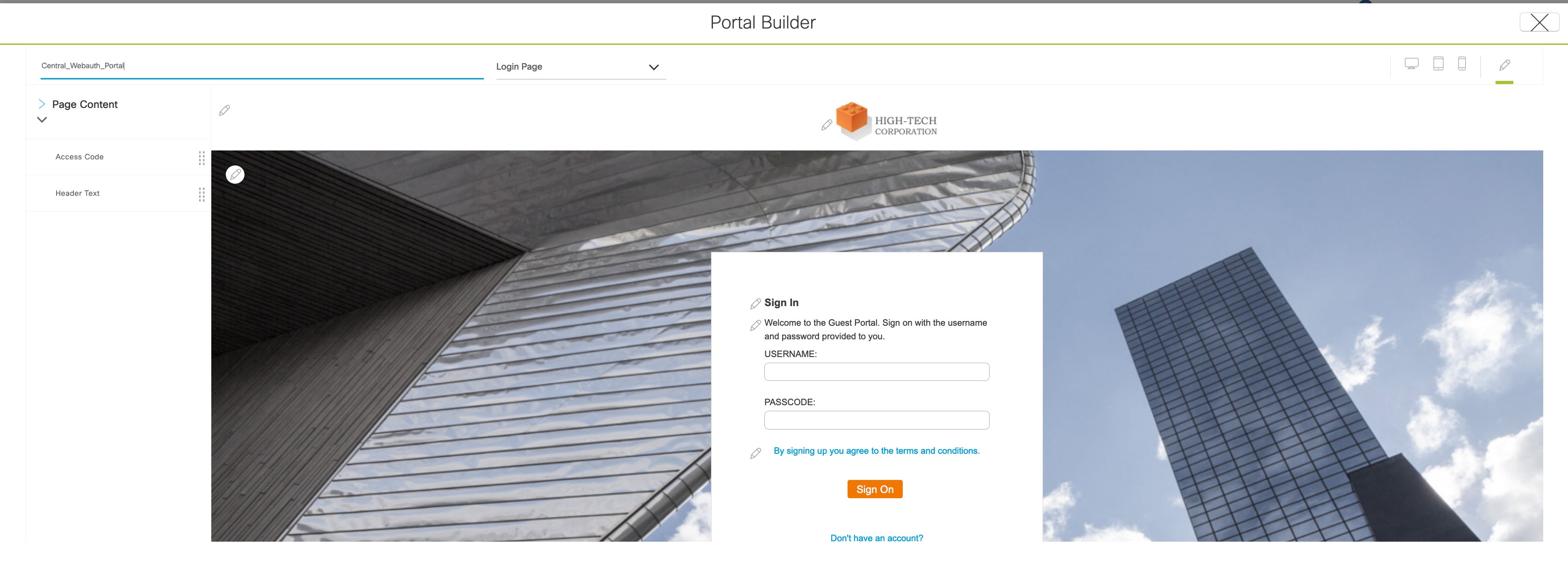 Create a new portal for each CWA SSID; you cannot reuse the portals. Then customize the portal creation where you can configure a custom portal within Cisco DNA Center GUI or select a default template.
|
||
| Step 8 |
Click Finish and reprovision the WLC on the Provision window. Reprovisioning the WLC pushes the following configurations on each node:
|
What to do next
Configure Hotspot
Procedure
| Step 1 |
From the Cisco DNA Center GUI, click the Menu icon and choose . |
||
| Step 2 |
To add a new SSID under Guest Wireless, click Add and complete the following fields:
|
||
| Step 3 |
Click Next. |
||
| Step 4 |
To configure wireless profiles, do one of the following:
After you select the wireless profile, a dialog box appears for editing the wireless profile, where you can define the fabric or nonfabric capabilities for the SSID. |
||
| Step 5 |
To deploy SDA, click the Yes radio button under Fabric. If necessary, select more templates under Attach Template(s).  |
||
| Step 6 |
Click Next. |
||
| Step 7 |
To customize the portal, do one of the following:

|
||
| Step 8 |
Click Finish and reprovision the WLC on the Provision window. Reprovisioning the WLC pushes the following configurations on each node:
|
What to do next
Configure EWA
Procedure
| Step 1 |
From the Cisco DNA Center GUI, click the Menu icon and choose . |
| Step 2 |
To add a new SSID under Guest Wireless, click Add and complete the following fields:
|
| Step 3 |
Click Next. |
| Step 4 |
To configure wireless profiles, do one of the following:
After you select the wireless profile, a dialog box appears for editing the wireless profile, where you can define the fabric or nonfabric capabilities for the SSID. |
| Step 5 |
To deploy SDA, click the Yes radio button under Fabric. If necessary, select more templates under Attach Template(s). |
| Step 6 |
Click Finish. |
What to do next
Assign IP Pool for SSID
To enable the CWA, hotspot, and EWA SSIDs on the WLC, assign an IP pool for the SSID on the Host Onboarding page.

Verify Configuration on the Cisco AireOS WLC
Example: CWA
The following is a sample WLC SSID configuration:
(sdawlc3504) >show wlan 22
WLAN Identifier.................................. 22
Profile Name..................................... Central_We_Global_F_7e2e5fab
Network Name (SSID).............................. Central_Webauth
Status........................................... Enabled
MAC Filtering.................................... Enabled
Broadcast SSID................................... Enabled
AAA Policy Override.............................. Enabled
Network Admission Control
Client Profiling Status
Radius Profiling ............................ Disabled
DHCP ....................................... Disabled
HTTP ....................................... Disabled
Local Profiling ............................. Enabled
DHCP ....................................... Enabled (Auto)
HTTP ....................................... Enabled (Auto)
Radius-NAC State............................... Enabled
SNMP-NAC State................................. Disabled
Quarantine VLAN................................ 0
Maximum Clients Allowed.......................... Unlimited
Security Group Tag............................... Unknown(0)
Maximum number of Clients per AP Radio........... 200
ATF Policy....................................... 0
Number of Active Clients......................... 0
Exclusionlist Timeout............................ 180 seconds
Session Timeout.................................. 1800 seconds
User Idle Timeout................................ 300 seconds
Sleep Client..................................... disable
Sleep Client Timeout............................. 720 minutes
Sleep Client Auto Auth Feature................... Enabled
Web Auth Captive Bypass Mode..................... None
User Idle Threshold.............................. 0 Bytes
NAS-identifier................................... none
CHD per WLAN..................................... Enabled
Webauth DHCP exclusion........................... Disabled
Interface........................................ management
Multicast Interface.............................. Not Configured
WLAN IPv4 ACL.................................... unconfigured
WLAN IPv6 ACL.................................... unconfigured
WLAN Layer2 ACL.................................. unconfigured
WLAN URL ACL..................................... unconfigured
mDNS Status...................................... Disabled
mDNS Profile Name................................ default-mdns-profile
DHCP Server...................................... Default
Central NAT Peer-Peer Blocking................... Unknown
DHCP Address Assignment Required................. Disabled
Static IP client tunneling....................... Disabled
Tunnel Profile................................... Unconfigured
EoGRE Override VLAN state........................ disable
EoGRE Override VLAN ID........................... 0
PMIPv6 Mobility Type............................. none
PMIPv6 MAG Profile........................... Unconfigured
PMIPv6 Default Realm......................... Unconfigured
PMIPv6 NAI Type.............................. Hexadecimal
PMIPv6 MAG location.......................... WLC
Quality of Service............................... Silver
Per-SSID Rate Limits............................. Upstream Downstream
Average Data Rate................................ 0 0
Average Realtime Data Rate....................... 0 0
Burst Data Rate.................................. 0 0
Burst Realtime Data Rate......................... 0 0
Per-Client Rate Limits........................... Upstream Downstream
Average Data Rate................................ 0 0
Average Realtime Data Rate....................... 0 0
Burst Data Rate.................................. 0 0
Burst Realtime Data Rate......................... 0 0
Scan Defer Priority.............................. 4,5,6
Scan Defer Time.................................. 100 milliseconds
WMM.............................................. Allowed
WMM UAPSD Compliant Client Support............... Disabled
Media Stream Multicast-direct.................... Disabled
CCX - AironetIe Support.......................... Disabled
CCX - Gratuitous ProbeResponse (GPR)............. Disabled
CCX - Diagnostics Channel Capability............. Disabled
Dot11-Phone Mode (7920).......................... Disabled
Wired Protocol................................... 802.1P (Tag=0)
Passive Client Feature........................... Disabled
Peer-to-Peer Blocking Action..................... Disabled
Radio Policy..................................... All
DTIM period for 802.11a radio.................... 1
DTIM period for 802.11b radio.................... 1
Radius Servers
Authentication................................ 192.168.2.193 1812 *
Accounting.................................... 192.168.2.193 1813 *
Interim Update............................. Enabled
Interim Update Interval.................... 0
Framed IPv6 Acct AVP ...................... Prefix
Authorization ACA............................. Disabled
Accounting ACA................................ Disabled
Dynamic Interface............................. Disabled
Dynamic Interface Priority.................... wlan
Local EAP Authentication......................... Disabled
Radius NAI-Realm................................. Disabled
Radius Authentication caching.................... Disabled
Mu-Mimo.......................................... Enabled
Security
802.11 Authentication:........................ Open System
FT Support.................................... Disabled
Static WEP Keys............................... Disabled
802.1X........................................ Disabled
Wi-Fi Protected Access (WPA/WPA2)............. Disabled
Wi-Fi Direct policy configured................ Disabled
EAP-Passthrough............................... Disabled
CKIP ......................................... Disabled
Web Based Authentication...................... Disabled
Web Authentication Timeout.................... 300
Web-Passthrough............................... Disabled
Mac-auth-server............................... 0.0.0.0
Web-portal-server............................. 0.0.0.0
qrscan-des-key................................
Conditional Web Redirect...................... Disabled
Splash-Page Web Redirect...................... Disabled
Auto Anchor................................... Disabled
FlexConnect Local Switching................... Disabled
FlexConnect Central Association............... Disabled
flexconnect Central Dhcp Flag................. Disabled
flexconnect nat-pat Flag...................... Disabled
flexconnect Dns Override Flag................. Disabled
flexconnect PPPoE pass-through................ Disabled
flexconnect local-switching IP-source-guar.... Disabled
FlexConnect Vlan based Central Switching ..... Disabled
FlexConnect Local Authentication.............. Disabled
FlexConnect Learn IP Address.................. Enabled
Fleconnect Post-Auth IPv4 ACL................. Unconfigured
Fleconnect Post-Auth IPv6 ACL................. Unconfigured
Client MFP.................................... Optional but inactive (WPA2 not configured)
PMF........................................... Disabled
PMF Association Comeback Time................. 1
PMF SA Query RetryTimeout..................... 200
Tkip MIC Countermeasure Hold-down Timer....... 60
Eap-params.................................... Not Applicable
AVC Visibilty.................................... Disabled
AVC Profile Name................................. None
OpenDns Profile Name............................. None
OpenDns Wlan Mode................................ ignore
OpenDns Wlan Dhcp Option 6....................... enable
Flow Monitor Name................................ None
Split Tunnel Configuration
Split Tunnel................................. Disabled
Call Snooping.................................... Disabled
Roamed Call Re-Anchor Policy..................... Disabled
SIP CAC Fail Send-486-Busy Policy................ Enabled
SIP CAC Fail Send Dis-Association Policy......... Disabled
KTS based CAC Policy............................. Disabled
Assisted Roaming Prediction Optimization......... Disabled
802.11k Neighbor List............................ Enabled
802.11k Neighbor List Dual Band.................. Disabled
802.11v Directed Multicast Service............... Enabled
802.11v BSS Max Idle Service..................... Enabled
802.11v BSS Transition Service................... Enabled
802.11v BSS Transition Disassoc Imminent......... Disabled
802.11v BSS Transition Disassoc Timer............ 200
802.11v BSS Transition OpRoam Disassoc Timer..... 40
DMS DB is empty
Band Select...................................... Disabled
Load Balancing................................... Disabled
Multicast Buffer................................. Disabled
Universal Ap Admin............................... Disabled
Broadcast Tagging................................ Disabled
PRP.............................................. Disabled
Fast Receive..................................... Disabled
Mobility Anchor List
WLAN ID IP Address Status Priority
------- --------------- ------ --------
802.11u........................................ Disabled
MSAP Services.................................. Disabled
Local Policy
----------------
Priority Policy Name
-------- ---------------
Lync State ...................................... Disabled
Audio QoS Policy................................. Silver
Video QoS Policy................................. Silver
App-Share QoS Policy............................. Silver
File Transfer QoS Policy......................... Silver
Lync State ...................................... Disabled
Audio QoS Policy................................. Silver
Video QoS Policy................................. Silver
App-Share QoS Policy............................. Silver
File Transfer QoS Policy......................... Silver
File Transfer QoS Policy......................... Silver
QoS Fastlane Status.............................. Disable
Selective Reanchoring Status..................... Disable
Lobby Admin Access............................... Disabled
Fabric Status
--------------
Fabric status.................................... Enabled
Vnid Name........................................ 182_20_20_0-Guest_Area
Vnid............................................. 8196
Applied SGT Tag.................................. 0
Peer Ip Address.................................. 0.0.0.0
Flex Acl Name....................................
Flex IPv6 Acl Name...............................
Flex Avc Policy Name.............................
U3-Interface................................... Disable
U3-Reporting Interval.......................... 30The following is a sample WLC ACL configuration:
(sdawlc3504) >show flexconnect acl detailed DNAC_ACL_WEBAUTH_REDIRECT
Source Destination Source Port Dest Port
Index IP Address/Netmask IP Address/Netmask Prot Range Range DSCP Action
------ ------------------------------- ------------------------------- ---- ----------- ----------- ----- -------
1 192.168.5.10/255.255.255.255 0.0.0.0/0.0.0.0 17 67-67 68-68 Any Permit
2 0.0.0.0/0.0.0.0 192.168.5.10/255.255.255.255 17 68-68 67-67 Any Permit
3 1.2.3.4/255.255.255.255 0.0.0.0/0.0.0.0 17 53-53 0-65535 Any Permit
4 0.0.0.0/0.0.0.0 1.2.3.4/255.255.255.255 17 0-65535 53-53 Any Permit
5 1.2.3.4/255.255.255.255 0.0.0.0/0.0.0.0 6 53-53 0-65535 Any Permit
6 0.0.0.0/0.0.0.0 1.2.3.4/255.255.255.255 6 0-65535 53-53 Any Permit
7 192.168.5.10/255.255.255.255 0.0.0.0/0.0.0.0 17 53-53 0-65535 Any Permit
8 0.0.0.0/0.0.0.0 192.168.5.10/255.255.255.255 17 0-65535 53-53 Any Permit
9 192.168.5.10/255.255.255.255 0.0.0.0/0.0.0.0 6 53-53 0-65535 Any Permit
10 0.0.0.0/0.0.0.0 192.168.5.10/255.255.255.255 6 0-65535 53-53 Any Permit
11 192.168.2.193/255.255.255.255 0.0.0.0/0.0.0.0 Any 0-65535 0-65535 Any Permit
12 0.0.0.0/0.0.0.0 192.168.2.193/255.255.255.255 Any 0-65535 0-65535 Any Permit
No URL rules are configured for this Flexconnect Acl.The following sample shows a Cisco ISE authorization profile:

The following sample shows Cisco ISE authorization policies:

The following sample shows a Cisco ISE portal that is pushed by the Cisco DNA Center:
 Note |
After creating the portal, you cannot modify it from the Cisco DNA Center. Also, the Cisco DNA Center does not update the portal. However, you can modify the portal on Cisco ISE after the initial configuration push. |


Example: Hotspot
The following is a sample WLC ACL configuration:
(sdawlc3504) >show flexconnect acl detailed DNAC_ACL_WEBAUTH_REDIRECT
Source Destination Source Port Dest Port
Index IP Address/Netmask IP Address/Netmask Prot Range Range DSCP Action
------ ------------------------------- ------------------------------- ---- ----------- ----------- ----- -------
1 192.168.5.10/255.255.255.255 0.0.0.0/0.0.0.0 17 67-67 68-68 Any Permit
2 0.0.0.0/0.0.0.0 192.168.5.10/255.255.255.255 17 68-68 67-67 Any Permit
3 1.2.3.4/255.255.255.255 0.0.0.0/0.0.0.0 17 53-53 0-65535 Any Permit
4 0.0.0.0/0.0.0.0 1.2.3.4/255.255.255.255 17 0-65535 53-53 Any Permit
5 1.2.3.4/255.255.255.255 0.0.0.0/0.0.0.0 6 53-53 0-65535 Any Permit
6 0.0.0.0/0.0.0.0 1.2.3.4/255.255.255.255 6 0-65535 53-53 Any Permit
7 192.168.5.10/255.255.255.255 0.0.0.0/0.0.0.0 17 53-53 0-65535 Any Permit
8 0.0.0.0/0.0.0.0 192.168.5.10/255.255.255.255 17 0-65535 53-53 Any Permit
9 192.168.5.10/255.255.255.255 0.0.0.0/0.0.0.0 6 53-53 0-65535 Any Permit
10 0.0.0.0/0.0.0.0 192.168.5.10/255.255.255.255 6 0-65535 53-53 Any Permit
11 192.168.2.193/255.255.255.255 0.0.0.0/0.0.0.0 Any 0-65535 0-65535 Any Permit
12 0.0.0.0/0.0.0.0 192.168.2.193/255.255.255.255 Any 0-65535 0-65535 Any Permit
No URL rules are configured for this Flexconnect Acl. The following sample shows a Cisco ISE authorization profile:

The following sample shows Cisco ISE authorization policies:

The following sample shows a Cisco ISE portal that is pushed by the Cisco DNA Center:
 Note |
After creating the portal, you cannot modify it from Cisco DNA Center. Also, the Cisco DNA Center does not update the portal. However, you can modify the portal on Cisco ISE after the initial configuration push. |


Example: EWA
The following is a sample WLC SSID configuration:
WLAN Identifier.................................. 21
Profile Name..................................... External_A_Global_F_0c2bc41f
Network Name (SSID).............................. External_AuthenticationURL
Status........................................... Enabled
MAC Filtering.................................... Disabled
Broadcast SSID................................... Enabled
AAA Policy Override.............................. Enabled
Network Admission Control
Client Profiling Status
Radius Profiling ............................ Disabled
DHCP ....................................... Disabled
HTTP ....................................... Disabled
Local Profiling ............................. Enabled
DHCP ....................................... Enabled
HTTP ....................................... Enabled
Radius-NAC State............................... Disabled
SNMP-NAC State................................. Disabled
Quarantine VLAN................................ 0
Maximum Clients Allowed.......................... Unlimited
Security Group Tag............................... Unknown(0)
Maximum number of Clients per AP Radio........... 200
ATF Policy....................................... 0
Number of Active Clients......................... 0
Exclusionlist Timeout............................ 180 seconds
Session Timeout.................................. 1800 seconds
User Idle Timeout................................ 300 seconds
Sleep Client..................................... disable
Sleep Client Timeout............................. 720 minutes
Sleep Client Auto Auth Feature................... Enabled
Web Auth Captive Bypass Mode..................... None
User Idle Threshold.............................. 0 Bytes
NAS-identifier................................... none
CHD per WLAN..................................... Enabled
Webauth DHCP exclusion........................... Disabled
Interface........................................ management
Multicast Interface.............................. Not Configured
WLAN IPv4 ACL.................................... unconfigured
WLAN IPv6 ACL.................................... unconfigured
WLAN Layer2 ACL.................................. unconfigured
WLAN URL ACL..................................... unconfigured
mDNS Status...................................... Disabled
mDNS Profile Name................................ default-mdns-profile
DHCP Server...................................... Default
Central NAT Peer-Peer Blocking................... Unknown
DHCP Address Assignment Required................. Disabled
Static IP client tunneling....................... Disabled
Tunnel Profile................................... Unconfigured
EoGRE Override VLAN state........................ disable
EoGRE Override VLAN ID........................... 0
PMIPv6 Mobility Type............................. none
PMIPv6 MAG Profile........................... Unconfigured
PMIPv6 Default Realm......................... Unconfigured
PMIPv6 NAI Type.............................. Hexadecimal
PMIPv6 MAG location.......................... WLC
Quality of Service............................... Silver
Per-SSID Rate Limits............................. Upstream Downstream
Average Data Rate................................ 0 0
Average Realtime Data Rate....................... 0 0
Burst Data Rate.................................. 0 0
Burst Realtime Data Rate......................... 0 0
Per-Client Rate Limits........................... Upstream Downstream
Average Data Rate................................ 0 0
Average Realtime Data Rate....................... 0 0
Burst Data Rate.................................. 0 0
Burst Realtime Data Rate......................... 0 0
Scan Defer Priority.............................. 4,5,6
Scan Defer Time.................................. 100 milliseconds
WMM.............................................. Allowed
WMM UAPSD Compliant Client Support............... Disabled
Media Stream Multicast-direct.................... Disabled
CCX - AironetIe Support.......................... Disabled
CCX - Gratuitous ProbeResponse (GPR)............. Disabled
CCX - Diagnostics Channel Capability............. Disabled
Dot11-Phone Mode (7920).......................... Disabled
Wired Protocol................................... 802.1P (Tag=0)
Passive Client Feature........................... Disabled
Peer-to-Peer Blocking Action..................... Disabled
Radio Policy..................................... All
DTIM period for 802.11a radio.................... 1
DTIM period for 802.11b radio.................... 1
Radius Servers
Authentication................................ 192.168.2.193 1812 *
Accounting.................................... 192.168.2.193 1813 *
Interim Update............................. Enabled
Interim Update Interval.................... 0
Framed IPv6 Acct AVP ...................... Prefix
Authorization ACA............................. Disabled
Accounting ACA................................ Disabled
Dynamic Interface............................. Disabled
Dynamic Interface Priority.................... wlan
Local EAP Authentication......................... Disabled
Radius NAI-Realm................................. Disabled
Radius Authentication caching.................... Disabled
Mu-Mimo.......................................... Enabled
Security
802.11 Authentication:........................ Open System
FT Support.................................... Disabled
Static WEP Keys............................... Disabled
802.1X........................................ Disabled
Wi-Fi Protected Access (WPA/WPA2/WPA3)........ Disabled
Wi-Fi Direct policy configured................ Disabled
EAP-Passthrough............................... Disabled
CKIP ......................................... Disabled
Web Based Authentication...................... Enabled
Web Authentication Timeout.................... 300
IPv4 ACL........................................ Unconfigured
IPv6 ACL........................................ Unconfigured
Web-Auth Flex ACL............................... EXT_REDIRECT_ACL_91.195.241.136
Web-Auth Flex IPV6 ACL.......................... EXT_RE_ACL_IPV6_91.195.241.136
Web Authentication server precedence:
1............................................... radius
Web-Auth done locally on AP:.................... NO
Web-Passthrough............................... Disabled
Mac-auth-server............................... 0.0.0.0
Web-portal-server............................. 0.0.0.0
qrscan-des-key................................
Conditional Web Redirect...................... Disabled
Splash-Page Web Redirect...................... Disabled
Auto Anchor................................... Disabled
FlexConnect Local Switching................... Disabled
FlexConnect Central Association............... Disabled
flexconnect Central Dhcp Flag................. Disabled
flexconnect nat-pat Flag...................... Disabled
flexconnect Dns Override Flag................. Disabled
flexconnect PPPoE pass-through................ Disabled
flexconnect local-switching IP-source-guar.... Disabled
FlexConnect Vlan based Central Switching ..... Disabled
FlexConnect Local Authentication.............. Disabled
FlexConnect Learn IP Address.................. Enabled
Flexconnect Post-Auth IPv4 ACL................ Unconfigured
Flexconnect Post-Auth IPv6 ACL................ Unconfigured
Client MFP.................................... Optional but inactive (WPA2 not configured)
PMF........................................... Disabled
PMF Association Comeback Time................. 1
PMF SA Query RetryTimeout..................... 200
Tkip MIC Countermeasure Hold-down Timer....... 60
Eap-params.................................... Not Applicable
AVC Visibilty.................................... Disabled
AVC Profile Name................................. None
OpenDns Profile Name............................. None
OpenDns Wlan Mode................................ ignore
OpenDns Wlan Dhcp Option 6....................... enable
Flow Monitor Name................................ None
Split Tunnel Configuration
Split Tunnel................................. Disabled
Call Snooping.................................... Disabled
Roamed Call Re-Anchor Policy..................... Disabled
SIP CAC Fail Send-486-Busy Policy................ Enabled
SIP CAC Fail Send Dis-Association Policy......... Disabled
KTS based CAC Policy............................. Disabled
Assisted Roaming Prediction Optimization......... Disabled
802.11k Neighbor List............................ Enabled
802.11k Neighbor List Dual Band.................. Disabled
802.11v Directed Multicast Service............... Enabled
802.11v BSS Max Idle Service..................... Enabled
802.11v BSS Transition Service................... Enabled
802.11v BSS Transition Disassoc Imminent......... Disabled
802.11v BSS Transition Disassoc Timer............ 200
802.11v BSS Transition OpRoam Disassoc Timer..... 40
802.11v BSS Transition Neigh List Dual Band...... Disabled
DMS DB is empty
Band Select...................................... Disabled
Load Balancing................................... Disabled
Multicast Buffer................................. Disabled
Universal Ap Admin............................... Disabled
Broadcast Tagging................................ Disabled
PRP.............................................. Disabled
Fast Receive..................................... Disabled
11ax Downlink MU-MIMO............................ Enabled
11ax Uplink MU-MIMO.............................. Enabled
11ax Downlink OFDMA.............................. Enabled
11ax Uplink OFDMA................................ Enabled
Wifi Alliance Multiband Operation................ Disabled
11ax Target Wake Time............................ Enabled
Mobility Anchor List
WLAN ID IP Address Status Priority
------- --------------- ------ --------
802.11u........................................ Disabled
MSAP Services.................................. Disabled
Local Policy
----------------
Priority Policy Name
-------- ---------------
Lync State ...................................... Disabled
Audio QoS Policy................................. Silver
Video QoS Policy................................. Silver
App-Share QoS Policy............................. Silver
File Transfer QoS Policy......................... Silver
Lync State ...................................... Disabled
Audio QoS Policy................................. Silver
Video QoS Policy................................. Silver
App-Share QoS Policy............................. Silver
File Transfer QoS Policy......................... Silver
File Transfer QoS Policy......................... Silver
QoS Fastlane Status.............................. Disable
Selective Reanchoring Status..................... Disable
Lobby Admin Access............................... Disabled
Fabric Status
--------------
Fabric status.................................... Enabled
Vnid Name........................................ 182_20_20_0-Guest_Area
Vnid............................................. 8196
Applied SGT Tag.................................. 0
Peer Ip Address.................................. 0.0.0.0
Flex Acl Name....................................
Flex IPv6 Acl Name...............................
Flex Avc Policy Name.............................
U3-Interface................................... Disable
U3-Reporting Interval.......................... 30The following is a sample WLC ACL configuration. ACL is created based on DHCP, DNS, and Cisco ISE or external AAA server added for configured sites.
Source Destination Source Port Dest Port
Index IP Address/Netmask IP Address/Netmask Prot Range Range DSCP Action
------ ------------------------------- ------------------------------- ---- ----------- ----------- ----- -------
1 192.168.5.10/255.255.255.255 0.0.0.0/0.0.0.0 17 67-67 68-68 Any Permit
2 0.0.0.0/0.0.0.0 192.168.5.10/255.255.255.255 17 68-68 67-67 Any Permit
3 1.2.3.4/255.255.255.255 0.0.0.0/0.0.0.0 17 53-53 0-65535 Any Permit
4 0.0.0.0/0.0.0.0 1.2.3.4/255.255.255.255 17 0-65535 53-53 Any Permit
5 1.2.3.4/255.255.255.255 0.0.0.0/0.0.0.0 6 53-53 0-65535 Any Permit
6 0.0.0.0/0.0.0.0 1.2.3.4/255.255.255.255 6 0-65535 53-53 Any Permit
7 192.168.5.10/255.255.255.255 0.0.0.0/0.0.0.0 17 53-53 0-65535 Any Permit
8 0.0.0.0/0.0.0.0 192.168.5.10/255.255.255.255 17 0-65535 53-53 Any Permit
9 192.168.5.10/255.255.255.255 0.0.0.0/0.0.0.0 6 53-53 0-65535 Any Permit
10 0.0.0.0/0.0.0.0 192.168.5.10/255.255.255.255 6 0-65535 53-53 Any Permit
11 91.195.241.136/255.255.255.255 0.0.0.0/0.0.0.0 Any 0-65535 0-65535 Any Permit
12 0.0.0.0/0.0.0.0 91.195.241.136/255.255.255.255 Any 0-65535 0-65535 Any Permit
No URL rules are configured for this Flexconnect Acl.  Note |
There is no configuration push for EWA SSID on Cisco ISE. |
Verify Configuration on Cisco Catalyst 9800 Series WLC (IOS-Based)
Example: CWA
The following is a sample WLC SSID configuration:
wireless profile fabric Central_We_Global_F_7e2e5fab
client-l2-vnid 8193
description Central_We_Global_F_7e2e5fab
wireless profile policy Central_We_Global_F_7e2e5fab
aaa-override
no central dhcp
no central switching
description Central_We_Global_F_7e2e5fab
dhcp-tlv-caching
exclusionlist timeout 180
fabric Central_We_Global_F_7e2e5fab
http-tlv-caching
nac
service-policy input silver-up
service-policy output silver
no shutdown
wlan Central_We_Global_F_7e2e5fab policy Central_We_Global_F_7e2e5fab
wlan Central_We_Global_F_7e2e5fab 26 Central_Webauth
mac-filtering default
no security ft adaptive
no security wpa
no security wpa wpa2 ciphers aes
no security wpa akm dot1x
no shutdownThe following is a sample WLC ACL and Default-flex-profile configuration:
Extended IP access list DNAC_ACL_WEBAUTH_REDIRECT
1 deny udp host 192.168.5.10 eq bootps any eq bootpc
2 deny udp any eq bootpc host 192.168.5.10 eq bootps
3 deny udp host 192.168.5.10 eq domain any range 0 65535
4 deny udp any range 0 65535 host 192.168.5.10 eq domain
5 deny tcp host 192.168.5.10 eq domain any range 0 65535
6 deny tcp any range 0 65535 host 192.168.5.10 eq domain
7 deny ip host 192.168.2.193 any
8 deny ip any host 192.168.2.193
9 permit tcp any range 0 65535 any eq www
10 permit tcp any range 0 65535 any eq 443
wireless profile flex default-flex-profile
acl-policy DNAC_ACL_WEBAUTH_REDIRECT
central-webauthThe Cisco ISE configurations are same as the Cisco AireOS WLC configurations.
Example: Hotspot
The following is a sample WLC SSID configuration:
wireless profile fabric Hotspot_Global_F_e42ed6d8
client-l2-vnid 8196
description Hotspot_Global_F_e42ed6d8
wireless profile policy Hotspot_Global_F_e42ed6d8
aaa-override
no central dhcp
no central switching
description Hotspot_Global_F_e42ed6d8
dhcp-tlv-caching
exclusionlist timeout 180
fabric Hotspot_Global_F_e42ed6d8
http-tlv-caching
nac
service-policy input silver-up
service-policy output silver
no shutdown
wlan Hotspot_Global_F_e42ed6d8 policy Hotspot_Global_F_e42ed6d8
wlan Hotspot_Global_F_e42ed6d8 25 Hotspot
mac-filtering default
no security ft adaptive
no security wpa
no security wpa wpa2 ciphers aes
no security wpa akm dot1xThe following is a sample WLC ACL and Default-flex-profile configuration:
 Note |
Hotspot uses the same ACL that the CWA uses. |
Extended IP access list DNAC_ACL_WEBAUTH_REDIRECT
1 deny udp host 192.168.5.10 eq bootps any eq bootpc
2 deny udp any eq bootpc host 192.168.5.10 eq bootps
3 deny udp host 192.168.5.10 eq domain any range 0 65535
4 deny udp any range 0 65535 host 192.168.5.10 eq domain
5 deny tcp host 192.168.5.10 eq domain any range 0 65535
6 deny tcp any range 0 65535 host 192.168.5.10 eq domain
7 deny ip host 192.168.2.193 any
8 deny ip any host 192.168.2.193
9 permit tcp any range 0 65535 any eq www
10 permit tcp any range 0 65535 any eq 443
wireless profile flex default-flex-profile
acl-policy DNAC_ACL_WEBAUTH_REDIRECT
central-webauthExample: EWA
The following is a sample WLC SSID configuration:
wireless profile fabric External_A_Global_F_0c2bc41f
client-l2-vnid 8193
description External_A_Global_F_0c2bc41f
wireless profile policy External_A_Global_F_0c2bc41f
aaa-override
no central dhcp
no central switching
description External_A_Global_F_0c2bc41f
dhcp-tlv-caching
exclusionlist timeout 180
fabric External_A_Global_F_0c2bc41f
http-tlv-caching
service-policy input silver-up
service-policy output silver
no shutdown
wlan External_A_Global_F_0c2bc41f policy External_A_Global_F_0c2bc41f
wlan External_A_Global_F_0c2bc41f 28 External_AuthenticationURL
ip access-group web EXT_REDIRECT_ACL_91.195.241.136
no security ft adaptive
no security wpa
no security wpa wpa2 ciphers aes
no security wpa akm dot1x
security web-auth
security web-auth authentication-list dnac-cts-list
security web-auth parameter-map https---google-wnbu-com
no shutdownThe following is a sample WLC ACL configuration:
Extended IP access list EXT_REDIRECT_ACL_91.195.241.136
1 permit udp host 192.168.5.10 eq bootps any eq bootpc
2 permit udp any eq bootpc host 192.168.5.10 eq bootps
3 permit udp host 192.168.5.10 eq domain any range 0 65535
4 permit udp any range 0 65535 host 192.168.5.10 eq domain
5 permit tcp host 192.168.5.10 eq domain any range 0 65535
6 permit tcp any range 0 65535 host 192.168.5.10 eq domain
7 permit ip host 91.195.241.136 any
8 permit ip any host 91.195.241.136
wireless profile flex default-flex-profile
acl-policy EXT_REDIRECT_ACL_192.168.2.193
description "default flex profile"Troubleshoot: Client CWA Debugging
Complete the following steps to find out at what stage the issue occurs:
Before you begin
You must use Cisco DNA Center to deploy CWA in SD-Access. After deployment, the Cisco DNA Center deploys authorization policy, authentication policy, and authorization profile on the Cisco ISE. Manually configure the identities for authentication similar to the configuration for Dot1x.
Procedure
| Step 1 |
Verify if the client is getting the IP address and moving to Web Auth pending and do one of the following:
|
| Step 2 |
Verify if the client is able to load the redirect page and do one of the following:
|
| Step 3 |
Verify if the client is able to see the web page, but the issue is with logging in and moving to success. Make sure to double check the configurations in Step 1 and Step 2. Make sure that the authorization profile, authentication policy, and authorization policy are correct. Check the Cisco ISE live logs. Make sure that the username and password are correctly configured in the Cisco ISE identities. If everything looks good, collect the following debugs on the WLC and AP:
|









 Feedback
Feedback