MPLS AToMEthernet over MPLS for the Cisco 7304 Router
Available Languages
Table Of Contents
MPLS AToM—Ethernet over MPLS for the Cisco 7304 Router
Supported Standards, MIBs, and RFCs
Enabling Ethernet Over MPLS on the PE Routers
Configuring the Customer CE Routers
Setting the Priority of Packets with the Experimental Bits
Displaying the Traffic Policy Assigned to an Interface
MPLS AToM—Ethernet over MPLS for the Cisco 7304 Router
Feature History
12.1(8a)E
This feature was introduced on the Cisco 7600 Series Internet routers. See the Ethernet over MPLS for the Cisco 7600 Internet Router feature module.
12.0(21)ST
This feature was modified to support the Cisco 12000 Series routers.
12.0(22)S
This feature was modified to support the Cisco 10720 Internet router.
12.2(14)SZ
This feature was modified to support the Cisco 7304 router.
12.2(18)S
This feature was introduced on Cisco 7304 routers running Cisco IOS Release 12.2 S.
This feature module describes the Ethernet over Multiprotocol Label Switching (MPLS) feature, which transports Layer 2 VLAN packets across an MPLS backbone. This feature module is part of the Any Transport over MPLS (AToM) product set. This feature module describes the benefits of Ethernet over MPLS (EoMPLS) and lists supported platforms. It also provides configuration tasks, examples and related commands.
This document includes the following sections:
•
Supported Standards, MIBs, and RFCs
Feature Overview
This feature allows you to connect two VLAN networks that are in different locations, without using expensive bridges, routers, or switches at the VLAN locations. You can enable the MPLS backbone network to accept Layer 2 VLAN traffic by configuring the label edge routers (LERs) at both ends of the MPLS backbone.
Adding a point-to-point virtual circuit (VC) requires you to configure the two VC endpoints at the two PE routers. Only the two PE routers at the ingress/egress points of the MPLS backbone know about the VCs dedicated to transporting Layer 2 VLAN traffic. All other routers do not have table entries for those VCs.
Label Stacking
PE routers connected to the MPLS backbone perform label imposition and disposition. The imposition PE router encapsulates the Layer 2 VLAN packet into an MPLS PDU to transport it across the backbone to the disposition PE router. The disposition PE router takes the MPLS PDU, de-encapsulates the MPLS PDU, and delivers the Layer 2 VLAN packet to the correct interface.
When the imposition PE router encapsulates a Layer 2 VLAN packet to route it across the MPLS backbone, it includes a label stack with two levels of labels:
•
An Interior Gateway Protocol (IGP) stack, also known as a tunnel label
•
A VC-based label
The MPLS backbone uses the IGP labels to transport the VLAN packet between the PE routers. The disposition PE router uses the VC-based label to select the outgoing interface for the VLAN packet.
Benefits
The following list explains some of the benefits of enabling the transport of Layer 2 packets over the MPLS network:
•
The Any Transport over MPLS product set accommodates many types of Layer 2 packets, including Ethernet and AAL5, across multiple Cisco router platforms. This enables the service provider to transport all types of traffic over the backbone and accommodate all types of customers.
•
AToM adheres to the standards developed for transporting Layer 2 packets over MPLS. (See "Standards and Drafts Upon Which AToM Is Based" for the specific standards that AToM follows.) This benefits the service provider who wants to incorporate industry-standard methodologies in the network.
•
Upgrading to AToM is transparent to the customer. Because the service provider network is separate from the customer network, the service provider can upgrade to AToM without disruption of service to the customer. The customers assume that they are using a traditional Layer 2 backbone.
Restrictions
The following restrictions apply to the Cisco 7304 router:
•
Modular QoS: The match input interface command cannot be used to match based on subinterfaces when using Ethernet over MPLS. The match qos-group command is not supported in Ethernet over MPLS.
•
Multipoint Virtual Circuits: Multipoint Virtual Circuits are not supported in Ethernet over MPLS on the Cisco 7304 router.
•
NSE-100 Restrictions: On Cisco 7304 routers using an NSE-100 and running Ethernet over MPLS, the PE interface facing the MPLS core must use one of the following encapsulations:
–
HDLC, Frame Relay, or PPP encapsulation if the T3 or POS interface is the PE interface facing the MPLS core.
–
AAL5 SNAP if the ATM interface is the PE interface facing the MPLS core.
–
ARPA or 802.1q if a GigabitEthernet or FastEthernet interface is the PE interface facing the MPLS core. SNAP is not supported on the interface facing the MPLS core for GigabitEthernet and FastEthernet interfaces.
Related Documents
Refer to the following documents for more information:
•
Multiprotocol Label Switching on Cisco Routers
•
MPLS Label Distribution Protocol
Supported Platforms
Ethernet over MPLS is supported on the the following platforms:
•
Cisco 12000 Series router. For information on which engines and line cards are supported, see the Release Notes for Cisco IOS Release 12.0 ST.
•
Cisco 10720 Internet Router, which provides two line card slots.
–
The top slot can contain either of the following uplink cards:
DPT uplink card equipped with two physical OC-48c/STM-16c ports with an aggregate bandwidth of 5 Gbps.
Console/Auxiliary card when using the Cisco 10720 Internet Router as an Ethernet-only router.
–
The bottom slot can contain one of the following access cards:
24-port FX Fast Ethernet access card, available in TX, FX multimode, and FX single-mode
4-port Gigabit Ethernet 8-Port 10/100 Ethernet TX access card
•
Cisco 7304
–
A Cisco 7304 using an NSE-100, EoMPLS can be run on the built-in Gigabit Ethernet port or on the PA-2FE port adapter.
–
For the Cisco 7304 router using an NPE-G100, Ethernet over MPLS is only supported on the built-in GigabitEthernet port on the NPE-G100, a PA-GE, or on a PA-2FE-FX 2-Port Port Adapter (which require a Cisco 7304 PCI Port Adapter Carrier Card for installation in a Cisco 7304 router).
Determining Platform Support Through Cisco Feature Navigator
Cisco IOS software is packaged in feature sets that support specific platforms. To get updated information regarding platform support for this feature, access Cisco Feature Navigator. Cisco Feature Navigator dynamically updates the list of supported platforms as new platform support is added for the feature.
Cisco Feature Navigator is a web-based tool that enables you to quickly determine which Cisco IOS software images support a specific set of features and which features are supported in a specific Cisco IOS image. You can search by feature or release. Under the release section, you can compare releases side by side to display both the features unique to each software release and the features in common.
Availability of Cisco IOS Software Images
Platform support for particular Cisco IOS software releases is dependent on the availability of the software images for those platforms. Software images for some platforms may be deferred, delayed, or changed without prior notice. For updated information about platform support and availability of software images for each Cisco IOS software release, refer to the online release notes or, if supported, Cisco Feature Navigator.
Supported Standards, MIBs, and RFCs
Standards
This feature supports the following IETF draft documents:
•
Transport of Layer 2 Frames Over MPLS
•
Encapsulation Methods for Transport of Layer 2 Frames Over MPLS
MIBs
None.
RFCs
•
RFC 3032: MPLS Label Stack Encoding
Configuration Tasks
Perform the following configuration tasks to enable Ethernet over MPLS:
•
Enabling Ethernet Over MPLS on the PE Routers (required)
•
Configuring the Customer CE Routers (required)
•
Enabling Quality of Service (optional)
•
Verifying the Configuration (optional)
Enabling Ethernet Over MPLS on the PE Routers
Figure 1 is a sample topology used in this section.
Figure 1 Sample Topology
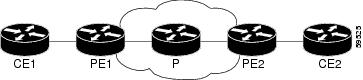
Configuration Notes
•
You must enable dynamic MPLS labeling (through the command mpls ip) on all paths between the imposition and disposition PE routers.
•
All loopback addresses on PE routers must be configured with 32-bit masks to ensure proper operation of MPLS forwarding between PE routers.
•
You may assign an LDP router ID to each PE router. The mpls ldp router-id command allows you to specify which interface's IP address to use as the router ID. The force keyword guarantees that the PE routers are correctly targeting the appropriate router ID. If you do not use the force keyword, the router might assign a different router ID, which can prevent the establishment of VCs between PE routers.
•
Both PE routers require a loopback address that you can use to create a VC between the routers.
•
The subinterfaces between the CE and PE routers that are running Ethernet over MPLS must have the same VLAN identifier. This requirement does not apply to all other subinterfaces and backbone routers.
To configure MPLS to transport Layer 2 VLAN packets between two PE routers, perform the following steps on the PE routers:
Configuring the Customer CE Routers
The CE routers act as adjacent routers when the PE routers are configured to transport VLAN packets.

Note
Make sure the subinterfaces on the CE routers connected to the PE routers have the same VLAN ID.
If the customer CE routers are configured to accept Layer 2 VLAN packets, these steps are not necessary. Otherwise, use the following procedure to transport Layer 2 VLAN packets between the PE router and the CE router:
Enabling Quality of Service
The following sections detail the Modular QoS CLI commands for enabling QoS on the PE router.
For more information on the commands used to enable Quality of Service, see the following documents:
•
Modular Quality of Service Command-Line Interface
•
Cisco IOS Quality of Service Solutions Command Reference, Release 12.2

Note
Quality of Service for Ethernet over MPLS is supported only on the Cisco 10720 Internet Router for Cisco IOS Release 12.0(22)S.

Note
All of the Quality of Service features available for the Cisco 7304 on MPLS should also be available in Ethernet over MPLS. Please see other Cisco documentation for information on support for these features.
Setting the Priority of Packets with the Experimental Bits
Ethernet over MPLS provides Quality of Service (QoS) using the three experimental bits in a label to determine the priority of packets. To support QoS between LERs, set the experimental bits in both the VC and tunnel labels.
Perform the following steps to set the experimental bits:
Enabling Traffic Policing
Traffic policing allows you to control the maximum rate of traffic sent or received on an interface. Traffic policing is often configured on interfaces at the edge of a network to limit traffic in or out of the network. Traffic that falls within the rate parameters is sent, whereas traffic that exceeds the parameters is dropped or sent with a different priority. To add traffic policing, issue the following commands:
Displaying the Traffic Policy Assigned to an Interface
To display the traffic policy attached to an interface, issue the following command:
Router# show policy-map interface FastEthernet 2/2.1FastEthernet2/2.1Service-policy output: pol (1060)Class-map: class-default (match-any) (1061/0)7351298 packets, 646914312 bytes30 second offered rate 85362000 bps, drop rate 69066000 bpsMatch: any (1063)7351298 packets, 646914312 bytes30 second rate 85362000 bpspolice:20000000 bps, 10000 limit, 10000 extended limitconformed 1403523 packets, 123510024 bytes; action: transmitexceeded 5947776 packets, 523404288 bytes; action: dropVerifying the Configuration
The following steps help to verify the configuration of Layer 2 VLAN transport over MPLS tunnels. Some of the steps help you determine that a targeted LDP session has been initiated between the PE routers and that an LDP session exists between the PE and P routers.
CE Routers
Issue the following command on CE1 and CE2 to ensure that the VC is active:
Use the show ip interface brief command on CE1 and CE2 to make sure the router interfaces are operating.
CE1# show ip interface briefInterface IP-Address OK? Method Status ProtocolFastEthernet2/1.1 11.11.11.11 YES unset up upFastEthernet2/1.2 2.12.12.12 YES unset up upFastEthernet1/1.2 10.10.10.10 YES unset up upPE Routers
Issue the following commands on each PE router to ensure that the PE routers are working properly.
Step 1
To make sure the PE router endpoints have discovered each other, issue the show mpls ldp discovery command. The command output shows that PE1 established a targeted LDP session with PE2.
PE1# show mpls ldp discoveryLocal LDP Identifier:11.11.11.11:0Discovery Sources:Interfaces:SRP1/1 (ldp): xmit/recvLDP Id: 15.15.15.15:0Targeted Hellos:11.11.11.11 -> 12.12.12.12 (ldp): active, xmit/recvLDP Id: 12.12.12.12:0Step 2
Issue the show mpls l2transport vc command to check the a VC has been established between the PE routers and that the VC is operational.
PE1#show mpls l2transport vcVC ID Client VC Local Remote TunnelIntf State VC Label VC Label Label1 Fa2/2.1 UP 18 20 26Step 3
To make sure the label distribution session has been established, issue the show mpls ldp neighbors command. The output shows that:
•
PE1 and PE2 have established a targeted LDP session.
•
The LDP session is operational.
•
Messages are being sent and received.
PE1#show mpls ldp neighborPeer LDP Ident: 15.15.15.15:0; Local LDP Ident 11.11.11.11:0TCP connection: 15.15.15.15.11072 - 11.11.11.11.646State: Oper; Msgs sent/rcvd: 65/73; DownstreamUp time: 00:43:02LDP discovery sources:SRP1/1, Src IP addr: 30.5.0.2Addresses bound to peer LDP Ident:8.0.5.4 180.3.0.3 15.15.15.15 30.5.0.230.5.0.3Peer LDP Ident: 12.12.12.12:0; Local LDP Ident 11.11.11.11:0TCP connection: 12.12.12.12.11000 - 11.11.11.11.646State: Oper; Msgs sent/rcvd: 26/25; DownstreamUp time: 00:10:35LDP discovery sources:Targeted Hello 11.11.11.11 -> 12.12.12.12, activeAddresses bound to peer LDP Ident:8.0.6.3 12.12.12.12 30.5.0.4P Router
Issue the following commands to ensure that the P router is correctly configured.
Step 1
Issue the show mpls ldp discovery command ensure that an LDP session exists. The command output shows that the P router has regular LDP sessions with the PE routers, not targeted LDP sessions.
P# show mpls ldp discoveryLocal LDP Identifier:15.15.15.15:0Discovery Sources:Interfaces:POS3/0 (ldp): xmit/recvLDP Id: 11.11.11.11:0POS6/0 (ldp): xmit/recvLDP Id: 12.12.12.12:0Targeted Hellos:15.15.15.15 -> 11.11.11.11 (ldp): active, xmitStep 2
To make sure the label distribution session has been established, issue the show mpls ldp neighbors command. The output shows that:
•
The P routers has LDP sessions with PE1 and PE2.
•
The LDP session is operational.
•
Messages are being sent and received.
P# show mpls ldp neighborPeer LDP Ident: 11.11.11.11:0; Local LDP Ident 15.15.15.15:0TCP connection: 11.11.11.11.646 - 15.15.15.15.11072State: Oper; Msgs sent/rcvd: 80/71; DownstreamUp time: 00:48:50LDP discovery sources:POS3/0, Src IP addr: 30.5.0.1Addresses bound to peer LDP Ident:8.0.5.20 11.11.11.11 180.3.0.2 20.20.20.3200.200.200.5 30.5.0.1Peer LDP Ident: 12.12.12.12:0; Local LDP Ident 15.15.15.15:0TCP connection: 12.12.12.12.646 - 15.15.15.15.11169State: Oper; Msgs sent/rcvd: 29/27; DownstreamUp time: 00:16:28LDP discovery sources:POS6/0, Src IP addr: 30.5.0.4Addresses bound to peer LDP Ident:8.0.6.3 12.12.12.12 30.5.0.4Configuration Examples
The following configuration example lists the commands for enabling MPLS to transport Layer 2 VLAN packets between two endpoints. Figure 2 illustrates the network configuration that the configuration commands reference.
Figure 2 Configuring Ethernet Over MPLS
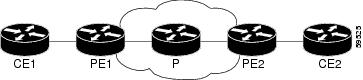
Notes:
•
Dynamic MPLS switching is enabled between the PE routers. Dynamic MPLS switching should be enabled throughout the MPLS core.
•
The sample configurations assume OSPF is used within the MPLS core to ensure that the PE routers have routes to the endpoints.
CE1 Configuration
The subinterface GigabitEthernet2/1.2 is connected to the subinterface on PE1 (GigabitEthernet2/1.2), which was configured to transport VLAN packets. Corresponding subinterfaces on both CE1 and CE2 are in the same VLAN and subnet. In this example configuration, the VLAN ID is 200 and the subnet is 10.1.2.0.
!interface GigabitEthernet2/1no ip addressno ip redirectsno ip directed-broadcastno ip proxy-arpno ip mroute-cacheno keepaliveno negotiation autono cdp enable!interface GigabitEthernet2/1.2encapsulation dot1Q 200ip address 10.1.2.1 255.255.255.0no ip directed-broadcastno cdp enablePE1 Configuration
In this example configuration, note the following:
•
PE1 requires a loopback address so that it can create a tunnel to PE2. The mpls l2transport route command requires the address of the remote PE router.
•
The subinterface GigabitEthernet2/1.2 is configured to transport VLAN packets over the MPLS backbone. The VC ID (123) in the mpls l2transport route command is the same VC ID as specified in PE2.
•
The interface GigabitEthernet2/4 connects to the MPLS backbone through the mpls ip command. This is the disposition interface.
•
The last section of the configuration example advertises the loopback address and the addresses of the interfaces connecting to the PE routers. These commands help establish LDP and the LSP tunnels.
interface Loopback0ip address 2.2.2.2 255.255.255.255no ip directed-broadcast!interface GigabitEthernet2/1description "connected to gsr1 2/1"no ip addressno ip redirectsno shutno ip directed-broadcastno ip mroute-cacheno keepaliveno negotiation autono cdp enablempls ip!interface GigabitEthernet2/1.2encapsulation dot1Q 200no shutno ip directed-broadcastmpls l2transport route 4.4.4.4 123no cdp enable!interface GigabitEthernet2/4ip address 11.1.1.2 255.255.255.0no ip directed-broadcastno negotiation autompls ipno cdp enable!router ospf 100log-adjacency-changesnetwork 2.2.2.2 0.0.0.0 area 0network 11.1.1.0 0.0.0.255 area 0P Configuration
In this configuration example, note the following:
•
Interface GigabitEthernet2/1 is connected to PE2. The mpls ip command enables MPLS on this interface.
•
Interface GigabitEthernet2/4 is connected to PE1. The mpls ip command enables MPLS on this interface.
•
The last section of the configuration example advertises the loopback address and the addresses of the interfaces connecting to the PE routers. These commands help establish LDP and the LSP tunnels.
interface Loopback0ip address 3.3.3.3 255.255.255.255no ip directed-broadcast!interface GigabitEthernet2/1ip address 12.1.1.3 255.255.255.0no ip directed-broadcastno keepaliveno negotiation autompls ipno cdp enable!interface GigabitEthernet2/4ip address 11.1.1.3 255.255.255.0no ip directed-broadcastno negotiation autompls ipno cdp enable!router ospf 100log-adjacency-changesnetwork 3.3.3.3 0.0.0.0 area 0network 11.1.1.0 0.0.0.255 area 0network 12.1.1.0 0.0.0.255 area 0PE2 Configuration
In this configuration example, note the following:
•
PE2 requires a loopback address so that it can create a tunnel to PE1. The mpls l2transport route command requires the address of the remote PE router.
•
The interface SRP1/1 connects to the MPLS backbone through the mpls ip command. This is the disposition interface.
•
The subinterface GigabitEthernet2/1.2 is configured to transport VLAN packets over the MPLS backbone.
•
The VC ID (123) in the mpls l2transport route command is the same VC ID as specified in PE1.
•
The last section of the configuration example advertises the loopback address and the address of the interface connecting to the MPLS backbone. These commands help establish LDP and the LSP tunnel.
interface Loopback0ip address 4.4.4.4 255.255.255.255no ip directed-broadcast!interface SRP1/1ip address 12.1.1.2 255.255.255.0mpls ip!interface GigabitEthernet2/1no ip directed-broadcastno keepaliveno negotiation autompls ipno cdp enable!interface GigabitEthernet2/1.2encapsulation dot1Q 200no ip directed-broadcastmpls l2transport route 2.2.2.2 123no cdp enable!router ospf 100log-adjacency-changesnetwork 4.4.4.4 0.0.0.0 area 0network 12.1.1.0 0.0.0.255 area 0CE2 Configuration
The subinterface GigabitEthernet2/1.2 is connected to the subinterface on PE2 (GigabitEthernet2/1.2), which was configured to transport VLAN packets. Corresponding subinterfaces on both CE1 and CE2 are in the same VLAN and subnet. In this example configuration, the VLAN ID is 200 and the subnet is 10.1.2.0.
interface GigabitEthernet2/1no ip addressno shutno ip redirectsno ip directed-broadcastno ip proxy-arpno ip mroute-cacheno keepaliveno negotiation autono cdp enable!interface GigabitEthernet2/1.2encapsulation dot1Q 200ip address 10.1.2.5 255.255.255.0no ip directed-broadcastno cdp enableCommand Reference
This section describes the following commands:
show mpls l2transport vc
To display the state of VCs on a router, use the show mpls l2transport vc command in EXEC mode.
show mpls l2transport vc [summary] | [vc-id ] | [vc-id-min vc-id-max] [detail]
Syntax Description
Defaults
No default behavior or values.
Command Modes
EXEC
Command History
Examples
The following example shows the status of the VCs on the router.
Router# show mpls l2transport vcTransport Client VC Local Remote TunnelVC ID Intf State VC Label VC Label Label4 Fa2/1.1 UP 23 21 77101 Fa2/1.2 UP 24 22 77Table 1 describes the significant fields displayed in the output.
Table 1 show mpls l2transport vc Field Descriptions
The following example shows the output of the summary keyword. The first part of the example shows VC information for the interfaces on the PE router. The second part of the example shows how many VCs have been configured for destination 13.0.0.1.
Router# show mpls l2transport vc summaryMPLS interface VC summary:interface: Gi2/1, programmed imposition vcs: 1interface: Gi2/3, programmed imposition vcs: 1VC summary (active/non-active) by destination:destination: 13.0.0.1, Number of locally configured vc(s): 2The following example shows detailed information about currently routed VCs on the router interfaces:
Router# show mpls l2transport vc detailVC ID: 111, Local Group ID: 5, Remote Group ID: 2 (VC is up)Client Intf: Gi2/1.1 is up, Destination: 2.2.2.2, Peer LDP Ident: 2.2.2.2:0Local VC Label: 17, Remote VC Label: 17, Tunnel Label: 16Outgoing Interface: SRP1/1, Next Hop: 12.1.1.3Local MTU: 1500, Remote MTU: 1500Remote interface description: GigabitEthernet2/1.1Imposition: LC ProgrammedCurrent Imposition/Last Disposition Slot: 1/255Packet Totals(in/out): 0/0Byte totals(in/out): 0/0VC ID: 123, Local Group ID: 6, Remote Group ID: 3 (VC is up)Client Intf: Gi2/1.2 is up, Destination: 2.2.2.2, Peer LDP Ident: 2.2.2.2:0Local VC Label: 18, Remote VC Label: 19, Tunnel Label: 16Outgoing Interface: SRP1/1, Next Hop: 12.1.1.3Local MTU: 1500, Remote MTU: 1500Remote interface description: GigabitEthernet2/1.2Imposition:Current Imposition/Last Disposition Slot:Packet Totals(in/out): 0/0Byte totals(in/out): 0/0The following example shows the detailed VC information for a specified VC:
Router# show mpls l2transport vc 111 detailVC ID: 111, Local Group ID: 5, Remote Group ID: 2 (VC is up)Client Intf: Gi2/1.2 is up, Destination: 2.2.2.2, Peer LDP Ident: 2.2.2.2:0Local VC Label: 17, Remote VC Label: 17, Tunnel Label: 16Outgoing Interface: SRP1/1, Next Hop: 12.1.1.3Local MTU: 1500, Remote MTU: 1500Remote interface description: GigabitEthernet2/1.1Imposition:Current Imposition/Last Disposition Slot:Packet Totals(in/out): 0/0Byte totals(in/out): 0/0Table 2 describes the significant fields displayed in the output.
Table 2 show mpls l2transport vc detail Field Descriptions
 Feedback
Feedback