MPLS Egress NetFlow Accounting
Available Languages
Table Of Contents
MPLS Egress NetFlow Accounting
Prerequisites for MPLS Egress NetFlow Accounting
Restrictions for MPLS Egress NetFlow Accounting
Information About MPLS Egress NetFlow Accounting
How to Configure MPLS Egress NetFlow Accounting
Enabling MPLS Egress NetFlow Accounting
Configuring NetFlow Aggregation Cache
Verifying MPLS Egress NetFlow Accounting Configuration
show mpls interfaces (MPLS Egress NetFlow)
MPLS Egress NetFlow Accounting
The MPLS egress NetFlow accounting feature allows you to capture Internet Protocol (IP) flow information for packets undergoing multiprotocol label switching (MPLS) label disposition; that is, packets that arrive on a router as MPLS and are transmitted as IP.
One common application of the MPLS egress NetFlow accounting feature allows you to capture the MPLS virtual private network (VPN) IP flows that are traveling from one site of a VPN to another site of the same VPN through the service provider backbone.
Benefits of this feature include the following:
•
You can now capture flows on the egress and ingress router interfaces to provide complete end-to-end usage information on network traffic. The accounting server uses the collected data for various levels of aggregation for accounting reports and application programming interface (API) accounting information, thus providing a complete billing solution.
•
NetFlow data statistics now account for all the packets that are dropped in the core of the service provider network, thus providing more accurate traffic statistics and patterns.
The MPLS egress NetFlow accounting feature is related to the MPLS VPNs and the NetFlow aggregation features. (See the "Related Documents" section.)

Note
Before the introduction of this feature, NetFlow referred to the ingress router interface only.
History for the MPLS Egress Netflow Accounting Feature
Finding Support Information for Platforms and Cisco IOS Software Images
Use Cisco Feature Navigator to find information about platform support and Cisco IOS software image support. Access Cisco Feature Navigator at http://www.cisco.com/go/fn. You must have an account on Cisco.com. If you do not have an account or have forgotten your username or password, click Cancel at the login dialog box and follow the instructions that appear.
Contents
•
Prerequisites for MPLS Egress NetFlow Accounting
•
Restrictions for MPLS Egress NetFlow Accounting
•
Information About MPLS Egress NetFlow Accounting
•
How to Configure MPLS Egress NetFlow Accounting
Prerequisites for MPLS Egress NetFlow Accounting
The network must support the following Cisco IOS features before you enable the MPLS egress NetFlow accounting feature:
•
Multiprotocol label switching (MPLS)
•
IP Cisco Express Forwarding (CEF)
Restrictions for MPLS Egress NetFlow Accounting
Capturing Flows from Sites that Connect to the Same PE Router
The captured egress flows must originate from a different site of the same VPN, but they cannot connect to the same provider edge (PE) router. If both source and destination VPN sites are connected to the same PE router, the MPLS egress NetFlow accounting feature does not capture these flows unless the source and destination sites are connected to the PE router by separate physical interfaces. In this case, you can capture these flows by enabling ingress NetFlow on the incoming CE-PE link of the PE router. As shown in Figure 1, traffic from site 3 (VPN1 destined for site 2) is captured by an ingress NetFlow enabled on the PE2-CE3 link of PE2. If the source and destination sites are connected by the same physical interface, this feature will not capture the intended flow statistics.
Memory Impact
During times of heavy traffic, the additional flows can fill up the global flow hash table. If you need to increase the size of the global flow hash table, increase the memory of the router.
Performance Impact
MPLS egress NetFlow accounting might adversely affect network performance because of the additional accounting-related computation that occurs in the traffic-forwarding path of the router.
Information About MPLS Egress NetFlow Accounting
Before this feature was introduced, flows were captured only for IP packets on the ingress interface of a router. You could not capture flows for MPLS encapsulated frames, which were switched through Cisco Express Forwarding (CEF) from the input port. Therefore, in an MPLS VPN environment you captured flow information as packets were received from a customer edge (CE) router and forwarded to the backbone. However, you could not capture flow information as packets were transmitted to a CE router because those packets were received as MPLS frames. The MPLS egress NetFlow accounting feature lets you capture the flows on the outgoing interfaces.
Figure 1 shows a sample topology. To capture the flow of traffic going to site 2 of VPN 1 from any remote VPN 1 sites, you enable MPLS egress NetFlow accounting on link PE2-CE5 of provider edge router PE2. The flows are stored in a global flow cache maintained by the router. You can use the show ip cache flow command or other aggregation flow commands to view the egress flow data.
Figure 1 Provider and Customer Networks with MPLS Egress NetFlow Accounting
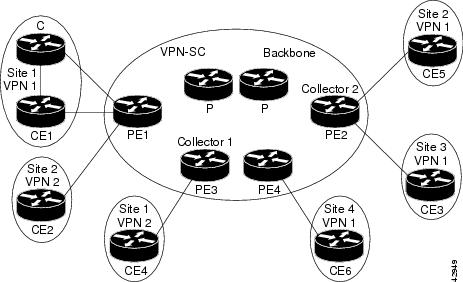
The PE routers export the captured flows to the configured collector devices in the provider network. The NetFlow Analyzer or the VPN solution center (VPN-SC) application collects this information and computes and displays site-to-site VPN traffic statistics.
How to Configure MPLS Egress NetFlow Accounting
This section contains the following procedures:
•
Enabling MPLS Egress NetFlow Accounting (required)
•
Configuring NetFlow Aggregation Cache (optional)
•
Verifying MPLS Egress NetFlow Accounting Configuration (optional)
Enabling MPLS Egress NetFlow Accounting
To enable MPLS egress NetFlow accounting, perform the following steps:
SUMMARY STEPS
1.
enable
2.
configure terminal
3.
interface type
4.
ip flow egress
DETAILED STEPS
Configuring NetFlow Aggregation Cache
To configure NetFlow aggregation cache, perform the following steps:
SUMMARY STEPS
1.
enable
2.
configure terminal
3.
ip flow-aggregation cache {as | as-tos | bgp-nexthop-tos | destination-prefix | destination-prefix-tos | prefix | prefix-port | prefix-tos | protocol-port | protocol-port-tos |source-prefix | source-prefix-tos}
DETAILED STEPS
Step 1
enable
Example:Router> enable
Enables privileged EXEC mode.
•
Enter your password if prompted.
Step 2
configure terminal
Example:Router# configure terminal
Enters global configuration mode.
Step 3
ip flow-aggregation cache {as | as-tos | bgp-nexthop-tos | destination-prefix | destination-prefix-tos | prefix | prefix-port | prefix-tos | protocol-port | protocol-port-tos |source-prefix | source-prefix-tos}
Example:Router(config)# ip flow-aggregation cache prefix
Enters aggregation cache configuration mode and specifies the prefix aggregation cache scheme.
Step 4
enable
Example:Router(config-flow-cac)# enable
Enables NetFlow aggregation cache.
For more information on NetFlow aggregation, see the "Related Documents" section.
Examples

Note
For more information about the ip flow-aggregation cache command, refer to the NetFlow Aggregation documentation.
The following example configures the NetFlow aggregation cache to be prefix-based and enables the cache:
Router(config)# ip flow-aggregation cacheRouter(config)# ip flow-aggregation cache ?as AS aggregationdestination-prefix Destination Prefix aggregationprefix Prefix aggregationprotocol-port Protocol and port aggregationsource-prefix Source Prefix aggregationRouter(config)# ip flow-aggregation cache prefixRouter(config-flow-cac)# enableVerifying MPLS Egress NetFlow Accounting Configuration
To verify MPLS egress NetFlow accounting configuration, perform the following steps:
SUMMARY STEPS
1.
enable
2.
show ip cache flow
3.
show ip cache[prefix mask] [type number] [verbose] flow aggregation {as | as-tos | bgp-nexthop-tos | destination-prefix | destination-prefix-tos | prefix | prefix-port | prefix-tos | protocol-port | protocol-port-tos | source-prefix | source-prefix-tos}
DETAILED STEPS
Examples
This section provides examples of output from the commands used to verify MPLS egress NetFlow accounting configuration.
Summary Statistics for NetFlow Switching
The following example displays a summary of NetFlow switching statistics.
Router# show ip cache flowIP packet size distribution (206 total packets):1-32 64 96 128 160 192 224 256 288 320 352 384 416 448 480.000 .854 .000 .145 .000 .000 .000 .000 .000 .000 .000 .000 .000 .000 .000512 544 576 1024 1536 2048 2560 3072 3584 4096 4608.000 .000 .000 .000 .000 .000 .000 .000 .000 .000 .000IP Flow Switching Cache, 4292920 bytes0 active, 62977 inactive, 182 added2912 ager polls, 0 flow alloc failuresActive flows timeout in 30 minutesInactive flows timeout in 15 secondslast clearing of statistics neverProtocol Total Flows Packets Bytes Packets Active(Sec) Idle(Sec)-------- Flows /Sec /Flow /Pkt /Sec /Flow /FlowICMP 182 0.0 1 62 0.0 0.0 15.5Total : 182 0.0 1 62 0.0 0.0 15.5SrcIf SrcIPaddress DstIf DstIPaddress Pr SrcP DstP PktsTable 1 describes the fields in the packet size distribution lines of the output.
Table 1 Command Field Descriptions—Packet Size
IP packet size distribution
The two lines below this banner show the percentage distribution of packets by size range.
Table 2 describes the fields in the flow switching cache lines of the output.
Table 3 describes the fields in the activity-by-protocol lines of the output.
Table 4 describes the fields in the current flow lines of the output.
Aggregation Cache Contents
The following example displays the contents of a prefix-based aggregation cache:
Router# show ip cache flow aggregation prefixIP Flow Switching Cache, 278544 bytes1 active, 4095 inactive, 3 added45 ager polls, 0 flow alloc failuresActive flows timeout in 30 minutesInactive flows timeout in 15 secondsSrc If Src Prefix Msk Dst If Dst Prefix Msk Flows PktsEt1/1 34.0.0.0 /8 PO6/0 12.12.12.12 /32 1 5Router#Table 5 describes the fields in the flow switching cache lines of the output.
Table 6 describes the fields in the current flow lines of the output.
Here is sample output displaying the IP aggregation cache contents:
Router# show ip cache flowIP packet size distribution (206 total packets):1-32 64 96 128 160 192 224 256 288 320 352 384 416 448 480.000 .854 .000 .145 .000 .000 .000 .000 .000 .000 .000 .000 .000 .000 .000512 544 576 1024 1536 2048 2560 3072 3584 4096 4608.000 .000 .000 .000 .000 .000 .000 .000 .000 .000 .000IP Flow Switching Cache, 4292920 bytes0 active, 62977 inactive, 182 added2912 ager polls, 0 flow alloc failuresActive flows timeout in 30 minutesInactive flows timeout in 15 secondslast clearing of statistics neverProtocol Total Flows Packets Bytes Packets Active(Sec) Idle(Sec)-------- Flows /Sec /Flow /Pkt /Sec /Flow /FlowICMP 182 0.0 1 62 0.0 0.0 15.5Total : 182 0.0 1 62 0.0 0.0 15.5SrcIf SrcIPaddress DstIf DstIPaddress Pr SrcP DstP PktsTroubleshooting Tips
Use the following commands for troubleshooting the MPLS egress NetFlow accounting feature:
Configuration Examples
This section provides a configuration example for the MPLS egress NetFlow accounting feature.
In the following example, the VPN routing and forwarding (VRF) instances currently configured in the router display:
Router# show ip vrfName Default RD Interfacesvpn1 100:1 Gig2/1/0Loopback1vpn3 300:1 Gig2/0/0Loopback2Router#Router# configure terminalEnter configuration commands, one per line. End with CNTL/Z.Router(config)# interface gig2/1/0MPLS egress NetFlow accounting is enabled on interface gig2/1/0 and debugging is turned on, as shown below:
Router(config-if)# ip flow egressRouter(config-if)#Router(config-if)#Router# debug mpls netflowMPLS Egress NetFlow debugging is onRouter#The following example shows the current configuration in the router:
Router# show runBuilding configuration...Current configuration:!version 12.0service timestamps debug uptimeservice timestamps log uptimeno service password-encryptionip cefno ip domain-lookup!The VRF is defined, as shown below:
ip vrf vpn1rd 100:1route-target export 100:1route-target import 100:1!interface Loopback0ip address 41.41.41.41 255.255.255.255no ip directed-broadcastno ip mroute-cache!interface GigabitEthernet2/1/0ip vrf forwarding vpn1ip address 180.1.1.1 255.255.255.0no ip directed-broadcastip flow egress!Additional References
The following sections provide references related to the MPLS egress NetFlow accounting feature.
Related Documents
Standards
No new or modified standards are supported by this feature, and support for existing standards has not been modified by this feature.
—
MIBs
RFCs
RFC 1163
A Border Gateway Protocol (BGP)
RFC 1340
Assigned Numbers
RFC 1918
Address Allocation for Private Internets
RFC 2547
BGP/MPLS VPNs
Technical Assistance
Command Reference
This section describes new and modified commands only.
•
show mpls interfaces (MPLS Egress NetFlow)
debug mpls netflow
To display debug messages for MPLS egress NetFlow accounting, use the debug mpls netflow command. To disable debugging output, use the no form of this command.
debug mpls netflow
no debug mpls netflow
Syntax Description
This command has no arguments or keywords.
Defaults
This command has no default behavior or values.
Command Modes
EXEC
Command History
Examples
Here is sample output from the debug mpls netflow command:
Router#Router# debug mpls ?adjacency MPLS adjacency database eventsatm-cos MPLS Controlled ATM CoSatm-ldp MPLS ATM LDPevents MPLS eventsldp Label Distribution Protocollfib MPLS Forwarding Information Base servicesnetflow MPLS Egress NetFlow Accountingpackets MPLS packetstagcon MPLS/Tag control processtraffic-eng MPLS Traffic Engineering debugRouter# debug mpls netflowMPLS Egress NetFlow debugging is onRouter#Router#Router#4d00h:Egress flow:entry created, dest 3.3.3.3/32, src 34.0.0.1/8Router#Router#4d00h:Egress flow:entry created, dest 3.3.3.3/32, src 42.42.42.42/32Router# conf tEnter configuration commands, one per line. End with CNTL/Z.Router(config)# int eth1/4Router(config-if)# no mpls netflow egressRouter(config-if)#4d00h:MPLS output feature change, trigger TFIB scan4d00h:tfib_scanner_walk, prefix 5.5.5.5/32, rewrite flow flag 04d00h:tfib_scanner_walk, prefix 2.0.0.0/8, rewrite flow flag 04d00h:tfib_scanner_walk, prefix 3.3.3.3/32, rewrite flow flag 04d00h:tfib_scanner_walk, prefix 40.40.40.40/32, rewrite flow flag 04d00h:tfib_scanner_walk, prefix 50.50.50.50/32, rewrite flow flag 04d00h:tfib_scanner_walk, prefix 100.100.100.100/32, rewrite flow flag 04d00h:tfib_scanner_walk, prefix 180.1.1.0/24, rewrite flow flag 04d00h:tfib_scanner_walk, prefix 190.1.1.0/24, rewrite flow flag 14d00h:tfib_scanner_walk, prefix 2.0.0.0/8, rewrite flow flag 14d00h:tfib_scanner_walk, prefix 4.4.4.4/32, rewrite flow flag 14d00h:tfib_scanner_walk, prefix 40.40.40.40/32, rewrite flow flag 04d00h:tfib_scanner_walk, prefix 50.50.50.50/32, rewrite flow flag 04d00h:tfib_scanner_walk, prefix 177.1.1.0/24, rewrite flow flag 14d00h:tfib_scanner_walk, prefix 180.1.1.0/24, rewrite flow flag 04d00h:tfib_scanner_walk, prefix 190.1.1.0/24, rewrite flow flag 1Router(config-if)#Router(config-if)# mpls netflow egressRouter(config-if)#4d00h:Interface refcount with output feature enabled = 24d00h:MPLS output feature change, trigger TFIB scan4d00h:tfib_scanner_walk, prefix 5.5.5.5/32, rewrite flow flag 04d00h:tfib_scanner_walk, prefix 2.0.0.0/8, rewrite flow flag 14d00h:tfib_scanner_walk, prefix 3.3.3.3/32, rewrite flow flag 14d00h:tfib_scanner_walk, prefix 40.40.40.40/32, rewrite flow flag 04d00h:tfib_scanner_walk, prefix 50.50.50.50/32, rewrite flow flag 04d00h:tfib_scanner_walk, prefix 100.100.100.100/32, rewrite flow flag 14d00h:tfib_scanner_walk, prefix 180.1.1.0/24, rewrite flow flag 14d00h:tfib_scanner_walk, prefix 190.1.1.0/24, rewrite flow flag 14d00h:tfib_scanner_walk, prefix 2.0.0.0/8, rewrite flow flag 14d00h:tfib_scanner_walk, prefix 4.4.4.4/32, rewrite flow flag 14d00h:tfib_scanner_walk, prefix 40.40.40.40/32, rewrite flow flag 04d00h:tfib_scanner_walk, prefix 50.50.50.50/32, rewrite flow flag 04d00h:tfib_scanner_walk, prefix 177.1.1.0/24, rewrite flow flag 14d00h:tfib_scanner_walk, prefix 180.1.1.0/24, rewrite flow flag 14d00h:tfib_scanner_walk, prefix 190.1.1.0/24, rewrite flow flag 14d00h:Egress flow:entry created, dest 3.3.3.3/32, src 42.42.42.42/32Router(config-if)#Router(config-if)# endRouter# show run int eth1/4Building configuration...Current configuration:!interface Ethernet1/4ip vrf forwarding vpn1ip address 180.1.1.1 255.255.255.0no ip directed-broadcastmpls netflow egressendRouter#Router#Router#4d00h:%SYS-5-CONFIG_I:Configured from console by consoleRouter#
Note
Flow flag 1 prefixes are reachable through this interface; therefore, MPLS egress NetFlow accounting is applied to all packets going out the destination prefix. Flow flag 0 prefixes are not reachable through this interface; therefore, MPLS egress NetFlow accounting is not applied to any packets going out the destination prefix.
Related Commands
ip flow egress
To enable egress NetFlow accounting for traffic that the router is forwarding, use the ip flow egress command in interface or subinterface configuration mode. To disable egress NetFlow accounting for traffic that the router is forwarding, use the no form of this command.
ip flow egress
no ip flow egress
Syntax Description
This command has no arguments or keywords.
Defaults
This command is disabled by default.
Command Modes
Interface configuration
Subinterface configurationCommand History
12.3(11)T
This command was introduced.
12.2(28)SB
This command was integrated into Cisco IOS Release 12.2(28)SB.
Usage Guidelines
You must enable either Cisco Express Forwarding (CEF) or distributed CEF (dCEF) before using this command.
Use this command on an interface or subinterface to enable NetFlow accounting for traffic that is being forwarded by the router.
Examples
The following example shows how to configure egress NetFlow accounting with CEF switching on Ethernet interface 0/0:
Router(config)# ip cefRouter(config)# interface Ethernet0/0Router(config-if)# ip route-cache cefRouter(config-if)# ip flow egressThe following example shows how to configure egress NetFlow accounting with dCEF on Ethernet interface 0/0:
Router(config)# ip cef distributedRouter(config)# interface Ethernet0/0Router(config-if)# ip route-cache cefRouter(config-if)# ip flow egressRelated Commands
show mpls forwarding-table
To display the contents of the Multiprotocol Label Switching (MPLS) label forwarding information base (LFIB), use the show mpls forwarding-table command in privileged EXEC mode.
show mpls forwarding-table [network {mask | length} | labels label [- label] | interface interface | next-hop address | lsp-tunnel [tunnel-id]] [vrf vrf-name] [detail]
Syntax Description
Command Modes
Privileged EXEC
Command History
Usage Guidelines
The options described allow specification of a subset of the entire LFIB.
Examples
The following is sample output from the show mpls forwarding-table command:
Router# show mpls forwarding-tableLocal Outgoing Prefix Bytes tag Outgoing Next Hoptag tag or VC or Tunnel Id switched interface26 Untagged 10.253.0.0/16 0 Et4/0/0 172.27.32.428 1/33 10.15.0.0/16 0 AT0/0.1 point2point29 Pop tag 10.91.0.0/16 0 Hs5/0 point2point1/36 10.91.0.0/16 0 AT0/0.1 point2point30 32 10.250.0.97/32 0 Et4/0/2 10.92.0.732 10.250.0.97/32 0 Hs5/0 point2point34 26 10.77.0.0/24 0 Et4/0/2 10.92.0.726 10.77.0.0/24 0 Hs5/0 point2point35 Untagged [T] 10.100.100.101/32 0 Tu301 point2point36 Pop tag 168.1.0.0/16 0 Hs5/0 point2point1/37 168.1.0.0/16 0 AT0/0.1 point2point[T] Forwarding through a TSP tunnel.View additional tagging info with the 'detail' optionThe following is sample output from the show mpls forwarding-table command when the IPv6 Provider Edge Router over MPLS feature is configured to allow IPv6 traffic to be transported across an IPv4 MPLS backbone. The labels are aggregate because there are several prefixes for one local label, and the prefix column contains "IPv6" instead of a target prefix.
Router# show mpls forwarding-tableLocal Outgoing Prefix Bytes tag Outgoing Next Hoptag tag or VC or Tunnel Id switched interface16 Aggregate IPv6 017 Aggregate IPv6 018 Aggregate IPv6 019 Pop tag 192.168.99.64/30 0 Se0/0 point2point20 Pop tag 192.168.99.70/32 0 Se0/0 point2point21 Pop tag 192.168.99.200/32 0 Se0/0 point2point22 Aggregate IPv6 542423 Aggregate IPv6 357624 Aggregate IPv6 2600The following is sample output from the show mpls forwarding-table command when you specify the detail keyword. If the MPLS EXP level is used as a selection criterion for packet forwarding, a bundle adjacency exp (vcd) field is included in the display. This field includes the EXP value and the corresponding virtual circuit descriptor (VCD) in parentheses. The line in the output that reads "No output feature configured" indicates that the MPLS egress NetFlow accounting feature is not enabled on the outgoing interface for this prefix.
Router# show mpls forwarding-table detailLocal Outgoing Prefix Bytes tag Outgoing Next Hoptag tag or VC or Tunnel Id switched interface16 Pop tag 1.0.0.6/32 0 AT1/0.1 point2pointBundle adjacency exp(vcd)0(1) 1(1) 2(1) 3(1) 4(1) 5(1) 6(1) 7(1)MAC/Encaps=12/12, MTU=4474, Tag Stack{}00010000AAAA030000008847No output feature configured17 18 1.0.0.9/32 0 AT1/0.1 point2pointBundle adjacency exp(vcd)0(1) 1(1) 2(1) 3(1) 4(1) 5(1) 6(1) 7(1)MAC/Encaps=12/16, MTU=4470, Tag Stack{18}00010000AAAA030000008847 00012000No output feature configured18 19 1.0.0.10/32 0 AT1/0.1 point2pointBundle adjacency exp(vcd)0(1) 1(1) 2(1) 3(1) 4(1) 5(1) 6(1) 7(1)MAC/Encaps=12/16, MTU=4470, Tag Stack{19}00010000AAAA030000008847 00013000No output feature configured19 17 20.0.0.0/8 0 AT1/0.1 point2pointBundle adjacency exp(vcd)0(1) 1(1) 2(1) 3(1) 4(1) 5(1) 6(1) 7(1)MAC/Encaps=12/16, MTU=4470, Tag Stack{17}00010000AAAA030000008847 00011000No output feature configured20 20 60.0.0.0/8 0 AT1/0.1 point2pointBundle adjacency exp(vcd)0(1) 1(1) 2(1) 3(1) 4(1) 5(1) 6(1) 7(1)MAC/Encaps=12/16, MTU=4470, Tag Stack{20}00010000AAAA030000008847 00014000No output feature configured21 Pop tag 60.0.0.0/24 0 AT1/0.1 point2pointBundle adjacency exp(vcd)0(1) 1(1) 2(1) 3(1) 4(1) 5(1) 6(1) 7(1)MAC/Encaps=12/12, MTU=4474, Tag Stack{}00010000AAAA030000008847No output feature configured22 Pop tag 1.0.0.4/32 0 Et2/3 40.0.0.4MAC/Encaps=14/14, MTU=1504, Tag Stack{}000427AD10430005DDFE043B8847No output feature configuredThe following is sample output from the show mpls forwarding-table command when you use the detail keyword. In this example, the MPLS egress NetFlow accounting feature is enabled on the first three prefixes, as indicated by the line in the output that reads "Feature Quick flag set."
Router# show mpls forwarding-table detailLocal Outgoing Prefix Bytes tag Outgoing Next Hoptag tag or VC or Tunnel Id switched interface16 Aggregate 34.0.0.0/8[V] 0MAC/Encaps=0/0, MTU=0, Tag Stack{}VPN route: vpn1Feature Quick flag setPer-packet load-sharing, slots: 0 1 2 3 4 5 6 7 8 9 10 11 12 13 14 1517 Untagged 2.0.0.0/8[V] 0 Et0/0/2 34.0.0.1MAC/Encaps=0/0, MTU=1500, Tag Stack{}VPN route: vpn1Feature Quick flag setPer-packet load-sharing, slots: 0 1 2 3 4 5 6 7 8 9 10 11 12 13 14 1518 Untagged 42.42.42.42/32[V] 4185 Et0/0/2 34.0.0.1MAC/Encaps=0/0, MTU=1500, Tag Stack{}VPN route: vpn1Feature Quick flag setPer-packet load-sharing, slots: 0 1 2 3 4 5 6 7 8 9 10 11 12 13 14 1519 2/33 41.41.41.41/32 0 AT1/0/0.1 point2pointMAC/Encaps=4/8, MTU=4470, Tag Stack{2/33(vcd=2)}00028847 00002000No output feature configuredTable 7 describes the significant fields shown in the displays.
show mpls interfaces (MPLS Egress NetFlow)
To display the interfaces that have MPLS egress NetFlow accounting enabled, use the show mpls interfaces command in EXEC mode with the internal keyword.
show mpls interfaces [type card/subcard/port | all] [detail] [internal]
Syntax Description
type
(Optional) Specifies one of the interface types listed in Table 8.
card/subcard /port
(Optional) Specifies the card, subcard, and port number of the ATM, ATM-P, CBR, Ethernet, or null interface.
all
(Optional) Displays all of the router's interfaces that have MPLS applications associated with them.
detail
(Optional) Displays detailed label switching information by interface.
internal
(Optional) Displays the value of the output_feature_state. If MPLS egress NetFlow accounting is enabled, output_feature_state is any number except 0. If MPLS egress NetFlow accounting is disabled, output_feature_state is 0.
Defaults
Displays label switching information for all interfaces.
Command Modes
EXEC
Command History
Usage Guidelines
You can show information about the requested interface or about all interfaces on which MPLS is enabled.
Table 8 describes each of the interface types used with the show mpls interfaces command.
Examples
The following sample output shows whether or not MPLS egress NetFlow accounting is enabled on the interface:
Router# show mpls interfaces internalInterface Ethernet0/0/1:IP tagging enabled (tdp)TSP Tunnel tagging not enabledTag Frame Relay Transport tagging not enabledTagging operationalIP to Tag Fast Feature Switching VectorTag Switching Turbo Feature VectorMTU = 1500, status=0x100043, appcount=1Output_feature_state=0x0
Note
As shown above, output_feature_state=0x0; therefore, MPLS egress NetFlow accounting is disabled.
Tag VPI = 1, Control VC = 0/32Interface Ethernet0/0/2:IP tagging enabled (tdp)TSP Tunnel tagging not enabledTag Frame Relay Transport tagging not enabledTagging operationalIP to Tag Fast Feature Switching VectorTag Switching Turbo Feature VectorMTU = 1500, status=0x100043, appcount=1Output_feature_state=0x1
Note
As shown above, output_feature_state=0x1; therefore, MPLS egress NetFlow accounting is enabled.
Tag VPI = 1, Control VC = 0/32Interface ATM1/0/0.1:IP tagging enabled (tdp)Related Commands
Glossary
BGP—Border Gateway Protocol. An interdomain routing protocol that replaces Exterior Border Gateway Protocol (EGP). BGP exchanges reachability information with other BGP systems. It is defined by RFC 1163.
Border Gateway Protocol—See BGP.
BGP/MPLS/VPN—A VPN solution that uses MPLS and BGP protocol to allow multiple remote customer sites to be connected over an IP backbone. Refer to RFC 2547 for details.
CE router—A customer edge router. A router that is part of a customer network and interfaces to a PE router.
customer network—A network that is under the control of an end customer. A customer network can use private addresses as defined in RFC 1918. Customer networks are logically isolated from each other and from the provider network. A customer network is also known as a C network.
egress PE—The provider edge router through which traffic moves from the backbone to the destination VPN site.
flow—A set of packets with the same source IP address, destination IP address, source/destination ports, and type of service, and the same interface on which flow is monitored. Ingress flows are associated with the input interface, and egress flows are associated with the output interface.
ingress PE—The provider edge router through which traffic enters the backbone (provider network) from a VPN site.
label—A short, fixed-length identifier that tells switching nodes how the data (packets or cells) should be forwarded.
MPLS—Multiprotocol label switching. An emerging industry standard on which label switching is based.
multiprotocol label switching—See MPLS.
Open Shortest Path First—See OSPF.
OSPF—Open Shortest Path First. A link-state, hierarchical Interior Gateway Protocol (IGP) routing algorithm proposed as a successor to RIP in the Internet community. OSPF features include least-cost routing, multipath routing, and load balancing.
PE router—A provider edge router. A router at the edge of a provider network that interfaces to CE routers.
provider network—A backbone network that is under the control of a service provider and provides transport among customer sites. A provider network is also known as the P network.
virtual private network—See VPN.
VPN—Virtual private network. A network that enables IP traffic to use tunneling to travel securely over a public TCP/IP network.
VRF—VPN routing and forwarding instance. A VRF consists of an IP routing table, a derived forwarding table, a set of interfaces that use the forwarding table, and a set of rules and routing protocols that determine what goes into the forwarding table. In general, a VRF includes the routing information that defines a customer VPN site that is attached to a PE router.The VRF is a key element in the MPLS VPN technology. VRFs exist only on PE routers. A VRF is populated with VPN routes and allows multiple routing tables in a PE router. One VRF is required per VPN on each PE router in the VPN.
CCSP, CCVP, the Cisco Square Bridge logo, Follow Me Browsing, and StackWise are trademarks of Cisco Systems, Inc.; Changing the Way We Work, Live, Play, and Learn, and iQuick Study are service marks of Cisco Systems, Inc.; and Access Registrar, Aironet, BPX, Catalyst, CCDA, CCDP, CCIE, CCIP, CCNA, CCNP, Cisco, the Cisco Certified Internetwork Expert logo, Cisco IOS, Cisco Press, Cisco Systems, Cisco Systems Capital, the Cisco Systems logo, Cisco Unity, Enterprise/Solver, EtherChannel, EtherFast, EtherSwitch, Fast Step, FormShare, GigaDrive, GigaStack, HomeLink, Internet Quotient, IOS, IP/TV, iQ Expertise, the iQ logo, iQ Net Readiness Scorecard, LightStream, Linksys, MeetingPlace, MGX, the Networkers logo, Networking Academy, Network Registrar, Packet, PIX, Post-Routing, Pre-Routing, ProConnect, RateMUX, ScriptShare, SlideCast, SMARTnet, The Fastest Way to Increase Your Internet Quotient, and TransPath are registered trademarks of Cisco Systems, Inc. and/or its affiliates in the United States and certain other countries.
All other trademarks mentioned in this document or Website are the property of their respective owners. The use of the word partner does not imply a partnership relationship between Cisco and any other company. (0601R)
Copyright © 2006 Cisco Systems, Inc. All rights reserved.
Contact Cisco
- Open a Support Case

- (Requires a Cisco Service Contract)
 Feedback
Feedback