Virtual Template Interfaces Limit Expansion
Available Languages
Table Of Contents
Virtual Template Interfaces Limit Expansion
Virtual Template Interfaces Limit Expansion
First Published: October 15, 2001Last Updated: February 28, 2006The Virtual Template Interfaces Limit Expansion feature allows you to increase the maximum number of virtual template interfaces. Prior to this feature, the maximum number of virtual template interfaces allowed was only 25. This feature allows you to have up to 200 virtual template interfaces. A higher number of virtual template interfaces is required for configuring virtual private network (VPN) routing and forwarding (VRF) applications when you want to associate each virtual private dialup network (VPDN) customer to a VRF.
History for the Virtual Template Interfaces Limit Expansion Feature
12.2(4)T
This feature was introduced.
12.2(28)SB
This feature was integrated into Cisco IOS Release 12.2(28)SB.
Finding Support Information for Platforms and Cisco IOS Software Images
Use Cisco Feature Navigator to find information about platform support and Cisco IOS software image support. Access Cisco Feature Navigator at http://www.cisco.com/go/fn. You must have an account on Cisco.com. If you do not have an account or have forgotten your username or password, click Cancel at the login dialog box and follow the instructions that appear.
Command Reference
This section documents one modified command only.
interface virtual-template
To create a virtual template interface that can be configured and applied dynamically in creating virtual access interfaces, use the interface virtual-template command in global configuration mode.
interface virtual-template number
Syntax Description
number
Number used to identify the virtual template interface. Up to 200 virtual template interfaces can be configured.
Defaults
No virtual template number is defined.
Command Modes
Global configuration
Command History
Usage Guidelines
A virtual template interface is used to provide the configuration for dynamically created virtual access interfaces. It is created by users and can be saved in non volatile random access memory (NVRAM).
Once the virtual template interface is created, it can be configured in the same way as a serial interface.
Virtual template interfaces can be created and applied by various applications such as virtual profiles, virtual private dialup networks (VPDN), PPP over ATM, protocol translation, and Multichassis Multilink PPP (MMP).
Examples
The following example creates and configures virtual template interface 1:
interface virtual-template 1ip unnumbered ethernet 0ppp multilinkppp authentication chap
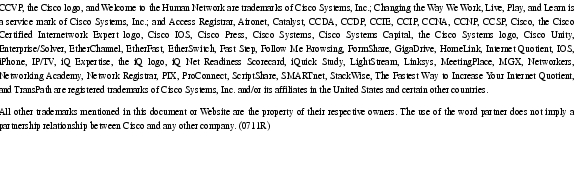
Any Internet Protocol (IP) addresses used in this document are not intended to be actual addresses. Any examples, command display output, and figures included in the document are shown for illustrative purposes only. Any use of actual IP addresses in illustrative content is unintentional and coincidental.
© 2005-2006 Cisco Systems, Inc. All rights reserved.
Contact Cisco
- Open a Support Case

- (Requires a Cisco Service Contract)
 Feedback
Feedback