Using Link Layer Discovery Protocol in Multivendor Networks
Available Languages
Table Of Contents
Using Link Layer Discovery Protocol in Multivendor Networks
Prerequisites for Using Link Layer Discovery Protocol in Multivendor Networks
Restrictions for Using Link Layer Discovery Protocol in Multivendor Networks
Information About Using Link Layer Discovery Protocol in Multivendor Networks
How to Configure Link Layer Discovery Protocol in Multivendor Networks
Enabling and Disabling LLDP Globally
Disabling and Enabling LLDP on a Supported Interface
Disabling LLDP on a Supported Interface
Enabling LLDP on a Supported Interface
Monitoring and Maintaining LLDP in Multivendor Networks
Enabling and Disabling LLDP TLVs
Enabling and Disabling LLDP-MED TLVs
Configuration Examples for Link Layer Discovery Protocol in Multivendor Networks
Example: Configuring LLDP on Two Routers
Feature Information for Link Layer Discovery Protocol in Multivendor Networks
Using Link Layer Discovery Protocol in Multivendor Networks
First Published: August 21, 2007Last Updated: February 7, 2011Link Layer Discovery Protocol (LLDP), standardized by the IEEE as part of 802.1ab, enables standardized discovery of nodes, which in turn facilitates future applications of standard management tools such as Simple Network Management Protocol (SNMP) in multivendor networks. Using standard management tools makes physical topology information available and helps network administrators detect and correct network malfunctions and inconsistencies in configuration.
Media Endpoint Discovery (MED) is an LLDP enhancement that was formalized by the Telecommunications Industry Association (TIA) for voice over IP (VoIP) applications.
The Cisco implementation of LLDP is based on the IEEE 802.1ab standard. This document describes LLDP and LLDP-MED and how they are supported in Cisco IOS software.
Finding Feature Information
Your software release may not support all the features documented in this module. For the latest feature information and caveats, see the release notes for your platform and software release. To find information about the features documented in this module, and to see a list of the releases in which each feature is supported, see the "Feature Information for Link Layer Discovery Protocol in Multivendor Networks" section.
Use Cisco Feature Navigator to find information about platform support and Cisco software image support. To access Cisco Feature Navigator, go to http://www.cisco.com/go/cfn. An account on Cisco.com is not required.
Contents
•
Prerequisites for Using Link Layer Discovery Protocol in Multivendor Networks
•
Restrictions for Using Link Layer Discovery Protocol in Multivendor Networks
•
Information About Using Link Layer Discovery Protocol in Multivendor Networks
•
How to Configure Link Layer Discovery Protocol in Multivendor Networks
•
Configuration Examples for Link Layer Discovery Protocol in Multivendor Networks
•
Feature Information for Link Layer Discovery Protocol in Multivendor Networks
Prerequisites for Using Link Layer Discovery Protocol in Multivendor Networks
•
Type-Length-Value (TLV) types 0 through 127
•
To support LLDP-MED, the following organizationally specific TLVs must be implemented:
–
Extended Power-via-Media Dependent Interface (MDI)
–
Inventory
–
LLDP-MED Capabilities
–
MAC/PHY Configuration Status
–
Network Policy
–
Port VLAN ID
Restrictions for Using Link Layer Discovery Protocol in Multivendor Networks
•
Use of LLDP is limited to 802.1 media types such as Ethernet, Token Ring, and Fiber Distributed Data Interface (FDDI) networks.
•
The maximum number of neighbor entries per chassis is limited on MED-capable network connectivity devices.
Information About Using Link Layer Discovery Protocol in Multivendor Networks
IEEE 802.1ab LLDP
IEEE 802.1ab LLDP is an optional link layer protocol for network topology discovery in multivendor networks. Discovery information includes device identifiers, port identifiers, versions, and other details. As a protocol that aids network management, LLDP provides accurate network mapping, inventory data, and network troubleshooting information.
LLDP is unidirectional, operating only in an advertising mode. LLDP does not solicit information or monitor state changes between LLDP nodes. LLDP periodically sends advertisements to a constrained multicast address. Devices supporting LLDP can send information about themselves while they receive and record information about their neighbors. Additionally, devices can choose to turn off the send or receive functions independently. Advertisements are sent out and received on every active and enabled interface, allowing any device in a network to learn about all devices to which it is connected. Applications that use this information include network topology discovery, inventory management, emergency services, VLAN assignment, and inline power supply.

Note
LLDP and Cisco Discovery Protocol (CDP) can operate on the same interface.
Figure 1 shows a high-level view of LLDP operating in a network node.
Figure 1

LLDP Operating in a Network Node
When you configure LLDP or CDP location information on a per-port basis, remote devices can send Cisco medianet location information to the switch. For more information, refer to the Using Cisco Discovery Protocol module.
CDP allows only one wired switch to report the location information. CDP identifies and indicates the location of neighbor ports and ensures not to report the duplicate location information of the same device.
LLDP-MED
LLDP-MED operates between several classes of network equipment such as IP phones, conference bridges, and network connectivity devices such as routers and switches. By default, a network connectivity device sends out only LLDP packets until it receives LLDP-MED packets from an endpoint device. The network device then sends out LLDP-MED packets until the remote device to which it is connected ceases to be LLDP-MED capable.
To use LLDP-MED, you should understand the following concepts:
Classes of Endpoints
LLDP-MED network connectivity devices provide IEEE 802 network access to LLDP-MED endpoints. LLDP-MED supports the following three classes of endpoints:
•
Generic (class 1)—Basic participant endpoints; for example, IP communications controllers.
•
Media (class 2)—Endpoints that support media streams; for example, media gateways and conference bridges.
•
Communication Device (class 3)—Endpoints that support IP communications end users; for example, IP phones and Softphone.
Figure 2 shows an LLDP-MED-enabled LAN.
Figure 2
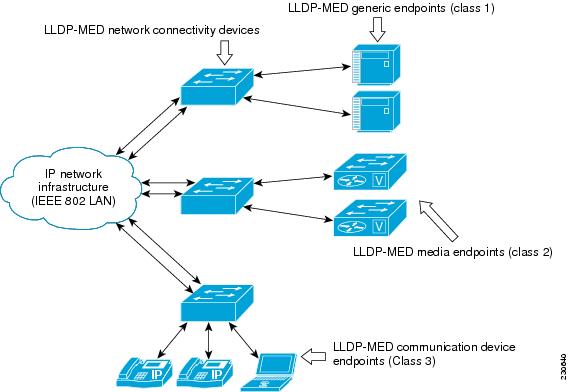
LLDP-MED Enabled LAN
Types of Discovery Supported
LLDP-MED provides support to discover the following types of information, which are crucial to efficient operation and management of endpoint devices and the network devices supporting them:
•
Capabilities—Endpoints determine the types of capabilities that a connected device supports and which ones are enabled.
•
Inventory—LLDP-MED support exchange of hardware, software, and firmware versions, among other inventory details.
•
LAN speed and duplex—Devices discover mismatches in speed and duplex settings.
•
Location identification—An endpoint, particularly a telephone, learns its location from a network device. This location information may be used for location-based applications on the telephone and is important when emergency calls are placed.
•
Network policy—Network connectivity devices notify telephones about the VLANs they should use.
•
Power—Network connectivity devices and endpoints exchange power information. LLDP-MED provides information about how much power a device needs and how a device is powered. LLDP-MED also determines the priority of the device for receiving power.
Benefits of LLDP-MED
•
Follows an open standard
•
Supports E-911 emergency service, which is aided by location management
•
Provides fast start capability
•
Supports interoperability between multivendor devices
•
Supports inventory management (location, version, etc.)
•
Provides MIB support
•
Supports plug and play installation
•
Provides several troubleshooting (duplex, speed, network policy) mechanisms
TLV Elements
LLDP and LLDP-MED use TLVs to exchange information between network and endpoint devices. TLV elements are embedded in communications protocol advertisements and used for encoding optional information. The size of the type and length fields is fixed at 2 bytes. The size of the value field is variable. The type is a numeric code that indicates the type of field that this part of the message represents, and the length is the size of the value field, in bytes. The value field contains the data for this part of the message.
LLDP-MED supports the following TLVs:
•
LLDP-MED capabilities TLV—Allows LLDP-MED endpoints to determine the capabilities that the connected device supports and has enabled.
•
Network policy TLV—Allows both network connectivity devices and endpoints to advertise VLAN configurations and associated Layer 2 and Layer 3 attributes for the specific application on that port. For example, the switch can notify a phone of the VLAN number that it should use. The phone can connect to any switch, obtain its VLAN number, and then start communicating with the call control.
By defining a network-policy profile TLV, you can create a profile for voice and voice signalling by specifying the values for VLAN, class of service (CoS), differentiated services code point (DSCP), and tagging mode. These profile attributes are then maintained centrally on the switch and propagated to the phone.
•
Power management TLV—Enables advanced power management between LLDP-MED endpoint and network connectivity devices. Allows switches and phones to convey power information, such as how the device is powered, power priority, and how much power the device needs. Supports advertisement of fractional wattage power requirements, endpoint power priority, and endpoint and network connectivity-device power status but does not provide for power negotiation between the endpoint and the network connectivity devices.
When LLDP is enabled and power is applied to a port, the power TLV determines the actual power requirement of the endpoint device so that the system power budget can be adjusted accordingly. The switch processes the requests and either grants or denies power based on the current power budget. If the request is granted, the switch updates the power budget. If the request is denied, the switch turns off power to the port, generates a syslog message, and updates the power budget. If LLDP-MED is disabled or if the endpoint does not support the LLDP-MED power TLV, the initial allocation value is used throughout the duration of the connection.
Note
A system power budget is the default power allocated to a device based on its device class. However, the total power that can be sourced from a switch is finite, and there will be some power budgeting done by the power module based on the number of ports already being served, total power that can be served, and how much new ports are requesting.
•
Inventory management TLV—Allows an endpoint to send detailed inventory information about itself to the switch, including information hardware revision, firmware version, software version, serial number, manufacturer name, model name, and asset ID TLV.
•
Location TLV—Provides location information from the switch to the endpoint device. The location TLV can send this information:
–
Civic location information—Provides the civic address information and postal information. Examples of civic location information are street address, road name, and postal community name information.
–
ELIN location information—Provides the location information of a caller. The location is determined by the Emergency location identifier number (ELIN), which is a phone number that routes an emergency call to the local public safety answering point (PSAP) and which the PSAP can use to call back the emergency caller.
Benefits of LLDP
•
Follows IEEE 802.1ab standard.
•
Enables interoperability among multivendor devices.
•
Facilitates troubleshooting of enterprise networks and uses standard network management tools.
•
Provides extension for applications such as VoIP.
How to Configure Link Layer Discovery Protocol in Multivendor Networks
•
Enabling and Disabling LLDP Globally
•
Disabling and Enabling LLDP on a Supported Interface
•
Setting LLDP Packet Hold Time
•
Setting LLDP Packet Frequency
•
Monitoring and Maintaining LLDP in Multivendor Networks
•
Enabling and Disabling LLDP TLVs
•
Enabling and Disabling LLDP-MED TLVs
Enabling and Disabling LLDP Globally
LLDP is disabled globally by default. This section describes the tasks for enabling and disabling LLDP globally.
Enabling LLDP Globally
Perform this task to enable LLDP globally.
SUMMARY STEPS
1.
enable
2.
configure terminal
3.
lldp run
4.
end
DETAILED STEPS
Disabling LLDP Globally
Perform this task to disable LLDP globally.
SUMMARY STEPS
1.
enable
2.
configure terminal
3.
no lldp run
4.
end
DETAILED STEPS
Disabling and Enabling LLDP on a Supported Interface
LLDP is enabled by default on all supported interfaces. This section describes the tasks for disabling and enabling LLDP on a supported interface.
Disabling LLDP on a Supported Interface
Perform this task to disable LLDP on a supported interface.
SUMMARY STEPS
1.
enable
2.
configure terminal
3.
interface type number
4.
no lldp {med-tlv-select tlv | receive | transmit}
5.
end
DETAILED STEPS
Enabling LLDP on a Supported Interface
LLDP information can be transmitted and received only on an interface where LLDP is configured and enabled. Perform this task to enable LLDP.
SUMMARY STEPS
1.
enable
2.
configure terminal
3.
interface type number
4.
lldp {med-tlv-select tlv | receive | transmit}
5.
end
DETAILED STEPS
Setting LLDP Packet Hold Time
Hold time is the duration that a receiving device should maintain LLDP neighbor information before aging it. Perform this task to define a hold time for an LLDP-enabled device.
SUMMARY STEPS
1.
enable
2.
configure terminal
3.
lldp holdtime seconds
4.
end
DETAILED STEPS
Setting LLDP Packet Frequency
Perform this task to specify an interval at which the Cisco IOS software sends LLDP updates to neighboring devices.
SUMMARY STEPS
1.
enable
2.
configure terminal
3.
lldp timer rate
4.
end
DETAILED STEPS
Monitoring and Maintaining LLDP in Multivendor Networks
Perform this task to monitor and maintain LLDP in multivendor networks. This task is optional, and Steps 2 and 3 can be performed in any sequence.
SUMMARY STEPS
1.
enable
2.
show lldp [entry {* | word} | errors | interface [ethernet number] | neighbors [ethernet number | detail] | traffic]
3.
clear lldp {counters | table}
4.
end
DETAILED STEPS
Enabling and Disabling LLDP TLVs
LLDP TLV support is enabled by default if LLDP is enabled globally and locally on a supported interface. Specific TLVs, however, can be enabled and suppressed.
Enabling LLDP TLVs
Perform this task to enable an LLDP TLV on a supported interface.
SUMMARY STEPS
1.
enable
2.
configure terminal
3.
interface type number
4.
lldp tlv-select tlv
5.
end
DETAILED STEPS
Disabling LLDP TLVs
Perform this task to disable an LLDP TLV on a supported interface.
SUMMARY STEPS
1.
enable
2.
configure terminal
3.
interface type number
4.
no lldp tlv-select tlv
5.
end
DETAILED STEPS
Enabling and Disabling LLDP-MED TLVs
LLDP-MED TLV support is enabled by default if LLDP is enabled globally and locally on a supported interface. Specific TLVs, however, can be enabled and suppressed.
Enabling LLDP-MED TLVs
Perform this task to enable a specific LLDP-MED TLV on a supported interface.
SUMMARY STEPS
1.
enable
2.
configure terminal
3.
interface type number
4.
lldp med-tlv-select tlv
5.
end
DETAILED STEPS
Disabling LLDP-MED TLVs
Perform this task to disable a specific LLDP-MED TLV from a supported interface.
SUMMARY STEPS
1.
enable
2.
configure terminal
3.
interface type number
4.
no lldp med-tlv-select tlv
5.
end
DETAILED STEPS
Configuring Location TLV
Perform this task to enable the location TLV on a Cisco device.

Note
When you configure location information from various modules, such as CDP, LLDP, and LLDP-MED, you can use the location prefer command to configure the priority. For more information on the location prefer command, see the Cisco IOS Network Management Command Reference Guide.
SUMMARY STEPS
1.
enable
2.
configure terminal
3.
location {admin-tag string | civic-location identifier id | elin-location string identifier id}
4.
exit
5.
interface type number
6.
location {additional-location-information word | civic-location-id id [port-location] | elin-location-id id}
7.
end
DETAILED STEPS
Configuration Examples for Link Layer Discovery Protocol in Multivendor Networks
•
Example: Configuring LLDP on Two Routers
Example: Configuring LLDP on Two Routers
The following example shows LLDP configurations for two routers in a network. Hold time, a timer value, and TLVs are configured for each router. In each case an assumption is made that the Ethernet interfaces being configured are in the UP state.
! Configure LLDP on Router 1 with hold time, timer, and TLV options.Router1> enableRouter1# configure terminalEnter configuration commands, one per line. End with CNTL/Z.Router1(config)# lldp runRouter1(config)# lldp holdtime 150Router1(config)# lldp timer 15Router1(config)# lldp tlv-select port-vlanRouter1(config)# lldp tlv-select mac-phy-cfgRouter1(config)# interface ethernet 0/0Router1(config-if)# end00:08:32: %SYS-5-CONFIG_I: Configured from console by console! Show the updated running configuration. LLDP is enabled with hold time, timer, and TLV options configured.Router1# show running-configBuilding configuration...Current configuration : 1397 bytes!version 12.2service timestamps debug uptimeservice timestamps log uptimeno service password-encryption!hostname Router1!boot-start-markerboot-end-marker!!no aaa new-modelclock timezone PST -8ip subnet-zero!!lldp timer 15lldp holdtime 150!!!interface Loopback0ip address 127.0.0.1 255.255.255.255!interface Ethernet0/0no ip addressshutdown!interface Ethernet0/1no ip addressshutdown!interface Ethernet0/2no ip addressshutdown!interface Ethernet0/3no ip addressshutdown!interface Ethernet1/0no ip addressshutdown!interface Ethernet1/1no ip addressshutdown!interface Ethernet1/2no ip addressshutdown!interface Ethernet1/3no ip addressshutdown!interface Serial2/0no ip addressserial restart-delay 0!interface Serial2/1no ip addressshutdownserial restart-delay 0!interface Serial2/2no ip addressshutdownserial restart-delay 0!interface Serial2/3no ip addressshutdownserial restart-delay 0!interface Serial3/0no ip addressshutdownserial restart-delay 0!interface Serial3/1no ip addressshutdownserial restart-delay 0!interface Serial3/2no ip addressshutdownserial restart-delay 0!interface Serial3/3no ip addressshutdownserial restart-delay 0!ip classless!no ip http server!!!!!control-plane!!line con 0logging synchronousline aux 0line vty 0 4login!end! Configure LLDP on Router 2 with hold time, timer, and TLV options.Router2> enableRouter2# configure terminalEnter configuration commands, one per line. End with CNTL/Z.Router2(config)# lldp runRouter2(config)# lldp holdtime 150Router2(config)# lldp timer 15Router2(config)# lldp tlv-select port-vlanRouter2(config)# lldp tlv-select mac-phy-cfgRouter2(config)# interface ethernet 0/0Router2(config-if)# end00:08:32: %SYS-5-CONFIG_I: Configured from console by console! Show the updated running configuration on Router 2. LLDP is enabled with hold time, timer, and TLV options configured.Router2# show running-configBuilding configuration...Current configuration : 1412 bytes!version 12.2service timestamps debug uptimeservice timestamps log uptimeno service password-encryption!hostname R2!boot-start-markerboot-end-marker!!no aaa new-modelclock timezone PST -8ip subnet-zero!!lldp timer 15lldp holdtime 150!!!interface Loopback0ip address 127.0.0.1 255.255.255.255!interface Ethernet0/0no ip addressshutdown!interface Ethernet0/1no ip addressshutdown!interface Ethernet0/2no ip addressshutdown!interface Ethernet0/3no ip addressshutdown!interface Ethernet1/0no ip addressshutdown!interface Ethernet1/1no ip addressshutdown!interface Ethernet1/2no ip addressshutdown!interface Ethernet1/3no ip addressshutdown!interface Serial2/0no ip addressno fair-queueserial restart-delay 0!interface Serial2/1no ip addressshutdownserial restart-delay 0!interface Serial2/2no ip addressshutdownserial restart-delay 0!interface Serial2/3no ip addressshutdownserial restart-delay 0!interface Serial3/0no ip addressshutdownserial restart-delay 0!interface Serial3/1no ip addressshutdownserial restart-delay 0!interface Serial3/2no ip addressshutdownserial restart-delay 0!interface Serial3/3no ip addressshutdownserial restart-delay 0!ip classless!no ip http server!!!!!control-plane!!line con 0logging synchronousline aux 0line vty 0 4login!end! After both routers are configured for LLDP, issue the show command from each router to view traffic and device information.Router1# show lldp trafficLLDP traffic statistics:Total frames out: 20Total entries aged: 0Total frames in: 15Total frames received in error: 0Total frames discarded: 0Total TLVs unrecognized: 0Router1# show lldp neighborsCapability codes:(R) Router, (B) Bridge, (T) Telephone, (C) DOCSIS Cable Device(W) WLAN Access Point, (P) Repeater, (S) Station, (O) OtherDevice ID Local Intf Hold-time Capability Port IDRouter2 Et0/0 150 R Et0/0Total entries displayed: 1Router2# show lldp trafficLLDP traffic statistics:Total frames out: 15Total entries aged: 0Total frames in: 17Total frames received in error: 0Total frames discarded: 2Total TLVs unrecognized: 0Router2# show lldp neighborsCapability codes:(R) Router, (B) Bridge, (T) Telephone, (C) DOCSIS Cable Device(W) WLAN Access Point, (P) Repeater, (S) Station, (O) OtherDevice ID Local Intf Hold-time Capability Port IDRouter1 Et0/0 150 R Et0/0Total entries displayed: 1Additional References
Related Documents
Standards
MIBs
PTOPO MIB
To locate and download MIBs for selected platforms, Cisco software releases, and feature sets, use Cisco MIB Locator found at the following URL:
RFCs
Technical Assistance
Feature Information for Link Layer Discovery Protocol in Multivendor Networks
Table 1 lists the features in this module and provides links to specific configuration information.
Use Cisco Feature Navigator to find information about platform support and software image support. Cisco Feature Navigator enables you to determine which software images support a specific software release, feature set, or platform. To access Cisco Feature Navigator, go to http://www.cisco.com/go/cfn. An account on Cisco.com is not required.

Note
Table 1 lists only the Cisco software release that introduced support for a given feature in a given Cisco software release train. Unless noted otherwise, subsequent releases of that Cisco software release train also support that feature.
Cisco and the Cisco Logo are trademarks of Cisco Systems, Inc. and/or its affiliates in the U.S. and other countries. A listing of Cisco's trademarks can be found at www.cisco.com/go/trademarks. Third party trademarks mentioned are the property of their respective owners. The use of the word partner does not imply a partnership relationship between Cisco and any other company. (1005R)
Any Internet Protocol (IP) addresses and phone numbers used in this document are not intended to be actual addresses and phone numbers. Any examples, command display output, network topology diagrams, and other figures included in the document are shown for illustrative purposes only. Any use of actual IP addresses or phone numbers in illustrative content is unintentional and coincidental.
© 2007-2011 Cisco Systems, Inc. All rights reserved.
 Feedback
Feedback