Cisco CRS Carrier Routing System 16-Slot Line Card Chassis Enhanced Router Unpacking, Moving, and Securing Guide
Available Languages
Contents
- Cisco CRS Carrier Routing System 16-Slot Line Card Chassis Enhanced Router Unpacking, Moving, and Securing Guide
- Documentation Overview
- Objective
- Audience
- Document Conventions
- Related Documentation
- Hardware Documents
- Software Documents
- Changes to This Document
- Obtaining Documentation and Submitting a Service Request
- Chassis Unpacking Overview
- Chassis Packaging
- Key Chassis Specifications
- Dolly Specifications
- Safety Guidelines
- Verifying the Securing Location
- Preventing Electrostatic Discharge
- Unpacking the Dolly
- Prerequisites
- Required Tools and Equipment
- Steps
- Unpacking the Cisco CRS Series 16-Slot Line Card Chassis Enhanced Router
- Required Tools and Equipment
- Prepare the Chassis For Unpacking
- Steps
- Unpacking the Chassis
- Steps
- Attaching the Dolly to the Chassis and Removing the Chassis Pallet
- Prerequisites
- Required Tools and Equipment
- Steps
- Moving the Cisco CRS Series 16-Slot Line Card Chassis Enhanced Router
- Important Notice About Transporting the Chassis
- Moving Guidelines for Chassis and Dolly
- Verifying the Move Path
- Moving the Unpacked Chassis
- Prerequisites
- Steps
- Securing the Chassis
- Site Preparation
- Bolt Hole Templates
- Securing the Chassis to the Floor
- Prerequisites
- Required Tools and Equipment
- Steps
- Modifying the Dolly Configuration
- Prerequisites
- Required Tools and Equipment
- Steps
- Unpacking Chassis Component Shipping Pallets
- Steps
- Component Return Information
Cisco CRS Carrier Routing System 16-Slot Line Card Chassis Enhanced Router Unpacking, Moving, and Securing Guide
This guide provides instructions for unpacking the Cisco CRS Series 16-Slot Line Card Chassis (LCC) Enhanced router and its components, moving the chassis to its permanent location, and securing the chassis. The companion document to this guide is Cisco CRS Series 16-Slot Line Card Chassis Enhanced Router Site Planning Guide, which describes how to plan and prepare your site facilities for the installation of a Cisco CRS Series 16-Slot Line Card Chassis Enhanced router.
The Cisco CRS Series 16-Slot Line Card Chassis Enhanced router is a highly scalable routing platform designed for efficient service-provider point-of-presence (POP) evolution as the IP network grows into a multiservices network. The Cisco CRS 16-slot LCC, in the initial release, is constructed from a single line card chassis, a mechanical enclosure. The enclosure contains 16 slots for PLIMs (at the front), 16 slots for MSCs (at the rear), and eight switch fabric card slots (at the rear, half-height).
The Cisco CRS Series 16-Slot Line Card Chassis Enhanced router supports 40 GB, 140 GB, and 400 GB fabric cards and line cards, as follows:
- The Cisco CRS-1 Carrier Routing System uses fabric cards designed for 40 GB operation (FC/S cards).
- The Cisco CRS-3 Carrier Routing System uses fabric cards designed for 140 GB operation (FC-140G/S cards).
- The Cisco CRS-X Carrier Routing System uses fabric cards designed for 400 GB operation (FC-400G/S cards).
A mixture of 40G, 140G, and 400G fabric cards is not a supported mode of operation. The Cisco CRS Series 16-Slot Line Card Chassis Enhanced router introduces a new redesigned backplane that supports 400G per slot bandwidth. The Cisco CRS Series 16-Slot Line Card Chassis Enhanced router also introduces a new reduced height power shelf and a new fan tray.
Note
Throughout this document, the generic term Cisco CRS Carrier Routing system refers to the Cisco CRS-1, Cisco CRS-3, and Cisco CRS-X Carrier Routing Systems, unless otherwise specified.Documentation Overview
This section presents the following topics:
Objective
This document provides instructions for unpacking the Cisco CRS Series 16-Slot Line Card Chassis Enhanced router and its components, attaching the dolly, moving the chassis safely, and securing the chassis to the floor. This document does not provide background information and basic theory-of-operation for anyone wanting to understand the Cisco CRS Carrier Routing System.
Audience
This document is intended for those who unpack the Cisco CRS Series 16-Slot Line Card Chassis Enhanced router and Cisco installation partners who are responsible for moving and securing the Cisco CRS Series 16-Slot Line Card Chassis Enhanced router. No additional knowledge of routing or the Cisco IOS XR software is assumed.
Document Conventions
This guide uses the convention where the symbol ^ represents the key labeled Control . For example, the key combination >^ z means hold down the Control key while you press the z key.
Command descriptions use these conventions:
- Examples that contain system prompts denote interactive sessions, indicating the commands that you should enter at the prompt. The system prompt indicates the current level of the EXEC command interpreter. For example, the prompt router> indicates that you should be at the user level, and the prompt router# indicates that you should be at the privileged level. Access to the privileged level usually requires a password. Refer to the related software configuration and reference documentation listed in the following section for additional information.
- Commands and keywords are in boldface font.
- Arguments for which you supply values are in italic font.
- Elements in square brackets ([ ]) are optional.
- Alternative but required keywords are grouped in braces ({}) and separated by vertical bars (|).
Examples use these conventions:
- Terminal sessions and sample console screen displays are in screen font.
- Information you enter is in boldface screen font.
- Nonprinting characters, such as passwords, are in angle brackets (< >).
- Default responses to system prompts are in square brackets ([]).
- Exclamation points (!) at the beginning of a line indicate a comment line.
Note
Means reader take note . Notes contain helpful suggestions or references to materials not contained in this manual.
Timesaver
Means the described action saves time . You can save time by performing the action described in the paragraph.
Caution
Means reader be careful . You are capable of doing something that might result in equipment damage or loss of data.
Warning
This warning symbol means danger . You are in a situation that could cause bodily injury. Before you work on any equipment, be aware of the hazards involved with electrical circuitry and be familiar with standard practices for preventing accidents. To see translations of the warnings that appear in this publication, refer to the Regulatory Compliance and Safety Information document that accompanied this device. Statement 1074
Related Documentation
For complete planning, installation, and configuration information, refer to the following documents:
Hardware Documents
- Cisco CRS Series 16-Slot Line Card Chassis Enhanced Router Site Planning Guide
- Cisco CRS Series 16-Slot Line Card Chassis Enhanced Router System Description
- Cisco CRS Series 16-Slot Line Card Chassis Enhanced Router Installation Guide
- Cisco CRS Carrier Routing System Regulatory Compliance and Safety Information
Software Documents
For a complete listing of software documentation available, see About Cisco IOS XR Software Documentation , available online at:
http://cisco.com/en/US/products/ps5763/tsd_products_support_series_home.html
Changes to This Document
The following table lists the technical changes made to this document since it was first created.
Obtaining Documentation and Submitting a Service Request
For information on obtaining documentation, submitting a service request, and gathering additional information, see the monthly What’s New in Cisco Product Documentation , which also lists all new and revised Cisco technical documentation, at:
http://www.cisco.com/en/US/docs/general/whatsnew/whatsnew.html
Subscribe to the What’s New in Cisco Product Documentation as a Really Simple Syndication (RSS) feed and set content to be delivered directly to your desktop using a reader application. The RSS feeds are a free service and Cisco currently supports RSS version 2.0.
Chassis Unpacking Overview
This section provides information about the Cisco CRS Series 16-Slot Line Card Chassis Enhanced router before you unpack it and transport it to the final installation location. This section contains the following topics:
Chassis Packaging
Depending on the number of options you ordered, the Cisco CRS Series Enhanced 16-Slot Line Card Chassis arrives packaged in several shipping crates and pallets. The 16-slot chassis is shipped on a pallet by itself and arrives inside a polyethylene bag enclosed in a plywood box, held in place by steel clips. Other system components are shipped in separate crates and can arrive at the final chassis site at different times.
For complete details on the contents of your shipment, see the inventory and parts identification label on the crate. A label example is shown in the following figure. The label may differ slightly for your shipment. The total number of pallets depend on the details of the options you ordered, with each package containing a label that describes the contents.
Note
The following list is only a sample of what a Cisco CRS Series 16-Slot Line Card Chassis Enhanced router shipment contains. For complete details on the contents of each pallet, see the shipping and parts identification label on the pallet or shipping manifest.
- Installation kit — Contains the drill hole template and other installation kit items.
- Dolly pallet — Contains two dolly units in the 90-degree position (see Removing Chassis Dolly Shipping Container).
Note
In the event that the dolly supplied by Cisco is not the appropriate method of transportation, consult Cisco Technical Staff to determine a method of transportation appropriate for the site. Ensure that the alternate moving device is capable of moving the chassis safely, supporting the weight of the chassis, and is capable of preventing the chassis from tipping.
- Chassis pallet — Contains the chassis itself encased in a polyethylene bag and covered with a wooden packing crate held together with metal brackets. The chassis is the first shipping box to be unpacked and transported to its final installation location.
The chassis is shipped with the fan trays, air filter, switch fabric, route processor, and fan controller cards already installed. The modular services card (MSC) and physical layer interface module (PLIM) slots are populated with impedance carriers.
- Power components pallet — Contains the power components, including the power shelves, power modules, alarm modules), and power cosmetic bezel with retainer frame.
- Primary card pallet — Contains the MSCs, LSPs, PLIMs or SPAs/SIPs.
- Cosmetics pallet — Contains the exterior (cosmetic) components for the chassis. The default shipment for the Cisco CRS Series 16-Slot Line Card Chassis Enhanced router includes the exterior cosmetic components that are installed on a standalone chassis. This crate will also contain any optional exterior (cosmetic) components for the chassis, if ordered. An example of an optional exterior (cosmetic) component would be the 5X5 vertical duct.
Key Chassis Specifications
The following table lists the physical specifications (dimensions and weight) for the Cisco CRS Series 16-Slot Line Card Chassis Enhanced router (as they are shipped without packaging).
Table 2 Chassis Specifications Specification
Value
Physical dimensions (without packaging):
Height
80 in. (203.2 cm) as shipped84 in. (213.4 cm) as installed (with two power shelves)
Width
23.6 in. (59.9 cm) (without cosmetics)36.0 in. (91.5 cm) with PDU and brackets31.8 (80.8 cm) with optional wide cable management troughs
Depth
36 in. (91 cm) without doors and other cosmetics 39.7 in. (101 cm) with front and rear doors 40.3 (102.2 cm) with wide troughs
Weight (without packaging):
Chassis with power shelves only, no power modules 1091 lb (494.87 kg)
Chassis with power shelves, power modules, alarm module 1173 lb (532.06 kg)
Dolly Specifications
The dolly that is available for the Cisco CRS Series 16-Slot Line Card Chassis Enhanced router is flexible enough to meet several challenges common when first positioning a chassis of this size and weight. Such challenges include limited hallway or doorway width, doorway thresholds, ramps, and tight corners along the transport route. To overcome these challenges, use the dolly in either of the following configurations:
- 90-degree configuration— The dolly assemblies are shipped in this configuration. In some cases, this configuration is needed to transport the chassis. Use the 90-degree configuration to move the chassis off the pallet. Extra care should be used in this configuration to ensure that the chassis does not tip during transport.
- 180-degree configuration— This configuration is a more stable configuration for transporting the chassis. The 180-degree position is the recommended configuration for moving the chassis.
Both configurations are acceptable to transport the as-shipped chassis.
The following table lists the specifications for the dolly.
Table 3 Dolly Specifications Specification
Value
Weight (each component)
126 lb (57.3 kg)
Maximum recommended safe curb height
1.5 inches (3.81 cm)
Note
In the event that the dolly supplied by Cisco is not the appropriate method of transportation, consult Cisco Technical Staff to determine a method of transportation appropriate for the site. Ensure that the alternate moving device is capable of moving the chassis safely, supporting the weight of the chassis, and is capable of preventing the chassis from tipping.Safety Guidelines
CautionBefore you perform any procedure in this document, review the safety guidelines in this section to avoid injuring yourself or damaging the equipment.
The following guidelines are for your safety and to protect equipment. Guidelines do not include all hazards. Be alert.
Note
Review the safety warnings listed in Regulatory Compliance and Safety Information for the Cisco CRS Carrier Routing System before installing, configuring, or troubleshooting any installed card.
- Never attempt to lift an object that might be too heavy for you to lift by yourself.
- Keep the work area clear and dust free during and after installation. Do not allow dirt or debris to enter into any laser-based components.
- Keep tools and router components away from walk areas.
- Do not wear loose clothing, jewelry, and other items that could get caught in the router while working with OIMs, and their associated components.
- Use Cisco equipment in accordance with its specifications and product-usage instructions.
- Do not work alone if potentially hazardous conditions exist.
Verifying the Securing Location
Verifying that the securing location provides the recommended space also ensures that you have enough space available to perform the initial installation of the chassis and its components.
Before moving the chassis into position, make sure that you have properly prepared the site so that there is sufficient room for installation and maintenance.
For additional details on making your site ready for the chassis, see Cisco CRS Series 16-Slot Line Card Chassis Enhanced Router Site Planning Guide.
Preventing Electrostatic Discharge
Electrostatic discharge (ESD) damage, which can occur when electronic cards or components are improperly handled, results in complete or intermittent failures. Cisco recommends use of an ESD-preventive strap whenever you handle network equipment or one of its components.
Following are guidelines for preventing ESD damage:
- Always use an ESD-preventive wrist or ankle strap, and ensure that it makes good skin contact. Connect the equipment end of the connection cord to an ESD connection socket on the router or to a bare metal surface on the chassis.
- Handle a card by its ejector levers, when applicable, or its metal carrier only; avoid touching the board or connector pins.
- Place a removed card board side up on an antistatic surface or in a static-shielding bag. If you plan to return the component to the factory, immediately place it in a static-shielding bag.
- Avoid contact between the card and clothing. The wrist strap protects the board from only ESD voltage on the body: ESD voltage on clothing can still cause damage.
CautionWhen unpacking and setting parts aside, it is important to set them either in their original antistatic packaging or on an antistatic mat to avoid static discharge.
Unpacking the Dolly
The dolly is an optional orderable item. The shipping crate contains the dolly units, positioned in the 90 degree configuration as shown in Removing Chassis Dolly Shipping Container. This section describes how to unpack and position the dolly units.
See Chassis Dolly—90-Degree Position for an illustration of the dolly used to move the Cisco CRS Series 16-Slot Line Card Chassis Enhanced router.
Required Tools and Equipment
You need the following tools (only used to remove packing) to perform this task:
- 3/8-in. ratchet wrench
- 5/8-in. socket
- Flat blade screw driver (used to remove the clip from the dolly crate)
CautionThe dolly should be used only for transporting the as-shipped chassis.
Steps
Procedure
What to Do Next
After performing this task, unpack the chassis. See the the next section for more information.
Unpacking the Cisco CRS Series 16-Slot Line Card Chassis Enhanced Router
This section describe:
Required Tools and Equipment
You need a:
- 3/8-in. ratchet wrench
- 10-mm hex bit (provided by Cisco—included in the dolly packaging)
- 11/16-in. socket (to remove the top wood and frame cushion system)
- Ladder or step platform
Prepare the Chassis For Unpacking
The chassis is shipped on a pallet by itself in a plywood box. The chassis is unpacked before all other shipping boxes, except for the dolly lifting device.
Steps
Procedure
Step 1 Locate a large area to accommodate and remove the chassis crate. Step 2 Go to the next section, "Unpacking the Chassis".
Caution The crated Cisco CRS Series 16-Slot Line Card Chassis Enhanced router is heavy and tall and it must be handled carefully to eliminate the risk of tipping the chassis over. Cisco recommends that at least two people handle and move the chassis.
Note The crated Cisco CRS Series 16-Slot Line Card Chassis Enhanced router is moved first and all other component shipping boxes remain in the receiving area or in an area, as space allows, at your site, until the chassis is secured in its final location.
Unpacking the Chassis
This section describes the steps to unpack the chassis from the shipping crate. You should unpack the chassis and chassis components in the following order:
The following table lists the physical characteristics of the chassis shipping crate.
Table 4 Line Card Chassis Shipping Crate and Pallet Weight and Dimension Weight (Est. max.)
Chassis in shipping crate with pallet 1300 lb (589 kg)
Chassis with power shelves only, no power modules 1091 lb (494.87 kg)
Chassis with power shelves, power modules, alarm module 1175 lb (532.97 kg)
Weight of chassis (as shipped, configuration, packaging removed) 993 lb (450.4 kg)
Chassis fully configured, using all card slots, power shelves, and cosmetics, and with build in rack 1650 lb (748 kg)
Dimensions
Height: 92 in. (233.7 cm)
Width: 45 in. (114.3 cm)
Length: 48 in. (121.9 cm)
Steps
Procedure
Step 1 Remove the hinge mechanisms from front door only. Raise and twist the lock hinges at the base of the plywood box as shown in the following figure.
1
Lock latches
2
Large side panel
3
Four-sided plywood box
The drill template is attached to the inside of the door, as shown in the following figure.
1
Drill template attached to door
Step 2 Remove one large side panel of the wooden enclosure and set it aside carefully.
Note When setting aside the box, be careful to rest the wood on the floor so that the metal lock latches are not bent or otherwise damaged. On most of the wooden enclosure, there should be rubber bands above the bottom lock latches to hold them up so they do not get damaged when setting the enclosure down. Step 3 Disengage the remaining latches from the shipping box. There are two on each side of the shipping box. Step 4 Using at least two people, one on each side of the box, lift and remove the three-sided box and place aside. The chassis is exposed on the pallet protected by a shipping bag secured with tape around the bag. Step 5 The following figure shows the wooden box removed from the chassis and the protective bag still attached to the chassis with tape.
1
Chassis pallet
4
Protective bag over chassis
2
Four bolts being removed from top shipping cover
5
Tape around chassis perimeter
3
Top chassis shipping cover
Step 6 You need a ladder or step platform to remove the four top cover bolts as shown in the following figure. Use the 3/8-in. ratchet wrench with 11/16-in. socket to loosen the four bolts holding the top wood and frame cushion system from the top of the shipping box. Once the four bolts are loosened, remove each bolt manually and place aside, then remove the top wood and frame cushion system from the chassis.
Note Do not remove the chassis bag until you are ready to move and install the chassis. Step 7 When you are ready to remove the chassis bag, unseal the tape that exists around the perimeter of the chassis base and pull the bag off the chassis.
What to Do Next
After performing this task, see the next section.
Attaching the Dolly to the Chassis and Removing the Chassis Pallet
This section describes how to attach the dolly to the Cisco CRS Series 16-Slot Line Card Chassis Enhanced router to remove the chassis shipping pallet and prepare to move the chassis into place Only the 90-degree dolly configuration is used to remove the chassis from the pallet.
The following figure shows the dolly instruction label on the inside component of the dolly. Refer to this graphic when performing the steps to attach the dolly to the chassis in this section.
Required Tools and Equipment
You need the following tools and part to perform this task:
- #1 Phillips offset screwdriver
- #1 Phillips screwdriver
- #2 Phillips screwdriver
- 17-mm socket
- 3/4-inch socket
- 3/8-in. ratchet wrench with 6-in. extension
- 12-mm hex bit (included in the dolly packaging)
- Dolly (Cisco product number CRS-16-LIFT/B=)
Steps
Procedure
Step 1 Using a #1 Phillips screwdriver, remove the M5 x 10mm long button-head screws from the floor mount corner covers at the base of chassis to expose the lift bracket holes. The following figure shows a section of the chassis with the corner covers being removed and exposing the lift bracket holes (Follow the same procedure for both corner covers.) Put the two floor mount corner covers aside until they are ready to be reinstalled. See Step 9 in Securing the Chassis to the Floor section for details on reinstalling the floor mount corner covers at the base of chassis. Step 2 Using a 3/4-inch socket and wrench, remove the four bolts that connect the pallet to each corner of the chassis base as shown in the following figure. Step 3 Use the 3/8-in. ratchet wrench with 12-mm hex bit (provided by Cisco) to remove the two dolly-to-chassis lift brackets (see the following figure) and set them carefully aside. Repeat this step for the second dolly unit.
1
Lift bracket
3
Two lift bracket side pins on the removed lift bracket
2
12-mm hex bit screws
Note The lift brackets must be attached to the chassis first. Step 4 Select a lift bracket.
Note The enhanced lift brackets are supported on both the enhanced router and the non-enhanced router. The original lift brackets are supported only on the non-enhanced router. Note the following:
- There are two different kinds of lift brackets: enhanced and original. Both brackets are yellow and very similar in appearance, but the enhanced lift brackets are slightly longer.
- There are two identical lift brackets for the right front and left rear and two identical lift brackets for the right rear and left front (See the following figure). Brackets are labeled as left or right (viewed from the front and rear).
- The part number for the lift brackets is CRS-LCC-LIFT-BRKT=.
1
From left to right—left front and right front lift brackets
6
Four M14 x 30-mm socket-head cap screws (used to bolt the front and rear lift brackets to the dolly)
2
Side pins on each lift bracket (inserted into the chassis)
7
Left front
3
From left to right—Right rear and left rear lift brackets
8
Right rear
4
Two M14 x 50-mm socket-head cap screws s (used to bolt the front and rear lift brackets to the chassis)
9
Right front
5
Four M14 x 30-mm socket-head cap screws (used to bolt the front and rear lift brackets to the dolly)
10
Left rear
Step 5 Attach lift brackets to the chassis using the M14 x 50 mm screws that are shown in the above figure. Align and insert the side pins of the lift bracket to the lower left side of the front (PLIM) side of the chassis. Repeat this step with the right lift bracket on the lower right side of the front (PLIM) side of the chassis. The following figure shows an oblique view of attaching the lift brackets to the chassis.
The following figure shows the top view of attaching the lift brackets to the chassis.
Step 6 Tighten the left and right lift brackets to the chassis using the 14-mm hex drive socket wrench. Step 7 Repeat Step 5 and Step 6 for the rear (MSC) side of the chassis (left, right as viewed from the rear). Step 8 Attach the dolly to the chassis lift brackets using the M14 x 30 mm screws that are shown in Lift Brackets and Bolts. Step 9 If the dolly caster brakes are locked, then release them and slide the dolly towards the lift brackets on the chassis as shown in Sliding the Dolly to the Lift Brackets so that the pins on the upper side of the unit align with the holes on the lift brackets. The dolly and lift brackets must align with each other to easily insert the bolts and secure the dolly to the lift brackets. Using two people, crank the dolly up as shown in Adjusting the Height of the Dolly.
Note To make aligning easier, as you slide the dolly, tilt it as needed.
Step 10 After all bolts are secured, remove the chassis pallet following these steps:
What to Do Next
After performing this task, move the chassis.
Moving the Cisco CRS Series 16-Slot Line Card Chassis Enhanced Router
This section describes the things to consider as you move the Cisco CRS Series 16-Slot Line Card Chassis Enhanced router from the loading dock to the installation site. This section contains the following topics:
Important Notice About Transporting the Chassis
Either a fork lift or pallet jack can be used to transport a crated chassis only.
Throughout this document we refer to the dolly (supplied by Cisco) as the required means to transport the uncrated chassis from the shipping dock to the chassis final location.
Note
In the event that the dolly supplied by Cisco is not the appropriate method of transportation, consult Cisco Technical Staff to determine a method of transportation appropriate for the site. Ensure that the alternate moving device is capable of moving the chassis safely, supporting the weight of the chassis, and is capable of preventing the chassis from tipping.
CautionWhen using any type of device to transport the chassis, exercise extreme caution and follow proper safety practices.
Moving Guidelines for Chassis and Dolly
Caution
The crated Cisco CRS Series 16-Slot Line Card Chassis Enhanced router is heavy and tall and it must be handled carefully to eliminate the risk of tipping the chassis over. We recommend that at least two people handle and move the chassis.
When you use the dolly to move the as-shipped Cisco CRS Series 16-Slot Line Card Chassis Enhanced router, follow these guidelines:
- When using the dolly to move the as-shipped chassis between locations, ensure that the chassis is free of MSC, LSP, SIP/SPA, and PLIM cards, and power components.
- When raising or lowering the chassis, follow these guidelines:
- Make sure that you have at least one person on each side of the chassis to turn the lifting cranks on the dolly as simultaneously as possible.
- Raise or lower the chassis only on a level surface.
- Make sure that the caster brakes and antirotation pins are in the locked position.
- Keep the casters on the floor at all times when you are raising or lowering the chassis.
- Attempt to keep the chassis itself as level as possible when raising or lowering it with the dolly.
- Use the height label on the dolly to make sure that you have the correct amount of ground clearance. (The label shows the recommended transport chassis engagement height, the height that is not to be exceeded, and to ensure correct alignment between both dolly wheel assemblies.)
- When moving the chassis in a hallway (standard hallway is 5 feet) or through aisles using a dolly, follow these guidelines:
- Make sure that you have at least two people to transport the chassis. Never transport the chassis by yourself.
- Use the dolly in the 180-degree configuration whenever possible when you move the chassis. This configuration requires you to have passageways at least 50 inches in width to accommodate the combined dolly and chassis width.
- Use the dolly in the 90-degree configuration if your site restrictions require it. If hallway constraints require you to use the 90-degree dolly configuration (24 inches), the chassis is more likely to tip, so use extra care when transporting the chassis in that configuration.
- When the dolly is used to transport the chassis, to reduce the risk of dolly instability, chassis damage, or personal injury, do not raise the equipment more than 1 inch (2.54 cm) above the floor during transportation.
- Dolly can be used to transport the chassis over thresholds up to 1.5 inches.
- When transporting the chassis on a ramp, follow these guidelines:
- Make sure that you have at least three people to transport the chassis up and down a ramp. One person in the rear pushing, one person at the front pulling, and one steering the chassis.
- Dolly is optimized to move the chassis on flat surfaces. It is not designed to move the chassis on ramps greater than 1 inch of rise for every 6 inches of run. If the ramp exceeds this maximum limit, consult with Cisco Technical Staff.
- Exercise extreme caution when moving chassis up an incline of any angle.
Caution
Use the recommended 180-degree configuration to transport a chassis. If the 90-degree configuration is used, then the chassis is more likely to tip. Use caution and take extra care in rolling the chassis up a ramp. Always follow proper safety practices whenever moving a Cisco CRS Series 16-Slot Line Card Chassis Enhanced router.
Note
The following warning statements are also documented in the Cisco Regulatory Compliance and Safety Information for the Cisco CRS Carrier Routing System .
Caution
Cisco does NOT recommend moving a fully populated chassis.
Warning
This dolly is designed only for the temporary transportation of the Cisco equipment listed here. Do not use it with any other device or for any other purpose. Cisco equipment designed for use with the dolly: Cisco CRS fabric card chassis and line card chassis (CRS-FCC, CRS-16-EC-LCC). Statement 356
Warning
Do not permanently locate the equipment on the dolly. Safely store the dolly after use. Statement 357
Warning
To reduce the risk of dolly instability, chassis damage, or personal injury, do not raise the equipment more than 1 inch (2.54 cm) above the floor during transportation. Statement 358
Warning
This dolly is designed to transport the equipment over short distances only. Statement 359
Warning
In order to reduce the risk of chassis damage or personal injury when replacing a fully-loaded, existing chassis, do not move the chassis in a configuration that is greater than the as-shipped chassis. Before attaching the dolly and moving the chassis, remove power modules, LSCs, SIPs, SPAs, PLIMs, and MSCs from the chassis. Statement 367
Warning
To reduce the risk of dolly instability, chassis damage, or personal injury, do not transport the equipment with the dolly raised higher than the maximum transport height shown on the dolly label, and do not raise the equipment higher than required to remove the shipping pallet. For information about maximum dolly heights, see the dolly instructions in this document. Statement 368
Caution
Dolly wheel casters and anti-rotation pins should be in the locked position when the dolly is not in use.
Verifying the Move Path
Before moving the chassis, it is critical that you verify that the path that you are planning to use to move the chassis to its final location can accommodate the chassis size and weight and the restrictions of the chassis when using the dolly (see the Dolly Specifications section).
See the following table for a list of the restrictions for your move path, and verify that you have sufficient room for the entire move path prior to moving the chassis.
Table 5 Cisco CRS Series 16-Slot Line Card Chassis Enhanced Router Move-Path Specifications Specification
Value
Height (on dolly, with recommended 1 in. raise)
81 in. (205.74 cm)
Depth (on dolly, 90-degree dolly position)
73 in. (186 cm)
Depth (on dolly, 180-degree dolly position)
51 in. (130 cm)
Width (on dolly, 90-degree dolly position)
23.6 in. (60 cm)
Width (on dolly, 180-degree dolly position)
44 in. (112 cm)
Weight of chassis (as shipped, packaging removed)
993 lb (450.4 kg)
Weight of dolly
126 lb (57.3 kg)
Maximum recommended height from floor (for chassis on dolly)
1.5 in. (3.8 cm)
Note
Allow a minimum gap of between 4 to 6 in. (10 to 15 cm) on each side of the combined chassis and dolly when moving it.The following figure shows the recommended minimum space to turn the chassis on the dolly in its 90-degree and 180-degree configuration.
1
Width (on dolly, 180-degree position) 44 in. (112 cm)
4
Width (on dolly, 90-degree position) 24 in. (60 cm)
2
Depth (on dolly, 180-degree position) 51 in. (130 cm)
5
Depth (on dolly, 90-degree position) 73 in. (186 cm)
3
Turn radius (on dolly, 180-degree position) 34 in. (86 cm)
6
Turn radius (on dolly, 90-degree position) 39 in. (98cm)
The following table provides the dolly width and the recommended aisle width turning radius for the 90-degree and 180-degree dolly configuration.
Table 6 Chassis Turning Recommendations Dolly Configuration
Width of Dolly
Recommended Aisle Width
90-degree dolly position
24 in. (60 cm)
32 in. (81 cm)*
180-degree dolly position
44 in. (112 cm)
52 in. (132 cm)
*Aisle width may be different when transporting the chassis around a corner.
The following figure shows a top view of the minimum aisle space required to install the Cisco CRS Series 16-Slot Line Card Chassis Enhanced router without using the dolly supplied by Cisco.
Moving the Unpacked Chassis
Prerequisites
Before performing this task, make sure that the dolly is in the correct configuration, is firmly attached to the chassis, and that the dolly brakes are in the locked position.
Note
If a dolly configuration change is required, go to Modifying the Dolly Configuration section.Steps
Procedure
Step 1 With a person on each side of the chassis, turn all four lifting cranks of the dolly slowly clockwise. Lift the dolly to the “Transport” marking on the height label on each lift assembly leg. The dolly can be used to transport the chassis at heights from 0.5 to 3.0 inches; the transport height is 1 inch Max and 1.5 inch Max for going over thresholds.
Note The dolly has four separate lifting cranks, each of which works independently. It is best to turn each lifting crank simultaneously when lifting the chassis to keep the chassis as level as possible so as to not put undue stress on the chassis frame or dolly and to reduce the risk of tipping.
Caution The Cisco CRS Series 16-Slot Line Card Chassis Enhanced router is heavy and tall, and it must be handled carefully to eliminate the risk of tipping the chassis over. We recommend that at least two people handle and move the chassis.
Note Remove physical layer interface modules (PLIMs), modular service cards (MSCs), LSPs, SIPs and SPAs, and power shelves before you move the chassis, if they are installed. There is less chance of tipping when no cards, modules, or shelves are installed.
Note The 180-degree position is the recommended configuration for moving the chassis. If needed because of site requirements, rotate the dolly to the 90-degree position. If you are transporting in a 90-degree configuration, then have at least two people moving the chassis to prevent any transporting hazard. See the Modifying the Dolly Configuration section for further information.
Note You must lower the chassis completely to the floor before rotating the outrigger legs to minimize the risk of tipping. When you have rotated the lifting cranks, raise the chassis again. See the Modifying the Dolly Configuration section for further information. Step 2 Unlock the dolly caster antirotation and brake systems.
Note The dolly is optimized to move the chassis on flat surfaces. It is not designed to move the chassis up stairs, over curbs, up ramps, or over bumps more than 1.5 inches high (such as door thresholds). Step 3 Use at least three people to transport the chassis up any ramp. Position one person in the front of the chassis to pull, one person at the rear of chassis to push, and one person steering the chassis. Step 4 Roll the chassis carefully into position. Cisco CRS Series 16-Slot Line Card Chassis Enhanced Router Floor Plan shows a typical floor plan from the top of the chassis (see the Cisco CRS Series 16-Slot Line Card Chassis Enhanced Router Site Planning Guide for details). Cisco CRS 16-Slot Line Card Chassis Enhanced Router Drill Template shows the drill template. If you are configuration using standard troughs for cabling, unscrew and remove the side wings on the drill template before placing and using it. If you are using wide troughs, fold the side wings out and tighten to stabilize them before placing and using the drill template.
Note The template shown in the below figure is only for space planning. Do not use this template as a drill template.
Step 5 Remove the dolly.
What to Do Next
After performing this task, secure the chassis.
Warning
Do not permanently locate the equipment on the dolly. Safely store the dolly after use. Statement 357
Securing the Chassis
This section presents the following topics:
Site Preparation
Before moving the chassis into place and securing it, you must make sure that your site is prepared. Because of its size and weight, the chassis must be securely bolted to the floor. Several possible bolting configurations exist for the chassis. Drill hole templates are provided for the various securing options. See the Space Planning chapter in the Cisco CRS Series 16-Slot Line Card Chassis Enhanced Router Site Planning Guide.
Bolt Hole Templates
Cisco provides two bolt hole layout templates to help you determine where to install the system:
- Floor plan template (Cisco CRS Series 16-Slot Line Card Chassis Enhanced Router Floor Plan). Use this Mylar template to plan the aisle space required for the installation and maintenance of a Cisco CRS Series 16-Slot Line Card Chassis Enhanced router. Do not use this template as a drill template.
- Aluminum plate template (Cisco CRS 16-Slot Line Card Chassis Enhanced Router Drill Template) is a hole drilling template that identifies the chassis footprint and the pattern of holes that must be drilled into the floor for the mounting hardware that secures the chassis to the floor.
Complete information about the templates and floor plans, clearance information, and planning for future space needs, is included in Cisco CRS Series 16-Slot Line Card Chassis Enhanced Router Site Planning Guide.
Securing the Chassis to the Floor
This section describes how to secure the Cisco CRS Series 16-Slot Line Card Chassis Enhanced router to a concrete floor. The chassis is shipped with a drill hole template (CRS-LCC-DRILLTEMP) to assist you in putting the bolts in the proper position on the floor. The template is used for both raised floors and slabs. The drill hole template identifies primary and secondary locations for securing the chassis to the floor. Whenever possible, use the:
- Primary mounting locations
- Secondary locations only when the primary locations are not available
The instructions in this section are specific to securing the chassis to a concrete floor. The instructions for securing the chassis to a raised floor vary from site to site, depending on such details as whether your floor needs additional support (as local practice applies for raised floors), where (depending on the location of the floor tiles) the bolt holes need to be and so on. Work with your facilities representative to determine your needs for your particular site.
Required Tools and Equipment
You need the following parts to perform this task:
- 3/8-in. ratchet wrench
- Set of standard and metric sockets
- Drill and bits for masonry and wood
Note
The full list of tools depends on the anchor bolt kit you use. See the documentation for your anchor bolt kit for details.Steps
Procedure
Step 1 Using the drill hole template, mark the pilot holes on the floor at the identified locations. Step 2 Refer to your mounting kit instructions for anchoring hardware to the floor. Remove the drill hole template, and drill the indicated anchor bolt holes into the floor at the pilot hole locations. Step 3 Carefully move the chassis into place over the bolt holes. See the Moving the Unpacked Chassis section for details on moving the chassis with the dolly.
Note Where side clearance is not enough to use the dolly, you must first lower the chassis to the floor and then slide it into place. Step 4 Lock the dolly caster antirotation and brake systems. Step 5 With a person on each side of the chassis, turn all four lifting cranks of the dolly counterclockwise slowly to lower the chassis to the floor.
Note The dolly has four separate lifting cranks, each of which works independently when lifting or lowering the chassis. It is best to turn the lifting cranks simultaneously when lifting the chassis so as to not put undue stress on the chassis frame or dolly and reduce the risk of tipping. Step 6 Remove the dolly from the chassis. Step 7 Insert all anchor bolts. Step 8 Tighten all bolts and nuts. Step 9 Replace the two floor mount corner covers at the base of chassis (removed in Step 1 of the Attaching the Dolly to the Chassis and Removing the Chassis Pallet section) on the chassis.
Modifying the Dolly Configuration
The dolly can be configured in either the 180- degree or 90-degree position, depending on the needs of your site. For further information on the two configurations, see the Dolly Specifications section. See the Moving Guidelines for Chassis and Dolly section for important recommendations before modifying the dolly configuration.
When changing the configuration of the dolly wheel assemblies (from 180 to 90 degrees or conversely), follow these guidelines:
- Lower the chassis to the floor before you change configurations.
- Keep the casters on the floor at all times when you are changing the dolly configuration from one position to the other.
- Unlock the brake or antirotation on the casters only when you are ready to actually change the configuration (move the lift swing arm bracket). When you are preparing to change the configuration (remove bolts), make sure that the brakes and antirotation pin are in the locked position.
- Change the dolly configuration one caster at a time. Take your time and do not rush through the process.
- Make sure that the bolts are secured after you have completed changing the configuration.
The dolly arrives in the 90-degree configuration as shown in the following figure.
1
Dolly handle label
6
Caster antirotation pins
2
Swing component for dolly (used to change the dolly configuration)
7
Label showing how to attach dolly to chassis
3
Lift bracket bolts
8
Move height calibration label
4
Lift brackets
9
Lifting cranks
5
Brakes
Prerequisites
Before performing this task, make certain that the chassis has been removed from the pallet.
Required Tools and Equipment
You need a 3/8-in. ratchet wrench with 12-mm hex bit (provided by Cisco) to perform this task.
Steps
ProcedureTo change the dolly configuration from the as-shipped 90-degree configuration to the preferred 180-degree transport configuration, follow these steps:
Step 1 Set the caster wheel rotation using the caster antirotation pin. Turn the antirotation pin to a vertical position to lock the caster. See Chassis Dolly (90-Degree Position) or Turning the Dolly Lifting Cranks, callout 2. Step 2 To lock the brakes depress the brakes on each side of the dolly. Step 3 Using the handles (Chassis Dolly (90-Degree Position) or Turning the Dolly Lifting Cranks, callout 9), turn the dolly lifting cranks to raise or lower the dolly according to the label rotation direction. Turn the lifting cranks until the dolly casters are just off the floor.
1
Dolly handle label
6
Caster antirotation pins
2
Swing component for dolly (used to change the dolly configuration)
7
Label showing how to attach dolly to chassis
3
Lift bracket bolts
8
Move height calibration label
4
Lift brackets
9
Lifting cranks
5
Brakes
Step 4 Unlock the dolly caster brakes and antirotation pins on both units. Step 5 On the dolly unit attached to the front (PLIM) side of the chassis, use the 3/8-in. ratchet wrench with 12-mm hex bit (provided by Cisco) to remove the two holding bolts on the left side lift arm swing bracket to convert to the 180-degree configuration. Step 6 Swing the lift arm swing bracket to the side (180-degree posittion as shown in the above figure ). Reinsert the holding bolts and partially tighten the bolts. Step 7 Repeat Step 1 through Step 8 for the other dolly unit. See Chassis Dolly—180-Degree Position showing the dolly in a 180-degree configuration. Step 8 Lock the dolly caster brakes and antirotation pins until you are ready to move the chassis. Step 9 Using the 3/8-in. ratchet wrench with 12-mm hex bit (provided by Cisco), firmly tighten the holding bolts on both dolly units.
Note To change the configuration back to the 90-degree configuration, repeat these steps and swing the arm into the 90-degree position.
Unpacking Chassis Component Shipping Pallets
The remaining shipping boxes and pallets are now ready to be delivered from receiving/shipping dock or a site holding area to the final location of the chassis.
Steps
ProcedureTo unpack the pallets, follow these steps:
Step 1 If possible, move the pallets to the same location as the unpacked and secured chassis. If not possible, move the individual boxes containing the various components to the chassis location.
Note All components are packaged separately. Cards are attached and installed on a wooden board insert held in place by captive Phillips screws. Step 2 Unpack all primary pallet parts from the packaging, and set the parts carefully aside for installation.
Note Take appropriate precautions for the sensitive optical components that are shipped with the chassis. Step 3 Unpack all secondary pallet parts from packaging, and set the parts carefully aside for installation.
Note Do not unpack individual cards until you are ready to install the cards in the chassis. Step 4 Unpack all power components from the packaging, and set the parts carefully aside on an electrostatic discharge (ESD)-immune surface for installation. Step 5 Unpack all exterior cosmetic parts from the packaging and set the parts carefully aside. Step 6 Go to the Cisco CRS Series 16-Slot Line Card Chassis Enhanced Router Installation Guide for installation instructions of individual components.
Component Return Information
Before preparing to return the product or product components, you must contact Cisco technical support and provide them with the details of your difficulty. Technical support needs to confirm your product or component failure before assigning an RMA number for return shipment. For additional information, see the Obtaining Documentation and Submitting a Service Request section.
To facilitate your conversation with technical support, locate and note the serial number for the chassis. The serial number label for the Cisco CRS Series 16-Slot Line Card Chassis Enhanced router is located on the front (PLIM) side, between the upper PLIM card slots and cable management bracket (see the figure below).
Copyright © 2016, Cisco Systems, Inc. All rights reserved.




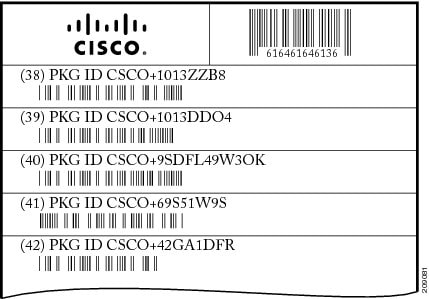
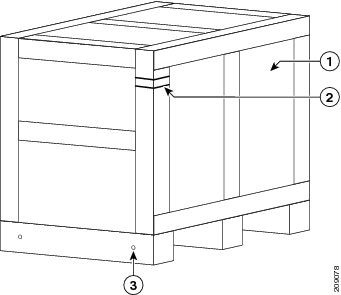
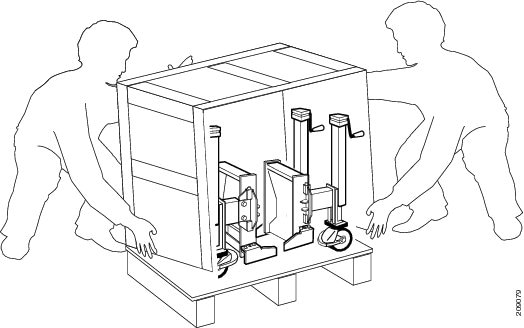
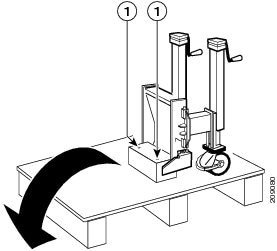
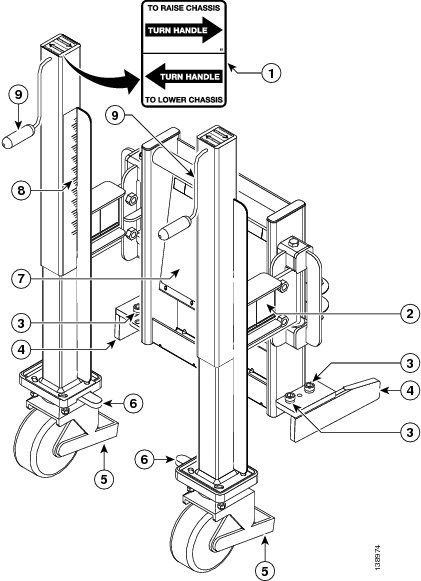
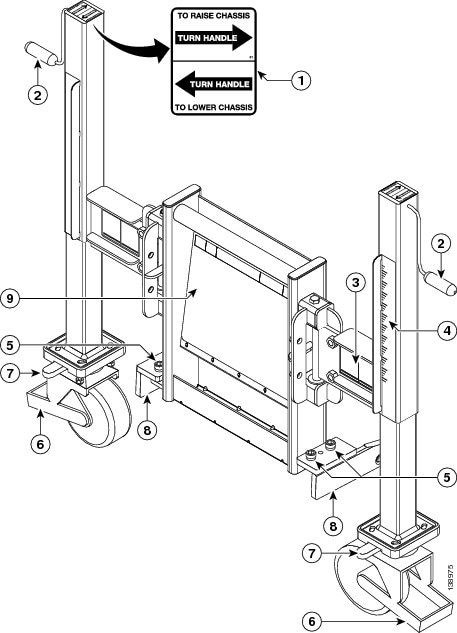
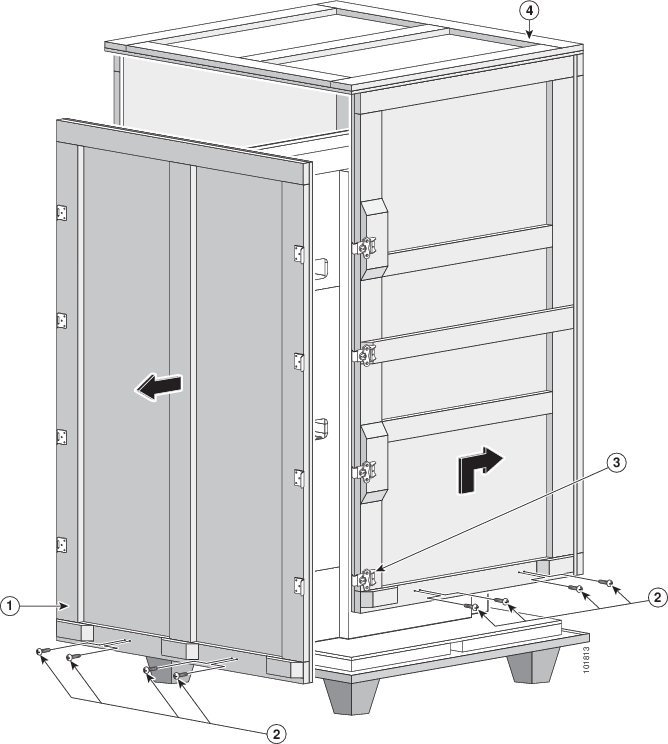
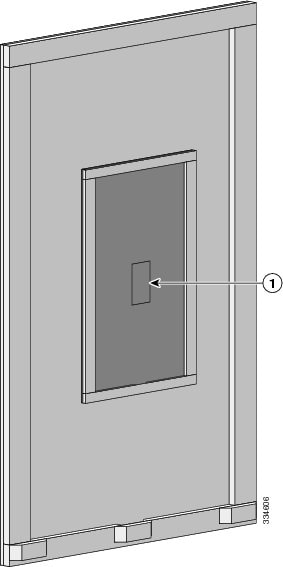
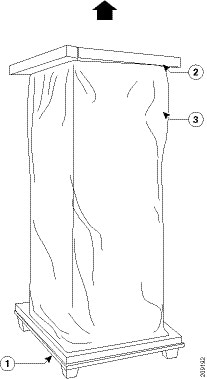
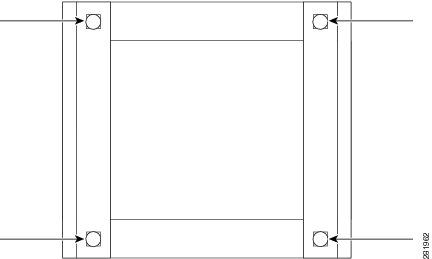
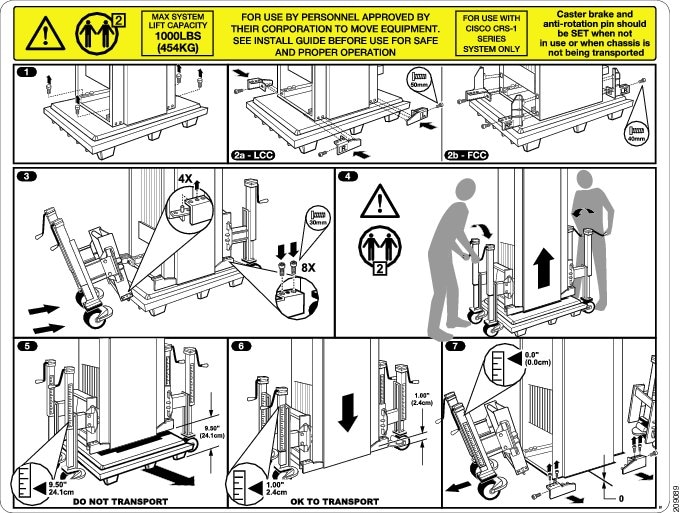
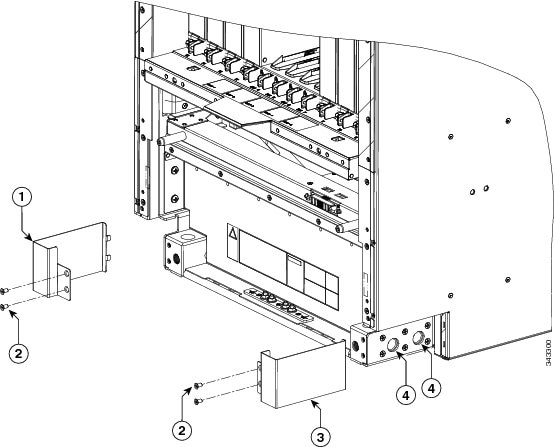
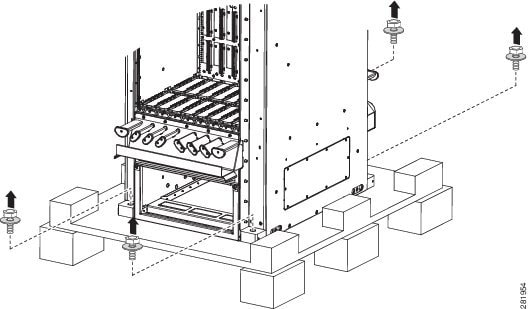
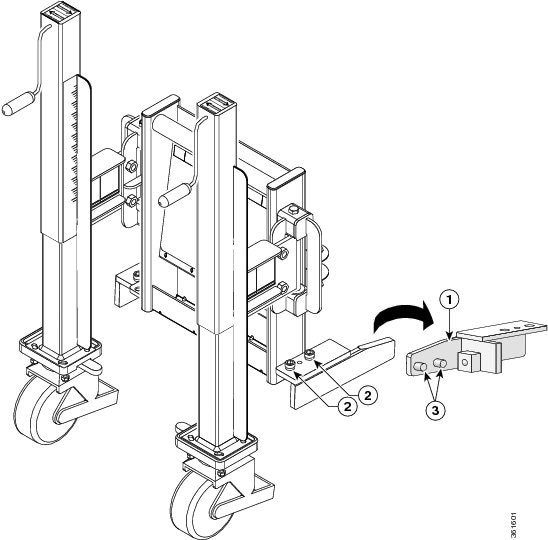
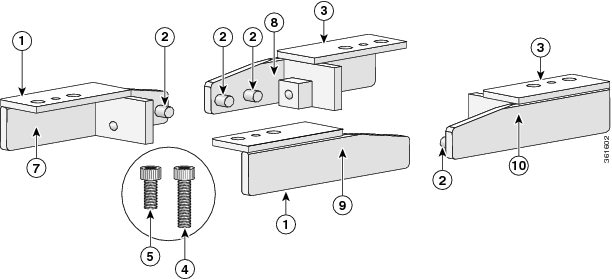
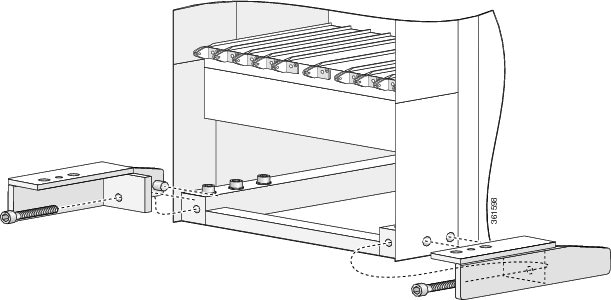
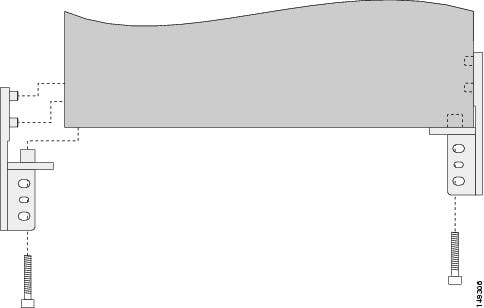
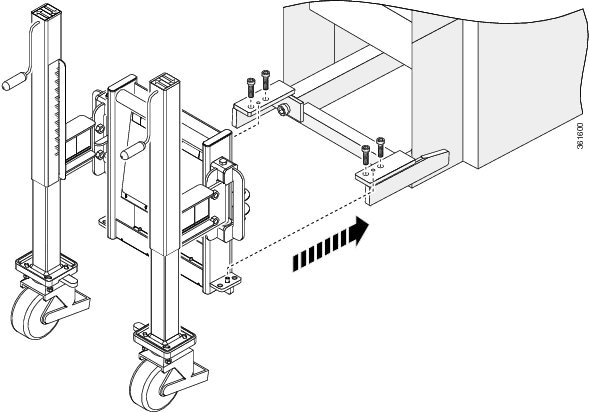
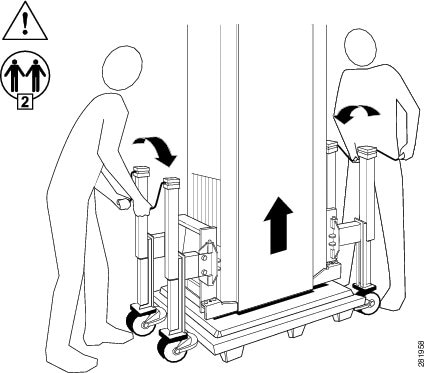
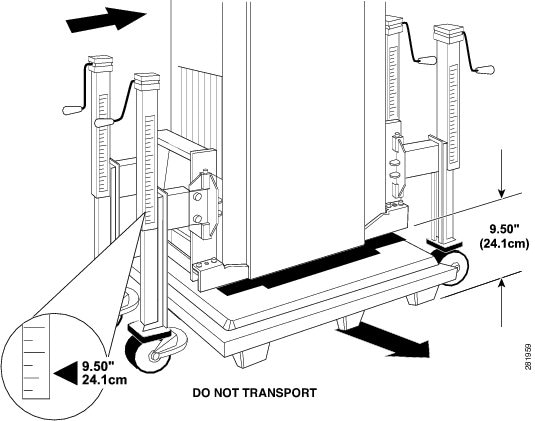
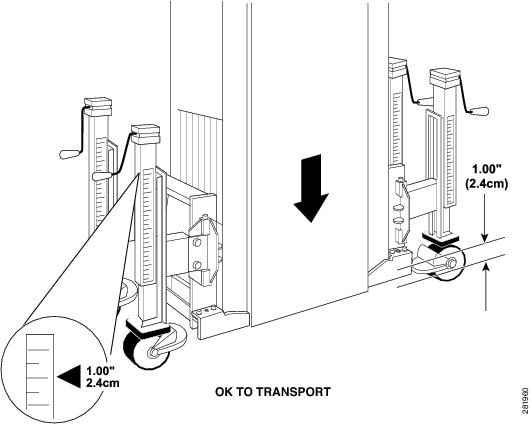
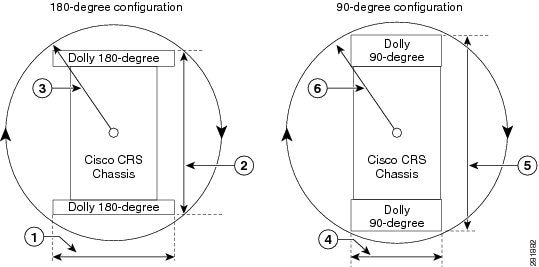
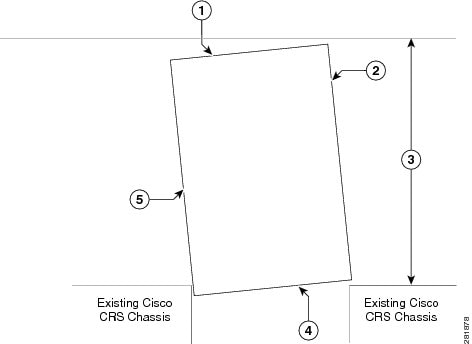
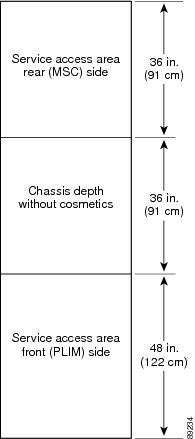
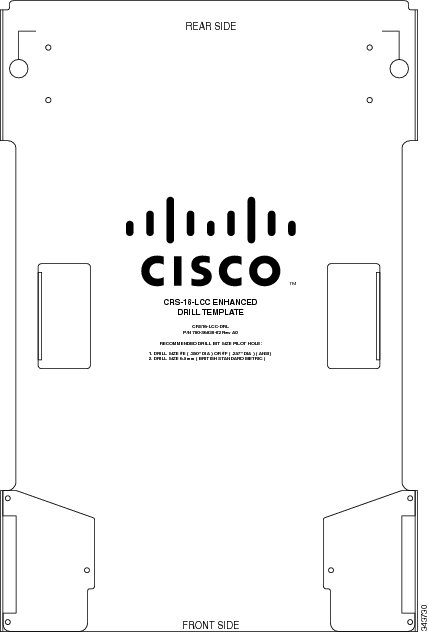
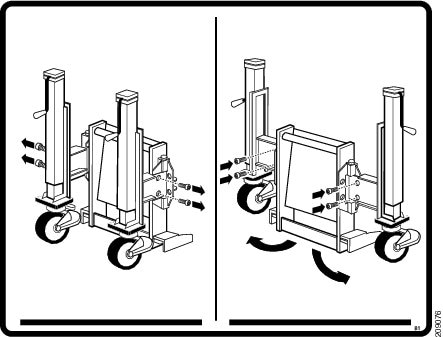
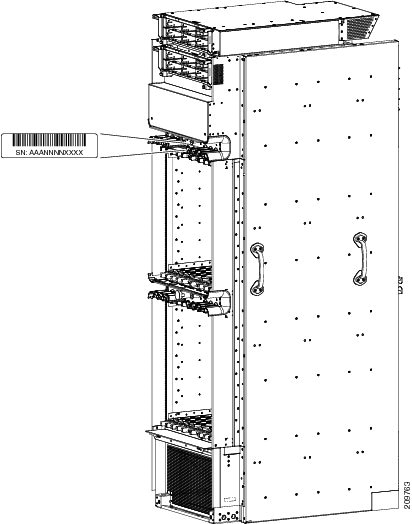
 Feedback
Feedback