Cisco IOS XR Smart Licensing
Smart Licensing for Cisco IOS XR Routers
This article provides information about Smart Licensing (SL) solutions and their deployment on Cisco IOS XR Routers.
Smart Software Licensing is a solution for managing software across the Cisco portfolio and your organization. It provides complete visibility into your software usage and gives you full control over your licensing status.
Efficient Cloud-Based Software Licensing with Smart Licensing
Smart Licensing (SL) is a cloud-based, flexible software licensing model that allows you to activate and manage Cisco software licenses across your organization. This solution enables you to easily track the status of your licenses and software usage trends. Smart Licensing allows pooling of licenses or entitlements that you can use across the entire organization in a flexible and automated manner.
Benefits of Smart Licensing
These are the key benefits of Smart Licensing.
-
Easy activation—Establishes a pool of software licenses that can be used across your company—no more entering Product Activation Keys.
-
Unified management—Provides a complete view into all of your products and services in an user-friendly portal.
-
License flexibility—Allows you to easily use and move licenses as needed since the software is not node-locked to your hardware.
Key Features of Smart Licensing
-
Direct and Proxy Registration: Registers your device directly with the Cisco Smart Software Manager (CSSM) portal or through a proxy for restricted internet access environments.
-
Centralized Management: Manage your license inventory using CSSM, simplifying software asset tracking and management.
-
License Portability: Move or transfer your licenses easily between devices, offering flexibility in deploying software assets within the organization.
-
Simplified Activation: Simplifies this process by using a pool of licenses that aren’t tied to a specific device as against Traditional licensing.
-
Automatic License Renewal: Renews licenses automatically, reducing the administrative burden of tracking license expiration dates and manual renewals.
-
Usage Reporting: Generates detailed reports on license usage to understand device software consumption, optimizing your license investments.
-
Compliance Assurance: Provides visibility into license entitlements versus actual usage, helping that you stay compliant.
-
Support for Hybrid Environments: Supports both on-premises and cloud-based environments, allowing for consistent license management across different deployment models.
-
Real-time Updates: Receives real-time updates from Cisco, ensuring that you have access to the latest features and compliance information.
Deployment Models for Smart Licensing
These are the deployment models of Smart Licensing:
-
-
Smart Software Manager (SSM) On-Prem (Recommended)
-
-
-
Direct Cloud Access
-
Direct Cloud Access through an HTTPS proxy
-
-
-
SSM On-Prem Disconnected
-
Specific License Reservation
-
Smart Licensing versus Traditional Licensing
This table contrasts traditional licensing with smart licensing.
|
License Attributes |
Traditional Licensing | Smart Licensing |
|
License Activation |
Manually install licenses on the device for activation. |
Activate licenses by registering at the Cisco Smart Software Manager (CSSM). Call home is the default transport mode. |
|
License Pooling |
Licenses are node-locked to devices. One license associates to a specific device. |
Pooling of licenses in a virtual account of the network. You can activate or deactivate different types of licenses on the device without installing a license file. |
|
License Inventory |
No common install base location to view licenses purchased or software usage trends. |
CSSM maintains your license inventory. It provides a statistical view of license usage and consumption. |
|
Licnese Transfer |
No easy means to transfer licenses from one device to another. |
Easy movement of licenses between devices without license transfer, simplifying license reassignment in a Return Material Authorization (RMA) process. |
Deploying Smart Licenses
Smart Licensing solution makes it easier for you to procure, deploy, and manage your license. Cisco Smart Software Manager (CSSM) is your primary licensing server and portal where you can create your smart accounts and manage licenses.
Smart Software Manager On-Prem is your locally installed on-premises user portal that work with CSSM.
After purchasing licenses, activate your licenses on your devices in your deployments. As the devices report license usage, you can manage your licenses through continuous reporting.
Hover and click each deployment in the image to navigate to the topic.
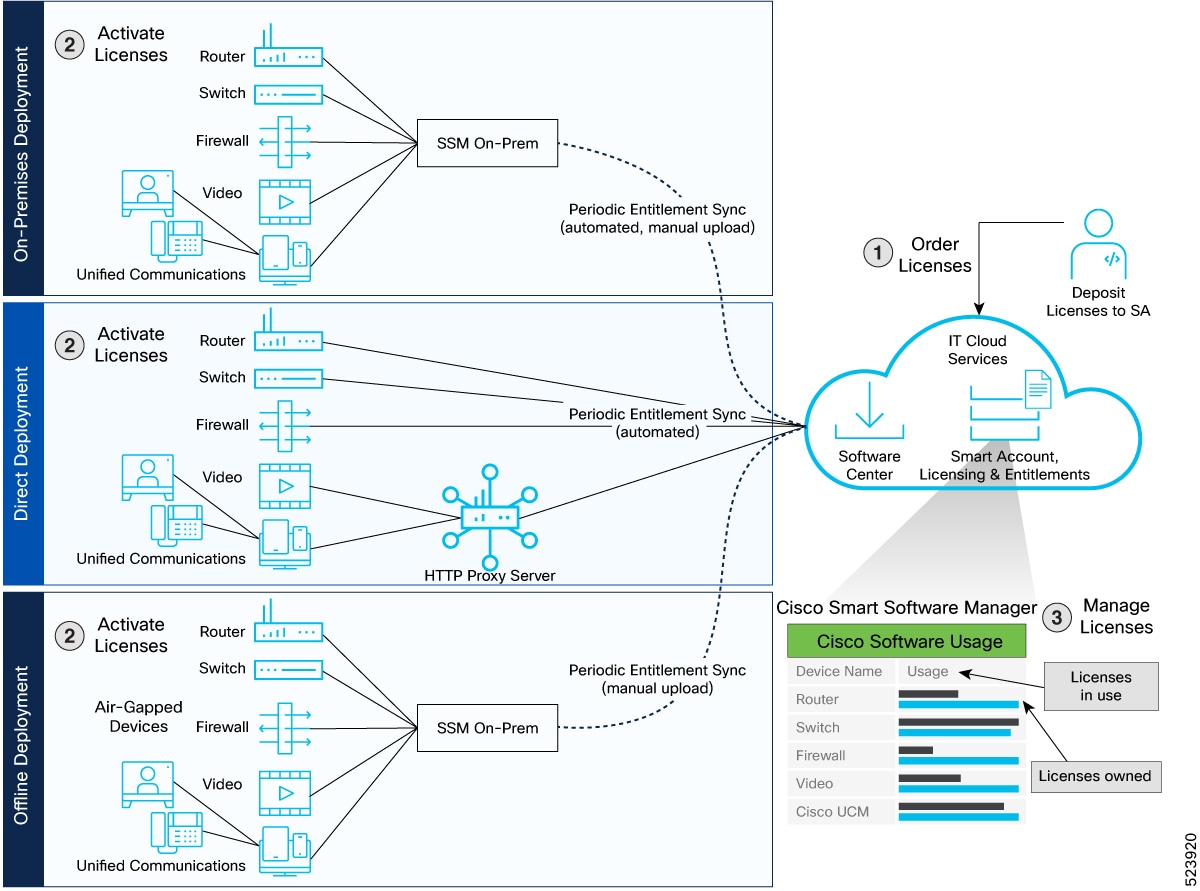
Smart Licensing Workflow In a Nutshell
These are the stages for deploying Smart Licenses:
-
Order licenses
-
Order your license from Cisco Commerce Workspace (CCW).
-
Access CSSM and create the smart account and virtual accounts to organize your licenses.
-
-
Activate licenses.
-
Select the deployment methods.
-
On-Premises Deployments: Locally installed servers on your premises
-
Direct Deployments: Direct Cloud Access (CSSM)
-
Offline Deployments: No connectivity to CSSM
-
-
Configure the smart license transport mode and register the device with CSSM.
-
-
Manage licenses.
-
Generate your report from the device. Synchronize the report with CSSM either automatically or manually.
-
Monitor the license usage and compliance status through the CSSM portal.
-
Guidelines to Deploy Smart Licensing
Before deploying Smart Licensing, read the guidelines for a smooth deployment.
Starting Cisco IOS XR Release 7.10.1, when using HTTPS to communicate directly or through HTTP proxy with SSM On-Prem or CSSM, it is necessary to configure a name server. If the Common Name (CN) in the X.509 server certificate cannot be validated as a Fully Qualified Domain Name (FQDN), communication results in an "Error during SSL communication".
It's possible to configure crypto ca fqdn-check ip-address allow to bypass the name-server configuration. Additionally, you need to configure crypto ca trustpoint Trustpool vrf vrf-name with http client vrf vrf-name for communication in VRF.
On-Premises Deployment
On-Premises deployment is an option for organizations that prefer not to have their products communicate directly with Cisco Smart Software Manager (CSSM) over the internet. This type of deployment involves the use of a license server, such as Smart Software Manager (SSM) on the premises to administer and manage devices and licenses.
Smart Software Manager On-Premises
Smart Software Manager (SSM) is an On-Premise version of Cisco Smart Software Manager (CSSM) and provides a similar set of features. When you connect a device to SSM On-Prem, SSM On-Prem becomes the single point of interface with CSSM. Once the SSM On-Prem is operational, devices register to SSM On-Prem and report license consumption.
SSM On-Prem offers
-
support for multiple local accounts, and
-
provides online or offline connectivity to Cisco.
SSM On-Prem Modes
SSM On-Prem connects with CSSM in the cloud to synchronize license consumption and usage at the desired frequency such as daily, weekly, or monthly.
These are the ways that you can connect SSM On-Prem with CSSM:
-
Connected - Manage your devices on the premises. Devices register to SSM On-Prem and report license consumption to CSSM.
-
Disconnected - Manage your devices on premises without connecting to CSSM. SSM On-Prem synchronizes to CSSM via a manual file transfer process for reporting license consumption and usage.
Report License Usage
To report license usage, synchronize local accounts on SSM On-Prem with CSSM by using the Synchronization widget in the SSM On-Prem UI. You can synchronize license usage with CSSM using the following:
-
Set up on-demand synchronization with CSSM (Synchronize now with Cisco)
-
Schedule synchronization with CSSM at a specified time
-
Synchronize the license usage with CSSM, either by connecting to CSSM or by downloading and uploading files.
Activate Licenses on SSM On-Prem
Smart Licensing on SSM On-Prem uses call home as the transport mode. You must create a Call Home profile to report to CSSM.
Follow these steps to activate licenses on SSM On-Prem deployment.
Step 1 | Download the file from Smart Software Manager On-Prem and install Smart Software Manager On-Prem. |
Step 2 | Refer to the SSM On-Prem User Guide to configure SSM On-Prem and create a local account. |
Step 3 | On the SSM On-Prem, navigate to the Licensing workspace > Inventory > General , select Smart Call Home Registration URL. |
Step 4 | Register the device by generating a token from the smart account and virtual account in CSSM and copy the token on the devices using the license smart register token id command. Example: |
Step 5 | Create a Call Home destination profile on your device. See Create a Call Home Destination Profile. |
Step 6 | Configure a source interface for the HTTP client using the http client source-interface command. Example:This command is mandatory for a VRF interface. |
Step 7 | (Optional) Declare the trustpoint using the crypto ca trustpoint command. Example: |
Step 8 | View On-Prem Call Home profile, using the show call-home profile all command. Example: |
Step 9 | Verify the license status using the show license status command. Example: |
Create a Call Home Destination Profile
Step 1 | Configure the Call Home profile in the call-home configuration using the profile command. Example: |
Step 2 | Enable data sharing with the Call Home service through HTTP using the destination transport-method http command. Example: |
Step 3 | Configure the On-Prem destination URL to send Call Home messages using the destination address http command. If the default destination address exists, then remove using the no destination address http command. Example:Verify that the IP address or the Fully Qualified Domain Name (FQDN) in the destination URL matches the IP address or the FQDN of the Host Name on the SSM On-Prem. Starting Cisco IOS XR Release 7.10.1, when using HTTPS to communicate directly or through HTTP proxy with SSM On-Prem or CSSM, it is necessary to configure a name server. If the Common Name (CN) in the X.509 server certificate cannot be validated as a Fully Qualified Domain Name (FQDN), communication results in an "Error during SSL communication" It's possible to configure cryptoca fqdn-check ip-address allow command to bypass the name-server configuration. Additionally, you must configure crypto ca trustpoint Trustpool vrf vrf-name with http client vrf vrf-name for communication in VRF. |
Step 4 | Set a preferred message format using the destination preferred-msg-format command. The default message format is XML. Example: |
Step 5 | Enable the destination profile using the active command. Example: |
Step 6 | Exit the Call Home configuration using the exit command. Example: |
Manage Licenses on SSM On-Prem
Generate an authorization code from the CSSM portal:
Step 1 | Log into SSM On-Prem > Smart Licensing workspace. | ||||||
Step 2 | Synchronize the reports from SSM On-Prem with Cisco using the SSM On-Prem > Smart Licensing workspace.
| ||||||
Step 3 | Manage the license consumption on your devices. View the license status and summary using the show license summary or show license usage commands. Example: |
Direct Deployment
Direct deployment involves connecting devices to tools.cisco.com through the internet or an HTTP proxy server to report usage information using the Smart transport mode. Direct deployment works out of the box with no additional configuration.
Direct deployment is most suitable for small networks, especially in the enterprise world. It's when a user doesn't want to manage an on-premises server and communicates with Cisco directly or through a proxy.
The two ways to set up direct deployments are:
-
Smart Transport
-
Smart Call Home
Smart Transport
The Smart Transport is a transport method where a Smart Licensing (JSON) message is contained within an HTTP message and exchanged between a product instance and CSSM to communicate.
Direct Deployment Methods
Direct deployment offers the following methods:
-
Direct Cloud Access: In this method, devices send usage information directly over the internet to CSSM.
-
Direct Cloud access through an HTTPs proxy: In this method, devices send usage information over the internet through a proxy server using Smart transport to CSSM.
Report License Usage
In direct deployments, the device automatically generates reports once it’s registered with the CSSM.
Steps to Deploy Smart Licensing using Direct Deployment Mode
After you order the license and set up your smart accounts in CSSM:
Activate Licenses on Direct Deployment
Follow these steps to activate licenses in direct deployment.
Step 1 | Enable smart transport mode on the device using the license smart transport smart command. Example: |
Step 2 | Configure the transport URL using the license smart url smart transport-url command. The router automatically configures the Smart URL (https://smartreceiver.cisco.com/licservice/license). Starting Cisco IOS XR Release 7.10.1, when using HTTPS to communicate directly or through HTTP proxy with SSM On-Prem or CSSM, it is necessary to configure a name server. If the Common Name (CN) in the X.509 server certificate cannot be validated as a Fully Qualified Domain Name (FQDN), communication results in an "Error during SSL communication" It's possible to configure cryptoca fqdn-check ip-address allow command to bypass the name-server configuration. Additionally, you must configure crypto ca trustpoint Trustpool vrf vrf-name with http client vrf vrf-name for communication in VRF. Example: |
Step 3 | If you are deploying Direct Cloud access through an HTTPS proxy method, configure a proxy for the Smart transport mode using the license smart proxy hostname port port-number command. Skip this step for Direct Cloud Access deployment. When you configure a proxy server, licensing messages are sent to the proxy along with the final destination URL (CSSM). The proxy sends the message to CSSM. Example: |
Step 4 | Register the device by generating a token from the smart account and virtual account in CSSM and copy the token on the devices using the license smart register token id command. Example: |
Step 5 | Verify the license status using the show license status command. Example: |
Manage Licenses on Direct Deployment
Step 1 | In CSSM UI, navigate to Smart Software Licensing > Reports. |
Step 2 | Generate the report at Run License Report. You can save the report to the device using Export to Excel or Export to CSV. |
Step 3 | Manage the license consumption on your devices. View the license status and summary using the show license summary or show license usage commands. Example: |
Smart Call Home
Call Home service provides email-based and web-based notification of critical system events to the Cisco Smart Software Manager.
You can also configure Call Home to collect syslog and diagnostic data, collect core dump data, or send email notifications for events. You can view your Call Home collected information with your Smart Licensing username and password at https://tools.cisco.com/sch/reports/deviceReport.do.
For more information on the Smart Call Home feature, see the Smart Call Home Deployment Guide.
Direct Deployment Methods
Direct deployment offers the following methods:
-
Direct Cloud Access: In this method, devices send usage information directly over the internet to CSSM.
-
Direct Cloud access through an HTTPs proxy: In this method, devices send usage information over the internet through a proxy server using the Call Home profile to CSSM.
Report License Usage
In direct deployments, the device automatically generates reports once it’s registered with the CSSM.
Steps to Deploy Smart Licensing in Direct Deployment Mode
After you order the license and set up your smart accounts in CSSM:
Activate Licenses on Direct Deployment
Follow these steps to activate licenses in direct deployment.
Step 1 | Configure the Call Home profile using the call-home command. Enter a default email address using the contact-email-address email-address command. You can enter up to 200 characters in email address format. Avoid using spaces in the email address. Example: |
Step 2 | If you are deploying Direct Cloud access through an HTTPS proxy method, configure a proxy server to the Call Home service using the http-proxy proxy-address port port-number command. Skip this step for Direct Cloud Access deployment. Example: |
Step 3 | Disable the email option for the Call Home service using the no destination transport-method email command in the CiscoTAC-1 profile for the Call Home service. Example: |
Step 4 | Create a Call Home destination profile using the profile profile-name command. Example: |
Step 5 | View the Call Home profile using the show call-home profile all command. Example: |
Step 6 | Register the device by generating a token from the smart account and virtual account in CSSM and copy the token on the devices using the license smart register token id command. Example: |
Step 7 | Verify the license status using the show license status command. Example: |
Manage Licenses on Direct Deployment
Step 1 | In CSSM UI, navigate to Smart Software Licensing > Reports. |
Step 2 | Generate the report at Run License Report. You can save the report to the device using Export to Excel or Export to CSV. |
Step 3 | Manage the license consumption on your devices. View the license status and summary using the show license summary or show license usage commands. Example: |
Offline Deployment
Offline deployment is a type of smart licensing deployment that
-
allows devices to be set up without internet access
-
does not require communication with Cisco, and
-
is used in highly secure environments.
Offline Deployments Based on your Network
Depending on your network environment, you can select the offline deployment methods.
-
Remote deployments: Your On-Premises server offer disconnected mode. Use disconnected licensing mode by turning off communication with Cisco on the SSM On-Prem server. See Activate Licenses on SSM On-Prem.
-
Air-gapped deployments: Specific License Reservation (SLR) is a reservation of specific licenses from the smart account as per the license usage on the router.
License reservation offers security for organizations that need a full air-gapped environment when on-premises licensing is not an option. The license reservation solution is for classified environments that don’t allow electronic communication in or out of the environment. With a license reservation solution, you are fully offline without any ongoing communication or additional infrastructure.
To use the Specific License Reservation feature, you must have approval and authorization from Cisco. For assistance, go to www.cisco.com/go/scm or contact your account representative.
Report License Usage
Report license usage for remote environments: In remote offline deployments, turn off device communication to CSSM on the On-Premises servers. Manually upload the license consumption using RUM reports to establish trust and reporting to CSSM.
Report license usage for air-gapped environments: In fully offline deployment, no action is required, as there is no reporting of devices to CSSM.
Activate Licenses in Air-Gapped Deployments
Follow these steps to activate SLR licenses in air-gapped deployments.
Before you begin
For enabling Specific License Reservation, you must have approval and authorization from Cisco. For assistance, go to www.cisco.com/go/scm or contact your account.
Step 1 | Obtain the license reservation code from Cisco by contacting your account representative. |
Step 2 | Enable SLR on the device with the license smart reservation command. Example: |
Step 3 | Generate a request code with the license smart reservation request local command. Copy the request code and enter it at CSSM. Example: |
Step 4 | Navigate to Smart Software Licensing > Inventory in the CSSM UI, and select the virtual account. Then, navigate to Licenses > License Reservation. |
Step 5 | Install the authorization code on the device with the license smart reservation install command. Example:The authorization code activates smart license reservation for your device. |
Step 6 | Verify the license status with the show license reservation command. |
YANG Data Models
Cisco IOS XR supports a programmatic way of configuring and collecting operational data of a network device using YANG data models. Although configurations using CLIs are easier and human-readable, automating the configuration using model-driven programmability results in scalability.
The data models are available in the release image, and are also published in the Github repository. Navigate to the release folder of interest to view the list of supported data models and their definitions. Each data model defines a complete and cohesive model, or augments an existing data model with additional XPaths. To view a comprehensive list of the data models supported in a release, navigate to the Available-Content.md file in the repository.
You can also view the data model definitions using the YANG Data Models Navigator tool. This GUI-based and easy-to-use tool helps you explore the nuances of the data model and view the dependencies between various containers in the model. You can view the list of models supported across Cisco IOS XR releases and platforms, locate a specific model, view the containers and their respective lists, leaves, and leaf lists presented visually in a tree structure. This visual tree form helps you get insights into nodes that can help you automate your network.
To get started with using the data models, see the Programmability Configuration Guide.
The data model handles the types of requirements for smart licensing.
|
Data |
Data Model |
CLI Commands |
|---|---|---|
|
Configuration data: a set of writable data that is required to configure smart licensing on the router. |
Native data model: Cisco-IOS-XR-smart-license-cfg.yang |
|
|
Operational state data: a set of data that the system obtains at run time. |
Common data model: cisco-smart-license.yang Native data model: Cisco-IOS-XR-smart- license-platform-oper.yang Cisco-IOS-XR-infra- -smartlicense-oper.yang |
|
|
Actions: a set of NETCONF actions that support robust networkwide configuration transactions. |
Native data model: Cisco-IOS-XR-smart-license-act.yang |
|
Revision History
|
Feature Name |
Release Information |
Feature Description |
|---|---|---|
|
Release 7.4.1 |
With this feature, you can use data models for all the smart licensing operations such as registering your device with a token, renewing token ID, deregistering device to remove the software entitlements and so on using NETCONF remote procedure calls (RPCs). The following data models are introduced: Cisco-IOS-XR-smart-license-cfg.yang cisco-smart-license.yang Cisco-IOS-XR-smartlicense-platform-oper.yang Cisco-IOS-XR-infra-smartlicense-oper.yang Cisco-IOS-XR-smart-license-act.yang You can access these data models from the Github repository. |
|
|
Release 7.4.1 |
You can now use Smart transport to communicate with CSSM. Smart transport is a transport method where a Smart Licensing (JSON) message is contained within an HTTPs message, and exchanged between a product instance and CSSM, to communicate. |
|
|
Release 7.3.1 |
Specific License Reservation (SLR) allows customers in highly secure networks to utilize smart licenses without communicating the license information to the Cisco Smart Software manager (CSSM). |