Installing Cisco ONS 15454 OC192LR/STM64 LH 1550 Cards
Available Languages
Table Of Contents
Installing Cisco ONS 15454 OC192 LR/STM64 LH 1550 Cards
OC192 LR/STM64 LH 1550 Card Description
OC192 LR/STM64 LH 1550 Card-Level Indicators
OC192 LR/STM64 LH 1550 Port-Level Indicators
OC192 LR/STM64 LH 1550 Compatibility
OC192 LR/STM64 LH 1550 Card Specifications
Install the OC192 LR/STM64 LH 1550 Card
Obtaining Documentation and Submitting a Service Request
Installing Cisco ONS 15454 OC192 LR/STM64 LH 1550 Cards

Note
The terms "Unidirectional Path Switched Ring" and "UPSR" may appear in Cisco literature. These terms do not refer to using Cisco ONS 15xxx products in a unidirectional path switched ring configuration. Rather, these terms, as well as "Path Protected Mesh Network" and "PPMN," refer generally to Cisco's path protection feature, which may be used in any topological network configuration. Cisco does not recommend using its path protection feature in any particular topological network configuration.
Product Names: 15454-OC192-LR2, 15454E-L64.2-1
This document provides card specifications and describes installation and removal procedures for the Cisco ONS 15454 OC192 LR/STM64 LH 1550 card. As appropriate use this document in conjunction with the Cisco ONS 15454 Procedure Guide or the Cisco ONS 15454 SDH Procedure Guide; Cisco ONS 15454 Reference Manual or the Cisco ONS 15454 SDH Reference Manual; and the Cisco ONS 15454 Troubleshooting Guide or the Cisco ONS 15454 SDH Troubleshooting Guide when working with OC-192 cards.
This document contains the following sections:
•
"OC192 LR/STM64 LH 1550 Card Description" section
•
"OC192 LR/STM64 LH 1550 Card Specifications" section
•
"Install the OC192 LR/STM64 LH 1550 Card" section
•
"Related Documentation" section
•
"Obtaining Documentation and Submitting a Service Request" section
OC192 LR/STM64 LH 1550 Card Description

Warning
Class I LASER PRODUCT (complies with 21 CFR 1040.10 and 1040.11 except for deviations pursuant to Laser Notice 50, dated July 26, 2001)
The OC192 LR/STM64 LH 1550 card provides one long-range SONET/SDH OC-192/STM-64 port compliant with ITU G.707, G.957, and Telcordia GR-1377 and GR-253. The card port operates at 9.953 Gbps over unamplified distances up to 80 km, limited by loss and/or dispersion, with different types of fiber such as C-SMF or dispersion-compensated fiber. The card supports VT1.5, VC-12, and non-concatenated or concatenated payloads.
Figure 1 shows the OC192 LR/STM64 LH 1550 faceplate and a block diagram of the card. Figure 2 shows an enlarged view of the faceplate warning.

Note
You can differentiate this OC-192/STM-64 card (15454-OC192-LR2, 15454E-L64.2-1) from the OC-192/STM-64 card with the product ID 15454-OC192LR1550 by looking at the faceplate. This card does not have a laser on/off switch.
Figure 1 OC192 LR/STM64 LH 1550 Faceplate and Block Diagram

Figure 2 Enlarged Section of the OC192 LR/STM64 LH 1550 Faceplate


CautionYou must use a 14 to 28 dB (20 recommended) fiber attenuator when connecting a fiber loopback to an OC192 LR/STM64 LH 1550 card. Never connect a direct fiber loopback because this will damage the OC-192/STM-64 card's optical receiver.
You can install OC192 LR/STM64 LH 1550 cards in any high-speed slot on the ONS 15454 and provision the card as a drop or span card in a two-fiber or four-fiber BLSR, path protection, ADM (linear) configuration, or as a regenerator for longer span reaches.
The OC-192 card port features a 1550 nm laser and contains a transmit and receive connector (labeled) on the card faceplate.

Warning
On the OC-192/STM-64 card, the laser is on when the card is booted. The port does not have to be in service for the laser to be on.
The card uses a dual SC connector for optical cable termination. The card supports 1+1 unidirectional and bidirectional facility protection. It also supports 1:1 protection in four-fiber bidirectional line switched ring applications where both span switching and ring switching may occur.
The OC192 LR/STM64 LH 1550 card detects SF, LOS, or LOF conditions on the optical facility. See the Cisco ONS 15454 Troubleshooting Guide for a description of these conditions. The card also counts section and line BIT errors from B1 and B2 byte registers in the section and line overhead.
OC192 LR/STM64 LH 1550 Card-Level Indicators
The OC192 LR/STM64 LH 1550 card has three card-level LED indicators.
OC192 LR/STM64 LH 1550 Port-Level Indicators
You can find the status of the OC192 LR/STM64 LH 1550 card port using the LCD screen on the ONS 15454 fan-tray assembly. Use the LCD to view the status of the port or card slot; the screen displays the number and severity of alarms for a given port or slot. See the Cisco ONS 15454 Troubleshooting Guide for a complete description of the alarm messages.

Warning
Invisible laser radiation may be emitted from the end of the unterminated fiber cable or connector. Do not stare into the beam or view directly with optical instruments. Viewing the laser output with certain optical instruments (for example, eye loupes, magnifiers, and microscopes) within a distance of 100 mm may pose an eye hazard. Use of controls or adjustments or performance of procedures other than those specified may result in hazardous radiation exposure.
OC192 LR/STM64 LH 1550 Compatibility
For SONET applications, use the XC10G card, the TCC+/TCC2 card, the 15454-SA-ANSI or 15454-SA-HD shelf assembly, and Software R4.0 or higher to enable the OC192 LR/STM64 LH 1550 card.
For SDH applications, use the XC-VXC-10G card, the TCC2, the 15454E-SA-ETSI shelf assembly, and Release 4.0 or higher to enable the STM-64 LH 1550 card.
OC192 LR/STM64 LH 1550 Card Specifications
•
Line
–
Bit Rate: 9.95328 Gbps
–
Code: Scrambled NRZ
–
Fiber: 1550 nm Single Mode
•
Loopback Modes: Terminal and Facility

Note
You must use a 14 to 28 dB (20 recommended) fiber attenuator when connecting a fiber loopback to an OC192 LR/STM64 LH 1550 card. Never connect a direct fiber loopback.
–
Connectors: SC
–
Compliance: Telcordia SONET, GR-GSY-00253, ITU-T G.707, ITU-T G.957
•
Transmitter
–
Max. Transmitter Output Power: +7 dBm
–
Min. Transmitter Output Power: +4 dBm
–
Center Wavelength: 1530 nm - 1565 nm
–
Nominal Wavelength: 1550 nm
–
Maximum chromatic dispersion allowance: 1600 ps/nm
–
Transmitter: Externally modulated Mach-Zender transmitter
•
Receiver
–
Max. Receiver Level: -7 dBm
–
Min. Receiver Level: -24 dBm from 1530 to 1565 nm; -20 dBm from 1290 to 1330 nm
–
Receiver: APD/TIA
–
Receiver input wavelength range: 1290 to 1565 nm
–
Link Loss Budget: 28 dB min., with no dispersion, or 26 dB optical path loss at BER = 1 * 10 exp -12 including dispersion
•
Environmental
–
Operating Temperature:
C-Temp (15454-OC192LR1550): 0 to +55 degrees Celsius
–
Operating Humidity: 5 - 95%, non-condensing
–
Power Consumption: 52.00 W, 1.08 A at -48 V, 177.6 BTU/hr
•
Dimensions
–
Height:12.650 in.
–
Width: 0.716 in.
–
Depth: 9.000 in.
–
Card Weight: 3.1 lbs, 1.3 kg
•
Compliance
–
For compliance information, refer to the Cisco Optical Transport Products Safety and Compliance Information.
Install the OC192 LR/STM64 LH 1550 Card
Use this section if you are installing the OC192 LR/STM64 LH 1550 card for the first time. After you become familiar with ONS 15454 card installation and boot up, use this section as a reference. For information about fiber optic cable installation, see the Cisco ONS 15454 Procedure Guide.

CautionAlways use the supplied electrostatic discharge (ESD) wristband when working with a powered ONS 15454. Plug the wristband cable into the ESD jack located on the lower right outside edge of the shelf assembly and ensure the shelf assembly is properly grounded.
OC192 LR/STM64 LH 1550 cards have electrical plugs that plug into electrical connectors on the shelf assembly backplane. When the ejectors are fully closed, the card plugs into the shelf assembly backplane. Figure 3 shows general card installation in an ONS 15454 SONET shelf.
Figure 3 Installing an ONS 15454 Card in a SONET Shelf
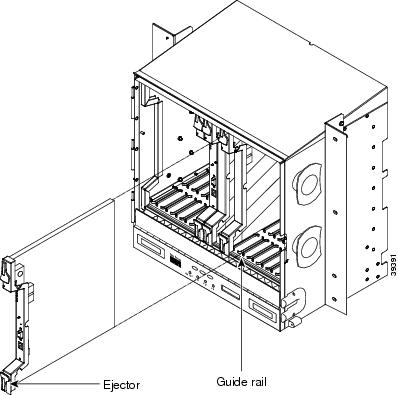
Although the installation procedure is the same for optical and electrical, you must install the optical cards before installing the electrical cards. Install the OC-192 card in Slot 5, 6, 12, or 13.

Warning
Invisible laser radiation may be emitted from the end of the unterminated fiber cable or connector. Do not stare into the beam or view directly with optical instruments. Viewing the laser output with certain optical instruments (for example, eye loupes, magnifiers, and microscopes) within a distance of 100 mm may pose an eye hazard. Use of controls or adjustments or performance of procedures other than those specified may result in hazardous radiation exposure.

Warning
The laser is on when the card is booted. The port does not have to be in service for the laser to be on.

CautionYou must use a 14 to 28 dB (20 recommended) fiber attenuator when connecting a fiber loopback to an OC192 LR/STM64 LH 1550 card. Never connect a direct fiber loopback. Using fiber loopbacks causes irreparable damage to the OC-192 card. A Tx to Rx connection that is not attenuated will damage the receiver.

Note
Because all other cards boot from the active TCC+/TCC2 card, at least one TCC+/TCC2 card must be installed in order to boot the OC-192 card.
Step 1
Open the card ejectors.
Step 2
Slide the card along the guide rails into the correct slot.
Step 3
Close the ejectors.
Step 4
Verify that power is applied to the shelf assembly.
Step 5
Verify the LED activity, as described in Table 2.
Step 6
When you have displayed Cisco Transport Controller (CTC) on your workstation, verify that the card appears in the correct slot on the CTC node view. See the Cisco ONS 15454 Procedure Guide for CTC information and provisioning instructions.
Related Documentation
•
Cisco ONS 15454 Procedure Guide
•
Cisco ONS 15454 Reference Manual
•
Cisco ONS 15454 Troubleshooting Guide
•
Cisco ONS 15454 SDH Procedure Guide
•
Cisco ONS 15454 SDH Reference Manual
•
Cisco ONS 15454 SDH Troubleshooting Guide
Obtaining Documentation and Submitting a Service Request
For information on obtaining documentation, submitting a service request, and gathering additional information, see the monthly What's New in Cisco Product Documentation, which also lists all new and revised Cisco technical documentation, at:
http://www.cisco.com/en/US/docs/general/whatsnew/whatsnew.html
Subscribe to the What's New in Cisco Product Documentation as an RSS feed and set content to be delivered directly to your desktop using a reader application. The RSS feeds are a free service. Cisco currently supports RSS Version 2.0.

Contact Cisco
- Open a Support Case

- (Requires a Cisco Service Contract)
 Feedback
Feedback