Installing the MXP_MR_2.5G and MXPP_MR_2.5G Cards in the Cisco ONS 15454 SONET/SDH
Available Languages
Table Of Contents
Installing MXP_MR_2.5G and MXPP_MR_2.5G Cards in the Cisco ONS 15454 SONET/SDH
MXP_MR_2.5G and MXPP_MR_2.5G Card Description
MXP_MR_2.5G and MXPP_MR_2.5G Card Specifications
Install the MXP_MR_2.5G and MXPP_MR_2.5G Cards
Obtaining Documentation and Submitting a Service Request
Installing MXP_MR_2.5G and MXPP_MR_2.5G Cards in the Cisco ONS 15454 SONET/SDH
Product Names: 15454-Datamux2.5GDM and 15454-Datamux2.5GDMP
This document provides a card description, specifications, and installation procedure for the MXP_MR_2.5G and MXPP_MR_2.5G cards. These cards are compatible with the ONS 15454 SONET (ANSI) and the ONS 15454 SDH (ETSI) shelf assemblies. As appropriate use this document in conjunction with the Cisco ONS 15454 DWDM Procedure Guide, the Cisco ONS 15454 DWDM Reference Manual, and the Cisco ONS 15454 DWDM Troubleshooting Guide.
This document contains the following sections:
•
MXP_MR_2.5G and MXPP_MR_2.5G Card Description
•
MXP_MR_2.5G and MXPP_MR_2.5G Card Specifications
•
Install the MXP_MR_2.5G and MXPP_MR_2.5G Cards
•
Obtaining Documentation and Submitting a Service Request
MXP_MR_2.5G and MXPP_MR_2.5G Card Description
The MXP_MR_2.5G card aggregates a mix and match of client Storage Area Network (SAN) service client inputs (GE, FICON, Fibre Channel, and ESCON) into one 2.5 Gbps STM-16/OC-48 DWDM signal on the trunk side. It provides one long-reach STM-16/OC-48 port per card and is compliant with Telcordia GR-253-CORE.

Note
In Release 7.0, two additional operating modes have been made available to the user: pure ESCON (all 8 ports running ESCON), and mixed mode (port 1 running FC/GE/FICON, and ports 5 through 8 running ESCON). When the card is part of a system running Release 6.0 or earlier, only one operating mode, FC/GE, is available for use.
The MXPP_MR_2.5G (2.5-Gbps Multirate Muxponder-Protected-100 GHz-Tunable 15xx.xx-15yy.yy) card aggregates various client SAN service client inputs (GE, FICON, Fibre Channel, and ESCON) into one 2.5 Gbps STM-16/OC-48 DWDM signal on the trunk side. It provides two long-reach STM-16/OC-48 ports per card and is compliant with ITU-T G.957 and Telcordia GR-253-CORE.
Because the cards are tunable to one of four adjacent grid channels on a 100-GHz spacing, each card is available in eight versions, with 15xx.xx representing the first wavelength and 15yy.yy representing the last wavelength of the four available on the card. In total, 32 DWDM wavelengths are covered in accordance with the ITU-T 100-GHz grid standard, G.692, and Telcordia GR-2918-CORE, Issue 2. The card versions along with their corresponding wavelengths are shown in Table 1.
Signal Types
The client interface supports the following payload types:
•
2G FC
•
1G FC
•
2G FICON
•
1G FICON
•
GE
•
ESCON

Note
Because the client payload cannot oversubscribe the trunk, a mix of client signals can be accepted, up to a maximum limit of 2.5 Gbps.
Data Rates
Table 2 sshows the input data rate for each client interface, and the encapsulation method. The current version of the ITU-T Transparent Generic Framing Procedure (GFP-T) G.7041 supports transparent mapping of 8B/10B block-coded protocols, including Gigabit Ethernet, Fibre Channel, and FICON.
In addition to the GFP mapping, 1-Gbps traffic on Port 1 or 2 of the high-speed serializer/deserializer (SERDES) is mapped to an STS-24c channel. If two 1-Gbps client signals are present at Port 1 and Port 2 of the SERDES, the Port 1 signal is mapped into the first STS-24c channel and the Port 2 signal into the second STS-24c channel. The two channels are then mapped into an OC-48 trunk channel.
Table 3 shows some of the mix and match possibilities on the various client ports. The table is intended to show the full client payload configurations for the card.
Client and Trunk Ports
The MXP_MR_2.5G card features a 1550-nm laser for the trunk/line port and a 1310-nm or 850-nm laser for the client ports depending on the small form-factor pluggable (SFP) . The card contains SFP modules for the client interfaces. For optical termination, each SFP uses two LC connectors, which are labeled TX and RX on the faceplate. The trunk port is a dual-LC connector.
The MXPP_MR_2.5G card features a 1550-nm laser for the trunk/line port and a 1310-nm or 850-nm laser (depending on the SFP) for the client port. The card contains eight SFP modules for the client interfaces. For optical termination, each SFP uses two LC connectors, which are labeled TX and RX on the faceplate. There are two trunk port connectors (one for working and one for protect). Each is a dual-LC connector.
Card Protection
The MXP_MR_2.5G card supports Y-cable protection. Two MXP_MR_2.5G cards can be joined in a Y-cable protection group, which provides protection against failures on the fiber and in the muxponders.
The MXPP_MR_2.5G card supports splitter protection, which provides protection against failures due to fiber cuts or unacceptable signal degradation on the trunk side. See the Cisco ONS 15454 DWDM Reference Manual for more detailed information.

Note
Protection switching occurs only if the protect line is error free.
Performance Monitoring
GFP-T performance monitoring (GFP-T PM) is available via remote monitoring (RMON), and trunk PM is managed according to Telcordia GR-253-CORE and ITU G.783/826. Client PM is achieved through RMON for FC and GE.
Distance Extension
A buffer-to-buffer credit management scheme provides FC flow control. With this feature enabled, a port indicates the number of frames that can be sent to it (its buffer credit), before the sender is required to stop transmitting and wait for the receipt of a "ready" indication The MXP_MR_2.5G and MXPP_MR_2.5 cards support FC credit-based flow control with a buffer-to-buffer credit extension of up to 1600 km (994.2 miles) for 1G FC and up to 800 km (497.1 miles) for 2G FC. The feature can be enabled or disabled.
Slot Compatibility
You can install MXP_MR_2.5G and MXPP_MR_2.5G cards in Slots 1 to 6 and 12 to 17. The cards cannot operate without a TCC2 or TCC2P card installed in the node. Cross-connect cards do not affect the operation of the muxponder cards.
Faceplates
Figure 1 shows the MXP_MR_2.5G and MXPP_MR_2.5G faceplates.
Figure 1 MXP_MR_2.5G and MXPP_MR_2.5G Faceplates

Block Diagram
Figure 2 shows a block diagram of the MXP_MR_2.5G card. The card has eight SFP client interfaces. Ports 1 and 2 can be used for GE, FC, FICON, or ESCON (ESCON is available for Software R7.0 and later). In Software R7.0 and later, Ports 3 through 8 are used for ESCON client interfaces. There are two SERDES blocks dedicated to the high-speed interfaces (GE, FC, FICON, and ESCON) and two SERDES blocks for the ESCON interfaces. A FPGA is provided to support different configurations for different modes of operation. This FPGA has a Universal Test and Operations Physical Interface for ATM (UTOPIA) interface.
The MXPP_MR_2.5G is the same, except a 50/50 splitter divides the power at the trunk interface. In the receive direction, there are two APDs, two SERDES blocks, and two TADM framers. This is necessary to monitor both the working and protect paths. A switch selects one of the two paths to connect to the client interface.
Figure 2 MXP_MR_2.5G and MXPP_MR_2.5G Block Diagram

Automatic Laser Shutdown
Automatic laser shutdown (ALS) is a safety mechanism used in the event of a fiber cut.The ALS procedure is supported on both client and trunk interfaces. On the client interface, ALS is compliant with ITU-T G.664 (6/99). On the data application and trunk interface, the switch on and off pulse duration is greater than 60 seconds. The on and off pulse duration is user-configurable. For details regarding ALS provisioning for the MXP_MR_2.5G and MXPP_MR_2.5G cards, see the Cisco ONS 15454 DWDM Procedure Guide.
Card-Level Indicators
Table 4 lists the four card-level LEDs on the MXP_MR_2.5G and MXPP_MR_2.5G cards.
Port-Level Indicators
Table 5 lists the eight port-level LEDs on the MXP_MR_2.5G and MXPP_MR_2.5G cards.
MXP_MR_2.5G and MXPP_MR_2.5G Card Specifications
The MXP_MR_2.5G and MXPP_MR_2.5G cards have the following specifications:
•
Payload configuration
–
FC1G—Fibre Channel 1.06 Gbps
–
FC2G—Fibre Channel 2.125 Gbps
–
FICON1G—Fiber connectivity 1.06 Gbps (IBM signal)
–
FICON2G—Fiber connectivity 2.125 Gbps (IBM signal)
–
ESCON—Enterprise System Connection 200 Mbps
–
ONE_GE—One Gigabit Ethernet 1.125 Gbps
–
Mixed configurations up to maximum line rate of 2.5 Gbps (for example, if you have a port configured for FRC2G, you cannot use another port at the same time).
•
Client ports: 8x SFP
•
Performance monitoring (PM) for all interfaces
•
Buffer-to-buffer credit management for distance extension
•
Line (trunk side)
–
Bit rate: 2.488 Gbps for OC-48/STM-16
–
Code: Scrambled NRZ
–
Fiber: 1550-nm single-mode
–
Maximum chromatic dispersion allowance: 6000 ps/nm
–
Loopback modes: Terminal and facility

CautionYou must use a 20-dB fiber attenuator (15 to 25 dB) when working with the MXP_MR_2.5G and MXPP_MR_2.5G cards in a loopback on the trunk port. Do not use direct fiber loopbacks with the MXP_MR_2.5G and MXPP_MR_2.5G cards. Using direct fiber loopbacks causes irreparable damage to the MXP_MR_2.5G and MXPP_MR_2.5G cards.
–
Connectors: LC
–
Compliance: Telcordia GR-253-CORE, Telcordia GR-2918-CORE, Issue 2, ITU-T G.957, and ITU-T 100-GHz grid standard G.692
•
Transmitter (trunk side)
–
Transmit power: +3 +/- 1 dBm with MXP_MR_2.5G card, and +/- 1 dBm with MXPP_MR_2.5G card
–
50-GHz DWDM migration ready (the wavelength deviation is less than +/- 0.040 nm through wavelocker deployment)
–
Four-channel wavelength tunability at 100-GHz spacing
–
Transmitter maximum return reflectance: -27 dB
–
Chromatic dispersion allowance: 5400 ps/nm, giving an optical power penalty < 2.0 dB
–
Minimum side mode suppression ratio: 30 dB
–
Transmitter is a direct modulated laser
–
Wavelength stability (drift): +/- 25 picometers (pm)

Note
An optical device on the card keeps the laser wavelength locked as closely as possible to the ITU nominal value. The allowed drift is +/- 25 pm.
•
Currently available wavelengths of the TXP_MR_2.5G and TXPP_MR_2.5G cards (eight card versions):
–
ITU grid blue band: 1530.334 to 1544.526 nm (four card versions, four wavelengths each)
–
ITU grid red band: 1546.119 to 1560.606 nm (four card versions, four wavelengths each)
•
Receiver (trunk side)
Table 6 MXP_MR_2.5G/MXPP_MR_2.5G Card Receiver Trunk Side Specifications
17 dB
N/A
< 10 exp - 12
N/A
- 9 to - 23 dBm
—
17 dB
N/A
< 10 exp - 12
N/A
- 9 to - 22 dBm
+/- 1800 ps/nm
17 dB
N/A
< 10 exp - 12
N/A
- 9 to - 21 dBm
+/- 5400 ps/nm
18 dB
N/A
< 10 exp - 12
N/A
- 9 to - 23 dBm
+/- 1800 ps/nm
19 dB
N/A
< 10 exp - 12
N/A
- 9 to - 23 dBm
+/- 5400 ps/nm
21 dB
N/A
< 10 exp - 12
N/A
- 9 to - 30 dBm
—
21 dB
N/A
< 10 exp - 12
N/A
- 9 to - 29 dBm
+/- 1800 ps/nm
21 dB
N/A
< 10 exp - 12
N/A
- 9 to - 28 dBm
+/- 5400 ps/nm
22 dB
N/A
< 10 exp - 12
N/A
- 9 to - 30 dBm
+/- 1800 ps/nm
23 dB
N/A
< 10 exp - 12
N/A
- 9 to - 30 dBm
+/- 5400 ps/nm
1 OSNR defined with 0.1 nm RBW
–
Receiver sensitivity -28 dBm, BER 1 * 10 exp - 12
–
Receiver overload is equal to or exceeds -8 dBm
–
Receiver maximum reflectance of -27 dB
•
Line (client side)
–
Bit rate: 1.06 Gbps to 2.125 Gbps per client
–
Code: Scrambled NRZ
–
Fiber: 1310-nm single-mode or 850-nm multimode
–
Maximum chromatic dispersion allowance: 1600 ps/nm
–
Loopback modes: Terminal and facility
–
Connectors: LC
–
Compliance: Telcordia GR-253-CORE, ITU-T G.707, ITU-T G.957
•
Transmitter (client side)
–
Maximum transmitter output power: -1 dBm
–
Minimum transmitter output power: -6 dBm
–
Center wavelength: 1290 to 1330 nm
–
Nominal wavelength: 1310 nm
–
Transmitter: DFB laser
•
Receiver (client side)
–
Maximum receiver level: -1 dBm at BER 1 * 10 exp - 12
–
Minimum receiver level: -14 dBm at BER 1 * 10 exp - 12
–
Receiver: APD
–
Link loss budget: 8 dB minimum, at BER = 1 * 10 exp - 12
–
Receiver input wavelength range: 1290 to 1605 nm
•
Environmental
–
Operating temperature: +23 to +104 degrees Fahrenheit (-5 to +40 degrees Celsius)
–
Operating humidity: 5 to 85 percent, noncondensing
–
Power consumption (maximum): 60 W, 1.25 A at -48 V, 204 BTU/hr
•
Dimensions
–
Height: 12.650 in. (321.3 mm)
–
Width: 0.716 in. (18.2 mm)
–
Depth: 9.000 in. (228.6 mm)
–
Depth with backplane connector: 9.250 in. (235 mm)
–
Weight not including clam shell: 2.25 lb (1.02 kg)
Install the MXP_MR_2.5G and MXPP_MR_2.5G Cards

Warning
During this procedure, wear grounding wrist straps to avoid ESD damage to the card. Do not directly touch the backplane with your hand or any metal tool, or you could shock yourself. Statement 94

Warning
Class I (CDRH) and Class 1M (IEC) laser products. Statement 1055

Warning
Invisible laser radiation may be emitted from disconnected fibers or connectors. Do not stare into beams or view directly with optical instruments. Statement 272

Note
If protective clips are installed on the card connectors, remove the clips before installing the cards.

Note
If you install a card incorrectly, the FAIL LED flashes continuously.
Figure 3 shows general card installation.
Figure 3 Installing a Card in the Cisco ONS 15454 (ANSI) Shelf Assembly
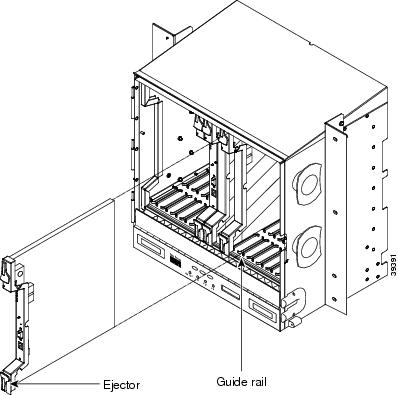
Step 1
Display the card installation plan for the node using one of the following sources:
•
The Cisco MetroPlanner Site Dialog window for the node you are provisioning.
•
CTC node view with slots preprovisioned based on the Cisco MetroPlanner Site Dialog window.
•
Written slot plan. The plan must be based on the Cisco MetroPlanner Site Dialog window for your installation.
Step 2
Remove the card from its packaging, then remove the protective clips from the backplane connectors.
Step 3
Open the card latches/ejectors.
Step 4
Use the latches/ejectors to firmly slide the card along the guide rails until the card plugs into the receptacle at the back of the slot.
Step 5
Verify that the card is inserted correctly and close the latches/ejectors on the card.

Note
It is possible to close the latches and ejectors when the card is not completely plugged into the chassis. Ensure that you cannot insert the card any further.
Step 6
Verify the LED activity:
•
The red FAIL LED turns on for 20 to 30 seconds.
•
The red FAIL LED blinks for 35 to 45 seconds.
•
All LEDs blink once and turn off for 5 to 10 seconds.
•
The ACT or ACT/STBY LED turns on. The SF LED can persist until all card ports connect to their far-end counterparts and a signal is present.
Step 7
If the card does not boot up properly, or the LED activity does not occur as described in Step 6, check the following:
•
When a physical card type does not match the type of card provisioned for that slot in CTC, the card might not boot. If a card does not boot, open CTC and ensure that the slot is not provisioned for a different card type before assuming that the card is faulty.
•
If the red FAIL LED does not turn on, check the power.
•
If you insert a card into a slot provisioned for a different card, all LEDs turn off.
•
If the red FAIL LED is on continuously or the LEDs behave erratically, the card is not installed properly. Remove the card and repeat Steps 3 to 6.
Stop. You have completed this procedure.
Related Documentation
•
Cisco ONS 15454 DWDM Reference Manual
•
Cisco ONS 15454 DWDM Procedure Guide
•
Cisco ONS 15454 DWDM Troubleshooting Guide
•
Cisco MetroPlanner DWDM Operations Guide
Obtaining Documentation and Submitting a Service Request
For information on obtaining documentation, submitting a service request, and gathering additional information, see the monthly What's New in Cisco Product Documentation, which also lists all new and revised Cisco technical documentation, at:
http://www.cisco.com/en/US/docs/general/whatsnew/whatsnew.html
Subscribe to the What's New in Cisco Product Documentation as an RSS feed and set content to be delivered directly to your desktop using a reader application. The RSS feeds are a free service. Cisco currently supports RSS Version 2.0.
This document is to be used in conjunction with the documents listed in the "Related Documentation" section

© 2005 Cisco Systems, Inc. All rights reserved.
Printed in the USA on recycled paper containing 10% postconsumer waste.

 Feedback
Feedback