Installing Gigabit Interface Converters in the E1000-2, E1000-2-G, and G1000-4 Cards
Available Languages
Table Of Contents
Installing Gigabit Interface Converters in the E1000-2, E1000-2-G, and G1000-4 Cards
Installing a GBIC with a Handle
GBIC Port Cabling Specifications
Installing Gigabit Interface Converters in the E1000-2, E1000-2-G, and G1000-4 Cards
Product Numbers: 15454-GBIC-SX=, 15454-GBIC-LX=, 15454-GBIC-ZX
This document provides procedures for installing Gigabit Interface Converters (GBICs) in the E1000-2, E1000-2-G, and G1000-4 cards of the Cisco ONS 15454 and Cisco ONS 15454 SDH. It also contains removal instructions and cabling and technical specifications. Use this document in conjunction with the Cisco ONS 15454 Procedure Guide and the Cisco ONS 15454 SDH Installation and Operations Guide when working with GBICs or any other system components.
This document includes the following sections:
•
GBIC Description
–
15454-GBIC-SX
–
15454-GBIC-LX
–
15454-GBIC-ZX
•
GBIC Installation
•
GBIC Removal
•
GBIC Port Cabling Specifications
•
GBIC Specifications
GBIC Description
GBICs are hot-swappable input/output devices that plug into a Gigabit Ethernet port to link the port with the fiber-optic network. There are three GBICs available: one for short reach applications, P/N: 15454-GBIC-SX, one for long reach applications, P/N: 15454-GBIC-LX, and one for extended reach applications, P/N: 15454-GBIC-ZX. The short reach, or "SX" model, operates on multimode fiber (MMF). The long reach, or "LX" model, and the extended reach, or "ZX" model, operate on single-mode fiber (SMF). Check the label on the GBIC carefully to be sure you are installing the correct type because GBICs are very similar in appearance.
GBICs are available in two different models. One GBIC model has two clips, one on each side of the GBIC that secure the GBIC in the slot on the E1000-2/E1000-2-G/G1000-4 card; the other has a locking handle. Both models are shown in Figure 1.
Figure 1 Gigabit Interface Converters with clips (left) and with a handle (right)
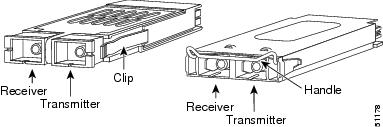

CautionOnly use GBICs certified for use in the ONS 15454; Cisco product numbers 15454-GBIC-SX, 15454-GBIC-LX, and 15454-GBIC-ZX.
15454-GBIC-SX
Short wavelength (1000BaseSX)
Compatibility: E1000-2, E1000-2-G, G1000-4
The 15454-GBIC-SX operates on ordinary MMF optic link spans of up to 550 m in length.
15454-GBIC-LX
Long wavelength (1000BaseLX)
Compatibility: E1000-2, E1000-2-G, G1000-4
The 15454-GBIC-LX fully complies with the IEEE 802.3z 1000BaseLX standard and operates on MMF optic link spans of up to 550 m in length or SMF optic link spans of up to 10 km.
15454-GBIC-ZX
Extended wavelength (1000BaseZX)
Compatibility: G1000-4
The 15454-GBIC-ZX operates on SMF optic link spans of up to 80 km in length. Link spans of up to 100 km are possible using premium SMF or dispersion shifted SMF. When shorter distances of SMF are used, it may be necessary to insert an in-line optical attenuator in the link, to avoid overloading the receiver. For fiber-optic cable spans less than 25 km, insert a 10 dB in-line optical attenuator between the fiber-optic cable plant and the receiving port on the 15454-GBIC-ZX at each end of the link. For fiber-optic cable spans equal to or greater than 25 km and less than 50 km, insert a 10 dB in-line optical attenuator between the fiber-optic cable plant and the receiving port on the 15454-GBIC-ZX at each end of the link.
GBIC Installation
GBICs are hot-swappable and can be installed and removed while the card/shelf assembly is powered and running. This section provides installation procedures for GBICs with clips and GBICs with handles.
WarningOnly trained and qualified personnel should be allowed to install, replace, or service this equipment.
WarningGBICs are Class I laser products. These products have been tested and comply with Class I limits.
WarningBecause invisible laser radiation may be emitted from the aperture of the port when no cable is connected, avoid exposure to laser radiation and do not stare into open apertures.
WarningUltimate disposal of this product should be handled according to all national laws and regulations.
WarningDuring this procedure, wear grounding wrist straps to avoid ESD damage to the card. Do not directly touch the backplane with your hand or any metal tool, or you could shock yourself.

CautionOnly use GBICs certified for use in the ONS 15454; Cisco product numbers 15454-GBIC-SX, 15454-GBIC-LX, and 15454-GBIC-ZX. Cisco TAC does not support third-party GBICs, for example, any GBIC module that is not sourced from Cisco directly, or via a Cisco Partner or Cisco authorized seller. Cisco-sourced GBICs can be identified by the Cisco label and logo.

Note
GBICs must be matched on either end by type: SX to SX, LX to LX, or ZX to ZX.
Installing a GBIC with Clips
Step 1
Remove the GBIC from its protective packaging.
Step 2
Check the label to verify that the GBIC is the correct type (SX, LX, or ZX) for your network.
Step 3
Verify that you are installing compatible GBICs; for example, SX to SX, LX to LX, or ZX to ZX.
Step 4
Grip the sides of the GBIC with your thumb and forefinger and insert the GBIC into the slot on the E1000-2/E1000-2-G/G1000-4 card (shown in Figure 2).

Note
GBICs are keyed to prevent incorrect installation.
Figure 2 GBIC installation (with clips)

Step 5
Slide the GBIC through the flap that covers the opening until you hear a click. The click indicates the GBIC is locked into the slot.
Step 6
When you are ready to attach the network fiber-optic cable, remove the protective plug from the GBIC and save the plug for future use.
Installing a GBIC with a Handle
Step 1
Remove the GBIC from its protective packaging.
Step 2
Check the label to verify that the GBIC is the correct type (SX, LX, or ZX) for your network.
Step 3
Verify that you are installing compatible GBICs; for example, SX to SX, LX to LX, or ZX to ZX.
Step 4
Remove the protective plug from the SC-type connector.
Step 5
Grip the sides of the GBIC with your thumb and forefinger and insert the GBIC into the slot on the E1000-2/E1000-2-G/G1000-4 card.

Note
GBICs are keyed to prevent incorrect installation.
Step 6
Lock the GBIC into place by closing the handle down. The handle is in the correct closed position when it does not obstruct access to SC-type connector.
GBIC Removal
Removing a GBIC with Clips
Step 1
Disconnect the network fiber-optic cable from the GBIC SC-type connector and replace the protective plug.
Step 2
Release the GBIC from the slot by simultaneously squeezing the two plastic tabs (one on each side of the GBIC) and gently pulling.
Step 3
Slide the GBIC out of the slot. A flap closes over the GBIC slot to protect the connector on the E1000-2/E1000-2-G/G1000-4 card.
Step 4
Store the GBIC in an antistatic bag.
Removing a GBIC with a Handle
Step 1
Disconnect the network fiber-optic cable from the GBIC SC-type connector.
Step 2
Rotate the handle to release the GBIC from the slot.
Step 3
Grip the handle or the sides of the GBIC and slide the GBIC out of the slot. A flap closes over the GBIC slot to protect the connector on the E1000-2/E1000-2-G/G1000-4 card.
Step 4
Store the GBIC in an antistatic bag.
GBIC Port Cabling Specifications
Table 1 provides cabling specifications for GBICs that you install in the E1000-2, E1000-2-G, or G1000-4 card. All GBIC ports have SC-type connectors and the minimum cable distance for all GBICs listed is 6.5 feet (2 m).
Table 1 GBIC Port Cabling Specifications
SX 2
(short reach)850
MMF
62.5
160
722 ft (220 m)
62.5
200
902 ft (275 m)
50.0
400
1640 ft (500 m)
50.0
500
1804 ft (550 m)
LX
(long reach)1310
MMF3
62.5
500
1804 ft (550 m)
50.0
400
1804 ft (550 m)
50.0
500
1804 ft (550 m)
SMF
8.3/9/10
—
6.2 miles (10 km)
ZX
(extended reach)1550
SMF
8.3/9/10
—
50 miles (80 km)
8
—
62.1 miles (100 km)4
1 The numbers given for MMF refer to the core diameter. For SMF, 8.3 micron refers to the core diameter. The 9-micron and 10-micron values refer to the mode-field diameter (MFD), which is the diameter of the light-carrying portion of the fiber. This area consists of the fiber core and a small portion of the surrounding cladding. The MFD is a function of the core diameter, the wavelength of the laser, and the refractive index difference between the core and the cladding.
2 Use with MMF only.
3 When using an LX GBIC with 62.5-micron diameter MMF, you must install a mode-conditioning patch cord (CAB-GELX-625 or equivalent) between the GBIC and the MMF cable on both the transmit and receive ends of the link. The mode-conditioning patch cord is required for link distances less than 328 feet (100 m) or greater than 984 feet (300 m). The mode-conditioning patch cord prevents overdriving the receiver for short lengths of MMF and reduces differential mode delay for long lengths of MMF.
4 Requires dispersion-shifted single-mode fiber-optic cable.

Note
The mode-conditioning patch cord (CAB-GELX-625 or equivalent) is required to comply with IEEE standards. The IEEE found that link distances could not be met with certain types of fiber-optic cable cores. The solution is to launch light from the laser at a precise offset from the center by using the mode-conditioning patch cord. At the output of the patch cord, the LX GBIC is compliant with the IEEE 802.3z standard for 1000BASE-LX.
GBIC Specifications
Dimensions
Height: 0.39 in. (1 cm)
Width: 1.18 in. (3 cm)
Depth: 2.56 in. (6.5 cm)
Connectors
Multimode fiber-optic: SC
Single-mode fiber-optic: SC
Wavelength
SX: 850 nm
LX: 1310 nm
ZX: 1550 nm
Cabling Distance (Maximum)
SX: 1804 feet (550 m)
LX: 32,808 feet (10 km)
ZX: 80 to 100 km
This document is to be used in conjunction with the documents listed in the Cisco ONS 15454 Procedure Guide publication.
AccessPath, AtmDirector, Browse with Me, CCDA, CCDE, CCDP, CCIE, CCNA, CCNP, CCSI, CD-PAC, CiscoLink, the Cisco NetWorks logo, the Cisco Powered Network logo, Cisco Systems Networking Academy, the Cisco Systems Networking Academy logo, Fast Step, Follow Me Browsing, FormShare, FrameShare, GigaStack, IGX, Internet Quotient, IP/VC, iQ Breakthrough, iQ Expertise, iQ FastTrack, the iQ Logo, iQ Net Readiness Scorecard, MGX, the Networkers logo, Packet, RateMUX, ScriptBuilder, ScriptShare, SlideCast, SMARTnet, TransPath, Unity, Voice LAN, Wavelength Router, and WebViewer are trademarks of Cisco Systems, Inc.; Changing the Way We Work, Live, Play, and Learn, Discover All That's Possible, and Empowering the Internet Generation, are service marks of Cisco Systems, Inc.; and Aironet, ASIST, BPX, Catalyst, Cisco, the Cisco Certified Internetwork Expert logo, Cisco IOS, the Cisco IOS logo, Cisco Systems, Cisco Systems Capital, the Cisco Systems logo, Enterprise/Solver, EtherChannel, EtherSwitch, FastHub, FastSwitch, IOS, IP/TV, LightStream, MICA, Network Registrar, PIX, Post-Routing, Pre-Routing, Registrar, StrataView Plus, Stratm, SwitchProbe, TeleRouter, and VCO are registered trademarks of Cisco Systems, Inc. and/or its affiliates in the U.S. and certain other countries.
All other brands, names, or trademarks mentioned in this document or Web site are the property of their respective owners. The use of the word partner does not imply a partnership relationship between Cisco and any other company.
Copyright © 2002, Cisco Systems, Inc.
All rights reserved.
Contact Cisco
- Open a Support Case

- (Requires a Cisco Service Contract)

 Feedback
Feedback