Introducing the Cisco ISE Hardware
Available Languages
Table Of Contents
Introducing the Cisco ISE 3300 Series Hardware
Cisco ISE 3300 Series Appliance Hardware Summary
Cisco ISE 3315 Serial Number Location
Cisco ISE 3315 Front and Rear Panels
Cisco ISE 3315 Front-Panel Features
Cisco ISE 3315 Rear-Panel Features
Cisco ISE 3355 Serial Number Location
Cisco ISE 3355 Front and Rear Panels
Cisco ISE 3355 Front-Panel Features
Cisco ISE 3355 Rear-Panel Features
Cisco ISE 3395 Serial Number Location
Cisco ISE 3395 Front and Rear Panels
Cisco ISE 3395 Front-Panel Features
Cisco ISE 3395 Rear-Panel Features
Introducing the Cisco ISE 3300 Series Hardware
This chapter introduces the Cisco Identity Services Engine (ISE) 3300 Series appliance hardware and provides descriptions of the support appliance hardware, the major components, controls, connectors, and front-panel and rear-panel LED indicators. This chapter contains information about the following topics:
•
Cisco ISE 3300 Series Appliance Hardware Summary

Note
Cisco ISE 3300 Series Release 1.0 does not comply with the Federal Information Processing Standards (FIPS) for network hardware platforms. FIPS 140-2 compliance will be addressed in future releases of Cisco ISE software.
Cisco ISE Series Appliances
The Cisco ADE-OS and Cisco ISE software run on either a dedicated Cisco ISE 3300 Series appliance or on a VMware server (Cisco ISE VM). The Cisco ISE Release 1.0 software does not support the installation of any other packages or applications on this dedicated platform. See the Release Notes for Cisco Identity Service Engine, Release 1.0 for additional hardware compatibility information.
Cisco ISE 3300 Series Appliance Hardware Summary
Table 2-1 summarizes the hardware specifications for each of the supported Cisco ISE appliances. See the Diagrams column for hyperlinks to detailed diagrams that show network interface card (NIC) ports, power supply sockets, LEDs, and important controls or buttons on the corresponding panel.
Table 2-1 Cisco ISE Appliance Hardware Summary
Cisco ISE 3315 Platform
Supports the following:
•
Up to 3,000 concurrent endpoints1
•
Up to three standalone or high-availability pairs
•
Single processor: Quad-core Intel Xeon (Core 2 quad)
•
4 gigabyte (GB) RAM
•
250 GB SATA2 hard disk drive (HDD)
•
Four 10/100/1000 LAN ports [two integrated NICs; 2 gigabit (Gb) NICs (PCI-E)]
•
CD/DVD-ROM drive
•
Four USB ports (two on the front panel, two on the rear panel)
•
Two Gb Ethernet ports on rear panel
•
One serial port on the rear panel
•
One Video Graphics Array (VGA) port on the front panel
•
Weight—From 24.25 lb (11.0 kg) to 28.0 lb (12.7 kg), depending on what options are installed.
•
Dimensions—1.75 in. H 17.3 in. W x 22.0 in. D (44.5 mm x 440.0 mm x 559.0 mm); these dimensions do not include the rack handles.
•
Cooling fans—Five (plus two on the power supply).
•
Rack mounting—Uses slide rails (see Installing the Slide Rails in a Rack, page B4); mounts in a standard 19-inch (48.3 cm), four-post equipment rack (by using the provided rack-mount brackets).
•
Maximum operating altitude—7000 feet (2133 meters).
•
Operating temperature range—50 to 90° F (10 to 35° C) up to 3,000 feet (914.4 meters); 50 to 90° F (10 to 32° C) 3000 to 7000 feet (914.4 to 2133 meters).
•
Power—Configured for AC-input power; has a single autoranging AC-input power supply (350 Watts).
Note
The Cisco ISE 3315 appliance is normally shipped with a rack-mount hardware kit that includes brackets or rails for mounting it in a four-post equipment rack. For more information, see Mounting a Cisco ISE 3300 Series Appliance in a Four-Post Rack, page B2.
•
Figure 2-2, "Cisco ISE 3315 Front-Panel Features"
•
Figure 2-3, "Cisco ISE 3315 Front-Panel LEDs and Buttons"
•
Figure 2-4,"Cisco ISE 3315 Rear-Panel Features"
Cisco ISE 3355 Platform
Supports the following:
•
Up to 6,000 concurrent
endpoints•
Up to 20 standalone or high-availability pairs
•
Single processor: Quad-core Intel Xeon (Nehalem)
•
4 GB RAM
•
Four 10/100/1000 LAN ports [two integrated NICs; 2 Gb NICs (PCI-E)]
•
CD/DVD-ROM drive
•
Four USB ports (one on the front panel, one internal, two on the rear panel)
•
Two Gb Ethernet ports on the rear panel
•
One serial port on the rear panel
•
Two VGA ports (one on front panel and one on rear panel)
•
Cavium CN-1620-400-NHB-G accelerator card
•
Weight—From 28 lb (12.7 kg) to 34.5 lb (15.6 kg) depending on what options are installed.
•
Dimensions—1.7 in. H x 17.3 in. W x 28.0 in. D (43 mm x 440.0 mm x 711.4 mm); these dimensions do not include the rack handles.
•
Cooling fans—Six for single-processor (Cisco ISE 3355) or dual-processor (Cisco ISE 3395).
•
Rack mounting—Uses slide rails (see Installing the Slide Rails in a Rack, page B4); mounts in a standard 19-inch (48.3 cm), four-post equipment rack (by using the provided rack-mount brackets).
•
Maximum operating altitude—7000 feet (2133 meters).
•
Operating temperature range—50 to 90° F (10 to 35° C) up to 3000 feet (914.4 meters); 50 to 90° F (10 to 32° C) 3000 to 7000 feet (914.4 to 2133 meters).
•
Power—Configured for AC-input power; has dual redundant auto-switching power supplies (675 Watts).
Note
The Cisco ISE 3355 and Cisco ISE 3395 appliances are normally shipped with a rack-mount hardware kit that includes brackets or rails for mounting it in a four-post equipment rack. For more information, see Mounting a Cisco ISE 3300 Series Appliance in a Four-Post Rack, page B2. The rack-mount hardware kits for Cisco ISE 3300 Series appliances do not include a two-post equipment rack.
•
Figure 2-7, "Cisco ISE 3355 Front-Panel Features"
•
Figure 2-8, "Cisco ISE 3355 Front-Panel LEDs and Buttons"
•
Figure 2-9, "Cisco ISE 3355 Rear-Panel Features"
Cisco ISE 3395 Platform
Supports the following:
•
Up to 10,000 concurrent endpoints
•
Up to 40 standalone or High-Availability pairs
•
Dual processor: 2 x Quad-core Intel Xeon (Nehalem)
•
4 GB RAM
•
4 x 300 GB SAS RAID HDD
•
4 10/100/1000 LAN ports [two integrated NICs; 2 Gb NICs (PCI-E)]
•
CD/DVD-ROM drive
•
Four USB ports (one on the front panel, one internal, two on the rear panel)
•
Two Gb Ethernet ports on the rear panel
•
One serial port on the rear panel
•
Two VGA ports (one on front panel and one on rear panel)
•
Cavium CN-1620-400-NHB-G accelerator card
•
Weight—From 28 lb (12.7 kg) to 34.5 lb (15.6 kg) depending on what options are installed.
•
Dimensions—1.7 in. H x 17.3 in. W x 28.0 in. D (43 mm x 440.0 mm x 711.4 mm); these dimensions do not include the rack handles.
•
Cooling fans—Six for single-processor (Cisco ISE 3355) or dual-processor (Cisco ISE 3395).
•
Rack mounting—Uses slide rails (see Installing the Slide Rails in a Rack, page B4); mounts in a standard 19-inch (48.3 cm), four-post equipment rack (by using the provided rack-mount brackets).
•
Maximum operating altitude—7000 feet (2133 meters).
•
Operating temperature range—50 to 90° F (10 to 35° C) up to 3000 feet (914.4 meters); 50 to 90° F (10 to 32° C) 3000 to 7000 feet (914.4 to 2133 meters).
•
Power—Configured for AC-input power; has dual redundant auto-switching power supplies (675 Watts).
•
Figure 2-12, "Cisco ISE 3395 Front-Panel Features"
•
Figure 2-13, "Cisco ISE 3395 Front-Panel LEDs and Buttons"
•
Figure 2-14, "Cisco ISE 3395 Rear-Panel Features"
1 Concurrent endpoints represent the total number of supported users and devices. This can be any combination of users, personal computers, laptops, IP phones, smart phones, gaming consoles, printers, fax machines, or other types of network devices.
2 SATA = serial advanced technology attachment.
3 SAS = single-attachment station.
4 RAID = redundant array of independent disks.
Cisco ISE 3315 Serial Number Location
The serial number label is located at the lower left of the front panel of the Cisco ISE 3315 (see Figure 2-1).
Figure 2-1 Cisco ISE 3315 Appliance Serial Number Location
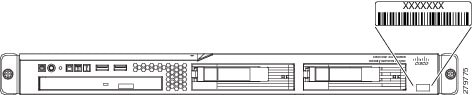

Note
The serial number for the Cisco ISE 3315 is defined by and observes the Cisco unique device identifier (UDI) specifications.
Cisco ISE 3315 Front and Rear Panels
The Cisco ISE 3315 platform is recommended for deployments that serve up to 3,000 concurrent endpoints and that manage up to three additional appliances or three high-availability pairs. The Cisco ISE 3315 comes equipped with four network interfaces that provide flexibility in NIC interface selection and also enables it for use in high-availability configurations. For additional details, see Cisco ISE Series Appliances.

Note
Concurrent endpoints represent the total number of supported users and devices. This can be any combination of users, personal computers, laptops, IP phones, smart phones, gaming consoles, printers, fax machines, or other types of network devices.
Cisco ISE 3315 Front-Panel Features
Figure 2-2, Figure 2-3, and the accompanying tables illustrate and describe the Cisco ISE 3315 front-panel features, LEDs, and buttons.
Figure 2-2 Cisco ISE 3315 Front-Panel Features
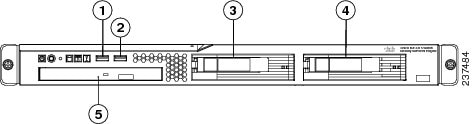
Figure 2-3 Cisco ISE 3315 Front-Panel LEDs and Buttons
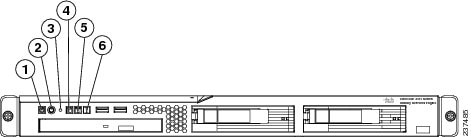
Cisco ISE 3315 Rear-Panel Features
Figure 2-4, Figure 2-5, and the accompanying tables illustrate and describe the Cisco ISE 3315 rear-panel features and LEDs.
Figure 2-4 Cisco ISE 3315 Rear-Panel Features

Figure 2-5 Cisco ISE 3315 Rear-Panel LEDs
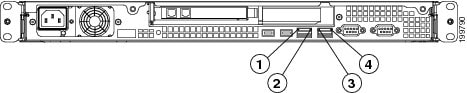
Cisco ISE 3355 Serial Number Location
The serial number label is located at the lower left of the front panel of the Cisco ISE 3355 (see Figure 2-6).
Figure 2-6 Cisco ISE 3355 Appliance Serial Number Location


Note
The serial number for the Cisco ISE 3355 is defined by and observes the Cisco UDI specifications.
Cisco ISE 3355 Front and Rear Panels
The Cisco ISE 3355 platform provides enhanced capability for enterprise-wide deployments that serve up to 6,000 concurrent endpoints and manage up to 20 other appliances or high-availability pairs. Similar to the Cisco ISE 3315, the Cisco ISE 3355 comes equipped with four network interfaces that provide flexibility in NIC interface selection and also make it capable for use in high-availability configurations.
The Cisco ISE 3355 also provides 4 GB of RAM, two SAS drives that are configured in RAID 0 and 1, dual power supplies, and a Cavium CN-1620-400-NHB-G accelerator card that supports Secure Sockets Layer (SSL) for larger network deployments and provides added reliability for centralized management of the deployment in the network core. For details, see Cisco ISE Series Appliances.
Cisco ISE 3355 Front-Panel Features
Figure 2-7, Figure 2-8, and the accompanying tables illustrate and describe the Cisco ISE 3355 front-panel features, LEDs, and buttons.
Figure 2-7 Cisco ISE 3355 Front-Panel Features
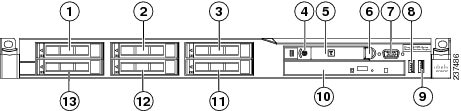
HDD bay 0
Front USB port 1
Empty (unused) HDD bay1
Front USB port 2
Empty (unused) HDD bay1
CD-ROM/DVD drive
Power button with LED indicator
(bi-color: green or amber)Empty (unused) HDD bay1
Operator information panel
Empty (unused) HDD bay1
Operator information panel release switch
HDD bay 1
Video port
1 We do not support installing additional hard drives in the Cisco ISE 3355 appliance.
Figure 2-8 Cisco ISE 3355 Front-Panel LEDs and Buttons
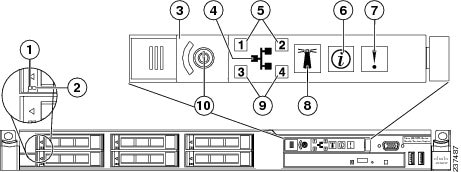
Cisco ISE 3355 Rear-Panel Features
Figure 2-9, Figure 2-10, and the accompanying tables illustrate and describe the Cisco ISE 3355 rear-panel features and LEDs.
Figure 2-9 Cisco ISE 3355 Rear-Panel Features
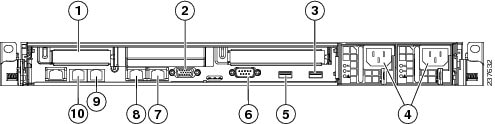
Figure 2-10 Cisco ISE 3355 Rear-Panel LEDs
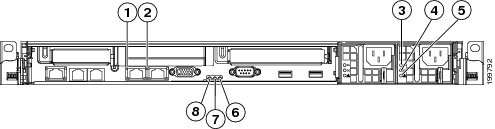
Cisco ISE 3395 Serial Number Location
The serial number label is located at the lower left of the front panel of the Cisco ISE 3395 (see Figure 2-11).
Figure 2-11 Cisco ISE 3395 Appliance Serial Number Location


Note
The serial number for the Cisco ISE 3395 is defined by and observes the Cisco UDI specifications.
Cisco ISE 3395 Front and Rear Panels
The Cisco ISE 3395 appliance provides the enhanced processing, memory, and power necessary for an enterprise-wide deployment serving up to 10,000 concurrent endpoints and managing up to 40 additional appliances or HA pairs.
The Cisco ISE 3395 features dual processors, dual power supplies, 4 GB of RAM, four HDDs, four network interfaces, and a Cavium CN-1620-400-NHB-G accelerator card that supports SSL for larger network deployments and provides added reliability for centralized management of the deployment in the network core. For details, see Cisco ISE Series Appliances.
Cisco ISE 3395 Front-Panel Features
Figure 2-12, Figure 2-13, and the accompanying tables illustrate and describe the Cisco ISE 3355 front-panel features, LEDs, and buttons.
Figure 2-12 Cisco ISE 3395 Front-Panel Features
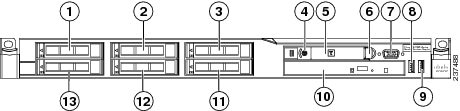
HDD bay 0
Front USB port 1
HDD bay 2
Front USB port 2
Empty (unused) HDD bay1
CD-ROM/DVD drive
Power button with LED indicator
(bi-color: green or amber)Empty (unused) HDD bay1
Operator information panel
HDD bay 3
Operator information panel release switch
HDD bay 1
Video port
1 We do not support installing additional hard drives in the Cisco ISE 3395 appliance.
Figure 2-13 Cisco ISE 3395 Front-Panel LEDs and Buttons
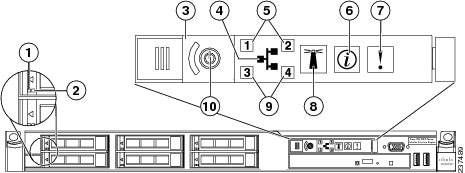
Cisco ISE 3395 Rear-Panel Features
Figure 2-14, Figure 2-15, and the accompanying tables illustrate and describe the Cisco ISE 3395 rear-panel features and LEDs.
Figure 2-14 Cisco ISE 3395 Rear-Panel Features
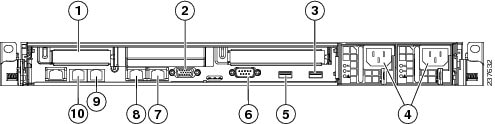
Figure 2-15 Cisco ISE 3395 Rear-Panel LEDs
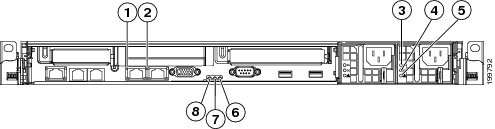
 Feedback
Feedback