VLAN 0 Priority Tagging Support
Available Languages
Contents
Configuring VLAN 0 Priority Tagging
VLAN 0 priority tagging is supported on the following Cisco IE switches: IE 2000U, CGS 2520, Ethernet Switch Module (ESM), IE 2000, IE 4000, and IE 5000.
Information About VLAN 0 Priority Tagging
The VLAN 0 Priority Tagging feature enables 802.1Q Ethernet frames to be transmitted with the VLAN ID set to zero. These frames are called priority tagged frames. Setting the VLAN ID tag to zero allows the VLAN ID tag to be ignored and the Ethernet frame to be processed according to the priority configured in the 802.1P bits of the 802.1Q Ethernet frame header.
Process and power system automation protocols that use priority tagging include IEC6180 GOOSE and SV.
802.1Q Tagging
The 802.1Q standard defines a system of VLAN tagging for Ethernet frames and also contains a provision for a quality of service (QoS) prioritization scheme known as 802.1P, which indicates the priority level of the frame. The 802.1Q standard adds this information to the Ethernet header, as shown in the figure below. The priority level values range from zero (best effort) to seven (highest). These values can be used to prioritize different classes of traffic. The VLAN ID tag specifies the VLAN to which the frame belongs. The priority bits define the priority with which the frames are processed.
Native VLANs
When a particular VLAN ID is assigned as a native VLAN on an Ethernet interface, frames in the native VLAN transmitted from the Ethernet interface are not tagged. Similarly, any untagged frames received on the Ethernet interface are associated with the native VLAN on that interface. The Ethernet interface can still receive both tagged and untagged frames. The tagged frames are associated with the VLAN ID in the 802.1Q header (see above). Untagged frames do not contain priority bits in the Ethernet frame header and are treated as best effort. On ingress, Ethernet packets tagged with VLAN 0 are associated with the native VLAN of the interface.
VLAN 0 Priority Tagging and Priority Values
When VLAN 0 priority tagging is configured on the interface, the 802.1P priority bits are retained on ingress for the VLAN 0 tagged Ethernet frames. To retain the 802.1P priority bits of the VLAN 0 Ethernet packets on egress, the egress interface must be in trunk mode, and the native VLAN should not be the same native VLAN as the ingress interface. When these frames are received at the destination, the header is stripped off and the frame is processed as per the configuration of the 802.1P priority bits. If the VLAN ID has a nonzero value, the header is retained and the frame is transmitted to the specified VLAN. High priority frames are sent ahead of low priority frames.
Guidelines and Limitations
Ensure that Ethernet packets that the switch receives on VLAN 0 are transmitted on the egress interface as VLAN tagged to retain their priority values.
Configuring VLAN 0 Priority Tagging
Before You BeginProcedureFollow this procedure to configure the interface to transmit and receive 802.1Q frames with VLAN ID 0. By default, VLAN 0 priority tagging is enabled.
Step 1 Enter global configuration mode: configure terminal
Step 2 Configure an interface and enter interface configuration mode: interface <interface >
Step 3 Configure the ingress interface to accept VLAN 0 tagged packets: encapsulation priority-tagged
Note To disable VLAN 0 priority tagging, use the no form of the command: no encapsulation priority-tagged
Switch(config-if)# encapsulation priority-tagged
Verifying Configuration
Use the show running-config all command to display the VLAN 0 priority tagging configuration. For example:
#sh run all | section GigabitEthernet1/1 interface GigabitEthernet1/1 switchport switchport access vlan 1 no switchport nonegotiate no switchport protected no switchport block unicast no switchport block multicast no switchport port-security mac-address sticky no ip arp inspection trust ip arp inspection limit rate 15 burst interval 1 ip arp inspection limit rate 15 load-interval 300 carrier-delay 2 no shutdown tx-ring-limit 0 tx-queue-limit 0 encapsulation priority-tagged no macsec replay-protection no macsecConfiguration Example
Switch# configure terminal Switch(config)# interface GigabitEthernet1/1 Switch(config-if)# encapsulation priority-tagged Switch(config-if)# endRelated Documents
For Cisco Industrial Ethernet Switch documentation, see:
CGS 2520— http://www.cisco.com/go/cgs2520
IE 2000U— http://www.cisco.com/go/ie2000u
IE 2000— http://www.cisco.com/go/ie2000
IE 4000— http://www.cisco.com/go/ie4000
IE 5000— http://www.cisco.com/go/ie5000
Copyright © 2016, Cisco Systems, Inc. All rights reserved.
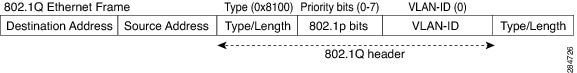
 Feedback
Feedback