Power Module Overview
You can install an AC or a DC power module in the chassis. Ensure all power connection wiring conforms to the rules and regulations in the National Electrical Code (NEC) as well as local codes.
The chassis has a power assembly shelf that supports the following number of power trays:
-
Cisco 9808 chassis supports up to three power trays
Each power tray supports up to three AC power modules or four DC power modules.
 Note |
Use only one kind of power tray and power module in the chassis. |
 Note |
Use only the same capacity power module in the chassis. Do not mix different capacity power modules. |
High-Voltage AC / DC Power Supplies
HVAC/HVDC power modules operate in the input range of 180 VAC to 305 VAC (nominal input level of 200 to 240 VAC, 277 VAC) and 192 to 400 VDC (nominal 240 VDC, 380 VDC).
-
NXK-HV-6.3KW20A-A: Each 6.3 KW, 20A power module can supply up to 6.3 KW to the power tray when it’s supplied by two feeds (A and B). It can supply up to 3.15 KW with only one feed.
-
NXK-HV-6.3KW30A-A: Each 6.3 KW, 30A power module can supply up to 6.3 KW to the power tray when it’s supplied by two feeds (A and B). It can supply up to 4.8 KW with only one feed.
DC Power Supplies
-
NXK-DC-4.4KW-A: The 4.4KW power supply that accepts a nominal input voltage of 48V 60A DC, with an operational tolerance range of -40 to -72 VDC.
Figure 1. PWR-4.4KW-DC-V3 
 Note |
The power mode switch must be in the same position for all power trays installed in the chassis, either 60A or 100A mode. |

|
1 |
Power mode switch. |
A plug cover is also provided to block the access to the power mode switch as shown in the below figure:

|
1 |
Power mode switch cover. |







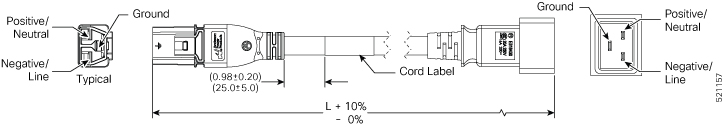

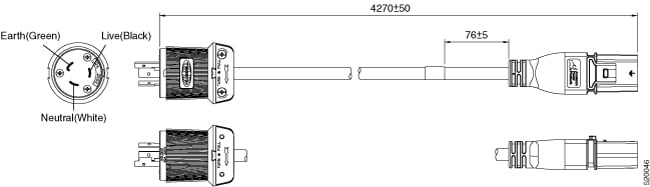
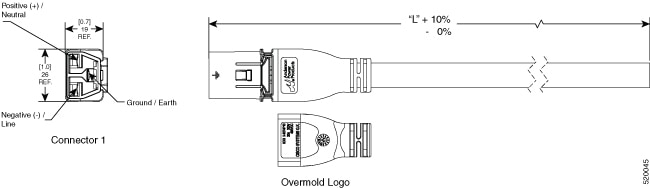


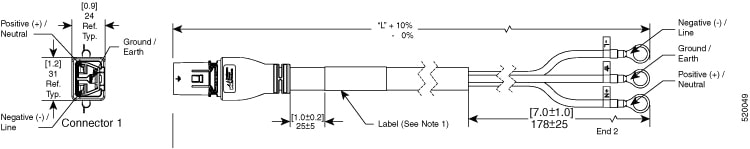

 Feedback
Feedback