Cisco Center Rack-Mount Kits Installation Note
Available Languages
Table Of Contents
Cisco Center Rack-Mount Kits Installation Note
Statement 1071—Warning Definition
Center Rack-Mounting a Catalyst 6506 and Catalyst 6506-E Switch Chassis
Center Rack-Mounting a Catalyst 6509 and Catalyst 6509-E Switch Chassis
Center Rack-Mounting a Catalyst 6513 Switch Chassis
Obtaining Documentation and Submitting a Service Request
Cisco Center Rack-Mount Kits Installation Note
Product Numbers: WS-C6597= and WS-6513-RACK-MNT=
This installation note contains instructions on how to install the Catalyst 6500 series switches in a telco-style rack using the two center rack-mount kits.

Note
Use these kits in place of the rack-mount brackets shipped installed on the chassis, and only when you are center rack-mounting a Catalyst switch in a telco-style rack.
Contents
This installation note contains the following sections:
•
Center Rack-Mounting a Catalyst 6506 and Catalyst 6506-E Switch Chassis
•
Center Rack-Mounting a Catalyst 6509 and Catalyst 6509-E Switch Chassis
•
Center Rack-Mounting a Catalyst 6513 Switch Chassis
•
Obtaining Documentation and Submitting a Service Request
Overview
The two center rack-mount kits and the Catalyst switch chassis they support are listed in Table 1.

Note
The center rack-mount kits are not supported on the Catalyst 6503, Catalyst 6503-E, and Catalyst 6509-NEB, and Catalyst 6509-NEB-A switch chassis.
The center rack-mount kits are installed differently depending on the chassis. Table 2 lists the switch chassis and summarizes how the center rack-mount kits are installed.
Safety
Safety warnings appear throughout this publication in procedures that may harm you if performed incorrectly. A warning symbol precedes each warning statement.
Statement 1071—Warning Definition
7

Warning
Only trained and qualified personnel should be allowed to install, replace, or service this equipment. Statement 1030
Tools Required
You will need the following tools to install the center rack-mount kits on your 6-, 9-, or 13-slot chassis. If you need additional parts or assistance, contact your technical support representative.
•
Number 1 Phillips screwdriver for the M4 screws.
•
Number 2 Phillips screwdriver for the 10-32 and 12-24 screws.
•
Tape measure for leveling the rack-mount kit brackets and the chassis (optional).
•
Level for leveling the rack-mount kit brackets and the chassis (recommended).
9
Center Rack-Mounting a Catalyst 6506 and Catalyst 6506-E Switch Chassis
This section describes how to install the Catalyst 6506 and Catalyst 6506-E switch chassis in a telco-style rack using the center rack-mount kit (WS-C6597=). For the Catalyst 6506 and Catalyst 6506-E switch chassis, you need to install the two center rack-mount kit brackets to the bottom sides of the chassis.

Note
Use this kit in place of the rack-mount brackets shipped installed on the chassis, and only when you are center rack-mounting a Catalyst switch in a telco-style rack.

Note
To make handling the chassis easier, you should remove all modules and power supplies before you install the chassis in the rack. The illustrations that show the modules and power supplies in the following procedure are for reference purposes only.
To install the Catalyst 6506 or Catalyst 6506-E switch chassis in a telco-style rack using the WS-C6597 center rack-mount kit, perform these steps:
Step 1
Remove the two brackets and the bag of screws from the packaging.
Step 2
Attach the two brackets to the sides of the chassis with 4 M4 screws on each side. (See Figure 1.)
Figure 1 Attaching the Center Rack-Mount Kit Brackets to the Catalyst 6506 and Catalyst 6506-E Switch Chassis

Step 3
Position the chassis in the rack and secure the center rack-mount kit brackets to the telco-style rack with 8 12-24 x 3/4 inch or 10-32 x 3/4 inch screws (4 on each side.). (See Figure 2.) Use a level or measuring tape to verify that the chassis is level in the rack.
Figure 2 Installing the Catalyst 6506 and Catalyst 6506-E Switch Chassis in a Telco-Style Rack

Center Rack-Mounting a Catalyst 6509 and Catalyst 6509-E Switch Chassis
This section describes how to rack-mount a Catalyst 6509 and Catalyst 6509-E switch chassis in a telco-style rack using the WS-C6597 center rack-mount kit. For the Catalyst 6509 and Catalyst 6509-E switch chassis, you need to install the two center rack-mount kit brackets to the bottom sides of the chassis.

Note
Use this kit in place of the rack-mount brackets shipped installed on the chassis, and only when you are center rack-mounting a Catalyst switch in a telco-style rack.

Note
To make handling the chassis easier, you should remove all modules and power supplies before you install the chassis in the rack. The illustrations that show the modules and power supplies in the following procedure are for reference purposes only.
To install the Catalyst 6509 and Catalyst 6509-E switch chassis in a telco-style rack using the WS-C6597 center rack-mount kit, perform these steps:
Step 1
Remove the two brackets and the bag of screws from the packaging.
Step 2
Attach the two center rack-mount kit brackets to the sides of the chassis with 4 M4 screws on each side. (See Figure 3.)
Figure 3 Attaching the Center Rack-Mount Kit Brackets to the Catalyst 6509 and Catalyst 6509-E Switch Chassis

Step 3
Position the chassis in the rack and secure the center rack-mount kit brackets to the telco-style rack with 8 12-24 x 3/4 inch or 10-32 x 3/4 inch screws (4 on each side). (See Figure 4.) Use a level or measuring tape to verify that the chassis is level in the rack.
Figure 4 Installing the Catalyst 6509 and Catalyst 6509-E Switch Chassis in a Telco-Style Rack

Center Rack-Mounting a Catalyst 6513 Switch Chassis
This section describes how to install the Catalyst 6513 chassis in a telco-style rack using the WS-6513-RACK-MNT center rack-mount kit. In this procedure, the two lower brackets are used as a shelf and are not attached to the chassis. The two upper brackets are attached to the chassis and are secured to the telco-style rack.

Note
To make handling the chassis easier, you should remove all modules and power supplies before you install the chassis in the rack. The illustrations that show the modules and power supplies in the following procedure are for reference purposes only.
To install the Catalyst 6513 chassis in a telco-style rack using the WS-6513-RACK-MNT center rack-mount kit, perform these steps:
Step 1
Remove the four brackets and the bag of screws from the packaging.
Step 2
Position and install the two lower brackets in the rack using 8 10-32 or 12-24 screws (4 on each side). Use the level and tape measure to position the brackets so that they are level. (See Figure 5.)
Figure 5 Attaching the Center Rack-Mount Kit Brackets to the Telco-Style Rack

Step 3
Attach the large L-brackets to the sides of the chassis using 5 M4 x 8 mm screws on each side. (See Figure 6.)
Figure 6 Attaching the Upper Brackets to the Catalyst 6513 Switch Chassis

Step 4
Lift the chassis and position it in front of the two brackets attached to the rack. Slide the chassis into the rack so that the two L-brackets are in contact with the rack.
Step 5
Secure the chassis to the rack with 10 10-32 or 12-24 screws (5 on each side). (See Figure 7.)
Figure 7 Securing the Catalyst 6513 Switch Chassis in the Telco-Style Rack

Obtaining Documentation and Submitting a Service Request
For information on obtaining documentation, submitting a service request, and gathering additional information, see the monthly What's New in Cisco Product Documentation, which also lists all new and revised Cisco technical documentation, at:
http://www.cisco.com/en/US/docs/general/whatsnew/whatsnew.html
Subscribe to the What's New in Cisco Product Documentation as a Really Simple Syndication (RSS) feed and set content to be delivered directly to your desktop using a reader application. The RSS feeds are a free service and Cisco currently supports RSS Version 2.0.
This document is to be used in conjunction with the installation documentation that accompanied your product.
CCSP, the Cisco Square Bridge logo, Follow Me Browsing, and StackWise are trademarks of Cisco Systems, Inc.; Changing the Way We Work, Live, Play, and Learn, and iQuick Study are service marks of Cisco Systems, Inc.; and Access Registrar, Aironet, ASIST, BPX, Catalyst, CCDA, CCDP, CCIE, CCIP, CCNA, CCNP, Cisco, the Cisco Certified Internetwork Expert logo, Cisco IOS, Cisco Press, Cisco Systems, Cisco Systems Capital, the Cisco Systems logo, Cisco Unity, Empowering the Internet Generation, Enterprise/Solver, EtherChannel, EtherFast, EtherSwitch, Fast Step, FormShare, GigaDrive, GigaStack, HomeLink, Internet Quotient, IOS, IP/TV, iQ Expertise, the iQ logo, iQ Net Readiness Scorecard, LightStream, Linksys, MeetingPlace, MGX, the Networkers logo, Networking Academy, Network Registrar, Packet, PIX, Post-Routing, Pre-Routing, ProConnect, RateMUX, ScriptShare, SlideCast, SMARTnet, StrataView Plus, SwitchProbe, TeleRouter, The Fastest Way to Increase Your Internet Quotient, TransPath, and VCO are registered trademarks of Cisco Systems, Inc. and/or its affiliates in the United States and certain other countries.
All other trademarks mentioned in this document or Website are the property of their respective owners. The use of the word partner does not imply a partnership relationship between Cisco and any other company. (0411R)
Copyright © 2004 Cisco Systems, Inc. All rights reserved.
Contact Cisco
- Open a Support Case

- (Requires a Cisco Service Contract)

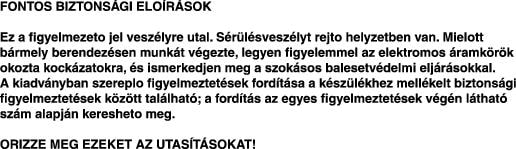

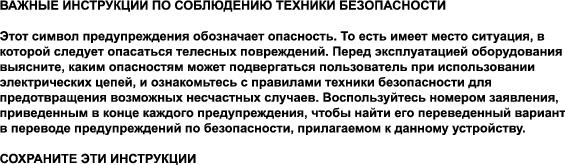

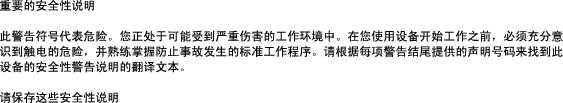

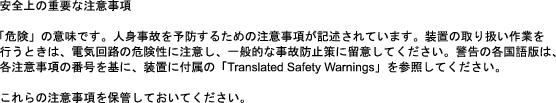

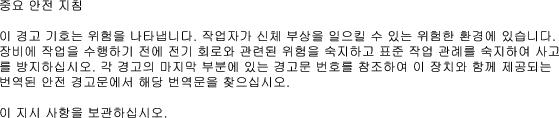

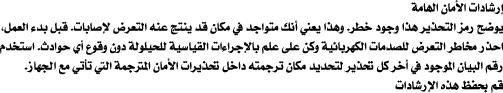

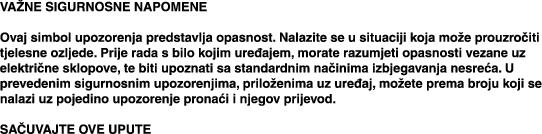

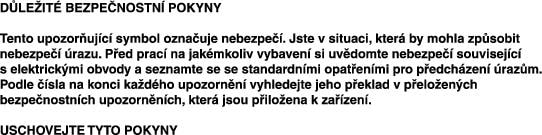

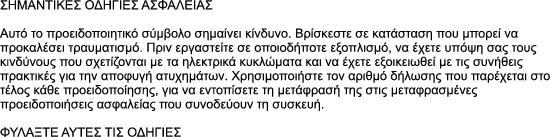

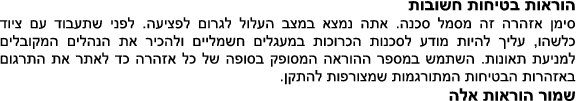

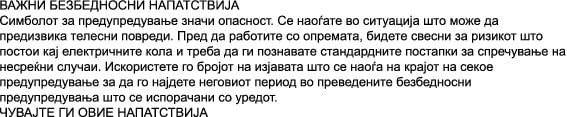

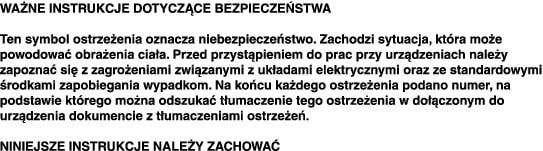

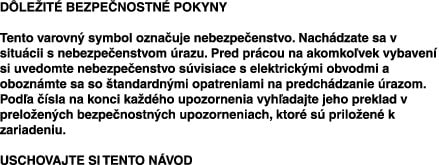
 Feedback
Feedback