Release Notes for Extensible Provisioning and Operations Manager, 4.5
Available Languages
Table Of Contents
Release Notes for Cisco Extensible Provisioning and Operations Manager (EPOM), Version 4.5
Cisco EPOM Server Requirements
Cisco EPOM Default Port Assignments
Cisco EPOM Client Requirements
Known Bugs and Resolved Problems
Obtaining Technical Assistance
Cisco Technical Support Website
Definitions of Service Request Severity
Obtaining Additional Publications and Information
Release Notes for Cisco Extensible Provisioning and Operations Manager (EPOM), Version 4.5
Cisco Extensible Provisioning and Operations Manager (Cisco EPOM) is a web-based application for real-time provisioning of the Cisco BTS 10200 Softswitch that allows authorized users to show, add, modify, delete, and check the status of Cisco BTS 10200 components.
Provisioning tasks in Cisco EPOM generally match tasks done by using the Cisco BTS 10200 Softswitch CLI or MAC interface, but the tasks are done through a web-browser interface. Common multistep procedures are simplified by being grouped into tasks that are done by task wizards.
Authorized Cisco EPOM administrators set up and manage the Cisco EPOM server software and perform the user administration and network setup tasks.
You must read this entire document before using the Cisco Extensible Provisioning and Operations Manager (EPOM) as it contains pertinent information about the History of Software releases, using the software, troubleshooting, and relevant bug fixes. This document is intended to provide up-to-date information about the current release of the Cisco Extensible Provisioning and Operations Manager, Version 4.5 from Cisco Systems, Inc.
These release notes provide:
•
Known Bugs and Resolved Problems
•
Obtaining Technical Assistance
•
Obtaining Additional Publications and Information
New Features
Cisco EPOM, Version 4.5 includes:
•
Updates to support BTS 4.5
•
EPOM and BTS user administration using 'Security Wizard' feature.
This Security Wizard enables the administrator to create both BTS and EPOM user easily.
It reduces the cumbersome method of user creation in EPOM and allows the Administrator to create users in multiple BTS 10200 EMS servers with appropriate security levels in a single operation.
•
Inclusion of new commands and tokens.
Table 1 lists new commands and tokens included in Cisco EPOM 4.5.
Table 1
New Commands and Tokens in Cisco EPOM 4.5
History of Software Releases
This section describes changes to the previous versions of Cisco EPOM.
Cisco EPOM 4.4(1)
Cisco EPOM, Version 4.4(1) includes:
•
Updates to support BTS 4.4.1.
•
Addition of check boxes for all edit pages and the user can now selectively edit the required field. All mandatory records will be sent automatically along with the edited field.
•
Inclusion of new commands and tokens.
Table 2 lists new commands and tokens included in Cisco EPOM 4.4.(1)

Note
BTS login IDs such as optiuser and ciscouser do not have sufficient privileges to operate on Sync (Verb).
.
Cisco EPOM 4.4(0)
Cisco EPOM, Version 4.4(0) includes:
•
Updates to support BTS 4.4.0.
•
Addition of Online Corba Cache Management to EPOM 4.4(0).
•
Addition of SSL support for Corba communication between EPOM and BTS.
•
Addition of login authentication through external RADIUS Server.
•
Adition of bts_import to secure ftp BTS config files to BTS Sever.
•
Fixing the following bugs and issues:
–
CSCec47989— EPOM In-Service script generator displayed unnecessary commands.
–
CSCec38926— EPOM Getting Started Guide required correction for XML Tree
–
CSCec14791— EPOM displayed BTS passwords on the GUI and in trace.log
–
CSCdy77914 — Failed when tech_prefix_grp_id was blank for h323
–
CSCdy44895 — EPOM states MySQL had stopped though it was running.
–
CSCdy50098 — EPOM export did not export billing-acct-addr
Table 3 lists new commands and tokens included in Cisco EPOM 4.4(0).
Cisco EPOM 4.2(0)1
Cisco EPOM, Version 4.2(0)1 includes:
•
Updates to support BTS 4.2.0
•
Fixes for the following bugs and issues:
–
CSCef36632—Audit button was not included.
–
CSCef36634—Sync button was not included.
–
CSCef39417—Tech_prefix, cannot be added from h323_gw_provisioning Provisioning Flow.
Table 4 lists new commands and tokens included in Cisco EPOM 4.2(0)1.
Cisco EPOM 1.5(4)
Cisco EPOM, Version 1.5(4) includes fixes for the following bugs and issues:
•
CSCed42461—Fixed EPOM/OpenOrb Memory Leak.
•
CSCee94342—Upgraded Tomcat to version 4.1.29, fixed HTTPS CLOSE_WAIT bug.
•
CSCee94411—Fixed EPOM start/stop scripts to forcefully stop tomcat/mysql, if they are not stopped properly.
•
CSCee94351—Fixed BTS commands' Navigation Tree issue, where Navigation Tree does not contain any BTS commands.
•
CSCee94417—Fixed EPOM/BTS corba communication break.
•
CSCee94424—Fixed Navigation Tree issue, where JavaScript is rendered in page.
•
CSCee94540—Fixed Sun JVM Garbage Collection parameters.
Cisco EPOM 1.5(3)
Cisco EPOM, Version 1.5(3) Patch Level 01 includes fixes for the following bugs and issues:
•
Updates to support BTS 4.2.0
•
CSCec77691—Newly created Groups were seen in Domain Details, Edit GUI directly after adding them.
•
Groups with Permission None was also be seen in Domain Details, Edit GUI.
•
Groups with Permission None, were not displayed as Read/Only when Group Permission Edit is invoked from the Domain Edit GUI.
•
CSCec77377—Each snmptrapdest row entry can be deleted from the associated delete url towards its extreme right.
•
CSCec77714—While assigning navigational trees to Groups, proceed according to the procedure in the following example:
1.
Assume that a group is being assigned a navigational tree named newtree.
2.
After creating the newtree.xml, change the tag <tree name="default"> to <tree name="newtree.xml"> same as the file name.
The location of this file on the EPOM server is: /opt/CSCOepom/tomcat/webapps/ROOT/xml/bts/navigation/
•
CSCec42188—Details, Delete and others of Services from Feature/Services will show the correct entry and not the first one. Perform the following tasks on BTS 10200 server:
1.
Log into BTS server as Oracle
2.
Invoke sqlplus with oamp userid and oamp password (or other id/passwd if you have changed this).
3.
Issue the sql statement: "update command parameter set required='add,change,delete', pos_vals='[0_16]', input_label='Id', parser='TextParser' where noun='service' and var_name='id'";
4.
Press Commit
5.
Exit the sqlplus.
6.
Enter the command pkill cis3
7.
Enter the command epom stop/start
Cisco EPOM 1.5(2)
Cisco EPOM, Version 1.5(2) Patch Level 00 includes the fixes for the following bugs and issues:
•
CSCdz07844—Some EPOM BTS disaster recovery commands were out of order
–
Updated the export.xml file that identifies the BTS items to be exported in the correct order.
–
Fixed placement of intl_dial_plan_profile
–
Added carrier and feature tables to the change list
•
CSCec00474—MySQL server did not start during install
Cisco EPOM 1.5(1)
Cisco EPOM, Version 1.5(1) Patch Level 00 is an FCS release.
Cisco EPOM 1.5(1.B)
Cisco EPOM, Version 1.5(1.B) fixed the bts_export exception.
Cisco EPOM 1.5(1.A)
Cisco EPOM, Version 1.5(1.A) included:
•
Updates to replace Borland Visibroker ORB with OpenOrb Corba interface.
•
Updates to support BTS 3.5.
Cisco EPOM 1.3(1)
Cisco EPOM, Version 1.3(1) included updates to support BTS 3.3.
Cisco EPOM 1.1(1)
Cisco EPOM, Version 1.1(1) is the initial EPOM version to support BTS 3.2.
Product Documentation
Table 5 describes the product documentation that is available for EPOM 4.5.

Note
We sometimes update the printed and electronic documentation after original publication. Therefore, you should also review the documentation on Cisco.com for any updates.
.
Table 5 Product Documentation
Release Notes for Cisco Extensible Provisioning and Operations Manager, Version 4.5
•
On Cisco.com at this URL:
http://www.cisco.com/en/US/products/sw/netmgtsw/ps5506/prod_release_note09186a0080430294.htmlCisco Extensible Provisioning and Operations Manager Getting Started Guide, Version 4.5
•
On Cisco.com at this URL:
http://www.cisco.com/en/US/products/sw/netmgtsw/ps5506/products_getting_started_guide_book09186a0080430505.html
Installation Requirements
This section presents several requirements that must be met to support installation of Cisco EPOM 4.5.
Cisco EPOM Server Requirements
The following are the platform requirements for Cisco EPOM 4.5.
Cisco EPOM Server supporting 5 simultaneous clients and 5 BTS servers
•
Sun workstation (440 MHz or more)
•
1 GB MB RAM
•
2 GB diskspace
•
Sun Solaris 8 or Solaris 10 operating system
Cisco EPOM Server supporting 20 simultaneous clients and 10 BTS servers
•
Sun Ultra-60 workstation (440 MHz or faster, dual processor)
•
2 GB RAM
•
4 GB disk space
•
Sun Solaris 8 or Solaris 10 operating system
Cisco EPOM Default Port Assignments
The Cisco EPOM default port assignments are:
•
MySQL port is 3310
•
Tomcat non-secure port is 8080
•
Tomcat secure port is 443
•
Tomcat shutdown port is 8041
Cisco EPOM Client Requirements
The following are the Cisco EPOM Client Requirements for various operating systems.
For Windows
•
Microsoft Internet Explorer, Version 5.5 or later
•
Netscape 6.2 or later
For Solaris
•
Mozilla 1.1 or higher (You can download this from http://www.sun.com/software/solaris/browser )
Known Bugs and Resolved Problems
To obtain information about known problems, access the Cisco Software Bug Toolkit at http://www.cisco.com/cgi-bin/Support/Bugtool/home.pl. (You will be prompted to log into Cisco.com.)
Table 6 describes problems resolved in EPOM 4.5.
Table 6
Resolved Problems in EPOM 4.5
The following problems have been identified in the operation of Cisco EPOM 4.5.
•
There is a known issue with usage of bts_export command of Cisco BTS 10200 softswitch. Under certain conditions, mostly when the database size is relatively large, the data exported is found to be inconsistent, resulting in missing, duplicated, and altered records. This causes reliability problems with the EPOM's data export feature. This issue will be resolved as quickly as possible.
•
Owing to a limitation in OpenOrb, the machine where EPOM is installed must be able to resolve the hostname of the BTS EMS servers that EPOM is referencing. In a DNS environment, this is typically a non-issue. If EPOM cannot resolve the hostname of the BTS EMS server, the Corba communication will fail.A simple workaround is to insert hostname entries in to the /etc/hosts file.
•
There is a time delay in accessing JSP pages for the first time as the Tomcat Webserver is compiling the pages.
•
There is a time delay in the first access of a BTS-10200 EMS server as the command table of the EMS server is queried to determine the supported command set.
•
There is a time delay in creating an online Corba cache pools for respective BTS inventories when EPOM is restarted.
•
The bts_export utility does not include the users password for user_auth noun, but contains only the HA1 paramenters. The password field should not come in bts_export exported cli file as it is not displayed in the BTS show operation. The passwords must be saved in a text file and then you must manually append the ";password=saved_password" to each user_auth cli generated by bts_export.
•
An error occurs if you try to send the update only as "--UNSET--" value along with the mandatory attributes. From the EPOM side, the behavior is the same as previous releases.
Troubleshooting EPOM
This section provides recommendations for managing some complex aspects of the operations of Cisco EPOM 4.5.
Problem 1
Recreating the Cisco EPOM database if required. For example, if you forget the admin password and cannot access the database.
Troubleshooting Action 1
Reinitialize the Cisco EPOM databases:
/opt/CSCOepom/mysql/install/bin/install/ MySQLDB -ifs/opt/CSCOepom/mysql/install/bin/install/EPOMDB -ifsProblem 2
Problems in Cisco EPOM communicating to the Cisco BTS EMS server, such as the one in the message below.
Could not retrieve object attributes for object name. The most possible reason is failure to log into the Cisco BTS EMS server or CORBA agent on Cisco EMS server is not working. Ensure that the hostname/login/password/siteid is correct. Also check the log file.
Troubleshooting Action 2
•
Check the information in the Cisco BTS EMS server definition to make sure it is correct.
•
Check connectivity between Cisco EPOM and the Cisco BTS EMS (if they are not co-resident): Log into the Cisco EPOM server and ping the Cisco BTS EMS server.
•
Verify that the correct CORBA adapter has been installed on the Cisco BTS EMS server.
•
Check the log files.
•
View log files: Log files are stored in:
/var/$EPOM_INST_DIR/logs,
where $EPOM_INST_DIR is the Cisco EPOM installation directory.By default, the log directory is /var/opt/CSCOepom/logs
Most important log file is trace.log, current activity can be seen by logging onto Cisco EPOM server and running the command:
tail -f /var/$EPOM_INST_DIR/logs/trace.log
•
View Cisco BTS 10200 CIS log file, /opt/ems/log/CIS.log. Current activity can be seen by logging onto Cisco BTS server and running command:
tail -f /opt/ems/log/CIS.log
•
Use log files for debugging Cisco EPOM problems or for supplying information to Cisco TAC.
•
Check whether BTScis package is installed on Cisco BTS EMS server. Log onto Cisco BTS EMS server and run the following command:
pkginfo BTScis
•
Check whether cis and ins services are running on Cisco BTS EMS server. Log onto Cisco BTS EMS server and enter commands:
ps -ef | grep cis
ps-ef |grep ins
•
Check whether ports 683 and 14001 are in LISTEN state on the Cisco BTS EMS server. Log onto Cisco BTS EMS server and enter commands:
netstat -an |grep 683
netstat -an |grep 14001
•
Check whether ports 683 and 14001 on Cisco EPOM server are in ESTABLISHED state with the Cisco BTS EMS server. Log onto Cisco EPOM server and enter commands:
netstat -an |grep 683
netstat -an |grep 14001
•
Check connectivity between Cisco EPOM server and Cisco BTS EMS server. Log onto Cisco EPOM server and ping Cisco BTS EMS server from Cisco EPOM server.
Check whether Cisco EPOM server can send packets to Cisco BTS EMS server at ports 683 and 14001. Log onto Cisco BTS EMS server and enter commands:
telnet bts_server 683
telnet bts_server 14001
•
Check whether Cisco EPOM server can resolve the hostname of the Cisco BTS EMS server. As a workaround, insert hostname entries into the /etc/hosts file of Cisco EPOM server.
•
Log onto both Cisco EPOM server and Cisco BTS EMS server and use the snoop command to verify that sizeable amount of data is exchanged between the two servers on ports 683 and 14001.
•
Verify that the hostname of the Cisco BTS EMS server is same as the name used by the Cisco BTS EMS server for its ins service. Log onto Cisco BTS EMS server and enter the following command:
ps -ef | grep ins
Output would also contain the hostname to which ins service is bound.
•
Use the IP address of the Cisco BTS EMS server, while adding to Cisco EPOM server.
•
Use the IP address of the Cisco BTS EMS server to initialize ins and cis services on the Cisco BTS EMS server. This makes it easy for Cisco EPOM Corba client to locate the Cisco BTS EMS server Corba server naming context.
•
If you notice an exception of sort vmcid 0X200 or another hexadecimal digit, then, renew the EPOM Corba Cache for the relevant Cisco BTS 10200 server.
If this happens too often for a Cisco BTS EMS Server that was accessible some time before, it means that the particular Cisco BTS EMS Server has been restarted or the CIS services have been restarted. In this case renew the EPOM Corba Cache for the relevant Cisco BTS 10200 server.
Problem 3
Cisco EPOM BTS Command Navigation Tree appears without commands or JavaScript and is rendered on the page.
Troubleshooting Action 3
Cisco EPOM has introduced a new Clear Tree button. Click on this button to re-build Cisco EPOM BTS Command Navigation Tree. This tree is otherwise cached and without clicking the Clear Tree buttons, the invalid tree is displayed.
In case you still face the issue, then delete all the cache from your web-browser. For Internet Explorer, click Tools > Internet Options > General > Temporary Internet Files > Delete Files. You can also use a separate machine to do the same.

Problem 4
Cisco EPOM logs not being renewed.
Troubleshooting Action 4
•
Check disk usage of /var directory on Cisco EPOM server. Log onto Cisco EPOM server and enter the command:
df -k |grep var
•
The logs with older date stamps can be safely archived in some other directory.
•
The logs can be moved to another directory that has more disk space than /var directory e.g /opt , but that needs restart of Cisco EPOM server.
For example if /opt/CSCOepom is the install directory, then the logs can be moved from their current default location /var/opt/CSCOepom/logs to /opt/CSCOepom/logs. Log onto Cisco EPOM server and enter the following commands:
cd /var/opt/CSCOepom
mv logs /opt/CSCOepom/logs
ln -s /opt/CSCOepom/logs logs
/opt/CSCOepom/bin/epom stop
/opt/CSCOepom/bin/epom start
Problem 5
Cisco EPOM takes time to build its Corba Cache.
Troubleshooting Action 5
This is the default behavior of Cisco EPOM, generally Cisco EPOM should be used at least 10 minutes after it has been started. The time taken by Cisco EPOM depends on the number of Cisco BTS EMS servers added to Cisco EPOM server.
If one of the Cisco BTS EMS server faces Corba communication problem, then it would have a tail effect on the Cisco BTS EMS servers following it. After the Cisco EPOM Corba Cache is built, it takes very less time to communicate through Corba with the Cisco BTS EMS servers.
Problem 6
Cisco EPOM JVM tunings
Troubleshooting Action 6
The best Sun JVM settings have been observed as:
-server -XX:+UseParallelGC -Xms512M -Xmx512M
These settings have major impact on performance of EPOM and Cisco does not suggest changing these parameters.
If required, the tunings can be changed by modifying EPOM_OPTS variable in the file /opt/CSCOepom/tomcat/bin/epomcatalina.sh
If it is felt that the current Sun JVM settings are not fine for your installation, then enable the:
-verbosegc
option in EPOM_OPTS, as defined above and contact Cisco TAC with your installation details and logfile:
/var/opt/CSCOepom/logs/Catalina.out
Problem 7
For a Change (Edit) operation, if a particular parameter has some value and the user wants that value to be null, then deleting the value from Cisco EPOM GUI during a change (Edit) operation will not nullify it.
Troubleshooting Action 7
Enter NULL for the relevant parameter in EPOM GUI.
Problem 8
Cisco EPOM bts_export errors
Troubleshooting Action 8
Many errors arise while usage of bts_export, due to two main reasons:
•
Corba Communication is not established properly; try using IP address rather than hostname.
•
Root or other such Cisco BTS EMS logins are used, which are not associated with a BTS shell. Try using Cisco BTS EMS logins that are associated with BTS CLI shell, like optiuser.
Problem 9
NULL appears in the Navigation Tree
Troubleshooting Action 9
For the Null Tree problem, add English language also for the browser settings in addition to the non-english language which you are currently using.
Problem 10
CORBA Error: Exceeded maximum number of users.
Troubleshooting Action 10
•
You must terminate the CIS process in BTS by logging into the BTS EMS Server and enter the following commands:
ps -ef |grep cis
kill -9 <cis process id
Problem 11
After changing BTS CIS from non-secure to secure or secure to non-secure EPOM is unable to communicate with BTS 10200 EMS.
Troubleshooting Action 11
For changing from secure to non-secure and vice-versa, you must renew or delete the cache for that inventory.
Getting Help
Relevant documents on EPOM are available at the following urls.
•
Overview of EPOM http://www.cisco.com/en/US/products/sw/netmgtsw/ps5506/products_getting_started_guide_chapter09186a008042eddf.html
•
Installation documentation http://www.cisco.com/en/US/products/sw/netmgtsw/ps5506/products_getting_started_guide_chapter09186a008042ed34.html
•
Setting up EPOM http://www.cisco.com/en/US/products/sw/netmgtsw/ps5506/products_getting_started_guide_chapter09186a008042ee06.html
•
Configuring Cisco BTS 10200 Components http://www.cisco.com/en/US/products/sw/netmgtsw/ps5506/products_getting_started_guide_chapter09186a008042ed7a.html
•
Cisco EPOM Flow Provisioning
•
Managing EPOM
•
Viewing and ExportingReports with Cisco EPOM http://www.cisco.com/en/US/products/sw/netmgtsw/ps5506/products_getting_started_guide_chapter09186a008042ed5b.html
•
Advanced EPOM Usage
•
Trouble Shooting EPOM http://www.cisco.com/en/US/products/sw/netmgtsw/ps5506/products_getting_started_guide_chapter09186a008042ef3e.html
Obtaining Documentation
Cisco documentation and additional literature are available on Cisco.com. Cisco also provides several ways to obtain technical assistance and other technical resources. These sections explain how to obtain technical information from Cisco Systems.
Cisco.com
You can access the most current Cisco documentation at this URL:
http://www.cisco.com/univercd/home/home.htm
You can access the Cisco website at this URL:
You can access international Cisco websites at this URL:
http://www.cisco.com/public/countries_languages.shtml
Ordering Documentation
You can find instructions for ordering documentation at this URL:
http://www.cisco.com/univercd/cc/td/doc/es_inpck/pdi.htm
You can order Cisco documentation in these ways:
•
Registered Cisco.com users (Cisco direct customers) can order Cisco product documentation from the Ordering tool:
http://www.cisco.com/en/US/partner/ordering/index.shtml
•
Nonregistered Cisco.com users can order documentation through a local account representative by calling Cisco Systems Corporate Headquarters (California, USA) at 408 526-7208 or, elsewhere in North America, by calling 800 553-NETS (6387).
Documentation Feedback
You can send comments about technical documentation to bug-doc@cisco.com.
You can submit comments by using the response card (if present) behind the front cover of your document or by writing to the following address:
Cisco Systems
Attn: Customer Document Ordering
170 West Tasman Drive
San Jose, CA 95134-9883We appreciate your comments.
Obtaining Technical Assistance
For all customers, partners, resellers, and distributors who hold valid Cisco service contracts, Cisco Technical Support provides 24-hour-a-day, award-winning technical assistance. The Cisco Technical Support Website on Cisco.com features extensive online support resources. In addition, Cisco Technical Assistance Center (TAC) engineers provide telephone support. If you do not hold a valid Cisco service contract, contact your reseller.
Cisco Technical Support Website
The Cisco Technical Support Website provides online documents and tools for troubleshooting and resolving technical issues with Cisco products and technologies. The website is available 24 hours a day, 365 days a year at this URL:
http://www.cisco.com/techsupport
Access to all tools on the Cisco Technical Support Website requires a Cisco.com user ID and password. If you have a valid service contract but do not have a user ID or password, you can register at this URL:
http://tools.cisco.com/RPF/register/register.do
Submitting a Service Request
Using the online TAC Service Request Tool is the fastest way to open S3 and S4 service requests. (S3 and S4 service requests are those in which your network is minimally impaired or for which you require product information.) After you describe your situation, the TAC Service Request Tool automatically provides recommended solutions. If your issue is not resolved using the recommended resources, your service request will be assigned to a Cisco TAC engineer. The TAC Service Request Tool is located at this URL:
http://www.cisco.com/techsupport/servicerequest
For S1 or S2 service requests or if you do not have Internet access, contact the Cisco TAC by telephone. (S1 or S2 service requests are those in which your production network is down or severely degraded.) Cisco TAC engineers are assigned immediately to S1 and S2 service requests to help keep your business operations running smoothly.
To open a service request by telephone, use one of the following numbers:
Asia-Pacific: +61 2 8446 7411 (Australia: 1 800 805 227)
EMEA: +32 2 704 55 55
USA: 1 800 553 2447For a complete list of Cisco TAC contacts, go to this URL:
http://www.cisco.com/techsupport/contacts
Definitions of Service Request Severity
To ensure that all service requests are reported in a standard format, Cisco has established severity definitions.
Severity 1 (S1)—Your network is "down," or there is a critical impact to your business operations. You and Cisco will commit all necessary resources around the clock to resolve the situation.
Severity 2 (S2)—Operation of an existing network is severely degraded, or significant aspects of your business operation are negatively affected by inadequate performance of Cisco products. You and Cisco will commit full-time resources during normal business hours to resolve the situation.
Severity 3 (S3)—Operational performance of your network is impaired, but most business operations remain functional. You and Cisco will commit resources during normal business hours to restore service to satisfactory levels.
Severity 4 (S4)—You require information or assistance with Cisco product capabilities, installation, or configuration. There is little or no effect on your business operations.
Obtaining Additional Publications and Information
Information about Cisco products, technologies, and network solutions is available from various online and printed sources.
•
Cisco Marketplace provides a variety of Cisco books, reference guides, and logo merchandise. Visit Cisco Marketplace, the company store, at this URL:
http://www.cisco.com/go/marketplace/
•
The Cisco Product Catalog describes the networking products offered by Cisco Systems, as well as ordering and customer support services. Access the Cisco Product Catalog at this URL:
http://cisco.com/univercd/cc/td/doc/pcat/
•
Cisco Press publishes a wide range of general networking, training and certification titles. Both new and experienced users will benefit from these publications. For current Cisco Press titles and other information, go to Cisco Press at this URL:
•
Packet magazine is the Cisco Systems technical user magazine for maximizing Internet and networking investments. Each quarter, Packet delivers coverage of the latest industry trends, technology breakthroughs, and Cisco products and solutions, as well as network deployment and troubleshooting tips, configuration examples, customer case studies, certification and training information, and links to scores of in-depth online resources. You can access Packet magazine at this URL:
•
iQ Magazine is the quarterly publication from Cisco Systems designed to help growing companies learn how they can use technology to increase revenue, streamline their business, and expand services. The publication identifies the challenges facing these companies and the technologies to help solve them, using real-world case studies and business strategies to help readers make sound technology investment decisions. You can access iQ Magazine at this URL:
http://www.cisco.com/go/iqmagazine
•
Internet Protocol Journal is a quarterly journal published by Cisco Systems for engineering professionals involved in designing, developing, and operating public and private internets and intranets. You can access the Internet Protocol Journal at this URL:
•
World-class networking training is available from Cisco. You can view current offerings at this URL:
http://www.cisco.com/en/US/learning/index.html
This document is to be used in conjunction with the documents listed in the "Product Documentation" section.
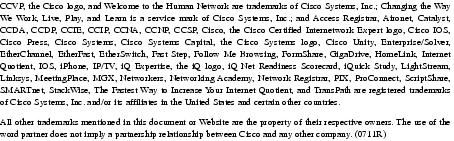
Copyright © 2005 Cisco Systems, Inc.
All rights reserved.
 Feedback
Feedback