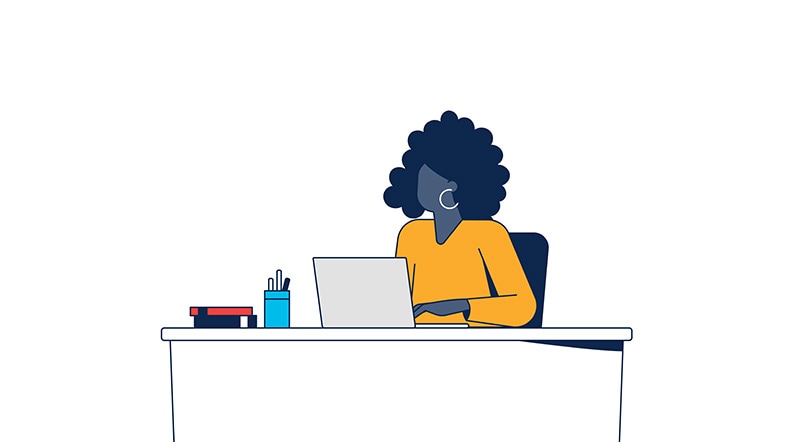Test your practical skills before you take your exam
CCIE practice labs are online environments in which you can rent time on a pod to practice for your CCIE Lab exam. The pods are very similar to the actual CCIE environment you’ll experience during your lab exam.
Why schedule a CCIE practice lab?
Visit the CCIE Practice Labs portal to schedule your 4-hour session. To access the Practice Labs portal, you must validate your CCIE status by registering your Written Exam ID through the CCIE portal. Once registered, you will be able to schedule your CCIE Practice Lab session.
CCIE Practice Labs FAQs
CCIE® Practice Labs are online environments in which you can rent time on a pod to practice for your CCIE Lab exam. The pods are very similar to the actual CCIE environment you’ll experience during your lab exam. You will be exposed to the same set of devices, the same software set, and a topology that is representative of the topology used in the CCIE lab exam. Practice labs come with scenarios that focus on specific technology solutions; however, you have the freedom to push the boundaries and run your own scenarios.
You’ll have four hours of access to a CCIE pod and an accompanying topic scenario (chosen when you book your session) to get familiar with specific technology solutions.
CCIE Practice Labs are currently available for CCIE Enterprise Infrastructure, CCIE Security, and CCIE Service Provider. We'll provide information about additional expert-level practice labs as we make them available.
Each practice lab four-hour session costs USD $50.00 plus taxes. This price may change in the future.
The scenarios focus on a specific technology. However, you can run your own scenarios, as all devices within the topology will be accessible in any given scenario.
You will be connecting to the practice lab through https. All you need is a PC, Mac, or Linux machine with an internet connection and Cisco® AnyConnect® Secure Mobility Client.
Yes. You can book multiple CCIE Practice Labs from different tracks or multiple topics from the same track, or you can repeat a topic, but you can only have one scheduled session at a time. Once you finish your session, you can immediately schedule another session.
Scheduling and payments
You must have attempted any Core or Expert-level written exam for at least two weeks for your exam to process.
You can schedule and purchase your practice lab on the CCIE practice labs website.
Enter either your Registration ID from your written exam score report or CSCO Number to log in to the application. This is a one-time mapping of your candidate records to your Cisco.com ID. If you have already registered in the Cisco Expert Level Certifications Tracker, you do not need to register again.
Please note: Practice labs are only available if you have attempted any Core or Expert-level written exam. You’ll be granted access up to two weeks after your exam attempt. Please make sure you enable pop-up windows on your browser before accessing the CCIE Practice Labs.
You need to pay for your practice lab during the scheduling process to ensure a reservation. You can use any major credit card to pay for your lab. Refunds are not available. If you experience any issues that prevent you from paying for the CCIE Practice Lab, please open a case.
Log on to CCIE practice labs website.
You can download a current invoice for a future lab from the Dashboard or download an invoice from a past lab from Payment History.
Once you book a CCIE practice lab, you will not be able to cancel or receive a refund.
Cisco makes the CCIE Practice Labs available to you solely for the purpose of preparing you for the CCIE lab exam for which you seek certification. As you access and use the CCIE Practice Lab and designated pod, you are expressly prohibited from disclosing, publishing, reproducing, or transmitting any Confidential Information from the pod, topic, or scenario, in whole or in part, in any form or by any means, oral or written, electronic or mechanical, and for any purpose to any person(s). Your access to the pod is strictly for your preparation for the CCIE lab exam, and you are not entitled to share access to the designated pod or any details, including topologies, configurations of devices within the topology, and any documentation of the scenario you have selected. These details are considered Cisco Confidential, and legally as well as ethically, you are not allowed to share, disseminate, or publish any details of the CCIE Practice Labs you purchase for preparation.
Please reach out to Certification Online Support.
We currently do not accept Cisco Learning Credits (CLC) directly for booking a Practice Labs (PL) session, but CLC credits can be used to purchase a PL voucher. PL vouchers can then be redeemed to book practice session.
You can book your CCIE Practice Lab up to four months in advance.
Since you have reserved time on the environment, if you do not attend, you will forfeit your full payment. Refunds and rescheduling are not possible.
It is not possible to reschedule or cancel a booked practice lab.
The Labs
No, you will not be able to reinitialize the POD.
No, the CCIE practice labs do not include solutions or verification steps.
No, your configuration will not be retained once your practice lab session ends. And you will not be able to resume from previous sessions, even if you book the same session again.
If you accidentally close the browser of your main session, you can simply open another browser, and go to https://practicelabs.cisco.com/ (while you're connected to the Practice Lab VPN network) to log in again with your username. However, if you selected the Exit button from within your session and confirmed the exit, there is no way to go back to your session because it already ended.
Make sure you use the user credentials provided in the confirmation email. Important to note is that you will only be able to successfully authenticate as of 10 minutes before the start of your CCIE practice lab session. Attempting to connect before and/or after this session may result in a failed authentication. Carefully verify session details (including time zone) within the confirmation email.
Support
If you experience an issue that prevents you from scheduling, paying for, launching, or operating the CCIE Practice Lab, please open a case. The first level of support is available 24x5, and support staff will route your case to the appropriate second level of support. If you have an issue launching or operating the CCIE Practice Lab on your scheduled session, we will properly investigate the issue and, if needed, provide you a free CCIE Practice Lab session.
You can provide feedback on the content of your CCIE Practice Lab at the task level during the Lab, so you do not need to open a case.