Configurar conjunto de bits de adhesión
Opciones de descarga
-
ePub (248.5 KB)
Visualice en diferentes aplicaciones en iPhone, iPad, Android, Sony Reader o Windows Phone -
Mobi (Kindle) (145.3 KB)
Visualice en dispositivo Kindle o aplicación Kindle en múltiples dispositivos
Lenguaje no discriminatorio
El conjunto de documentos para este producto aspira al uso de un lenguaje no discriminatorio. A los fines de esta documentación, "no discriminatorio" se refiere al lenguaje que no implica discriminación por motivos de edad, discapacidad, género, identidad de raza, identidad étnica, orientación sexual, nivel socioeconómico e interseccionalidad. Puede haber excepciones en la documentación debido al lenguaje que se encuentra ya en las interfaces de usuario del software del producto, el lenguaje utilizado en función de la documentación de la RFP o el lenguaje utilizado por un producto de terceros al que se hace referencia. Obtenga más información sobre cómo Cisco utiliza el lenguaje inclusivo.
Acerca de esta traducción
Cisco ha traducido este documento combinando la traducción automática y los recursos humanos a fin de ofrecer a nuestros usuarios en todo el mundo contenido en su propio idioma. Tenga en cuenta que incluso la mejor traducción automática podría no ser tan precisa como la proporcionada por un traductor profesional. Cisco Systems, Inc. no asume ninguna responsabilidad por la precisión de estas traducciones y recomienda remitirse siempre al documento original escrito en inglés (insertar vínculo URL).
Contenido
Introducción
Este documento describe el comportamiento del bit de conexión del sistema intermedio al sistema intermedio (ISIS).
Prerequisites
Requirements
Cisco recomienda que tenga conocimiento sobre estos temas:
- ISIS
- Abrir primero la ruta más corta (OSPF)
Componentes Utilizados
Este documento no tiene restricciones específicas en cuanto a versiones de software y de hardware.
The information in this document was created from the devices in a specific lab environment. All of the devices used in this document started with a cleared (default) configuration. If your network is live, make sure that you understand the potential impact of any command.
Antecedentes
Aquí están las pocas cosas que hay que recordar y el comportamiento de adherir un poco con respecto a ISIS.
1. En la red de ISIS, hay 3 tipos de routers, router de nivel 1 (L1), router de nivel 2 (L2) y router de nivel 2 (L1L2) .
2. Al igual que OSPF, ISIS tiene un área L2 como área de estructura básica.
3. El router que está conectado a ambas áreas, es decir, el nivel 1 y el nivel 2, se denomina ruta L1L2.
4. OSPF tiene un concepto de varias áreas para limitar el alcance de cálculo de la ruta más corta primero (SPF) y lo mismo ocurre con las diferentes áreas de ISIS.
5. El router ISIS de nivel 1 y nivel 2 genera PDU de estado de link (LSP) de nivel 1 y nivel 2 respectivamente. El router L1L2 genera tanto el LSP (es decir, el nivel 1 y el nivel 2).
6. En caso de que el router de nivel 1 necesite alcanzar la red L2, entonces el router de nivel 1 enviará el paquete al router L1L2 para alcanzar el área de estructura básica.
7. De forma predeterminada, los routers de nivel 2 no se filtran en áreas de nivel 1 por el router L1L2, aunque los routers de nivel 1 siempre se propagan al área de nivel 2.
8. Para alcanzar el área de Nivel 2, el router L1L2 establece el bit de conexión en el LSP de Nivel 1. El router de nivel 1 instala la ruta predeterminada en la tabla de ruteo; esta ruta apuntaría hacia el router L1L2.
9. En el caso de que la red tenga más de un router L1L2 que conecte el mismo área L1, puede conducir a un ruteo subóptimo ya que la ruta de nivel 2 no fluye al área de nivel 1. El área de nivel 1 solamente instala la ruta predeterminada que apunta hacia el router L1L2 que es el más cercano. La fuga de la ruta de nivel 2 al nivel 1 se puede hacer para superar estas limitaciones.
Configurar
Diagrama de la red
Considere esta topología de red para comprender las técnicas de prevención de loop.
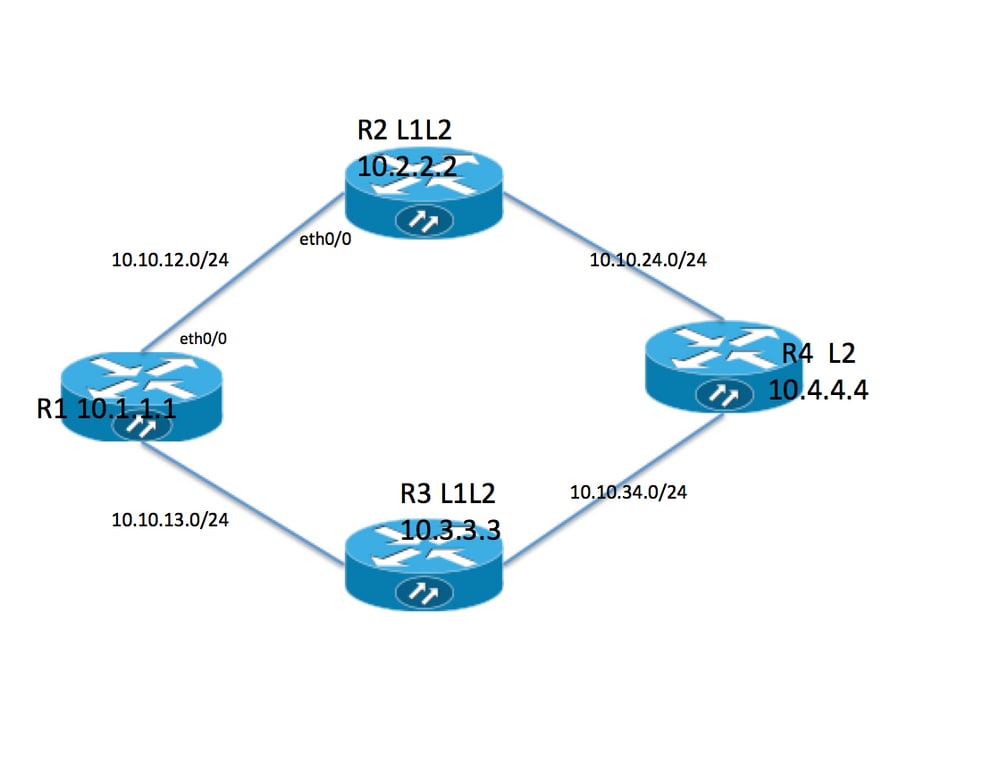
Información de topología
- R1 es el router de nivel 1 con el área 49.0001
- R2 y R3 son routers L1L2 con 49.0001
- R4 es un router de nivel 2 con área 49.0002
- R1 tiene una dirección de loopback 10.1.1.1
- La dirección de loopback R2 es 10.2.2.2
- La dirección R3 es 10.3.3.3
- La dirección de loopback R4 es 10.4.4.4
R1
R1#sh run int lo 0
Building configuration...
Current configuration : 82 bytes
!
interface Loopback0
ip address 10.1.1.1 255.255.255.255
ip router isis 1
end
R1#sh run int ethernet 0/0
Building configuration...
Current configuration : 127 bytes
!
interface Ethernet0/0
ip address 10.10.12.1 255.255.255.0
ip router isis 1
isis circuit-type level-1
end
R1#sh run int ethernet 0/1
Building configuration...
Current configuration : 111 bytes
!
interface Ethernet0/1
ip address 10.10.13.1 255.255.255.0
ip router isis 1
isis circuit-type level-1
end
!
router isis 1
net 49.0001.0000.0000.0001.00 >>>>> Area is 49.0001
is-type level-1 >>>>>>>>>> Globally this router belongs to Level1
R2
R2#sh run int lo 0
Building configuration...
Current configuration : 82 bytes
!
interface Loopback0
ip address 10.2.2.2 255.255.255.255
ip router isis 1
end
R2#sh run int eth0/0
Building configuration...
Current configuration : 111 bytes
!
interface Ethernet0/0
ip address 10.10.12.2 255.255.255.0
ip router isis 1
isis circuit-type level-1 >>>>>> Circuit type is L1 towards R1
end
R2#sh run int eth0/1
Building configuration...
Current configuration : 84 bytes
!
interface Ethernet0/1
ip address 10.10.24.2 255.255.255.0
ip router isis 1
end
!
router isis 1
net 49.0001.0000.0000.0002.00
R3
R3#sh run int lo 0
Building configuration...
Current configuration : 82 bytes
!
interface Loopback0
ip address 10.3.3.3 255.255.255.255
ip router isis 1
end
R3#sh run int eth0/0
Building configuration...
Current configuration : 84 bytes
!
interface Ethernet0/0
ip address 10.10.13.3 255.255.255.0
ip router isis 1
end
R3#sh run int eth0/1
Building configuration...
Current configuration : 84 bytes
!
interface Ethernet0/1
ip address 10.10.34.3 255.255.255.0
ip router isis 1
end
!
router isis 1
net 49.0001.0000.0000.0003.00
R4
R4#sh run int lo 0
Building configuration...
Current configuration : 82 bytes
!
interface Loopback0
ip address 10.4.4.4 255.255.255.255
ip router isis 1
end
R4#sh run int ethernet 0/0
Building configuration...
Current configuration : 84 bytes
!
interface Ethernet0/0
ip address 10.10.24.4 255.255.255.0
ip router isis 1
end
R4#sh run int ethernet 0/1
Building configuration...
Current configuration : 84 bytes
!
interface Ethernet0/1
ip address 10.10.34.4 255.255.255.0
ip router isis 1
end
!
router isis 1
net 49.0002.0000.0000.0004.00 >>>> Area on R4 is 49.0002.
Nota: El router entre dos áreas diferentes siempre procede de la relación de vecinos de Nivel 2. En nuestro caso, el área R4 es 49.0002 y el área R2 y R3 es 49.0001. Por lo tanto, R4 debe tener adyacencia L2 con R2 y R3.
Verificación
Utilize esta sección para confirmar que su configuración funcione correctamente.
R1#show clns neighbors
Tag 1:
System Id Interface SNPA State Holdtime Type Protocol
R2 Et0/0 aabb.cc01.f600 Up 6 L1 IS-IS
R3 Et0/1 aabb.cc01.f700 Up 9 L1 IS-IS
R1#
R1 neighbor relationship with R2 and R3 is only L1
R2#sh clns neighbors
Tag 1:
System Id Interface SNPA State Holdtime Type Protocol
R1 Et0/0 aabb.cc01.f500 Up 24 L1 IS-IS
R4 Et0/1 aabb.cc01.f800 Up 9 L2 IS-IS
R2 neighbor relationship with R1 is L1
R2 neighbor relationship with R4 is L2
So R2 is L1L2 router as it is building both adjanceny i.e. L1 and L2 neighbor
R3#sh clns neighbors
Tag 1:
System Id Interface SNPA State Holdtime Type Protocol
R1 Et0/0 aabb.cc01.f510 Up 25 L1 IS-IS
R4 Et0/1 aabb.cc01.f810 Up 7 L2 IS-IS
R3 neighbor relatioship with R1 is L1
R3 neighbor relationship with R4 is L2
So R3 is L1L2 router as it is building both adjanceny i.e. L1 and L2 neighbor
R4#sh clns neighbors
Tag 1:
System Id Interface SNPA State Holdtime Type Protocol
R2 Et0/0 aabb.cc01.f610 Up 29 L2 IS-IS
R3 Et0/1 aabb.cc01.f710 Up 23 L2 IS-IS
R4 neighbor relationship with R2 and R3 is L2 only .
En esta topología, R2 y R3 son routers L1L2, por lo que deben establecer el bit de conexión y, como resultado, R1 debe tener la ruta predeterminada dos.
R1#show isis database
Tag 1:
IS-IS Level-1 Link State Database:
LSPID LSP Seq Num LSP Checksum LSP Holdtime ATT/P/OL
R1.00-00 * 0x0000002B 0x4269 576 0/0/0
R2.00-00 0x00000033 0xB1CA 997 1/0/0
R2.01-00 0x0000001F 0x42F0 1018 0/0/0
R3.00-00 0x0000002B 0xCA5E 857 1/0/0
R3.01-00 0x0000001B 0x50E4 964 0/0/0
ATT ( which is marked in Bold ) represents attach bit and is set to 1 for both R2 and R3
router in Level 1 LSP . ATT bit is only set in Level1 LSP .
R1#sh ip route
Codes: L - local, C - connected, S - static, R - RIP, M - mobile, B - BGP
D - EIGRP, EX - EIGRP external, O - OSPF, IA - OSPF inter area
N1 - OSPF NSSA external type 1, N2 - OSPF NSSA external type 2
E1 - OSPF external type 1, E2 - OSPF external type 2
i - IS-IS, su - IS-IS summary, L1 - IS-IS level-1, L2 - IS-IS level-2
ia - IS-IS inter area, * - candidate default, U - per-user static route
o - ODR, P - periodic downloaded static route, H - NHRP, l - LISP
a - application route
+ - replicated route, % - next hop override
Gateway of last resort is 10.10.13.3 to network 0.0.0.0
i*L1 0.0.0.0/0 [115/10] via 10.10.13.3, 00:00:26, Ethernet0/1
[115/10] via 10.10.12.2, 00:00:26, Ethernet0/0
10.0.0.0/8 is variably subnetted, 9 subnets, 2 masks
C 10.1.1.1/32 is directly connected, Loopback0
i L1 10.2.2.2/32 [115/20] via 10.10.12.2, 00:00:26, Ethernet0/0
i L1 10.3.3.3/32 [115/20] via 10.10.13.3, 00:46:55, Ethernet0/1
C 10.10.12.0/24 is directly connected, Ethernet0/0
L 10.10.12.1/32 is directly connected, Ethernet0/0
C 10.10.13.0/24 is directly connected, Ethernet0/1
L 10.10.13.1/32 is directly connected, Ethernet0/1
i L1 10.10.24.0/24 [115/20] via 10.10.12.2, 00:00:26, Ethernet0/0
i L1 10.10.34.0/24 [115/20] via 10.10.13.3, 00:46:55, Ethernet0/1
In route table R1 is installing default route towards R2 and R3 .
La tabla de ruteo aquí no tiene ninguna ruta específica para R4 porque de forma predeterminada las rutas de nivel 2 no se filtran en las áreas de nivel 1. Se basa en la tabla predeterminada para el reenvío de tráfico y esto puede conducir a un ruteo subóptimo. En el caso anterior, ambas rutas predeterminadas se instalaron porque ambas son de la misma métrica. Si la métrica se aumenta entre R1 y R2, entonces el router sólo debe instalar la ruta predeterminada hacia R2.
R1(config)#int eth0/0
R1(config-if)#isis metric 20 >>>>> Metric is increased by 20
R1#sh ip route 0.0.0.0
Routing entry for 0.0.0.0/0, supernet
Known via "isis", distance 115, metric 10, candidate default path, type level-1
Redistributing via isis 1
Last update from 10.10.13.3 on Ethernet0/1, 00:00:05 ago
Routing Descriptor Blocks:
* 10.10.13.3, from 10.3.3.3, 00:00:05 ago, via Ethernet0/1
Route metric is 10, traffic share count is 1
Now only 1 default route in routing table i.e. towards R3 .
En el caso anterior, todo el tráfico para R4 se reenviaría hacia R3 y no se utiliza el link hacia R2. Para utilizar el link hacia R2, la redistribución debe hacerse en R2. Para representar esto, el loopback 0 en R4 se filtra en R2 a través de la redistribución .
R4#sh run int lo 1
Building configuration...
Current configuration : 85 bytes
!
interface Loopback1
ip address 10.44.44.44 255.255.255.255
ip router isis 1
end
R2#
router isis 1
net 49.0001.0000.0000.0002.00
redistribute isis ip level-2 into level-1 route-map LEVEL2_into_Level1
R2#show route-map
route-map LEVEL2_into_Level1, permit, sequence 10
Match clauses:
ip address (access-lists): 10
Set clauses:
Policy routing matches: 0 packets, 0 bytes
!
R2#sh access-lists 10
Standard IP access list 10
10 permit 10.4.4.4 (22 matches)
Base de datos y tabla de ruteo R1 después de la redistribución:
R1#show isis database R2.00-00 detail
Tag 1:
IS-IS Level-1 LSP R2.00-00
LSPID LSP Seq Num LSP Checksum LSP Holdtime ATT/P/OL
R2.00-00 0x00000036 0xABCD 859 1/0/0
Area Address: 49.0001
NLPID: 0xCC
Hostname: R2
IP Address: 10.2.2.2
Metric: 10 IP 10.10.12.0 255.255.255.0
Metric: 10 IP 10.2.2.2 255.255.255.255
Metric: 10 IP 10.10.24.0 255.255.255.0
Metric: 10 IS R2.01
Metric: 148 IP-Interarea 10.4.4.4 255.255.255.255
After redistribution 10.4.4.4/32 route is being seen into R1 database .
R1#sh ip route 10.4.4.4
Routing entry for 10.4.4.4/32
Known via "isis", distance 115, metric 168, type inter area
Redistributing via isis 1
Last update from 10.10.12.2 on Ethernet0/0, 00:06:32 ago
Routing Descriptor Blocks:
* 10.10.12.2, from 10.2.2.2, 00:06:32 ago, via Ethernet0/0
Route metric is 168, traffic share count is 1
After redistribution 10.4.4.4/32 is also present in routing table as well .
Nota: En este caso, R2 anuncia la ruta específica en la tabla de ruteo pero no anuncia la ruta predeterminada. R1 ve el bit de conexión en el LSP de Nivel 1 e instala la ruta predeterminada en la tabla de ruteo.
Troubleshoot
Actualmente, no hay información específica de troubleshooting disponible para esta configuración.
Con la colaboración de ingenieros de Cisco
- Naveen KumarCisco TAC Engineer
- Amandeep SinghCisco TAC Engineer
Contacte a Cisco
- Abrir un caso de soporte

- (Requiere un Cisco Service Contract)
 Comentarios
Comentarios