Configuración de un Cisco 1700/2600/3600 ADSL WIC como cliente PPPoE con NAT
Contenido
Introducción
Los Cisco 1700, 2600 y 3600 Series Routers ofrecen soporte para Asymmetric Digital Subscriber Line (ADSL) y para el WAN Interface Card (WIC). Las tres plataformas se configuran igual, en esencia. Sin embargo, hay diferencias en el hardware y en la versión de Cisco IOS® Software necesarias para cada una. En este documento, los Cisco 1700, 2600 y 3600 se denominan "Cisco ADSL WIC".
Prerequisites
Requirements
No hay requisitos específicos para este documento.
Componentes Utilizados
La información que contiene este documento se basa en las siguientes versiones de software y hardware.
-
Cisco 6400 UAC-NRP IOS Software Release 12.1(3)DC1
-
Software Cisco 6400 UAC-NSP IOS versión 12.1(3)DB
-
Cisco 6130 DSLAM-NI2 IOS Software Release 12.1(5)DA
Para que Cisco 2600/3600 soporte ADSL WIC, se requiere el siguiente hardware:
| 2600 | 3600 |
|---|---|
| Ranuras de tarjeta de interfaz de red WAN ( WIC) del chasis | NM-1FE1R2W |
| NM-2W | NM-1FE2W |
| NM-2FE2W | |
| NM-2W |
Importante: Para el Cisco 3600, este hardware no admite ADSL WIC:
-
NM-1E1R2W
-
NM-1E2W
-
NM-2E2W
Para brindar soporte para la ADSL WIC, debe tener como mínimo las siguientes versiones del software del IOS de Cisco:
-
Cisco IOS Software Release 12.1(5)YB (solo versiones Plus) en el Cisco 2600/3600
-
Cisco IOS Software Release IOS 12.1(3)XP o posterior (solo versiones Plus o conjunto de funciones ADSL) en el Cisco 1700. El conjunto de funciones ADSL se identifica con "y7" en el nombre de la imagen. Por ejemplo, c1700-sy7-mz.121-3.XP.bin.
-
Cuando descargue la imagen para el Cisco 1700, asegúrese de seleccionar el nombre de imagen del 1700. No descargue una imagen 1720 o 1750. Estas funciones no son compatibles con ADSL WIC.
Para admitir el protocolo de punto a punto en Ethernet (PPPoE), debe tener establecida la función ADSL+PLUS. El conjunto de funciones sólo ADSL no es compatible con PPPoE en el Cisco 1700.
La información que contiene este documento se creó a partir de los dispositivos en un ambiente de laboratorio específico. Todos los dispositivos que se utilizan en este documento se pusieron en funcionamiento con una configuración verificada (predeterminada). If your network is live, make sure that you understand the potential impact of any command.
Convenciones
Antecedentes
En Cisco IOS Software Release 12.1(3)XG, se introduce una función de cliente PPPoE para Cisco ADSL WIC. La función permite que la funcionalidad PPPoE se traslade al router. Se pueden instalar varios PC detrás de Cisco ADSL WIC. Antes de que su tráfico se envíe a la sesión PPPoE, se puede cifrar, filtrar, etc. Además, se puede ejecutar la traducción de direcciones de red (NAT).
Este documento muestra un cliente PPPoE configurado en la interfaz de Asynchronous Transfer Mode (ATM) (interfaz DSL) del Cisco ADSL WIC.
La configuración del procesador de la ruta del nodo (NRP) de Cisco 6400 también puede aplicarse a otro router que se utiliza como un agregador y con una interfaz ATM.
Configurar
Esta sección proporciona información para configurar las funciones descritas en este documento.
Nota: Para encontrar información adicional sobre los comandos en este documento, utilice la Command Lookup Tool (sólo clientes registrados) .
Diagrama de la red
En este documento, se utiliza esta configuración de red:
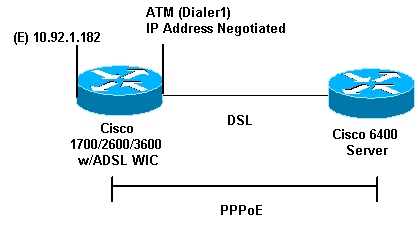
Configuraciones
PPPoE se configura en Cisco ADSL WIC con los comandos de red de acceso telefónico privada virtual (VPDN). Asegúrese de configurar primero estos comandos.
Nota: Para obtener información sobre cómo cambiar el tamaño de la unidad de transmisión máxima (MTU), consulte Resolución de problemas del tamaño de MTU en la conectividad de marcación PPPoE.
En este documento, se utilizan estas configuraciones:
| WIC ADSL de Cisco |
|---|
!
vpdn enable
no vpdn logging
!
vpdn-group pppoe
request-dialin
!--- You are the PPPoE client that asks to establish a session !--- with the aggregation unit (6400 NRP). These VPDN commands !--- are not needed with Cisco IOS Software Release 12.2(13)T !--- or later.
protocol pppoe
!
!--- Internal Ethernet network.
!
interface FastEthernet0
ip address 10.92.1.182 255.255.255.0
ip nat inside
!--- DSL interface.
!
interface ATM0
no ip address
no atm ilmi-keepalive
bundle-enable
dsl operating-mode auto
hold-queue 224 in
!--- All defaults. !--- PPPoE runs on top of AAL5SNAP. However, the !--- encap aal5snap command is not used.
!
interface ATM0.1 point-to-point
pvc 1/1
pppoe-client dial-pool-number 1
!--- pvc 1/1 is an example value that must be changed to match !--- the value used by the ISP.
!
!--- The PPPoE client code ties into a dialer interface upon !--- which a virtual-access interface is cloned.
!
interface Dialer1
ip address negotiated
ip mtu 1492
!--- Ethernet MTU default = 1500 (1492 + PPPoE headers = 1500)
ip nat outside
encapsulation ppp
dialer pool 1
!--- Ties to the ATM interface.
ppp authentication chap callin
ppp chap hostname <username>
ppp chap password <password>
!
!--- The ISP instructs you about the type of authentication !--- to use. !--- To change from PPP Challenge Handshake Authentication !--- Protocol (CHAP) to PPP Password Authentication Protocol !--- (PAP), replace these three lines: !--- ppp authentication chap callin !--- ppp chap hostname
|
| 6400 de Cisco |
|---|
Cisco 6400 *** local ppp user !--- You can also use aaa. username <username> password <password> !--- Begin with the VPDN commands. Notice that you bind the !--- PPPoE here to a virtual-template, instead of on the ATM !--- interface. You can not (at this time) use more than one !--- virtual-template (or VPDN group) for PPPoE beginning with !--- the VPDN commands. vpdn enable no vpdn logging ! vpdn-group pppoe accept-dialin !--- PPPoE server mode. protocol pppoe virtual-template 1 ! ! interface ATM0/0/0 no ip address no atm ilmi-keepalive hold-queue 500 in !--- The binding to the virtual-template interface is !--- configured in the VPDN group. ! interface ATM0/0/0.182 point-to-point pvc 1/82 encapsulation aal5snap !--- This needs the command on the server side. protocol pppoe ! ! !--- Virtual-template is used instead of dialer interface. ! interface Virtual-Template1 ip unnumbered Loopback10 ip mtu 1492 peer default ip address pool ippool ppp authentication chap ! ! interface Loopback10 ip address 8.8.8.1 255.255.255.0 ! ip local pool ippool 9.9.9.1 9.9.9.5 |
Verificación
Actualmente, no hay un procedimiento de verificación disponible para esta configuración.
Troubleshoot
Use esta sección para resolver problemas de configuración.
La herramienta Output Interpreter Tool (clientes registrados solamente) (OIT) soporta ciertos comandos show. Utilice la OIT para ver un análisis del resultado del comando show.
Nota: Consulte Información Importante sobre Comandos Debug antes de utilizar los comandos debug.
Depurar el cliente PPPoE
Para depurar el cliente PPPoE en el Cisco ADSL WIC o Cisco 6400, debe tener en cuenta la pila del protocolo. Puede comenzar por la parte inferior para solucionar problemas.
-
Capa física DSL:
Asegúrese de que la línea esté bien formada.
show interface atm0 ATM0 is up, line protocol is up Hardware is PQUICC_SAR (with Alcatel ADSL Module) show dsl interface atm0 !--- Look for “Showtime” in the first few lines. ATU-R (DS) ATU-C (US) Modem Status: Showtime (DMTDSL_SHOWTIME)
-
Capa ATM:
Si la interfaz ATM está activa, ejecute el comando debug atm packet para ver si hay algo que provenga del ISP.
Nota: No ve los paquetes salientes con este comando debido a la forma en que se procesan los paquetes.
Debería poder observar un resultado similar a éste, con los mismos campos de Type, SAP, CTL y OUI, que muestren que el paquete ATM entrante es AAL5SNAP:
debug atm packet 03:21:32: ATM0(I): VCD:0x2 VPI:0x1 VCI:0x1 Type:0x0 SAP:AAAA CTL:03 OUI:0080C2 TYPE:0007 Length:0x30 03:21:32: 0000 0050 7359 35B7 0001 96A4 84AC 8864 1100 0001 000E C021 09AB 000C 0235 03:21:32: 279F 0000 0000 03:21:32:
-
Capa Ethernet:
Las tramas Ethernet completas están en los paquetes AAL5SNAP. No existe ningún comando debug Ethernet packet. Sin embargo, debe realizar algunas depuraciones de VPDN (depuraciones PPPoE para la versión 12.2(13)T o posterior del software del IOS de Cisco) para ver las tramas PPPoE.
Como referencia, una trama Ethernet que es una trama PPPoE contiene uno de estos dos Ethertypes:
-
0x8863 Ethertype = paquete de control PPPoE (administra la sesión PPPoE)
-
0x8864 Ethertype = Paquete de datos PPPoE (contiene paquetes PPP)
Es importante resaltar que hay dos sesiones en PPPoE. La sesión PPPoE, que es una sesión de tipo VPDN L2TP, y la sesión PPP. Para establecer PPPoE, tiene una fase de establecimiento de sesión PPPoE y una fase de establecimiento de sesión PPP.
La terminación involucra una fase de terminación PPP y una fase de terminación PPPoE.
La fase de establecimiento de PPPoE identifica el cliente y el servidor PPPoE (las direcciones MAC) y asigna un ID de sesión. Después de que se complete, el establecimiento normal de PPP ocurre como cualquier otra conexión PPP.
Para depurar, utilice los debugs PPPoE de VPDN (debugs PPPoE para la versión 12.2(13)T o posterior del software del IOS de Cisco) para determinar si la fase de conexión PPPoE es exitosa.
#debug vpdn pppoe-events (debug pppoe events) 06:17:58: Sending PADI: vc=1/1 !--- A broadcast Ethernet frame (in this case encapsulated in ATM) !--- requests a PPPoE server, “Are there any PPPoE servers out there?” 06:18:00: PPPOE: we've got our pado and the pado timer went off !--- This is a unicast reply from a PPPoE server !--- (very similar to a DHCP offer). 06:18:00: OUT PADR from PPPoE tunnel !--- This is a unicast reply that accepts the offer. 06:18:00: IN PADS from PPPoE tunnel !--- This is a confirmation and completes the establishment.
El establecimiento PPP comienza como cualquier otra iniciación PPP. Una vez establecida la sesión PPPoE, ejecute los comandos show vpdn (show pppe session para Cisco IOS Software Release 12.2(13)T o posterior) para obtener el estado.
# show vpdn (show pppoe session) %No active L2TP tunnels %No active L2F tunnels PPPoE Tunnel and Session Information Total tunnels 1 sessions 1 PPPoE Tunnel Information Session count: 1 PPPoE Session Information SID RemMAC LocMAC Intf VASt OIntf VC 1 0050.7359.35b7 0001.96a4.84ac Vi1 UP AT0 11
Obtenga información de conteo de paquetes mediante el comando show vpdn session all (show pppoe session all).
show vpdn session all (show pppoe session all) %No active L2TP tunnels %No active L2F tunnels PPPoE Session Information Total tunnels 1 sessions 1 session id: 1 local MAC address: 0001.96a4.84ac, remote MAC address: 0050.7359.35b7 virtual access interface: Vi1, outgoing interface: AT0, vc: 1/1 1656 packets sent, 1655 received, 24516 bytes sent, 24486 receivedOtros comandos de depuración:
-
debug vpdn pppoe-data (debug pppoe data)
-
debug vpdn pppoe-errors (debug pppoe errors)
-
debug vpdn pppoe-packets (debug pppoe packets)
-
-
Capa PPP:
Después de establecer la sesión PPPoE, las depuraciones PPP son las mismas para cualquier otro establecimiento PPP.
Se utilizan los mismos comandos debug ppp negotiation y debug ppp authentication Ésta es una salida de ejemplo.
Nota: En este ejemplo, el nombre de host es "client1." El nombre del Cisco 6400 remoto es "nrp-b".
06:36:03: Vi1 PPP: Treating connection as a callout 06:36:03: Vi1 PPP: Phase is ESTABLISHING, Active Open [0 sess, 1 load] 06:36:03: Vi1 PPP: No remote authentication for call-out 06:36:03: Vi1 LCP: O CONFREQ [Closed] id 1 len 10 06:36:03: Vi1 LCP: MagicNumber 0x03013D43 (0x050603013D43) 06:36:03: Vi1 LCP: I CONFACK [REQsent] id 1 len 10 06:36:03: Vi1 LCP: MagicNumber 0x03013D43 (0x050603013D43) 06:36:05: Vi1 LCP: I CONFREQ [ACKrcvd] id 2 len 15 06:36:05: Vi1 LCP: AuthProto CHAP (0x0305C22305) 06:36:05: Vi1 LCP: MagicNumber 0x65E315E5 (0x050665E315E5) 06:36:05: Vi1 LCP: O CONFACK [ACKrcvd] id 2 len 15 06:36:05: Vi1 LCP: AuthProto CHAP (0x0305C22305) 06:36:05: Vi1 LCP: MagicNumber 0x65E315E5 (0x050665E315E5) 06:36:05: Vi1 LCP: State is Open 06:36:05: Vi1 PPP: Phase is AUTHENTICATING, by the peer [0 sess, 1 load] 06:36:05: Vi1 CHAP: I CHALLENGE id 9 len 26 from "nrp-b" 06:36:05: Vi1 CHAP: Using alternate hostname client1 06:36:05: Vi1 CHAP: Username nrp-b not found 06:36:05: Vi1 CHAP: Using default password 06:36:05: Vi1 CHAP: O RESPONSE id 9 len 28 from "client1" 06:36:05: Vi1 CHAP: I SUCCESS id 9 len 4 06:36:05: Vi1 PPP: Phase is FORWARDING [0 sess, 1 load] 06:36:05: Vi1 PPP: Phase is AUTHENTICATING [0 sess, 1 load] 06:36:05: Vi1 PPP: Phase is UP [0 sess, 1 load] 06:36:05: Vi1 IPCP: O CONFREQ [Closed] id 1 len 10 06:36:05: Vi1 IPCP: Address 0.0.0.0 (0x030600000000) 06:36:05: Vi1 CDPCP: O CONFREQ [Closed] id 1 len 4 06:36:05: Vi1 IPCP: I CONFREQ [REQsent] id 1 len 10 06:36:05: Vi1 IPCP: Address 8.8.8.1 (0x030608080801) 06:36:05: Vi1 IPCP: Address 8.8.8.1 (0x030608080801) 06:36:05: Vi1 IPCP: Address 9.9.9.2 (0x030609090902) 06:36:05: Vi1 IPCP: O CONFREQ [ACKsent] id 2 len 10 06:36:05: Vi1 IPCP: Address 9.9.9.2 (0x030609090902) 06:36:05: Vi1 LCP: I PROTREJ [Open] id 3 len 10 protocol CDPCP (0x820701010004) 06:36:05: Vi1 CDPCP: State is Closed 06:36:05: Vi1 IPCP: I CONFACK [ACKsent] id 2 len 10 06:36:05: Vi1 IPCP: Address 9.9.9.2 (0x030609090902) 06:36:05: Vi1 IPCP: State is Open 06:36:05: Di1 IPCP: Install negotiated IP interface address 9.9.9.2 06:36:05: Di1 IPCP: Install route to 8.8.8.1 06:36:06: %LINEPROTO-5-UPDOWN: Line protocol on Interface Virtual-Access1, changed state to up
Depurar el servidor PPPoE
Para depurar el Cisco 6400 (el servidor PPPoE), utilice el mismo procedimiento ascendente que se utiliza para Cisco ADSL WIC (el cliente). La diferencia está en la capa física de DSL, donde debe verificar el DSLAM.
-
Capa física DSL:
Para verificar la capa física de la DSL, debe ver las estadísticas del DSL en el DSLAM. Para los Cisco DSLAM, ejecute el comando show dsl interface.
-
Capa ATM:
En el lado de Cisco 6400, también puede ejecutar un comando debug atm packet. Habilite el Cisco 6400 para un PVC específico.
debug atm packet interface atm 0/0/0.182 vc 1/82
Debería poder observar un resultado similar a éste, con los mismos campos de Type, SAP, CTL y OUI, que muestren que el paquete ATM entrante es AAL5SNAP:
4d04h: ATM0/0/0.182(I): VCD:0x3 VPI:0x1 VCI:0x52 Type:0x900 SAP:AAAA CTL:03 OUI:0080C2 TYPE:0007 Length:0x30 4d04h: 0000 0001 96A4 84AC 0050 7359 35B7 8864 1100 0001 000E C021 0A2E 000C 65E3 4d04h: 15E5 0000 0000
Nota: No ve los paquetes salientes con este comando debido a la forma en que se procesan los paquetes.
-
Capa Ethernet:
Las mismas depuraciones y comandos show de VPDN que se utilizan en Cisco ADSL WIC pueden utilizarse en Cisco 6400 para buscar en el establecimiento de PPPoE.
# debug vpdn pppoe-events (debug pppoe events) 4d04h: IN PADI from PPPoE tunnel 4d04h: OUT PADO from PPPoE tunnel 4d04h: IN PADR from PPPoE tunnel 4d04h: PPPoE: Create session 4d04h: PPPoE: VPN session created. 4d04h: OUT PADS from PPPoE tunnel # show vpdn %No active L2TP tunnels %No active L2F tunnels PPPoE Tunnel and Session Information Total tunnels 1 sessions 1 PPPoE Tunnel Information Session count: 1 PPPoE Session Information SID RemMAC LocMAC Intf VASt OIntf VC 1 0001.96a4.84ac 0050.7359.35b7 Vi4 UP AT0/0/0 1 82 # show vpdn session all nrp-b# show vpdn session all %No active L2TP tunnels %No active L2F tunnels PPPoE Session Information Total tunnels 1 sessions 1 session id: 1 local MAC address: 0050.7359.35b7, remote MAC address: 0001.96a4.84ac virtual access interface: Vi4, outgoing interface: AT0/0/0, vc: 1/82 30 packets sent, 28 received, 422 bytes sent, 395 receivedOtros comandos de depuración:
-
debug vpdn pppoe-data (debug pppoe data)
-
debug vpdn pppoe-errors (debug pppoe errors)
-
debug vpdn pppoe-packets (debug pppoe packets)
-
-
Capa PPP:
Este es el resultado de la depuración PPP del Cisco 6400 que corresponde a la depuración anterior del Cisco ADSL WIC:
debug ppp negotiation and debug ppp authentication 4d04h: Vi2 PPP: Treating connection as a dedicated line 4d04h: Vi2 PPP: Phase is ESTABLISHING, Active Open [0 sess, 1 load] 4d04h: Vi2 LCP: O CONFREQ [Closed] id 1 len 15 4d04h: Vi2 LCP: AuthProto CHAP (0x0305C22305) 4d04h: Vi2 LCP: MagicNumber 0x65F62814 (0x050665F62814) 4d04h: Vi2 LCP: I CONFREQ [REQsent] id 1 len 10 4d04h: Vi2 LCP: MagicNumber 0x03144FF9 (0x050603144FF9) 4d04h: Vi2 LCP: O CONFACK [REQsent] id 1 len 10 4d04h: Vi2 LCP: MagicNumber 0x03144FF9 (0x050603144FF9) 4d04h: Vi3 LCP: I ECHOREQ [Open] id 60 len 8 magic 0xA60C0000 4d04h: Vi3 LCP: O ECHOREP [Open] id 60 len 8 magic 0x51A0BEF6 4d04h: Vi2 LCP: TIMEout: State ACKsent 4d04h: Vi2 LCP: O CONFREQ [ACKsent] id 2 len 15 4d04h: Vi2 LCP: AuthProto CHAP (0x0305C22305) 4d04h: Vi2 LCP: MagicNumber 0x65F62814 (0x050665F62814) 4d04h: Vi2 LCP: I CONFACK [ACKsent] id 2 len 15 4d04h: Vi2 LCP: AuthProto CHAP (0x0305C22305) 4d04h: Vi2 LCP: MagicNumber 0x65F62814 (0x050665F62814) 4d04h: Vi2 LCP: State is Open 4d04h: Vi2 PPP: Phase is AUTHENTICATING, by this end [0 sess, 1 load] 4d04h: Vi2 CHAP: O CHALLENGE id 10 len 26 from "nrp-b" 4d04h: Vi2 CHAP: I RESPONSE id 10 len 28 from "client1" 4d04h: Vi2 PPP: Phase is FORWARDING [0 sess, 1 load] 4d04h: Vi2 PPP: Phase is AUTHENTICATING [0 sess, 1 load] 4d04h: Vi2 CHAP: O SUCCESS id 10 len 4 4d04h: Vi2 PPP: Phase is UP [0 sess, 1 load] 4d04h: Vi2 IPCP: O CONFREQ [Closed] id 1 len 10 4d04h: Vi2 IPCP: Address 8.8.8.1 (0x030608080801) 4d04h: Vi2 IPCP: I CONFREQ [REQsent] id 1 len 10 4d04h: Vi2 IPCP: Address 0.0.0.0 (0x030600000000) 4d04h: Vi2 IPCP: Pool returned 9.9.9.2 4d04h: Vi2 IPCP: O CONFNAK [REQsent] id 1 len 10 4d04h: Vi2 IPCP: Address 9.9.9.2 (0x030609090902) 4d04h: Vi2 CDPCP: I CONFREQ [Not negotiated] id 1 len 4 4d04h: Vi2 LCP: O PROTREJ [Open] id 3 len 10 protocol CDPCP (0x820701010004) 4d04h: Vi2 IPCP: I CONFACK [REQsent] id 1 len 10 4d04h: Vi2 IPCP: Address 8.8.8.1 (0x030608080801) 4d04h: Vi2 IPCP: I CONFREQ [ACKrcvd] id 2 len 10 4d04h: Vi2 IPCP: Address 9.9.9.2 (0x030609090902) 4d04h: Vi2 IPCP: O CONFACK [ACKrcvd] id 2 len 10 4d04h: Vi2 IPCP: Address 9.9.9.2 (0x030609090902) 4d04h: Vi2 IPCP: State is Open 4d04h: Vi2 IPCP: Install route to 9.9.9.2 4d04h: %LINEPROTO-5-UPDOWN: Line protocol on Interface Virtual-Access2, changed state to up
Información Relacionada
Historial de revisiones
| Revisión | Fecha de publicación | Comentarios |
|---|---|---|
1.0 |
10-Dec-2001 |
Versión inicial |
 Comentarios
Comentarios