Configuración de interfaces FTD en modo de par en línea
Opciones de descarga
-
ePub (839.8 KB)
Visualice en diferentes aplicaciones en iPhone, iPad, Android, Sony Reader o Windows Phone -
Mobi (Kindle) (744.5 KB)
Visualice en dispositivo Kindle o aplicación Kindle en múltiples dispositivos
Lenguaje no discriminatorio
El conjunto de documentos para este producto aspira al uso de un lenguaje no discriminatorio. A los fines de esta documentación, "no discriminatorio" se refiere al lenguaje que no implica discriminación por motivos de edad, discapacidad, género, identidad de raza, identidad étnica, orientación sexual, nivel socioeconómico e interseccionalidad. Puede haber excepciones en la documentación debido al lenguaje que se encuentra ya en las interfaces de usuario del software del producto, el lenguaje utilizado en función de la documentación de la RFP o el lenguaje utilizado por un producto de terceros al que se hace referencia. Obtenga más información sobre cómo Cisco utiliza el lenguaje inclusivo.
Acerca de esta traducción
Cisco ha traducido este documento combinando la traducción automática y los recursos humanos a fin de ofrecer a nuestros usuarios en todo el mundo contenido en su propio idioma. Tenga en cuenta que incluso la mejor traducción automática podría no ser tan precisa como la proporcionada por un traductor profesional. Cisco Systems, Inc. no asume ninguna responsabilidad por la precisión de estas traducciones y recomienda remitirse siempre al documento original escrito en inglés (insertar vínculo URL).
Contenido
Introducción
Este documento describe la configuración, verificación y operación de una interfaz de par en línea en un dispositivo Firepower Threat Defence (FTD).
Prerequisites
Requirements
No hay requisitos específicos para este documento.
Componentes Utilizados
La información que contiene este documento se basa en las siguientes versiones de software y hardware.
- Firepower 4112 FTD (código 7.x)
- Firepower Management Center (FMC) (código 7.x)
La información que contiene este documento se creó a partir de los dispositivos en un ambiente de laboratorio específico. Todos los dispositivos que se utilizan en este documento se pusieron en funcionamiento con una configuración verificada (predeterminada). Si tiene una red en vivo, asegúrese de entender el posible impacto de cualquier comando.
Productos Relacionados
Este documento también puede utilizarse con estas versiones de software y hardware:
- FPR1000, FPR2100, FPR4100, FPR9300
- Secure Firewall series 3100 y 4200
- vFTD
- Código de software FTD 6.2.x y posterior
Antecedentes
FTD es una imagen de software unificada que consta de 2 motores principales:
- Motor LINA
- Motor Snort
Esta figura muestra cómo interactúan los 2 motores:
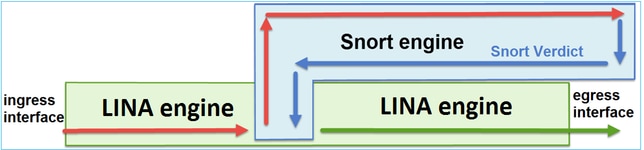
- Un paquete ingresa a la interfaz de ingreso y es manejado por el motor LINA.
- Si la política FTD lo requiere, el motor Snort inspecciona el paquete.
- El motor Snort devuelve un veredicto para el paquete.
- El motor LINA descarta o reenvía el paquete en función del veredicto de Snort.
FTD proporciona dos modos de implementación y seis modos de interfaz, como se muestra en la imagen:
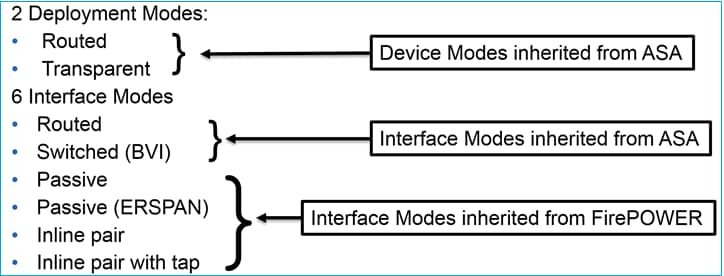
Nota: Puede combinar modos de interfaz en un único dispositivo FTD.
A continuación se ofrece una descripción general de alto nivel de los diversos modos de implementación e interfaz de FTD:
| Modo de interfaz FTD |
Modo de implementación de FTD |
Descripción |
El tráfico se puede descartar |
| Enrutado |
Enrutado |
Comprobaciones completas del motor LINA y del motor Snort. |
Yes |
| Conmutado |
Transparente |
Comprobaciones completas del motor LINA y del motor Snort. |
Yes |
| Par lineal |
Enrutado o transparente |
Comprobaciones parciales del motor LINA y completas del motor Snort. |
Yes |
| Par en línea con toque |
Enrutado o transparente |
Comprobaciones parciales del motor LINA y completas del motor Snort. |
No |
| Pasivo |
Enrutado o transparente |
Comprobaciones parciales del motor LINA y completas del motor Snort. |
No |
| Pasivo (ERSPAN) |
Enrutado |
Comprobaciones parciales del motor LINA y completas del motor Snort. |
No |
Configuración de la interfaz de par en línea en FTD
Diagrama de la red

Requisito
Configure las interfaces físicas e1/3 y e1/4 en el Modo de Par en Línea según estos requisitos:
| Interfaz | e1/3 | e1/4 |
| Nombre | DENTRO | FUERA |
| Zona de seguridad | INSIDE_ZONE | OUTSIDE_ZONE |
| Nombre del conjunto en línea | Par en línea-1 | |
| MTU de conjunto en línea | 1500 | |
| Propagar estado de link | Habilitado |
Solución
Paso 1. Para configurar a las interfaces individuales, navegue hasta Dispositivos > Administración de dispositivos, seleccione el dispositivo apropiado y seleccione Editar:
A continuación, especifique Name y marque Enabled para la interfaz como se muestra en la imagen.
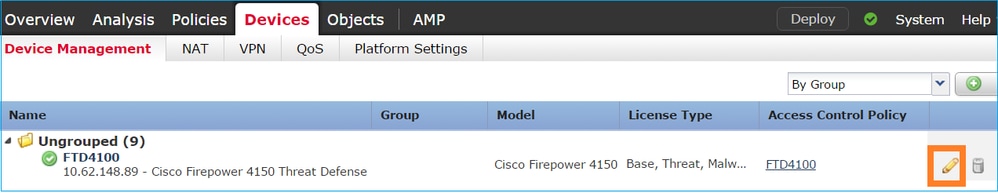
Nota: El nombre es el nombre de la interfaz.
De manera similar, para la interfaz Ethernet1/4. Se muestra el resultado final:
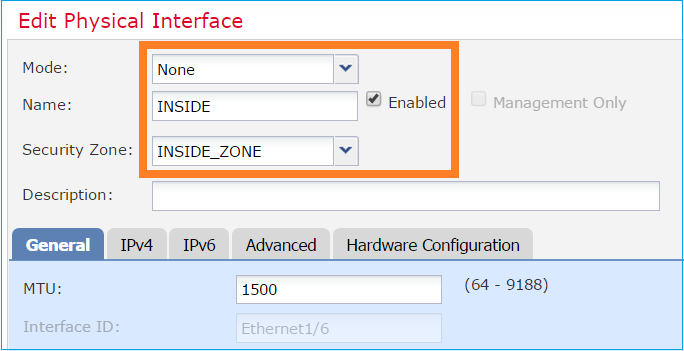
Paso 2. Configure el Par en Línea.
Navegue hasta Conjuntos en línea > Agregar conjunto en línea como se muestra en la imagen.
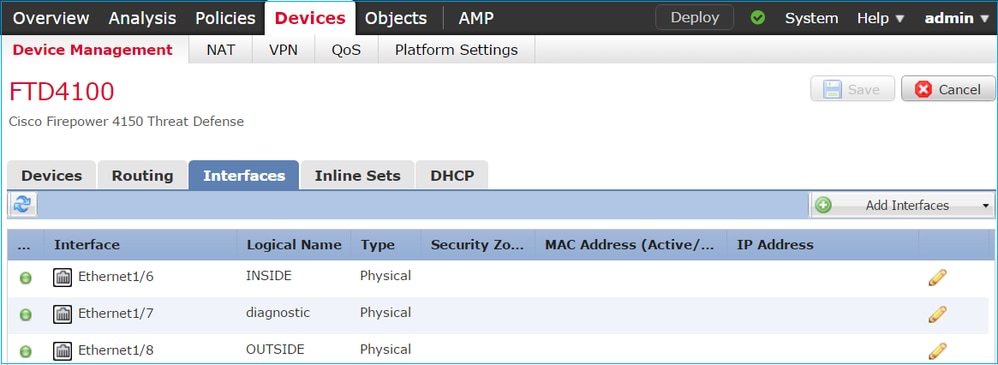
Paso 3. Configure los ajustes generales según los requisitos como se muestra en la imagen.
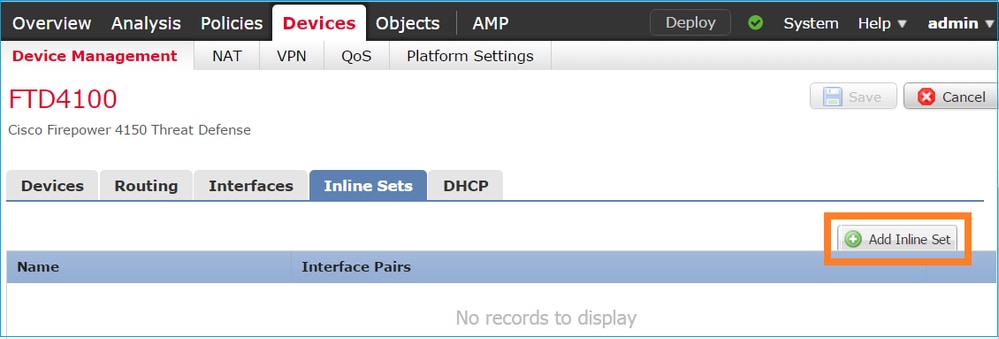
Paso 4. Habilite la opción Propagate Link State en Advanced Settings como se muestra en la imagen.
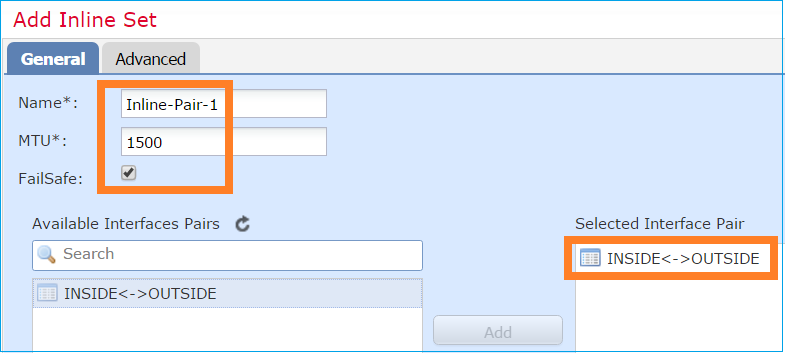
La propagación del estado de link desactiva automáticamente la segunda interfaz en el par de interfaces en línea cuando una de las interfaces en el conjunto en línea deja de funcionar.
Paso 5. Guarde los cambios e implemente.
Verificación
Utilize esta sección para confirmar que su configuración funcione correctamente.
Verifique la configuración del Par en línea desde la CLI de FTD.
Solución
Inicie sesión en la CLI de FTD y verifique la configuración del par en línea:
firepower# show inline-set
Inline-set Inline-Pair-1
Mtu is 1500 bytes
Fail-open for snort down is on
Fail-open for snort busy is off
Tap mode is off
Propagate-link-state option is on
hardware-bypass mode is disabled
Interface-Pair[1]:
Interface: Ethernet1/4 "OUTSIDE"
Current-Status: UP
Interface: Ethernet1/3 "INSIDE"
Current-Status: UP
Bridge Group ID: 507
Nota: El ID del grupo de puentes es un valor distinto de 0. Si el modo de pulsación está activado, es 0.
Información de interfaz y nombre:
firepower# show nameif
Interface Name Security
Ethernet1/1 management 0
Ethernet1/3 INSIDE 0
Ethernet1/4 OUTSIDE 0
Verifique el estado de la interfaz:
firepower# show interface ip brief
Interface IP-Address OK? Method Status Protocol
Internal-Control0/0 unassigned YES unset up up
Internal-Data0/0 unassigned YES unset up up
Internal-Data0/1 unassigned YES unset up up
Internal-Data0/2 169.254.1.1 YES unset up up
Internal-Data0/3 unassigned YES unset up up
Internal-Data0/4 unassigned YES unset down up
Ethernet1/1 203.0.113.130 YES unset up up
Ethernet1/3 unassigned YES unset up up
Ethernet1/4 unassigned YES unset up up
Verifique la información de la interfaz física:
firepower# show interface e1/3
Interface Ethernet1/3 "INSIDE", is up, line protocol is up
Hardware is EtherSVI, BW 1000 Mbps, DLY 10 usec
MAC address ac4a.670e.641e, MTU 1500
IPS Interface-Mode: inline, Inline-Set: Inline-Pair-1
IP address unassigned
Traffic Statistics for "INSIDE":
170 packets input, 12241 bytes
41 packets output, 7881 bytes
9 packets dropped
1 minute input rate 0 pkts/sec, 37 bytes/sec
1 minute output rate 0 pkts/sec, 19 bytes/sec
1 minute drop rate, 0 pkts/sec
5 minute input rate 0 pkts/sec, 34 bytes/sec
5 minute output rate 0 pkts/sec, 23 bytes/sec
5 minute drop rate, 0 pkts/sec
Verificar Operación de Interfaz de Par en Línea FTD
Esta sección cubre estas verificaciones de verificación para verificar el funcionamiento del Par en Línea:
- Verificación 1. Con el uso de packet-tracer.
- Verificación 2. Habilite la captura con seguimiento y envíe un paquete TCP de sincronización/confirmación (SYN/ACK) a través del par en línea.
- Verificación 3. Monitorear el tráfico FTD con el uso del debug del motor de firewall
- Verificación 4. Verifique la funcionalidad de Propagación de Estado de Link.
- Verificación 5. Configuración de la traducción estática de direcciones de red (NAT).
Solución
Descripción general de arquitectura
Cuando 2 interfaces FTD funcionan en modo de par en línea, se maneja un paquete, como se muestra en la imagen.
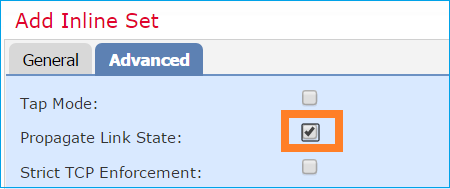
Nota: Sólo las interfaces físicas pueden ser miembros de un conjunto de pares en línea.
Teoría Básica
- Cuando configura un par en línea 2 físico, las interfaces se puentean internamente.
- Muy similar al clásico Sistema de prevención de intrusiones (IPS) en línea.
- Disponible en los modos de implementación enrutada o Transparente.
- La mayoría de las funciones del motor LINA (NAT, enrutamiento, etc.) no están disponibles para flujos que pasan a través de un par en línea.
- El tráfico de tránsito se puede descartar.
- Se realizan algunas comprobaciones del motor LINA junto con comprobaciones completas del motor Snort.
El último punto se puede visualizar como se muestra en la imagen:
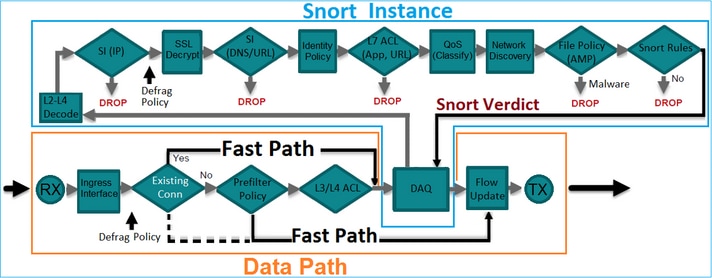
Verificación 1. Con el uso de Packet-Tracer
El resultado del rastreador de paquetes que emula un paquete que atraviesa el par en línea con los puntos importantes resaltados:
firepower# packet-tracer input INSIDE tcp 192.168.201.50 1111 192.168.202.50 80
Phase: 1
Type: NGIPS-MODE
Subtype: ngips-mode
Result: ALLOW
Elapsed time: 11834 ns
Config:
Additional Information:
The flow ingressed an interface configured for NGIPS mode and NGIPS services will be applied
Phase: 2
Type: ACCESS-LIST
Subtype:
Result: ALLOW
Elapsed time: 11834 ns
Config:
access-group CSM_FW_ACL_ global
access-list CSM_FW_ACL_ advanced permit ip host 192.168.201.50 host 192.168.202.50 rule-id 268451044
access-list CSM_FW_ACL_ remark rule-id 268451044: ACCESS POLICY: mzafeiro_2m - Mandatory
access-list CSM_FW_ACL_ remark rule-id 268451044: L7 RULE: New-Rule-#1303-ALLOW
Additional Information:
This packet will be sent to snort for additional processing where a verdict will be reached
Phase: 3
Type: NGIPS-EGRESS-INTERFACE-LOOKUP
Subtype: Resolve Egress Interface
Result: ALLOW
Elapsed time: 2440 ns
Config:
Additional Information:
Ingress interface INSIDE is in NGIPS inline mode.
Egress interface OUTSIDE is determined by inline-set configuration
Phase: 4
Type: FLOW-CREATION
Subtype:
Result: ALLOW
Elapsed time: 68320 ns
Config:
Additional Information:
New flow created with id 1801, packet dispatched to next module
Phase: 5
Type: EXTERNAL-INSPECT
Subtype:
Result: ALLOW
Elapsed time: 18056 ns
Config:
Additional Information:
Application: 'SNORT Inspect'
Phase: 6
Type: SNORT
Subtype: identity
Result: ALLOW
Elapsed time: 13668 ns
Config:
Additional Information:
user id: no auth, realm id: 0, device type: 0, auth type: invalid, auth proto: basic, username: none, AD domain: none,
src sgt: 0, src sgt type: unknown, dst sgt: 0, dst sgt type: unknown, abp src: none, abp dst: none, location: none
Phase: 7
Type: SNORT
Subtype: firewall
Result: ALLOW
Elapsed time: 67770 ns
Config:
Network 0, Inspection 0, Detection 0, Rule ID 268451044
Additional Information:
Starting rule matching, zone -1 -> -1, geo 0 -> 0, vlan 0, src sgt: 0, src sgt type: unknown, dst sgt: 0, dst sgt type: unknown, user 9999997, no url or host, no xff
Matched rule ids 268451044 - Allow
Phase: 8
Type: SNORT
Subtype: appid
Result: ALLOW
Elapsed time: 11002 ns
Config:
Additional Information:
service: (0), client: (0), payload: (0), misc: (0)
Result:
input-interface: INSIDE(vrfid:0)
input-status: up
input-line-status: up
output-interface: OUTSIDE(vrfid:0)
output-status: up
output-line-status: up
Action: allow
Time Taken: 204924 ns
Verificación 2. Envío de paquetes TCP SYN/ACK a través de un par en línea
Puede generar paquetes TCP SYN/ACK con el uso de un paquete que crea utilidades como Scapy. Esta sintaxis genera 3 paquetes con los indicadores SYN/ACK habilitados:
root@KALI:~# scapy INFO: Can't import python gnuplot wrapper . Won't be able to plot. WARNING: No route found for IPv6 destination :: (no default route?) Welcome to Scapy (2.2.0) >>> conf.iface='eth0' >>> packet = IP(dst="192.168.201.60")/TCP(flags="SA",dport=80) >>> syn_ack=[] >>> for i in range(0,3): # Send 3 packets ... syn_ack.extend(packet) ... >>> send(syn_ack)
Habilite esta captura en FTD CLI y envíe algunos paquetes TCP SYN/ACK:
firepower# capture CAPI interface INSIDE trace match ip host 192.168.201.60 any
firepower# capture CAPO interface OUTSIDE match ip host 192.168.201.60 any
Las capturas muestran que los 3 paquetes SYN/ACK atraviesan el FTD:
firepower# show capture CAPI
3 packets captured
1: 09:20:18.206440 192.168.201.50.20 > 192.168.201.60.80: S 0:0(0) ack 0 win 8192
2: 09:20:18.208180 192.168.201.50.20 > 192.168.201.60.80: S 0:0(0) ack 0 win 8192
3: 09:20:18.210026 192.168.201.50.20 > 192.168.201.60.80: S 0:0(0) ack 0 win 8192
3 packets shown
firepower# show capture CAPO
3 packets captured
1: 09:20:18.206684 192.168.201.50.20 > 192.168.201.60.80: S 0:0(0) ack 0 win 8192
2: 09:20:18.208210 192.168.201.50.20 > 192.168.201.60.80: S 0:0(0) ack 0 win 8192
3: 09:20:18.210056 192.168.201.50.20 > 192.168.201.60.80: S 0:0(0) ack 0 win 8192
3 packets shown
El seguimiento del primer paquete de captura revela información adicional como el veredicto del motor de Snort:
firepower# show capture CAPI packet-number 1 trace
3 packets captured
1: 09:20:18.206440 192.168.201.50.20 > 192.168.201.60.80: S 0:0(0) ack 0 win 8192
Phase: 1
Type: NGIPS-MODE
Subtype: ngips-mode
Result: ALLOW
Elapsed time: 5978 ns
Config:
Additional Information:
The flow ingressed an interface configured for NGIPS mode and NGIPS services will be applied
Phase: 2
Type: ACCESS-LIST
Subtype:
Result: ALLOW
Elapsed time: 5978 ns
Config:
access-group CSM_FW_ACL_ global
access-list CSM_FW_ACL_ advanced permit ip host 192.168.201.50 object-group FMC_INLINE_dst_rule_268451044 rule-id 268451044
access-list CSM_FW_ACL_ remark rule-id 268451044: ACCESS POLICY: mzafeiro_2m - Mandatory
access-list CSM_FW_ACL_ remark rule-id 268451044: L7 RULE: New-Rule-#1303-ALLOW
object-group network FMC_INLINE_dst_rule_268451044
network-object 192.168.202.50 255.255.255.255
network-object 192.168.201.60 255.255.255.255
Additional Information:
This packet will be sent to snort for additional processing where a verdict will be reached
Phase: 3
Type: NGIPS-EGRESS-INTERFACE-LOOKUP
Subtype: Resolve Egress Interface
Result: ALLOW
Elapsed time: 1952 ns
Config:
Additional Information:
Ingress interface INSIDE is in NGIPS inline mode.
Egress interface OUTSIDE is determined by inline-set configuration
Phase: 4
Type: FLOW-CREATION
Subtype:
Result: ALLOW
Elapsed time: 45872 ns
Config:
Additional Information:
New flow created with id 1953, packet dispatched to next module
Phase: 5
Type: EXTERNAL-INSPECT
Subtype:
Result: ALLOW
Elapsed time: 18544 ns
Config:
Additional Information:
Application: 'SNORT Inspect'
Phase: 6
Type: SNORT
Subtype: identity
Result: ALLOW
Elapsed time: 25182 ns
Config:
Additional Information:
user id: no auth, realm id: 0, device type: 0, auth type: invalid, auth proto: basic, username: none, AD domain: none,
src sgt: 0, src sgt type: unknown, dst sgt: 0, dst sgt type: unknown, abp src: none, abp dst: none, location: none
Phase: 7
Type: SNORT
Subtype: firewall
Result: ALLOW
Elapsed time: 50924 ns
Config:
Network 0, Inspection 0, Detection 0, Rule ID 268451044
Additional Information:
Starting rule matching, zone -1 -> -1, geo 0 -> 0, vlan 0, src sgt: 0, src sgt type: unknown, dst sgt: 0, dst sgt type: unknown, user 9999997, no url or host, no xff
Matched rule ids 268451044 - Allow
Phase: 8
Type: SNORT
Subtype: appid
Result: ALLOW
Elapsed time: 17722 ns
Config:
Additional Information:
service: (0), client: (0), payload: (0), misc: (0)
Result:
input-interface: INSIDE(vrfid:0)
input-status: up
input-line-status: up
output-interface: OUTSIDE(vrfid:0)
output-status: up
output-line-status: up
Action: allow
Time Taken: 172152 ns
1 packet shown
El seguimiento del segundo paquete capturado muestra que el paquete coincide con una conexión actual, por lo que omite la comprobación de ACL, pero el motor Snort lo inspecciona:
firepower# show capture CAPI packet-number 2 trace
3 packets captured
2: 09:20:18.208180 192.168.201.50.20 > 192.168.201.60.80: S 0:0(0) ack 0 win 8192
Phase: 1
Type: FLOW-LOOKUP
Subtype:
Result: ALLOW
Elapsed time: 1952 ns
Config:
Additional Information:
Found flow with id 1953, using existing flow
Phase: 2
Type: EXTERNAL-INSPECT
Subtype:
Result: ALLOW
Elapsed time: 7320 ns
Config:
Additional Information:
Application: 'SNORT Inspect'
Phase: 3
Type: SNORT
Subtype: appid
Result: ALLOW
Elapsed time: 1860 ns
Config:
Additional Information:
service: (0), client: (0), payload: (0), misc: (0)
Result:
input-interface: INSIDE(vrfid:0)
input-status: up
input-line-status: up
Action: allow
Time Taken: 11132 ns
1 packet shown
Verificación 3. Depuración Del Motor De Firewall Para El Tráfico Permitido
La depuración del motor de firewall se ejecuta en componentes específicos del motor Snort FTD, como la política de control de acceso, como se muestra en la imagen:
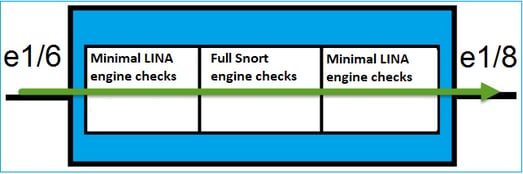
Cuando envía los paquetes TCP SYN/ACK a través de Inline Pair, puede ver en la salida de depuración:
> system support firewall-engine-debug
Please specify an IP protocol: tcp
Please specify a client IP address:
Please specify a client port:
Please specify a server IP address: 192.168.201.60
Please specify a server port: 80
Monitoring firewall engine debug messages
192.168.201.60-80 > 192.168.201.50-20 6 AS 4 I 12 New session
192.168.201.60-80 > 192.168.201.50-20 6 AS 4 I 12 using HW or preset rule order 3, id 268438528 action Allow and prefilter rule 0
192.168.201.60-80 > 192.168.201.50-20 6 AS 4 I 12 allow action
192.168.201.60-80 > 192.168.201.50-20 6 AS 4 I 12 Deleting session
Verificación 4. Verificación de la Propagación del Estado del Link
Habilite el registro de búfer en FTD y apague el puerto de switch conectado a la interfaz e1/4. En FTD CLI, debe ver que ambas interfaces se desactivaron:
firepower# show interface ip brief
Interface IP-Address OK? Method Status Protocol
Internal-Control0/0 unassigned YES unset up up
Internal-Data0/0 unassigned YES unset up up
Internal-Data0/1 unassigned YES unset up up
Internal-Data0/2 169.254.1.1 YES unset up up
Internal-Data0/3 unassigned YES unset up up
Internal-Data0/4 unassigned YES unset down up
Ethernet1/1 203.0.113.130 YES unset up up
Ethernet1/3 unassigned YES unset admin down down
Ethernet1/4 unassigned YES unset down down
Los registros de FTD muestran:
firepower# show log
...
May 28 2024 07:35:10: %FTD-4-411002: Line protocol on Interface Ethernet1/4, changed state to down
May 28 2024 07:35:10: %FTD-4-411004: Interface INSIDE, changed state to administratively down
May 28 2024 07:35:10: %FTD-4-411004: Interface Ethernet1/3, changed state to administratively down
May 28 2024 07:35:10: %FTD-4-812005: Link-State-Propagation activated on inline-pair due to failure of interface Ethernet1/4(OUTSIDE) bringing down pair interface Ethernet1/3(INSIDE)
May 28 2024 07:35:10: %FTD-4-411002: Line protocol on Interface Ethernet1/3, changed state to down
El estado del conjunto en línea muestra el estado de los 2 miembros de la interfaz:
firepower# show inline-set
Inline-set Inline-Pair-1
Mtu is 1500 bytes
Fail-open for snort down is on
Fail-open for snort busy is off
Tap mode is off
Propagate-link-state option is on
hardware-bypass mode is disabled
Interface-Pair[1]:
Interface: Ethernet1/4 "OUTSIDE"
Current-Status: Down(Propagate-Link-State-Activated)
Interface: Ethernet1/3 "INSIDE"
Current-Status: Down(Administrative-Down-By-Propagate-Link-State)
Bridge Group ID: 507
Observe la diferencia en el estado de las 2 interfaces:
firepower# show interface e1/3
Interface Ethernet1/3 "INSIDE", is admin down, line protocol is down
Hardware is EtherSVI, BW 1000 Mbps, DLY 10 usec
MAC address ac4a.670e.641e, MTU 1500
IPS Interface-Mode: inline, Inline-Set: Inline-Pair-1
Administrative-Down-By-Propagate-Link-State
IP address unassigned
Traffic Statistics for "INSIDE":
2400 packets input, 165873 bytes
1822 packets output, 178850 bytes
17 packets dropped
1 minute input rate 0 pkts/sec, 0 bytes/sec
1 minute output rate 0 pkts/sec, 0 bytes/sec
1 minute drop rate, 0 pkts/sec
5 minute input rate 0 pkts/sec, 32 bytes/sec
5 minute output rate 0 pkts/sec, 57 bytes/sec
5 minute drop rate, 0 pkts/sec
firepower# show interface e1/4
Interface Ethernet1/4 "OUTSIDE", is down, line protocol is down
Hardware is EtherSVI, BW 1000 Mbps, DLY 10 usec
MAC address ac4a.670e.640e, MTU 1500
IPS Interface-Mode: inline, Inline-Set: Inline-Pair-1
Propagate-Link-State-Activated
IP address unassigned
Traffic Statistics for "OUTSIDE":
1893 packets input, 158046 bytes
2386 packets output, 213997 bytes
67 packets dropped
1 minute input rate 0 pkts/sec, 0 bytes/sec
1 minute output rate 0 pkts/sec, 0 bytes/sec
1 minute drop rate, 0 pkts/sec
5 minute input rate 0 pkts/sec, 51 bytes/sec
5 minute output rate 0 pkts/sec, 39 bytes/sec
5 minute drop rate, 0 pkts/sec
Después de volver a habilitar el puerto de switch, los registros de FTD muestran:
May 28 2024 07:38:04: %FTD-4-411001: Line protocol on Interface Ethernet1/4, changed state to up
May 28 2024 07:38:04: %FTD-4-411003: Interface Ethernet1/3, changed state to administratively up
May 28 2024 07:38:04: %FTD-4-411003: Interface INSIDE, changed state to administratively up
May 28 2024 07:38:04: %FTD-4-812006: Link-State-Propagation de-activated on inline-pair due to recovery of interface Ethernet1/4(OUTSIDE) bringing up pair interface Ethernet1/3(INSIDE)
May 28 2024 07:38:05: %FTD-4-411002: Line protocol on Interface Ethernet1/4, changed state to down
Verificación 5. Configuración de NAT estática
Solución
NAT no es compatible con interfaces que funcionan en modo en línea, en modo de grifo en línea o pasivo:
Guía De Configuración De Firepower Management Center, Versión 6.0.1
Bloqueo de paquetes en modo de interfaz de par en línea
Cree una regla de bloqueo, envíe el tráfico a través del par en línea FTD y observe el comportamiento, como se muestra en la imagen.
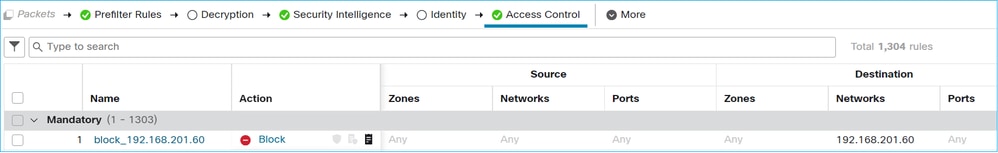
Solución
Habilite la captura con seguimiento y envíe los paquetes SYN/ACK a través del par en línea FTD. El tráfico está bloqueado:
firepower# show capture
capture CAPI type raw-data trace interface INSIDE [Capturing - 270 bytes]
match ip host 192.168.201.60 any
capture CAPO type raw-data interface OUTSIDE [Capturing - 0 bytes]
match ip host 192.168.201.60 any
En el seguimiento, se puede ver que el paquete fue descartado por el motor LINA de FTD y no fue reenviado al motor Snort de FTD.
firepower# show capture CAPI packet-number 1 trace
4 packets captured
1: 09:41:54.562547 192.168.201.50.59144 > 192.168.201.60.80: S 3817586151:3817586151(0) win 64240 <mss 1460,sackOK,timestamp 2568467664 0,nop,wscale 7>
Phase: 1
Type: NGIPS-MODE
Subtype: ngips-mode
Result: ALLOW
Elapsed time: 10126 ns
Config:
Additional Information:
The flow ingressed an interface configured for NGIPS mode and NGIPS services will be applied
Phase: 2
Type: ACCESS-LIST
Subtype:
Result: DROP
Elapsed time: 10126 ns
Config:
access-group CSM_FW_ACL_ global
access-list CSM_FW_ACL_ advanced deny ip any host 192.168.201.60 rule-id 268451045 event-log flow-start
access-list CSM_FW_ACL_ remark rule-id 268451045: ACCESS POLICY: mzafeiro_2m - Mandatory
access-list CSM_FW_ACL_ remark rule-id 268451045: L4 RULE: block_192.168.201.60
Additional Information:
Result:
input-interface: INSIDE(vrfid:0)
input-status: up
input-line-status: up
Action: drop
Time Taken: 20252 ns
1 packet shown
Configuración Del Modo De Par En Línea Con Tap
Active el modo de toque en el par en línea.
Solución
Navegue hasta Devices > Device Management > Inline Sets > Edit Inline Set > Advanced y habilite Tap Mode, como se muestra en la imagen.
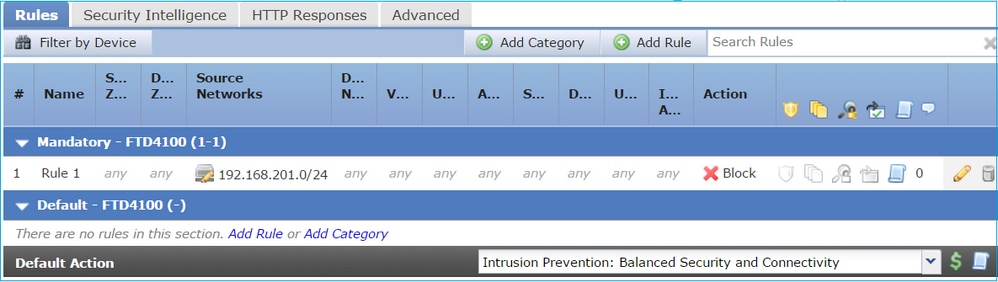
Verificación
firepower# show inline-set
Inline-set Inline-Pair-1
Mtu is 1500 bytes
Fail-open for snort down is off
Fail-open for snort busy is off
Tap mode is on
Propagate-link-state option is on
hardware-bypass mode is disabled
Interface-Pair[1]:
Interface: Ethernet1/4 "OUTSIDE"
Current-Status: UP
Interface: Ethernet1/3 "INSIDE"
Current-Status: UP
Bridge Group ID: 0
Verificar par en línea FTD con funcionamiento de interfaz de rosca
Teoría Básica
- Al configurar un Par lineal con Tap, las interfaces físicas se puentean internamente.
- Está disponible en los modos de implementación enrutada o Transparente.
- La mayoría de las funciones del motor LINA (NAT, enrutamiento, etc.) no están disponibles para los flujos que pasan a través del par en línea.
- No se puede descartar el tráfico real.
- Se aplican algunas comprobaciones del motor LINA junto con comprobaciones completas del motor Snort a una copia del tráfico real.
El par en línea con modo de toque no descarta el tráfico de tránsito. Con el rastro de un paquete confirma esto:
> show capture CAPI packet-number 2 trace 3 packets captured 2: 13:34:30.685084 192.168.201.50.20 > 192.168.201.60.80: S 0:0(0) win 8192 Phase: 1 Type: CAPTURE Subtype: Result: ALLOW Config: Additional Information: MAC Access list Phase: 2 Type: ACCESS-LIST Subtype: Result: ALLOW Config: Implicit Rule Additional Information: MAC Access list Phase: 3 Type: NGIPS-MODE Subtype: ngips-mode Result: ALLOW Config: Additional Information: The flow ingressed an interface configured for NGIPS mode and NGIPS services is applied Phase: 4 Type: ACCESS-LIST Subtype: log Result: WOULD HAVE DROPPED Config: access-group CSM_FW_ACL_ global access-list CSM_FW_ACL_ advanced deny ip 192.168.201.0 255.255.255.0 any rule-id 268441600 event-log flow-start access-list CSM_FW_ACL_ remark rule-id 268441600: ACCESS POLICY: FTD4100 - Mandatory/1 access-list CSM_FW_ACL_ remark rule-id 268441600: L4 RULE: Rule 1 Additional Information: Result: input-interface: INSIDE input-status: up input-line-status: up Action: Access-list would have dropped, but packet forwarded due to inline-tap 1 packet shown
>
Par lineal y Etherchannel
Puede configurar un par en línea con etherchannel de 2 maneras:
- EtherChannel finalizado en FTD.
- Etherchannel pasa a través del FTD (requiere el código FXOS 2.3.1.3 y posterior).
Etherchannel terminado en FTD
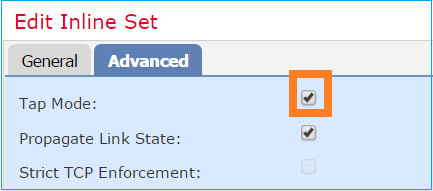
Etherchannels en SW-A:
SW-A# show etherchannel summary | i Po33|Po55 33 Po33(SU) LACP Gi3/11(P) 35 Po35(SU) LACP Gi2/33(P)
Etherchannels en SW-B:
SW-B# show etherchannel summary | i Po33|Po55 33 Po33(SU) LACP Gi1/0/3(P) 55 Po55(SU) LACP Gi1/0/4(P)
El tráfico se reenvía a través del FTD activo en función del aprendizaje de la dirección MAC:
SW-B# show mac address-table address 0017.dfd6.ec00
Mac Address Table
-------------------------------------------
Vlan Mac Address Type Ports
---- ----------- -------- -----
201 0017.dfd6.ec00 DYNAMIC Po33
Total Mac Addresses for this criterion: 1
El conjunto en línea en FTD:
FTD# show inline-set
Inline-set SET1
Mtu is 1500 bytes
Fail-open for snort down is on
Fail-open for snort busy is off
Tap mode is off
Propagate-link-state option is off
hardware-bypass mode is disabled
Interface-Pair[1]:
Interface: Port-channel3 "INSIDE"
Current-Status: UP
Interface: Port-channel5 "OUTSIDE"
Current-Status: UP
Bridge Group ID: 775
Nota: En el caso de un evento de failover de FTD, la interrupción del tráfico depende principalmente del tiempo que toman los switches para aprender la dirección MAC del peer remoto.
Etherchannel a través del FTD
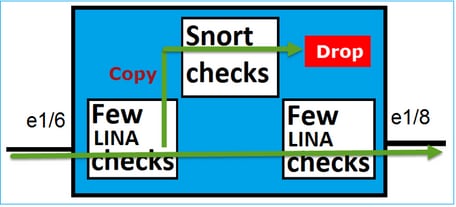
Etherchannels en SW-A:
SW-A# show etherchannel summary | i Po33|Po55
33 Po33(SU) LACP Gi3/11(P)
55 Po55(SD) LACP Gi3/7(I)
Los paquetes LACP a través del FTD en espera se bloquean:
FTD# capture ASP type asp-drop fo-standby FTD# show capture ASP | i 0180.c200.0002 29: 15:28:32.658123 a0f8.4991.ba03 0180.c200.0002 0x8809 Length: 124 70: 15:28:47.248262 f0f7.556a.11e2 0180.c200.0002 0x8809 Length: 124
Etherchannels en SW-B:
SW-B# show etherchannel summary | i Po33|Po55
33 Po33(SU) LACP Gi1/0/3(P)
55 Po55(SD) LACP Gi1/0/4(s)
El tráfico se reenvía a través del FTD activo en función del aprendizaje de la dirección MAC:
SW-B# show mac address-table address 0017.dfd6.ec00
Mac Address Table
-------------------------------------------
Vlan Mac Address Type Ports
---- ----------- -------- -----
201 0017.dfd6.ec00 DYNAMIC Po33
Total Mac Addresses for this criterion: 1
El conjunto en línea en FTD:
FTD# show inline-set
Inline-set SET1
Mtu is 1500 bytes
Fail-open for snort down is on
Fail-open for snort busy is off
Tap mode is off
Propagate-link-state option is off
hardware-bypass mode is disabled
Interface-Pair[1]:
Interface: Ethernet1/3 "INSIDE"
Current-Status: UP
Interface: Ethernet1/5 "OUTSIDE"
Current-Status: UP
Bridge Group ID: 519
Precaución: En este escenario, en caso de un evento de failover de FTD, el tiempo de convergencia depende principalmente de la negociación LACP de Etherchannel y del tiempo que tarda la interrupción, que puede ser bastante más largo. En caso de que el modo Etherchannel esté encendido (sin LACP), el tiempo de convergencia depende del aprendizaje de la dirección MAC.
Troubleshoot
Actualmente no hay información específica disponible para esta configuración.
Comparación: Par lineal vs Par lineal con toque
| Par lineal |
Par en línea con toque |
|
| show inline-set |
> show inline-set |
> show inline-set > |
| show interface |
> show interface e1/6 |
> show interface e1/6 |
| Para gestionar paquetes con regla de bloqueo |
> show capture CAPI packet-number 1 trace |
> show capture CAPI packet-number 1 trace |
Summary
- Cuando utiliza el modo de par en línea, el paquete pasa principalmente a través del motor FTD Snort.
- Las conexiones TCP se gestionan en un modo de omisión de estado TCP.
- Desde el punto de vista del motor FTD LINA, se aplica una política ACL.
- Cuando el Modo de Par en Línea está en uso, los paquetes pueden bloquearse ya que se procesan en línea.
- Cuando se habilita el modo de toque, se inspecciona una copia del paquete y se descarta internamente mientras el tráfico real pasa a través del FTD sin modificarse.
Información Relacionada
Historial de revisiones
| Revisión | Fecha de publicación | Comentarios |
|---|---|---|
3.0 |
18-Nov-2024 |
Se ha eliminado el cuadro de información interna de Cisco porque no se ha encontrado el enlace.
Actualización de Introducción, Texto alternativo y Formato. |
2.0 |
28-Apr-2023 |
Recertificación |
1.0 |
18-Oct-2017 |
Versión inicial |
Con la colaboración de ingenieros de Cisco
- Mikis ZafeiroudisTechnical Consulting Engineer
- Dinkar SharmaTechnical Consulting Engineer
Contacte a Cisco
- Abrir un caso de soporte

- (Requiere un Cisco Service Contract)
 Comentarios
Comentarios