Solución de problemas de Firepower Threat Defence IGMP y aspectos básicos de multidifusión
Opciones de descarga
-
ePub (3.0 MB)
Visualice en diferentes aplicaciones en iPhone, iPad, Android, Sony Reader o Windows Phone -
Mobi (Kindle) (1.8 MB)
Visualice en dispositivo Kindle o aplicación Kindle en múltiples dispositivos
Lenguaje no discriminatorio
El conjunto de documentos para este producto aspira al uso de un lenguaje no discriminatorio. A los fines de esta documentación, "no discriminatorio" se refiere al lenguaje que no implica discriminación por motivos de edad, discapacidad, género, identidad de raza, identidad étnica, orientación sexual, nivel socioeconómico e interseccionalidad. Puede haber excepciones en la documentación debido al lenguaje que se encuentra ya en las interfaces de usuario del software del producto, el lenguaje utilizado en función de la documentación de la RFP o el lenguaje utilizado por un producto de terceros al que se hace referencia. Obtenga más información sobre cómo Cisco utiliza el lenguaje inclusivo.
Acerca de esta traducción
Cisco ha traducido este documento combinando la traducción automática y los recursos humanos a fin de ofrecer a nuestros usuarios en todo el mundo contenido en su propio idioma. Tenga en cuenta que incluso la mejor traducción automática podría no ser tan precisa como la proporcionada por un traductor profesional. Cisco Systems, Inc. no asume ninguna responsabilidad por la precisión de estas traducciones y recomienda remitirse siempre al documento original escrito en inglés (insertar vínculo URL).
Contenido
Introducción
Este documento describe los aspectos básicos de la multidifusión y cómo Firepower Threat Defence (FTD) implementa el protocolo de administración de grupos de Internet (IGMP).
Prerequisites
Requirements
Conocimientos básicos sobre IP Routing.
Componentes Utilizados
La información que contiene este documento se creó a partir de los dispositivos en un ambiente de laboratorio específico. Todos los dispositivos que se utilizan en este documento se pusieron en funcionamiento con una configuración verificada (predeterminada). Si tiene una red en vivo, asegúrese de entender el posible impacto de cualquier comando.
El contenido de este artículo también es aplicable al software Adaptive Security Appliance (ASA).
La información que contiene este documento se basa en las siguientes versiones de software y hardware.
- Cisco Firepower 4125 Threat Defense Versión 7.1.0.
- Firepower Management Center (FMC) versión 7.1.0.
- ASA versión 9.19.1.
Antecedentes
Definiciones
- Unidifusión = de un único host a otro (uno a uno).
- Transmisión = desde un único host a TODOS los hosts posibles (uno a todos).
- Multidifusión = desde un host de un grupo de hosts a un grupo de hosts (uno a varios o varios a varios).
- Anycast = de un host al host más cercano de un grupo (uno a uno de varios).
Conceptos básicos
- La multidifusión RFC 988 fue escrita en 1986 por Steve Deering.
- La multidifusión IPv4 utiliza el intervalo 224.0.0.0/4 (primeros 4 bits 1110) - 224.0.0.0 - 239.255.255.255.
- Para IPv4, la dirección MAC de L2 deriva de la IP de multidifusión de L3: 01005e (24 bits) + 25º bit siempre 0 + 23 bits inferiores de la dirección IPv4 de multidifusión.
- La multidifusión IPv6 utiliza el rango FF00::/8 y es más flexible que la multidifusión IPv4, ya que puede integrar IP de punto de encuentro (RP).
- Para IPv6, la dirección MAC de L2 deriva de la multidifusión de L3: 3333 + 32 bits inferiores de la dirección IPv6 de multidifusión.
- Ventajas de la multidifusión: eficacia gracias a la reducción de la carga en el origen. Rendimiento, ya que evita la duplicación o inundación del tráfico.
- Desventajas de la multidifusión: transporte no fiable (basado en UDP), sin prevención de congestión y entrega fuera de secuencia.
- La multidifusión no se admite en la Internet pública, ya que requiere todos los dispositivos de la ruta para activarla. Normalmente, se utiliza cuando todos los dispositivos están bajo una autoridad administrativa común.
- Aplicaciones de multidifusión típicas: transmisión de vídeo interna y videoconferencia.
Multidifusión frente a unidifusión replicada
En la unidifusión replicada, el origen crea varias copias del mismo paquete de unidifusión (réplicas) y las envía a varios hosts de destino. La multidifusión traslada la carga del host de origen a la red, mientras que en la unidifusión replicada todo el trabajo se realiza en el host de origen.
Configurar
Conceptos básicos de IGMP
- IGMP es el "idioma" hablado entre los receptores de multidifusión y el dispositivo L3 local (normalmente un router).
- IGMP es un protocolo de capa 3 (como ICMP) y utiliza el protocolo IP número 2.
- Actualmente hay 3 versiones de IGMP. La versión predeterminada de IGMP en el firewall es la versión 2. Actualmente sólo se admiten las versiones 1 y 2.
- Entre IGMPv1 e IGMPv2 las diferencias principales son:
- IGMPv1 no tiene ningún mensaje Dejar grupo.
- IGMPv1 no tiene ninguna consulta específica de grupo (utilizada por el firewall cuando un host abandona un grupo de multidifusión).
- IGMPv1 no tiene proceso de elección de consultor.
- Actualmente, IGMPv3 no es compatible en ASA/FTD, pero como referencia, la diferencia importante entre IGMPv2 e IGMPv3 es la inclusión de una consulta específica de grupo y origen en IGMPv3, que se utiliza en la multidifusión específica de la fuente (SSM).
- Consultas IGMPv1/IGMPv2/IGMPv3 = 224.0.0.1
IGMPv2 Leave = 224.0.0.2
Informe de afiliación a IGMPv3 = 224.0.0.22 - Si un host desea unirse, puede enviar un mensaje de informe de afiliación IGMP no solicitado:
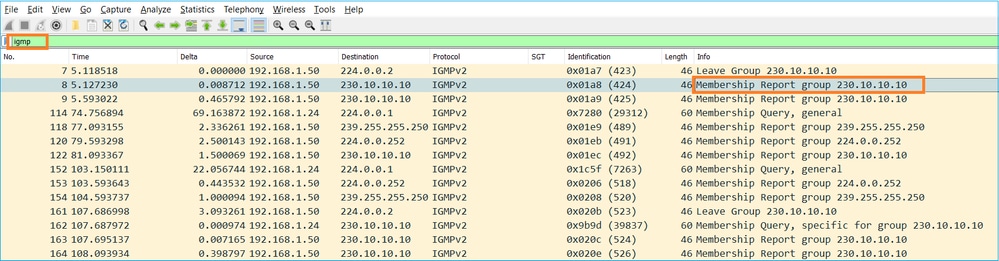
- Desde el punto de vista del firewall, hay 2 tipos de consultas IGMP: consultas generales y consultas específicas de grupo
- Cuando el firewall recibe un mensaje de IGMP Leave Group , debe verificar si hay otros miembros de ese grupo en la subred. Por esa razón, el firewall envía una consulta específica de grupo:
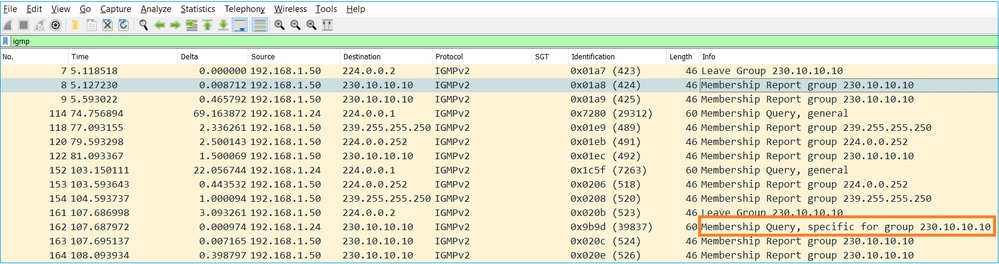
- En las subredes donde hay varios routers/firewalls, se elige un solicitante (un dispositivo que envía todas las consultas IGMP):
firepower# show igmp interface INSIDE INSIDE is up, line protocol is up Internet address is 192.168.1.97/24 IGMP is enabled on interface Current IGMP version is 2 IGMP query interval is 125 seconds IGMP querier timeout is 60 seconds IGMP max query response time is 10 seconds Last member query response interval is 1 seconds Inbound IGMP access group is: IGMP limit is 500, currently active joins: 2 Cumulative IGMP activity: 21 joins, 20 leaves IGMP querying router is 192.168.1.97 (this system) <-- IGMP querier
- En FTD, similar a un ASA clásico, puede habilitar debug igmp para ver los mensajes relacionados con IGMP:
firepower# debug igmp IGMP debugging is on IGMP: Received v2 Query on DMZ from 192.168.6.1 IGMP: Received v2 Report on INSIDE from 192.168.1.50 for 239.255.255.250 <-- Received an IGMP packet IGMP: group_db: add new group 239.255.255.250 on INSIDE IGMP: MRIB updated (*,239.255.255.250) : Success IGMP: Switching to EXCLUDE mode for 239.255.255.250 on INSIDE IGMP: Updating EXCLUDE group timer for 239.255.255.250 IGMP: Received v2 Report on INSIDE from 192.168.1.50 for 230.10.10.10 IGMP: group_db: add new group 230.10.10.10 on INSIDE IGMP: MRIB updated (*,230.10.10.10) : Success IGMP: Switching to EXCLUDE mode for 230.10.10.10 on INSIDE IGMP: Updating EXCLUDE group timer for 230.10.10.10 IGMP: Send v2 general Query on INSIDE IGMP: Received v2 Query on INSIDE from 192.168.1.97 IGMP: Send v2 general Query on OUTSIDE IGMP: Received v2 Query on OUTSIDE from 192.168.103.91 IGMP: Received v2 Report on INSIDE from 192.168.1.50 for 239.255.255.250 IGMP: Updating EXCLUDE group timer for 239.255.255.250 IGMP: Received v2 Report on INSIDE from 192.168.1.50 for 230.10.10.10 IGMP: Updating EXCLUDE group timer for 230.10.10.10
- Normalmente, un host abandona un grupo de multidifusión con un mensaje Abandonar grupo (IGMPv2).
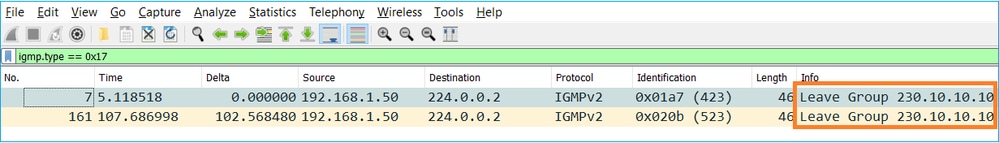
Tarea 1: Tráfico de multidifusión del plano de control
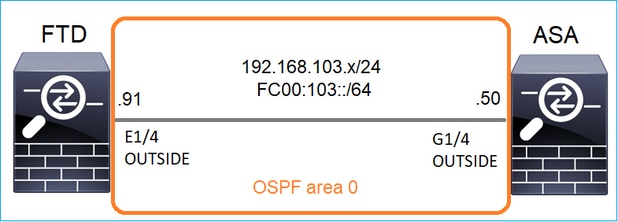
Configure un OSPFv2 y un OSPFv3 entre el FTD y el ASA. Verifique cómo los 2 dispositivos manejan el tráfico Multicast L2 y L3 generado por OSPF.
Solución
configuración OSPFv2
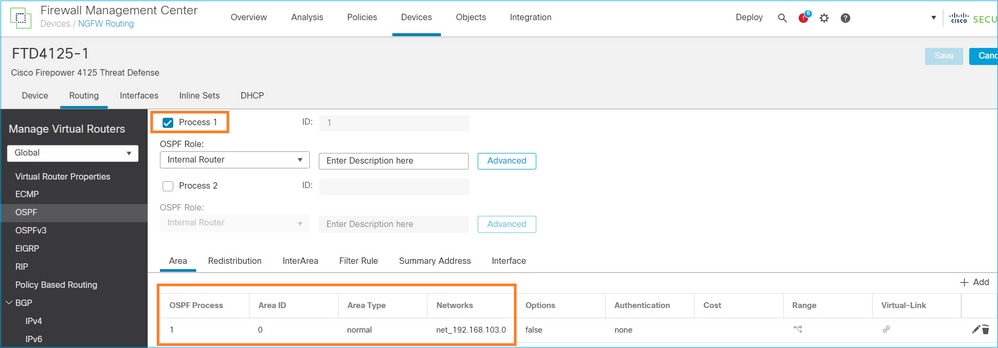
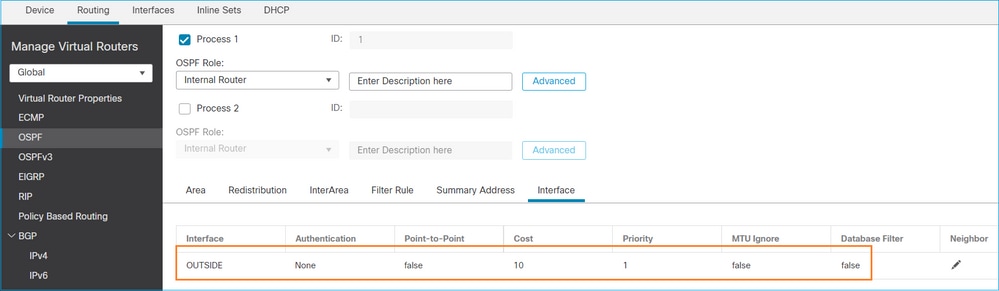
De manera similar, para OSPFv3
Configuración en CLI de FTD:
router ospf 1 network 192.168.103.0 255.255.255.0 area 0 log-adj-changes ! ipv6 router ospf 1 no graceful-restart helper log-adjacency-changes !
interface Ethernet1/4
nameif OUTSIDE
security-level 0
ip address 192.168.103.91 255.255.255.0
ipv6 address fc00:103::91/64
ospf authentication null
ipv6 ospf 1 area 0
La configuración crea estas entradas en las tablas de permisos de ruta de seguridad acelerada (ASP) de FTD para que no se bloquee el tráfico de multidifusión de entrada:
firepower# show asp table classify domain permit ...
in id=0x14f922db85f0, priority=13, domain=permit, deny=false <-- permit the packets
hits=1, user_data=0x0, cs_id=0x0, reverse, flags=0x0, protocol=89
src ip/id=0.0.0.0, mask=0.0.0.0, port=0, tag=any
dst ip/id=224.0.0.5, mask=255.255.255.255, port=0, tag=any, dscp=0x0, nsg_id=none <-- OSPF for IPv4
input_ifc=OUTSIDE(vrfid:0), output_ifc=identity(vrfid:0) <-- ingress interface
in id=0x14f922db9350, priority=13, domain=permit, deny=false <-- permit the packets
hits=0, user_data=0x0, cs_id=0x0, reverse, flags=0x0, protocol=89
src ip/id=0.0.0.0, mask=0.0.0.0, port=0, tag=any
dst ip/id=224.0.0.6, mask=255.255.255.255, port=0, tag=any, dscp=0x0, nsg_id=none <-- OSPF for IPv4
input_ifc=OUTSIDE(vrfid:0), output_ifc=identity(vrfid:0) <-- ingress interface
Para IPv6:
...
in id=0x14f923fb16f0, priority=13, domain=permit, deny=false <-- permit the packets
hits=1, user_data=0x0, cs_id=0x0, reverse, flags=0x0, protocol=89
src ip/id=::/0, port=0, tag=any
dst ip/id=ff02::5/128, port=0, tag=any, , nsg_id=none <-- OSPF for IPv6
input_ifc=OUTSIDE(vrfid:0), output_ifc=identity(vrfid:0) <-- ingress interface
in id=0x14f66e9d4780, priority=13, domain=permit, deny=false <-- permit the packets
hits=0, user_data=0x0, cs_id=0x0, reverse, flags=0x0, protocol=89
src ip/id=::/0, port=0, tag=any
dst ip/id=ff02::6/128, port=0, tag=any, , nsg_id=none <-- OSPF for IPv6
input_ifc=OUTSIDE(vrfid:0), output_ifc=identity(vrfid:0) <-- ingress interface
...
Las adyacencias OSPFv2 y OSPFv3 son UP:
firepower# show ospf neighbor
Neighbor ID Pri State Dead Time Address Interface
192.168.103.50 1 FULL/BDR 0:00:35 192.168.103.50 OUTSIDE <-- OSPF neighbor is up
firepower# show ipv6 ospf neighbor
Neighbor ID Pri State Dead Time Interface ID Interface
192.168.103.50 1 FULL/BDR 0:00:34 3267035482 OUTSIDE <-- OSPF neighbor is up
Estas son las sesiones OSPF multicast que terminaron en la caja:
firepower# show conn all | include OSPF
OSPF OUTSIDE fe80::2be:75ff:fef6:1d8e NP Identity Ifc ff02::5, idle 0:00:09, bytes 5924, flags
OSPF OUTSIDE 192.168.103.50 NP Identity Ifc 224.0.0.5, idle 0:00:03, bytes 8904, flags
OSPF OUTSIDE ff02::5 NP Identity Ifc fe80::f6db:e6ff:fe33:442e, idle 0:00:01, bytes 6304, flags
OSPF OUTSIDE 224.0.0.5 NP Identity Ifc 192.168.103.91, idle 0:00:00, bytes 25220, flags
Como prueba, active la captura para IPv4 y borre las conexiones al dispositivo:
firepower# capture CAP interface OUTSIDE trace firepower# clear conn all 12 connection(s) deleted. firepower# clear capture CAP firepower# !
Advertencia: ¡Esto provoca una interrupción! El ejemplo sólo se muestra con fines de demostración.
Los paquetes OSPF capturados:
firepower# show capture CAP | include proto-89
1: 12:25:33.142189 192.168.103.50 > 224.0.0.5 ip-proto-89, length 60
2: 12:25:33.702691 192.168.103.91 > 224.0.0.5 ip-proto-89, length 60
7: 12:25:36.317000 192.168.206.100 > 224.0.0.5 ip-proto-89, length 56
8: 12:25:36.952587 fe80::2be:75ff:fef6:1d8e > ff02::5 ip-proto-89 40 [flowlabel 0xe] [hlim 1]
12: 12:25:41.282608 fe80::f6db:e6ff:fe33:442e > ff02::5 ip-proto-89 40 [flowlabel 0xe] [hlim 1]
El firewall administra el paquete de multidifusión OSPFv2 de la siguiente manera:
firepower# show capture CAP packet-number 1 trace
115 packets captured
1: 12:25:33.142189 192.168.103.50 > 224.0.0.5 ip-proto-89, length 60 <-- The first packet of the flow
Phase: 1
Type: CAPTURE
Subtype:
Result: ALLOW
Elapsed time: 6344 ns
Config:
Additional Information:
MAC Access list
Phase: 2
Type: ACCESS-LIST
Subtype:
Result: ALLOW
Elapsed time: 6344 ns
Config:
Implicit Rule
Additional Information:
MAC Access list
Phase: 3
Type: ROUTE-LOOKUP
Subtype: No ECMP load balancing
Result: ALLOW
Elapsed time: 10736 ns
Config:
Additional Information:
Destination is locally connected. No ECMP load balancing.
Found next-hop 192.168.103.50 using egress ifc OUTSIDE(vrfid:0)
Phase: 4
Type: ACCESS-LIST
Subtype:
Result: ALLOW
Elapsed time: 5205 ns
Config:
Implicit Rule
Additional Information:
Phase: 5
Type: NAT
Subtype: per-session
Result: ALLOW
Elapsed time: 5205 ns
Config:
Additional Information:
Phase: 6
Type: IP-OPTIONS
Subtype:
Result: ALLOW
Elapsed time: 5205 ns
Config:
Additional Information:
Phase: 7
Type: CLUSTER-REDIRECT
Subtype: cluster-redirect
Result: ALLOW
Elapsed time: 29280 ns
Config:
Additional Information:
Phase: 8
Type: MULTICAST
Subtype:
Result: ALLOW
Elapsed time: 976 ns
Config:
Additional Information:
Phase: 9
Type: OSPF <-- The OSPF process
Subtype: ospf
Result: ALLOW
Elapsed time: 488 ns
Config:
Additional Information:
Phase: 10
Type: FLOW-CREATION
Subtype:
Result: ALLOW
Elapsed time: 13176 ns
Config:
Additional Information:
New flow created with id 620, packet dispatched to next module
Result:
input-interface: OUTSIDE(vrfid:0)
input-status: up
input-line-status: up
output-interface: OUTSIDE(vrfid:0)
output-status: up
output-line-status: up
Action: allow
Time Taken: 82959 ns
Así es como el firewall maneja el paquete de multidifusión OSPFv3:
firepower# show capture CAP packet-number 8 trace
274 packets captured
8: 12:25:36.952587 fe80::2be:75ff:fef6:1d8e > ff02::5 ip-proto-89 40 [flowlabel 0xe] [hlim 1] <-- The first packet of the flow
Phase: 1
Type: CAPTURE
Subtype:
Result: ALLOW
Elapsed time: 7564 ns
Config:
Additional Information:
MAC Access list
Phase: 2
Type: ACCESS-LIST
Subtype:
Result: ALLOW
Elapsed time: 7564 ns
Config:
Implicit Rule
Additional Information:
MAC Access list
Phase: 3
Type: ROUTE-LOOKUP
Subtype: No ECMP load balancing
Result: ALLOW
Elapsed time: 8296 ns
Config:
Additional Information:
Destination is locally connected. No ECMP load balancing.
Found next-hop ff02::5 using egress ifc identity(vrfid:0)
Phase: 4
Type: ACCESS-LIST
Subtype:
Result: ALLOW
Elapsed time: 8784 ns
Config:
Implicit Rule
Additional Information:
Phase: 5
Type: NAT
Subtype: per-session
Result: ALLOW
Elapsed time: 8784 ns
Config:
Additional Information:
Phase: 6
Type: CLUSTER-REDIRECT
Subtype: cluster-redirect
Result: ALLOW
Elapsed time: 27816 ns
Config:
Additional Information:
Phase: 7
Type: OSPF <-- The OSPF process
Subtype: ospf
Result: ALLOW
Elapsed time: 976 ns
Config:
Additional Information:
Phase: 8
Type: FLOW-CREATION
Subtype:
Result: ALLOW
Elapsed time: 13664 ns
Config:
Additional Information:
New flow created with id 624, packet dispatched to next module
Result:
input-interface: OUTSIDE(vrfid:0)
input-status: up
input-line-status: up
output-interface: NP Identity Ifc
Action: allow
Time Taken: 83448 ns
Tarea 2: Configuración de la multidifusión básica
Topología
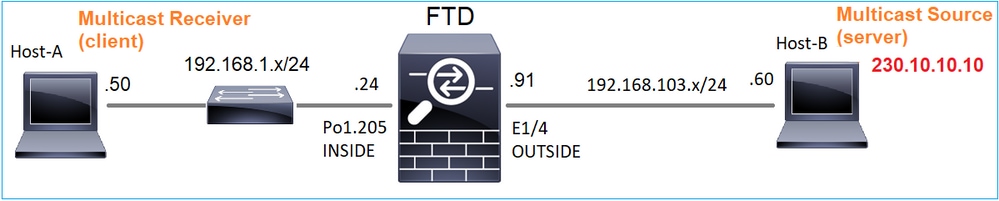
Requisito
Configure el firewall de modo que el tráfico multicast del servidor se transmita al cliente multicast en IP 230.10.10.10
Solución
Desde el punto de vista del firewall, la configuración mínima es habilitar el ruteo multicast globalmente. Esto habilita IGMP y PIM en segundo plano en todas las interfaces de firewall.
En la IU de FMC:
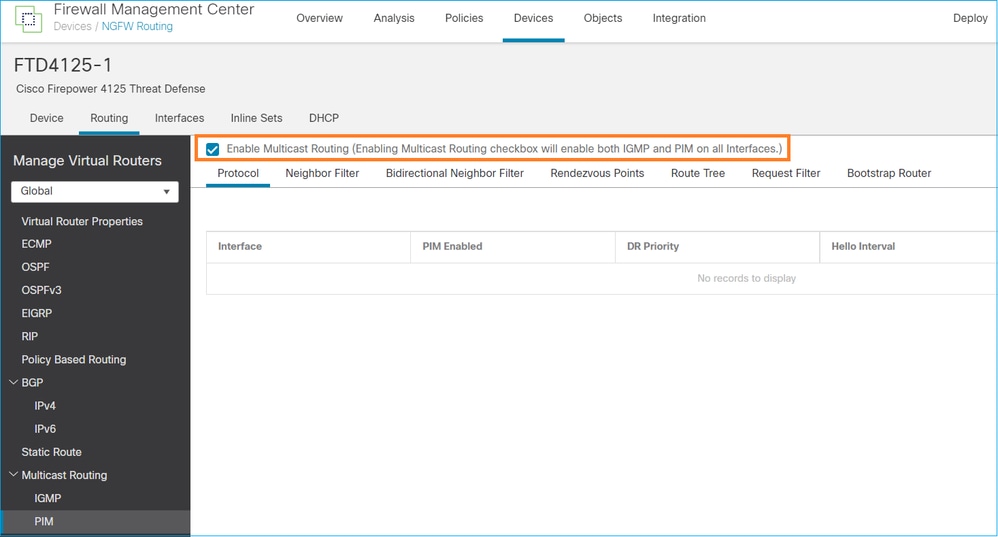
En la CLI del firewall, esta es la configuración introducida:
firepower# show run multicast-routing multicast-routing <-- Multicast routing is enabled
Verificación de IGMP
firepower# show igmp interface
diagnostic is up, line protocol is up
Internet address is 0.0.0.0/0
IGMP is disabled on interface
INSIDE is up, line protocol is up <-- The interface is UP
Internet address is 192.168.1.24/24
IGMP is enabled on interface <-- IGMP is enabled on the interface
Current IGMP version is 2 <-- IGMP version
IGMP query interval is 125 seconds
IGMP querier timeout is 255 seconds
IGMP max query response time is 10 seconds
Last member query response interval is 1 seconds
Inbound IGMP access group is:
IGMP limit is 500, currently active joins: 1
Cumulative IGMP activity: 4 joins, 3 leaves
IGMP querying router is 192.168.1.24 (this system)
OUTSIDE is up, line protocol is up <-- The interface is UP
Internet address is 192.168.103.91/24
IGMP is enabled on interface <-- IGMP is enabled on the interface
Current IGMP version is 2 <-- IGMP version
IGMP query interval is 125 seconds
IGMP querier timeout is 255 seconds
IGMP max query response time is 10 seconds
Last member query response interval is 1 seconds
Inbound IGMP access group is:
IGMP limit is 500, currently active joins: 1
Cumulative IGMP activity: 1 joins, 0 leaves
IGMP querying router is 192.168.103.91 (this system)
firepower# show igmp group
IGMP Connected Group Membership
Group Address Interface Uptime Expires Last Reporter
239.255.255.250 INSIDE 00:09:05 00:03:19 192.168.1.50
239.255.255.250 OUTSIDE 00:06:01 00:02:33 192.168.103.60
firepower# show igmp traffic
IGMP Traffic Counters
Elapsed time since counters cleared: 03:40:48 Received Sent Received Sent Valid IGMP Packets 21 207 Queries 0 207 Reports 15 0 <-- IGMP Reports received and sent Leaves 6 0 Mtrace packets 0 0 DVMRP packets 0 0 PIM packets 0 0 Errors: Malformed Packets 0 Martian source 0 Bad Checksums 0
Verificación de PIM
firepower# show pim interface
Address Interface PIM Nbr Hello DR DR
Count Intvl Prior
0.0.0.0 diagnostic off 0 30 1 not elected
192.168.1.24 INSIDE on 0 30 1 this system
192.168.103.91 OUTSIDE on 0 30 1 this system
Verificación de MFIB
firepower# show mfib
Entry Flags: C - Directly Connected, S - Signal, IA - Inherit A flag,
AR - Activity Required, K - Keepalive
Forwarding Counts: Pkt Count/Pkts per second/Avg Pkt Size/Kbits per second
Other counts: Total/RPF failed/Other drops
Interface Flags: A - Accept, F - Forward, NS - Negate Signalling
IC - Internal Copy, NP - Not platform switched
SP - Signal Present
Interface Counts: FS Pkt Count/PS Pkt Count
(*,224.0.1.39) Flags: S K
Forwarding: 0/0/0/0, Other: 0/0/0 <-- The Forwarding counters are: Pkt Count/Pkts per second/Avg Pkt Size/Kbits per second
(*,224.0.1.40) Flags: S K
Forwarding: 0/0/0/0, Other: 8/8/0 <-- The Other counters are: Total/RPF failed/Other drops
(*,232.0.0.0/8) Flags: K
Forwarding: 0/0/0/0, Other: 0/0/0
Tráfico de multidifusión a través del firewall
En este caso, la aplicación de reproductor multimedia VLC se utiliza como un servidor multicast y un cliente para probar el tráfico multicast:
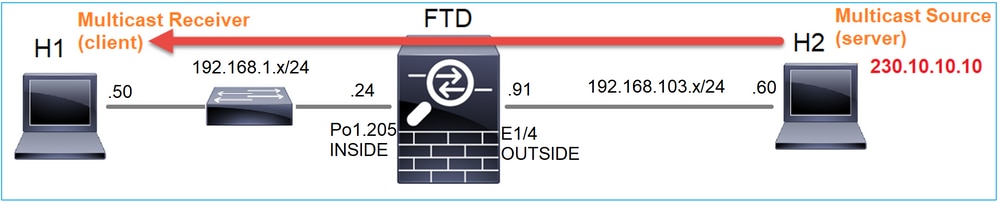
Configuración del servidor de multidifusión VLC:
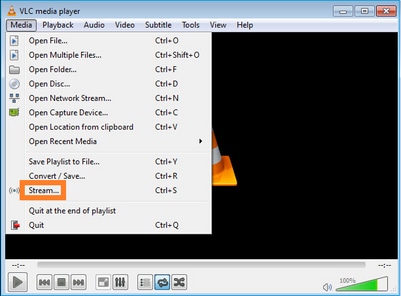
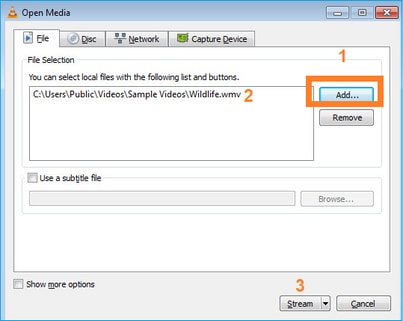
En la siguiente pantalla, seleccione Next (Siguiente).
Seleccione el formato:
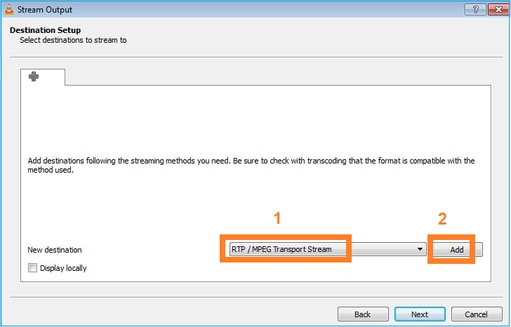
Especifique la IP y el puerto de multidifusión:
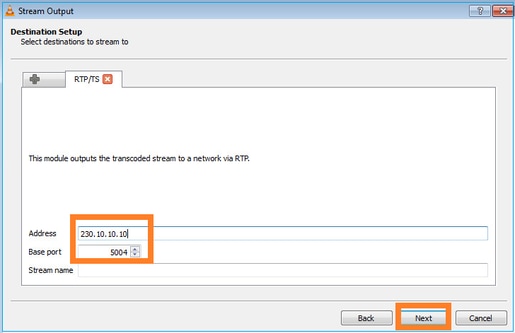
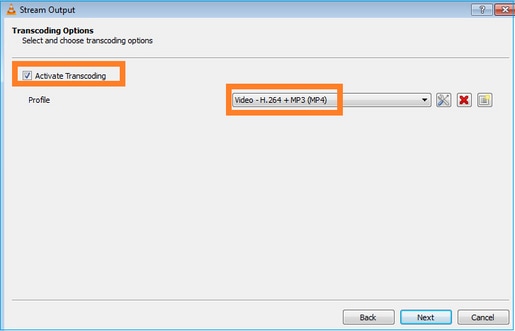
Habilitar capturas LINA en el firewall FTD:
firepower# capture INSIDE interface INSIDE match ip host 192.168.103.60 host 230.10.10.10 firepower# capture OUTSIDE interface OUTSIDE trace match ip host 192.168.103.60 host 230.10.10.10
Seleccione el botón Stream para que el dispositivo inicie el flujo de multidifusión:
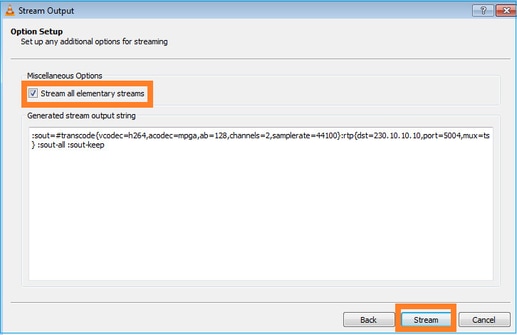
Habilite la opción ‘loop’ para que el flujo se envíe continuamente:
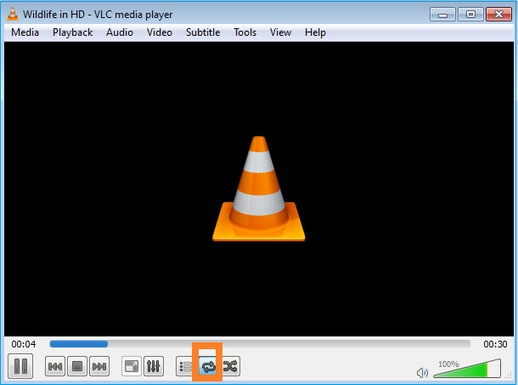
Verificación (escenario no operativo)
Este escenario es una demostración de un escenario no operativo. El objetivo es demostrar el comportamiento del firewall.
El dispositivo de firewall obtiene el flujo de multidifusión, pero no lo reenvía:
firepower# show capture
capture INSIDE type raw-data interface INSIDE [Capturing - 0 bytes] <-- No packets sent or received
match ip host 192.168.103.60 host 230.10.10.10
capture OUTSIDE type raw-data trace interface OUTSIDE [Buffer Full - 524030 bytes] <-- The buffer is full
match ip host 192.168.103.60 host 230.10.10.10
Firewall LINA ASP drops show:
firepower# clear asp drop firepower# show asp drop Frame drop: Punt rate limit exceeded (punt-rate-limit) 232 <-- The multicast packets were dropped Flow is denied by configured rule (acl-drop) 2 FP L2 rule drop (l2_acl) 2 Last clearing: 18:38:42 UTC Oct 12 2018 by enable_15 Flow drop: Last clearing: 08:45:41 UTC May 17 2022 by enable_15
Para rastrear un paquete, es necesario capturar el primer paquete del flujo de multidifusión. Por esta razón, borre los flujos actuales:
firepower# clear capture OUTSIDE
firepower# clear conn all addr 230.10.10.10 2 connection(s) deleted.
firepower# show capture OUTSIDE
379 packets captured
1: 08:49:04.537875 192.168.103.60.54100 > 230.10.10.10.5005: udp 64
2: 08:49:04.537936 192.168.103.60.54099 > 230.10.10.10.5004: udp 1328
3: 08:49:04.538027 192.168.103.60.54099 > 230.10.10.10.5004: udp 1328
4: 08:49:04.538058 192.168.103.60.54099 > 230.10.10.10.5004: udp 1328
5: 08:49:04.538058 192.168.103.60.54099 > 230.10.10.10.5004: udp 1328
6: 08:49:04.538073 192.168.103.60.54099 > 230.10.10.10.5004: udp 1328
...
La opción "detail" (detalles) muestra la dirección MAC de multidifusión:
firepower# show capture OUTSIDE detail
379 packets captured
1: 08:49:04.537875 0050.569d.344a 0100.5e0a.0a0a 0x0800 Length: 106
192.168.103.60.54100 > 230.10.10.10.5005: [udp sum ok] udp 64 (ttl 100, id 19759)
2: 08:49:04.537936 0050.569d.344a 0100.5e0a.0a0a 0x0800 Length: 1370
192.168.103.60.54099 > 230.10.10.10.5004: [udp sum ok] udp 1328 (ttl 100, id 19760)
3: 08:49:04.538027 0050.569d.344a 0100.5e0a.0a0a 0x0800 Length: 1370
192.168.103.60.54099 > 230.10.10.10.5004: [udp sum ok] udp 1328 (ttl 100, id 19761)
...
El seguimiento de un paquete real muestra que el paquete está permitido, pero esto no es lo que realmente sucede:
firepower# show capture OUTSIDE packet-number 1 trace
379 packets captured
1: 08:49:04.537875 192.168.103.60.54100 > 230.10.10.10.5005: udp 64
Phase: 1
Type: CAPTURE
Subtype:
Result: ALLOW
Elapsed time: 11712 ns
Config:
Additional Information:
MAC Access list
Phase: 2
Type: ACCESS-LIST
Subtype:
Result: ALLOW
Elapsed time: 11712 ns
Config:
Implicit Rule
Additional Information:
MAC Access list
Phase: 3
Type: ROUTE-LOOKUP
Subtype: No ECMP load balancing
Result: ALLOW
Elapsed time: 7808 ns
Config:
Additional Information:
Destination is locally connected. No ECMP load balancing.
Found next-hop 192.168.103.60 using egress ifc OUTSIDE(vrfid:0)
Phase: 4
Type: ACCESS-LIST
Subtype: log
Result: ALLOW
Elapsed time: 5246 ns
Config:
access-group CSM_FW_ACL_ global
access-list CSM_FW_ACL_ advanced permit ip any any rule-id 268434432
access-list CSM_FW_ACL_ remark rule-id 268434432: ACCESS POLICY: mzafeiro_empty - Default
access-list CSM_FW_ACL_ remark rule-id 268434432: L4 RULE: DEFAULT ACTION RULE
Additional Information:
This packet will be sent to snort for additional processing where a verdict will be reached
Phase: 5
Type: CONN-SETTINGS
Subtype:
Result: ALLOW
Elapsed time: 5246 ns
Config:
class-map class-default
match any
policy-map global_policy
class class-default
set connection advanced-options UM_STATIC_TCP_MAP
service-policy global_policy global
Additional Information:
Phase: 6
Type: NAT
Subtype: per-session
Result: ALLOW
Elapsed time: 5246 ns
Config:
Additional Information:
Phase: 7
Type: IP-OPTIONS
Subtype:
Result: ALLOW
Elapsed time: 5246 ns
Config:
Additional Information:
Phase: 8
Type: CLUSTER-REDIRECT
Subtype: cluster-redirect
Result: ALLOW
Elapsed time: 31232 ns
Config:
Additional Information:
Phase: 9
Type: MULTICAST <-- multicast process
Subtype:
Result: ALLOW
Elapsed time: 976 ns
Config:
Additional Information:
Phase: 10
Type: FLOW-CREATION <-- the packet belongs to a new flow
Subtype:
Result: ALLOW
Elapsed time: 20496 ns
Config:
Additional Information:
New flow created with id 3705, packet dispatched to next module
Result:
input-interface: OUTSIDE(vrfid:0)
input-status: up
input-line-status: up
output-interface: OUTSIDE(vrfid:0)
output-status: up
output-line-status: up
Action: allow <-- The packet is allowed
Time Taken: 104920 ns
Según los contadores mroute y mfib, los paquetes se descartan porque la Lista de interfaz saliente (OIL) está vacía:
firepower# show mroute
Multicast Routing Table
Flags: D - Dense, S - Sparse, B - Bidir Group, s - SSM Group,
C - Connected, L - Local, I - Received Source Specific Host Report,
P - Pruned, R - RP-bit set, F - Register flag, T - SPT-bit set,
J - Join SPT
Timers: Uptime/Expires
Interface state: Interface, State
(192.168.103.60, 230.10.10.10), 00:01:33/00:01:56, flags: SPF
Incoming interface: OUTSIDE
RPF nbr: 192.168.103.60
Outgoing interface list: Null <-- The OIL is empty!
(*, 239.255.255.250), 00:01:50/never, RP 0.0.0.0, flags: SCJ
Incoming interface: Null
RPF nbr: 0.0.0.0
Immediate Outgoing interface list:
INSIDE, Forward, 00:01:50/never
Los contadores MFIB muestran fallas RPF que en este caso no es lo que realmente sucede:
firepower# show mfib 230.10.10.10
Entry Flags: C - Directly Connected, S - Signal, IA - Inherit A flag,
AR - Activity Required, K - Keepalive
firepower# show mfib 230.10.10.10
Entry Flags: C - Directly Connected, S - Signal, IA - Inherit A flag,
AR - Activity Required, K - Keepalive
Forwarding Counts: Pkt Count/Pkts per second/Avg Pkt Size/Kbits per second <-- Multicast forwarding counters
Other counts: Total/RPF failed/Other drops <-- Multicast drop counters
Interface Flags: A - Accept, F - Forward, NS - Negate Signalling
IC - Internal Copy, NP - Not platform switched
SP - Signal Present
Interface Counts: FS Pkt Count/PS Pkt Count
(192.168.103.60,230.10.10.10) Flags: K
Forwarding: 0/0/0/0, Other: 650/650/0 <-- Allowed and dropped multicast packets
Fallos RPF similares en la salida 'show mfib count':
firepower# show mfib count
IP Multicast Statistics
8 routes, 4 groups, 0.25 average sources per group
Forwarding Counts: Pkt Count/Pkts per second/Avg Pkt Size/Kilobits per second
Other counts: Total/RPF failed/Other drops(OIF-null, rate-limit etc)
Group: 224.0.1.39
RP-tree:
Forwarding: 0/0/0/0, Other: 0/0/0
Group: 224.0.1.40
RP-tree:
Forwarding: 0/0/0/0, Other: 0/0/0
Group: 230.10.10.10
Source: 192.168.103.60,
Forwarding: 0/0/0/0, Other: 1115/1115/0 <-- Allowed and dropped multicast packets
Tot. shown: Source count: 1, pkt count: 0
Group: 232.0.0.0/8
RP-tree:
Forwarding: 0/0/0/0, Other: 0/0/0
Group: 239.255.255.250
RP-tree:
Forwarding: 0/0/0/0, Other: 0/0/0
Configure el receptor de multidifusión VLC:
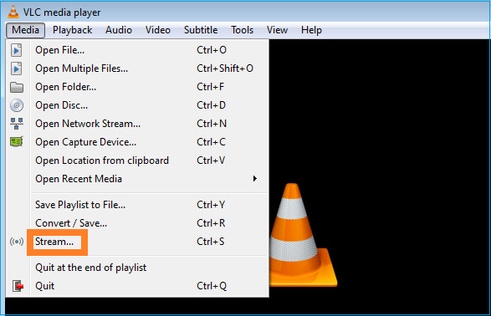
Especifique la IP de origen de multidifusión y seleccione Play:
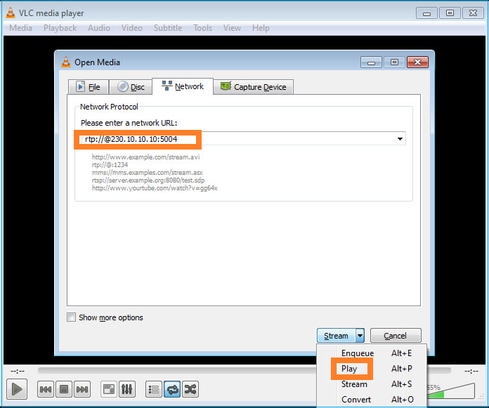
En el backend, tan pronto como seleccione Play el host anuncia su voluntad de unirse al grupo multicast específico y envía un mensaje de Informe IGMP:
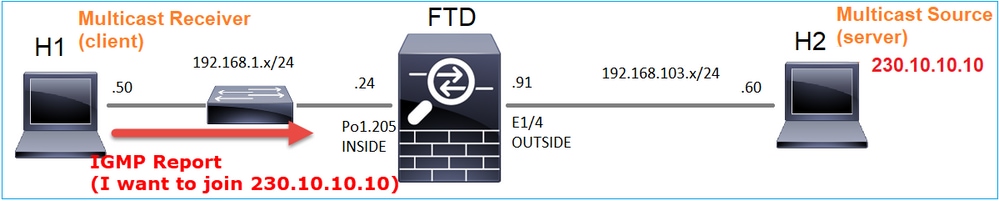
Si habilita una depuración, puede ver los mensajes del informe IGMP:
firepower# debug igmp group 230.10.10.10
IGMP: Received v2 Report on INSIDE from 192.168.1.50 for 230.10.10.10 <-- IGMPv2 Report received
IGMP: group_db: add new group 230.10.10.10 on INSIDE
IGMP: MRIB updated (*,230.10.10.10) : Success
IGMP: Switching to EXCLUDE mode for 230.10.10.10 on INSIDE
IGMP: Updating EXCLUDE group timer for 230.10.10.10
Comienza la secuencia:
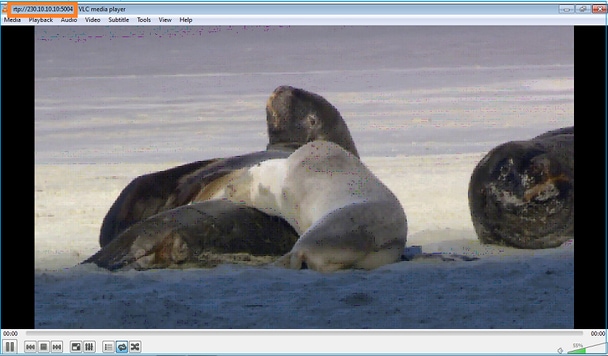
Verificación (escenario operativo)
firepower# show capture
capture INSIDE type raw-data interface INSIDE [Buffer Full - 524156 bytes] <-- Multicast packets on the egress interface
match ip host 192.168.103.60 host 230.10.10.10
capture OUTSIDE type raw-data trace interface OUTSIDE [Buffer Full - 524030 bytes] <-- Multicast packets on the ingress interface
match ip host 192.168.103.60 host 230.10.10.10
La tabla mroute del firewall:
firepower# show mroute
Multicast Routing Table
Flags: D - Dense, S - Sparse, B - Bidir Group, s - SSM Group,
C - Connected, L - Local, I - Received Source Specific Host Report,
P - Pruned, R - RP-bit set, F - Register flag, T - SPT-bit set,
J - Join SPT
Timers: Uptime/Expires
Interface state: Interface, State
(*, 230.10.10.10), 00:00:34/never, RP 0.0.0.0, flags: SCJ
Incoming interface: Null
RPF nbr: 0.0.0.0
Immediate Outgoing interface list:
INSIDE, Forward, 00:00:34/never
(192.168.103.60, 230.10.10.10), 00:01:49/00:03:29, flags: SFJT
Incoming interface: OUTSIDE
RPF nbr: 192.168.103.60
Inherited Outgoing interface list:
INSIDE, Forward, 00:00:34/never <-- The OIL shows an interface
firepower# show mfib 230.10.10.10
Entry Flags: C - Directly Connected, S - Signal, IA - Inherit A flag,
AR - Activity Required, K - Keepalive
Forwarding Counts: Pkt Count/Pkts per second/Avg Pkt Size/Kbits per second
Other counts: Total/RPF failed/Other drops
Interface Flags: A - Accept, F - Forward, NS - Negate Signalling
IC - Internal Copy, NP - Not platform switched
SP - Signal Present
Interface Counts: FS Pkt Count/PS Pkt Count
(*,230.10.10.10) Flags: C K
Forwarding: 0/0/0/0, Other: 0/0/0
INSIDE Flags: F NS
Pkts: 0/0
(192.168.103.60,230.10.10.10) Flags: K
Forwarding: 6373/0/1354/0, Other: 548/548/0 <-- There are multicast packets forwarded
OUTSIDE Flags: A
INSIDE Flags: F NS
Pkts: 6373/6
contadores de mfib:
firepower# show mfib count
IP Multicast Statistics
10 routes, 5 groups, 0.40 average sources per group
Forwarding Counts: Pkt Count/Pkts per second/Avg Pkt Size/Kilobits per second
Other counts: Total/RPF failed/Other drops(OIF-null, rate-limit etc)
Group: 224.0.1.39
RP-tree:
Forwarding: 0/0/0/0, Other: 0/0/0
Group: 224.0.1.40
RP-tree:
Forwarding: 0/0/0/0, Other: 0/0/0
Group: 230.10.10.10
RP-tree:
Forwarding: 0/0/0/0, Other: 0/0/0
Source: 192.168.103.60,
Forwarding: 7763/0/1354/0, Other: 548/548/0 <-- There are multicast packets forwarded
Tot. shown: Source count: 1, pkt count: 0
Group: 232.0.0.0/8
RP-tree:
Forwarding: 0/0/0/0, Other: 0/0/0
Group: 239.255.255.250
RP-tree:
Forwarding: 0/0/0/0, Other: 0/0/0
Source: 192.168.1.50,
Forwarding: 7/0/500/0, Other: 0/0/0
Tot. shown: Source count: 1, pkt count: 0
IGMP Snooping
- La indagación IGMP es un mecanismo utilizado en los switches para evitar la inundación de multidifusión.
- El switch supervisa los informes IGMP para determinar dónde se encuentran los hosts (receptores).
- El switch supervisa las consultas IGMP para determinar dónde se encuentran los routers/firewalls (remitentes).
- La función IGMP Snooping está activada de forma predeterminada en la mayoría de los switches de Cisco. Consulte las guías de switching correspondientes para obtener más información. Este es el ejemplo de salida de un switch Catalyst L3:
switch# show ip igmp snooping statistics Current number of Statistics entries : 15 Configured Statistics database limit : 32000 Configured Statistics database threshold: 25600 Configured Statistics database limit : Not exceeded Configured Statistics database threshold: Not exceeded Snooping statistics for Vlan204 #channels: 3 #hosts : 5 Source/Group Interface Reporter Uptime Last-Join Last-Leave 0.0.0.0/230.10.10.10 Vl204:Gi1/48 192.168.1.50 2d13h - 2d12h 0.0.0.0/230.10.10.10 Vl204:Gi1/48 192.168.1.97 2d13h 2d12h - 0.0.0.0/230.10.10.10 Vl204:Gi2/1 192.168.1.50 2d10h 02:20:05 02:20:00 0.0.0.0/239.255.255.250 Vl204:Gi2/1 192.168.1.50 2d11h 02:20:05 02:20:00 0.0.0.0/239.255.255.250 Vl204:Gi2/1 192.168.2.50 2d14h 2d13h - 0.0.0.0/239.255.255.250 Vl204:Gi2/1 192.168.6.50 2d13h - 2d13h 0.0.0.0/224.0.1.40 Vl204:Gi2/26 192.168.2.1 2d14h 00:00:39 2d13h Snooping statistics for Vlan206 #channels: 4 #hosts : 3 Source/Group Interface Reporter Uptime Last-Join Last-Leave 0.0.0.0/230.10.10.10 Vl206:Gi1/48 192.168.6.91 00:30:15 2d13h 2d13h 0.0.0.0/239.10.10.10 Vl206:Gi1/48 192.168.6.91 2d14h 2d13h - 0.0.0.0/239.255.255.250 Vl206:Gi2/1 192.168.6.50 2d12h 00:52:49 00:52:45 0.0.0.0/224.0.1.40 Vl206:Gi2/26 192.168.6.1 00:20:10 2d13h 2d13h 0.0.0.0/230.10.10.10 Vl206:Gi2/26 192.168.6.1 2d13h 2d13h - 0.0.0.0/230.10.10.10 Vl206:Gi2/26 192.168.6.91 2d13h - 2d13h 0.0.0.0/239.10.10.10 Vl206:Gi2/26 192.168.6.1 2d14h 2d14h - 0.0.0.0/239.10.10.10 Vl206:Gi2/26 192.168.6.91 2d14h - 2d14h
Tarea 3: IGMP static-group vs IGMP join-group
Overview
| ip igmp static-group | ip igmp join-group | |
| ¿Aplicado en la interfaz FTD? | Yes | Yes |
| ¿El FTD atrae un flujo de multidifusión? | Sí, se envía una unión PIM hacia el dispositivo ascendente. el origen o hacia el punto de encuentro (RP). Esto solo ocurre si el FTD con este comando es el router designado (DR) PIM en esa interfaz. | Sí, se envía una unión PIM hacia el dispositivo ascendente. el origen o hacia el punto de encuentro (RP). Esto solo ocurre si el FTD con este comando es el router designado (DR) PIM en esa interfaz. |
| ¿El FTD reenvía el tráfico multicast fuera de la interfaz? | Yes | Yes |
| ¿Consume y responde el FTD al tráfico de multidifusión? | No | Sí, el FTD dirige la secuencia de multidifusión a la CPU, la consume y responde al origen. |
| Impacto de CPU |
Mínimo, ya que el paquete no se envía a la CPU. | Puede afectar a la CPU de FTD, ya que cada paquete de multidifusión que pertenece al grupo se envía a la CPU de FTD. |
Tarea requerida
Tenga en cuenta esta topología:
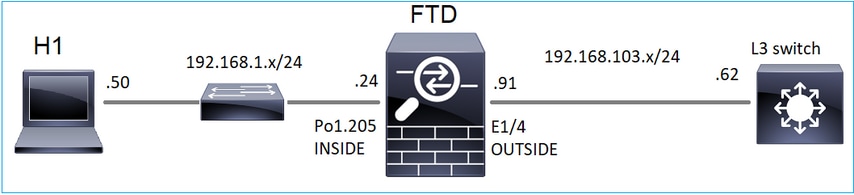
En el firewall, habilite estas capturas:
firepower# capture CAPI interface OUTSIDE trace match icmp host 192.168.103.62 any
firepower# capture CAPO interface INSIDE match icmp host 192.168.103.62 any
- Utilice el ping ICMP del switch L3 para enviar tráfico multicast a IP 230.11.11.11 y verifique cómo el firewall lo maneja.
- Habilite el comando igmp static-group en la interfaz firewall INSIDE y verifique cómo el firewall maneja el flujo multicast (IP 230.11.11.11).
- Habilite el comando igmp static-group en la interfaz firewall INSIDE y verifique cómo el firewall maneja el flujo multicast (IP 230.11.11.11).
Solución
El firewall no tiene ninguna ruta multicast para IP 230.11.11.11:
firepower# show mroute
Multicast Routing Table
Flags: D - Dense, S - Sparse, B - Bidir Group, s - SSM Group,
C - Connected, L - Local, I - Received Source Specific Host Report,
P - Pruned, R - RP-bit set, F - Register flag, T - SPT-bit set,
J - Join SPT
Timers: Uptime/Expires
Interface state: Interface, State
(*, 239.255.255.250), 00:43:21/never, RP 0.0.0.0, flags: SCJ
Incoming interface: Null
RPF nbr: 0.0.0.0
Immediate Outgoing interface list:
OUTSIDE, Forward, 00:05:41/never
INSIDE, Forward, 00:43:21/never
Una forma sencilla de probar la multidifusión es utilizar la herramienta de ping ICMP. En este caso, inicie un ping desde R2 a la dirección IP multicast 230.11.11.11:
L3-Switch# ping 230.11.11.11 re 100 Type escape sequence to abort. Sending 100, 100-byte ICMP Echos to 230.11.11.11, timeout is 2 seconds: ...............................
En el firewall, se crea una ruta multicast dinámicamente y el OIL está vacío:
firepower# show mroute
Multicast Routing Table
Flags: D - Dense, S - Sparse, B - Bidir Group, s - SSM Group,
C - Connected, L - Local, I - Received Source Specific Host Report,
P - Pruned, R - RP-bit set, F - Register flag, T - SPT-bit set,
J - Join SPT
Timers: Uptime/Expires
Interface state: Interface, State
(192.168.103.62, 230.11.11.11), 00:02:33/00:00:56, flags: SPF <-- The mroute is added
Incoming interface: OUTSIDE
RPF nbr: 192.168.103.62
Outgoing interface list: Null <-- The OIL is empty
La captura en el firewall muestra:
firepower# show capture
capture CAPI type raw-data trace interface OUTSIDE [Capturing - 1040 bytes] <-- There are ICMP packets captured on ingress interface
match icmp host 192.168.103.62 any
capture CAPO type raw-data interface INSIDE [Capturing - 0 bytes] <-- There are no ICMP packets on egress
match icmp host 192.168.103.62 any
El firewall crea conexiones para cada ping, pero descarta silenciosamente los paquetes:
firepower# show log | include 230.11.11.11
May 17 2022 11:05:47: %FTD-7-609001: Built local-host identity:230.11.11.11 <-- A new connection is created
May 17 2022 11:05:47: %FTD-6-302020: Built inbound ICMP connection for faddr 192.168.1.99/6 gaddr 230.11.11.11/0 laddr 230.11.11.11/0 type 8 code 0
May 17 2022 11:05:47: %FTD-6-302020: Built inbound ICMP connection for faddr 192.168.103.62/6 gaddr 230.11.11.11/0 laddr 230.11.11.11/0 type 8 code 0
May 17 2022 11:05:49: %FTD-6-302021: Teardown ICMP connection for faddr 192.168.1.99/6 gaddr 230.11.11.11/0 laddr 230.11.11.11/0 type 8 code 0
May 17 2022 11:05:49: %FTD-6-302021: Teardown ICMP connection for faddr 192.168.103.62/6 gaddr 230.11.11.11/0 laddr 230.11.11.11/0 type 8 code 0
May 17 2022 11:05:49: %FTD-7-609002: Teardown local-host identity:230.11.11.11 duration 0:00:02 <-- The connection is closed
May 17 2022 11:05:51: %FTD-7-609001: Built local-host identity:230.11.11.11 <-- A new connection is created
May 17 2022 11:05:51: %FTD-6-302020: Built inbound ICMP connection for faddr 192.168.1.99/6 gaddr 230.11.11.11/0 laddr 230.11.11.11/0 type 8 code 0
May 17 2022 11:05:51: %FTD-6-302020: Built inbound ICMP connection for faddr 192.168.103.62/6 gaddr 230.11.11.11/0 laddr 230.11.11.11/0 type 8 code 0
May 17 2022 11:05:53: %FTD-6-302021: Teardown ICMP connection for faddr 192.168.1.99/6 gaddr 230.11.11.11/0 laddr 230.11.11.11/0 type 8 code 0
May 17 2022 11:05:53: %FTD-6-302021: Teardown ICMP connection for faddr 192.168.103.62/6 gaddr 230.11.11.11/0 laddr 230.11.11.11/0 type 8 code 0
May 17 2022 11:05:53: %FTD-7-609002: Teardown local-host identity:230.11.11.11 duration 0:00:02 <-- The connection is closed
Nota: La captura de caídas de LINA ASP no muestra los paquetes caídos
La indicación principal de caídas de paquetes multicast es:
firepower# show mfib
Entry Flags: C - Directly Connected, S - Signal, IA - Inherit A flag,
AR - Activity Required, K - Keepalive
Forwarding Counts: Pkt Count/Pkts per second/Avg Pkt Size/Kbits per second
Other counts: Total/RPF failed/Other drops
Interface Flags: A - Accept, F - Forward, NS - Negate Signalling
IC - Internal Copy, NP - Not platform switched
SP - Signal Present
Interface Counts: FS Pkt Count/PS Pkt Count
(*,224.0.1.39) Flags: S K
Forwarding: 0/0/0/0, Other: 0/0/0
(*,224.0.1.40) Flags: S K
Forwarding: 0/0/0/0, Other: 0/0/0
(192.168.103.62,230.11.11.11) Flags: K <-- The multicast stream
Forwarding: 0/0/0/0, Other: 27/27/0 <-- The packets are dropped
igmp static-group
En FMC configure un grupo IGMP estático:
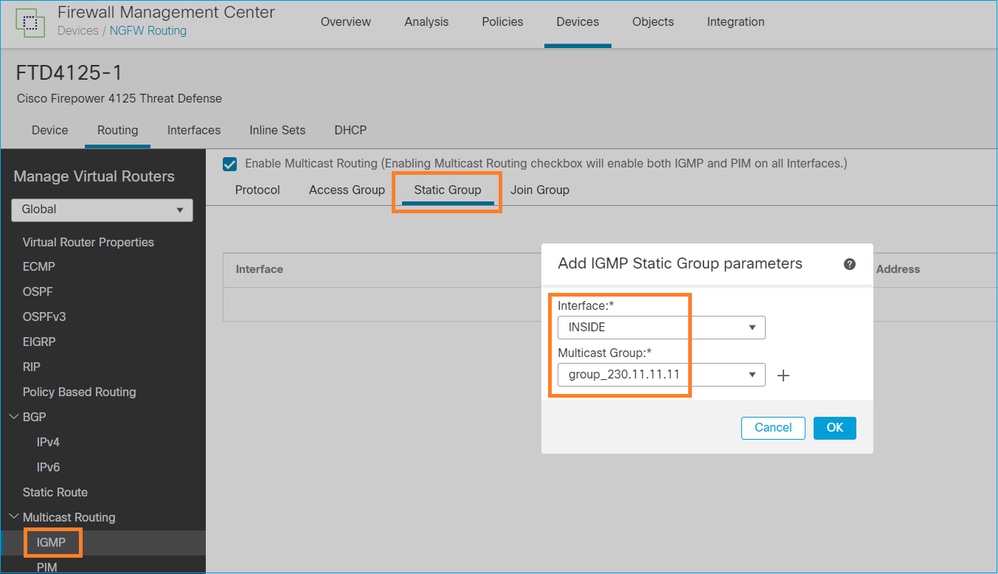
Esto es lo que se implementa en segundo plano:
interface Port-channel1.205
vlan 205
nameif INSIDE
cts manual
propagate sgt preserve-untag
policy static sgt disabled trusted
security-level 0
ip address 192.168.1.24 255.255.255.0
igmp static-group 230.11.11.11 <-- IGMP static group is enabled on the interface
El ping falla, pero el tráfico multicast ICMP ahora se reenvía a través del firewall:
L3-Switch# ping 230.11.11.11 re 10000 Type escape sequence to abort. Sending 10000, 100-byte ICMP Echos to 230.11.11.11, timeout is 2 seconds: ............................
firepower# show capture
capture CAPI type raw-data trace interface OUTSIDE [Capturing - 650 bytes] <-- ICMP packets are captured on ingress interface
match icmp host 192.168.103.62 any
capture CAPO type raw-data interface INSIDE [Capturing - 670 bytes] <-- ICMP packets are captured on egress interface
match icmp host 192.168.103.62 any
firepower# show capture CAPI 8 packets captured
1: 11:31:32.470541 192.168.103.62 > 230.11.11.11 icmp: echo request
2: 11:31:34.470358 192.168.103.62 > 230.11.11.11 icmp: echo request
3: 11:31:36.470831 192.168.103.62 > 230.11.11.11 icmp: echo request
4: 11:31:38.470785 192.168.103.62 > 230.11.11.11 icmp: echo request
...
firepower# show capture CAPO
11 packets captured
1: 11:31:32.470587 802.1Q vlan#205 P0 192.168.103.62 > 230.11.11.11 icmp: echo request
2: 11:31:34.470404 802.1Q vlan#205 P0 192.168.103.62 > 230.11.11.11 icmp: echo request
3: 11:31:36.470861 802.1Q vlan#205 P0 192.168.103.62 > 230.11.11.11 icmp: echo request
4: 11:31:38.470816 802.1Q vlan#205 P0 192.168.103.62 > 230.11.11.11 icmp: echo request
Nota: El seguimiento del paquete muestra una salida incorrecta (la interfaz de entrada es la misma que la de salida). Para obtener más detalles, consulte el ID de bug de Cisco CSCvm89673.
firepower# show capture CAPI packet-number 1 trace
1: 11:39:33.553987 192.168.103.62 > 230.11.11.11 icmp: echo request
Phase: 1
Type: CAPTURE
Subtype:
Result: ALLOW
Elapsed time: 3172 ns
Config:
Additional Information:
MAC Access list
Phase: 2
Type: ACCESS-LIST
Subtype:
Result: ALLOW
Elapsed time: 3172 ns
Config:
Implicit Rule
Additional Information:
MAC Access list
Phase: 3
Type: ROUTE-LOOKUP
Subtype: No ECMP load balancing
Result: ALLOW
Elapsed time: 9760 ns
Config:
Additional Information:
Destination is locally connected. No ECMP load balancing.
Found next-hop 192.168.103.62 using egress ifc OUTSIDE(vrfid:0)
Phase: 4
Type: ACCESS-LIST
Subtype:
Result: ALLOW
Elapsed time: 5368 ns
Config:
Implicit Rule
Additional Information:
Phase: 5
Type: CONN-SETTINGS
Subtype:
Result: ALLOW
Elapsed time: 5368 ns
Config:
class-map class-default
match any
policy-map global_policy
class class-default
set connection advanced-options UM_STATIC_TCP_MAP
service-policy global_policy global
Additional Information:
Phase: 6
Type: NAT
Subtype: per-session
Result: ALLOW
Elapsed time: 5368 ns
Config:
Additional Information:
Phase: 7
Type: IP-OPTIONS
Subtype:
Result: ALLOW
Elapsed time: 5368 ns
Config:
Additional Information:
Phase: 8
Type: CLUSTER-REDIRECT
Subtype: cluster-redirect
Result: ALLOW
Elapsed time: 31720 ns
Config:
Additional Information:
Phase: 9
Type: INSPECT
Subtype: np-inspect
Result: ALLOW
Elapsed time: 488 ns
Config:
class-map inspection_default
match default-inspection-traffic
policy-map global_policy
class inspection_default
inspect icmp
service-policy global_policy global
Additional Information:
Phase: 10
Type: INSPECT
Subtype: np-inspect
Result: ALLOW
Elapsed time: 2440 ns
Config:
Additional Information:
Phase: 11
Type: MULTICAST <-- The packet is multicast
Subtype:
Result: ALLOW
Elapsed time: 976 ns
Config:
Additional Information:
Phase: 12
Type: FLOW-CREATION <-- A new flow is created
Subtype:
Result: ALLOW
Elapsed time: 56120 ns
Config:
Additional Information:
New flow created with id 5690, packet dispatched to next module
Phase: 13
Type: CAPTURE
Subtype:
Result: ALLOW
Elapsed time: 10248 ns
Config:
Additional Information:
MAC Access list
Result:
input-interface: OUTSIDE(vrfid:0)
input-status: up
input-line-status: up
output-interface: OUTSIDE(vrfid:0)
output-status: up
output-line-status: up
Action: allow <-- The packet is allowed
Time Taken: 139568 ns
Sugerencia: Puede hacer ping con el tiempo de espera 0 desde el host de origen y puede verificar los contadores mfib del firewall:
L3-Switch# ping 230.11.11.11 re 500 timeout 0 Type escape sequence to abort. Sending 1000, 100-byte ICMP Echos to 230.11.11.11, timeout is 0 seconds: ...................................................................... ...................................................................... ...................................................................... ....................
firepower# clear mfib counters
firepower# !ping from the source host.
firepower# show mfib 230.11.11.11
Entry Flags: C - Directly Connected, S - Signal, IA - Inherit A flag,
AR - Activity Required, K - Keepalive
Forwarding Counts: Pkt Count/Pkts per second/Avg Pkt Size/Kbits per second
Other counts: Total/RPF failed/Other drops
Interface Flags: A - Accept, F - Forward, NS - Negate Signalling
IC - Internal Copy, NP - Not platform switched
SP - Signal Present
Interface Counts: FS Pkt Count/PS Pkt Count
(*,230.11.11.11) Flags: C K
Forwarding: 0/0/0/0, Other: 0/0/0
INSIDE Flags: F NS
Pkts: 0/0
(192.168.103.62,230.11.11.11) Flags: K
Forwarding: 500/0/100/0, Other: 0/0/0 <-- 500 multicast packets forwarded. The average size of each packet is 100 Bytes
OUTSIDE Flags: A
INSIDE Flags: F NS
Pkts: 500/0
igmp join-group
En FMC remoto, la configuración de grupo estático previamente configurada y configurar un grupo de unión IGMP:
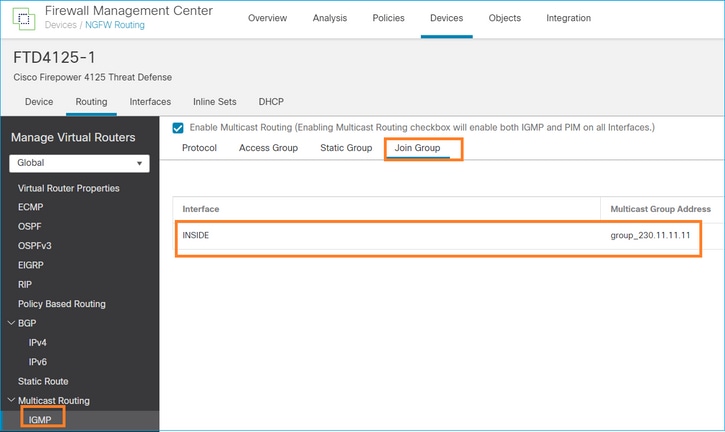
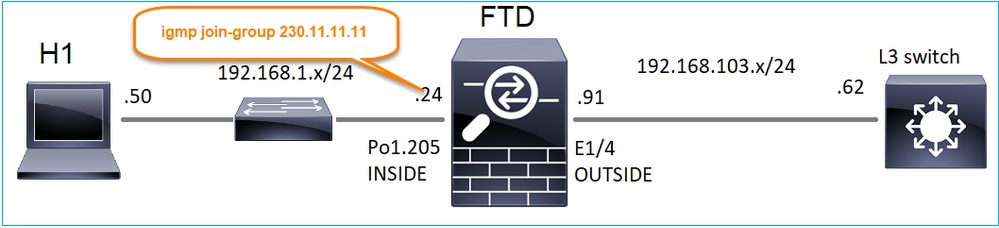
La configuración implementada:
firepower# show run interface Port-channel1.205
!
interface Port-channel1.205
vlan 205
nameif INSIDE
cts manual
propagate sgt preserve-untag
policy static sgt disabled trusted
security-level 0
ip address 192.168.1.24 255.255.255.0
igmp join-group 230.11.11.11 <-- The interface joined the multicast group
El grupo IGMP:
firepower# show igmp group
IGMP Connected Group Membership
Group Address Interface Uptime Expires Last Reporter
230.11.11.11 INSIDE 00:30:43 never 192.168.1.24 <-- The group is enabled on the interface
Desde el host de origen, intente la primera prueba de multidifusión ICMP hacia la IP 230.11.11.11:
L3-Switch# ping 230.11.11.11 repeat 10
Type escape sequence to abort.
Sending 10, 100-byte ICMP Echos to 230.11.11.11, timeout is 2 seconds:
Reply to request 0 from 192.168.1.24, 12 ms
Reply to request 1 from 192.168.1.24, 8 ms
Reply to request 2 from 192.168.1.24, 8 ms
Reply to request 3 from 192.168.1.24, 8 ms
Reply to request 4 from 192.168.1.24, 8 ms
Reply to request 5 from 192.168.1.24, 12 ms
Reply to request 6 from 192.168.1.24, 8 ms
Reply to request 7 from 192.168.1.24, 8 ms
Reply to request 8 from 192.168.1.24, 8 ms
Reply to request 9 from 192.168.1.24, 8 ms
Nota: Si no ve todas las respuestas, verifique Cisco bug ID CSCvm90069.
Tarea 4 - Configuración del Ruteo Multicast Stub IGMP
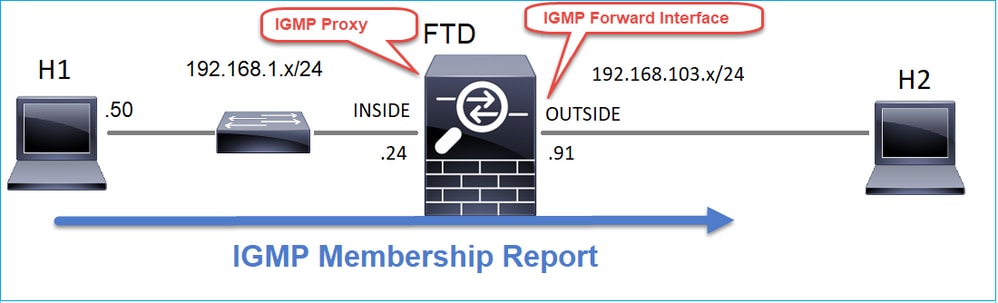
Configure el ruteo de multidifusión stub en FTD de modo que los mensajes de informe de afiliación IGMP recibidos en la interfaz INSIDE se reenvíen a la interfaz OUTSIDE.
Solución
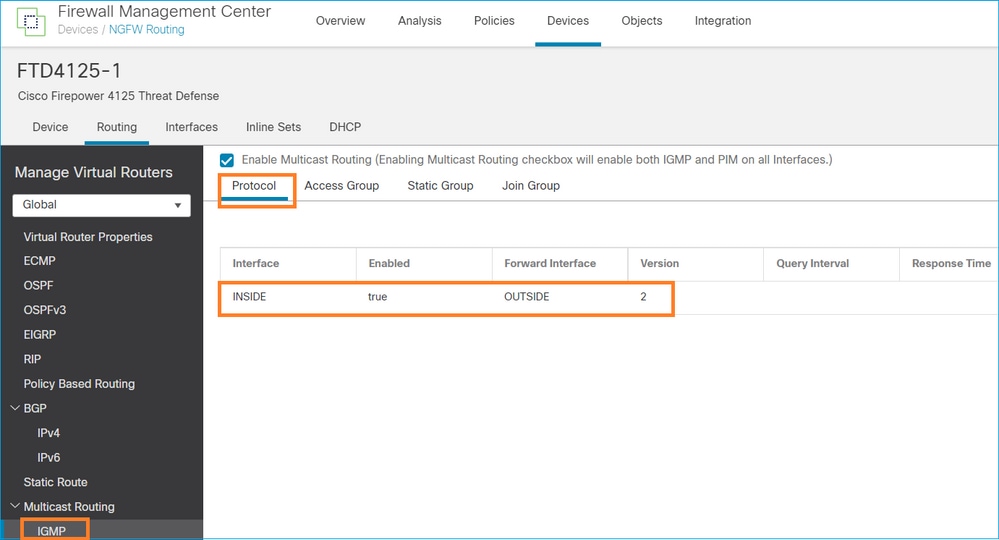
La configuración implementada:
firepower# show run multicast-routing
multicast-routing <-- Multicast routing is enabled
firepower# show run interface Port-channel1.205
!
interface Port-channel1.205
vlan 205
nameif INSIDE
cts manual
propagate sgt preserve-untag
policy static sgt disabled trusted
security-level 0
ip address 192.168.1.24 255.255.255.0
igmp forward interface OUTSIDE <-- The interface does stub multicast routing
Verificación
Habilitar capturas en FTD:
firepower# capture CAPI interface INSIDE trace match igmp any host 230.10.10.10
firepower# capture CAPO interface OUTSIDE match igmp any host 230.10.10.10
Verificación
Para forzar un informe de afiliación IGMP, puede utilizar una aplicación como VLC:
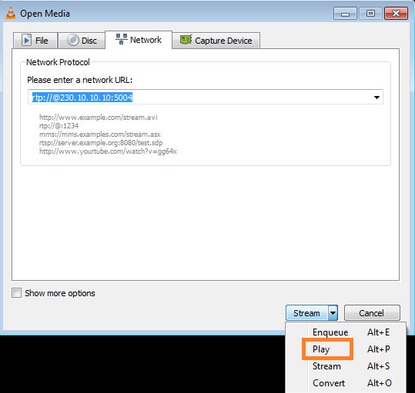
El FTD hace proxy de los paquetes IGMP:
firepower# show capture
capture CAPI type raw-data trace interface INSIDE [Capturing - 66 bytes] <-- IGMP packets captured on ingress
match igmp any host 230.10.10.10
capture CAPO type raw-data interface OUTSIDE [Capturing - 62 bytes] <-- IGMP packets captured on egress
match igmp any host 230.10.10.10
El FTD cambia la IP de origen:
firepower# show capture CAPI
1 packet captured
1: 12:21:12.820483 802.1Q vlan#205 P6 192.168.1.50 > 230.10.10.10 ip-proto-2, length 8 <-- The source IP of the packet on ingress interface
1 packet shown
firepower# show capture CAPO
1 packet captured
1: 12:21:12.820743 192.168.103.91 > 230.10.10.10 ip-proto-2, length 8 <-- The source IP of the packet on egress interface
1 packet shown
Si verifica el pcap en Wireshark, puede ver que el firewall ha regenerado completamente el paquete (la identificación de IP cambia).
Se crea una entrada de grupo en FTD:
firepower# show igmp group IGMP Connected Group Membership Group Address Interface Uptime Expires Last Reporter 230.10.10.10 INSIDE 00:15:22 00:03:28 192.168.1.50 <-- IGMP group is enabled on the ingress interface 239.255.255.250 INSIDE 00:15:27 00:03:29 192.168.1.50
El firewall FTD crea 2 conexiones de plano de control:
firepower# show conn all address 230.10.10.10
9 in use, 28 most used
Inspect Snort:
preserve-connection: 0 enabled, 0 in effect, 0 most enabled, 0 most in effect
IGMP INSIDE 192.168.1.50 NP Identity Ifc 230.10.10.10, idle 0:00:09, bytes 8, flags <-- Connection terminated on the ingress interface
IGMP OUTSIDE 230.10.10.10 NP Identity Ifc 192.168.103.91, idle 0:00:09, bytes 8, flags <-- Connection terminated on the egress interface
Seguimiento del primer paquete:
firepower# show capture CAPI packet-number 1 trace
6 packets captured
1: 12:21:12.820483 802.1Q vlan#205 P6 192.168.1.50 > 230.10.10.10 ip-proto-2, length 8 <-- The first packet of the flow
Phase: 1
Type: CAPTURE
Subtype:
Result: ALLOW
Elapsed time: 5124 ns
Config:
Additional Information:
MAC Access list
Phase: 2
Type: ACCESS-LIST
Subtype:
Result: ALLOW
Elapsed time: 5124 ns
Config:
Implicit Rule
Additional Information:
MAC Access list
Phase: 3
Type: ROUTE-LOOKUP
Subtype: No ECMP load balancing
Result: ALLOW
Elapsed time: 7808 ns
Config:
Additional Information:
Destination is locally connected. No ECMP load balancing.
Found next-hop 192.168.1.50 using egress ifc INSIDE(vrfid:0)
Phase: 4
Type: CLUSTER-DROP-ON-SLAVE
Subtype: cluster-drop-on-slave
Result: ALLOW
Elapsed time: 5368 ns
Config:
Additional Information:
Phase: 5
Type: ACCESS-LIST
Subtype:
Result: ALLOW
Elapsed time: 5368 ns
Config:
Implicit Rule
Additional Information:
Phase: 6
Type: IP-OPTIONS
Subtype:
Result: ALLOW
Elapsed time: 5368 ns
Config:
Additional Information:
Phase: 7
Type: NAT
Subtype: per-session
Result: ALLOW
Elapsed time: 5368 ns
Config:
Additional Information:
Phase: 8
Type: CLUSTER-REDIRECT
Subtype: cluster-redirect
Result: ALLOW
Elapsed time: 40504 ns
Config:
Additional Information:
Phase: 9
Type: MULTICAST <-- The packet is multicast
Subtype:
Result: ALLOW
Elapsed time: 976 ns
Config:
Additional Information:
Phase: 10
Type: FLOW-CREATION <-- A new flow is created
Subtype:
Result: ALLOW
Elapsed time: 17568 ns
Config:
Additional Information:
New flow created with id 5945, packet dispatched to next module
Phase: 11
Type: FLOW-CREATION <-- A second flow is created
Subtype:
Result: ALLOW
Elapsed time: 39528 ns
Config:
Additional Information:
New flow created with id 5946, packet dispatched to next module
Phase: 12
Type: NEXTHOP-LOOKUP-FROM-OUTPUT-ROUTE-LOOKUP
Subtype: Lookup Nexthop on interface
Result: ALLOW
Elapsed time: 6344 ns
Config:
Additional Information:
Found next-hop 230.10.10.10 using egress ifc OUTSIDE(vrfid:0)
Phase: 13
Type: CAPTURE
Subtype:
Result: ALLOW
Elapsed time: 9760 ns
Config:
Additional Information:
MAC Access list
Result:
input-interface: INSIDE(vrfid:0)
input-status: up
input-line-status: up
output-interface: INSIDE(vrfid:0)
output-status: up
output-line-status: up
Action: allow
Time Taken: 154208 ns
Problemas conocidos
Filtrado de Tráfico Multicast en Zonas de Destino
No puede especificar una zona de seguridad de destino para la regla de directiva de control de acceso que coincida con el tráfico de multidifusión:
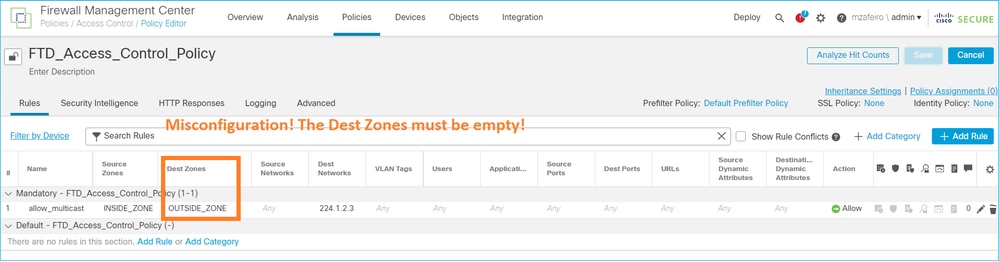
Esto también se documenta en la guía del usuario de FMC:
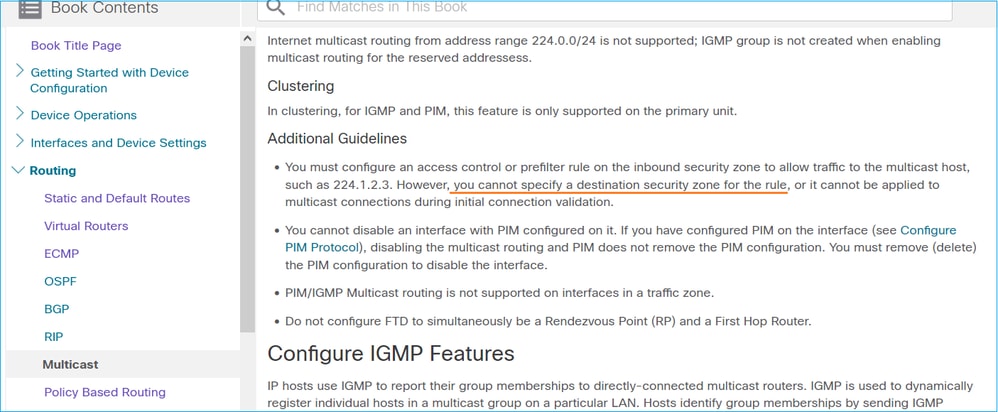
El firewall deniega los informes IGMP cuando se supera el límite de la interfaz IGMP
De forma predeterminada, el firewall permite un máximo de 500 uniones activas actuales (informes) en una interfaz. Si se excede este umbral, el firewall ignora los informes IGMP entrantes adicionales de los receptores multicast.
Para verificar el límite IGMP y las uniones activas, ejecute el comando show igmp interface nameif:
asa# show igmp interface inside
inside is up, line protocol is up
Internet address is 10.10.10.1/24
IGMP is enabled on interface
Current IGMP version is 2
IGMP query interval is 125 seconds
IGMP querier timeout is 255 seconds
IGMP max query response time is 10 seconds
Last member query response interval is 1 seconds
Inbound IGMP access group is:
IGMP limit is 500, currently active joins: 500
Cumulative IGMP activity: 0 joins, 0 leaves
IGMP querying router is 10.10.10.1 (this system)
El comando de depuración IGMP debug igmp muestra este resultado:
asa# debug igmp
Apr 20 2023 09:37:10: %ASA-7-711001: IGMP: Group 230.1.2.3 limit denied on inside
Las versiones de software con la corrección del Id. de bug de Cisco CSCvw60976  permite a los usuarios configurar hasta 5000 grupos por interfaz.
permite a los usuarios configurar hasta 5000 grupos por interfaz.
El firewall ignora los informes IGMP para el rango de direcciones 232.x.x.x/8
El rango de direcciones 232.x.x.x/8 se utiliza con Source Specific Multicast (SSM). El firewall no admite la funcionalidad de multidifusión específica de origen (SSM) de PIM ni la configuración relacionada.
El comando de depuración IGMP debug igmp muestra este resultado:
asa# debug igmp
Apr 20 2023 09:37:10: %ASA-7-711001: IGMP: Received v2 Report on inside from 10.10.10.11 for 232.179.89.253
Apr 20 2023 09:37:10: %ASA-7-711001: IGMP: group_db: add new group 232.179.89.253 on inside
Apr 20 2023 09:37:10: %ASA-7-711001: IGMP: Exclude report on inside ignored for SSM group 232.179.89.253
ID de bug de Cisco CSCsr53916  realiza un seguimiento de la mejora para admitir el intervalo SSM.
realiza un seguimiento de la mejora para admitir el intervalo SSM.
Información Relacionada
Historial de revisiones
| Revisión | Fecha de publicación | Comentarios |
|---|---|---|
1.0 |
19-May-2022 |
Versión inicial |
Con la colaboración de ingenieros de Cisco
- Mikis ZafeiroudisCisco TAC Engineer
- Ilkin GasimovCisco TAC Engineer
Contacte a Cisco
- Abrir un caso de soporte

- (Requiere un Cisco Service Contract)
 Comentarios
Comentarios