Router de tres interfaces sin configuración NAT Cisco IOS Firewall
Contenido
Introducción
Este documento contiene un ejemplo de una configuración típica para una pequeña empresa que está conectada a Internet y ejecuta sus propios servidores. La conexión a Internet se produce en una línea serial. Ethernet 0 se conecta a la red interna (una sola LAN). Ethernet 1 está conectada a una red DMZ, la cual solo usa un nodo para prestar servicios al exterior. El ISP ha asignado a la compañía el netblock 192.168.27.0/24. Se divide equitativamente entre la DMZ y la LAN interna con la máscara de subred 255.255.255.128. La política básica es la siguiente:
-
Permitir que los usuarios de la red interna se conecten a cualquier servicio de Internet pública.
-
Permita que cualquiera en Internet se conecte a los servicios de WWW, FTP y Protocolo simple de transferencia de correo (SMTP) en el servidor DMZ, y permita hacerle consultas acerca del Sistema de nombre de servicio (DNS). Esto permite a las personas externas ver las páginas web de la empresa, recoger los archivos que la empresa ha publicado para consumo externo y enviar correo a la empresa.
-
Permitir a los usuarios internos conectarse al servicio POP en el servidor DMZ (para acceder a su correo) y comunicarse al mismo a través de Telnet (para administrarlo).
-
Sin permitir que algún elemento del DMZ inicie actividad alguna, ya sea con la red privada o con Internet.
-
Audite todas las conexiones que cruzan el firewall a un servidor SYSLOG en la red privada. Las máquinas de la red interna utilizan el servidor DNS en la DMZ. Las listas de acceso de entrada se utilizan en todas las interfaces para evitar la suplantación. Las listas de acceso de salida se utilizan para controlar qué tráfico se puede enviar a cualquier interfaz dada.
Consulte Router de Dos Interfaces sin NAT Usando la Configuración de Firewall de Cisco IOS para configurar un router de dos interfaces sin NAT usando el Firewall de Cisco IOS®.
Consulte Router de Dos Interfaces con Configuración de Firewall de Cisco IOS NAT para configurar un router de dos interfaces con NAT usando un Firewall de Cisco IOS.
Prerequisites
Requirements
No hay requisitos específicos para este documento.
Componentes Utilizados
La información que contiene este documento se basa en las versiones de software y hardware.
-
Versión 12.2(15)T13 del software del IOS de Cisco con conjunto de funciones de firewall
-
Router Cisco 7204 VXR
The information in this document was created from the devices in a specific lab environment. All of the devices used in this document started with a cleared (default) configuration. If your network is live, make sure that you understand the potential impact of any command.
Convenciones
Consulte Convenciones de Consejos Técnicos de Cisco para obtener más información sobre las convenciones sobre documentos.
Configurar
En esta sección encontrará la información para configurar las funciones descritas en este documento.
Nota: Utilice la herramienta Command Lookup (sólo para clientes registrados) para obtener más información sobre los comandos utilizados en esta sección.
Diagrama de la red
En este documento, se utiliza esta configuración de red:
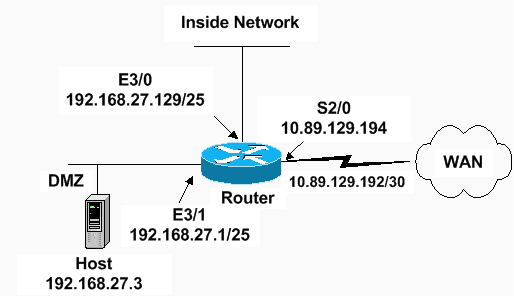
Configuraciones
Este documento usa esta configuración.
| 7204 Router VXR |
|---|
version 12.2 service timestamps debug datetime msec service timestamps log datetime msec service password-encryption ! hostname Router ! logging queue-limit 100 enable secret 5 <something> ! ip subnet-zero ip cef no ip domain lookup ! ip inspect audit-trail ! !--- Sets the length of time a TCP session !--- is still managed after no activity. ! ip inspect tcp idle-time 14400 ! !--- Sets the length of time a UDP session !--- is still managed after no activity. ! ip inspect udp idle-time 1800 ! !--- Sets the length of time a DNS name lookup session !--- is still managed after no activity. ! ip inspect dns-timeout 7 ! !--- Sets up inspection list "standard" !--- to be used for inspection of inbound Ethernet 0 !--- and inbound serial (applied to both interfaces). ! ip inspect name standard cuseeme ip inspect name standard ftp ip inspect name standard h323 ip inspect name standard http ip inspect name standard rcmd ip inspect name standard realaudio ip inspect name standard smtp ip inspect name standard sqlnet ip inspect name standard streamworks ip inspect name standard tcp ip inspect name standard tftp ip inspect name standard udp ip inspect name standard vdolive ip audit notify log ip audit po max-events 100 ! no voice hpi capture buffer no voice hpi capture destination ! mta receive maximum-recipients 0 ! interface ethernet 3/0 ip address 192.168.27.129 255.255.255.128 ! !--- Apply the access list to allow all legitimate !--- traffic from the inside network and prevent spoofing. ! ip access-group 101 in ! !--- Apply inspection list "standard" for inspection !--- of inbound Ethernet traffic. This inspection opens !--- temporary entries on access lists 111 and 121. ! ip inspect standard in duplex full interface ethernet 3/1 ip address 192.168.27.1 255.255.255.128 ! !--- Apply the access list to permit DMZ traffic (except spoofing) !--- on the DMZ interface inbound. The DMZ is not permitted to initiate !--- any outbound traffic except Internet Control Message Protocol (ICMP). ! ip access-group 111 in ! !--- Apply inspection list "standard" for inspection of outbound !--- traffic from e1. This adds temporary entries on access list 111 !--- to allow return traffic, and protects servers in DMZ from !--- distributed denial of service (DDoS) attacks. ip inspect standard out duplex full ! interface serial 2/0 ip address 10.89.129.194 255.255.255.252 !--- Apply the access list to allow legitimate traffic. ! ip access-group 121 in serial restart_delay 0 ! ip classless no ip http-server !--- A syslog server is located at this address. logging 192.168.27.131 !--- This command enables the logging of session !--- information (addresses and bytes). !--- Access list 20 is used to control which !--- network management stations can access via SNMP. ! access-list 20 permit 192.168.27.5 ! !--- Use an access list to allow all legitimate traffic from !--- the inside network and prevent spoofing. The inside !--- network can only connect to the Telnet and POP3 !--- service of 192.168.27.3 on DMZ, and can ping (ICMP) to the DMZ. !--- Additional entries can be added to permit SMTP, WWW, and !--- so forth, if necessary. In addition, the inside network can !--- connect to any service on the Internet. ! access-list 101 permit tcp 192.168.27.128 0.0.0.127 host 192.168.27.3 eq pop3 access-list 101 permit tcp 192.168.27.128 0.0.0.127 host 192.168.27.3 eq telnet access-list 101 permit icmp 192.168.27.128 0.0.0.127 192.168.27.0 0.0.0.127 access-list 101 deny ip 192.168.27.128 0.0.0.127 192.168.27.0 0.0.0.127 access-list 101 permit ip 192.168.27.128 0.0.0.127 any access-list 101 deny ip any any ! ! !--- The access list permits ping (ICMP) from the DMZ and denies all !--- traffic initiated from the DMZ. Inspection opens !--- temporary entries to this list. ! access-list 111 permit icmp 192.168.27.0 0.0.0.127 any access-list 111 deny ip any any ! ! ! !--- Access list 121 allows anyone on the Internet to connect to !--- WWW, FTP, DNS, and SMTP services on the DMZ host. It also !--- allows some ICMP traffic. access-list 121 permit udp any host 192.168.27.3 eq domain access-list 121 permit tcp any host 192.168.27.3 eq domain access-list 121 permit tcp any host 192.168.27.3 eq www access-list 121 permit tcp any host 192.168.27.3 eq ftp access-list 121 permit tcp any host 192.168.27.3 eq smtp access-list 121 permit icmp any 192.168.27.0 0.0.0.255 administratively-prohibited access-list 121 permit icmp any 192.168.27.0 0.0.0.255 echo access-list 121 permit icmp any 192.168.27.0 0.0.0.255 echo-reply access-list 121 permit icmp any 192.168.27.0 0.0.0.255 packet-too-big access-list 121 permit icmp any 192.169.27.0 0.0.0.255 time-exceeded access-list 121 permit icmp any 192.168.27.0 0.0.0.255 traceroute access-list 121 permit icmp any 192.168.27.0 0.0.0.255 unreachable access-list 121 deny ip any any ! !--- Apply access list 20 for SNMP process. ! snmp-server community secret RO 20 snmp-server enable traps tty ! call rsvp-sync ! mgcp profile default ! dial-peer cor custom ! gatekeeper shutdown ! line con 0 exec-timeout 5 0 password 7 14191D1815023F2036 login local line vty 0 4 exec-timeout 5 0 password 7 14191D1815023F2036 login local length 35 end |
Verificación
Use esta sección para confirmar que su configuración funciona correctamente.
La herramienta Output Interpreter Tool (clientes registrados solamente) (OIT) soporta ciertos comandos show. Utilice la OIT para ver un análisis del resultado del comando show.
-
show access-list: verifica la configuración correcta de las listas de acceso configuradas en la configuración en ejecución.
Router#show access-list Standard IP access list 20 10 permit 192.168.27.5 Extended IP access list 101 10 permit tcp 192.168.27.128 0.0.0.127 host 192.168.27.3 eq pop3 20 permit tcp 192.168.27.128 0.0.0.127 host 192.168.27.3 eq telnet 30 permit icmp 192.168.27.128 0.0.0.127 192.168.27.0 0.0.0.127 40 deny ip 192.168.27.128 0.0.0.127 192.168.27.0 0.0.0.127 50 permit ip 192.168.27.128 0.0.0.127 any 60 deny ip any any Extended IP access list 111 10 permit icmp 192.168.27.0 0.0.0.127 any 20 deny ip any any (9 matches) Extended IP access list 121 10 permit udp any host 192.168.27.3 eq domain 20 permit tcp any host 192.168.27.3 eq domain 30 permit tcp any host 192.168.27.3 eq www 40 permit tcp any host 192.168.27.3 eq ftp 50 permit tcp any host 192.168.27.3 eq smtp 60 permit icmp any 192.168.27.0 0.0.0.255 administratively-prohibited 70 permit icmp any 192.168.27.0 0.0.0.255 echo 80 permit icmp any 192.168.27.0 0.0.0.255 echo-reply 90 permit icmp any 192.168.27.0 0.0.0.255 packet-too-big 100 permit icmp any 192.169.27.0 0.0.0.255 time-exceeded 110 permit icmp any 192.168.27.0 0.0.0.255 traceroute 120 permit icmp any 192.168.27.0 0.0.0.255 unreachable 130 deny ip any any (4866 matches) Router# -
show ip audit all: verifica la configuración de los comandos de registro.
Router#show ip audit all Event notification through syslog is enabled Event notification through Net Director is disabled Default action(s) for info signatures is alarm Default action(s) for attack signatures is alarm Default threshold of recipients for spam signature is 250 PostOffice:HostID:0 OrgID:0 Msg dropped:0 :Curr Event Buf Size:0 Configured:100 Post Office is not enabled - No connections are active Router# -
show ip inspect all: verifica la configuración de las reglas de inspección de Cisco IOS Firewall por interfaz.
Router#show ip inspect all Session audit trail is enabled Session alert is enabled one-minute (sampling period) thresholds are [400:500] connections max-incomplete sessions thresholds are [400:500] max-incomplete tcp connections per host is 50. Block-time 0 minute. tcp synwait-time is 30 sec -- tcp finwait-time is 5 sec tcp idle-time is 14400 sec -- udp idle-time is 1800 sec dns-timeout is 7 sec Inspection Rule Configuration Inspection name standard cuseeme alert is on audit-trail is on timeout 14400 ftp alert is on audit-trail is on timeout 14400 h323 alert is on audit-trail is on timeout 14400 http alert is on audit-trail is on timeout 14400 rcmd alert is on audit-trail is on timeout 14400 realaudio alert is on audit-trail is on timeout 14400 smtp alert is on audit-trail is on timeout 14400 sqlnet alert is on audit-trail is on timeout 14400 streamworks alert is on audit-trail is on timeout 1800 tcp alert is on audit-trail is on timeout 14400 tftp alert is on audit-trail is on timeout 1800 udp alert is on audit-trail is on timeout 1800 vdolive alert is on audit-trail is on timeout 14400 Interface Configuration Interface Ethernet3/0 Inbound inspection rule is standard cuseeme alert is on audit-trail is on timeout 14400 ftp alert is on audit-trail is on timeout 14400 h323 alert is on audit-trail is on timeout 14400 http alert is on audit-trail is on timeout 14400 rcmd alert is on audit-trail is on timeout 14400 realaudio alert is on audit-trail is on timeout 14400 smtp alert is on audit-trail is on timeout 14400 sqlnet alert is on audit-trail is on timeout 14400 streamworks alert is on audit-trail is on timeout 1800 tcp alert is on audit-trail is on timeout 14400 tftp alert is on audit-trail is on timeout 1800 udp alert is on audit-trail is on timeout 1800 vdolive alert is on audit-trail is on timeout 14400 Outgoing inspection rule is not set Inbound access list is 101 Outgoing access list is not set Interface Ethernet3/1 Inbound inspection rule is not set Outgoing inspection rule is standard cuseeme alert is on audit-trail is on timeout 14400 ftp alert is on audit-trail is on timeout 14400 h323 alert is on audit-trail is on timeout 14400 http alert is on audit-trail is on timeout 14400 rcmd alert is on audit-trail is on timeout 14400 realaudio alert is on audit-trail is on timeout 14400 smtp alert is on audit-trail is on timeout 14400 sqlnet alert is on audit-trail is on timeout 14400 streamworks alert is on audit-trail is on timeout 1800 tcp alert is on audit-trail is on timeout 14400 tftp alert is on audit-trail is on timeout 1800 udp alert is on audit-trail is on timeout 1800 vdolive alert is on audit-trail is on timeout 14400 Inbound access list is 111 Outgoing access list is not set Router#
Troubleshoot
Después de configurar el router de firewall del IOS, si las conexiones no funcionan, asegúrese de haber habilitado la inspección con el comando ip inspect (nombre definido) in o out en la interfaz. En esta configuración, ip inspect standard in se aplica para la interfaz ethernet 3/0 y ip inspect standard out se aplica para la interfaz ethernet 3/1.
Refiérase a Troubleshooting de Configuraciones de Firewall de Cisco IOS para obtener más información sobre la resolución de problemas.
Información Relacionada
Historial de revisiones
| Revisión | Fecha de publicación | Comentarios |
|---|---|---|
1.0 |
20-Feb-2007 |
Versión inicial |
Contacte a Cisco
- Abrir un caso de soporte

- (Requiere un Cisco Service Contract)
 Comentarios
Comentarios