Comience con SUP8E 4500 Wireless: Instalación inicial y solución de problemas
Opciones de descarga
-
ePub (281.9 KB)
Visualice en diferentes aplicaciones en iPhone, iPad, Android, Sony Reader o Windows Phone -
Mobi (Kindle) (193.3 KB)
Visualice en dispositivo Kindle o aplicación Kindle en múltiples dispositivos
Lenguaje no discriminatorio
El conjunto de documentos para este producto aspira al uso de un lenguaje no discriminatorio. A los fines de esta documentación, "no discriminatorio" se refiere al lenguaje que no implica discriminación por motivos de edad, discapacidad, género, identidad de raza, identidad étnica, orientación sexual, nivel socioeconómico e interseccionalidad. Puede haber excepciones en la documentación debido al lenguaje que se encuentra ya en las interfaces de usuario del software del producto, el lenguaje utilizado en función de la documentación de la RFP o el lenguaje utilizado por un producto de terceros al que se hace referencia. Obtenga más información sobre cómo Cisco utiliza el lenguaje inclusivo.
Acerca de esta traducción
Cisco ha traducido este documento combinando la traducción automática y los recursos humanos a fin de ofrecer a nuestros usuarios en todo el mundo contenido en su propio idioma. Tenga en cuenta que incluso la mejor traducción automática podría no ser tan precisa como la proporcionada por un traductor profesional. Cisco Systems, Inc. no asume ninguna responsabilidad por la precisión de estas traducciones y recomienda remitirse siempre al documento original escrito en inglés (insertar vínculo URL).
Contenido
Introducción
Este documento describe la lista de verificación básica que se debe atender para que el 4500 SUP8E se inicie y se ejecute para Wireless. Este documento no se centra en cómo configurar el controlador inalámbrico en Sup8E, sino más bien se centra en las cosas que se deben verificar antes y que son específicas de la plataforma. Una vez hecho esto, esta plataforma se comportará principalmente como cualquier otro switch de acceso convergente y se podrán seguir otros documentos y guías.
Antecedentes
Cisco Catalyst® 4500E Supervisor Engine 8-E es el motor de switching de última generación de clase empresarial que proporciona una convergencia total entre las redes por cable e inalámbricas en una única plataforma. Este nuevo circuito integrado para aplicaciones específicas (ASIC) del plano de datos de Cisco® Unified Access (UADP) potencia la convergencia inalámbrica y ayuda a habilitar la aplicación uniforme de políticas por cable e inalámbricas, la visibilidad de las aplicaciones, la flexibilidad y la optimización de las aplicaciones.

Introducción
Para que la tecnología inalámbrica se ponga en marcha en este dispositivo, debe asegurarse de que se cumplen estos requisitos:
- Comprobar la versión de Rommon
- La imagen debe ser K9 - Crypto
- Virtual Switching System (VSS) sólo es compatible con 3.8 y versiones posteriores (solo con Dual-Sup)
- El switch debe ejecutarse en modo de instalación
- La licencia debe ser Entservices o base IP
- En el modo de paquete, la tarjeta secundaria no se activa (sólo en el modo de instalación)
- El máximo de puntos de acceso (AP) admitidos es de 50/máx. clientes admitidos - 2000
- El AP debe terminar en el mismo chasis/supervisor (SUP)
- Una vez que se activa, el resto de la configuración es similar a cualquier switch de acceso convergente (3850/5760 ...)
Veamos cada uno desde una perspectiva de salida.
1. Comprobar la versión de ROMMON
Nota: Debe ser 15.1(Xr)SG4 [X - Número a partir de 1] o superior.
BGL.I.15-4500-2#sh version ROM: 15.1(1r)SG4 BGL.I.15-4500-2 uptime is 6 minutes System returned to ROM by power-on Running default software Jawa Revision 3, RadTrooper Revision 0x0.0x41, Conan Revision 0x1449 Last reload reason: power-on
2. Comprobar imagen
Nota: Debe estar ejecutando 3.7 o posterior y debe ser una imagen de criptografía K9. Nada más funciona.
La imagen criptográfica es similar a la siguiente:
4500-2#sh version Cisco IOS® Software, IOS®-XE Software, Catalyst 4500 L3 Switch Software (cat4500es8-UNIVERSALK9-M), Version 03.07.00E RELEASE SOFTWARE (fc4) Technical Support: http://www.cisco.com/techsupport Copyright (c) 1986-2014 by Cisco Systems, Inc. Compiled Sun 07-Dec-14 17:59 by prod_rel_team
La imagen no criptográfica se ve así:
Cisco IOS® Software, IOS®-XE Software, Catalyst 4500 L3 Switch Software (cat4500es8-UNIVERSAL-M), Version 03.03.00.XO RELEASE SOFTWARE (fc2) Technical Support: http://www.cisco.com/techsupport Copyright (c) 1986-2013 by Cisco Systems, Inc. Compiled Wed 14-Aug-13 09:51 by prod_rel_team
3. Verificar VSS
Comportamiento previo a 3.8:
Nota: Si VSS está activado, los comandos inalámbricos no están presentes y viceversa si se habilitan los comandos inalámbricos, los comandos VSS no están presentes.
4500-2#sh switch virtual Switch Mode : Standalone Not in Virtual Switch mode due to: Domain ID is not configured
Inicio de IOS® XE 3.8 y posteriores:
Nota: El VSS de doble supervisor es compatible con las operaciones inalámbricas. Sin embargo, Quad-Sup VSS no es compatible con la tecnología inalámbrica.
4. Asegúrese de que el switch se ejecuta en modo de instalación y no en modo de paquete
Bundle Mode - bootsystem pointing to .bin image (no wireless commands) Install Mode - Bootsystem pointing to package.conf instead of Bin BGL.I.15-4500-2#dir bootflash:
En modo de paquete:
Directory of bootflash:/ 81602 -rw- 181583336 Oct 7 2014 09:18:45 +00:00 cat4500es8-universal.SPA.03.03.00.XO.151-1.XO.bin 81603 -rw- 181601128 Nov 18 2014 18:28:43 +00:00 cat4500es8-universal.SPA.03.03.02.XO.151-1.XO2.bin 81604 -rw- 483862876 Dec 31 2014 20:21:43 +00:00 cat4500es8-universalk9.SPA.03.07.00.E.152-3.E.bin 1708220416 bytes total (857677824 bytes free) This is how the boot looks like 4500-2#sh boot --------------------------- Switch 1 --------------------------- Current Boot Variables: BOOT variable = flash:cat4500es8-universal.SPA.03.07.00.E.152-3.E.bin; Boot Variables on next reload: BOOT variable = flash:cat4500es8-universal.SPA.03.07.00.E.152-3.E.bin; Allow Dev Key = yes Manual Boot = no Enable Break = no
En el modo de instalación:
BGL.I.20-4500-1#dir bootflash: Directory of bootflash:/ 81602 -rwx 199051336 Oct 7 2014 02:00:02 +00:00 cat4500es8-universalk9.SPA.03.06.00.E.152-2.E.bin 81603 -rw- 215049252 Dec 29 2014 07:07:31 +00:00 cat4500es8-universal.SPA.03.07.00.E.152-3.E.bin 16 drwx 4096 Dec 29 2014 07:14:26 +00:00 virtual-instance 18 drwx 4096 Dec 29 2014 07:14:26 +00:00 virtual-instance-stby-sync 81606 drwx 4096 Dec 30 2014 01:52:34 +00:00 wnweb_store 21 -rw- 126880776 Dec 30 2014 01:34:38 +00:00 cat4500es8-base.SPA.03.07.00E.pkg 57125 -rw- 82245776 Dec 30 2014 01:34:45 +00:00 cat4500es8-dc-base.SPA.03.07.00E.pkg 57126 -rw- 7019480 Dec 30 2014 01:34:47 +00:00 cat4500es8-dc-drivers.SPA.03.07.00E.pkg 57127 -rw- 35161204 Dec 30 2014 01:34:46 +00:00 cat4500es8-dc-infra.SPA.03.07.00E.pkg 81604 -rw- 483862876 Dec 30 2014 01:24:49 +00:00 cat4500es8-universalk9.SPA.03.07.00.E.152-3.E.bin 57128 -rw- 26876920 Dec 30 2014 01:34:47 +00:00 cat4500es8-dc-platform.SPA.03.07.00E.pkg 57129 -rw- 4225328 Dec 30 2014 01:34:39 +00:00 cat4500es8-firmware.SPA.03.07.00E.pkg 57130 -rw- 54192 Dec 30 2014 01:34:39 +00:00 cat4500es8-infra.SPA.03.07.00E.pkg 57131 -rw- 1987552 Dec 30 2014 01:34:47 +00:00 cat4500es8-platform.SPA.03.07.00E.pkg 57132 -rw- 88661144 Dec 30 2014 01:34:42 +00:00 cat4500es8-universalk9.SPA.152-3.E.pkg 57133 -rw- 110742524 Dec 30 2014 01:34:51 +00:00 cat4500es8-wcm.SPA.10.3.100.0.pkg 20 -rw- 1724 Dec 30 2014 01:35:59 +00:00 packages.conf 81605 ---- 11679 Dec 31 2014 23:15:15 +00:00 dc_console_log-20141230-014159-UTC 1708220416 bytes total (321839104 bytes free) BGL.I.20-4500-1# 4500-2#sh run | i boot boot-start-marker boot system bootflash:packages.conf boot-end-marker BGL.I.15-4500-2#sh boot BOOT variable = bootflash:packages.conf,12; CONFIG_FILE variable does not exist BOOTLDR variable does not exist Configuration register is 0x2102
Nota: El registro de configuración es 0x2102 es un requisito para que se detecte la tarjeta secundaria.
Nota: 4500(config)#config-register ? <0x0-0xFFFF> Número de registro de configuración
Cómo convertir el paquete en instalación
5. La licencia debe ser Entservices o Base IP
Nota: Una vez que habilita Entservices y se reinicia, puede ver AP-count en el derecho de uso (RTU).
BGL.I.15-4500-2#sh license right-to-use
License Store: Primary License Storage
License Store: Dynamic License Storage
StoreIndex: 1 Feature: entservices Version: 1.0
License Type: PermanentRightToUse
License State: Inactive
License Count: Non-Counted
StoreIndex: 3 Feature: ipbase Version: 1.0
License Type: PermanentRightToUse
License State: Inactive
License Count: Non-Counted
StoreIndex: 4 Feature: lanbase Version: 1.0
License Type: PermanentRightToUse
License State: Active, Not in Use, EULA not accepted
License Count: Non-Counted
StoreIndex: 6 Feature: apcount Version: 1.0
License Type: PermanentRightToUse
License State: Inactive
License Count: 0/0
4500-2#license right-to-use activate entservices acceptEula (Requires Reboot)
BGL.I.15-4500-2#sh license right-to-use
License Store: Primary License Storage
License Store: Dynamic License Storage
StoreIndex: 1 Feature: entservices Version: 1.0
License Type: PermanentRightToUse
License State: Active, In Use
License Count: Non-Counted
StoreIndex: 3 Feature: ipbase Version: 1.0
License Type: PermanentRightToUse
License State: Inactive
License Count: Non-Counted
StoreIndex: 4 Feature: lanbase Version: 1.0
License Type: PermanentRightToUse
License State: Active, Not in Use, EULA not accepted
License Count: Non-Counted
StoreIndex: 6 Feature: apcount Version: 1.0
License Type: PermanentRightToUse
License State: Inactive
License Count: 0/0
6. La tarjeta secundaria aparece sólo en modo de instalación y no en modo de paquete
Nota: Si el dispositivo se ejecuta en modo paquete, la tarjeta secundaria que se requiere para la conexión inalámbrica no se activa. Esto se puede verificar con el comando show module. Los fallos de la tarjeta secundaria se consideran como fallas SUP y pueden requerir una RMA.
Mientras se inicia el dispositivo, puede ver:
Cisco IOS®-XE software, Copyright (c) 2005-2014 by Cisco Systems, Inc.
All rights reserved. Certain components of Cisco IOS-XE software are
licensed under the GNU General Public License ("GPL") Version 2.0. The
software code licensed under GPL Version 2.0 is free software that comes
with ABSOLUTELY NO WARRANTY. You can redistribute and/or modify such
GPL code under the terms of GPL Version 2.0.
(http://www.gnu.org/licenses/gpl-2.0.html) For more details, see the
documentation or "License Notice" file accompanying the IOS-XE software,
or the applicable URL provided on the flyer accompanying the IOS-XE
software.
Daughter Card is booting.. Please stand by..............................................
Daughter Card is ready, continuing in wireless mode..
BGL.I.20-4500-1#sh module
Chassis Type : WS-C4510R+E
Power consumed by backplane : 40 Watts
Mod Ports Card Type Model Serial No.
---+-----+--------------------------------------+------------------+-----------
2 2 1000BaseX (GBIC) WS-X4302-GB JAE10307QDW
3 48 10/100/1000BaseT POE E Series WS-X4648-RJ45V-E JAE1211B9K2
4 6 1000BaseX (GBIC) WS-X4306 JAE053700PA
5 12 Sup 8-E 10GE (SFP+), 1000BaseX (SFP) WS-X45-SUP8-E CAT1814L3A7
M MAC addresses Hw Fw Sw Status
--+--------------------------------+---+------------+----------------+---------
2 0015.62e6.e2b8 to 0015.62e6.e2b9 3.2 Ok
3 001e.7af2.95f0 to 001e.7af2.961f 1.0 Ok
4 0004.4dfb.87c4 to 0004.4dfb.87c9 2.0 Ok
5 70ca.9b5e.6600 to 70ca.9b5e.660b 1.1 15.1(1r)SG4 03.07.00E Ok
Mod Redundancy role Operating mode Redundancy status
----+-------------------+-------------------+----------------------------------
5 Active Supervisor RPR Active
Mod Submodule Model Serial No. Hw Status
----+-----------------------+-----------------+------------+----+---------
5 Daughter Card WS-UA-SUP8E CAT1814L5H1 1.0 Ok
7. Máximo de clientes/puntos de acceso admitidos
Máximo de AP soportados -50/máx. clientes soportados - 2000
8. Conexión AP
Asegúrese de que los AP terminen en el mismo chasis/SUP de lo contrario los AP no se unirán al controlador inalámbrico del switch.
Al igual que 3850 y 3650, los AP deben estar conectados directamente en un puerto de acceso del 4507 para unirse al controlador Sup8.
9. Igual que 5760/3850/3650 desde aquí en adelante
Nota: Una vez que las cosas antes mencionadas se encargan, el resto es similar para poner 3850/5760 en funcionamiento.
La GUI es como se muestra en la imagen.
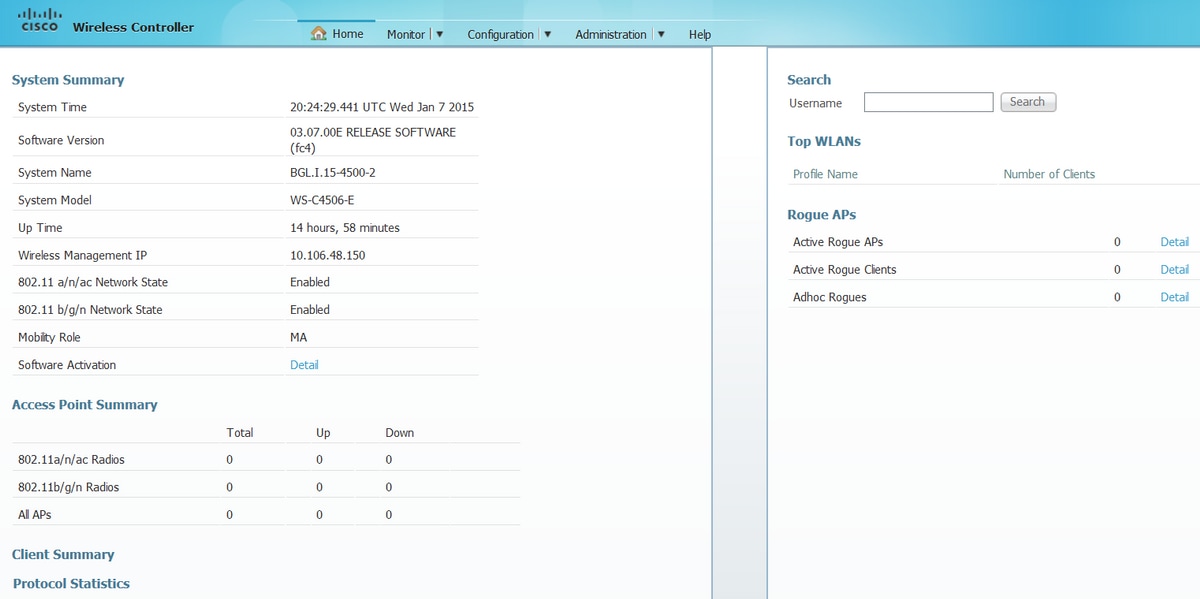
Con la colaboración de ingenieros de Cisco
- Surendra BGCisco Engineering
- Shankar RamanathanCisco TAC Engineer
- Nicolas DarchisCisco TAC Engineer
Contacte a Cisco
- Abrir un caso de soporte

- (Requiere un Cisco Service Contract)
 Comentarios
Comentarios