Ejemplo de Configuración de Ruteo y Bridging deCatalyst 4908G-L3 VLAN
Contenido
Introducción
Este documento ofrece un ejemplo de configuración para el switch Catalyst 4908G-L3 para que soporte ruteo entre VLAN y conexiones de puente de VLAN entre varios switches de Capa 2 (L2).
Prerequisites
Requirements
Los lectores de este documento deben tener conocimiento del switch Catalyst 4908G-L3:
-
Desde el punto de vista de la configuración, el Catalyst 4908G-L3 es un router. Utiliza una interfaz de configuración de Cisco IOS® y, de forma predeterminada, todas las interfaces son interfaces enrutadas.
-
El Catalyst 4908G-L3 no admite varios protocolos orientados a la capa 2, como VLAN Trunking Protocol (VTP), Dynamic Trunking Protocol (DTP) o Port Aggregation Protocol (PAgP) que se encuentran en otros switches Catalyst.
-
En la versión 12.0(7)WX5(15d), el Catalyst 4908G-L3 no admite estos:
-
Listas de control de acceso (ACL) de plano de datos (seguridad): en otras palabras, el tráfico de datos de usuario no se puede restringir con las listas de acceso de entrada o salida en las interfaces del router. Las ACL del plano de datos ahora se soportan en la versión 12.0(10)W5(18e).
-
Bridging en subinterfaces 802.1q, es decir, una subinterfaz con los comandos encapsulation dot1q y bridge-group n aplicados: se admite la conexión en puente en subinterfaces InterSwitch Link (ISL). El puente en las subinterfaces 802.1q ahora se soporta en la versión 12.0(10)W5(18e).
-
Ruteo de AppleTalk
-
Snooping de puertos, también conocido como SPAN, duplicación de puertos, modo promiscuo
-
Componentes Utilizados
La información que contiene este documento se basa en las siguientes versiones de software y hardware.
-
Catalyst 4908G-L3 switch-router que ejecuta Cisco IOS 12.0(7)W5(15d)
-
Tres switches Catalyst 3512XL que ejecutan Cisco IOS 12.0(5.2)XU
The information in this document was created from the devices in a specific lab environment. All of the devices used in this document started with a cleared (default) configuration. If your network is live, make sure that you understand the potential impact of any command.
Convenciones
Consulte Convenciones de Consejos Técnicos de Cisco para obtener más información sobre las convenciones sobre documentos.
Configurar
Ejemplo de Ruteo y Bridging deCatalyst 4908G-L3 VLAN
En esta sección encontrará la información para configurar las funciones descritas en este documento.
Nota: Utilice la herramienta Command Lookup (sólo para clientes registrados) para obtener más información sobre los comandos utilizados en esta sección.
En este ejemplo de configuración, se implementa un switch Catalyst 4908G-L3 para dos fines:
-
Amplíe cinco VLAN (VLAN 1, 10, 20, 30 y 40) a través de varios switches de capa 2: en este caso, tres Catalyst 3512XL
-
Realice un routing entre VLAN para IP e Internetwork Packet Exchange (IPX) para permitir la comunicación entre dispositivos en las diferentes VLAN
Para extender las VLAN a través de los switches, los 3512XL se conectan al 4908G-L3 a través de links troncales y tráfico que llegan en una VLAN dada desde un switch 3512XL, que se puentea en esa VLAN con los otros switches con una configuración de bridging que sigue las reglas de bridging normales. Dos de los switches 3512XL utilizan Gigabit EtherChannel para conectarse al switch 4908G-L3. El otro switch 3512XL utiliza un solo link Gigabit Ethernet.
Para admitir el routing entre VLAN, el routing y el puente integrados (IRB) y las interfaces virtuales de puente (BVI), que se configuran para enrutar IP e IPX entre diferentes VLAN.
Las estaciones finales y los servidores están conectados a los switches Catalyst 3512XL. Si un dispositivo en una VLAN necesita conectarse a un dispositivo en otra VLAN, el tráfico se envía al Catalyst 4908G-L3 y rutea el tráfico en las interfaces BVI.
En el caso de que la implementación sea parte de una red más grande, el tráfico destinado al núcleo se enruta a una subred adicional (esta configuración no se considera aquí) a través de una conexión al switch o router de núcleo.
Esta configuración se aplica a los switches:
-
Se aplica una configuración inicial básica.
-
Las direcciones IP y los gateways predeterminados son asignados a los switches para su manejo.
-
El modo VTP se establece en transparente y las VLAN se configuran en los switches Catalyst 3512XL.
-
Los links EtherChannel están configurados entre Catalyst 4908G-L3 y el 3512xl-01 y 3512xl-02.
-
La conexión en puente, las interfaces BVI y el ruteo IP e IPX se configuran en el Catalyst 4908G-L3.
-
Los troncales ISL se configuran entre el Catalyst 4908G-L3 y los tres switches Catalyst 3512XL, y el bridging se configura en las subinterfaces troncales.
-
Estos son los mapeos IP e IPX de red a VLAN:
VLAN Subred IP Red IPX 1 10.10.1.0/24 N/A 10 10.10.10.0/24 1000 20 10.10.20.0/24 2000 30 10.10.30.0/24 3000 40 10.10.40.0/24 4000 -
Se asignan VLAN de acceso y se habilita el portfast de árbol de expansión en todas las interfaces Fast Ethernet del switch Catalyst 3512XL.
Diagrama de la red
En este documento, se utiliza esta configuración de red:
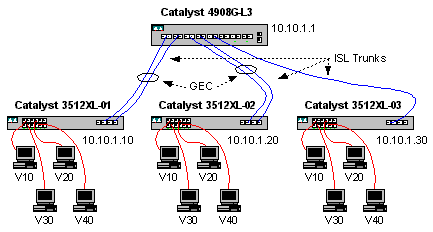
Configuraciones
En este documento, se utilizan estas configuraciones:
Tareas de configuración generales
En los switches basados en Cisco IOS, como los Catalyst 4908G-L3 y los Catalyst 3512XL switches, esta configuración básica se debe aplicar a cada switch:
!-- The calendar set command does not apply to the Catalyst 3500XL switches. Router#calendar set 18:00:00 Jan 8 2003 Router#clock set 18:00:00 Jan 8 2003 Router#configure terminal Enter configuration commands, one per line. End with CNTL/Z. Router(config)#hostname 4908G-L3 4908G-L3(config)#clock timezone PST -8 4908G-L3(config)#clock calendar-valid 4908G-L3(config)#service timestamps log datetime localtime msec 4908G-L3(config)#service timestamps debug datetime localtime msec 4908G-L3(config)#enable password verysecret 4908G-L3(config)#line vty 0 4 4908G-L3(config-line)#password secret 4908G-L3(config-line)#exit 4908G-L3(config)#no logging console 4908G-L3(config)#^Z 4908G-L3#
Notas:
-
El comando calendar set establece la hora y la fecha en el chip de calendario interno del switch. Este comando no se aplica a los switches Catalyst 3512XL.
-
El comando clock set establece la hora y la fecha para el reloj del switch.
-
El comando hostname especifica el nombre de host del switch.
-
El comando clock calendar-valid le indica al switch que establezca la fecha y hora del reloj con la fecha y hora almacenadas en el chip del calendario en la próxima recarga. Este comando no se aplica a los switches Catalyst 3548XL.
-
Los comandos service timestamps log datetime localtime msec y service timestamps debug datetime localtime msec ayudan a administrar y a resolver problemas por medio del sello de fecha y hora de los resultados de syslog y de depuración con la fecha y hora actual (hasta en milisegundos).
-
El comando enable password define una contraseña para ingresar al modo privilegiado en el switch.
-
El comando line vty 0 4 entra en el modo de configuración de línea, de modo que podemos definir una contraseña para las sesiones Telnet entrantes en las líneas de terminal virtual (vty). En los switches Catalyst 3512XL, use line vty 0 15.
-
El comando password define una contraseña para ingresar al modo normal en el switch a través de una sesión Telnet en las líneas vty.
-
El comando no logging console no permite que los mensajes syslog aparezcan en la consola de terminal; en estos ejemplos, el comando se utiliza para simplificar las capturas de pantalla.
Configuración de Switches para Administración
En los switches Catalyst 3512XL, una dirección IP y el gateway predeterminada están configuradas en VLAN 1 por la administración del switch. El gateway predeterminado es la dirección IP de la interfaz BVI 1 en el Catalyst 4908G-L3; las interfaces BVI se configuran más adelante.
Nota: No puede realizar Telnet al Catalyst 4908G-L3 hasta que se haya asignado una dirección IP a una interfaz.
Catalyst 3512XL-01:
3512XL-01#configure terminal Enter configuration commands, one per line. End with CNTL/Z. 3512XL-01(config)#interface vlan 1 3512XL-01(config-if)#ip address 10.10.1.10 255.255.255.0 3512XL-01(config-if)#management 3512XL-01(config-if)#exit 3512XL-01(config)#ip default-gateway 10.10.1.1 3512XL-01(config)#^Z 3512XL-01#
Notas:
-
El comando ip default-gateway define la dirección IP de gateway predeterminada para la interfaz del router next-hop. Esto es necesario porque el switch no participa en el routing IP y no conoce la topología de capa 3 (L3) de la red.
-
La dirección IP utilizada para el gateway predeterminado es 10.10.1.1, la dirección IP de la interfaz BVI 1 (configurada más adelante en este ejemplo) en el switch Catalyst 4908G-L3.
Catalyst 3512XL-02:
3512XL-02#configure terminal Enter configuration commands, one per line. End with CNTL/Z. 3512XL-02(config)#interface vlan 1 3512XL-02(config-if)#ip address 10.10.1.20 255.255.255.0 3512XL-02(config-if)#management 3512XL-02(config-if)#exit 3512XL-02(config)#ip default-gateway 10.10.1.1 3512XL-02(config)#^Z 3512XL-02#
Catalyst 3512XL-03:
3512XL-03#configure terminal Enter configuration commands, one per line. End with CNTL/Z. 3512XL-03(config)#interface vlan 1 3512XL-03(config-if)#ip address 10.10.1.30 255.255.255.0 3512XL-03(config-if)#management 3512XL-03(config-if)#exit 3512XL-03(config)#ip default-gateway 10.10.1.1 3512XL-03(config)#^Z 3512XL-03#
Configuración de VLAN
Los switches Catalyst 4908G-L3 no soportan VTP. En este ejemplo, los switches Catalyst 3512XL se configuran en el modo transparente VTP porque un dominio VTP no se puede extender a través del Catalyst 4908G-L3.
La configuración es la misma para Catalyst 3512XL-01, 3512XL-02 y 3512XL-03:
3512XL-01#vlan database
3512XL-01(vlan)#vtp transparent
Setting device to VTP TRANSPARENT mode.
3512XL-01(vlan)#vlan 10 name Vlan10
VLAN 10 added:
Name: Vlan10
3512XL-01(vlan)#vlan 20 name Vlan20
VLAN 20 added:
Name: Vlan20
3512XL-01(vlan)#vlan 30 name Vlan30
VLAN 30 added:
Name: Vlan30
3512XL-01(vlan)#vlan 40 name Vlan40
VLAN 40 added:
Name: Vlan40
3512XL-01(vlan)#exit
APPLY completed.
Exiting....
3512XL-01#
Puede verificar la configuración de VLAN con los comandos show vtp status y show vlan:
3512XL-01#show vtp status
VTP Version : 2
Configuration Revision : 0
Maximum VLANs supported locally : 254
Number of existing VLANs : 9
VTP Operating Mode : Transparent
VTP Domain Name :
VTP Pruning Mode : Disabled
VTP V2 Mode : Disabled
VTP Traps Generation : Disabled
MD5 digest : 0xF0 0xEA 0x28 0x34 0xA1 0xC6 0x2A 0xDE
Configuration last modified by 10.10.1.10 at 9-18-00 18:04:06
3512XL-01#show vlan
VLAN Name Status Ports
---- -------------------------------- --------- -------------------------------
1 default active Fa0/1, Fa0/2, Fa0/3, Fa0/4,
Fa0/5, Fa0/6, Fa0/7, Fa0/8,
Fa0/9, Fa0/10, Fa0/11, Fa0/12,
Gi0/1, Gi0/2
10 Vlan10 active
20 Vlan20 active
30 Vlan30 active
40 Vlan40 active
1002 fddi-default active
1003 token-ring-default active
1004 fddinet-default active
1005 trnet-default active
VLAN Type SAID MTU Parent RingNo BridgeNo Stp BrdgMode Trans1 Trans2
---- ----- ---------- ----- ------ ------ -------- ---- -------- ------ ------
1 enet 100001 1500 - - - - - 1002 1003
10 enet 100010 1500 - - - - - 0 0
20 enet 100020 1500 - - - - - 0 0
30 enet 100030 1500 - - - - - 0 0
40 enet 100040 1500 - - - - - 0 0
1002 fddi 101002 1500 - - - - - 1 1003
1003 tr 101003 1500 1005 0 - - srb 1 1002
1004 fdnet 101004 1500 - - 1 ibm - 0 0
1005 trnet 101005 1500 - - 1 IBM - 0 0
3512XL-01#
Configuración de EtherChannel
Este resultado muestra cómo configurar los links EtherChannel entre los switches Catalyst 4908G-L3 y Catalyst 3512XL-01 y 3512XL-02. Las interfaces gig0/1 y gig0/2 en 3512XL-01 se conectan a las interfaces gig1 y gig2 en Catalyst 4908G-L3. Las interfaces gig0/1 y gig0/2 en 3512XL-02 se conectan con las interfaces gig3 y gig4 en el Catalyst 4908G-L3.
Para configurar un EtherChannel en el Catalyst 4908G-L3, debe asignar las interfaces físicas a una interfaz lógica (canal de puerto) con el comando channel-group. En los switches Catalyst 3512XL, las interfaces físicas se asignan a los grupos de puertos. No hay una interfaz lógica de canal de puerto en el Catalyst 3512XL.
Catalyst 4908G-L3:
4908G-L3#configure terminal Enter configuration commands, one per line. End with CNTL/Z. 4908G-L3(config)#interface port-channel 1 4908G-L3(config-if)#exit 4908G-L3(config)#interface gig1 4908G-L3(config-if)#no shutdown 4908G-L3(config-if)#channel-group 1 GigabitEthernet1 added as member-1 to port-channel1 4908G-L3(config-if)#exit 4908G-L3(config)#interface gig2 4908G-L3(config-if)#no shutdown 4908G-L3(config-if)#channel-group 1 GigabitEthernet2 added as member-2 to port-channel1 4908G-L3(config-if)#exit 4908G-L3(config)#interface port-channel 2 4908G-L3(config-if)#exit 4908G-L3(config)#interface gig3 4908G-L3(config-if)#no shutdown 4908G-L3(config-if)#channel-group 2 GigabitEthernet3 added as member-1 to port-channel2 4908G-L3(config-if)#exit 4908G-L3(config)#interface gig4 4908G-L3(config-if)#no shutdown 4908G-L3(config-if)#channel-group 2 GigabitEthernet4 added as member-2 to port-channel2 4908G-L3(config-if)#^Z 4908G-L3#
Notas:
-
El comando interface port-channel crea una interfaz lógica; en este ejemplo, se crean dos interfaces lógicas de canal de puerto.
-
El comando channel-group agrega la interfaz física a la interfaz lógica de canal de puerto; el número de grupo de canales corresponde al número de interfaz de canal de puerto.
Puede verificar la configuración de EtherChannel con el comando show interface port-channel:
4908G-L3#show interface port-channel 1
Port-channel1 is up, line protocol is up
Hardware is GEChannel, address is 0030.78fe.a007 (bia 0000.0000.0000)
MTU 1500 bytes, BW 2000000 Kbit, DLY 10 usec, rely 255/255, load 1/255
Encapsulation ARPA, loopback not set, keepalive set (10 sec)
Half-duplex, Unknown Speed, Media type unknown, Force link-up
ARP type: ARPA, ARP Timeout 04:00:00
No. of active members in this channel: 2
Member 0 : GigabitEthernet1
Member 1 : GigabitEthernet2
Last input 00:00:25, output never, output hang never
Last clearing of "show interface" counters never
Queueing strategy: fifo
Output queue 0/40, 0 drops; input queue 0/300, 0 drops
5 minute input rate 0 bits/sec, 1 packets/sec
5 minute output rate 0 bits/sec, 0 packets/sec
489 packets input, 41461 bytes, 0 no buffer
Received 0 broadcasts, 0 runts, 0 giants, 0 throttles
0 input errors, 0 CRC, 0 frame, 0 overrun, 0 ignored, 0 abort
0 watchdog, 0 multicast
0 input packets with dribble condition detected
19 packets output, 8668 bytes, 0 underruns(0/0/0)
0 output errors, 0 collisions, 0 interface resets
0 babbles, 0 late collision, 0 deferred
0 lost carrier, 0 no carrier
0 output buffer failures, 0 output buffers swapped out
4908G-L3#
Notas:
-
Observe que el comando show interface port-channel muestra el número de miembros activos y las interfaces específicas que pertenecen al EtherChannel.
Catalyst 3512XL-01:
3512XL-01#configure terminal Enter configuration commands, one per line. End with CNTL/Z. 3512XL-01(config)#interface gig0/1 3512XL-01(config-if)#port group 1 3512XL-01(config-if)#exit 3512XL-01(config)#interface gig0/2 3512XL-01(config-if)#port group 1 3512XL-01(config-if)#^Z 3512XL-01#
Notas:
-
El comando port group agrega el puerto físico a un grupo de puertos lógicos (EtherChannel).
Puede verificar la configuración de EtherChannel con el comando show port group:
3512XL-01#show port group
Group Interface Transmit Distribution
----- --------------------- ---------------------
1 GigabitEthernet0/1 source address
1 GigabitEthernet0/2 source address
3512XL-01#
Catalyst 3512XL-02:
3512XL-02#configure terminal Enter configuration commands, one per line. End with CNTL/Z. 3512XL-02(config)#interface gig0/1 3512XL-02(config-if)#port group 1 3512XL-02(config-if)#exit 3512XL-02(config)#interface gig0/2 3512XL-02(config-if)#port group 1 3512XL-02(config-if)#^Z 3512XL-02#
Puede verificar la configuración de EtherChannel con el comando show port group.
Configuración de conexión en puente y ruteo
Este resultado muestra cómo configurar el Catalyst 4908G-L3 para el bridging y el ruteo. Para cada VLAN, se define un proceso de puente separado; las interfaces se asignan a grupos de puentes en la sección Configuración de Trunks ISL entre Switches, más adelante en este ejemplo. Debido a que se requiere routing entre VLAN, se debe habilitar el ruteo y el puente integrados (IRB) con el comando bridge irb.
Además, para enrutar el tráfico IP e IPX entre los diferentes grupos de puente, se debe crear una interfaz virtual de puente (BVI).
En la sección Configuración de los Trunks ISL entre Switches, las subinterfaces VLAN en los troncales ISL se unen a los grupos de bridges apropiados para crear un dominio de Capa 2 único para cada VLAN, con la BVI correspondiente que actúa como interfaz de router en esa VLAN.
Catalyst 4908G-L3:
4908G-L3#configure terminal Enter configuration commands, one per line. End with CNTL/Z. 4908G-L3(config)#ipx routing 4908G-L3(config)#bridge irb 4908G-L3(config)#bridge 1 protocol ieee 4908G-L3(config)#bridge 1 route ip 4908G-L3(config)#bridge 10 protocol IEEE 4908G-L3(config)#bridge 10 route ip 4908G-L3(config)#bridge 10 route ipx 4908G-L3(config)#bridge 20 protocol IEEE 4908G-L3(config)#bridge 20 route ip 4908G-L3(config)#bridge 20 route ipx 4908G-L3(config)#bridge 30 protocol IEEE 4908G-L3(config)#bridge 30 route ip 4908G-L3(config)#bridge 30 route ipx 4908G-L3(config)#bridge 40 protocol IEEE 4908G-L3(config)#bridge 40 route ip 4908G-L3(config)#bridge 40 route ipx 4908G-L3(config)#interface bvi 1 4908G-L3(config-if)#ip address 10.10.1.1 255.255.255.0 4908G-L3(config-if)#exit 4908G-L3(config)#interface bvi 10 4908G-L3(config-if)#ip address 10.10.10.1 255.255.255.0 4908G-L3(config-if)#ipx network 1000 4908G-L3(config-if)#exit 4908G-L3(config)#interface bvi 20 4908G-L3(config-if)#ip address 10.10.20.1 255.255.255.0 4908G-L3(config-if)#ipx network 2000 4908G-L3(config-if)#exit 4908G-L3(config)#interface bvi 30 4908G-L3(config-if)#ip address 10.10.30.1 255.255.255.0 4908G-L3(config-if)#ipx network 3000 4908G-L3(config-if)#exit 4908G-L3(config)#interface bvi 40 4908G-L3(config-if)#ip address 10.10.40.1 255.255.255.0 4908G-L3(config-if)#ipx network 4000 4908G-L3(config-if)#^Z 4908G-L3#
Notas:
-
El comando ipx routing habilita el ruteo IPX en el Catalyst 4908G-L3.
-
El comando bridge irb habilita el Ruteo y el Bridging Integrados en el router, lo que le permite rutear el tráfico dentro de los grupos de bridges.
-
El comando bridge number protocol IEEE crea un proceso de bridge que ejecuta el árbol de expansión IEEE.
-
El comando bridge number route ip permite rutear el tráfico IP entre la interfaz de número BVI y las otras interfaces IP en el router.
-
El comando bridge number route ipx permite rutear el tráfico IPX entre la interfaz de número BVI y las otras interfaces IPX en el router; observe que este comando se omite para el proceso de bridge 1 [la VLAN de administración].
-
El comando interface bvi number crea una interfaz Bridge Virtual Interface (BVI) para que funcione como una interfaz L3 en el número-grupo de puentes.
-
El comando ip address asigna una dirección IP a la interfaz BVI.
-
El comando ipx network asigna un número de red IPX a la interfaz BVI; observe que la BVI en la VLAN de administración [BVI 1] no tiene asignado un número de red IPX.
Podemos verificar la configuración del puente más adelante en este ejemplo, después de configurar los links troncales ISL y agregar las subinterfaces troncales a los grupos de bridges adecuados.
Configuración de los troncos ISL entre switches
Este resultado muestra cómo configurar los links troncales entre los switches Catalyst 4908G-L3 y Catalyst 3512XL.
Para configurar el trunking en el Catalyst 4908G-L3, requiere la adición de subinterfaces bajo la interfaz principal, una subinterfaz para cada VLAN transmitida en el trunk. En este ejemplo, se configuran dos troncos en las interfaces del canal del puerto lógico, mientras que el tercer tronco se configura en la interfaz física.
Además, los comandos bridge-group se configuran en las subinterfaces para unir cada subinterfaz VLAN al grupo de bridges apropiado, lo que completa la configuración de bridging y routing iniciada en la sección Configuración de Bridging y Ruteo que se encuentra anteriormente en este ejemplo.
Catalyst 4908G-L3:
4908G-L3#configure terminal Enter configuration commands, one per line. End with CNTL/Z. 4908G-L3(config)#interface port-channel 1.1 4908G-L3(config-subif)#encapsulation isl 1 4908G-L3(config-subif)#bridge-group 1 4908G-L3(config-subif)#exit 4908G-L3(config)#interface port-channel 1.10 4908G-L3(config-subif)#encapsulation isl 10 4908G-L3(config-subif)#bridge-group 10 4908G-L3(config-subif)#exit 4908G-L3(config)#interface port-channel 1.20 4908G-L3(config-subif)#encapsulation isl 20 4908G-L3(config-subif)#bridge-group 20 4908G-L3(config-subif)#exit 4908G-L3(config)#interface port-channel 1.30 4908G-L3(config-subif)#encapsulation isl 30 4908G-L3(config-subif)#bridge-group 30 4908G-L3(config-subif)#exit 4908G-L3(config)#interface port-channel 1.40 4908G-L3(config-subif)#encapsulation isl 40 4908G-L3(config-subif)#bridge-group 40 4908G-L3(config-subif)#exit 4908G-L3(config)#interface port-channel 2.1 4908G-L3(config-subif)#encapsulation isl 1 4908G-L3(config-subif)#bridge-group 1 4908G-L3(config-subif)#exit 4908G-L3(config)#interface port-channel 2.10 4908G-L3(config-subif)#encapsulation isl 10 4908G-L3(config-subif)#bridge-group 10 4908G-L3(config-subif)#exit 4908G-L3(config)#interface port-channel 2.20 4908G-L3(config-subif)#encapsulation isl 20 4908G-L3(config-subif)#bridge-group 20 4908G-L3(config-subif)#exit 4908G-L3(config)#interface port-channel 2.30 4908G-L3(config-subif)#encapsulation isl 30 4908G-L3(config-subif)#bridge-group 30 4908G-L3(config-subif)#exit 4908G-L3(config)#interface port-channel 2.40 4908G-L3(config-subif)#encapsulation isl 40 4908G-L3(config-subif)#bridge-group 40 4908G-L3(config-subif)#exit 4908G-L3(config)#interface gig 5 4908G-L3(config-if)#no shutdown 4908G-L3(config-if)#exit 4908G-L3(config)#interface gig 5.1 4908G-L3(config-subif)#encapsulation isl 1 4908G-L3(config-subif)#bridge-group 1 4908G-L3(config-subif)#exit 4908G-L3(config)#interface gig 5.10 4908G-L3(config-subif)#encapsulation isl 10 4908G-L3(config-subif)#bridge-group 10 4908G-L3(config-subif)#exit 4908G-L3(config)#interface gig 5.20 4908G-L3(config-subif)#encapsulation isl 20 4908G-L3(config-subif)#bridge-group 20 4908G-L3(config-subif)#exit 4908G-L3(config)#interface gig 5.30 4908G-L3(config-subif)#encapsulation isl 30 4908G-L3(config-subif)#bridge-group 30 4908G-L3(config-subif)#exit 4908G-L3(config)#interface gig 5.40 4908G-L3(config-subif)#encapsulation isl 40 4908G-L3(config-subif)#bridge-group 40 4908G-L3(config-subif)#^Z 4908G-L3#
Notas:
-
Para crear subinterfaces lógicas en la interfaz principal, especifique la interfaz principal, por ejemplo, la interfaz port-channel 1, seguida por un punto (.) y el número de subinterfaz, por ejemplo, la interfaz port-channel 1.10. El número de subinterfaz/número de VLAN/número de grupo de puente no tiene que ser el mismo, pero esto facilita la administración.
-
El comando encapsulation isl vlan especifica el tipo de encapsulación (ISL) y la VLAN receptora en la subinterfaz.
-
Observe que a las subinterfaces VLAN no se les asigna una dirección IP o un número de red IPX, sino que se agregan a los grupos de puente con el comando bridge-group number , que permite que cada VLAN abarque todos los switches en la Capa 2. Las BVI configuradas en la sección Configuración de Bridging y Ruteo tienen las direcciones IP y los números de red IPX.
Puede verificar la configuración con los comandos show interface, show ip interface y show ipx interface. Por ejemplo, utilice estos comandos para verificar la configuración en la subinterfaz de canal de puerto 1.10 (VLAN 10) en el enlace EtherChannel al Catalyst 3512XL-01 y la BVI correspondiente (BVI 10) para VLAN 10:
4908G-L3#show interface port-channel 1.10 Port-channel1.10 is up, line protocol is up Hardware is GEChannel, address is 0030.78fe.a007 (bia 0000.0000.0000) MTU 1500 bytes, BW 2000000 Kbit, DLY 10 usec, rely 255/255, load 1/255 Encapsulation ISL Virtual LAN, Color 10. ARP type: ARPA, ARP Timeout 04:00:00 4908G-L3#show ip interface bvi 10 BVI10 is up, line protocol is up Internet address is 10.10.10.1/24 Broadcast address is 255.255.255.255 Address determined by setup command MTU is 1500 bytes Helper address is not set Directed broadcast forwarding is disabled Outgoing access list is not set Inbound access list is not set Proxy ARP is enabled Security level is default Split horizon is enabled ICMP redirects are always sent ICMP unreachables are always sent ICMP mask replies are never sent IP fast switching is enabled IP fast switching on the same interface is disabled IP Null turbo vector IP multicast fast switching is enabled IP multicast distributed fast switching is disabled Router Discovery is disabled IP output packet accounting is disabled IP access violation accounting is disabled TCP/IP header compression is disabled RTP/IP header compression is disabled Probe proxy name replies are disabled Policy routing is disabled Network address translation is disabled Web Cache Redirect is disabled BGP Policy Mapping is disabled 4908G-L3#show ipx interface bvi 10 BVI10 is up, line protocol is up IPX address is 1000.0030.78fe.a00b, NOVELL-ETHER [up] Delay of this IPX network, in ticks is 2 throughput 0 link delay 0 IPXWAN processing not enabled on this interface. IPX SAP update interval is 60 seconds IPX type 20 propagation packet forwarding is disabled Incoming access list is not set Outgoing access list is not set IPX helper access list is not set SAP GNS processing enabled, delay 0 ms, output filter list is not set SAP Input filter list is not set SAP Output filter list is not set SAP Router filter list is not set Input filter list is not set Output filter list is not set Router filter list is not set Netbios Input host access list is not set Netbios Input bytes access list is not set Netbios Output host access list is not set Netbios Output bytes access list is not set Updates each 60 seconds aging multiples RIP: 3 SAP: 3 SAP interpacket delay is 55 ms, maximum size is 480 bytes RIP interpacket delay is 55 ms, maximum size is 432 bytes RIP response delay is not set IPX accounting is disabled IPX fast switching is configured (disabled) RIP packets received 0, RIP packets sent 19, 0 Throttled RIP specific requests received 0, RIP specific replies sent 0 RIP general requests received 0, 0 ignored, RIP general replies sent 0 SAP packets received 0, SAP packets sent 5, 0 Throttled SAP GNS packets received 0, SAP GNS replies sent 0 SAP GGS packets received 0, 0 ignored, SAP GGS replies sent 0 4908G-L3#
Puede verificar la configuración de bridging con los comandos show bridge group y show spanning-tree number. Además, puede utilizar el comando show bridge para ver la tabla de reenvío de bridge.
En los switches Catalyst 3512XL, la configuración es la misma en Catalyst 3512XL-01, 3512XL-02 y 3512XL-03. Los links troncales están configurados en interfaces Gigabit Ethernet apropiadas. En el caso de los links EtherChannel, la configuración de la conexión troncal tiene que aplicarse únicamente a una interfaz en el grupo de puertos. El tronco se aplica automáticamente a las otras interfaces del mismo grupo y aparece en la configuración:
3512XL-01#configure terminal Enter configuration commands, one per line. End with CNTL/Z. 3512XL-01(config)#interface gig 0/1 3512XL-01(config-if)#switchport mode trunk 3512XL-01(config-if)#^Z 3512XL-01#
Notas:
-
En el caso de 3512XL-01 y 3512XL-02, cuando la configuración se aplica a una sola interfaz en el grupo de canales, la misma configuración se aplica a las otras interfaces del grupo automáticamente y aparece en la configuración para cada interfaz.
-
El comando switchport mode trunk configura la interfaz como un puerto trunk.
-
Los switches 3500XL utilizan la encapsulación ISL de forma predeterminada cuando habilita el trunking, por lo que no es necesario especificar la encapsulación en este caso.
Puede verificar la configuración con el comando show interface switchport:
3512XL-01#show interface gig0/1 switchport Name: Gi0/1 Switchport: Enabled Administrative mode: trunk Operational Mode: trunk Administrative Trunking Encapsulation: isl Operational Trunking Encapsulation: isl Negotiation of Trunking: Disabled Access Mode VLAN: 0 ((Inactive)) Trunking Native Mode VLAN: 1 (default) Trunking VLANs Enabled: ALL Trunking VLANs Active: 1,10,20,30,40 Pruning VLANs Enabled: 2-1001 Priority for untagged frames: 0 Override vlan tag priority: FALSE Voice VLAN: none Appliance trust: none 3512XL-01#
Configuración de puertos de estación extrema
Ahora, los puertos en los switches Catalyst 3512XL se asignan a las VLAN y se habilita el portfast del árbol de expansión. Cualquier puerto en cualquiera de los switches 3512XL se puede asignar a cualquiera de las VLAN configuradas.
A las estaciones finales de una VLAN determinada se les debe asignar una dirección IP en el rango asociado con esa VLAN y deben utilizar la dirección IP de la BVI en el Catalyst 4908G-L3 para esa VLAN como su gateway predeterminado.
Este resultado muestra cómo configurar la interfaz fast0/1 y fast 0/2 en VLAN 10 y habilitar portfast en las interfaces:
3512XL-01#configure terminal Enter configuration commands, one per line. End with CNTL/Z. 3512XL-01(config)#interface fast0/1 3512XL-01(config-if)#switchport access vlan 10 3512XL-01(config-if)#spanning-tree portfast 3512XL-01(config-if)#exit 3512XL-01(config)#interface fast0/2 3512XL-01(config-if)#switchport access vlan 10 3512XL-01(config-if)#spanning-tree portfast 3512XL-01(config-if)#^Z 3512XL-01#
Puede verificar la configuración con los comandos show interface switchport y show spanning-tree interface:
3512XL-01#show interface fast0/1 switchport Name: Fa0/1 Switchport: Enabled Administrative mode: static access Operational Mode: static access Administrative Trunking Encapsulation: isl Operational Trunking Encapsulation: isl Negotiation of Trunking: Disabled Access Mode VLAN: 10 (Vlan10) Trunking Native Mode VLAN: 1 (default) Trunking VLANs Enabled: NONE Pruning VLANs Enabled: NONE Priority for untagged frames: 0 Override vlan tag priority: FALSE Voice VLAN: none Appliance trust: none 3512XL-01#show spanning-tree interface fast 0/1 Interface Fa0/1 (port 13) in Spanning tree 10 is FORWARDING Port path cost 19, Port priority 128 Designated root has priority 16384, address 0090.ab28.d000 Designated bridge has priority 16384, address 0090.ab28.d000 Designated port is 193, path cost 0 Timers: message age 2, forward delay 0, hold 0 BPDU: sent 1, received 73 The port is in the portfast mode 3512XL-01#
Notas:
El comando show interface switchport muestra el modo operativo (acceso estático) y la VLAN de modo de acceso (10) de la interfaz.
El comando show spanning-tree interface muestra el estado del spanning-tree del puerto e indica que "el puerto está en el modo portfast".
Cómo Guardar las Configuraciones del Switch
Asegúrese de guardar la configuración para la ejecución en NVRAM (configuración de inicio) en todos los switches de manera que se retenga la configuración cuando finalice la recarga.
Catalyst 4908G-L3:
4908G-L3#copy running-config startup-config Destination filename [startup-config]? Building configuration... [OK] 4908G-L3#
Switches Catalyst 3512XL:
3512XL-01#copy running-config startup-config Destination filename [startup-config]? Building configuration... 3512XL-01#
Configuración total del dispositivo
Estas son las configuraciones completas para los dispositivos usados en este ejemplo:
| Catalyst 4908G-L3 |
|---|
4908G-L3#show running-config Building configuration... Current configuration: ! ! Last configuration change at 14:09:14 PST Tue Sep 19 2000 ! NVRAM config last updated at 14:09:15 PST Tue Sep 19 2000 ! version 12.0 no service pad service timestamps debug datetime msec localtime service timestamps log datetime msec localtime no service password-encryption ! hostname 4908G-L3 ! no logging console enable password verysecret ! clock timezone PST -8 clock calendar-valid ip subnet-zero ipx routing 0030.78fe.a000 !-- Enables IRB to route between bridge groups. bridge irb ! ! ! !-- Creates a logical interface (1) to group physical interfaces into a channel. interface Port-channel1 no ip address no ip directed-broadcast hold-queue 300 in ! !-- A subinterface is added to allow VLAN 1 traffic to be transmitted on the trunk. interface Port-channel1.1 !-- Specifies ISL encapsulation for VLAN 1. encapsulation isl 1 no ip redirects no ip directed-broadcast !-- Assign the subinterface to the appropriate bridge-group for bridging and routing. bridge-group 1 ! !-- A subinterface is added to allow VLAN 10 traffic to be transmitted on the trunk. interface Port-channel1.10 !-- Specifies ISL encapsulation for VLAN 10. encapsulation isl 10 no ip redirects no ip directed-broadcast !-- Assign the subinterface to the appropriate bridge-group for bridging and routing. bridge-group 10 ! !-- VLAN 20 configuration. interface Port-channel1.20 encapsulation isl 20 no ip redirects no ip directed-broadcast bridge-group 20 ! !-- VLAN 30 configuration. interface Port-channel1.30 encapsulation isl 30 no ip redirects no ip directed-broadcast bridge-group 30 ! !-- VLAN 40 configuration. interface Port-channel1.40 encapsulation isl 40 no ip redirects no ip directed-broadcast bridge-group 40 ! !-- Creates a logical interface (2) to group physical interfaces into a channel. interface Port-channel2 No ip address no ip directed-broadcast hold-queue 300 in ! !-- VLAN 1 configuration. interface Port-channel2.1 encapsulation isl 1 no ip redirects no ip directed-broadcast bridge-group 1 ! !-- VLAN 10 configuration. interface Port-channel2.10 encapsulation isl 10 no ip redirects no ip directed-broadcast bridge-group 10 ! !-- VLAN 20 configuration. interface Port-channel2.20 encapsulation isl 20 no ip redirects no ip directed-broadcast bridge-group 20 ! !-- VLAN 30 configuration. interface Port-channel2.30 encapsulation isl 30 no ip redirects no ip directed-broadcast bridge-group 30 ! !-- VLAN 40 configuration. interface Port-channel2.40 encapsulation isl 40 no ip redirects no ip directed-broadcast bridge-group 40 ! interface GigabitEthernet1 no ip address no ip directed-broadcast !-- Logically groups the physical interface to interface port-channel 1. channel-group 1 ! interface GigabitEthernet2 no ip address no ip directed-broadcast !-- Logically groups the physical interface to interface port-channel 1. channel-group 1 ! interface GigabitEthernet3 no ip address no ip directed-broadcast !-- Logically groups the physical interface to interface port-channel 2. channel-group 2 ! interface GigabitEthernet4 no ip address no ip directed-broadcast !-- Logically groups the physical interface to interface port-channel 2. channel-group 2 ! interface GigabitEthernet5 no ip address no ip directed-broadcast ! !-- A subinterface is added to allow VLAN 1 traffic to be transmitted on the trunk. interface GigabitEthernet5.1 !-- Specifies ISL encapsulation for VLAN 1. encapsulation isl 1 no ip redirects no ip directed-broadcast !-- Assign the subinterface to the appropriate bridge-group for bridging and routing. bridge-group 1 ! !-- VLAN 10 configuration. Interface GigabitEthernet5.10 encapsulation isl 10 no ip redirects no ip directed-broadcast bridge-group 10 ! !-- VLAN 20 configuration. interface GigabitEthernet5.20 encapsulation isl 20 no ip redirects no ip directed-broadcast bridge-group 20 ! !-- VLAN 30 configuration. interface GigabitEthernet5.30 encapsulation isl 30 no ip redirects no ip directed-broadcast bridge-group 30 ! !-- VLAN 30 configuration. interface GigabitEthernet5.40 encapsulation isl 40 no ip redirects no ip directed-broadcast bridge-group 40 ! interface GigabitEthernet6 no ip address no ip directed-broadcast shutdown ! interface GigabitEthernet7 no ip address no ip directed-broadcast shutdown ! interface GigabitEthernet8 no ip address no ip directed-broadcast shutdown ! !-- BVI 1 is an L3 interface for bridge-group 1 (VLAN 1). interface BVI1 !-- The IP address assigned to bridge-group 1. ip address 10.10.1.1 255.255.255.0 no ip directed-broadcast no ip route-cache cef ! !-- BVI 10 is an L3 interface for bridge-group 10 (VLAN 10). interface BVI10 !-- The IP address assigned to bridge-group 10. ip address 10.10.10.1 255.255.255.0 no ip directed-broadcast no ip route-cache cef !-- Assigns IPX network 1000 to BVI 10. ipx network 1000 ! !-- BVI 20 is a Layer 3 interface for bridge-group 20 (VLAN 20). Interface BVI20 !-- IP address assigned to bridge-group 20. ip address 10.10.20.1 255.255.255.0 no ip directed-broadcast no ip route-cache cef !-- Assigns IPX network 1000 to BVI 20. ipx network 2000! !-- BVI 30 configuration.interface BVI30 ip address 10.10.30.1 255.255.255.0 no ip directed-broadcast no ip route-cache cef ipx network 3000 ! !-- BVI 40 configuration. interface BVI40 ip address 10.10.40.1 255.255.255.0 no ip directed-broadcast no ip route-cache cef ipx network 4000 ! ip classless ! ! ! ! !-- Applies IEEE Ethernet Spanning-Tree Protocol (STP) to bridge-group 1. bridge 1 protocol ieee !-- Allows IP traffic to be routed between the BVI 1 and other IP interfaces. bridge 1 route ip bridge 10 protocol ieee bridge 10 route ip !-- Allows IPX traffic to be routed between the BVI 10 and other IP interfaces. bridge 10 route ipx bridge 20 protocol ieee bridge 20 route ip bridge 20 route ipx bridge 30 protocol ieee bridge 30 route ip bridge 30 route ipx bridge 40 protocol ieee bridge 40 route ip bridge 40 route ipx ! line con 0 transport input none line aux 0 line vty 0 4 password secret login ! end 4908G-L3# |
| Catalyst 3512XL-01 |
|---|
3512XL-01#show running-config Building configuration... Current configuration: ! ! Last configuration change at 08:24:03 PST Tue Sep 19 2000 ! NVRAM config last updated at 08:24:03 PST Tue Sep 19 2000 ! version 12.0 no service pad service timestamps debug datetime msec localtime service timestamps log datetime msec localtime no service password-encryption ! hostname 3512XL-01 ! no logging console enable password verysecret ! ! ! ! ! clock timezone PST -8 ! ip subnet-zero ! ! ! interface FastEthernet0/1 !-- The switchport access command configures the port to be an L2 2 port. !-- Assigns the port to be a member of VLAN 10. switchport access vlan 10 !-- Enables spanning-tree portfast. spanning-tree portfast ! interface FastEthernet0/2 switchport access vlan 10 spanning-tree portfast ! interface FastEthernet0/3 switchport access vlan 10 spanning-tree portfast ! interface FastEthernet0/4 !-- Assigns the port to be a member of VLAN 20. switchport access vlan 20 spanning-tree portfast ! interface FastEthernet0/5 switchport access vlan 20 spanning-tree portfast ! interface FastEthernet0/6 switchport access vlan 20 spanning-tree portfast ! interface FastEthernet0/7 !-- Assigns the port to be a member of VLAN 30. switchport access vlan 30 spanning-tree portfast ! interface FastEthernet0/8 switchport access vlan 30 spanning-tree portfast ! interface FastEthernet0/9 switchport access vlan 30 spanning-tree portfast ! interface FastEthernet0/10 !-- Assigns the port to be a member of VLAN 40. switchport access vlan 40 spanning-tree portfast ! interface FastEthernet0/11 switchport access vlan 40 spanning-tree portfast ! interface FastEthernet0/12 switchport access vlan 40 spanning-tree portfast ! interface GigabitEthernet0/1 !-- Assigns the port to logical port-group 1 to create the EtherChannel. port group 1 !-- Configures the port to be an ISL trunk. switchport mode trunk ! Interface GigabitEthernet0/2 !-- Assigns the port to logical port-group 1 to create the EtherChannel. port group 1 !-- Configures the port to be an ISL trunk. switchport mode trunk ! Interface VLAN1 !-- The IP address of the management interface. ip address 10.10.1.10 255.255.255.0 no ip directed-broadcast no ip route-cache ! !-- The default gateway is set to the BVI 1 interface on the 4908G-L3. ip default-gateway 10.10.1.1 ! line con 0 transport input none stopbits 1 line vty 0 4 password secret login line vty 5 15 password secret login ! end 3512XL-01# |
| Catalyst 3512XL-02 |
|---|
3512XL-02#show running-config Building configuration... Current configuration: ! ! Last configuration change at 08:25:22 PST Tue Sep 19 2000 ! NVRAM config last updated at 08:25:22 PST Tue Sep 19 2000 ! version 12.0 no service pad service timestamps debug datetime msec localtime service timestamps log datetime msec localtime no service password-encryption ! hostname 3512XL-02 ! no logging console enable password verysecret ! ! ! ! ! clock timezone PST -8 ! ip subnet-zero ! ! ! interface FastEthernet0/1 !-- The switchport access command configures the port to be an L2 port. !-- Assigns the port to be a member of VLAN 10. switchport access vlan 10 !-- Enables spanning-tree portfast. spanning-tree portfast ! Interface FastEthernet0/2 switchport access vlan 10 spanning-tree portfast ! interface FastEthernet0/3 !-- Assigns the port to be a member of VLAN 20. switchport access vlan 20 spanning-tree portfast ! interface FastEthernet0/4 switchport access vlan 20 spanning-tree portfast ! interface FastEthernet0/5 switchport access vlan 20 spanning-tree portfast ! interface FastEthernet0/6 switchport access vlan 20 spanning-tree portfast ! interface FastEthernet0/7 switchport access vlan 20 spanning-tree portfast ! interface FastEthernet0/8 switchport access vlan 20 spanning-tree portfast ! interface FastEthernet0/9 !-- Assigns the port to be a member of VLAN 30. switchport access vlan 30 spanning-tree portfast ! interface FastEthernet0/10 switchport access vlan 30 spanning-tree portfast ! interface FastEthernet0/11 !-- Assigns the port to be a member of VLAN 40. switchport access vlan 40 spanning-tree portfast ! interface FastEthernet0/12 switchport access vlan 40 spanning-tree portfast ! interface GigabitEthernet0/1 !-- Assigns the port to logical port-group 1 to create the EtherChannel. port group 1 !-- Configures the port to be an ISL trunk. switchport mode trunk ! Interface GigabitEthernet0/2 !-- Assigns the port to logical port-group 1 to create the EtherChannel. port group 1 !-- Configures the port to be an ISL trunk. switchport mode trunk ! Interface VLAN1 !-- The IP address of the management interface. ip address 10.10.1.20 255.255.255.0 No ip directed-broadcast no ip route-cache ! !-- The default gateway is set to the BVI 1 interface on the 4908G-L. ip default-gateway 10.10.1.1 ! line con 0 transport input none stopbits 1 line vty 0 4 password secret login line vty 5 15 password secret login ! end 3512XL-02# |
| Catalyst 3512XL-03 |
|---|
3512xl-03#show running-config Building configuration... Current configuration: ! ! Last configuration change at 12:13:33 PST Tue Sep 19 2000 ! NVRAM config last updated at 12:13:34 PST Tue Sep 19 2000 ! version 12.0 no service pad service timestamps debug datetime msec localtime service timestamps log datetime msec localtime no service password-encryption ! hostname 3512xl-03 ! no logging console enable password verysecret ! ! ! ! ! clock timezone PST -8 ! ip subnet-zero ! ! ! interface FastEthernet0/1 !-- The switchport access command configures the port to be an L2 port. !-- Assigns the port to be a member of VLAN 10. switchport access vlan 10 !-- Enables spanning-tree portfast. spanning-tree portfast ! interface FastEthernet0/2 switchport access vlan 10 spanning-tree portfast ! interface FastEthernet0/3 switchport access vlan 10 spanning-tree portfast ! interface FastEthernet0/4 switchport access vlan 10 spanning-tree portfast ! interface FastEthernet0/5 switchport access vlan 10 spanning-tree portfast ! interface FastEthernet0/6 switchport access vlan 10 spanning-tree portfast ! interface FastEthernet0/7 !-- Assigns the port to be a member of VLAN 20. switchport access vlan 20 spanning-tree portfast ! interface FastEthernet0/8 switchport access vlan 20 spanning-tree portfast ! interface FastEthernet0/9 !-- Assigns the port to be a member of VLAN 30. switchport access vlan 30 spanning-tree portfast ! interface FastEthernet0/10 switchport access vlan 30 spanning-tree portfast ! interface FastEthernet0/11 !-- Assigns the port to be a member of VLAN 40. switchport access vlan 40 spanning-tree portfast ! interface FastEthernet0/12 switchport access vlan 40 spanning-tree portfast ! interface GigabitEthernet0/1 !-- Configures the port to be an ISL trunk. switchport mode trunk ! Interface GigabitEthernet0/2 ! interface VLAN1 !-- The IP address of the management interface. ip address 10.10.1.30 255.255.255.0 no ip directed-broadcast no ip route-cache ! !-- The default gateway is set to the BVI 1 interface on the 4908G-L3. ip default-gateway 10.10.1.1 ! Line con 0 transport input none stopbits 1 line vty 0 4 password secret login line vty 5 15 password secret login ! end 3512xl-03# |
Verificación
Actualmente, no hay un procedimiento de verificación disponible para esta configuración.
Troubleshoot
Actualmente, no hay información específica de troubleshooting disponible para esta configuración.
Información Relacionada
- Configuración de EtherChannel en switches Catalyst 4908G-L3
- Configuración de EtherChannel en switches Catalyst 3500XL
- Configuración de puentes en switches Catalyst 4908G-L3
- Configuración de troncales VLAN en switches Catalyst 4908G-L3
- Configuración de VTP, VLAN y troncales VLAN en switches Catalyst 2900XL y 3500XL
- Soporte Técnico y Documentación - Cisco Systems
Historial de revisiones
| Revisión | Fecha de publicación | Comentarios |
|---|---|---|
1.0 |
06-Oct-2005 |
Versión inicial |
 Comentarios
Comentarios