Ejemplos de configuraciones del Catalyst 2948G-L3 - VLAN simple, Multi-VLAN y capa de distribución Multi-VLAN con conexión al núcleo de la red
Contenido
Introducción
Este documento proporciona tres configuraciones de ejemplo del Catalyst 2948G-L3. Las configuraciones son: una red VLAN única, una red VLAN múltiple y una conexión de capa de distribución de VLAN múltiple al núcleo de la red. Cada sección de configuración contiene una topología de ejemplo y explica la creación de las redes de ejemplo. Además, hay un documento adicional disponible que incluye cada configuración completa para que pueda consultarla.
Prerequisites
Requirements
No hay requisitos previos específicos para este documento.
Componentes Utilizados
Estos switches se utilizaron, en un entorno de laboratorio con configuraciones despejadas, para crear los ejemplos en este documento:
-
Catalyst 2948G-L3 switch-router que ejecuta el software Cisco IOS® 12.0(18)W5(22b)
-
Otros switches Catalyst:
-
Switches Catalyst de la serie 2900 XL y 3500 XL que ejecutan el software 12.0(5)WC7
-
Los switches Catalyst 2948G y 6500 que ejecutan el software Catalyst OS 7.6(1)
-
The information in this document was created from the devices in a specific lab environment. All of the devices used in this document started with a cleared (default) configuration. If your network is live, make sure that you understand the potential impact of any command.
Convenciones
For more information on document conventions, refer to the Cisco Technical Tips Conventions.
Antecedentes
Considere esta información sobre el switch Catalyst 2948G-L3:
-
Desde el punto de vista de la configuración, el Catalyst 2948G-L3 es un router que ejecuta Cisco IOS, y todas las interfaces son interfaces enrutadas de forma predeterminada.
-
Catalyst 2948G-L3 no amplía las VLAN. Más bien, este router switch termina las VLAN en una interfaz ruteada a menos que se configure el bridging. Las interfaces de puente le permiten ampliar las VLAN en las interfaces enrutadas.
-
El Catalyst 2948G-L3 no admite varios protocolos orientados a la Capa 2, como VTP, DTP y PAgP, que se encuentran en otros switches Catalyst.
-
La versión 12.0(7)W5(15d) y anteriores del Catalyst 2948G-L3 no admite:
-
Listas de control de acceso (ACL) de plano de datos (seguridad) en cualquier interfaz. El tráfico de datos de usuario no se puede restringir con las listas de acceso de entrada o salida en las interfaces del router: las ACL en las interfaces Gigabit Ethernet ahora se soportan en la versión 12.0(10)W5(18e).
-
Bridging en subinterfaces 802.1q: Bridging en subinterfaces 802.1q ahora se soporta en la versión 12.0(10)W5(18e).
-
Ruteo de AppleTalk.
-
Snooping de puerto, que también se conoce como SPAN, duplicación de puertos, modo promiscuo.
-
Debido a que el switch Catalyst 2948G-L3 no soporta el bridging en subinterfaces IEEE 802.1q en la versión 12.0(7)W5(15d) del IOS®, no puede puentear una subred IP única a través de VLAN 1 en este ejemplo, como en subinterfaces ISL en el Ejemplo 2). Por lo tanto, la administración para el Catalyst 2948G-L3 se realiza a través de cualquier interfaz IP en el switch, mientras que la administración para los switches Catalyst 2948G se encuentra en una de las subredes VLAN del usuario en lugar de en la VLAN 1.
En general, no se recomienda colocar la interfaz de administración sc0 en una VLAN de usuario. Sin embargo, se hace una excepción en este ejemplo porque el Catalyst 2948G-L3 no soporta el bridging en subinterfaces 802.1q en la versión IOS utilizada en este ejemplo. Esta excepción también es apropiada porque las subredes de usuario son relativamente pequeñas; cada subred no contiene más de 126 direcciones de host.
Las configuraciones en todos los dispositivos se borraron con los comandos clear config all y write erase para asegurarse de que haya una configuración predeterminada.
Tareas de configuración generales
En los switches Catalyst que ejecutan Cisco IOS como los switches Catalyst 2948G-L3, Catalyst 2900 XL y Catalyst 3500 XL, esta configuración básica debe aplicarse a cada switch:
Router#calendar set 18:00:00 Aug 1 2003
Router#clock set 18:00:00 Aug 1 2003
Router#configure terminal
Enter configuration commands, one per line. End with CNTL/Z.
Router(config)#hostname 2948G-L3
2948G-L3(config)#clock timezone PST -8
2948G-L3(config)#clock calendar-valid
2948G-L3(config)#service timestamps log datetime localtime msec
2948G-L3(config)#service timestamps debug datetime localtime msec
2948G-L3(config)#enable secret
Nota:
-
El comando calendar set establece la hora y la fecha en el chip de calendario interno del switch (este comando no se aplica a los switches Catalyst 2900 XL y Catalyst 3500 XL).
-
El comando clock set establece la hora y la fecha para el reloj del switch.
-
El comando hostname especifica el nombre de host del switch.
-
El comando clock calendar-valid indica al switch que establezca la fecha y hora del reloj con la fecha y hora almacenadas en el chip del calendario en la próxima recarga (este comando no se aplica a los switches Catalyst 2900 XL y Catalyst 3500 XL).
-
Los comandos service timestamps log datetime localtime msec y los service timestamps debug datetime localtime msec ayudan en la administración y le ayudan a resolver problemas porque estos comandos marcan el tiempo de ejecución syslog y debug con la fecha y hora actuales (hasta el milisegundo).
-
El comando enable secret <password> define una contraseña para ingresar al modo privilegiado en el switch. El comando enable secret utiliza una función de hash MD5 criptográfica unidireccional que se cifra cuando se utiliza show running-config.
-
El comando line vty 0 4 entra en el modo de configuración de línea para que pueda definir una contraseña para las sesiones Telnet entrantes en las líneas de terminal virtual (vty).
-
El comando password define una contraseña para ingresar al modo normal en el switch a través de una sesión Telnet en las líneas vty.
-
El comando no logging console evita los mensajes syslog en la consola de terminal. El comando se utiliza en estos ejemplos para simplificar las capturas de pantalla.
En los switches CatOS, como el Catalyst 2948G y el Catalyst 6506, esta configuración básica se debe aplicar a cada switch:
Console> (enable) set time 09/01/03 18:00:00
Mon Sep 1 2003, 18:00:00
Console> (enable) set system name 2948G-01
System name set.
2948G-01> (enable) set system location
-
El comando set time configura la fecha y la hora en el switch.
-
Los comandos set system especifican información acerca del switch como ser nombre, ubicación y contacto.
-
El comando set logging console disable previene los mensajes syslog en la consola terminal. El comando se utiliza en estos ejemplos para simplificar las capturas de pantalla.
-
El comando set password define una contraseña para las sesiones Telnet entrantes en el switch.
-
El comando set enablepass define una contraseña para ingresar al modo privilegiado en el switch.
Ejemplo 1: Una sola red VLAN
En este ejemplo, el switch Catalyst 2948G-L3 se despliega como un segundo switch en una red existente de una sola VLAN. La red ya consta de estaciones de trabajo y un servidor conectado a un Catalyst 3548 XL. El Catalyst 2948G-L3 se adquirió para permitir que la compañía finalmente migre a una red ruteada con varias VLAN (ver Ejemplo 2).
Esta configuración se aplica a los switches:
-
Las direcciones de IP se asignan a los switches para administración.
-
Los switches están conectados con un link Gigabit EtherChannel de dos puertos.
-
Todas las interfaces en el Catalyst 2948G-L3 se asignan a un único grupo de puentes.
-
Los hosts y servidores extremos están conectados a los puertos Fast Ethernet en el Catalyst 3548 XL y el Catalyst 2948G-L3.
-
Se ha deshabilitado el árbol de expansión en todas las interfaces de Catalyst 2948G-L3 con estaciones extremas conectadas.
-
El árbol de expansión portfast está habilitado en todos los puertos del Catalyst 3548 XL que planea conectar con una estación final.
-
Los servidores y los hosts finales están todos en una única subred IP (10.1.1.0/24).
Diagrama de red de VLAN simple
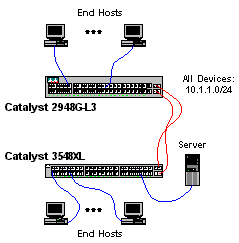
Configuración de los switches para la gestión
Este resultado muestra cómo configurar las direcciones IP en el Catalyst 3548 XL para fines de administración. Más adelante en este ejemplo, se configura una interfaz virtual de puente (BVI) en el Catalyst 2948G-L3 para permitir el acceso Telnet.
En Catalyst 3548 XL:
3548XL#configure terminal Enter configuration commands, one per line. End with CNTL/Z. 3548XL(config)#interface vlan 1 3548XL(config-if)#ip address 10.1.1.2 255.255.255.0 3548XL(config-if)#management !--- The management command specifies that the VLAN 1 interface be the ! --- active management interface for the switch. 3548XL(config-if)#^Z 3548XL#
Configuración de Gigabit EtherChannel
Este resultado muestra cómo configurar las interfaces Gigabit Ethernet en el Catalyst 2948G-L3 y el Catalyst 3548 XL para formar un link Gigabit EtherChannel entre los dos dispositivos:
En los Catalyst 2948G-L3:
2948G-L3#configure terminal Enter configuration commands, one per line. End with CNTL/Z. 2948G-L3(config)#interface port-channel 1 ! --- The interface port-channel 1 command creates a logical interface for the Gigabit EtherChannel. 2948G-L3(config-if)#exit 2948G-L3(config)#interface gig 49 2948G-L3(config-if)#no shutdown 2948G-L3(config-if)#no negotiation auto !--- The no negotiation auto command turns off port negotiation on the Gigabit Ethernet interfaces. !--- This is required in order to connectto the Catalyst 2900 XL and 3500 XL switches. 2948G-L3(config-if)#channel-group 1 !--- The channel-group 1 command adds the physical Gigabit Ethernet interface to the logical port channel interface. !--- The port channel interface number and the channel group number must match. In this example both are "1". 2948G-L3(config-if)#exit 2948G-L3(config)#interface gig 50 2948G-L3(config-if)#no shutdown 2948G-L3(config-if)#no negotiation auto 2948G-L3(config-if)#channel-group 1 2948G-L3(config-if)#^Z 2948G-L3#
Puede verificar la configuración con el comando show interface port-channel #:
2948G-L3#show interface port-channel 1
Port-channel1 is up, line protocol is up
Hardware is GEChannel, address is 0030.40d6.4107 (bia 0000.0000.0000)
MTU 1500 bytes, BW 2000000 Kbit, DLY 10 usec, rely 255/255, load 1/255
Encapsulation ARPA, loopback not set, keepalive set (10 sec)
Half-duplex, Unknown Speed, Media type unknown, Force link-up
ARP type: ARPA, ARP Timeout 04:00:00
No. of active members in this channel: 2
Member 0 : GigabitEthernet49
Member 1 : GigabitEthernet50
Last input 00:00:57, output never, output hang never
Last clearing of "show interface" counters never
Queueing strategy: fifo
Output queue 0/40, 0 drops; input queue 0/300, 0 drops
5 minute input rate 329000 bits/sec, 151 packets/sec
5 minute output rate 0 bits/sec, 0 packets/sec
168606 packets input, 46372552 bytes, 0 no buffer
Received 2 broadcasts, 0 runts, 0 giants, 0 throttles
0 input errors, 0 CRC, 0 frame, 0 overrun, 0 ignored, 0 abort
0 watchdog, 0 multicast
0 input packets with dribble condition detected
164 packets output, 62046 bytes, 0 underruns(0/0/0)
0 output errors, 0 collisions, 0 interface resets
0 babbles, 0 late collision, 0 deferred
2948G-L3#
En Catalyst 3548 XL:
3548XL#configure terminal Enter configuration commands, one per line. End with CNTL/Z. 3548XL(config)#interface gig 0/1 3548XL(config-if)#no negotiation auto !--- The no negotiation auto command turns off port negotiation on the Gigabit Ethernet interfaces. 3548XL(config-if)#port group 1 !--- The port group 1 command adds the physical Gigabit Ethernet interface to the port group 1. 3548XL(config-if)#exit 3548XL(config)#interface gig 0/2 3548XL(config-if)#no negotiation auto 3548XL(config-if)#port group 1 3548XL(config-if)#^Z 3548XL#
Puede verificar la configuración con el comando show port group:
3548XL#show port group
Group Interface Transmit Distribution
----- --------------------- ---------------------
1 GigabitEthernet0/1 source address
1 GigabitEthernet0/2 source address
3500xl-servers#
Configuración del puente
Este output muestra cómo configurar el Catalyst 2948G-L3 para bridging.
-
Todas las interfaces Fast Ethernet se asignan a un único grupo de puentes.
-
El árbol de expansión se inhabilita para evitar varios problemas de inicio de estación final.
-
La interfaz de canal de puerto lógico está asignada al grupo de puente en Catalyst 2948G-L3. Si asigna el grupo de bridges a la interfaz de canal de puerto, el tráfico VLAN 1 en el 3548 XL puede pasar a las interfaces puenteadas 2948G-L3.
-
El routing y el puente integrados (IRB) están habilitados y se ha configurado una interfaz virtual de puente (BVI) para permitir el acceso Telnet al Catalyst 2948G-L3.
Nota: Inhabilitar el spanning tree en una interfaz de router puenteada no es lo mismo que habilitar spanning-tree portfast en un puerto de switch. El router no bloquea el puerto si se reciben BPDU de un switch o un puente conectado erróneamente a la interfaz. Asegúrese de conectar sólo estaciones de trabajo u otros hosts finales a interfaces con árboles de expansión desactivados. No inhabilite el spanning tree en el puerto si planea conectar un hub o switch al puerto.
2948G-L3#configure terminal Enter configuration commands, one per line. End with CNTL/Z. 2948G-L3(config)#bridge irb !--- The bridge irb command enables Integrated Routing & Bridging on the router, !--- which allows you to configure a BVI interface. 2948G-L3(config)#bridge 1 protocol ieee !--- The bridge 1 protocol ieee command enables bridging with the IEEE !--- 802.1d spanning-tree protocol. 2948G-L3(config)#bridge 1 route ip !--- The bridge number route ip command configures an IP address on the BVI !--- so you can Telnet into the router. 2948G-L3(config)#interface bvi 1 2948G-L3(config-if)#ip address 10.1.1.1 255.255.255.0 2948G-L3(config-if)#exit 2948G-L3(config)#interface fast 1 2948G-L3(config-if)#no shutdown 2948G-L3(config-if)#bridge-group 1 !--- The bridge-group 1 command adds the Fast Ethernet and port-channel interfaces to bridge group 1. 2948G-L3(config-if)#bridge-group 1 spanning-disabled !--- The bridge-group 1 spanning-disabled command disables spanning tree on the Fast Ethernet interfaces. 2948G-L3(config-if)#exit 2948G-L3(config)#interface fast 2 2948G-L3(config-if)#no shutdown 2948G-L3(config-if)#bridge-group 1 2948G-L3(config-if)#bridge-group 1 spanning-disabled . . . 2948G-L3(config)#interface fast 48 2948G-L3(config-if)#no shutdown 2948G-L3(config-if)#bridge-group 1 2948G-L3(config-if)#bridge-group 1 spanning-disabled 2948G-L3(config-if)#exit 2948G-L3(config)#interface port-channel 1 2948G-L3(config-if)#bridge-group 1 2948G-L3(config-if)#^Z 2948G-L3#
Puede verificar la configuración con estos comandos:
-
show bridge group: muestra información sobre las interfaces en el grupo bridge.
-
show spanning-tree: muestra la configuración del árbol de expansión y la información de estado.
2948G-L3#show bridge group
Bridge Group 1 is running the IEEE compatible Spanning Tree protocol
Port 4 (FastEthernet1) of bridge group 1 is forwarding
Port 5 (FastEthernet2) of bridge group 1 is forwarding
Port 6 (FastEthernet3) of bridge group 1 is down
. . .
Port 51 (FastEthernet48) of bridge group 1 is forwarding
Port 54 (Port-channel1) of bridge group 1 is forwarding
2948G-L3#show spanning-tree
Bridge group 1 is executing the IEEE compatible Spanning Tree protocol
Bridge Identifier has priority 32768, address 0030.40d6.4007
Configured hello time 2, max age 20, forward delay 15
We are the root of the spanning tree
Topology change flag not set, detected flag not set
Times: hold 1, topology change 35, notification 2
hello 2, max age 20, forward delay 15
Timers: hello 1, topology change 0, notification 0
bridge aging time 300
Port 4 (FastEthernet1) of Bridge group 1 is disabled
Port path cost 19, Port priority 128
Designated root has priority 32768, address 0030.40d6.4007
Designated bridge has priority 32768, address 0030.40d6.4007
Designated port is 4, path cost 0
Timers: message age 0, forward delay 0, hold 0
BPDU: sent 0, received 0
. . .
Port 55 (Port-channel1) of Bridge group 1 is forwarding
Port path cost 3, Port priority 128
Designated root has priority 32768, address 0030.40d6.4007
Designated bridge has priority 32768, address 0030.40d6.4007
Designated port is 55, path cost 0
Timers: message age 0, forward delay 0, hold 0
BPDU: sent 1000, received 0
2948G-L3#
Configuración de los puertos de la estación final
Ahora se activa el portfast del árbol de expansión en los puertos del Catalyst 3548 XL:
3548XL#configure terminal Enter configuration commands, one per line. End with CNTL/Z. 3548XL(config)#interface fast 0/1 3548XL(config-if)#spanning-tree portfast 3548XL(config-if)#exit 3548XL(config)#interface fast 0/2 3548XL(config-if)#spanning-tree portfast . . . 3548XL(config)#interface fast 0/48 3548XL(config-if)#spanning-tree portfast 3548XL(config-if)#^Z 3548XL#
Puede verificar la configuración con el comando show spanning-tree interface:
3548XL#show spanning-tree interface fast 0/1 Interface Fa0/1 (port 13) in Spanning tree 1 is FORWARDING Port path cost 100, Port priority 128 Designated root has priority 32768, address 00d0.5868.eb81 Designated bridge has priority 32768, address 00d0.5868.eb81 Designated port is 13, path cost 0 Timers: message age 0, forward delay 0, hold 0 BPDU: sent 0, received 0 The port is in the portfast mode 3548XL#
Guardar las configuraciones del switch
Asegúrese de guardar la configuración para la ejecución en NVRAM (configuración de inicio) en todos los switches de manera que se retenga la configuración cuando finalice la recarga.
En los Catalyst 2948G-L3:
2948G-L3#copy running-config startup-config Destination filename [startup-config]? Building configuration... [OK] 2948G-L3#
En Catalyst 3548 XL:
3548XL#copy running-config startup-config Destination filename [startup-config]? Building configuration... 3548XL#
Configuración total del dispositivo
Las configuraciones completas para los dispositivos utilizados en el ejemplo 1.
Ejemplo 2: Red de VLAN múltiples
En este ejemplo, el Catalyst 2948G-L3 se implementa como un router entre VLAN en una red compuesta por varios otros switches, que incluyen un Catalyst 3548 XL, un Catalyst 3512 XL y un Catalyst 2924 XL.
La red consta de cuatro VLAN y subredes IP, así como de una quinta subred IP utilizada para hosts finales conectados a las interfaces puenteadas en el Catalyst 2948G-L3.
Las estaciones terminales están conectadas a los switches Catalyst 2948G-L3, Catalyst 3548 XL y Catalyst 2924 XL. Los servidores están conectados al Catalyst 3512 XL.
Esta configuración se aplica a los switches:
-
Las direcciones IP y los gateways predeterminados son asignados a los switches para su manejo.
-
Los switches Catalyst 2948G-L3 y Catalyst 3512 XL están conectados con un link Gigabit EtherChannel de dos puertos.
-
Los switches Catalyst 2948G-L3 y Catalyst 3548 XL están conectados con un link Fast EtherChannel de cuatro puertos.
-
Los switches Catalyst 2948G-L3 y Catalyst 2924 XL están conectados con un único link Fast Ethernet.
-
Todas las conexiones de switch a switch están configuradas como enlaces troncales ISL.
-
El tráfico VLAN 1 se conecta con puente a través de la red, de manera que la administración de todos los switches ocurre en una sola subred IP (subred 10.1.1.0/24).
-
La interfaz FastEthernet 1 a 43 en el Catalyst 2948G-L3 se asignan a un único grupo de bridges para las conexiones de estación final con la subred IP 10.200.200.0/24.
-
El árbol de expansión está desactivado en todas las interfaces del Catalyst 2948G-L3, con estaciones finales conectadas.
-
Las interfaces FastEthernet 0/1 hasta 0/24 en el switch Catalyst 3548 XL pertenece a la VLAN 10 (10.10.10.0/24).
-
La interfaz fast 0/25 a fast 0/44 en el switch Catalyst 3548 XL pertenece a VLAN 20 (10.20.20.0/24).
-
Todas las interfaces Fast Ethernet en el switch Catalyst 2924 XL pertenecen a VLAN 30 (10.30.30.0/24).
-
Todas las interfaces Fast Ethernet en el switch Catalyst 3512 XL pertenecen a VLAN 100 (10.100.100.0/24).
-
El árbol de expansión portfast se habilita en todas las interfaces de los switches Catalyst 3548 XL, Catalyst 3512 XL, y Catalyst 2924 XL .
Diagrama de red con varias VLAN
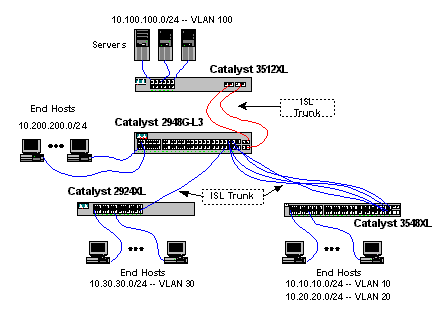
Configuración de los switches para la gestión
En los switches Catalyst 3512 XL, 3548 XL y 2924 XL, se define la interfaz de administración VLAN 1 y se asignan una dirección IP y una gateway predeterminada.
En el Catalyst 2948G-L3, la interfaz BVI en la subred 10.1.1.0/24, configurada más adelante en este ejemplo, se utiliza como interfaz IP de administración.
En el Catalyst 3512 XL:
3512XL#configure terminal Enter configuration commands, one per line. End with CNTL/Z. 3512XL(config)#interface vlan 1 3512XL(config-if)#ip address 10.1.1.2 255.255.255.0 3512XL(config-if)#management 3512XL(config-if)#exit 3512XL(config)#ip default-gateway 10.1.1.1 !--- The ip default-gateway command defines the default gateway IP address !--- for the IP management protocol stack on the switch. 3512XL(config)#^Z 3512XL#
Nota: La dirección IP utilizada para el gateway predeterminado es 10.1.1.1. Ésta es la dirección IP de la interfaz BVI que se utiliza como VLAN de administración para todos los switches (configurados más adelante en este ejemplo) en el switch Catalyst 2948G-L3.
En Catalyst 3548 XL:
3548XL#configure terminal Enter configuration commands, one per line. End with CNTL/Z. 3548XL(config)#interface vlan 1 3548XL(config-if)#ip address 10.1.1.3 255.255.255.0 3548XL(config-if)#management 3548XL(config-if)#exit 3548XL(config)#ip default-gateway 10.1.1.1 3548XL(config)#^Z 3548XL#
En Catalyst 2924 XL:
2924XL#configure terminal Enter configuration commands, one per line. End with CNTL/Z. 2924XL(config)#interface vlan 1 2924XL(config-if)#ip address 10.1.1.4 255.255.255.0 2924XL(config-if)#management 2924XL(config-if)#exit 2924XL(config)#ip default-gateway 10.1.1.1 2924XL(config)#^Z 2924XL#
Configuración de VLAN
En este ejemplo, los tres switches XL se configuran en modo transparente VTP porque un dominio VTP no se puede extender a través del Catalyst 2948G-L3.
En el Catalyst 3512 XL:
3512XL#vlan database
3512XL(vlan)#vtp transparent
Setting device to VTP TRANSPARENT mode.
3512XL(vlan)#vlan 100 name Server-Farm
VLAN 100 added:
Name: Server-Farm
3512XL(vlan)#exit
APPLY completed.
Exiting....
3512XL#
Puede verificar la configuración de VLAN con los comandos show vtp status y show vlan:
3512XL#show vtp status
VTP Version : 2
Configuration Revision : 0
Maximum VLANs supported locally : 254
Number of existing VLANs : 6
VTP Operating Mode : Transparent
VTP Domain Name :
VTP Pruning Mode : Disabled
VTP V2 Mode : Disabled
VTP Traps Generation : Disabled
MD5 digest : 0xF8 0x7C 0x75 0x25 0x01 0x2A 0x92 0x72
Configuration last modified by 0.0.0.0 at 3-1-93 00:01:25
3512XL#show vlan
VLAN Name Status Ports
---- -------------------------------- --------- -------------------------------
1 default active Fa0/1, Fa0/2, Fa0/3, Fa0/4,
Fa0/5, Fa0/6, Fa0/7, Fa0/8,
Fa0/9, Fa0/10, Fa0/11, Fa0/12,
Gi0/1, Gi0/2
100 Server-Farm active
1002 fddi-default active
1003 token-ring-default active
1004 fddinet-default active
1005 trnet-default active
VLAN Type SAID MTU Parent RingNo BridgeNo Stp BrdgMode Trans1 Trans2
---- ----- ---------- ----- ------ ------ -------- ---- -------- ------ ------
1 enet 100001 1500 - - - - - 1002 1003
100 enet 100100 1500 - - - - - 0 0
1002 fddi 101002 1500 - - - - - 1 1003
1003 tr 101003 1500 1005 0 - - srb 1 1002
1004 fdnet 101004 1500 - - 1 ibm - 0 0
1005 trnet 101005 1500 - - 1 ibm - 0 0
3512XL#
En Catalyst 3548 XL:
3548XL#vlan database
3548XL(vlan)#vtp transparent
Setting device to VTP TRANSPARENT mode.
3548XL(vlan)#vlan 10 name Host-Vlan-1
VLAN 10 added:
Name: Host-Vlan-1
3548XL(vlan)#vlan 20 name Host-Vlan-2
VLAN 20 added:
Name: Host-Vlan-2
3548XL(vlan)#exit
APPLY completed.
Exiting....
3548XL#
Puede verificar la configuración de VLAN con los comandos show vtp status y show vlan.
En Catalyst 2924 XL:
2924XL#vlan database
2924XL(vlan)#vtp transparent
Setting device to VTP TRANSPARENT mode.
2924XL(vlan)#vlan 30 name Host-Vlan-3
VLAN 30 added:
Name: Host-Vlan-3
2924XL(vlan)#exit
APPLY completed.
Exiting....
2924XL#
Puede verificar la configuración de VLAN con los comandos show vtp status y show vlan.
Configuración de EtherChannels entre Switches
Este resultado muestra cómo configurar el link Gigabit EtherChannel de dos puertos entre el Catalyst 2948G-L3 y el Catalyst 3512 XL, y el link Fast EtherChannel de cuatro puertos entre el Catalyst 2948G-L3 y el Catalyst 3548 XL:
En los Catalyst 2948G-L3:
2948G-L3#configure terminal Enter configuration commands, one per line. End with CNTL/Z. 2948G-L3(config)#interface port-channel 1 2948G-L3(config-if)#exit 2948G-L3(config)#interface gig 49 2948G-L3(config-if)#no shutdown 2948G-L3(config-if)#no negotiation auto 2948G-L3(config-if)#channel-group 1 2948G-L3(config-if)#exit 2948G-L3(config)#interface gig 50 2948G-L3(config-if)#no shutdown 2948G-L3(config-if)#no negotiation auto 2948G-L3(config-if)#channel-group 1 2948G-L3(config-if)#exit 2948G-L3(config)#interface port-channel 2 2948G-L3(config-if)#exit 2948G-L3(config)#interface fast 45 2948G-L3(config-if)#no shutdown 2948G-L3(config-if)#channel-group 2 2948G-L3(config-if)#exit 2948G-L3(config)#interface fast 46 2948G-L3(config-if)#no shutdown 2948G-L3(config-if)#channel-group 2 2948G-L3(config-if)#exit 2948G-L3(config)#interface fast 47 2948G-L3(config-if)#no shutdown 2948G-L3(config-if)#channel-group 2 2948G-L3(config-if)#exit 2948G-L3(config)#interface fast 48 2948G-L3(config-if)#no shutdown 2948G-L3(config-if)#channel-group 2 2948G-L3(config-if)#^Z 2948G-L3#
Nota: El Gigabit EtherChannel al Catalyst 3512 XL utiliza la interfaz de canal de puerto 1; Fast EtherChannel al Catalyst 3548 XL utiliza la interfaz port-channel 2.
Puede verificar la configuración con el comando show interface port-channel #.
En el Catalyst 3512 XL:
3512XL#configure terminal Enter configuration commands, one per line. End with CNTL/Z. 3512XL(config)#interface gig 0/1 3512XL(config-if)#no negotiation auto 3512XL(config-if)#port group 1 3512XL(config-if)#exit 3512XL(config)#interface gig 0/2 3512XL(config-if)#no negotiation auto 3512XL(config-if)#port group 1 3512XL(config-if)#^Z 3512XL#
En Catalyst 3548 XL:
3548XL#configure terminal Enter configuration commands, one per line. End with CNTL/Z. 3548XL(config)#interface fast 0/45 3548XL(config-if)#port group 1 3548XL(config-if)#exit 3548XL(config)#interface fast 0/46 3548XL(config-if)#port group 1 3548XL(config-if)#exit 3548XL(config)#interface fast 0/47 3548XL(config-if)#port group 1 3548XL(config-if)#exit 3548XL(config)#interface fast 0/48 3548XL(config-if)#port group 1 3548XL(config-if)#^Z 3548XL#
Puede verificar la configuración en Catalyst 3512 XL y Catalyst 3548 XL con el comando show port group.
Configuración del puente
Este output muestra cómo configurar el Catalyst 2948G-L3 para bridging. Las interfaces FastEthernet 1 a 43 se asignan a un único grupo de puentes (grupo de puente 200) y se inhabilita el árbol de expansión en estas interfaces.
Debido a que se requiere routing entre VLAN, se debe habilitar el ruteo y el puente integrados (IRB) con el comando bridge irb. Además, para rutear el tráfico entre las interfaces puenteadas en el Catalyst 2948G-L3 y las otras VLAN en la red, se crea una interfaz virtual de puente (BVI).
Finalmente, un segundo grupo de puentes y la interfaz BVI se crean para la administración de la VLAN. En la sección Configuración de Trunks ISL entre Switches, las subinterfaces VLAN 1 se unen a este grupo de bridges para crear un único dominio de Capa 2 para la administración del switch.
En los Catalyst 2948G-L3:
2948G-L3#configure terminal Enter configuration commands, one per line. End with CNTL/Z. 2948G-L3(config)#bridge irb !--- The bridge irb command enables Integrated Routing & Bridging on !--- the router, which allows you to route traffic within the bridge groups. 2948G-L3(config)#bridge 200 protocol ieee 2948G-L3(config)#bridge 200 route ip !--- The bridge number route ip command allows you to route IP traffic !--- between the BVI interface and the other IP interfaces on the router. 2948G-L3(config)#interface bvi 200 2948G-L3(config-if)#ip add 10.200.200.1 255.255.255.0 2948G-L3(config-if)#exit 2948G-L3(config)#interface fast 1 2948G-L3(config-if)#no shutdown 2948G-L3(config-if)#bridge-group 200 2948G-L3(config-if)#bridge-group 200 spanning-disabled . . . 2948G-L3(config)#interface fast 43 2948G-L3(config-if)#no shutdown 2948G-L3(config-if)#bridge-group 200 2948G-L3(config-if)#bridge-group 200 spanning-disabled 2948G-L3(config-if)#exit 2948G-L3(config)#bridge 1 protocol ieee 2948G-L3(config)#bridge 1 route ip 2948G-L3(config)#interface bvi 1 !--- BVI created for management 2948G-L3(config-if)#ip add 10.1.1.1 255.255.255.0 2948G-L3(config-if)#^Z 2948G-L3#
Configuración de Trunks ISL entre Switches
En este ejemplo hay tres troncales ISL. Dos se configuran en EtherChannels y uno en una única interfaz física.
Para configurar el trunking en el Catalyst 2948G-L3, las subinterfaces se agregan bajo la interfaz principal. Se agrega una subinterfaz para cada VLAN transmitida en el tronco. En este ejemplo, las subinterfaces VLAN 1 se puentean juntas para formar un único dominio de Capa 2 para la administración del switch. Esto se logra con la subred IP 10.1.1.0/24.
Las VLAN restantes, VLAN 10, 20, 30 y 100, se terminan en las subinterfaces enrutadas Catalyst 2948G-L3.
En los Catalyst 2948G-L3:
2948G-L3#configure terminal Enter configuration commands, one per line. End with CNTL/Z. 2948G-L3(config)#interface port-channel 1.1 2948G-L3(config-subif)#encapsulation isl 1 !--- The encapsulation isl vlan command specifies the encapsulation type !--- (ISL) and the VLAN to receive on the subinterface. 2948G-L3(config-subif)#bridge-group 1 2948G-L3(config-subif)#exit 2948G-L3(config)#interface port-channel 1.100 2948G-L3(config-subif)#encapsulation isl 100 2948G-L3(config-subif)#ip address 10.100.100.1 255.255.255.0 2948G-L3(config-subif)#exit 2948G-L3(config)#interface port-channel 2.1 2948G-L3(config-subif)#encapsulation isl 1 2948G-L3(config-subif)#bridge-group 1 2948G-L3(config-subif)#exit 2948G-L3(config)#interface port-channel 2.10 2948G-L3(config-subif)#encapsulation isl 10 2948G-L3(config-subif)#ip address 10.10.10.1 255.255.255.0 2948G-L3(config-subif)#exit 2948G-L3(config)#interface port-channel 2.20 2948G-L3(config-subif)#encapsulation isl 20 2948G-L3(config-subif)#ip address 10.20.20.1 255.255.255.0 2948G-L3(config-subif)#exit 2948G-L3(config)#interface fast 44 2948G-L3(config-if)#no shutdown 2948G-L3(config-if)#exit 2948G-L3(config)#interface fast 44.1 2948G-L3(config-subif)#encapsulation isl 1 2948G-L3(config-subif)#bridge-group 1 2948G-L3(config-subif)#exit 2948G-L3(config)#interface fast 44.30 2948G-L3(config-subif)#encapsulation isl 30 2948G-L3(config-subif)#ip address 10.30.30.1 255.255.255.0 2948G-L3(config-subif)#^Z 2948G-L3#
Nota: A las subinterfaces VLAN 1 no se les asigna una dirección IP, sino que se agregan al grupo de bridges 1. Esto permite que VLAN 1 abarque todos los switches.
-
El comando encapsulation isl vlan especifica el tipo de encapsulación, ISL y la VLAN que se recibirá en la subinterfaz.
-
Observe que a las subinterfaces VLAN 1 no se les asigna una dirección IP sino que se agregan al grupo de bridges 1. Esto permite que VLAN 1 abarque todos los switches.
Puede verificar la configuración con el comando show interface. Por ejemplo, ejecute el comando show interface fast 44.30 para verificar la configuración de la subinterfaz VLAN 30:
2948G-L3#show interface fast 44.30 FastEthernet44.30 is up, line protocol is up Hardware is epif_port, address is 0030.40d6.4032 (bia 0030.40d6.4032) Internet address is 10.30.30.1/24 MTU 1500 bytes, BW 100000 Kbit, DLY 100 usec, rely 255/255, load 1/255 Encapsulation ISL Virtual LAN, Color 30. ARP type: ARPA, ARP Timeout 04:00:00 2948G-L3#
En los switches XL, observe que la configuración sólo se aplica a una sola interfaz en el grupo de canales. Esto se debe a que cualquier configuración aplicada a una interfaz en un grupo de puertos se aplica automáticamente a todas las demás interfaces del grupo de puertos y aparece en la configuración para cada interfaz.
En el Catalyst 3512 XL:
3512XL#configure terminal Enter configuration commands, one per line. End with CNTL/Z. 3512XL(config)#interface gig 0/1 3512XL(config-if)#switchport mode trunk !--- The switchport mode trunk command configures the interface as a trunk port. 3512XL(config-if)#^Z 3512XL#
Nota: Los switches 2900 XL y 3500 XL utilizan la encapsulación ISL de forma predeterminada cuando habilita el trunking. No es necesario especificar la encapsulación en este caso.
Puede verificar la configuración con el comando show interface switchport:
3512XL#show interface gig 0/1 switchport Name: Gi0/1 Switchport: Enabled Administrative mode: trunk Operational Mode: trunk Administrative Trunking Encapsulation: isl Operational Trunking Encapsulation: isl Negotiation of Trunking: Disabled Access Mode VLAN: 0 ((Inactive)) Trunking Native Mode VLAN: 1 (default) Trunking VLANs Enabled: ALL Trunking VLANs Active: 1,100 Pruning VLANs Enabled: NONE Priority for untagged frames: 0 3512XL#
En Catalyst 3548 XL:
3548XL#configure terminal Enter configuration commands, one per line. End with CNTL/Z. 3548XL(config)#interface fast 0/48 3548XL(config-if)#switchport mode trunk 3548XL(config-if)#^Z 3548XL#
Puede verificar la configuración con el comando show interface switchport.
En Catalyst 2924 XL:
2924 XL#configure terminal Enter configuration commands, one per line. End with CNTL/Z. 2924XL(config)#interface fast 0/24 2924XL(config-if)#switchport mode trunk 2924XL(config-if)#^Z 2924 XL#
Puede verificar la configuración con el comando show interface switchport.
Configuración de los puertos de la estación final
Ahora, se asignan los puertos de los switches Catalyst 3512XL, 3548 XL y 2924 XL a las VLAN, y se habilita el portfast del árbol de expansión.
En el Catalyst 3512 XL:
3512 XL#configure terminal Enter configuration commands, one per line. End with CNTL/Z. 3512XL(config)#interface fast 0/1 3512XL(config-if)#switchport access vlan 100 3512XL(config-if)#spanning-tree portfast 3512XL(config-if)#exit 3512XL(config)#interface fast 0/2 3512XL(config-if)#switchport access vlan 100 3512XL(config-if)#spanning-tree portfast . . . 3512XL(config)#interface fast 0/12 3512XL(config-if)#switchport access vlan 100 3512XL(config-if)#spanning-tree portfast 3512XL(config-if)#^Z 3512 XL#
Puede verificar la configuración con el comando show interface switchport y el comando show spanning-tree interface:
3512 XL#show interface fast 0/1 switchport Name: Fa0/1 Switchport: Enabled Administrative mode: static access Operational Mode: static access Administrative Trunking Encapsulation: isl Operational Trunking Encapsulation: isl Negotiation of Trunking: Disabled Access Mode VLAN: 100 (Server-Farm) Trunking Native Mode VLAN: 1 (default) Trunking VLANs Enabled: NONE Pruning VLANs Enabled: NONE Priority for untagged frames: 0 3512 XL#show spanning-tree interface fast 0/1 Interface Fa0/1 (port 13) in Spanning tree 100 is FORWARDING Port path cost 100, Port priority 128 Designated root has priority 32768, address 00d0.5868.eb81 Designated bridge has priority 32768, address 00d0.5868.eb81 Designated port is 13, path cost 0 Timers: message age 0, forward delay 0, hold 0 BPDU: sent 0, received 0 The port is in the portfast mode 3512 XL#
En Catalyst 3548 XL:
3548 XL#configure terminal Enter configuration commands, one per line. End with CNTL/Z. 3548XL(config)#interface fast 0/1 3548XL(config-if)#switchport access vlan 10 3548XL(config-if)#spanning-tree portfast . . . 3548XL(config)#interface fast 0/24 3548XL(config-if)#switchport access vlan 10 3548XL(config-if)#spanning-tree portfast 3548XL(config-if)#exit 3548XL(config)#interface fast 0/25 3548XL(config-if)#switchport access vlan 20 3548XL(config-if)#spanning-tree portfast . . . 3548XL(config)#interface fast 0/44 3548XL(config-if)#switchport access vlan 20 3548XL(config-if)#spanning-tree portfast 3548XL(config-if)#^Z 3548 XL#
Puede verificar la configuración con el comando show interface switchport y el comando show spanning-tree interface.
En Catalyst 2924 XL:
2924 XL#configure terminal Enter configuration commands, one per line. End with CNTL/Z. 2924XL(config)#interface fast 0/1 2924XL(config-if)#switchport access vlan 30 2924XL(config-if)#spanning-tree portfast . . . 2924XL(config)#interface fast 0/23 2924XL(config-if)#switchport access vlan 30 2924XL(config-if)#spanning-tree portfast 3548XL(config-if)#^Z 3548 XL#
Puede verificar la configuración con el comando show interface switchport y el comando show spanning-tree interface.
Guardar las configuraciones del switch
Asegúrese de guardar la configuración para la ejecución en NVRAM (configuración de inicio) en todos los switches de manera que se retenga la configuración cuando finalice la recarga.
En los Catalyst 2948G-L3:
2948G-L3#copy running-config startup-config Destination filename [startup-config]? Building configuration... [OK] 2948G-L3#
En el Catalyst 3512 XL:
3512 XL#copy running-config startup-config Destination filename [startup-config]? Building configuration... 3512 XL#
En Catalyst 3548 XL:
3548 XL#copy running-config startup-config Destination filename [startup-config]? Building configuration... 3548 XL#
En Catalyst 2924 XL:
2924 XL#copy running-config startup-config Destination filename [startup-config]? Building configuration... 2924 XL#
Configuración total del dispositivo
Aquí se presenta una configuración completa de los dispositivos utilizados en el Ejemplo 2.
Ejemplo 3: Núcleo de la red conectado a la capa de distribución con varias VLAN
En este ejemplo, se implementan dos switches Catalyst 2948G-L3 para proporcionar ruteo y agregación entre VLAN de capa de distribución para varios switches de capa de acceso. Además, los switches Catalyst 2948G-L3 están conectados a dos switches Catalyst 6506 para proporcionar conectividad al núcleo de la red.
Nota: La configuración de los switches Catalyst 6506 de núcleo no se analiza completamente en este ejemplo. Las configuraciones del switch de núcleo se discuten solamente en el grado necesario para este ejemplo.
En este ejemplo, el tráfico es de carga compartida entre los dos switches Catalyst 2948G-L3 la mitad del tráfico pasa a través de Catalyst 2948G-L3-01 mientras que la otra mitad pasa a través de Catalyst 2948G-L3-02.
En la capa de acceso, hay múltiples switches Catalyst 2948G con dos links Fast EtherChannel, uno para cada Catalyst 2948G-L3. Hay dos VLAN de usuario configuradas en cada Catalyst 2948G; el tráfico para una VLAN pasa por un link, el tráfico para la segunda VLAN pasa por el otro link. En caso de que se produzca una falla en el link, todo el tráfico pasa a través del link restante.
Nota: El switch 2948G, sin el "-L3", es un switch de Capa 2 que soporta la interfaz de línea de comandos del Catalyst OS. Este switch no soporta la interfaz IOS soportada en el Catalyst 2948G-L3.
Hay estaciones extremo conectadas a los switches Catalyst 2948G. Los servidores y otros recursos compartidos se encuentran en el núcleo de la red.
Nota: La configuración del núcleo de la red no se analiza en detalle aquí.
Esta configuración se aplica a los switches:
-
Las direcciones IP y los gateways predeterminados son asignados a los switches para su manejo.
-
Cada switch Catalyst 2948G de la capa de acceso tiene dos enlaces Fast EtherChannel (puertos 2/45-46 y puertos 2/47-48), un enlace a cada Catalyst 2948G-L3.
-
Cada switch Catalyst 2948G-L3 tiene dos enlaces Gigabit Ethernet al núcleo, uno a cada uno de los switches Catalyst 6506 principales.
-
Los switches Catalyst 6506 en el núcleo están interconectados a través de un link Gigabit EtherChannel de 4 puertos.
-
Las conexiones switch-a-switch entre los switches Catalyst 2948G y los switches Catalyst 2948G-L3 están configuradas como troncales IEEE 802.1q.
-
En los switches Catalyst 2948G-L3, hay dos links a los switches Catalyst 6506 de núcleo; un link va a 6506-01 en VLAN 10 y el otro va a 6506-02 en VLAN 15. Estas VLAN son diferentes de las VLAN 10 y 15 en la capa de acceso porque las VLAN 10 y 15 en la capa de acceso se terminan en las interfaces de Capa 3 de los switches Catalyst 2948G-L3.
-
La conexión de switch a switch entre los switches Catalyst 6506 se configura como un tronco ISL.
-
Los puertos en los switches Catalyst 2948G se dividen por igual entre dos VLAN. Por ejemplo, los puertos 2/1 a 2/22 en 2948G-01 se asignan a la VLAN 10, y los puertos 2/23 a 2/44 se asignan a la VLAN 15.
-
Los puertos de los switches Catalyst 2948G, con estaciones extremas conectadas, se configuran como puertos host. El árbol de expansión portfast está activado, el trunking está desactivado y la canalización está desactivada.
-
HSRP se configura en los switches Catalyst 2948G-L3 para proporcionar redundancia de primer salto (gateway predeterminado) para las estaciones finales de capa de acceso.
-
EIGRP se configura como el protocolo de ruteo en los switches Catalyst 2948G-L3 para intercambiar información de ruteo con los routers en el núcleo de la red.
Diagrama de la red de capa de distribución con varias VLAN
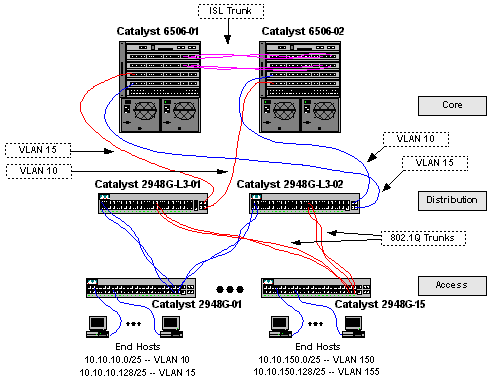
Configuración de los switches para la gestión
En los switches Catalyst 2948G y 6506, se le asigna una dirección IP y una VLAN a la interfaz de administración sc0 y se define una ruta IP predeterminada.
Debido a que el switch Catalyst 2948G-L3 no soporta el bridging en subinterfaces IEEE 802.1q, no puede puentear una subred IP única a través de VLAN 1 en este ejemplo como en subinterfaces ISL en el Ejemplo 2). Por lo tanto, la administración para el Catalyst 2948G-L3 se realiza a través de cualquier interfaz IP en el switch, mientras que la administración para los switches Catalyst 2948G se encuentra en una de las subredes VLAN del usuario en lugar de en la VLAN 1.
En general, no se recomienda colocar la interfaz de administración sc0 en una VLAN de usuario. Sin embargo, se hace una excepción en este ejemplo porque el Catalyst 2948G-L3 no soporta bridging en subinterfaces 802.1q, y porque las subredes de usuario son relativamente pequeñas. No hay más de 126 direcciones de host por subred.
En los switches Catalyst 6506 en el núcleo, la interfaz sc0 se asigna a la VLAN 1. El gateway predeterminado es la dirección IP de una interfaz de router en el núcleo. La interfaz del router no se describe en este ejemplo.
En los switches Catalyst 2948G:
2948G-01> (enable) set interface sc0 10 10.10.10.4 255.255.255.128 VLAN 10 does not exist. Vlan is not active, user needs to set vlan 10 active Interface sc0 vlan set, IP address and netmask set. 2948G-01> (enable) set ip route default 10.10.10.1 Route added. 2948G-01> (enable) ***** 2948G-15> (enable) set interface sc0 150 10.10.150.4 255.255.255.128 VLAN 150 does not exist. Vlan is not active, user needs to set vlan 150 active Interface sc0 vlan set, IP address and netmask set. 2948G-15> (enable) set ip route default 10.10.150.1 Route added. 2948G-15> (enable)
Nota: El sistema devuelve un error cuando asigna la interfaz sc0 a una VLAN que todavía no se ha configurado. Esta VLAN está asociada con la interfaz sc0, pero no se agrega al switch. Esto se hace más tarde, cuando las VLAN se definen en los switches de la capa de acceso.
Puede verificar la configuración con los comandos show interface y show ip route:
2948G-01> (enable) show interface
sl0: flags=50<DOWN,POINTOPOINT,RUNNING>
slip 0.0.0.0 dest 0.0.0.0
sc0: flags=63<UP,BROADCAST,RUNNING>
vlan 10 inet 10.10.10.4 netmask 255.255.255.128 broadcast 10.10.10.127
me1: flags=62<DOWN,BROADCAST,RUNNING>
inet 0.0.0.0 netmask 0.0.0.0 broadcast 0.0.0.0
WARNING: Vlan 10 does not exist!!
2948G-01> (enable) show ip route
Fragmentation Redirect Unreachable
------------- -------- -----------
enabled enabled enabled
The primary gateway: 10.10.10.1
Destination Gateway RouteMask Flags Use Interface
--------------- --------------- ---------- ----- -------- ---------
default 10.10.10.1 0x0 UG 0 sc0
10.10.10.0 10.10.10.4 0xffffff80 U 8 sc0
2948G-01> (enable)
En los switches Catalyst 6506:
6506-01> (enable) set interface sc0 1 10.1.1.4 255.255.255.0 Interface sc0 vlan set, IP address and netmask set. 6506-01> (enable) set ip route default 10.1.1.1 Route added. 6506-01> (enable) ***** 6506-02> (enable) set interface sc0 1 10.1.1.5 255.255.255.0 Interface sc0 vlan set, IP address and netmask set. 6506-02> (enable) set ip route default 10.1.1.1 Route added. 6506-02> (enable)
Nota: En este ejemplo, el gateway predeterminado utilizado por los switches de núcleo es una interfaz en un router en el núcleo. Esto no se trata en este ejemplo.
Puede verificar la configuración con los comandos show interface y show ip route.
Configuración de VLAN
En este ejemplo, los switches Catalyst 2948G de capa de acceso están configurados en modo transparente VTP porque el dominio VTP no puede ampliarse en todos los switches Catalyst 2948G-L3. Dos VLAN están configuradas en cada switch de capa de acceso.
Los switches Catalyst 6506 en el núcleo se configuran como servidores VTP en un dominio VTP compartido con el resto de los switches de núcleo (no se explica en este ejemplo). El tráfico de los switches Catalyst 2948G-L3 en la capa de distribución se transporta al núcleo en la VLAN 10, incluso para VLAN, y VLAN 15, para VLAN impares.
En los switches Catalyst 2948G:
2948G-01> (enable) set vtp domain Closet-10-01 mode transparent VTP domain Closet-10-01 modified !--- The set vtp command defines the VTP domain name and sets the VTP mode to transparent. 2948G-01> (enable) set vlan 10 name 10.10.10.0/25 Vlan 10 configuration successful !--- The set vlan command creates the VLANs and defines the VLAN name. 2948G-01> (enable) set vlan 15 name 10.10.10.128/25 Vlan 15 configuration successful 2948G-01> (enable) ***** 2948G-15> (enable) set vtp domain Closet-10-15 mode transparent VTP domain Closet-10-15 modified 2948G-15> (enable) set vlan 150 name 10.10.150.0/25 Vlan 150 configuration successful 2948G-15> (enable) set vlan 155 name 10.10.150.128/25 Vlan 155 configuration successful 2948G-15> (enable)
Puede verificar la configuración con los comandos show vtp domain y show vlan:
2948G-01> (enable) show vtp domain Domain Name Domain Index VTP Version Local Mode Password -------------------------------- ------------ ----------- ----------- ---------- Closet-10-01 1 2 Transparent - Vlan-count Max-vlan-storage Config Revision Notifications ---------- ---------------- --------------- ------------- 7 1023 0 disabled Last Updater V2 Mode Pruning PruneEligible on Vlans --------------- -------- -------- ------------------------- 10.1.1.5 disabled disabled 2-1000 2948G-01> (enable) show vlan VLAN Name Status IfIndex Mod/Ports, Vlans ---- -------------------------------- --------- ------- ------------------------ 1 default active 87 2/1-50 10 10.10.10.0/25 active 92 15 10.10.10.128/25 active 93 1002 fddi-default active 88 1003 token-ring-default active 91 1004 fddinet-default active 89 1005 trnet-default active 90 VLAN Type SAID MTU Parent RingNo BrdgNo Stp BrdgMode Trans1 Trans2 ---- ----- ---------- ----- ------ ------ ------ ---- -------- ------ ------ 1 enet 100001 1500 - - - - - 0 0 10 enet 100010 1500 - - - - - 0 0 15 enet 100015 1500 - - - - - 0 0 1002 fddi 101002 1500 - - - - - 0 0 1003 trcrf 101003 1500 - - - - - 0 0 1004 fdnet 101004 1500 - - - - - 0 0 1005 trbrf 101005 1500 - - - ibm - 0 0 VLAN DynCreated RSPAN ---- ---------- -------- 1 static disabled 10 static disabled 15 static disabled 1002 static disabled 1003 static disabled 1004 static disabled 1005 static disabled VLAN AREHops STEHops Backup CRF 1q VLAN ---- ------- ------- ---------- ------- 1003 7 7 off 2948G-01> (enable)
Las VLAN 10 y 15 sólo deben agregarse a un switch Catalyst 6506 porque ambas se encuentran en el mismo dominio VTP y están interconectadas por un link troncal. VTP anuncia la nueva configuración de VLAN a los otros switches en el mismo dominio VTP.
En los switches Catalyst 6506:
6506-01> (enable) set vtp domain Core-Domain mode server
VTP domain Core-Domain modified
6506-01> (enable) set vlan 10 name Aggregation-10.10.0.0/16-Even
Vlan 10 configuration successful
6506-01> (enable) set vlan 15 name Aggregation-10.10.0.0/16-Odd
Vlan 15 configuration successful
6506-01> (enable) set vlan 15 4/1
VLAN 15 modified.
VLAN 1 modified.
VLAN Mod/Ports
---- -----------------------
15 4/1
15/1
6506-01> (enable) set vlan 15 5/1
VLAN 15 modified.
VLAN 1 modified.
VLAN Mod/Ports
---- -----------------------
15 4/1
5/1
15/1
6506-01> (enable)
*****
6506-02> (enable) set vtp domain Core-Domain mode server
VTP domain Core-Domain modified
6506-02> (enable) set vlan 10 4/1
VLAN 10 modified.
VLAN 1 modified.
VLAN Mod/Ports
---- -----------------------
10 4/1
15/1
6506-02> (enable) set vlan 10 5/1
VLAN 10 modified.
VLAN 1 modified.
VLAN Mod/Ports
---- -----------------------
10 4/1
5/1
15/1
6506-02> (enable)
Nota: Las VLAN 10 y 15 en el núcleo son distintas de las VLAN 10 y 15 utilizadas en la capa de acceso en este ejemplo. Las VLAN de capa de acceso no se extienden al núcleo.
Puede verificar la configuración con los comandos show vtp domain y show vlan.
Configuración de EtherChannels entre Switches
Este resultado muestra cómo configurar los links Fast EtherChannel entre los switches Catalyst 2948G de capa de acceso y los switches Catalyst 2948G-L3, y el Gigabit EtherChannel entre los switches Catalyst 6506 de núcleo.
En los switches Catalyst 2948G-L3:
2948G-L3-01#configure terminal Enter configuration commands, one per line. End with CNTL/Z. 2948G-L3-01(config)#interface port-channel 1 !--- Creates logical port-channel interface 2948G-L3-01(config-if)#description Channel_to_2948G-01 2948G-L3-01(config-if)#exit 2948G-L3-01(config)#interface fastethernet 1 2948G-L3-01(config-if)#no shutdown 2948G-L3-01(config-if)#channel-group 1 !--- Adds the Fast Ethernet interfaces to the logical port-channel interface 2948G-L3-01(config-if)#exit 2948G-L3-01(config)#interface fastethernet 2 2948G-L3-01(config-if)#no shutdown 2948G-L3-01(config-if)#channel-group 1 2948G-L3-01(config-if)#exit 2948G-L3-01(config)#interface port-channel 2 2948G-L3-01(config-if)#description Channel_to_2948G-02 2948G-L3-01(config-if)#exit 2948G-L3-01(config)#interface fastethernet 3 2948G-L3-01(config-if)#no shutdown 2948G-L3-01(config-if)#channel-group 2 2948G-L3-01(config-if)#exit 2948G-L3-01(config)#interface fastethernet 4 2948G-L3-01(config-if)#no shutdown 2948G-L3-01(config-if)#channel-group 2 . . . 2948G-L3-01(config)#interface port-channel 15 2948G-L3-01(config-if)#description Channel_to_2948G-15 2948G-L3-01(config-if)#exit 2948G-L3-01(config)#interface fastethernet 29 2948G-L3-01(config-if)#no shutdown 2948G-L3-01(config-if)#channel-group 15 2948G-L3-01(config-if)#exit 2948G-L3-01(config)#interface fastethernet 30 2948G-L3-01(config-if)#no shutdown 2948G-L3-01(config-if)#channel-group 15 2948G-L3-01(config-if)#^Z 2948G-L3-01# ***** 2948G-L3-02#configure terminal Enter configuration commands, one per line. End with CNTL/Z. 2948G-L3-02(config)#interface port-channel 1 2948G-L3-02(config-if)#description Channel_to_2948G-01 2948G-L3-02(config-if)#exit 2948G-L3-02(config)#interface fastethernet 1 2948G-L3-02(config-if)#no shutdown 2948G-L3-02(config-if)#channel-group 1 2948G-L3-02(config-if)#exit 2948G-L3-02(config)#interface fastethernet 2 2948G-L3-02(config-if)#no shutdown 2948G-L3-02(config-if)#channel-group 1 2948G-L3-02(config-if)#exit 2948G-L3-02(config)#interface port-channel 2 2948G-L3-02(config-if)#description Channel_to_2948G-02 2948G-L3-02(config-if)#exit 2948G-L3-02(config)#interface fastethernet 3 2948G-L3-02(config-if)#no shutdown 2948G-L3-02(config-if)#channel-group 2 2948G-L3-02(config-if)#exit 2948G-L3-02(config)#interface fastethernet 4 2948G-L3-02(config-if)#no shutdown 2948G-L3-02(config-if)#channel-group 2 . . . 2948G-L3-02(config)#interface port-channel 15 2948G-L3-02(config-if)#description Channel_to_2948G-15 2948G-L3-02(config-if)#exit 2948G-L3-02(config)#interface fastethernet 29 2948G-L3-02(config-if)#no shutdown 2948G-L3-02(config-if)#channel-group 15 2948G-L3-02(config-if)#exit 2948G-L3-02(config)#interface fastethernet 30 2948G-L3-02(config-if)#no shutdown 2948G-L3-02(config-if)#channel-group 15 2948G-L3-02(config-if)#^Z 2948G-L3-02#
Puede verificar la configuración con el comando show interface port-channel #:
2948G-L3-01#show interface port-channel 1
Port-channel1 is up, line protocol is up
Hardware is FEChannel, address is 0030.40d6.4007 (bia 0000.0000.0000)
Description: Channel_to_2948G-01
MTU 1500 bytes, BW 200000 Kbit, DLY 100 usec, rely 255/255, load 1/255
Encapsulation ARPA, loopback not set, keepalive set (10 sec)
Half-duplex, Unknown Speed, Media type unknown
ARP type: ARPA, ARP Timeout 04:00:00
No. of active members in this channel: 2
Member 0 : FastEthernet1
Member 1 : FastEthernet2
Last input 00:00:01, output never, output hang never
Last clearing of "show interface" counters never
Queueing strategy: fifo
Output queue 0/40, 0 drops; input queue 0/300, 0 drops
5 minute input rate 0 bits/sec, 0 packets/sec
5 minute output rate 0 bits/sec, 0 packets/sec
1620 packets input, 124360 bytes, 0 no buffer
Received 3 broadcasts, 0 runts, 0 giants, 0 throttles
0 input errors, 0 CRC, 0 frame, 0 overrun, 0 ignored, 0 abort
0 watchdog, 0 multicast
0 input packets with dribble condition detected
576 packets output, 103080 bytes, 0 underruns(0/0/0)
0 output errors, 0 collisions, 0 interface resets
0 babbles, 0 late collision, 0 deferred
0 lost carrier, 0 no carrier
0 output buffer failures, 0 output buffers swapped out
2948G-L3-01#
En los switches Catalyst 2948G:
2948G-01> (enable) set port name 2/45-46 2948G-L3-01_Uplink Ports 2/45-46 name set. 2948G-01> (enable) set port name 2/47-48 2948G-L3-02_Uplink Ports 2/47-48 name set. 2948G-01> (enable) set port channel 2/45-46 on !--- Enables port channeling in ON mode. Channel mode needs to be forced to !--- ON as the 2948G-L3 does not support Port Aggregation Protocol (PAgP). Port(s) 2/45-46 are assigned to admin group 80. Port(s) 2/45-46 channel mode set to on. 2948G-01> (enable) set port channel 2/47-48 on Port(s) 2/47-48 are assigned to admin group 81. Port(s) 2/47-48 channel mode set to on. 2948G-01> (enable) ***** 2948G-15> (enable) set port name 2/45-46 2948G-L3-01_Uplink Ports 2/45-46 name set. 2948G-15> (enable) set port name 2/47-48 2948G-L3-02_Uplink Ports 2/47-48 name set. 2948G-15> (enable) set port channel 2/45-46 on Port(s) 2/45-46 are assigned to admin group 98. Port(s) 2/45-46 channel mode set to on. 2948G-15> (enable) set port channel 2/47-48 on Port(s) 2/47-48 are assigned to admin group 99. Port(s) 2/47-48 channel mode set to on. 2948G-15> (enable)
Puede utilizar el comando show port channel para verificar la configuración de EtherChannel:
2948G-01> (enable) show port channel
Port Status Channel Admin Ch
Mode Group Id
----- ---------- -------------------- ----- -----
2/45 connected on 80 823
2/46 connected on 80 823
----- ---------- -------------------- ----- -----
2/47 connected on 81 824
2/48 connected on 81 824
----- ---------- -------------------- ----- -----
Port Device-ID Port-ID Platform
----- ------------------------------- -----------------------------------------
2/45 Not directly connected to switch
2/46 2948G-L3-01 FastEthernet2 cisco Cat2948G
----- ------------------------------- -----------------------------------------
2/47 Not directly connected to switch
2/48 2948G-L3-02 FastEthernet2 cisco Cat2948G
----- ------------------------------- -----------------------------------------
2948G-01> (enable)
En los switches Catalyst 6506:
6506-01> (enable) set port name 2/7-8,3/7-8 Cat6506-02 Ports 2/7-8,3/7-8 name set. 6506-01> (enable) set port channel 2/7-8,3/7-8 on Port(s) 2/7-8,3/7-8 are assigned to admin group 144. Port(s) 2/7-8,3/7-8 channel mode set to on. 6506-01> (enable) ***** 6506-02> (enable) set port name 2/7-8,3/7-8 Cat6506-01 Ports 2/7-8,3/7-8 name set. 6506-02> (enable) set port channel 2/7-8,3/7-8 on Port(s) 2/7-8,3/7-8 are assigned to admin group 88. Port(s) 2/7-8,3/7-8 channel mode set to on. 6506-02> (enable)
Puede utilizar el comando show port channel para verificar la configuración de EtherChannel.
Configuración de Trunks e Interfaces de Router
En este ejemplo, los troncales, desde los switches Catalyst 2948G hasta los switches Catalyst 2948G-L3, utilizan encapsulación IEEE 802.1q. El tronco entre los switches Catalyst 6506 centrales utiliza el encapsulamiento ISL.
Cada tronco entre los switches Catalyst 2948G y los switches Catalyst 2948G-L3 lleva tres VLAN: VLAN 1 y las dos VLAN de usuario en cada switch. La VLAN nativa es 1. Observe que no se asignan direcciones IP a las subinterfaces VLAN 1 porque estas subinterfaces no se están utilizando para rutear el tráfico del usuario. Sin embargo, los protocolos como VTP y CDP se pasan en la VLAN 1.
Para configurar el trunking en el Catalyst 2948G-L3, las subinterfaces deben ser agregadas bajo la interfaz principal de canal de puerto; se agrega una subinterfaz para cada VLAN transmitida en el trunk. Se asigna una dirección IP a cada subinterfaz y se configura HSRP entre los dos switches Catalyst 2948G-L3 para proporcionar redundancia de primer salto (gateway predeterminado) para las estaciones finales.
En Catalyst 2948G-L3-01, las subinterfaces para VLAN impares, 15, 25, 35, etc., son las interfaces activas HSRP. En Catalyst 2948G-L3-02, las subinterfaces para las VLAN pares, 10, 20, 30, etc., son las interfaces activas HSRP. En el caso de que el link principal se desactive, la interfaz HSRP en espera se convierte en la activa y continúa funcionando como el gateway predeterminado para las estaciones finales en la VLAN.
Además, los switches Catalyst 2948G-L3 utilizan la función de seguimiento HSRP para favorecer una interfaz HSRP sobre otra en función de si los links Gigabit Ethernet en el núcleo de la red están activos o inactivos.
Es importante comprender que cada VLAN en la capa de acceso se termina en las interfaces enrutadas Catalyst 2948G-L3.
Además de los troncales a los switches de capa de acceso, cada switch Catalyst 2948G-L3 tiene dos puertos que se conectan al núcleo de la red: uno en VLAN 10 y el otro en VLAN 15.
El Catalyst 2948G-L3-01 utiliza el link VLAN 15 como link principal y realiza el ruteo para las VLAN impares, 15, 25, 35, etc. Catalyst 2948G-L3-02 utiliza el link VLAN 10 como el link principal y realiza el ruteo para las VLAN pares, 10, 20, 30, etc. En caso de que ocurra una falla de link, se utiliza el link de respaldo al núcleo. El ruteo EIGRP, que se configura más adelante en este ejemplo, se utiliza para determinar en qué tráfico de link se reenvía.
En los switches Catalyst 2948G-L3:
2948G-L3-01#configure terminal Enter configuration commands, one per line. End with CNTL/Z. 2948G-L3-01(config)#interface port-channel 1.1 !--- Creates a subinterface for the port-channel 2948G-L3-01(config-subif)#encapsulation dot1q 1 native !--- Configures the 802.1q encapsulation for the subinterface and !--- defines it as the native VLAN for the trunk 2948G-L3-01(config-subif)#exit 2948G-L3-01(config)#interface port-channel 1.10 2948G-L3-01(config-subif)#encapsulation dot1q 10 !--- Configures the 802.1q encapsulation for the subinterface 2948G-L3-01(config-subif)#ip address 10.10.10.2 255.255.255.128 !--- Defines the IP address and subnet mask for the subinterface 2948G-L3-01(config-subif)#standby 10 ip 10.10.10.1 !--- The standby ip command enables HSRP, specifies the group and the HSRP IP address. !--- If you do not specify a group-number, group 0 is used. 2948G-L3-01(config-subif)#standby 10 priority 100 preempt !--- The standby priority command specifies the priority for the HSRP interface. !--- Increase the priority of at least one interface in the HSRP group to a value !--- greater than the default (the default is 100). !--- The interface with the highest priority becomes active for that HSRP group. 2948G-L3-01(config-subif)#standby 10 track gig 49 20 !--- The standby track interface-priority interface configuration command specifies !--- how much to decrement the hot standby priority when a tracked interface goes down. 2948G-L3-01(config-subif)#standby 10 track gig 50 20 2948G-L3-01(config-subif)#standby 10 authentication C10-10 !--- Defines the authentication string which is sent unencrypted in all HSRP messages. !--- The string must be the same for all routers or an authentication mismatch !--- prevents a device from learning the designated Hot Standby IP address and timer !--- values from other routers. 2948G-L3-01(config-subif)#exit 2948G-L3-01(config)#interface port-channel 1.15 2948G-L3-01(config-subif)#encapsulation dot1q 15 2948G-L3-01(config-subif)#ip address 10.10.10.130 255.255.255.128 2948G-L3-01(config-subif)#standby 15 ip 10.10.10.129 2948G-L3-01(config-subif)#standby 15 priority 110 preempt 2948G-L3-01(config-subif)#standby 15 track gig 49 20 2948G-L3-01(config-subif)#standby 15 track gig 50 20 2948G-L3-01(config-subif)#standby 15 authentication C10-15 . . . 2948G-L3-01(config)#interface port-channel 15.1 2948G-L3-01(config-subif)#encapsulation dot1q 1 native 2948G-L3-01(config-subif)#exit 2948G-L3-01(config)#interface port-channel 15.150 2948G-L3-01(config-subif)#encapsulation dot1q 150 2948G-L3-01(config-subif)#ip address 10.10.150.2 255.255.255.128 2948G-L3-01(config-subif)#standby 150 ip 10.10.150.1 2948G-L3-01(config-subif)#standby 150 priority 100 preempt 2948G-L3-01(config-subif)#standby 150 track gig 49 20 2948G-L3-01(config-subif)#standby 150 track gig 50 20 2948G-L3-01(config-subif)#standby 150 authentication C10-150 2948G-L3-01(config-subif)#exit 2948G-L3-01(config)#interface port-channel 15.155 2948G-L3-01(config-subif)#encapsulation dot1q 155 2948G-L3-01(config-subif)#ip address 10.10.150.130 255.255.255.128 2948G-L3-01(config-subif)#standby 155 ip 10.10.150.129 2948G-L3-01(config-subif)#standby 155 priority 110 preempt 2948G-L3-01(config-subif)#standby 155 track gig 49 20 2948G-L3-01(config-subif)#standby 155 track gig 50 20 2948G-L3-01(config-subif)#standby 155 authentication C10-155 2948G-L3-01(config-subif)#exit 2948G-L3-01(config)#interface gig 49 2948G-L3-01(config-if)#no shutdown 2948G-L3-01(config-if)#description CoreVLAN15 2948G-L3-01(config-if)#ip address 10.10.0.19 255.255.255.240 2948G-L3-01(config-if)#exit 2948G-L3-01(config)#interface gig 50 2948G-L3-01(config-if)#no shutdown 2948G-L3-01(config-if)#description CoreVLAN10 2948G-L3-01(config-if)#ip address 10.10.0.3 255.255.255.240 2948G-L3-01(config-if)#^Z 2948G-L3-01# ***** 2948G-L3-02#configure terminal Enter configuration commands, one per line. End with CNTL/Z. 2948G-L3-02(config)#interface port-channel 1.1 2948G-L3-02(config-subif)#encapsulation dot1q 1 native 2948G-L3-02(config-subif)#exit 2948G-L3-02(config)#interface port-channel 1.10 2948G-L3-02(config-subif)#encapsulation dot1q 10 2948G-L3-02(config-subif)#ip address 10.10.10.3 255.255.255.128 2948G-L3-02(config-subif)#standby 10 ip 10.10.10.1 2948G-L3-02(config-subif)#standby 10 priority 110 preempt 2948G-L3-02(config-subif)#standby 10 track gig 49 20 2948G-L3-02(config-subif)#standby 10 track gig 50 20 2948G-L3-02(config-subif)#standby 10 authentication C10-10 2948G-L3-02(config-subif)#exit 2948G-L3-02(config)#interface port-channel 1.15 2948G-L3-02(config-subif)#encapsulation dot1q 15 2948G-L3-02(config-subif)#ip address 10.10.15.131 255.255.255.128 2948G-L3-02(config-subif)#standby 15 ip 10.10.15.129 2948G-L3-02(config-subif)#standby 15 priority 100 preempt 2948G-L3-02(config-subif)#standby 15 track gig 49 20 2948G-L3-02(config-subif)#standby 15 track gig 50 20 2948G-L3-02(config-subif)#standby 15 authentication C10-15 . . . 2948G-L3-02(config)#interface port-channel 15.1 2948G-L3-02(config-subif)#encapsulation dot1q 1 native 2948G-L3-02(config)#interface port-channel 15.150 2948G-L3-02(config-subif)#encapsulation dot1q 150 2948G-L3-02(config-subif)#ip address 10.10.150.3 255.255.255.128 2948G-L3-02(config-subif)#standby 150 ip 10.10.150.1 2948G-L3-02(config-subif)#standby 150 priority 110 preempt 2948G-L3-02(config-subif)#standby 150 track gig 49 20 2948G-L3-02(config-subif)#standby 150 track gig 50 20 2948G-L3-02(config-subif)#standby 150 authentication C10-150 2948G-L3-02(config-subif)#exit 2948G-L3-02(config)#interface port-channel 15.155 2948G-L3-02(config-subif)#encapsulation dot1q 155 2948G-L3-02(config-subif)#ip address 10.10.150.131 255.255.255.128 2948G-L3-02(config-subif)#standby 155 ip 10.10.150.129 2948G-L3-02(config-subif)#standby 155 priority 100 preempt 2948G-L3-02(config-subif)#standby 155 track gig 49 20 2948G-L3-02(config-subif)#standby 155 track gig 50 20 2948G-L3-02(config-subif)#standby 155 authentication C10-155 2948G-L3-02(config-subif)#exit 2948G-L3-02(config)#interface gig 49 2948G-L3-02(config-if)#description CoreVLAN10 2948G-L3-02(config-if)#ip address 10.10.0.4 255.255.255.240 2948G-L3-02(config-if)#exit 2948G-L3-02(config)#interface gig 50 2948G-L3-02(config-if)#description CoreVLAN15 2948G-L3-02(config-if)#ip address 10.10.0.20 255.255.255.240 2948G-L3-02(config-if)#^Z 2948G-L3-02#
Notas:
-
El comando encapsulation dot1q 1native configura la encapsulación de VLAN 802.1q para la subinterfaz actual y la define como la VLAN nativa para el tronco.
-
Los otros comandos encapsulation dot1q configuran la encapsulación de VLAN 802.1q para cada subinterfaz.
-
El comando ip address define la dirección IP y la máscara de subred para cada subinterfaz.
-
Los comandos en espera definen la configuración HSRP para cada subinterfaz, inclusive la dirección IP HSRP, prioridad, cadena de la autentificación e interfaces para el seguimiento.
Puede verificar la configuración de la interfaz con el comando show interface type #. Puede verificar la configuración IP con el comando show ip interface type #. Puede verificar la configuración de HSRP con el comando show standby.
2948G-L3-01#show interface port-channel 1
Port-channel1 is up, line protocol is up
Hardware is FEChannel, address is 0030.40d6.4007 (bia 0000.0000.0000)
Description: Channel_to_2948G-01
MTU 1500 bytes, BW 200000 Kbit, DLY 100 usec, rely 255/255, load 1/255
Encapsulation ARPA, loopback not set, keepalive set (10 sec)
Half-duplex, Unknown Speed, Media type unknown
ARP type: ARPA, ARP Timeout 04:00:00
No. of active members in this channel: 2
Member 0 : FastEthernet1
Member 1 : FastEthernet2
Last input 00:00:00, output never, output hang never
Last clearing of "show interface" counters never
Queueing strategy: fifo
Output queue 0/40, 0 drops; input queue 0/300, 0 drops
5 minute input rate 1000 bits/sec, 3 packets/sec
5 minute output rate 0 bits/sec, 0 packets/sec
3251 packets input, 243304 bytes, 0 no buffer
Received 7 broadcasts, 0 runts, 0 giants, 0 throttles
0 input errors, 0 CRC, 0 frame, 0 overrun, 0 ignored, 0 abort
0 watchdog, 0 multicast
0 input packets with dribble condition detected
1091 packets output, 182850 bytes, 0 underruns(0/0/0)
0 output errors, 0 collisions, 0 interface resets
0 babbles, 0 late collision, 0 deferred
0 lost carrier, 0 no carrier
0 output buffer failures, 0 output buffers swapped out
2948G-L3-01#show ip interface port-channel 1.10
Port-channel1.10 is up, line protocol is up
Internet address is 10.10.10.2/25
Broadcast address is 255.255.255.255
Address determined by setup command
MTU is 1500 bytes
Helper address is not set
Directed broadcast forwarding is disabled
Multicast reserved groups joined: 224.0.0.2 224.0.0.10
Outgoing access list is not set
Inbound access list is not set
Proxy ARP is enabled
Security level is default
Split horizon is enabled
ICMP redirects are never sent
ICMP unreachables are always sent
ICMP mask replies are never sent
IP fast switching is disabled
IP fast switching on the same interface is disabled
IP CEF switching is enabled
IP Null turbo vector
IP multicast fast switching is enabled
IP multicast distributed fast switching is disabled
Router Discovery is disabled
IP output packet accounting is disabled
IP access violation accounting is disabled
TCP/IP header compression is disabled
RTP/IP header compression is disabled
Probe proxy name replies are disabled
Policy routing is disabled
Network address translation is disabled
Web Cache Redirect is disabled
BGP Policy Mapping is disabled
2948G-L3-01#show standby port-channel 1.10
Port-channel1.10 - Group 10
Local state is Standby, priority 100, may preempt
Hellotime 3 holdtime 10
Next hello sent in 00:00:02.302
Hot standby IP address is 10.10.10.1 configured
Active router is 10.10.10.3 expires in 00:00:09
Standby router is local
Standby virtual mac address is 0000.0c07.ac0a
Tracking interface states for 2 interfaces, 2 up:
Up GigabitEthernet49 Priority decrement: 20
Up GigabitEthernet50 Priority decrement: 20
2948G-L3-01#show standby port-channel 1.15
Port-channel1.15 - Group 15
Local state is Active, priority 110, may preempt
Hellotime 3 holdtime 10
Next hello sent in 00:00:01.294
Hot standby IP address is 10.10.10.129 configured
Active router is local
Standby router is 10.10.10.131 expires in 00:00:09
Standby virtual mac address is 0000.0c07.ac0f
Tracking interface states for 2 interfaces, 2 up:
Up GigabitEthernet49 Priority decrement: 20
Up GigabitEthernet50 Priority decrement: 20
2948G-L3-01#
En los switches Catalyst 2948G:
2948G-01> (enable) set trunk 2/45 nonegotiate dot1q !--- Configures the trunk for 802.1q encapsulation and sets the mode to nonegotiate Port(s) 2/45-46 trunk mode set to nonegotiate. Port(s) 2/45-46 trunk type set to dot1q. 2948G-01> (enable) set trunk 2/47 nonegotiate dot1q Port(s) 2/47-48 trunk mode set to nonegotiate. Port(s) 2/47-48 trunk type set to dot1q. 2948G-01> (enable) ***** 2948G-15> (enable) set trunk 2/45 nonegotiate dot1q Port(s) 2/45-46 trunk mode set to nonegotiate. Port(s) 2/45-46 trunk type set to dot1q. 2948G-15> (enable) set trunk 2/47 nonegotiate dot1q Port(s) 2/47-48 trunk mode set to nonegotiate. Port(s) 2/47-48 trunk type set to dot1q. 2948G-15> (enable)
Nota: La palabra clave nonegotiate se debe utilizar cuando se configura un trunk al Catalyst 2948G-L3, o a cualquier router, porque el Catalyst 2948G-L3 no soporta la negociación dinámica de links troncales con DTP.
Puede verificar la configuración del tronco con el comando show trunk:
2948G-01> (enable) show trunk * - indicates vtp domain mismatch Port Mode Encapsulation Status Native vlan -------- ----------- ------------- ------------ ----------- 2/45 nonegotiate dot1q trunking 1 2/46 nonegotiate dot1q trunking 1 2/47 nonegotiate dot1q trunking 1 2/48 nonegotiate dot1q trunking 1 Port Vlans allowed on trunk -------- --------------------------------------------------------------------- 2/45 1-1005 2/46 1-1005 2/47 1-1005 2/48 1-1005 Port Vlans allowed and active in management domain -------- --------------------------------------------------------------------- 2/45 1,10,15 2/46 1,10,15 2/47 1,10,15 2/48 1,10,15 Port Vlans in spanning tree forwarding state and not pruned -------- --------------------------------------------------------------------- 2/45 1,10,15 2/46 1,10,15 2/47 1,10,15 2/48 1,10,15 2948G-01> (enable)
En los switches Catalyst 6506:
6506-01> (enable) set trunk 2/7 isl desirable !--- Configures the trunk for ISL encapsulation and sets the mode to desirable Port(s) 2/7-8,3/7-8 trunk mode set to desirable. Port(s) 2/7-8,3/7-8 trunk type set to isl. 6506-01> (enable) ***** 6506-02> (enable) set trunk 2/7 isl desirable Port(s) 2/7-8,3/7-8 trunk mode set to desirable. Port(s) 2/7-8,3/7-8 trunk type set to isl. 6506-02> (enable)
Nota: Utilice la palabra clave desirable para permitir que los switches Catalyst 6506 negocien dinámicamente el link troncal con DTP.
Puede verificar la configuración del tronco con el comando show trunk.
Configuración del Ruteo EIGRP
En este ejemplo, EIGRP se configura para intercambiar información de ruteo con otros routers en el núcleo de la red. La configuración de los dispositivos de núcleo no se considera en este ejemplo.
El esquema de direccionamiento IP en este ejemplo fue elegido para que todas las VLAN de capa de acceso puedan ser resumidas a los routers de núcleo en un solo anuncio de la subred 10.10.0.0/16. Esto reduce drásticamente el número de entradas de la tabla de ruteo y las entradas de la tabla de topología EIGRP que deben administrar los routers de núcleo.
Además, si se requiere conectividad a Internet, se debe utilizar la traducción de direcciones de red (NAT) para traducir las direcciones 10.0.0.0/8 a un rango de direcciones IP válido. La configuración NAT no se considera en este ejemplo.
En los switches Catalyst 2948G-L3:
2948G-L3-01#configure terminal Enter configuration commands, one per line. End with CNTL/Z. 2948G-L3-01(config)#router eigrp 10 !--- Starts the EIGRP process with process ID 10 !--- The ID number must be the same on all routers in order to share routing information. 2948G-L3-01(config-router)#network 10.0.0.0 !--- The network command identifies the interfaces that run EIGRP. !--- In this case, any interface in the 10.0.0.0/8 network participates. 2948G-L3-01(config-router)#exit 2948G-L3-01(config)#interface gig 49 2948G-L3-01(config-if)#ip summary-address eigrp 10 10.10.0.0 255.255.0.0 2948G-L3-01(config-if)#exit 2948G-L3-01(config)#interface gig 50 2948G-L3-01(config-if)#ip summary-address eigrp 10 10.10.0.0 255.255.0.0 !--- Defines a summary route in order to advertise on the interface. In this case, only !--- the 10.10.0.0/16 route is advertised into the core while more specific !--- subnet routes are suppressed. 2948G-L3-01(config-if)#^Z 2948G-L3-01# ***** 2948G-L3-02#configure terminal Enter configuration commands, one per line. End with CNTL/Z. 2948G-L3-02(config)#router eigrp 10 2948G-L3-02(config-router)#network 10.0.0.0 2948G-L3-02(config-router)#exit 2948G-L3-02(config)#interface gig 49 2948G-L3-02(config-if)#ip summary-address eigrp 10 10.10.0.0 255.255.0.0 2948G-L3-02(config-if)#exit 2948G-L3-02(config)#interface gig 50 2948G-L3-02(config-if)#ip summary-address eigrp 10 10.10.0.0 255.255.0.0 2948G-L3-02(config-if)#^Z 2948G-L3-02#
Puede verificar la configuración EIGRP con el comando show ip protocols y el comando show ip eigrp interface.
Configuración de los puertos de la estación final
Los puertos en los switches Catalyst 2948G de capa de acceso se asignan a las VLAN y se configuran como puertos host con el comando set port host. Este comando habilita spanning-tree portfast y desactiva el trunking y la canalización en los puertos.
En los switches Catalyst 2948G:
2948G-01> (enable) set vlan 10 2/1-22 VLAN 10 modified. VLAN 1 modified. VLAN Mod/Ports ---- ----------------------- 10 2/1-22 2948G-01> (enable) set vlan 15 2/23-44 VLAN 15 modified. VLAN 1 modified. VLAN Mod/Ports ---- ----------------------- 15 2/23-44 2948G-01> (enable) set port host 2/1-44 Port(s) 2/1-44 channel mode set to off. Warning: Spantree port fast start should only be enabled on ports connected to a single host. Connecting hubs, concentrators, switches, bridges, etc. to a fast start port can cause temporary spanning tree loops. Use with caution. Spantree ports 2/1-44 fast start enabled. Port(s) 2/1-44 trunk mode set to off. 2948G-01> (enable) ***** 2948G-15> (enable) set vlan 150 2/1-22 VLAN 150 modified. VLAN 1 modified. VLAN Mod/Ports ---- ----------------------- 150 2/1-22 2948G-15> (enable) set vlan 155 2/23-44 VLAN 155 modified. VLAN 1 modified. VLAN Mod/Ports ---- ----------------------- 155 2/23-44 2948G-15> (enable) set port host 2/1-44 Port(s) 2/1-44 channel mode set to off. Warning: Spantree port fast start should only be enabled on ports connected to a single host. Connecting hubs, concentrators, switches, bridges, etc. to a fast start port can cause temporary spanning tree loops. Use with caution. Spantree ports 2/1-44 fast start enabled. Port(s) 2/1-44 trunk mode set to off. 2948G-15> (enable)
Puede verificar la configuración con el comando show port y el comando show port spantree.
Guardar las configuraciones del switch
Asegúrese de guardar la configuración para la ejecución en NVRAM (configuración de inicio) en los switches Catalyst 2948G-L3 de manera que se retenga la configuración si se recarga el switch. En los switches CatOS, Catalyst 2948G y Catalyst 6506, este paso no es necesario porque los cambios en la configuración se guardan en NVRAM inmediatamente después de ingresar cada comando.
En el Catalyst 2948G-L3-01:
2948G-L3-01#copy running-config startup-config Destination filename [startup-config]? Building configuration... [OK] 2948G-L3-01#
En el Catalyst 2948G-L3-02:
2948G-L3-02#copy running-config startup-config Destination filename [startup-config]? Building configuration... [OK] 2948G-L3-02#
Configuración total del dispositivo
Aquí se presenta una configuración completa de los dispositivos utilizados en el Ejemplo 3.
 Comentarios
Comentarios