Introducción
Este documento describe un caso de uso específico en el que el punto de acceso se bloquea en la actualización de código durante el proceso de unión al controlador.
Prerequisites
Requirements
Cisco recomienda que tenga conocimiento sobre estos temas:
- Conocimientos básicos de Cisco WLC 9800
- Conocimientos básicos de Cisco Wave2 o 11AX AP
- Buena subestimación para el proceso de unión de AP con el WLC catalyst 9800.
Componentes Utilizados
La información que contiene este documento se basa en las siguientes versiones de software y hardware.
- WLC Catalyst 9800-L, Cisco IOS® XE Cupertino 17.9.3
- Punto de acceso Catalyst C9130AXI-E
La información que contiene este documento se creó a partir de los dispositivos en un ambiente de laboratorio específico. Todos los dispositivos que se utilizan en este documento se pusieron en funcionamiento con una configuración verificada (predeterminada). Si tiene una red en vivo, asegúrese de entender el posible impacto de cualquier comando.
Topología
Este flujo de solución de problemas se aplica a los AP conectados en modo local o a los AP conectados en modo de conexión flexible en un sitio de sucursal.
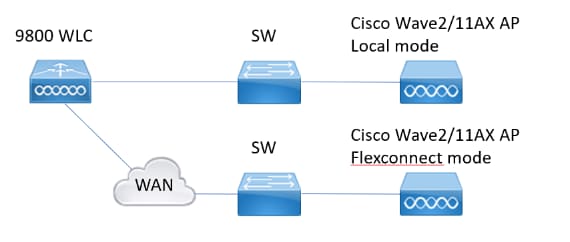 Solucionar problemas de topología
Solucionar problemas de topología
caso de uso
Este documento describe un caso práctico específico en el que el punto de acceso completa su fase de detección y unión pero queda atascado en la fase de verificación de datos de imagen. Este problema surge debido a una transferencia de actualización de código entre el controlador de LAN inalámbrica y el punto de acceso, lo que da lugar a un mensaje de error que indica "No queda espacio en el dispositivo".
A. Fase de detección completa del punto de acceso:
B. Registros finalizados de proceso de unión e inicio de configuración de DTLS:
Feb 13 11:11:31 kernel: [*02/13/2024 11:11:31.0002] CAPWAP State: DTLS Setup Feb 13 11:11:31 kernel:
[*02/13/2024 11:11:31.6405] Feb 13 11:11:31 kernel: [*02/13/2024 11:11:31.6405] CAPWAP State: Join Feb 13 11:11:31
kernel: [*02/13/2024 11:11:31.6422] Sending Join request to 10.228.104.4 through port 5248 Feb 13 11:11:31 kernel:
[*02/13/2024 11:11:31.6454] Join Response from 10.228.104.4 Feb 13 11:11:31 kernel: [*02/13/2024 11:11:31.6454]
AC accepted join request with result code: 0 Feb 13 11:11:31 kernel: [*02/13/2024 11:11:31.6489] Received wlcType 0,
timer 30 Feb 13 11:11:31 kernel: [*02/13/2024 11:11:31.6489] TLV ID 2216 not found Feb 13 11:11:31 kernel:
[*02/13/2024 11:11:31.6489] TLV-DEC-ERR-1: No proc for 2216
C. Una vez finalizado el proceso de unión, el punto de acceso entra en la fase de datos de imagen. Durante esta fase, puede observar una transferencia de imagen desde el controlador al AP, que falla, acompañada del mensaje de error "No hay espacio restante en el dispositivo".
Feb 13 11:11:31 kernel: [*02/13/2024 11:11:31.6709] CAPWAP State: Image Data
Feb 13 11:11:31 kernel: [*02/13/2024 11:11:31.6712] AP image version 8.10.112.0 backup 0.0.0.0, Controller 17.9.3.50
Feb 13 11:11:31 kernel: [*02/13/2024 11:11:31.6712] Version does not match.
Feb 13 11:11:31 kernel: [*02/13/2024 11:11:31.7111] do PRECHECK, part1 is active part
Feb 13 11:11:31 upgrade: /tmp space: OK available 80268, required 40000
Feb 13 11:11:31 kernel: [*02/13/2024 11:11:31.7322] upgrade.sh: /tmp space: OK available 80268, required 40000
Feb 13 11:11:31 kernel: [*02/13/2024 11:11:31.7326] wtpImgFileReadRequest: request ap1g6a, local /tmp/part.tar
Feb 13 11:11:31 kernel: [*02/13/2024 11:11:31.7337] Image Data Request sent to 10.228.104.4, fileName [ap1g6a], slaveStatus 0
Feb 13 11:11:31 kernel: [*02/13/2024 11:11:31.7351] Image Data Response from 10.228.104.4
Feb 13 11:11:31 kernel: [*02/13/2024 11:11:31.7351] AC accepted join request with result code: 0
Feb 13 11:11:31 LED: State received is Dis_join_completed
Feb 13 11:11:31 LED: State received is Sofware_upgrade_progress
Feb 13 11:11:31 LED: LED state Changed from LED_CYCLIC_GRO_LED to LED_BLINKING_BLUE
Feb 13 11:11:45 kernel: [*02/13/2024 11:11:31.7393] <..................................................
Feb 13 11:11:53 kernel: [*02/13/2024 11:11:45.3443] ..................................................
Feb 13 11:12:07 kernel: [*02/13/2024 11:11:53.9200] ..................................................
Feb 13 11:12:16 kernel: [*02/13/2024 11:12:07.5228] ..........................Discarding msg CAPWAP_WTP_EVENT_REQUEST(type 9) in CAPWAP state: Image Data(10).
Feb 13 11:12:25 kernel: [*02/13/2024 11:12:18.7413] ........................
Feb 13 11:12:43 kernel: [*02/13/2024 11:12:25.5137] ..................................................
Feb 13 11:13:06 kernel: [*02/13/2024 11:12:43.6235] ...................................Discarding msg CAPWAP_WTP_EVENT_REQUEST(type 9) in CAPWAP state: Image Data(10).
Feb 13 11:13:07 kernel: [*02/13/2024 11:13:07.0982] ...Discarding msg CAPWAP_WTP_EVENT_REQUEST(type 9) in CAPWAP state: Image Data(10).
Feb 13 11:13:07 kernel: [*02/13/2024 11:13:07.5458] Discarding msg CAPWAP_WTP_EVENT_REQUEST(type 9) in CAPWAP state: Image Data(10).
Feb 13 11:13:07 kernel: [*02/13/2024 11:13:07.5965] Discarding msg CAPWAP_WTP_EVENT_REQUEST(type 9) in CAPWAP state: Image Data(10).
Feb 13 11:13:09 kernel: [*02/13/2024 11:13:07.6044] ............
Feb 13 11:13:21 kernel: [*02/13/2024 11:13:09.9353] .............> 84387840 bytes, 62742 msgs, 1195 last
Feb 13 11:13:21 kernel: [*02/13/2024 11:13:21.0817] Last block stored, IsPre 0, WriteTaskId 0
Feb 13 11:13:21 kernel: [*02/13/2024 11:13:21.0847] wtpProcessImageDataRequest(10): fileName ap1g6a, pre 0
Feb 13 11:13:21 upgrade: Start doing upgrade arg1=PREDOWNLOAD arg2= arg3= ...
Feb 13 11:13:21 kernel: [*02/13/2024 11:13:21.1278] do PREDOWNLOAD, part1 is active part
Feb 13 11:13:21 kernel: [*02/13/2024 11:13:21.1419] upgrade.sh: Start doing upgrade arg1=PREDOWNLOAD arg2= arg3= ...
Feb 13 11:13:21 upgrade: Using image /tmp/part.tar on axel-qca ...
Feb 13 11:13:21 kernel: [*02/13/2024 11:13:21.1945] upgrade.sh: Using image /tmp/part.tar on axel-qca ...
Feb 13 11:13:21 kernel: [*02/13/2024 11:13:21.1947] sh: write error: No space left on device
Feb 13 11:13:21 kernel: [*02/13/2024 11:13:21.1997] tar: write error: No space left on device
Feb 13 11:13:21 upgrade: ERROR: Image type mismatch. Expected:ap1g6a Got:
Feb 13 11:13:21 kernel: [*02/13/2024 11:13:21.2247] upgrade.sh: ERROR: Image type mismatch. Expected:ap1g6a Got:
Feb 13 11:13:21 upgrade: Cleanup for do_upgrade...
Feb 13 11:13:21 upgrade: /tmp/upgrade_in_progress cleaned
Feb 13 11:13:21 kernel: [*02/13/2024 11:13:21.2411] upgrade.sh: Cleanup for do_upgrade...
Feb 13 11:13:21 upgrade: Cleanup tmp files ...
Feb 13 11:13:21 kernel: [*02/13/2024 11:13:21.2581] upgrade.sh: /tmp/upgrade_in_progress cleaned
FebFeb 13 11:13:21 kernel: [*02/13/2024 11:13:21.3072] capwap-upgrade script returned failure when calling PREDOWNLOAD.
Feb 13 11:13:21 kernel: [*02/13/2024 11:13:21.3073] Discarding msg CAPWAP_WTP_EVENT_REQUEST(type 9) in CAPWAP state: Image Data(10).
Feb 13 11:13:21 kernel: [*02/13/2024 11:13:21.3074] CAPWAP SM handler: Failed to process message type 15 state 10.
Feb 13 11:13:21 kernel: [*02/13/2024 11:13:21.3074] Failed to handle capwap control message from controller - status 2
Feb 13 11:13:21 kernel: [*02/13/2024 11:13:21.3074] Failed to process encrypted capwap packet 0x55aaaa2000 from 10.228.104.4
Feb 13 11:13:21 kernel: [*02/13/2024 11:13:21.3074] Failed to send capwap message 0 to the state machine. Packet already freed.
Feb 13 11:13:22 LED: State received is Sofware_upgrade_fail
Feb 13 11:13:22 LED: LED state Changed from LED_BLINKING_BLUE to LED_GREEN
Feb 13 11:13:25 kernel: [*02/13/2024 11:13:25.6121] Invalid event 56 & state 10 combination.
Feb 13 11:13:25 kernel: [*02/13/2024 11:13:25.6121] Failed to handle timer message.
Feb 13 11:13:28 kernel: [*02/13/2024 11:13:28.4629] Re-Tx Count=1, Max Re-Tx Value=5, SendSeqNum=5, NumofPendingMsgs=1
Feb 13 11:13:28 kernel: [*02/13/2024 11:13:28.4629]
Feb 13 11:13:31 kernel: [*02/13/2024 11:13:31.3139] Re-Tx Count=2, Max Re-Tx Value=5, SendSeqNum=5, NumofPendingMsgs=1
Feb 13 11:13:31 kernel: [*02/13/2024 11:13:31.3139]
Feb 13 11:13:34 kernel: [*02/13/2024 11:13:34.1648] Re-Tx Count=3, Max Re-Tx Value=5, SendSeqNum=5, NumofPendingMsgs=1
Feb 13 11:13:34 kernel: [*02/13/2024 11:13:34.1648]
Feb 13 11:13:37 kernel: [*02/13/2024 11:13:37.0157] Re-Tx Count=4, Max Re-Tx Value=5, SendSeqNum=5, NumofPendingMsgs=1
Feb 13 11:13:37 kernel: [*02/13/2024 11:13:37.0157]
Feb 13 11:13:39 kernel: [*02/13/2024 11:13:39.8666] Re-Tx Count=5, Max Re-Tx Value=5, SendSeqNum=5, NumofPendingMsgs=1
Feb 13 11:13:39 kernel: [*02/13/2024 11:13:39.8666]
Feb 13 11:13:42 kernel: [*02/13/2024 11:13:42.7175] Max retransmission count exceeded, going back to DISCOVER mode.
Feb 13 11:13:42 kernel: [*02/13/2024 11:13:42.7175] Dropping msg CAPWAP_ECHO_REQUEST, type = 1, len = 0, eleLen = 8, sendSeqNum = 5
Feb 13 11:13:42 kernel: [*02/13/2024 11:13:42.7185]
Feb 13 11:13:42 kernel: [*02/13/2024 11:13:42.7185] CAPWAP State: DTLS Teardown
Feb 13 11:13:42 kernel: [*02/13/2024 11:13:42.7303] Aborting image download(0x0): Dtls cleanup, ap1g6a
Feb 13 11:13:42 kernel: [*02/13/2024 11:13:42.7952] do ABORT, part1 is active part
Feb 13 11:13:42 upgrade: Cleanup tmp files ...
Feb 13 11:13:42 kernel: [*02/13/2024 11:13:42.8145] upgrade.sh: Cleanup tmp files ...
Solución
Existen varias soluciones para solucionar este problema:
Opción 1. Primero, actualice a una imagen intermedia que tenga la corrección antes de pasar a 17.7+. 1. Actualice a 17.3.5.2. Continúe con la actualización a 17.7+.
Opción 2. Manual DE Solución alternativa: mount -o remount,size=100M /tmp/ Esto requiere acceso de desarrollo.
Cualquiera de estas opciones funciona y es posible que necesite ayuda con el TAC cuando trabaje con la opción 2.

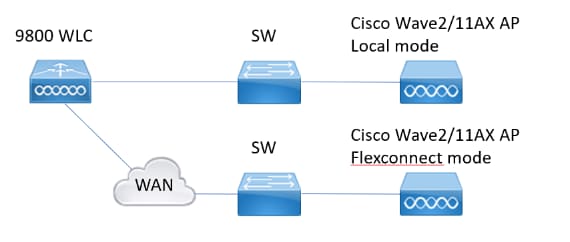
 Comentarios
Comentarios