Configuration d'une sauvegarde asynchrone d'un port AUX à un autre à l'aide de Dialer Watch
Contenu
Introduction
Ce document fournit des informations sur la configuration de la sauvegarde de routage à établissement de connexion à la demande (DDR) pour une liaison série, WAN ou ligne louée à l'aide de la fonction de surveillance de numérotation. La liaison de sauvegarde utilise des modems sur les ports AUX des deux routeurs. Lorsque la liaison principale tombe en panne, dialer watch lance la numérotation de secours en utilisant le modem sur le port AUX.
Conditions préalables
Conditions requises
Ce document suppose que vous avez une bonne compréhension des différents problèmes associés aux modems sur les ports AUX. Pour plus d'informations sur ces problèmes, reportez-vous aux documents Modem-Router Connection Guide et Configuration de la numérotation à l'aide d'un modem sur le port AUX avant de continuer avec ce document.
Components Used
Les informations contenues dans ce document sont basées sur les versions de matériel et de logiciel suivantes :
-
Deux routeurs Cisco 2600 équipés de modems robotisés américains connectés aux ports AUX. Les deux routeurs exécutent le logiciel Cisco IOS® Version 12.1(2).
Il est recommandé d'utiliser Cisco IOS version 12.1(7) ou ultérieure, qui inclut des correctifs pour les bogues IOS qui affectent la surveillance du numéroteur.
Les informations présentées dans ce document ont été créées à partir de périphériques dans un environnement de laboratoire spécifique. All of the devices used in this document started with a cleared (default) configuration. Si vous travaillez dans un réseau opérationnel, assurez-vous de bien comprendre l'impact potentiel de toute commande avant de l'utiliser.
Conventions
For more information on document conventions, refer to the Cisco Technical Tips Conventions.
Théorie générale
Ce scénario implique la configuration de la numérotation et de la numérotation à l'aide de modems sur les ports AUX, et la configuration de la sauvegarde DDR avec la surveillance de numérotation. Pour plus d'informations sur la fonction de surveillance du numéroteur, référez-vous à Évaluation des interfaces de sauvegarde, des routes statiques flottantes et à Surveillance du numéroteur pour la sauvegarde DDR.
Référez-vous à Configuration de la sauvegarde DDR à l'aide de BRI et de Dialer Watch pour plus d'informations sur la configuration et le dépannage de la surveillance du numéroteur. Les concepts impliqués pour dialer watch sont indépendants des médias utilisés, de sorte que le document est utile pour les problèmes de dialer watch.
Configuration
Cette section vous fournit des informations pour configurer les fonctionnalités décrites dans ce document.
Remarque : Pour en savoir plus sur les commandes utilisées dans le présent document, utilisez l’outil de recherche de commandes (clients inscrits seulement).
Diagramme du réseau
Ce document utilise la configuration réseau indiquée dans le diagramme suivant :
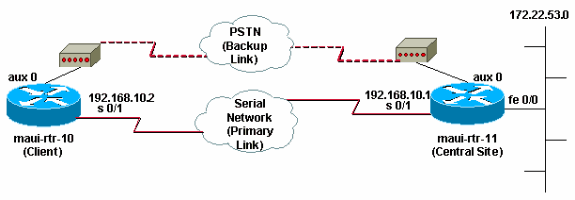
Configurations
Dans cette configuration, maui-rtr-10 (Client) est connecté par une liaison série à maui-rtr-11 (Site central). Les deux routeurs disposent également de modems US Robotics externes connectés aux ports AUX et utilisés comme sauvegarde. Lorsque la liaison principale tombe en panne, dialer watch lance la liaison de sauvegarde et maui-rtr-10 compose le routeur du site central, se connecte, négocie le protocole PPP et échange des informations de routage OSPF (Open Shortest Path First). Tout le trafic entre les routeurs utilise maintenant la connexion de secours. Lorsque la liaison principale est rétablie, la table de routage est mise à jour et tout le trafic utilise à nouveau la liaison principale. Comme aucun trafic ne circule sur la liaison de sauvegarde, le délai d’inactivité expire et le numéroteur regarde la liaison de sauvegarde s’effondrer.
| maui-rtr-10 (client) |
|---|
maui-rtr-10#show running-config Building configuration... Current configuration: ! version 12.1 service timestamps debug datetime msec service timestamps log datetime msec no service password-encryption ! hostname maui-rtr-10 ! aaa new-model aaa authentication login default local aaa authentication login NO_AUTHEN none aaa authentication ppp default local !--- This is the basic AAA configuration for PPP calls. enable secret 5 <deleted> ! username admin password 0 <deleted> username maui-rtr-11 password 0 cisco !--- Username for remote router (maui-rtr-11) and shared secret !--- password. Shared secret (used for Challenge Handshake Authentication !--- Protocol [CHAP] authentication) must be the same on both sides. ! ip subnet-zero ! chat-script Dialout ABORT ERROR ABORT BUSY "" "AT" OK "ATDT \T" TIMEOUT 45 CONNECT \c !--- Chat script named "Dialout" is used for the backup dialout. modemcap entry MY_USR_MODEM:MSC=&F1S0;=1 !--- Modemcap named "MY_USR_MODEM" will be applied to the AUX !--- port line interface. This modemcap was created with the !--- modemcap edit MY_USR_MODEM miscellaneous &F1S0;=1 command !--- Refer to the Modem-Router Connection Guide for more information. ! interface Loopback0 ip address 172.17.1.1 255.255.255.0 ! interface Ethernet0/0 ip address 172.16.1.1 255.255.255.0 no keepalive ! interface Serial0/0 no ip address shutdown no fair-queue ! interface Serial0/1 !--- This is the primary link. ip address 192.168.10.2 255.255.255.252 encapsulation ppp clockrate 64000 ppp authentication chap ! interface Async65 !--- Async interface corresponding to the AUX Port (backup link). !--- This was determined using the show line command. ip unnumbered Loopback0 !--- This assigns the Loopback 0 IP address to this interface. !--- The central router will have a dialer map to this loopback address. encapsulation ppp dialer in-band !--- Allow DDR on this interface. dialer idle-timeout 30 !--- Idle timeout (in seconds) for this link. !--- Dialer watch checks the status of the primary link !--- every time the idle-timeout expires. dialer watch-disable 15 !--- Delays disconnection of the backup interface (for 15 seconds) after !--- the primary interface is found to be up. dialer map ip 172.22.1.1 name maui-rtr-11 broadcast 84007 !--- Dialer map for the AUX Port interface of the central router. !--- Remember that the central router's AUX port is unnumbered to its Loopback 0. dialer map ip 172.22.53.0 name maui-rtr-11 broadcast 84007 !--- Map statement for the route or network being watched. !--- Address must exactly match the network configured with !--- the dialer watch-list command. !--- Dials the phone number specified when the watched route disappears. dialer watch-group 8 !--- Enable dialer watch on this backup interface. !--- Watch the route specified with dialer watch-list 8. dialer-group 1 !--- Apply interesting traffic defined in dialer-list 1. async default routing !--- Permit routing over the async interface. !--- This is required for a routing protocol to run across the async link. async mode interactive ppp authentication chap ! router ospf 5 network 172.16.1.0 0.0.0.255 area 0 network 172.17.1.0 0.0.0.255 area 0 network 192.168.10.0 0.0.0.3 area 0 ! ip classless no ip http server ! access-list 101 remark Define Interesting Traffic access-list 101 deny ospf any any !--- Mark OSPF as uninteresting. !--- This prevents OSPF hellos from keeping the link up. access-list 101 permit ip any any ! dialer watch-list 8 ip 172.22.53.0 255.255.255.0 !--- Define the route to be watched. !--- This exact route (including subnet mask) must exist in the routing table. dialer-list 1 protocol ip list 101 !--- Interesting traffic is defined by access-list 101. !--- This is applied to BRI0 using dialer-group 1. ! line con 0 login authentication NO_AUTHEN transport input none line Aux 0 !--- Line configuration for the AUX port. exec-timeout 0 0 !--- Disable exec timeout on the interface. autoselect ppp script dialer Dialout !--- Use the chat script named "Dialout" for outgoing calls. modem InOut !--- Enable incoming and outgoing calls. modem autoconfigure type MY_USR_MODEM !--- Apply the modemcap MY_USR_MODEM (configured previously) !--- to initialize the modem. transport input all stopbits 1 !--- Improve throughput by reducing async framing overhead. speed 115200 !--- AUX port on the 2600 supports a speed of 115200. !--- Note: If you are routing through the AUX port, each character generates a !--- processor interrupt. This is an abnormally high load on the CPU, which can be !--- resolved by using a lower AUX port speed. flowcontrol hardware !--- This configures Ready To Send/Clear To Send (RTS/CTS) flow control. line vty 0 4 ! no scheduler allocate end |
| maui-rtr-11 (Site central) |
|---|
maui-rtr-11#show running-config Building configuration... Current configuration: ! version 12.1 service timestamps debug uptime service timestamps log uptime no service password-encryption ! hostname maui-rtr-11 ! aaa new-model aaa authentication login default local aaa authentication login NO_AUTHEN none aaa authentication ppp default local !--- This is the basic AAA configuration for PPP calls. enable secret 5 <deleted> ! username admin password 0 <deleted> username maui-rtr-10 password 0 cisco !--- Username for remote router (maui-rtr-10) and shared secret. !--- Shared secret (used for CHAP authentication) must be the same on both sides. ! memory-size iomem 30 ! ip subnet-zero ! modemcap entry MY_USR_MODEM:MSC=&F1S0;=1 !--- Modemcap (MY_USR_MODEM) will be applied to the AUX port line interface. !--- This modemcap was created with the command !--- modemcap edit MY_USR_MODEM miscellaneous &F1S0;=1 !--- Refer to the Modem-Router Connection Guide for more information. ! interface Loopback0 ip address 172.22.1.1 255.255.255.0 ! interface FastEthernet0/0 !--- Interface to corporate network. ip address 172.22.53.105 255.255.255.0 no keepalive duplex auto speed auto ! !--- Irrelevant output removed here. ! interface Serial0/1 !--- This is the primary link. ip address 192.168.10.1 255.255.255.252 encapsulation ppp ppp authentication chap ! interface Serial0/2 no ip address shutdown ! interface Async65 !--- Async interface corresponding to the AUX Port (backup link). !--- This was determined using the show line command. ip unnumbered Loopback0 !--- Use Loopback 0 address for this interface. !--- The remote router will have a dialer map to this loopback address. encapsulation ppp dialer in-band dialer idle-timeout 900 dialer map ip 172.17.1.1 name maui-rtr-10 broadcast !--- Dialer map for the AUX Port interface of the remote router. !--- Remember that the remote router AUX port is unnumbered to its Loopback 0. dialer-group 1 !--- Apply interesting traffic defined in dialer-list 1. async default routing !--- Permit routing over the async interface. !--- This is required for a routing protocol to run across the async link. async mode interactive !--- Requires autoselect PPP under the line configuration PPP to be negotiated. !--- This command may be replaced with async mode dedicated. no peer default ip address !--- Do not assign the peer an IP address. ppp authentication chap ! router ospf 5 network 172.22.1.0 0.0.0.255 area 0 network 172.22.53.0 0.0.0.255 area 0 network 192.168.10.0 0.0.0.3 area 0 ! ip classless no ip http server ! dialer-list 1 protocol ip permit !--- Mark all IP traffic as interesting. !--- This interesting traffic definition is applied to BRI0 !--- using dialer-group 1. ! ! line con 0 login authentication NO_AUTHEN transport input none line aux 0 !--- AUX Port line configuration. autoselect ppp !--- Launch PPP negotiation when PPP packets are received. !--- If the Async Interface has async mode dedicated, !--- this command is not needed. modem InOut !--- Enable incoming and outgoing calls. modem autoconfigure type MY_USR_MODEM !--- Apply the modemcap MY_USR_MODEM that was configured previously. transport input all stopbits 1 !--- Improve throughput by reducing async framing overhead. speed 115200 !--- AUX port on the 2600 supports a speed of 115200. flowcontrol hardware !--- Configures RTS/CTS flow control. line vty 0 4 ! no scheduler allocate end |
Vérification
Cette section fournit des informations qui vous permettront de vérifier que votre configuration fonctionne correctement.
Certaines commandes show sont prises en charge par l'outil Output Interpreter (enregistré uniquement pour les clients), qui vous permet d'afficher une analyse de la sortie de la commande show.
Exemple de résultat de show
La table de routage du client (maui-rtr-10) avec le fonctionnement de la liaison principale est présentée ici :
maui-rtr-10#show ip route
Codes: C - connected, S - static, I - IGRP, R - RIP, M - mobile, B - BGP
D - EIGRP, EX - EIGRP external, O - OSPF, IA - OSPF inter area
N1 - OSPF NSSA external type 1, N2 - OSPF NSSA external type 2
E1 - OSPF external type 1, E2 - OSPF external type 2, E - EGP
i - IS-IS, L1 - IS-IS level-1, L2 - IS-IS level-2, ia - IS-IS inter area
* - candidate default, U - per-user static route, o - ODR
P - periodic downloaded static route
Gateway of last resort is not set
192.168.10.0/24 is variably subnetted, 2 subnets, 2 masks
C 192.168.10.0/30 is directly connected, Serial0/1
C 192.168.10.1/32 is directly connected, Serial0/1
172.17.0.0/24 is subnetted, 1 subnets
C 172.17.1.0 is directly connected, Loopback0
172.16.0.0/24 is subnetted, 1 subnets
C 172.16.1.0 is directly connected, Ethernet0/0
172.22.0.0/16 is variably subnetted, 2 subnets, 2 masks
O 172.22.53.0/24 [110/65] via 192.168.10.1, 00:00:57, Serial0/1
O 172.22.1.1/32 [110/65] via 192.168.10.1, 00:00:59, Serial0/1
Le résultat de la commande show ip route présenté ci-dessus affiche les routes OSPF apprises des homologues à l'aide de la liaison principale (Serial 0/1). Notez que la route surveillée (172.22.53.0 avec le masque 255.255.255.0) existe dans la table de routage. Ceci doit être vérifié pour que la surveillance du numéroteur fonctionne correctement.
Maintenant, la liaison principale est désactivée et la surveillance du numéroteur active la liaison de sauvegarde.
Une fois la liaison de sauvegarde activée, la table OSPF est échangée et la nouvelle route utilisant la liaison de sauvegarde est installée. Le trafic passe maintenant par la liaison de sauvegarde. Voici un exemple :
maui-rtr-10#show ip route
Codes: C - connected, S - static, I - IGRP, R - RIP, M - mobile, B - BGP
D - EIGRP, EX - EIGRP external, O - OSPF, IA - OSPF inter area
N1 - OSPF NSSA external type 1, N2 - OSPF NSSA external type 2
E1 - OSPF external type 1, E2 - OSPF external type 2, E - EGP
i - IS-IS, L1 - IS-IS level-1, L2 - IS-IS level-2, ia - IS-IS inter area
* - candidate default, U - per-user static route, o - ODR
P - periodic downloaded static route
Gateway of last resort is not set
172.17.0.0/24 is subnetted, 1 subnets
C 172.17.1.0 is directly connected, Loopback0
172.16.0.0/24 is subnetted, 1 subnets
C 172.16.1.0 is directly connected, Ethernet0/0
172.22.0.0/16 is variably subnetted, 2 subnets, 2 masks
O 172.22.53.0/24 [110/870] via 172.22.1.1, 00:00:11, Async65
C 172.22.1.1/32 is directly connected, Async65
Le résultat ci-dessus montre que la table de routage a été mise à jour et que tout le trafic du réseau surveillé utilise désormais la liaison de sauvegarde (Async 65).
Dépannage
Cette section fournit des informations que vous pouvez utiliser pour dépanner votre configuration.
Dépannage des commandes
Certaines commandes show sont prises en charge par l'outil Output Interpreter (enregistré uniquement pour les clients), qui vous permet d'afficher une analyse de la sortie de la commande show.
Remarque : Avant d'émettre des commandes debug, reportez-vous à Informations importantes sur les commandes de débogage.
-
debug dialer : pour afficher les informations de débogage sur les paquets reçus sur une interface de numérotation. Lorsque le routage à établissement de connexion à la demande (DDR) est activé sur l'interface, les informations relatives à la cause de tout appel (appelé cause de numérotation) s'affichent également. Pour plus d'informations, consultez les informations de numérotation de débogage dans la documentation des commandes de débogage.
-
debug modem - Pour afficher l'activité de la ligne du modem, le contrôle du modem et les messages d'activation du processus sur le routeur.
-
debug chat : pour surveiller l'exécution du script de conversation lorsque la numérotation asynchrone/POTS est lancée. Référez-vous à Technologie commutée : Techniques de dépannage pour plus d'informations.
-
debug ppp negotiation - Affiche des informations sur le trafic et les échanges PPP lors de la négociation des composants PPP, y compris le protocole LCP (Link Control Protocol), l'authentification et le protocole NCP (Network Control Protocol). Une négociation PPP réussie ouvre d’abord l’état LCP, puis s’authentifie et négocie finalement NCP.
-
debug ppp authentication - Affiche les messages du protocole d'authentification PPP, y compris les échanges de paquets CHAP (Challenge Authentication Protocol) et les échanges PAP (Password Authentication Protocol).
Exemple de sortie de débogage
La sortie de débogage ci-dessous montre la liaison principale défaillante et la surveillance du numéroteur reconnaissant la route perdue. Le routeur lance ensuite la liaison de sauvegarde. Une fois le délai d’inactivité du numéroteur expiré, le routeur vérifie si la liaison principale est arrêtée. Lorsque la liaison principale est rétablie, la surveillance du numéroteur déconnecte la liaison de sauvegarde après l'expiration du compteur de désactivation. Lorsque vous examinez les débogages, faites attention à l'horodatage de chaque message, car ils peuvent fournir des informations sur les différents temporisateurs et délais d'inactivité actifs.
maui-rtr-10#debug dialer Dial on demand events debugging is on maui-rtr-10#debug chat Chat scripts activity debugging is on maui-rtr-10#debug modem Modem control/process activation debugging is on maui-rtr-10#debug ppp negotiation PPP protocol negotiation debugging is on maui-rtr-10#debug ppp authentication PPP authentication debugging is on maui-rtr-10# maui-rtr-10# maui-rtr-10# maui-rtr-10# maui-rtr-10# *Mar 3 17:00:28.136: %LINK-3-UPDOWN: Interface Serial0/1, changed state to down !--- Primary link is brought down. *Mar 3 17:00:28.140: Se0/1 IPCP: State is Closed *Mar 3 17:00:28.140: Se0/1 CDPCP: State is Closed *Mar 3 17:00:28.140: Se0/1 PPP: Phase is TERMINATING *Mar 3 17:00:28.140: Se0/1 LCP: State is Closed *Mar 3 17:00:28.140: Se0/1 PPP: Phase is DOWN *Mar 3 17:00:28.144: Se0/1 IPCP: Remove route to 192.168.10.1 *Mar 3 17:00:28.252: DDR: Dialer Watch: watch-group = 8 !--- Use dialer watch-group 8. *Mar 3 17:00:28.252: DDR: network 172.22.53.0/255.255.255.0 DOWN, *Mar 3 17:00:28.252: DDR: primary DOWN !--- The primary network is down. *Mar 3 17:00:28.252: DDR: Dialer Watch: Dial Reason: Primary of group 8 DOWN !--- Dial reason is that the primary route is down. *Mar 3 17:00:28.252: DDR: Dialer Watch: watch-group = 8, *Mar 3 17:00:28.252: DDR: dialing secondary by dialer map 172.22.53.0 on As65 !--- Indicates which dialer map statement is used for the dialout. !--- Dialout will occur on AS 65 (the AUX Port). *Mar 3 17:00:28.252: As65 DDR: Attempting to dial 84007 !--- Number being dialed for the backup link. *Mar 3 17:00:28.252: CHAT65: Attempting async line dialer script *Mar 3 17:00:28.256: CHAT65: Dialing using Modem script: Dialout & System script: none !--- Using chat script "Dialout". *Mar 3 17:00:28.268: CHAT65: process started *Mar 3 17:00:28.273: CHAT65: Asserting DTR *Mar 3 17:00:28.273: TTY65: Set DTR to 1 *Mar 3 17:00:28.273: CHAT65: Chat script Dialout started !--- Chat script "Dialout" starts. *Mar 3 17:00:28.273: CHAT65: Sending string: AT *Mar 3 17:00:28.273: CHAT65: Expecting string: OK *Mar 3 17:00:28.433: CHAT65: Completed match for expect: OK *Mar 3 17:00:28.433: CHAT65: Sending string: ATDT \T<84007> *Mar 3 17:00:28.433: CHAT65: Expecting string: CONNECT *Mar 3 17:00:29.138: %LINEPROTO-5-UPDOWN: Line protocol on Interface Serial0/1, changed state to down *Mar 3 17:00:42.560: CHAT65: Completed match for expect: CONNECT *Mar 3 17:00:42.560: CHAT65: Sending string: \c *Mar 3 17:00:42.560: CHAT65: Chat script Dialout finished, status = Success !--- Chat script is successful. !--- Notice the Expect/Send Attributes and the time elapsed. *Mar 3 17:00:42.564: TTY65: destroy timer type 1 *Mar 3 17:00:42.564: TTY65: destroy timer type 0 *Mar 3 17:00:42.568: As65 IPCP: Install route to 172.22.53.0 *Mar 3 17:00:44.567: %LINK-3-UPDOWN: Interface Async65, changed state to up Dialer statechange to up Async65 *Mar 3 17:00:44.571: As65 DDR: Dialer Watch: resetting call in progress Dialer call has been placed Async65 *Mar 3 17:00:44.571: As65 PPP: Treating connection as a callout !--- PPP negotiation begins. *Mar 3 17:00:44.571: As65 PPP: Phase is ESTABLISHING, Active Open *Mar 3 17:00:44.571: As65 LCP: O CONFREQ [Closed] id 11 len 25 *Mar 3 17:00:44.571: As65 LCP: ACCM 0x000A0000 (0x0206000A0000) *Mar 3 17:00:44.575: As65 LCP: AuthProto CHAP (0x0305C22305) *Mar 3 17:00:44.575: As65 LCP: MagicNumber 0x103EC1ED (0x0506103EC1ED) *Mar 3 17:00:44.575: As65 LCP: PFC (0x0702) *Mar 3 17:00:44.575: As65 LCP: ACFC (0x0802) *Mar 3 17:00:46.575: As65 LCP: TIMEout: State REQsent *Mar 3 17:00:46.575: As65 LCP: O CONFREQ [REQsent] id 12 Len 25 *Mar 3 17:00:46.575: As65 LCP: ACCM 0x000A0000 (0x0206000A0000) *Mar 3 17:00:46.575: As65 LCP: AuthProto CHAP (0x0305C22305) *Mar 3 17:00:46.575: As65 LCP: MagicNumber 0x103EC1ED (0x0506103EC1ED) *Mar 3 17:00:46.575: As65 LCP: PFC (0x0702) *Mar 3 17:00:46.575: As65 LCP: ACFC (0x0802) *Mar 3 17:00:46.703: As65 LCP: I CONFACK [REQsent] id 12 Len 25 *Mar 3 17:00:46.707: As65 LCP: ACCM 0x000A0000 (0x0206000A0000) *Mar 3 17:00:46.707: As65 LCP: AuthProto CHAP (0x0305C22305) *Mar 3 17:00:46.707: As65 LCP: MagicNumber 0x103EC1ED (0x0506103EC1ED) *Mar 3 17:00:46.707: As65 LCP: PFC (0x0702) *Mar 3 17:00:46.707: As65 LCP: ACFC (0x0802) *Mar 3 17:00:46.715: As65 LCP: I CONFREQ [ACKrcvd] id 21 Len 25 *Mar 3 17:00:46.715: As65 LCP: ACCM 0x000A0000 (0x0206000A0000) *Mar 3 17:00:46.715: As65 LCP: AuthProto CHAP (0x0305C22305) *Mar 3 17:00:46.719: As65 LCP: MagicNumber 0x30CB092E (0x050630CB092E) *Mar 3 17:00:46.719: As65 LCP: PFC (0x0702) *Mar 3 17:00:46.719: As65 LCP: ACFC (0x0802) *Mar 3 17:00:46.719: As65 LCP: O CONFACK [ACKrcvd] id 21 Len 25 *Mar 3 17:00:46.719: As65 LCP: ACCM 0x000A0000 (0x0206000A0000) *Mar 3 17:00:46.719: As65 LCP: AuthProto CHAP (0x0305C22305) *Mar 3 17:00:46.723: As65 LCP: MagicNumber 0x30CB092E (0x050630CB092E) *Mar 3 17:00:46.723: As65 LCP: PFC (0x0702) *Mar 3 17:00:46.723: As65 LCP: ACFC (0x0802) *Mar 3 17:00:46.723: As65 LCP: State is Open *Mar 3 17:00:46.723: As65 PPP: Phase is AUTHENTICATING, by both !--- Two-way PPP CHAP authentication begins. *Mar 3 17:00:46.723: As65 CHAP: O CHALLENGE id 7 Len 32 from "maui-rtr-10" *Mar 3 17:00:46.847: As65 CHAP: I CHALLENGE id 7 Len 32 from "maui-rtr-11" *Mar 3 17:00:46.851: As65 CHAP: O RESPONSE id 7 Len 32 from "maui-rtr-10" *Mar 3 17:00:46.967: As65 CHAP: I SUCCESS id 7 Len 4 *Mar 3 17:00:46.971: As65 CHAP: I RESPONSE id 7 Len 32 from "maui-rtr-11" *Mar 3 17:00:46.975: As65 CHAP: O SUCCESS id 7 Len 4 !--- Incoming and Outgoing CHAP authentication are successful. *Mar 3 17:00:46.975: As65 PPP: Phase is UP *Mar 3 17:00:46.979: As65 IPCP: O CONFREQ [Closed] id 8 Len 10 !--- IP Control Protocol (IPCP) negotiation begins. *Mar 3 17:00:46.979: As65 IPCP: Address 172.17.1.1 (0x0306AC110101) *Mar 3 17:00:46.979: As65 CDPCP: O CONFREQ [Closed] id 7 Len 4 *Mar 3 17:00:47.087: As65 IPCP: I CONFREQ [REQsent] id 7 Len 10 *Mar 3 17:00:47.091: As65 IPCP: Address 172.22.1.1 (0x0306AC160101) *Mar 3 17:00:47.091: As65 IPCP: O CONFACK [REQsent] id 7 Len 10 *Mar 3 17:00:47.091: As65 IPCP: Address 172.22.1.1 (0x0306AC160101) *Mar 3 17:00:47.095: As65 CDPCP: I CONFREQ [REQsent] id 7 Len 4 *Mar 3 17:00:47.095: As65 CDPCP: O CONFACK [REQsent] id 7 Len 4 *Mar 3 17:00:47.099: As65 IPCP: I CONFACK [ACKsent] id 8 Len 10 *Mar 3 17:00:47.099: As65 IPCP: Address 172.17.1.1 (0x0306AC110101) *Mar 3 17:00:47.099: As65 IPCP: State is Open *Mar 3 17:00:47.103: As65 DDR: dialer protocol up *Mar 3 17:00:47.103: As65 IPCP: Remove route to 172.22.53.0 *Mar 3 17:00:47.103: As65 CDPCP: I CONFACK [ACKsent] id 7 Len 4 *Mar 3 17:00:47.107: As65 CDPCP: State is Open *Mar 3 17:00:47.107: As65 IPCP: Install route to 172.22.1.1 *Mar 3 17:00:47.708: %LINEPROTO-5-UPDOWN: Line protocol on Interface Async65, changed state to up !--- Async 65 (AUX Port) is UP. *Mar 3 17:01:14.572: As65 DDR: idle timeout !--- Idle timeout expires. !--- The router will check to see if the primary link has come up. *Mar 3 17:01:14.572: DDR: Dialer Watch: watch-group = 8 *Mar 3 17:01:14.572: DDR: network 172.22.53.0/255.255.255.0 UP, !--- A route for the watched network exists (due to the active backup link). *Mar 3 17:01:14.572: DDR: primary DOWN !--- The primary network is down. *Mar 3 17:02:05.191: As65 DDR: idle timeout !--- Idle Timeout expires. !--- The router will check to see if the primary link has come up. *Mar 3 17:02:05.191: DDR: Dialer Watch: watch-group = 8 *Mar 3 17:02:05.191: DDR: network 172.22.53.0/255.255.255.0 UP, *Mar 3 17:02:05.191: DDR: primary DOWN !--- The primary network is still down. *Mar 3 17:02:50.982: %LINK-3-UPDOWN: Interface Serial0/1, changed state to up !--- Primary link is reestablished. *Mar 3 17:02:50.986: Se0/1 PPP: Treating connection as a dedicated line *Mar 3 17:02:50.986: Se0/1 PPP: Phase is ESTABLISHING, Active Open ... ... !--- Primary link PPP negotiation output omitted. ... *Mar 3 17:02:51.039: Se0/1 IPCP: Install route to 192.168.10.1 *Mar 3 17:02:52.020: %LINEPROTO-5-UPDOWN: Line protocol on Interface Serial0/1, changed state to up *Mar 3 17:03:05.194: As65 DDR: idle timeout !--- Next Idle Timeout expires. !--- The router will check to see if the primary link has come up. *Mar 3 17:03:05.194: DDR: Dialer Watch: watch-group = 8 *Mar 3 17:03:05.194: DDR: network 172.22.53.0/255.255.255.0 UP, *Mar 3 17:03:05.194: DDR: primary DOWN !--- Dialer watch considers the primary network still down. !--- Even though the primary link is "up," the OSPF table has not yet been exchanged. !--- The primary link is not considered up until the route is installed. *Mar 3 17:03:35.195: As65 DDR: idle timeout !--- Next idle timeout (30 seconds) expires. !--- The router will check to see if the primary link has come up. *Mar 3 17:03:35.195: DDR: Dialer Watch: watch-group = 8 *Mar 3 17:03:35.195: DDR: network 172.22.53.0/255.255.255.0 UP, !--- A route for the watched network exists. *Mar 3 17:03:35.195: DDR: primary UP !--- The primary network is up. !--- Dialer watch will initiate a disconnect of the backup link. *Mar 3 17:03:35.195: As65 DDR: starting watch disable timer !--- Delays disconnecting the backup interface after the primary !--- interface recovers. This timer is 15 seconds as configured !--- with the command dialer watch-disable 15. *Mar 3 17:03:50.196: As65 DDR: watch disable timeout !--- The 15 second disconnect delay expires. !--- The link will be immediately brought down. *Mar 3 17:03:50.196: As65 DDR: disconnecting call !--- Call on Async 65 (AUX Port) is disconnected. *Mar 3 17:03:50.196: TTY65: Async Int reset: Dropping DTR ... ... !--- Link tear-down messages omitted here. ... *Mar 3 17:03:57.203: %LINK-3-UPDOWN: Interface Async65, changed state to down
Informations connexes
Historique de révision
| Révision | Date de publication | Commentaires |
|---|---|---|
1.0 |
04-Feb-2010 |
Première publication |
Contacter Cisco
- Ouvrir un dossier d’assistance

- (Un contrat de service de Cisco est requis)
 Commentaires
Commentaires