Configuration VPDN sans AAA
Contenu
Introduction
Ce document présente un exemple de configuration dans lequel le protocole L2TP (Virtual Private Dialup Network) de couche 2 VPDN (Virtual Private Dialup Network) est configuré pour les appels RNIS et analogiques. Aucun serveur AAA (Authentication, Authorization, and Accounting) n'est impliqué dans cette configuration.
L2TP est une norme IETF (Internet Engineering Task Force) qui combine les meilleures fonctionnalités de deux protocoles de tunnellisation existants :
-
Transfert de couche 2 Cisco (L2F)
-
Protocole PPTP (Microsoft Point-to-Point Tunneling Protocol)
Dans cette configuration, nous utilisons L2TP en ajoutant le protocole de commande L2TP. L2F est la valeur par défaut.
Cisco vous recommande d'utiliser la commande vpdn-group, introduite dans le logiciel Cisco IOS® Version 12.0(1)T, pour définir les paramètres VPDN dans le concentrateur d'accès L2TP (LAC) et le serveur de réseau L2TP (LNS). Cependant, si vous voulez utiliser les commandes vpdn entrant et vpdn sortant, reportez-vous à Configuration des réseaux commutés privés virtuels.
Les principales caractéristiques de cette configuration sont les suivantes :
-
Le LAC :
-
identifie un client VPDN en fonction du nom de domaine reçu dans la réponse d'authentification (CHAP [Challenge Handshake Authentication Protocol] dans cette configuration).
-
utilise ses paramètres VPDN locaux pour activer le tunnel et la session avec le LNS.
-
-
Le LNS :
-
utilise ses paramètres VPDN locaux pour accepter le tunnel VPDN et la session du LAC.
-
authentifie localement l'utilisateur distant.
-
attribue une adresse IP de son pool local au client.
-
Conditions préalables
Components Used
Cette configuration a été développée et testée à l'aide des versions logicielle et matérielle ci-dessous.
-
Logiciel Cisco IOS Version 12.2 Ligne principale. La fonctionnalité IP+ est requise pour le VPDN.
-
Un Cisco AS5300 (le LAC) avec une carte E1 et une carte Mica. Il peut accepter les appels RNIS et analogiques.
Les informations présentées dans ce document ont été créées à partir de périphériques dans un environnement de laboratoire spécifique. All of the devices used in this document started with a cleared (default) configuration. Si vous travaillez dans un réseau opérationnel, assurez-vous de bien comprendre l'impact potentiel de toute commande avant de l'utiliser.
Conventions
Pour plus d'informations sur les conventions utilisées dans ce document, reportez-vous à Conventions relatives aux conseils techniques Cisco.
Configuration
Cette section vous fournit des informations pour configurer les fonctionnalités décrites dans ce document.
Remarque : Utilisez l’outil de recherche de commandes (clients inscrits seulement) pour en savoir plus sur les commandes figurant dans le présent document.
Diagramme du réseau
Ce document utilise la configuration réseau suivante :
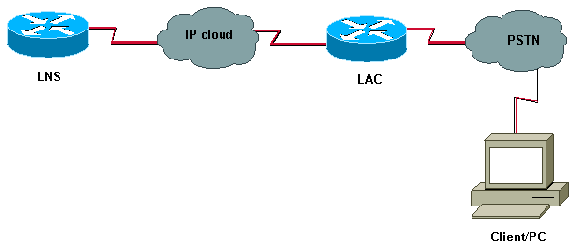
Configurations
| LAC |
|---|
version 12.2 service timestamps debug datetime msec service timestamps log datetime msec ! hostname LAC ! spe 2/0 2/9 firmware location system:/ucode/mica_port_firmware ! ! modem country mica belgium ! vpdn enable ! -- Enables VPDN. ! vpdn search-order domain ! -- VPDN tunnel authorization is based on the domain name ! -- (the default is DNIS). ! vpdn-group GroupCisco request-dialin protocol l2tp ! -- L2TP is used instead of the default (L2F). domain cisco.com ! -- The domain name cisco.com is used to identify a VPDN user when ! -- receiving the CHAP response from the user. initiate-to ip 10.48.74.35 ! -- The tunnel and session are initialized to the ethernet ip address of the ! -- LNS 10.48.74.35. l2tp tunnel password cisco ! -- for tunnel authentication ! isdn switch-type primary-net5 ! controller E1 0 clock source line primary pri-group timeslots 1-31 ! interface Ethernet0 ip address 10.48.75.7 255.255.254.0 ! interface Serial0:15 no ip address encapsulation ppp dialer rotary-group 1 isdn switch-type primary-net5 isdn incoming-voice modem ! interface Group-Async1 no ip address encapsulation ppp async mode dedicated ppp authentication chap pap group-range 1 120 ! interface Dialer1 no ip address encapsulation ppp ppp authentication chap pap ! ip classless ip route 0.0.0.0 0.0.0.0 10.48.74.1 ! line con 0 exec-timeout 0 0 line 1 120 modem InOut transport input all line aux 0 line vty 0 4 exec-timeout 0 0 password cisco login ! |
| LNS |
|---|
version 12.2 service timestamps debug datetime msec service timestamps log datetime msec ! hostname LNS ! username UserISDN@cisco.com password 0 cisco username UserAnalog@cisco.com password 0 cisco ! -- The LNS authenticates the remote users locally. ! vpdn enable ! -- Enables VPDN. ! vpdn-group VPDN accept-dialin ! -- Enables the LNS to accept VPDN request. protocol l2tp !-- L2TP is used instead of the L2F (default). virtual-template 1 ! -- For each user, the virtual-template 1 is used to terminate the PPP session. terminate-from hostname LAC ! -- The LNS accepts VPDN request from router LAC. l2tp tunnel password cisco ! -- for tunnel authentication ! ! ! ! interface Loopback1 ip address 12.12.12.1 255.255.255.255 no ip route-cache no ip mroute-cache ! interface Ethernet0 ip address 10.48.74.35 255.255.254.0 no ip route-cache no ip mroute-cache no cdp enable ! interface Virtual-Template1 ! -- The PPP session is terminated in the virtual-access cloned from this ! -- virtual-template ip unnumbered Loopback1 peer default ip address pool GroupCisco ppp authentication chap pap ! ip local pool GroupCisco 12.12.12.2 12.12.12.50 ! -- The LNS assigns an ip address to the remote user ip classless ip route 0.0.0.0 0.0.0.0 10.48.74.1 |
Remarque : dans les configurations ci-dessus, nous avons configuré les interfaces dialer 1 et group-async1 avec les options PPP (Point to Point Protocol) minimales.
Pour permettre davantage de fonctionnalités au niveau PPP (ppp multilink, compression, etc.), vous devez ajouter ces fonctionnalités sur ces interfaces et sur le modèle virtuel 1 du LNS.
Important : La règle est que toutes les options PPP que vous définissez dans les interfaces dialer 1 et group-async1 doivent être configurées dans le modèle virtuel 1 du LNS.
Le modèle virtuel 1 reçoit une copie des options LCP négociées entre le BAC et le client. Si une option négociée entre le LAC et le client n'est pas configurée dans le modèle virtuel 1, alors le LNS efface la session VPDN. Cependant, pour permettre au LNS de renégocier le LCP avec le client, définissez les commandes lcp renegotiation always ou lcp renegotiation on-dismatch dans le groupe VPDN.
Remarque : Par défaut, le LAC et le LNS utilisent leur nom d'hôte dans les paquets d'échange L2TP. Pour modifier ce comportement, définissez la commande nom local dans le groupe vpdn. Examinons un exemple de configuration LNS :
vpdn-group VPDN accept-dialin protocol l2tp virtual-template 1 terminate-from hostname LAC local name LNS-cental
Vérification
Cette section présente des informations que vous pouvez utiliser pour vous assurer que votre configuration fonctionne correctement.
L'Outil Interpréteur de sortie (clients enregistrés uniquement) (OIT) prend en charge certaines commandes show. Utilisez l'OIT pour afficher une analyse de la sortie de la commande show .
-
show vpdn tunnel — Affiche des informations sur tous les tunnels L2F et L2TP actifs au format de type résumé.
-
show caller ip — Affiche un résumé des informations de l'appelant pour l'adresse IP que vous fournissez.
Dépannage
Cette section fournit des informations que vous pouvez utiliser pour dépanner votre configuration.
Dépannage des commandes
Note: Référez-vous aux informations importantes sur les commandes de débogage avant d'utiliser les commandes de débogage.
Sur le LAC :
-
debug vpdn event — Affiche les erreurs et événements L2TP qui font partie de l'établissement ou de l'arrêt normal du tunnel pour les VPDN.
-
debug vpdn l2x-event — Affiche des messages sur les événements qui font partie de l'établissement ou de l'arrêt des tunnels normaux pour 12x.
-
debug vpdn l2x-error - Affiche les erreurs de protocole l2x qui empêchent l'établissement de l2x ou empêchent son fonctionnement normal.
-
debug ppp negotiation — Permet à la commande debug ppp d'afficher les paquets PPP transmis au démarrage du protocole PPP, où les options PPP sont négociées.
-
debug isdn q931 — Affiche des informations sur la configuration et le retrait des connexions réseau RNIS (couche 3) entre le routeur local (côté utilisateur) et le réseau.
-
debug modem — Affiche l'activité de la ligne du modem sur un serveur d'accès.
Sur le LNS :
-
debug vpdn event
-
debug vpdn l2x-event
-
debug vpdn l2x-error
-
debug vtemplate — Affiche les informations de clonage d'une interface d'accès virtuelle depuis le moment où elle est clonée à partir d'un modèle virtuel jusqu'au moment où l'interface d'accès virtuel s'arrête à la fin de l'appel.
-
debug ppp negotiation
Vous trouverez ci-dessous un appel RNIS du client UserISDN@cisco.com.
debug Commandes sur le LAC
Le LAC reçoit un appel RNIS du numéro 8101.
LAC# *Feb 1 14:45:09.684: ISDN Se0:15: RX <- SETUP pd = 8 callref = 0x3D03 *Feb 1 14:45:09.688: Sending Complete *Feb 1 14:45:09.688: Bearer Capability i = 0x8890 *Feb 1 14:45:09.688: Channel ID i = 0xA18387 *Feb 1 14:45:09.688: Calling Party Number i = 0xA1, '8101', Plan:ISDN, Type:National *Feb 1 14:45:09.688: Called Party Number i = 0x81, '214', Plan:ISDN, Type:Unknown *Feb 1 14:45:09.692: %LINK-3-UPDOWN: Interface Serial0:6, changed state to up *Feb 1 14:45:09.692: Se0:6 PPP: Treating connection as a callin *Feb 1 14:45:09.692: Se0:6 PPP: Phase is ESTABLISHING, Passive Open [0 sess, 0 load] *Feb 1 14:45:09.692: Se0:6 LCP: State is Listen *Feb 1 14:45:09.696: ISDN Se0:15: TX -> CALL_PROC pd = 8 callref = 0xBD03 *Feb 1 14:45:09.696: Channel ID i = 0xA98387 *Feb 1 14:45:09.696: ISDN Se0:15: TX -> CONNECT pd = 8 callref = 0xBD03 *Feb 1 14:45:09.696: Channel ID i = 0xA98387 ! -- The ISDN phase is finished and the B channel is up ! -- as soon as the LAC receives RX <- CONNECT_ACK. *Feb 1 14:45:09.752: ISDN Se0:15: RX <- CONNECT_ACK pd = 8 callref = 0x3D03 *Feb 1 14:45:09.752: ISDN Se0:15: CALL_PROGRESS: CALL_CONNECTED call id 0x90, bchan 6, dsl 0 ! -- PPP starts with LCP phase : authentication protocol and other LCP ! -- options (compression, multilink, and so on) are negotiated. ! -- In the debug below, only chap is negotiated. *Feb 1 14:45:09.844: Se0:6 LCP: I CONFREQ [Listen] id 179 len 10 *Feb 1 14:45:09.844: Se0:6 LCP: MagicNumber 0x5B90B785 (0x05065B90B785) *Feb 1 14:45:09.844: Se0:6 LCP: O CONFREQ [Listen] id 1 len 15 *Feb 1 14:45:09.844: Se0:6 LCP: AuthProto CHAP (0x0305C22305) *Feb 1 14:45:09.844: Se0:6 LCP: MagicNumber 0x1A9DC8A5 (0x05061A9DC8A5) *Feb 1 14:45:09.844: Se0:6 LCP: O CONFACK [Listen] id 179 len 10 *Feb 1 14:45:09.844: Se0:6 LCP: MagicNumber 0x5B90B785 (0x05065B90B785) *Feb 1 14:45:09.876: Se0:6 LCP: I CONFACK [ACKsent] id 1 len 15 *Feb 1 14:45:09.876: Se0:6 LCP: AuthProto CHAP (0x0305C22305) *Feb 1 14:45:09.876: Se0:6 LCP: MagicNumber 0x1A9DC8A5 (0x05061A9DC8A5) *Feb 1 14:45:09.876: Se0:6 LCP: State is Open *Feb 1 14:45:09.876: Se0:6 PPP: Phase is AUTHENTICATING, by this end [0 sess, 0 load] ! -- The LAC sends the client a CHAP challenge. *Feb 1 14:45:09.876: Se0:6 CHAP: O CHALLENGE id 1 len 24 from "LAC". ! -- The LAC receives the CHAP response from the client with username ! -- UserISDN@cisco.com. *Feb 1 14:45:09.924: Se0:6 CHAP: I RESPONSE id 1 len 39 from "UserISDN@cisco.com" ! -- The LAC checks out if UserISDN@cisco.com is a VPDN client or not. ! -- Because the domain cisco.com is configured in the vpdn-group ! -- GroupCisco, UserISDN@cisco.com is a VPDN client. The LAC takes ! -- the VPDN parameters in the vpdn-group where the domain name ! -- cisco.com is located. *Feb 1 14:45:09.924: Se0:6 PPP: Phase is FORWARDING [0 sess, 0 load] *Feb 1 14:45:09.924: Se0:6 VPDN: Got DNIS string 214 *Feb 1 14:45:09.924: Se0:6 VPDN: Looking for tunnel -- cisco.com -- *Feb 1 14:45:09.928: Se0:6 VPDN/RPMS/GroupCisco: Got tunnel info for cisco.com *Feb 1 14:45:09.928: Se0:6 VPDN/RPMS/GroupCisco: LAC *Feb 1 14:45:09.928: Se0:6 VPDN/RPMS/GroupCisco: l2tp-busy-disconnect yes *Feb 1 14:45:09.928: Se0:6 VPDN/RPMS/GroupCisco: IP 10.48.74.35 *Feb 1 14:45:09.928: Se0:6 VPDN/GroupCisco: curlvl 1 Address 0: 10.48.74.35, priority 1 *Feb 1 14:45:09.928: Se0:6 VPDN/GroupCisco: Select non-active address 10.48.74.35, priority 1 *Feb 1 14:45:09.928: Se0:6 VPDN: Find LNS process created *Feb 1 14:45:09.928: Tnl 2027 L2TP: SM State idle ! -- In order to bring up the tunnel, the LAC sends SCCRQ (Start Control ! -- Connection Request) to the LNS. ! -- A CHAP challenge is included in the packet. *Feb 1 14:45:09.928: Tnl 2027 L2TP: O SCCRQ *Feb 1 14:45:09.928: Tnl 2027 L2TP: Tunnel state change from idle to wait-ctl-reply *Feb 1 14:45:09.928: Tnl 2027 L2TP: SM State wait-ctl-reply *Feb 1 14:45:09.928: Se0:6 VPDN: Forward to address 10.48.74.35 *Feb 1 14:45:09.928: Se0:6 VPDN: Pending *Feb 1 14:45:09.932: Se0:6 VPDN: Process created ! -- The LAC receives from the LNS SCCRP (Start Control Connection Reply). ! -- The response to its own chalenge and another chap chalenge from the LNS ! -- are included in the packet. *Feb 1 14:45:09.956: Tnl 2027 L2TP: I SCCRP from LNS *Feb 1 14:45:09.956: Tnl 2027 L2TP: Got a challenge from remote peer, LNS *Feb 1 14:45:09.956: Tnl 2027 L2TP: Got a response from remote peer, LNS *Feb 1 14:45:09.956: Tnl 2027 L2TP: Tunnel Authentication success *Feb 1 14:45:09.956: Tnl 2027 L2TP: Tunnel state change from wait-ctl-reply to established ! -- The LAC sends to the LNS SCCCN (Start Control Connection Connected). ! -- The response to LNS's challenge is included in the packet. *Feb 1 14:45:09.956: Tnl 2027 L2TP: O SCCCN to LNS tnlid 11514 *Feb 1 14:45:09.956: Tnl 2027 L2TP: SM State established *Feb 1 14:45:09.956: Se0:6 VPDN: Forwarding... *Feb 1 14:45:09.956: Se0:6 VPDN: Bind interface direction=1 *Feb 1 14:45:09.956: Tnl/Cl 2027/18 L2TP: Session FS enabled *Feb 1 14:45:09.956: Tnl/Cl 2027/18 L2TP: Session state change from idle to wait-for-tunnel *Feb 1 14:45:09.960: Se0:6 Tnl/Cl 2027/18 L2TP: Create session *Feb 1 14:45:09.960: Tnl 2027 L2TP: SM State established ! -- The Tunnel is up. The LAC brings up the session for the user ! -- UserISDN@cisco.com. For that, it sends ICRQ (Incoming Call ReQuest). *Feb 1 14:45:09.960: Se0:6 Tnl/Cl 2027/18 L2TP: O ICRQ to LNS 11514/0 *Feb 1 14:45:09.960: Se0:6 Tnl/Cl 2027/18 L2TP: Session state change from wait-for-tunnel to wait-reply *Feb 1 14:45:09.960: Se0:6 VPDN: UserISDN@cisco.com is forwarded ! -- After receiving ICRP (Incoming Call Reply, we don't see it in the debug) ! -- the LAC sends ICCN Incoming Call Connected. The VPDN session is up . ! -- Then the LAC forwards to the LNS what it has negotiated with the client ! -- (LCP options) along with the username and chap password of the client. *Feb 1 14:45:10.008: Se0:6 Tnl/Cl 2027/18 L2TP: O ICCN to LNS 11514/6 *Feb 1 14:45:10.008: Se0:6 Tnl/Cl 2027/18 L2TP: Session state change from wait-reply to established *Feb 1 14:45:10.960: %LINEPROTO-5-UPDOWN: Line protocol on Interface Serial0:6, changed state to up *Feb 1 14:45:15.692: %ISDN-6-CONNECT: Interface Serial0:6 is now connected to 8101 UserISDN@cisco.com LAC#
debug Commandes sur le LNS
Le LNS reçoit le SCCRQ de BAC.
LNS# *Mar 1 02:13:06.499: L2TP: I SCCRQ from LAC tnl 2027 *Mar 1 02:13:06.507: Tnl 11514 L2TP: Got a challenge in SCCRQ, LAC *Mar 1 02:13:06.511: Tnl 11514 L2TP: New tunnel created for remote LAC, address 10.48.75.7 ! -- The LNS replies with SCCRP which includes the CHAP response to LAC's ! -- challenge and a CHAP challenge. *Mar 1 02:13:06.515: Tnl 11514 L2TP: O SCCRP to LAC tnlid 2027 *Mar 1 02:13:06.523: Tnl 11514 L2TP: Tunnel state change from idle to wait-ctl-reply ! -- The LNS receives SCCCN. *Mar 1 02:13:06.535: Tnl 11514 L2TP: I SCCCN from LAC tnl 2027 *Mar 1 02:13:06.539: Tnl 11514 L2TP: Got a Challenge Response in SCCCN from LAC *Mar 1 02:13:06.543: Tnl 11514 L2TP: Tunnel Authentication success *Mar 1 02:13:06.543: Tnl 11514 L2TP: Tunnel state change from wait-ctl-reply to established *Mar 1 02:13:06.547: Tnl 11514 L2TP: SM State established ! -- The tunnel is up. The LNS receives ICRQ to bring up the session. *Mar 1 02:13:06.555: Tnl 11514 L2TP: I ICRQ from LAC tnl 2027 *Mar 1 02:13:06.559: Tnl/Cl 11514/6 L2TP: Session FS enabled *Mar 1 02:13:06.563: Tnl/Cl 11514/6 L2TP: Session state change from idle to wait-connect *Mar 1 02:13:06.567: Tnl/Cl 11514/6 L2TP: New session created ! -- The LNS replies with ICRP (Incoming Call Reply). *Mar 1 02:13:06.567: Tnl/Cl 11514/6 L2TP: O ICRP to LAC 2027/18 ! -- The LNS receives ICCN (Incoming Call coNnected). The VPDN sesion is up, ! -- then the LNS receives the LCP layer along with the username ! -- and chap password of the client. ! -- A virtual-access is cloned from the virtual-template 1. *Mar 1 02:13:06.583: Tnl/Cl 11514/6 L2TP: I ICCN from LAC tnl 2027, cl 18 *Mar 1 02:13:06.591: Tnl/Cl 11514/6 L2TP: Session state change from wait-connect to established *Mar 1 02:13:06.591: Vt1 VTEMPLATE: Unable to create and clone vaccess *Mar 1 02:13:06.595: Vi1 VTEMPLATE: Reuse Vi1, recycle queue size 1 *Mar 1 02:13:06.595: Vi1 VTEMPLATE: Hardware address 0000.0c4a.4314 *Mar 1 02:13:06.599: Vi1 VPDN: Virtual interface created for UserISDN@cisco.com *Mar 1 02:13:06.603: Vi1 PPP: Phase is DOWN, Setup [0 sess, 0 load] *Mar 1 02:13:06.603: Vi1 VPDN: Clone from Vtemplate 1 filterPPP=0 blocking *Mar 1 02:13:06.607: Vi1 VTEMPLATE: Has a new cloneblk vtemplate, now it has vtemplate *Mar 1 02:13:06.611: Vi1 VTEMPLATE: ************* CLONE VACCESS1 ***************** *Mar 1 02:13:06.615: Vi1 VTEMPLATE: Clone from Virtual-Template1 interface Virtual-Access1 default ip address no ip address encap ppp ip unnumbered Loopback1 end *Mar 1 02:13:07.095: %LINK-3-UPDOWN: Interface Virtual-Access1, changed state to up *Mar 1 02:13:07.099: Vi1 PPP: Using set call direction *Mar 1 02:13:07.103: Vi1 PPP: Treating connection as a callin *Mar 1 02:13:07.103: Vi1 PPP: Phase is ESTABLISHING, Passive Open [0 sess, 0 load] *Mar 1 02:13:07.107: Vi1 LCP: State is Listen *Mar 1 02:13:07.111: Vi1 VPDN: Bind interface direction=2 *Mar 1 02:13:07.111: Vi1 LCP: I FORCED CONFREQ len 11 *Mar 1 02:13:07.115: Vi1 LCP: AuthProto CHAP (0x0305C22305) *Mar 1 02:13:07.119: Vi1 LCP: MagicNumber 0x1A9DC8A5 (0x05061A9DC8A5) *Mar 1 02:13:07.119: Vi1 VPDN: PPP LCP accepted rcv CONFACK *Mar 1 02:13:07.123: Vi1 LCP: I FORCED CONFACK len 6 *Mar 1 02:13:07.127: Vi1 LCP: MagicNumber 0x5B90B785 (0x05065B90B785) *Mar 1 02:13:07.131: Vi1 VPDN: PPP LCP accepted sent CONFACK ! -- The LNS authenticates the user. It doesn't send a new CHAP challenge ! -- (the debug may be confusing) since it has received the CHAP challenge ! -- and response from the LAC. *Mar 1 02:13:07.131: Vi1 PPP: Phase is AUTHENTICATING, by this end [0 sess, 0 load] *Mar 1 02:13:07.135: Vi1 CHAP: O CHALLENGE id 2 len 24 from "LNS" *Mar 1 02:13:07.143: Vi1 CHAP: I RESPONSE id 1 len 39 from "UserISDN@cisco.com" *Mar 1 02:13:07.151: Vi1 CHAP: O SUCCESS id 1 len 4 *Mar 1 02:13:07.155: Vi1 PPP: Phase is UP [0 sess, 0 load] ! -- The IPCP phase starts. ! -- The IP address 12.12.12.2 is assigned to the client. *Mar 1 02:13:07.159: Vi1 IPCP: O CONFREQ [Closed] id 1 len 10 *Mar 1 02:13:07.163: Vi1 IPCP: Address 12.12.12.1 (0x03060C0C0C01) *Mar 1 02:13:07.215: Vi1 IPCP: I CONFREQ [REQsent] id 34 len 10 *Mar 1 02:13:07.219: Vi1 IPCP: Address 0.0.0.0 (0x030600000000) *Mar 1 02:13:07.223: Vi1 IPCP: Pool returned 12.12.12.2 *Mar 1 02:13:07.227: Vi1 IPCP: O CONFNAK [REQsent] id 34 len 10 *Mar 1 02:13:07.231: Vi1 IPCP: Address 12.12.12.2 (0x03060C0C0C02) *Mar 1 02:13:07.235: Vi1 IPCP: I CONFACK [REQsent] id 1 len 10 *Mar 1 02:13:07.239: Vi1 IPCP: Address 12.12.12.1 (0x03060C0C0C01) *Mar 1 02:13:07.271: Vi1 IPCP: I CONFREQ [ACKrcvd] id 35 len 10 *Mar 1 02:13:07.275: Vi1 IPCP: Address 12.12.12.2 (0x03060C0C0C02) *Mar 1 02:13:07.279: Vi1 IPCP: O CONFACK [ACKrcvd] id 35 len 10 *Mar 1 02:13:07.283: Vi1 IPCP: Address 12.12.12.2 (0x03060C0C0C02) *Mar 1 02:13:07.287: Vi1 IPCP: State is Open *Mar 1 02:13:07.295: Vi1 IPCP: Install route to 12.12.12.2 ! -- The virtual-access is up. *Mar 1 02:13:08.159: %LINEPROTO-5-UPDOWN: Line protocol on Interface Virtual-Access1, changed state to up LNS#
show Commandes
LAC#show vpdn tunnel L2TP Tunnel Information Total tunnels 1 sessions 1 LocID RemID Remote Name State Remote Address Port Sessions 36556 45655 LNS est 10.48.74.35 1701 1 %No active L2F tunnels %No active PPTP tunnels %No active PPPoE tunnels LAC#
LNS#show vpdn tunnel L2TP Tunnel Information Total tunnels 1 sessions 1 LocID RemID Remote Name State Remote Address Port Sessions 45655 36556 LAC est 10.48.75.7 1701 1 %No active L2F tunnels %No active PPTP tunnels %No active
LNS#show caller ip Line User IP Address Local Number Remote Number <-> Vi1 UserISDN@cisco.com \ 12.12.12.2 214 8101 in LNS#
Informations connexes
Historique de révision
| Révision | Date de publication | Commentaires |
|---|---|---|
1.0 |
09-Sep-2005 |
Première publication |
Contacter Cisco
- Ouvrir un dossier d’assistance

- (Un contrat de service de Cisco est requis)
 Commentaires
Commentaires