Configuration d'un tunnel GRE sur IPSec avec OSPF
Contenu
Introduction
Les configurations normales de sécurité IP (IPsec) ne peuvent pas transférer les protocoles de routage, tels que l'Enhanced interior gateway routing protocol (EIGRP) et l'Open Shortest Path First (OSPF), ou le trafic non IP, comme le protocole IPE (IPX) et l'AppleTalk. Ce document montre comment acheminer entre les différents réseaux qui utilisent un protocole de routage et un trafic non IP avec IPsec. Cet exemple utilise le Generic Routing Encapsulation (GRE) afin d'accomplir le routage entre les différents réseaux.
Consultez PIX/ASA 7.x et versions ultérieures : VPN/IPsec avec exemple de configuration OSPF pour plus d'informations sur la façon de configurer un VPN/IPsec avec l'Open Shortest Path First (OSPF) sans tunnel GRE sur le logiciel Cisco PIX Security Appliance version 7.x ou Cisco Adaptive Security Appliance (ASA).
Référez-vous à Configuration d'IPSec routeur à routeur (clés prépartagées) sur le tunnel GRE avec pare-feu IOS et NAT pour plus d'informations sur la configuration de base du pare-feu Cisco IOS® sur un tunnel GRE avec traduction d'adresses réseau (NAT).
Conditions préalables
Conditions requises
Assurez-vous que vous répondez à ces exigences avant d'essayer cette configuration :
-
Assurez-vous que le tunnel fonctionne avant d'appliquer les cartes de chiffrement.
-
Référez-vous à la section Réglage IP MTU, TCP MSS et PMTUD sur Windows et Sun Systems pour obtenir des informations sur d'éventuels problèmes avec la taille maximale de l'unité de transfert (MTU).
Components Used
Les informations contenues dans ce document sont basées sur les versions de matériel et de logiciel suivantes :
-
Cisco 3600 avec la version 12.4(8) de Cisco IOS
-
Cisco 2600 avec la version 12.4(8) de Cisco IOS
-
Version 6.3(5) du logiciel de pare-feu Pix (Lion)
-
Version 6.3(5) du logiciel de pare-feu Pix (Tiger)
The information in this document was created from the devices in a specific lab environment. All of the devices used in this document started with a cleared (default) configuration. If your network is live, make sure that you understand the potential impact of any command.
Conventions
Pour plus d'informations sur les conventions utilisées dans ce document, reportez-vous à Conventions relatives aux conseils techniques Cisco.
Configuration
Cette section vous fournit des informations pour configurer les fonctionnalités décrites dans ce document.
Remarque : Utilisez l’outil de recherche de commandes (clients inscrits seulement) pour en savoir plus sur les commandes figurant dans le présent document.
Diagramme du réseau
Ce document utilise la configuration réseau suivante :
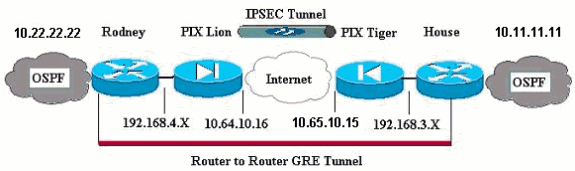
Remarque : les schémas d'adressage IP utilisés dans cette configuration ne sont pas routables légalement sur Internet. Ce sont des adresses RFC 1918qui ont été utilisées dans un environnement de laboratoire. ![]()
Remarque : Crypto ne prend pas en charge les routeurs de la gamme Cisco 7600. Vous devrez installer le module VPN pour que cela fonctionne.
Configurations
Ce document utilise les configurations suivantes :
| PIX Lion |
|---|
PIX Version 6.3(5) interface ethernet0 auto interface ethernet1 auto interface ethernet2 auto shutdown interface ethernet3 auto shutdown interface ethernet4 auto shutdown interface ethernet5 auto shutdown nameif ethernet0 outside security0 nameif ethernet1 inside security100 nameif ethernet2 intf2 security4 nameif ethernet3 intf3 security6 nameif ethernet4 intf4 security8 nameif ethernet5 intf5 security10 enable password 8Ry2YjIyt7RRXU24 encrypted passwd 2KFQnbNIdI.2KYOU encrypted hostname Lion fixup protocol dns maximum-length 512 fixup protocol ftp 21 fixup protocol h323 h225 1720 fixup protocol h323 ras 1718-1719 fixup protocol http 80 fixup protocol rsh 514 fixup protocol rtsp 554 fixup protocol sip 5060 fixup protocol sip udp 5060 fixup protocol skinny 2000 fixup protocol smtp 25 fixup protocol sqlnet 1521 fixup protocol tftp 69 names !--- Defines interesting traffic that is protected by the IPsec tunnel. access-list 101 permit gre 192.168.4.0 255.255.255.0 192.168.3.0 255.255.255.0 !--- Do not perform NAT for traffic to other PIX Firewall. access-list nonat permit ip 192.168.4.0 255.255.255.0 192.168.3.0 255.255.255.0 pager lines 24 mtu outside 1500 mtu inside 1500 mtu intf2 1500 mtu intf3 1500 mtu intf4 1500 mtu intf5 1500 ip address outside 10.64.10.16 255.255.255.224 ip address inside 192.168.4.1 255.255.255.0 !--- Output suppressed. global (outside) 1 interface !--- Do not Network Address Translate (NAT) traffic. nat (inside) 0 access-list nonat nat (inside) 1 0.0.0.0 0.0.0.0 0 0 route outside 0.0.0.0 0.0.0.0 10.64.10.1 1 timeout xlate 3:00:00 timeout conn 1:00:00 half-closed 0:10:00 udp 0:02:00 rpc 0:10:00 h323 0:05:00 s0 timeout h323 0:05:00 mgcp 0:05:00 sip 0:30:00 sip_media 0:02:00 timeout sip-disconnect 0:02:00 sip-invite 0:03:00 timeout uauth 0:05:00 absolute aaa-server TACACS+ protocol tacacs+ aaa-server TACACS+ max-failed-attempts 3 aaa-server TACACS+ deadtime 10 aaa-server RADIUS protocol radius aaa-server RADIUS max-failed-attempts 3 aaa-server RADIUS deadtime 10 aaa-server LOCAL protocol local no snmp-server location no snmp-server contact snmp-server community public no snmp-server enable traps floodguard enable !--- Trust IPSec traffic and avoid going through !--- access control lists (ACLs)/NAT. sysopt connection permit-ipsec !--- IPsec configuration. crypto ipsec transform-set pixset esp-des esp-md5-hmac crypto map pixmap 20 ipsec-isakmp crypto map pixmap 20 match address 101 crypto map pixmap 20 set peer 10.65.10.15 crypto map pixmap 20 set transform-set pixset crypto map pixmap interface outside isakmp enable outside !--- IKE parameters. isakmp key ******** address 10.65.10.15 netmask 255.255.255.255 isakmp identity address isakmp policy 20 authentication pre-share isakmp policy 20 encryption des isakmp policy 20 hash md5 isakmp policy 20 group 1 isakmp policy 20 lifetime 3600 telnet timeout 5 ssh 10.104.205.124 255.255.255.255 outside ssh timeout 5 terminal width 80 Cryptochecksum:d39b3d449563c7cd434b43f82f0f0a21 : end |
| PIX Tiger |
|---|
PIX Version 6.3(5) interface ethernet0 auto interface ethernet1 auto interface ethernet2 auto shutdown interface ethernet3 auto shutdown interface ethernet4 auto shutdown interface ethernet5 auto shutdown nameif ethernet0 outside security0 nameif ethernet1 inside security100 nameif ethernet2 intf2 security4 nameif ethernet3 intf3 security6 nameif ethernet4 intf4 security8 nameif ethernet5 intf5 security10 enable password 8Ry2YjIyt7RRXU24 encrypted passwd 2KFQnbNIdI.2KYOU encrypted hostname Tiger fixup protocol dns maximum-length 512 fixup protocol ftp 21 fixup protocol h323 h225 1720 fixup protocol h323 ras 1718-1719 fixup protocol http 80 fixup protocol rsh 514 fixup protocol rtsp 554 fixup protocol sip 5060 fixup protocol sip udp 5060 fixup protocol skinny 2000 fixup protocol smtp 25 fixup protocol sqlnet 1521 fixup protocol tftp 69 names access-list 101 permit gre 192.168.3.0 255.255.255.0 192.168.4.0 255.255.255.0 access-list nonat permit ip 192.168.3.0 255.255.255.0 192.168.4.0 255.255.255.0 mtu outside 1500 mtu inside 1500 mtu intf2 1500 mtu intf3 1500 mtu intf4 1500 mtu intf5 1500 ip address outside 10.65.10.15 255.255.255.224 ip address inside 192.168.3.1 255.255.255.0 !--- Output suppressed. global (outside) 1 interface !--- Do not NAT traffic. nat (inside) 0 access-list nonat nat (inside) 1 0.0.0.0 0.0.0.0 0 0 route outside 0.0.0.0 0.0.0.0 10.64.10.1 1 timeout xlate 3:00:00 timeout conn 1:00:00 half-closed 0:10:00 udp 0:02:00 rpc 0:10:00 h323 0:05:00 s0 timeout h323 0:05:00 mgcp 0:05:00 sip 0:30:00 sip_media 0:02:00 timeout sip-disconnect 0:02:00 sip-invite 0:03:00 timeout uauth 0:05:00 absolute aaa-server TACACS+ protocol tacacs+ aaa-server TACACS+ max-failed-attempts 3 aaa-server TACACS+ deadtime 10 aaa-server RADIUS protocol radius aaa-server RADIUS max-failed-attempts 3 aaa-server RADIUS deadtime 10 aaa-server LOCAL protocol local no snmp-server location no snmp-server contact snmp-server community public no snmp-server enable traps floodguard enable sysopt connection permit-ipsec !--- IPsec parameters. crypto ipsec transform-set pixset esp-des esp-md5-hmac crypto map pixmap 20 ipsec-isakmp crypto map pixmap 20 match address 101 crypto map pixmap 20 set peer 10.64.10.16 crypto map pixmap 20 set transform-set pixset crypto map pixmap interface outside !--- IKE parameters. isakmp enable outside isakmp key ******** address 10.64.10.16 netmask 255.255.255.255 isakmp identity address isakmp policy 20 authentication pre-share isakmp policy 20 encryption des isakmp policy 20 hash md5 isakmp policy 20 group 1 isakmp policy 20 lifetime 3600 telnet timeout 5 ssh timeout 5 terminal width 80 Cryptochecksum:a0a7ac847b05d9d080d1c442ef053a0b : end |
| Routeur Rodney |
|---|
version 12.4 service timestamps debug uptime service timestamps log uptime no service password-encryption ! hostname rodney ! memory-size iomem 15 ip subnet-zero ! ip audit notify log ip audit po max-events 100 ! ! interface Loopback1 ip address 10.22.22.22 255.255.255.0 ! interface Tunnel0 ip address 10.1.1.2 255.255.255.0 !--- Tunnel source. tunnel source Ethernet0/1 !--- Tunnel destination. tunnel destination 192.168.3.2 ! interface Ethernet0/0 no ip address ! interface Serial0/0 no ip address shutdown ! interface Ethernet0/1 ip address 192.168.4.2 255.255.255.0 ! interface Serial0/1 no ip address shutdown ! router ospf 22 log-adjacency-changes network 10.1.1.0 0.0.0.255 area 0 network 10.22.22.0 0.0.0.255 area 0 ! ip classless ip route 0.0.0.0 0.0.0.0 192.168.4.1 !--- The 10.11.11.0 traffic is passed through !--- the GRE tunnel. ip route 10.11.11.0 255.255.255.0 Tunnel0 no ip http server ! line con 0 line aux 0 line vty 0 4 login ! end! End |
| Routeur House |
|---|
version 12.4 service timestamps debug uptime service timestamps log uptime no service password-encryption ! hostname house ! ip subnet-zero no ip domain-lookup ! ! interface Loopback1 ip address 10.11.11.11 255.255.255.0 ! interface Tunnel0 ip address 10.1.1.1 255.255.255.0 !--- Tunnel source. tunnel source FastEthernet0/1 !--- Tunnel destination. tunnel destination 192.168.4.2 ! interface FastEthernet0/0 no ip address shutdown duplex auto speed auto ! interface FastEthernet0/1 ip address 192.168.3.2 255.255.255.0 duplex auto speed auto ! interface FastEthernet4/0 no ip address shutdown duplex auto speed auto ! router ospf 11 log-adjacency-changes network 10.1.1.0 0.0.0.255 area 0 network 10.11.11.0 0.0.0.255 area 0 ! ip classless ip route 0.0.0.0 0.0.0.0 192.168.3.1 !--- The 10.22.22.0 traffic is passed through !--- the GRE tunnel. ip route 10.22.22.0 255.255.255.0 Tunnel0 ip http server ! line con 0 line aux 0 line vty 0 4 |
Vérification
Aucune procédure de vérification n'est disponible pour cette configuration.
Dépannage
Cette section fournit des informations que vous pouvez utiliser pour dépanner votre configuration.
Dépannage des commandes
L'Outil Interpréteur de sortie (clients enregistrés uniquement) (OIT) prend en charge certaines commandes show. Utilisez l'OIT pour afficher une analyse de la sortie de la commande show .
Remarque : Consulter les renseignements importants sur les commandes de débogage avant d’utiliser les commandes de débogage.
Bon débogage d'IPsec
-
show crypto isakmp sa - Affiche le protocole Internet Security Association Management Protocol (ISAKMP) Security Association (SA) établi entre les homologues.
Lion#show crypto isakmp sa Total : 1 Embryonic : 0 dst src state pending created 10.65.10.15 10.64.10.16 QM_IDLE 0 1 Tiger#show crypto isakmp sa Total SAs : 1 Embryonic : 0 dst src state pending created 10.65.10.15 10.64.10.16 QM_IDLE 0 1
-
show crypto engine connection active - Affiche chaque Phase 2 SA établie et le niveau de trafic envoyé.
Lion#show crypto engine connection active Crypto Engine Connection Map: size = 8, free = 6, used = 2, active = 2 Tiger#show crypto engine connection active Crypto Engine Connection Map: size = 8, free = 6, used = 2, active = 2
-
show debug - Affiche la sortie de débogage.
Lion#show debug debug crypto ipsec debug crypto isakmp debug crypto engine crypto_isakmp_process_block: src 10.65.10.15, dest 10.64.10.16 OAK_MM exchange ISAKMP (0): processing SA payload. message ID = 0 ISAKMP (0): Checking ISAKMP transform 1 against priority 20 policy ISAKMP: encryption DES-CBC ISAKMP: hash MD5 ISAKMP: default group 1 ISAKMP: auth pre-share ISAKMP: life type in seconds ISAKMP: life duration (basic) of 3600 ISAKMP (0): atts are acceptable. Next payload is 0 ISAKMP (0): SA is doing pre-shared key authentication using id type ID_IPV4_ADDR return status is IKMP_NO_ERROR# crypto_isakmp_process_block: src 10.65.10.15, dest 10.64.10.16 OAK_MM exchange ISAKMP (0): processing KE payload. message ID = 0 ISAKMP (0): processing NONCE payload. message ID = 0 ISAKMP (0): processing vendor id payload ISAKMP (0): speaking to another IOS box! ISAKMP (0): ID payload next-payload : 8 type : 1 protocol : 17 port : 500 length : 8 ISAKMP (0): Total payload length: 12 return status is IKMP_NO_ERROR crypto_isakmp_process_block: src 10.65.10.15, dest 10.64.10.16 OAK_MM exchange ISAKMP (0): processing ID payload. message ID = 0 ISAKMP (0): processing HASH payload. message ID = 0 ISAKMP (0): SA has been authenticated ISAKMP (0): beginning Quick Mode exchange, M-ID of 1220019031:48b80357IPSEC(key. IPSEC(spi_response): getting spi 0xa67177c5(2792454085) for SA from 10.65.10.15 to 10.64.10.16 for prot 3 return status is IKMP_NO_ERROR crypto_isakmp_process_block: src 10.65.10.15, dest 10.64.10.16 OAK_QM exchange oakley_process_quick_mode: OAK_QM_IDLE ISAKMP (0): processing SA payload. message ID = 1220019031 ISAKMP : Checking IPSec proposal 1 ISAKMP: transform 1, ESP_DES ISAKMP: attributes in transform: ISAKMP: encaps is 1 ISAKMP: SA life type in seconds ISAKMP: SA life duration (basic) of 28800 ISAKMP: SA life type in kilobytes ISAKMP: SA life duration (VPI) of 0x0 0x46 0x50 0x0 ISAKMP: authenticator is HMAC-MD5 ISAKMP (0): atts are acceptable.IPSEC(validate_proposal_request): proposal part, (key eng. msg.) dest= 10.65.10.15, src= 10.64.10.16, dest_proxy= 192.168.3.0/255.255.255.0/0/0 (type=4), src_proxy= 192.168.4.0/255.255.255.0/0/0 (type=4), protocol= ESP, transform= esp-des esp-md5-hmac , lifedur= 0s and 0kb, spi= 0x0(0), conn_id= 0, keysize= 0, flags= 0x4 ISAKMP (0): processing NONCE payload. message ID = 1220019031 ISAKMP (0): processing ID payload. message ID = 1220019031 ISAKMP (0): processing ID payload. message ID = 1220019031map_alloc_entry: allo2 map_alloc_entry: allocating entry 1 ISAKMP (0): Creating IPSec SAs inbound SA from 10.65.10.15 to 10.64.10.16 (proxy 192.168.3) has spi 2792454085 and conn_id 2 and flags 4 lifetime of 28800 seconds lifetime of 4608000 kilobytes outbound SA from 10.64.10.16 to 10.65.10.15 (proxy 192.168.) has spi 285493108 and conn_id 1 and flags 4 lifetime of 28800 seconds lifetime of 4608000 kilobytesIPSEC(key_engine): got a queue event... IPSEC(initialize_sas): , (key eng. msg.) dest= 10.64.10.16, src= 10.65.10.15, dest_proxy= 192.168.4.0/255.255.255.0/0/0 (type=4), src_proxy= 192.168.3.0/255.255.255.0/0/0 (type=4), protocol= ESP, transform= esp-des esp-md5-hmac , lifedur= 28800s and 4608000kb, spi= 0xa67177c5(2792454085), conn_id= 2, keysize= 0, flags= 0x4 IPSEC(initialize_sas): , (key eng. msg.) src= 10.64.10.16, dest= 10.65.10.15, src_proxy= 192.168.4.0/255.255.255.0/0/0 (type=4), dest_proxy= 192.168.3.0/255.255.255.0/0/0 (type=4), protocol= ESP, transform= esp-des esp-md5-hmac , lifedur= 28800s and 4608000kb, spi= 0x11044774(285493108), conn_id= 1, keysize= 0, flags= 0x4 return status is IKMP_NO_ERROR
Routeur GRE, transmission de routage et ping
-
show ip route - Affiche les entrées de la table de routage IP.
rodney#show ip route Codes: C - connected, S - static, I - IGRP, R - RIP, M - mobile, B - BGP D - EIGRP, EX - EIGRP external, O - OSPF, IA - OSPF inter area N1 - OSPF NSSA external type 1, N2 - OSPF NSSA external type 2 E1 - OSPF external type 1, E2 - OSPF external type 2, E - EGP i - IS-IS, L1 - IS-IS level-1, L2 - IS-IS level-2, ia - IS-IS inter area * - candidate default, U - per-user static route, o - ODR P - periodic downloaded static route Gateway of last resort is 192.168.4.1 to network 0.0.0.0 10.0.0.0/24 is subnetted, 1 subnets C 10.1.1.0 is directly connected, Tunnel0 10.0.0.0/24 is subnetted, 1 subnets C 10.20.20.0 is directly connected, Loopback0 10.0.0.0/24 is subnetted, 1 subnets C 10.22.22.0 is directly connected, Loopback1 C 192.168.4.0/24 is directly connected, Ethernet0/1 10.0.0.0/24 is subnetted, 1 subnets S 10.10.10.0 is directly connected, Tunnel0 10.0.0.0/32 is subnetted, 1 subnets O 10.11.11.11 [110/11112] via 10.1.1.1, 03:34:01, Tunnel0 S* 0.0.0.0/0 [1/0] via 192.168.4.1 rodney# rodney#ping 10.11.11.11 Type escape sequence to abort. Sending 5, 100-byte ICMP Echos to 10.11.11.11, timeout is 2 seconds: !!!!! Success rate is 100 percent (5/5), round-trip min/avg/max = 1/2/4 ms house#show ip route Codes: C - connected, S - static, I - IGRP, R - RIP, M - mobile, B - BGP D - EIGRP, EX - EIGRP external, O - OSPF, IA - OSPF inter area N1 - OSPF NSSA external type 1, N2 - OSPF NSSA external type 2 E1 - OSPF external type 1, E2 - OSPF external type 2, E - EGP i - IS-IS, L1 - IS-IS level-1, L2 - IS-IS level-2, ia - IS-IS inter area * - candidate default, U - per-user static route, o - ODR P - periodic downloaded static route Gateway of last resort is 192.168.3.1 to network 0.0.0.0 10.0.0.0/24 is subnetted, 1 subnets C 1.1.1.0 is directly connected, Tunnel0 10.0.0.0/24 is subnetted, 1 subnets S 10.20.20.0 is directly connected, Tunnel0 10.0.0.0/32 is subnetted, 1 subnets O 10.22.22.22 [110/11112] via 10.1.1.2, 03:33:39, Tunnel0 10.0.0.0/24 is subnetted, 1 subnets C 10.10.10.0 is directly connected, Loopback0 10.0.0.0/24 is subnetted, 1 subnets C 10.11.11.0 is directly connected, Loopback1 C 192.168.3.0/24 is directly connected, FastEthernet0/1 S* 0.0.0.0/0 [1/0] via 192.168.3.1 house#ping 10.22.22.22 Type escape sequence to abort. Sending 5, 100-byte ICMP Echos to 10.22.22.22, timeout is 2 seconds: !!!!! Success rate is 100 percent (5/5), round-trip min/avg/max = 1/3/4 ms
Informations connexes
Historique de révision
| Révision | Date de publication | Commentaires |
|---|---|---|
1.0 |
26-Sep-2008 |
Première publication |
Contacter Cisco
- Ouvrir un dossier d’assistance

- (Un contrat de service de Cisco est requis)
 Commentaires
Commentaires