Introduction
Ce document décrit comment effectuer la réinitialisation et la synchronisation de Context Visibility sur le déploiement distribué ISE.
Problème
Procédure à effectuer si l'interface utilisateur graphique Context Visibility ne se charge pas avec le message d'erreur « Unable to load Context Visibility page » ou si les compteurs du tableau de bord sont vides. L'ajout d'une adresse MAC peut également échouer avec l'erreur « Impossible de créer le point de terminaison, le point de terminaison XX:XX:XX:XX:XX:XX existe déjà ». Cela se produit lorsque la base de données Context Visibility n'est pas synchronisée avec la base de données Oracle de ce point de terminaison.
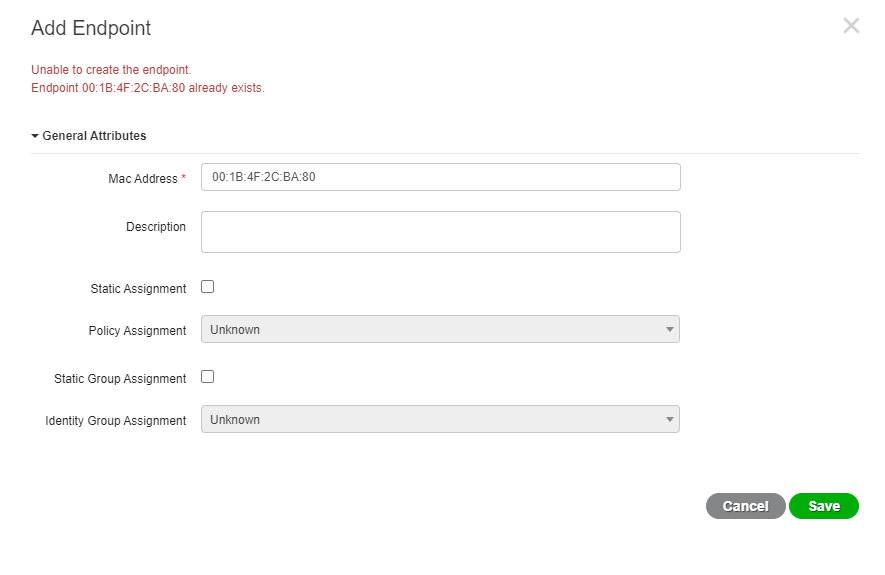
Ce document explique comment effectuer la réinitialisation et la synchronisation de Context Visibility dans le déploiement distribué ISE pour résoudre ces problèmes.
Solution
Connectez-vous via la console ou SSH au noeud d'administration principal (certains résultats sont omis pour des raisons de concision), puis utilisez la commande application configure ise, suivie de l'option [20] Reset Context Visibility et de l'accord pour continuer y. Ne répondez pas à la dernière question :
primary-node/admin# application configure ise
Selection configuration option
~
[20]Reset Context Visibility
[21]Synchronize Context Visibility With Database
~
20
This will remove all data from Context Visibility. Do you want to proceed [y/n]: y
Checking ISE persona
- Done
Reset of indexing engine on this node needs to be run only after running it on Secondary Admin Node(secondary-node)
Is reset indexing engine started on Secondary Admin Node(secondary-node) [ Y/N ] :
Sans réponse à la dernière question, ouvrez SSH ou la console sur le noeud d'administration secondaire et utilisez la commande application configure ise suivie de l'option [20] Reset Context Visibility et acceptez de poursuivre y. Ne répondez pas à la dernière question.
secondary-node/admin# application configure ise
Selection configuration option
~
[20]Reset Context Visibility
[21]Synchronize Context Visibility With Database
~
20
This will remove all data from Context Visibility. Do you want to proceed [y/n]: y
Checking ISE persona
- Done
Stopping monit services
- Done
Stopping ISE indexing engine
- Done
Unzip and making changes to vcs jar
- Done
Modifying ISE indexing engine configuration
- Done
Starting ISE indexing engine
- Done
Performing reset of ISE indexing engine
- Done
Stopping ISE indexing engine
- Done
Removing backup of vcs jar
- Done
Reverting changes to ISE indexing engine configuration
- Done
Please proceed with running reset indexing engine on Primary Admin Node(primary-node) now. Once reset finishes on Primary Admin Node, please come back and press Y here
Is reset indexing engine done on Primary Admin Node(primary-node) [ Y/N ] :
Sans réponse à la dernière question, continuez dans le SSH ou la console du noeud d'administration principal avec Y.
Is reset indexing engine started on Secondary Admin Node(secondary-node) [ Y/N ] :Y
Verifying ISE indexing engine services on Secondary Admin Node
- Done
Stopping monit services
- Done
Stopping ISE indexing engine
- Done
Unzip and making changes to vcs jar
- Done
Modifying ISE indexing engine configuration
- Done
Starting ISE indexing engine
- Done
Performing reset of ISE indexing engine
- Done
Stopping ISE indexing engine
- Done
Removing backup of vcs jar
- Done
Reverting changes to ISE indexing engine configuration
- Done
Starting ISE indexing engine
- Done
Starting monit services
- Done
Reset of indexing engine on this node is complete. Please proceed with remaining steps on Secondary Admin Node(secondary-node)
Reset of Context Visibility is successful on this node
[0] Quittez le menu de configuration et continuez dans le SSH ou la console du noeud d'administration secondaire avec Y.
Is reset indexing engine done on Primary Admin Node(primary-node) [ Y/N ] :Y
Verifying ISE indexing engine services on Primary Admin Node
- Done
Starting ISE indexing engine
- Done
Starting monit services
- Done
Reset of Context Visibility is successful on this node
[0] Quittez le menu de configuration.
Une fois la réinitialisation de la visibilité du contexte effectuée sur les deux noeuds, procédez à la synchronisation sur le noeud d'administration principal :
primary-node/admin# application configure ise
Selection configuration option
~
[20]Reset Context Visibility
[21]Synchronize Context Visibility With Database
~
21
This will synchronize Context Visibility with database. Do you want to proceed [y/n]: y
Copying files
- Done
Changing permissions
- Done
Exporting endpoints from database
- Done
Importing endpoints into context visibility
- Done
Synchronization of Context Visibility with Oracle is successful
[0] Quittez le menu de configuration.
Vérifiez que le moteur d'indexation est en cours d'exécution sur les deux noeuds Administration.
primary-node/admin# show application status ise
ISE PROCESS NAME STATE PROCESS ID
--------------------------------------------------------------------
Database Listener running 3010
Database Server running 80 PROCESSES
Application Server running 8877
Profiler Database running 5420
ISE Indexing Engine running 13865
AD Connector running 11922
M&T Session Database running 5322
M&T Log Collector running 9019
M&T Log Processor running 8927
Certificate Authority Service disabled
EST Service disabled
SXP Engine Service disabled
Docker Daemon running 11469
TC-NAC Service disabled
Wifi Setup Helper Container disabled
pxGrid Infrastructure Service disabled
pxGrid Publisher Subscriber Service disabled
pxGrid Connection Manager disabled
pxGrid Controller disabled
PassiveID WMI Service disabled
PassiveID Syslog Service disabled
PassiveID API Service disabled
PassiveID Agent Service disabled
PassiveID Endpoint Service disabled
PassiveID SPAN Service disabled
DHCP Server (dhcpd) disabled
DNS Server (named) disabled

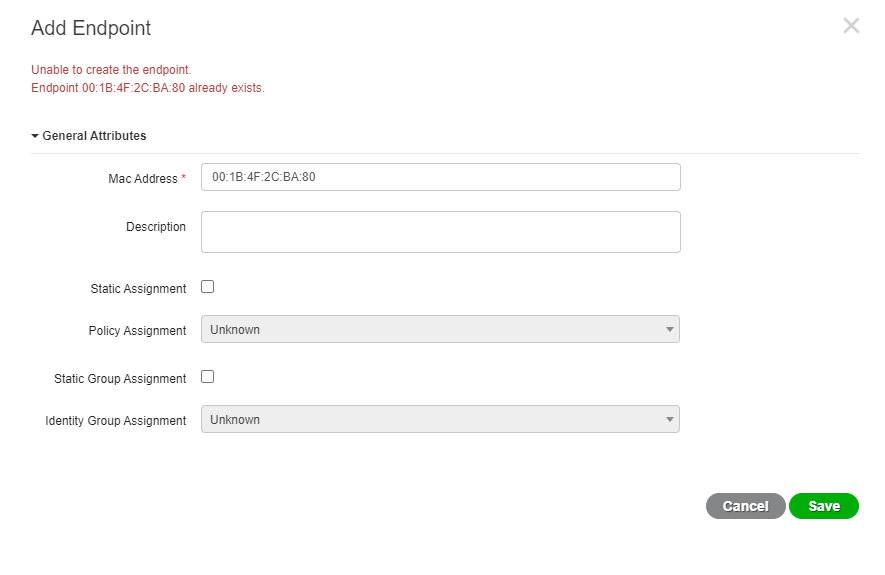
 Commentaires
Commentaires